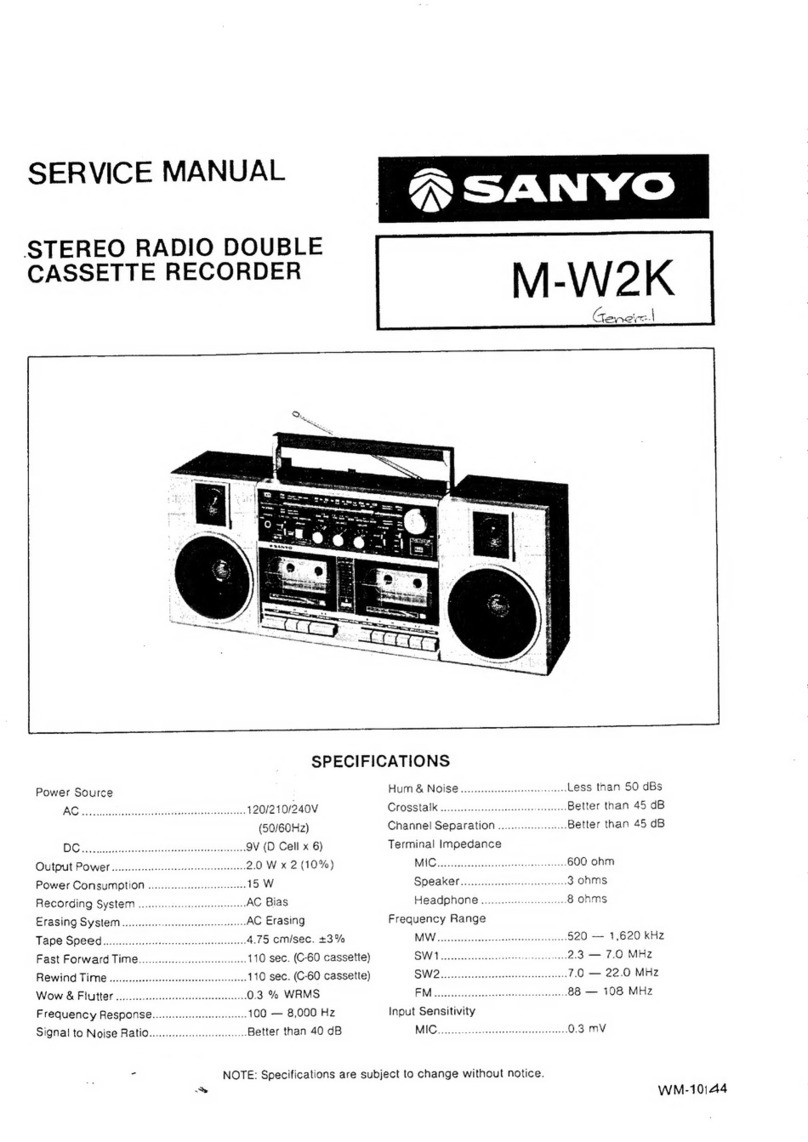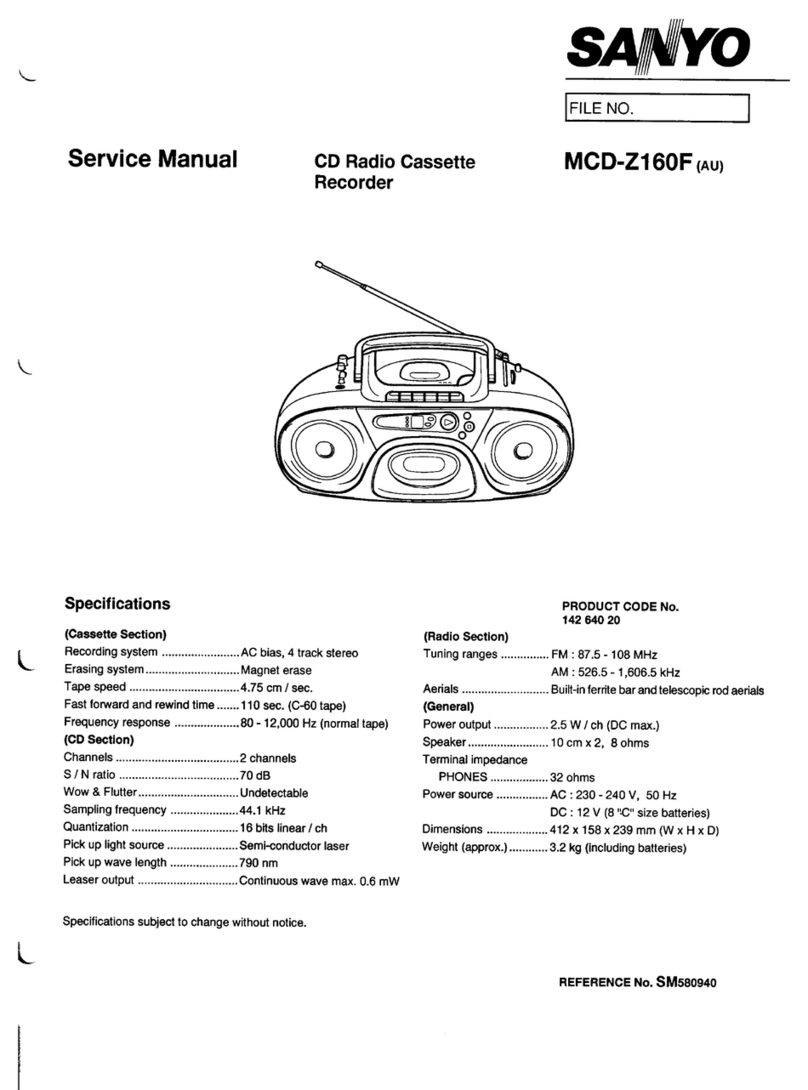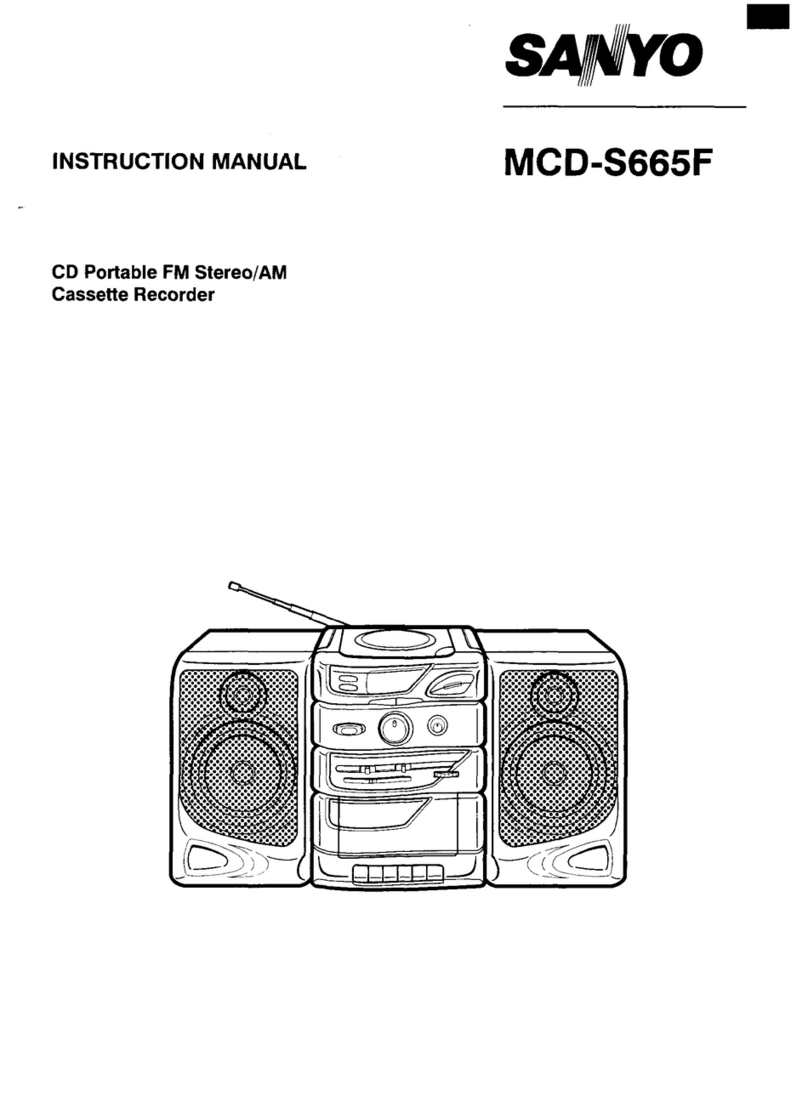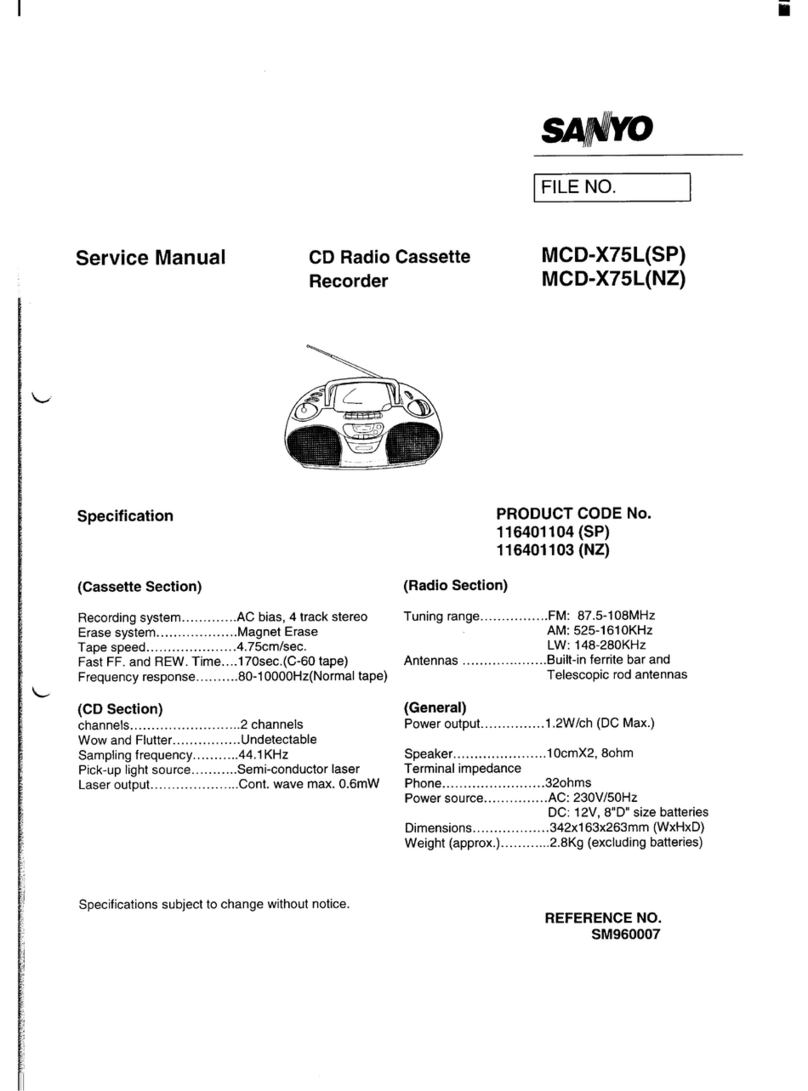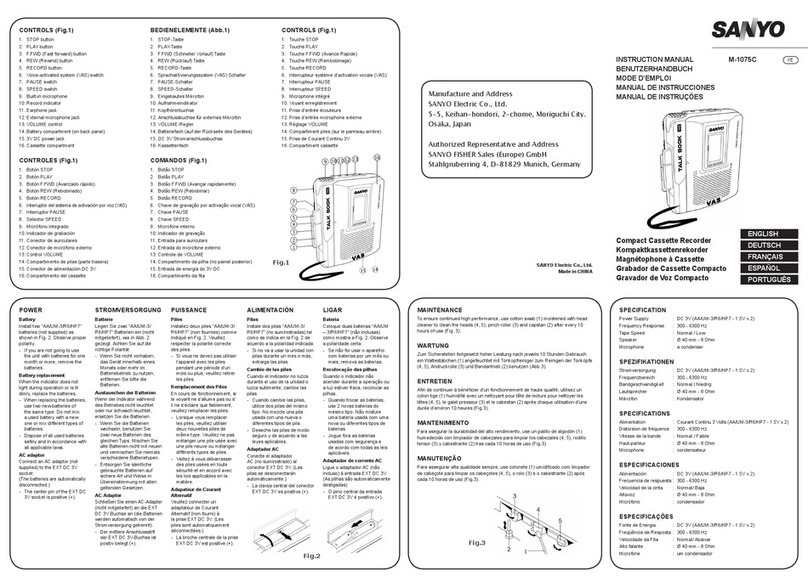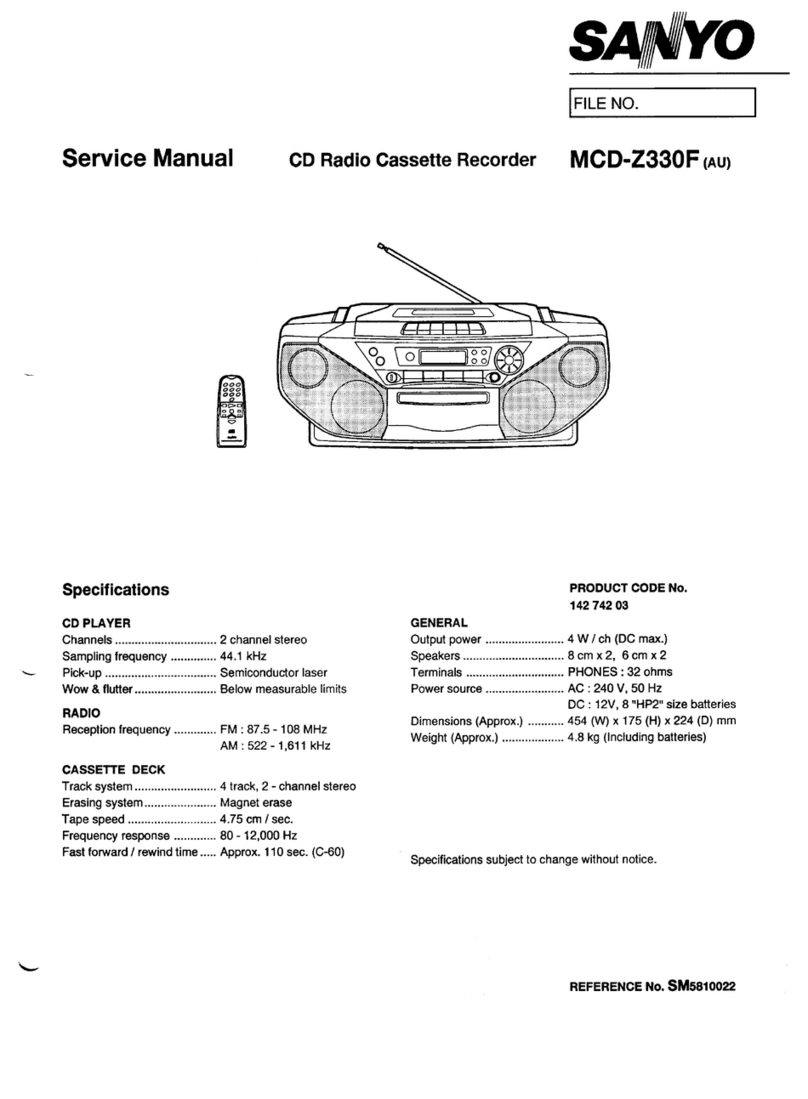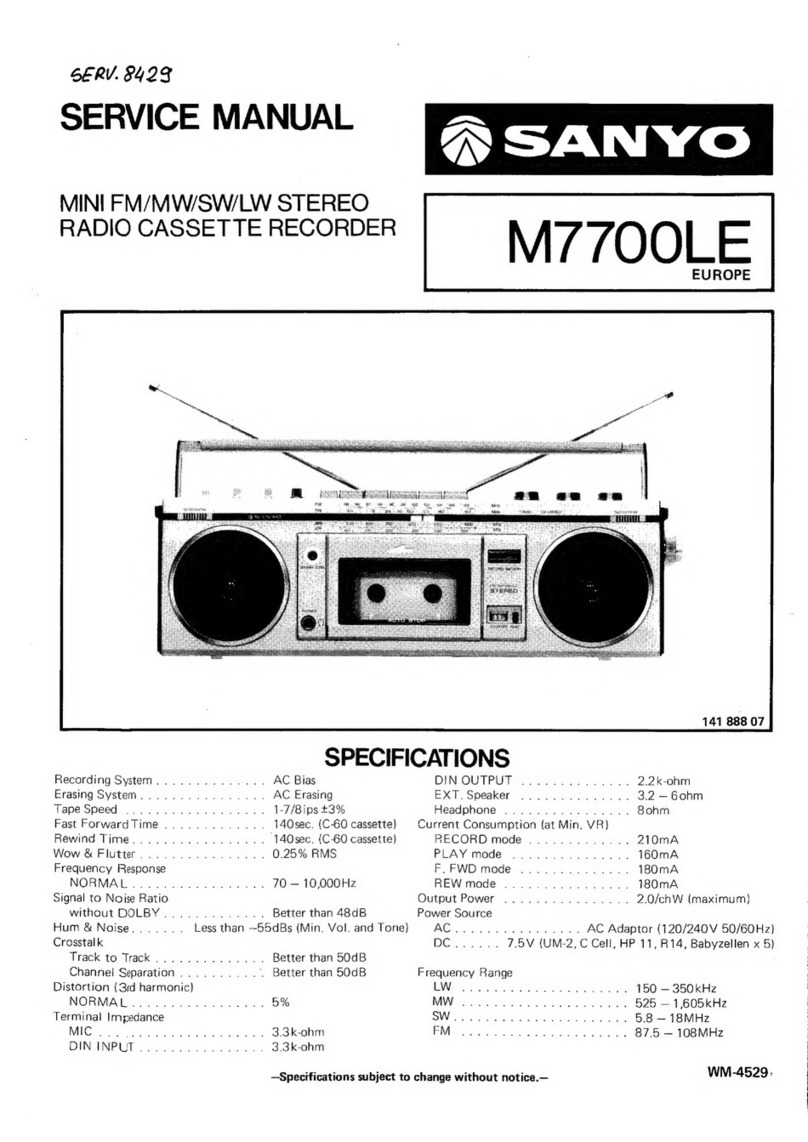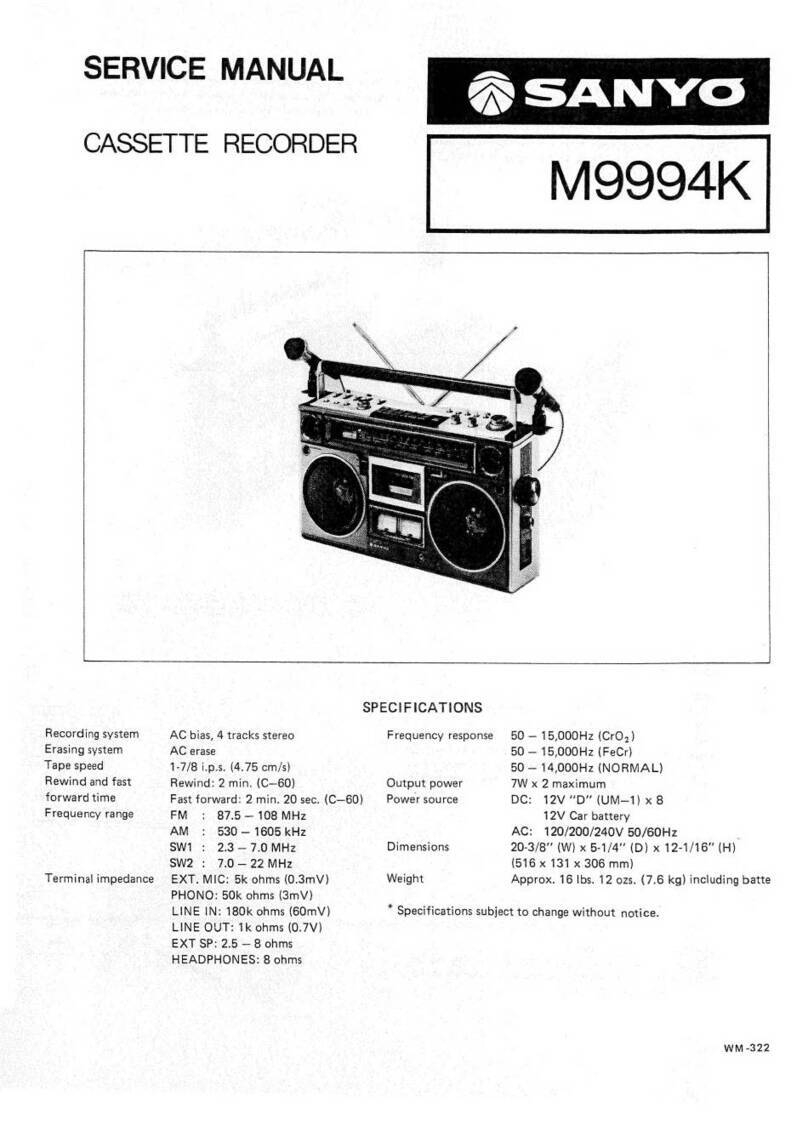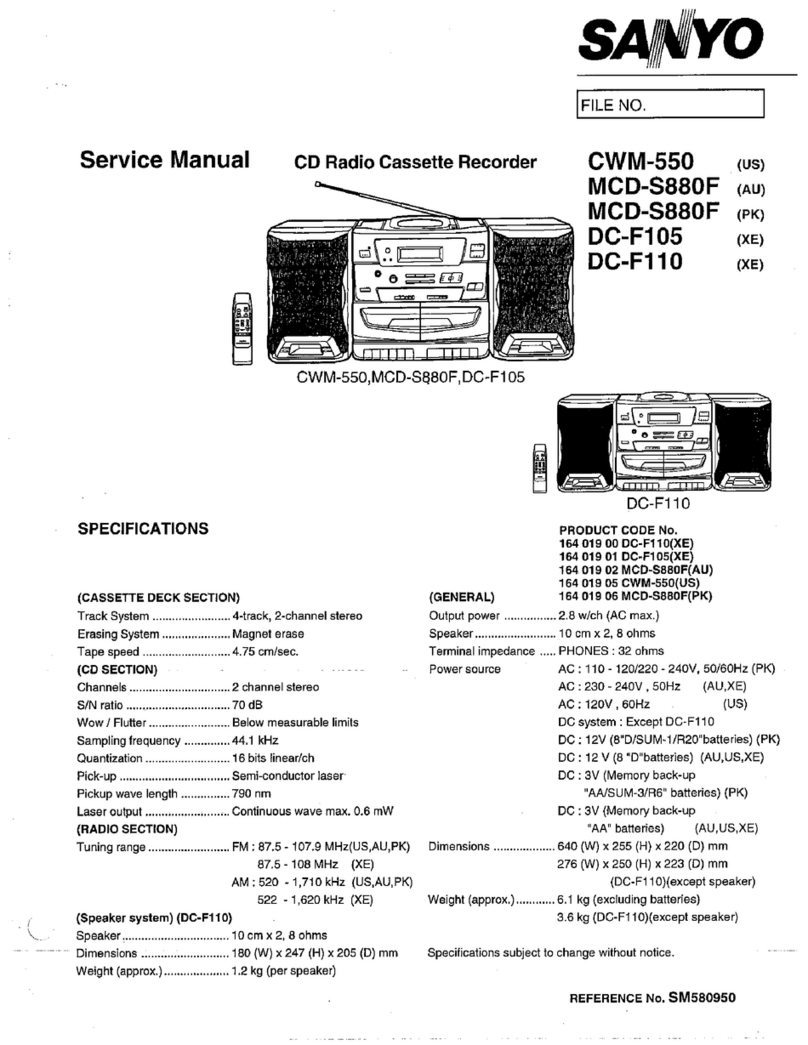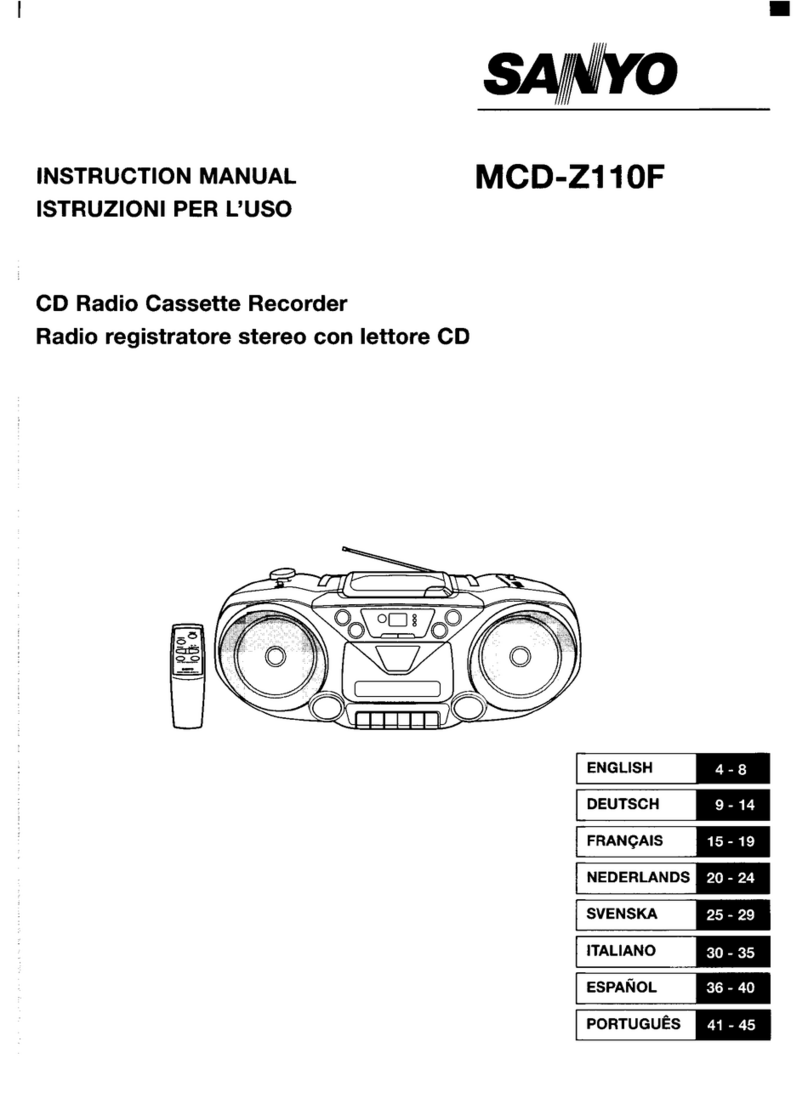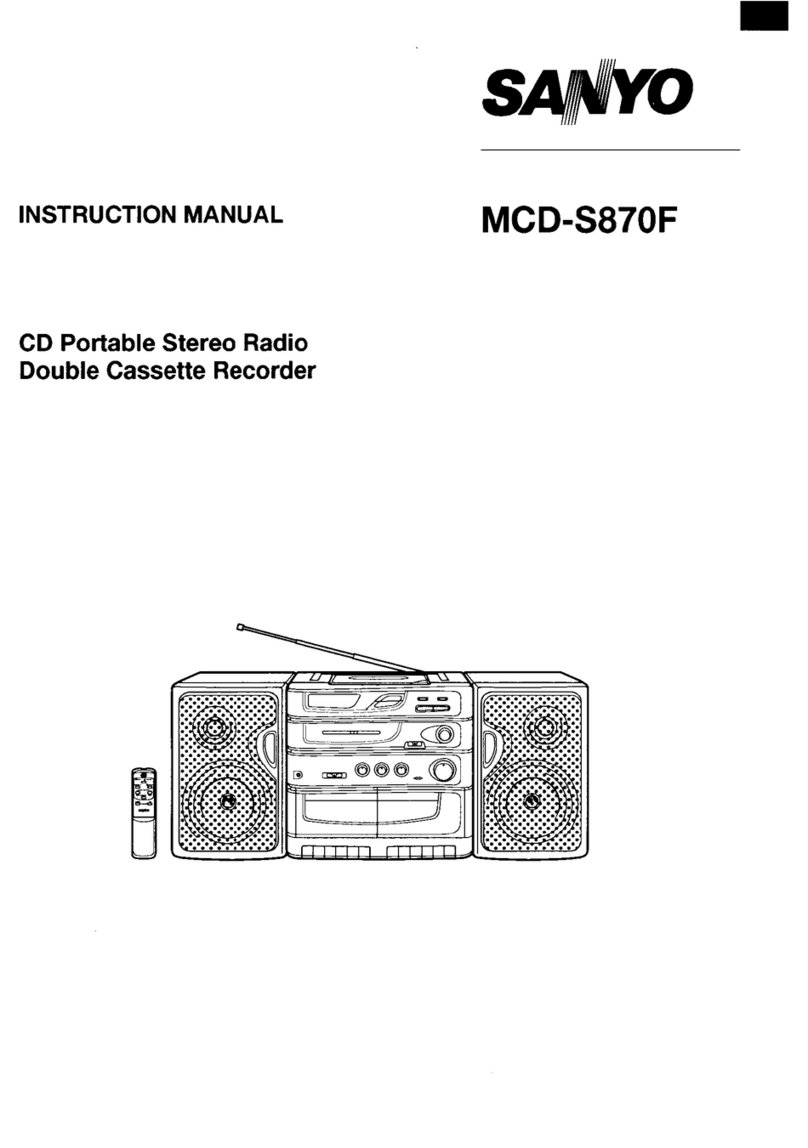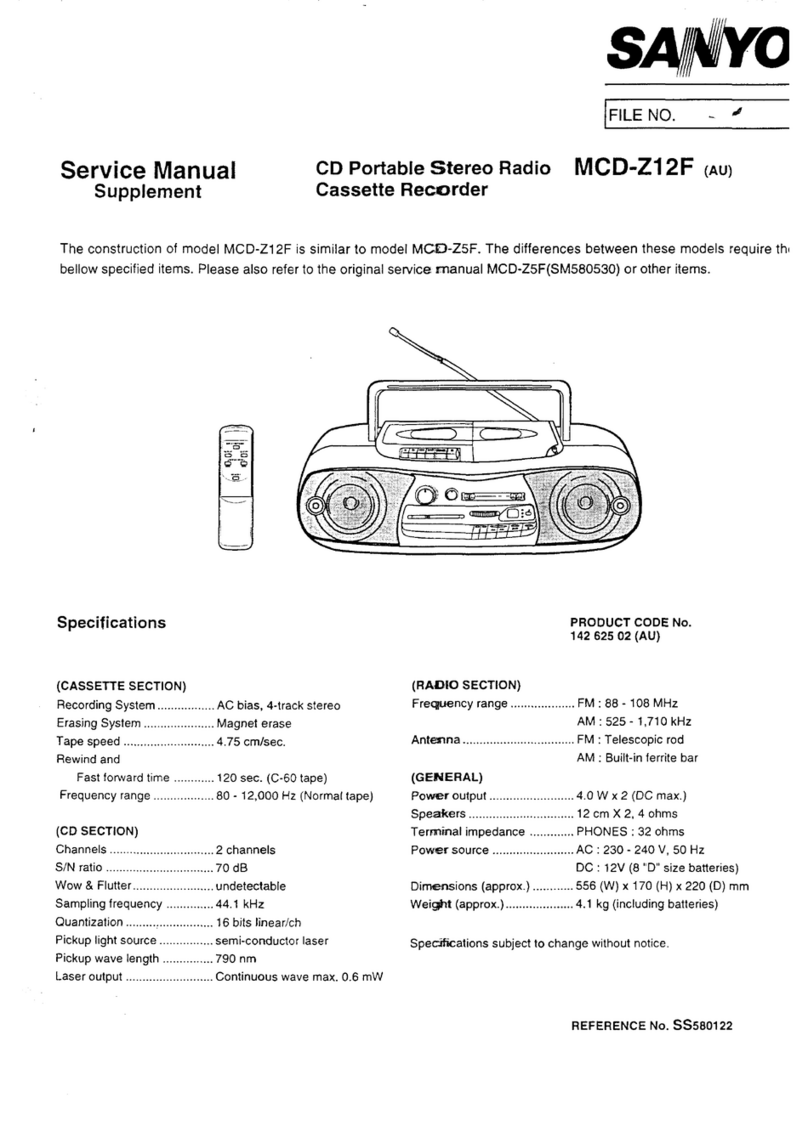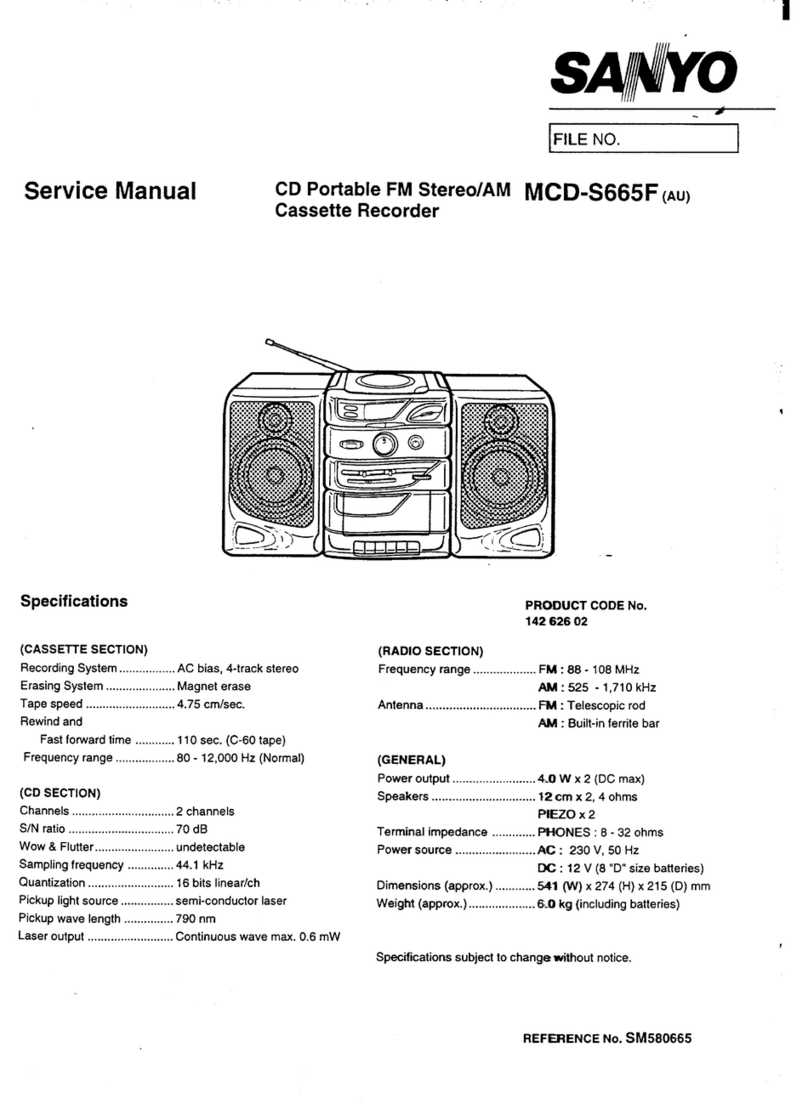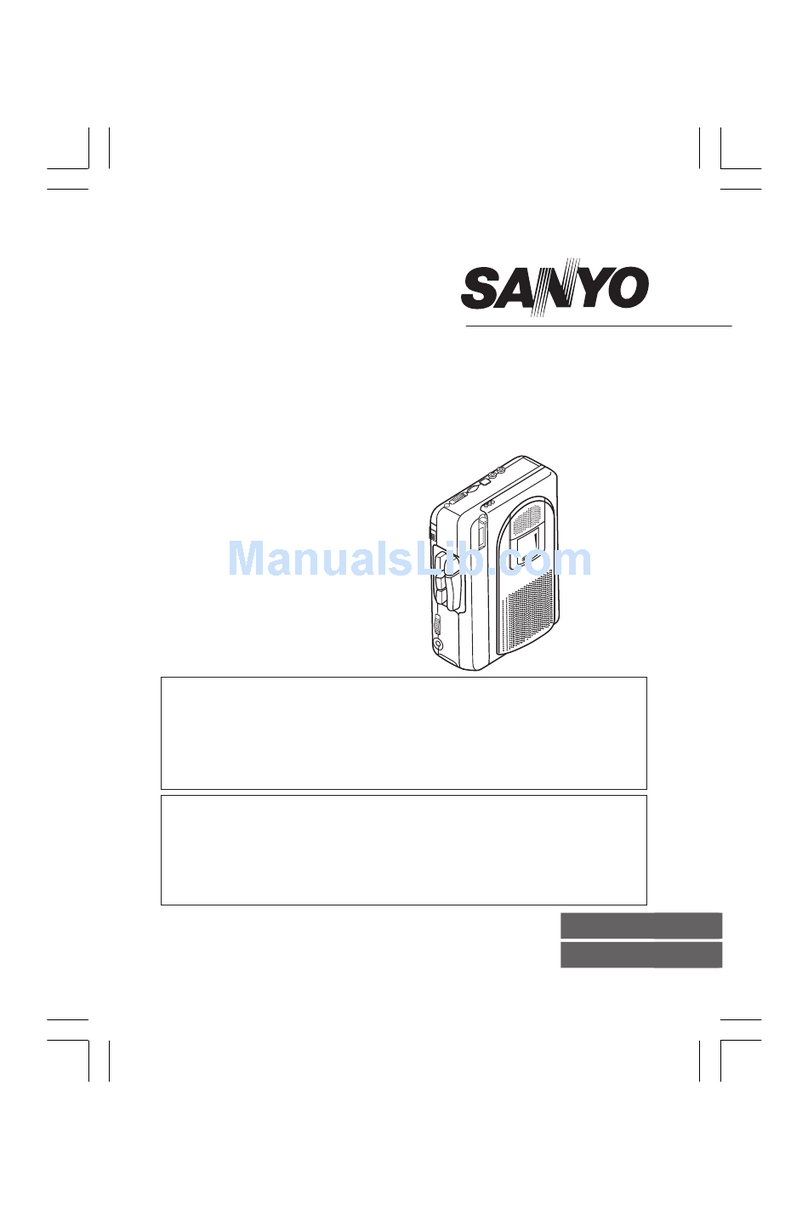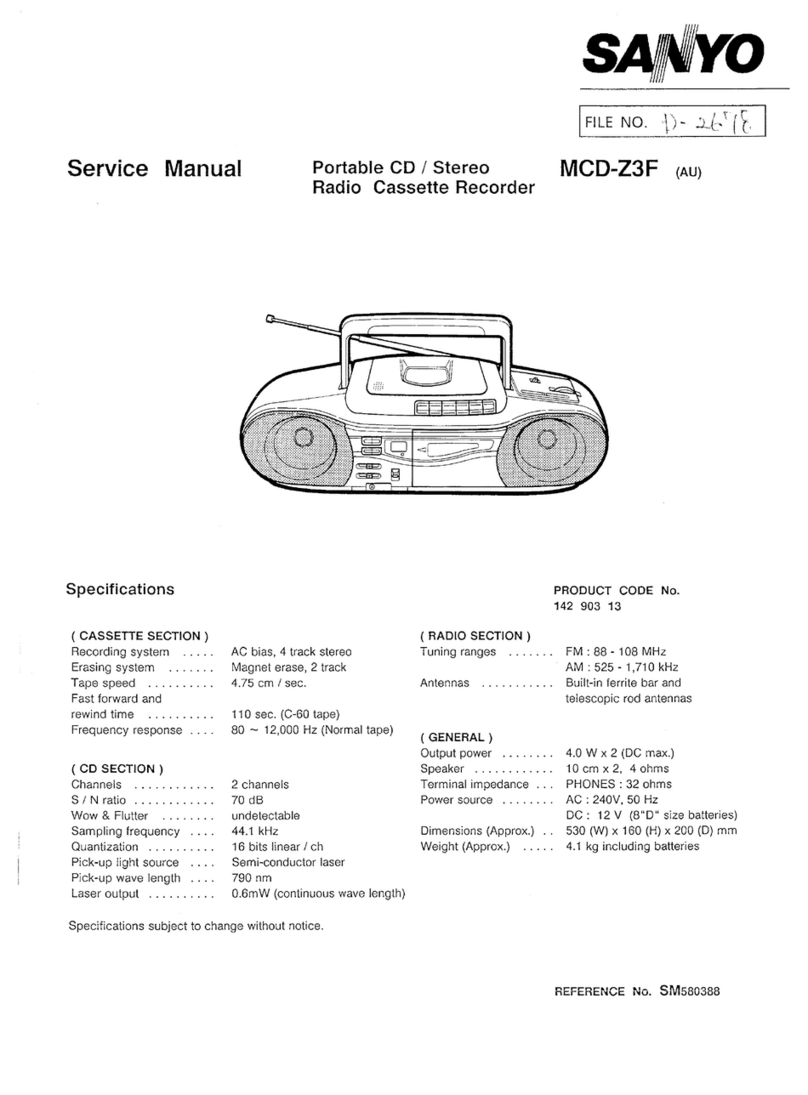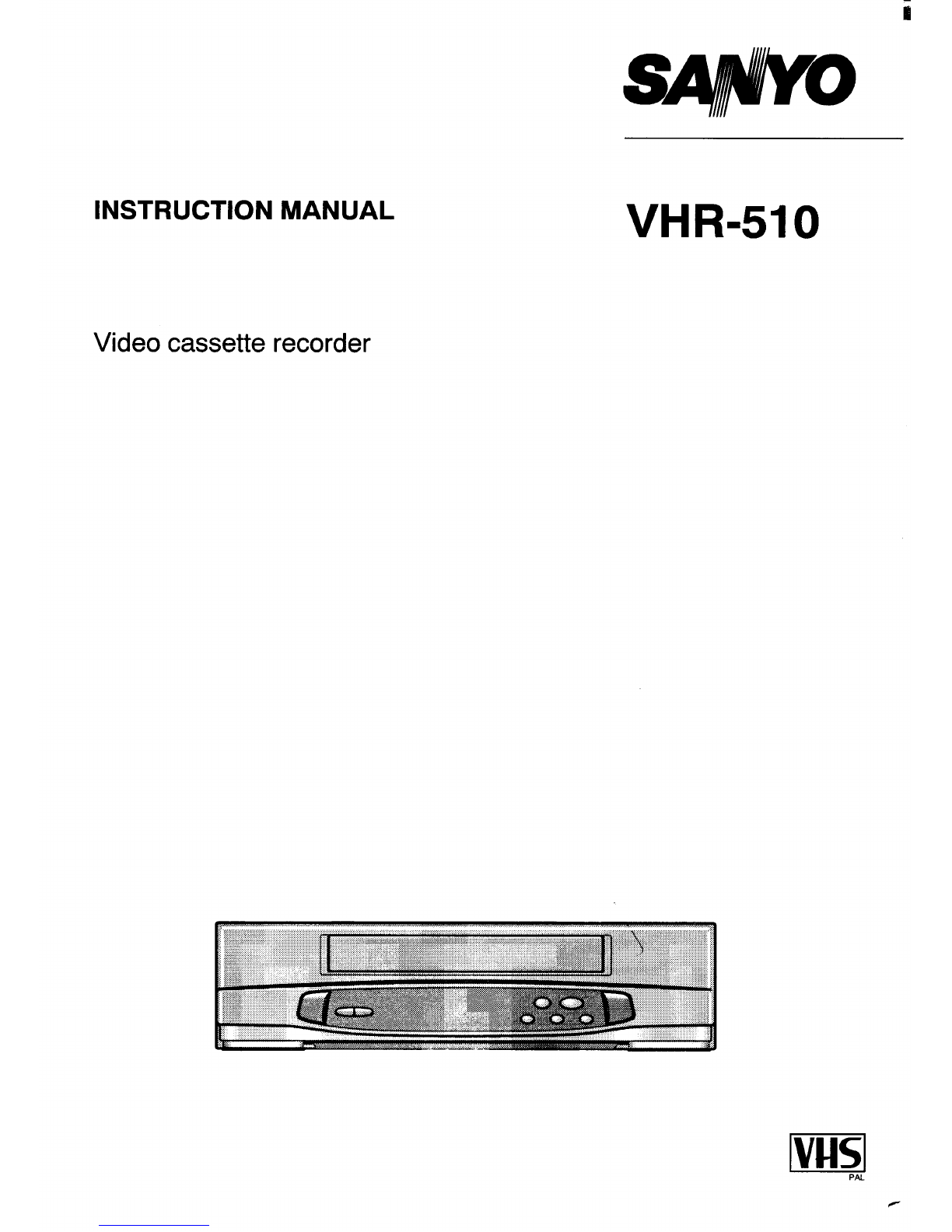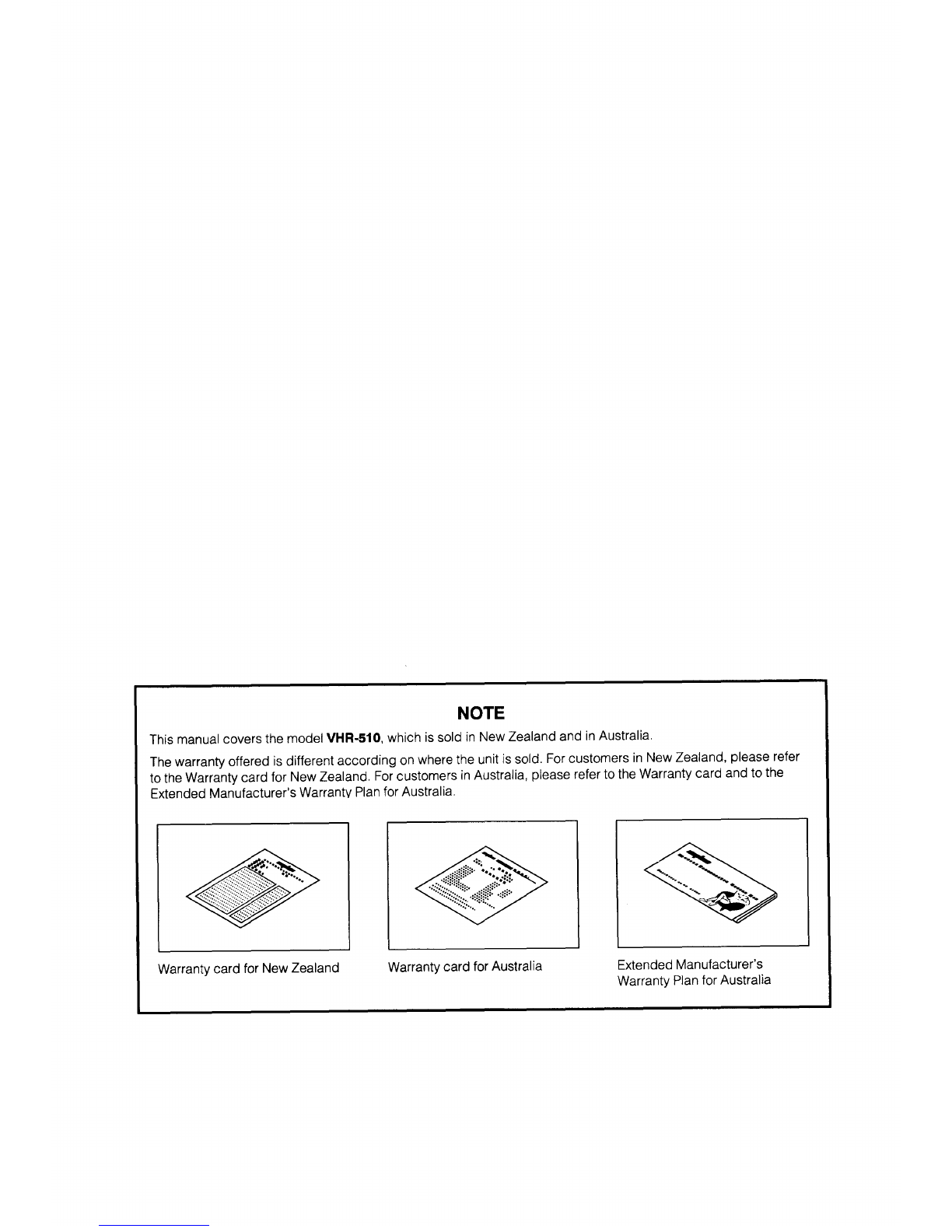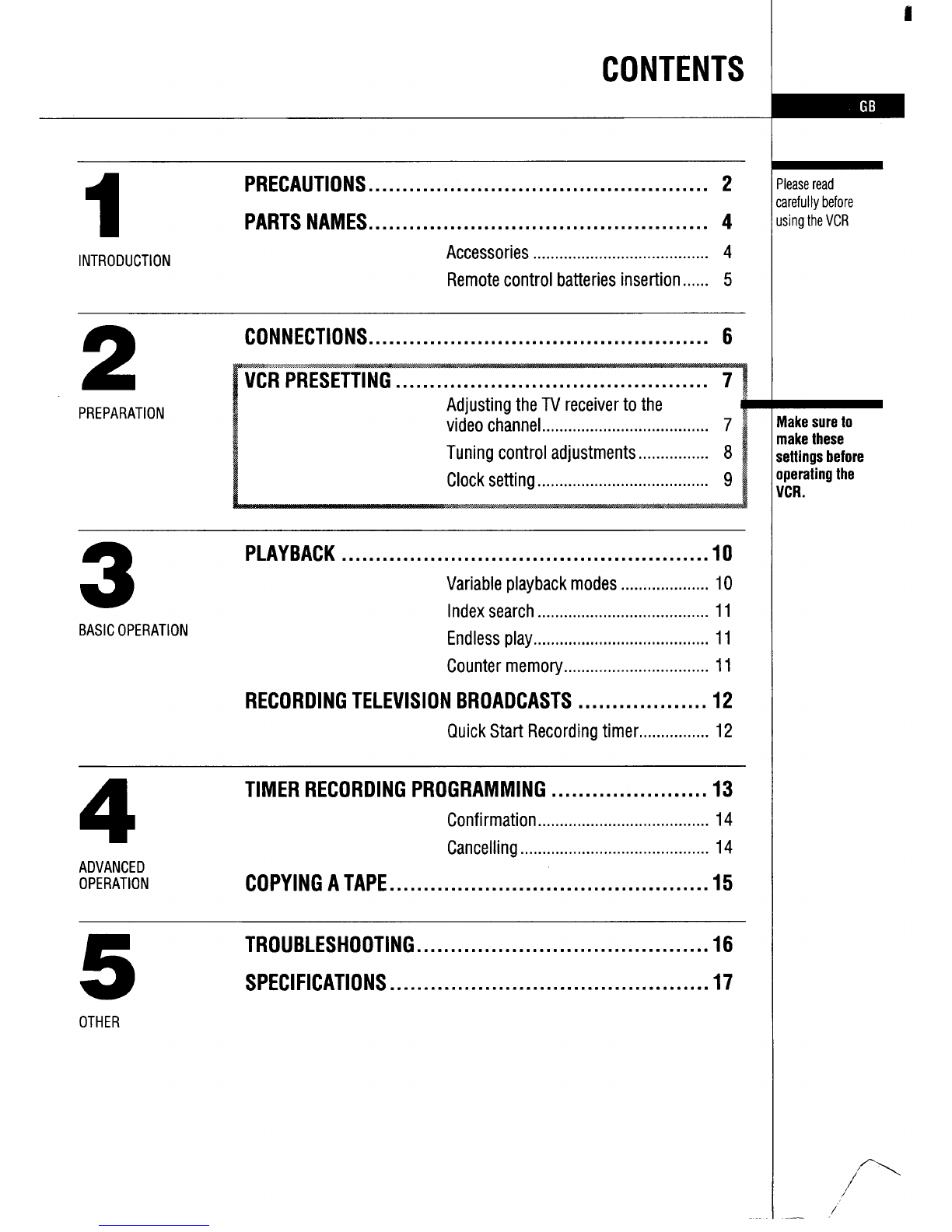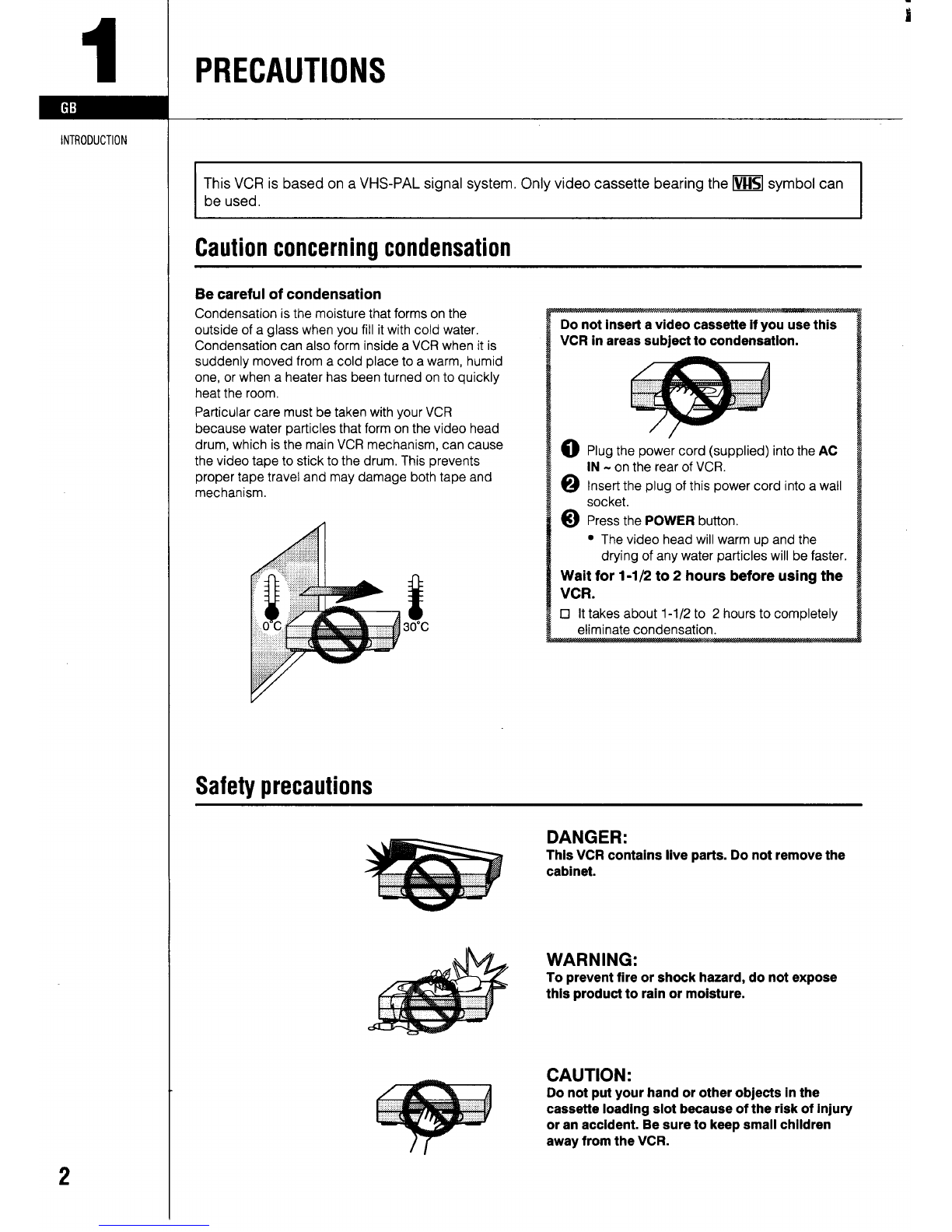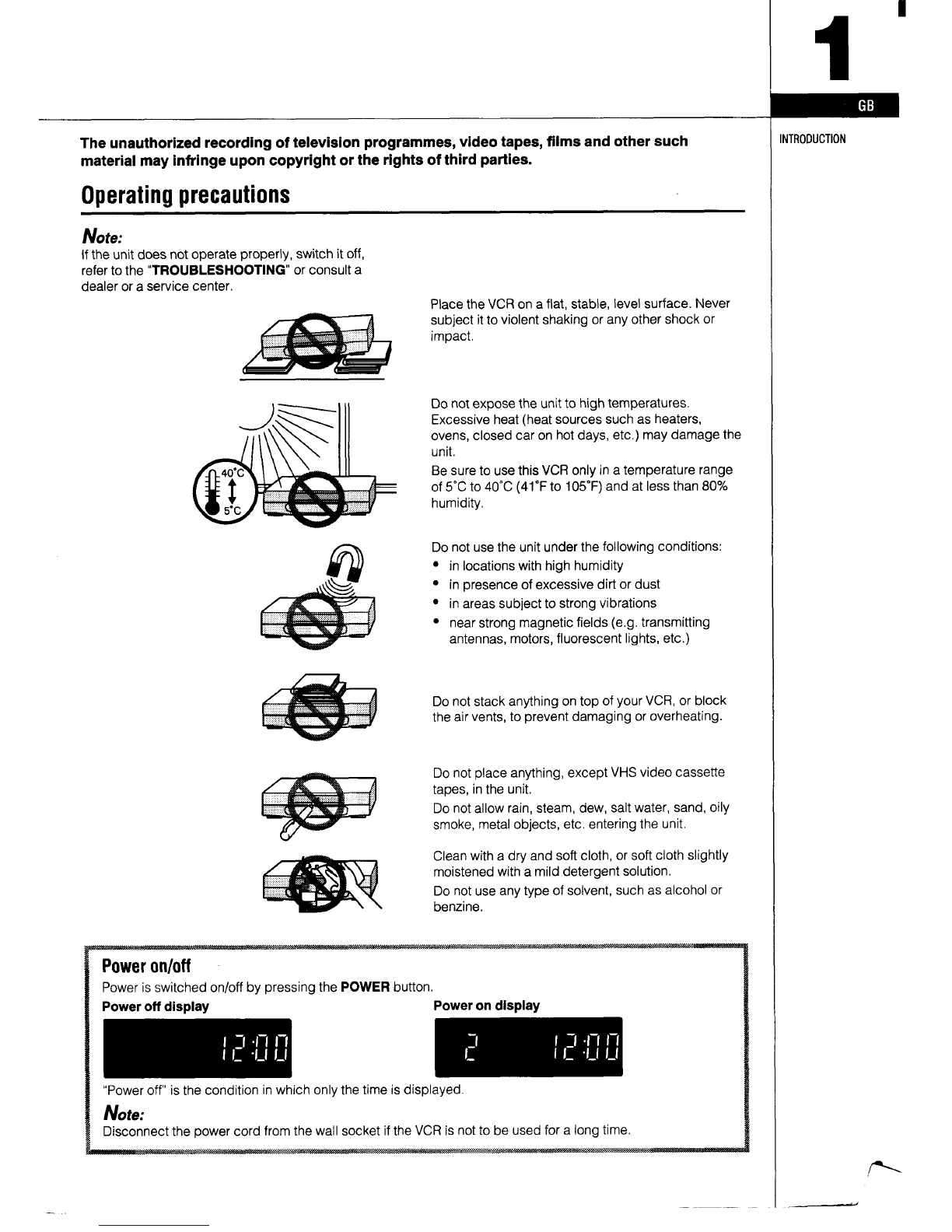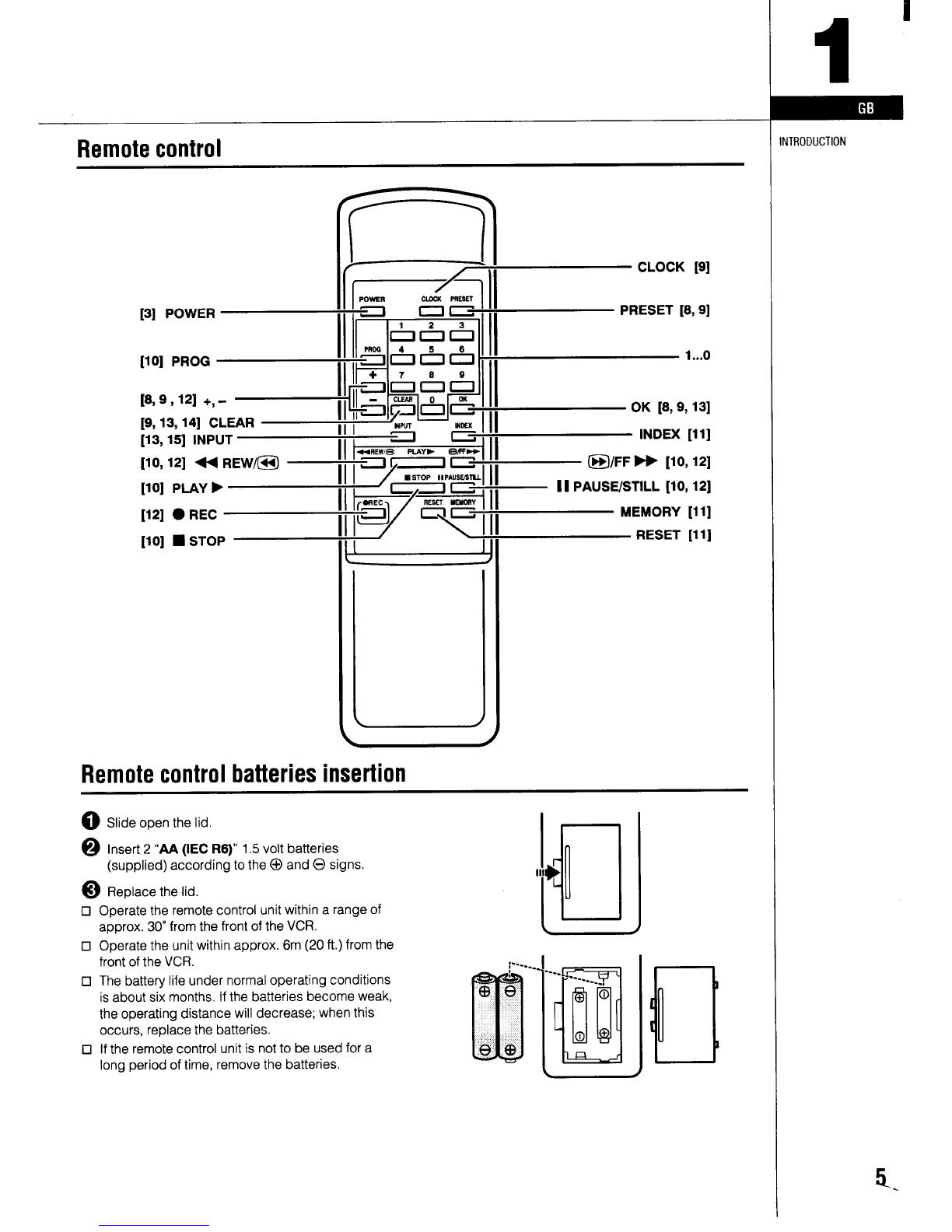2
PREPARATION
8
VCR PRESETTING
Tuning control adjustments
This VCR has abuilt-in tuner capable of tuning up to
44 TV stations. Each TV station broadcasting channel
is memorized by the VCR as aprogramme position
number (01 to 44).
There are two tuning control adjustments methods;
“Auto tuning”
The TV stations available in your area will be
automatically preset in order starting from
programme position number “01”.
“Manual tuning”
This tuning mode can be used to modify the settings
entered by the Auto tuning function, or to manually
preset the TV stations to particular programme
position numbers.
Auto tuning
Press both the CHANNEL (-, +) buttons on the VCR
simultaneously for more than 2seconds.
●
●
●
When all available TV stations have been preset,
the function will stop and the TV station preset to
programme position number “01” will be tuned on
your TV screen.
if after the Auto tuning operations, you want to
change the preset order of some TV stations, it
can easily be done by foiiowing the steps
under “interchanging the TV stations preset
order”.
The skip function will be automatically set for all
position numbers where no TV station has been
preset,
Notes:
●During the Auto tuning operations, please do not
press any of the buttons or controls on the VCR or
remote control.
●Auto tuning is not possible if the VCR is set to AV
input mode.
Interchanging the TV stations preset order
The steps below will let you easily change the
programme position number assigned to lV stations.
ExamP/e: To change TV1 from programme
position “03” to programme position
“01“.
~
Q
@
Q
C9
I...........
Press the PRESET button.
Using the (-or +) button select the desired TV
station (e.g. TVI ).
TV1
I
Using the numeric buttons, enter the target
programme position number (e.g. “01”).
Press the OK button.
Note:
When adesired TV station is preset to aposition
number using this method, it will be interchanged
with the TV station already programmed to that
position number (if any).
❑Repeat steps@ to 0to change another TV
station programme position number.
@When finished, press the PRESET button.
Skip function
If only programme position numbers 1to 30 have
been preset, set the skip function for programme
position numbers 31 to 44, so that only the preset TV
stations will appear when pressing the (-or +) button.
Example: To skip the programme position number
“31”.
~Press the PRESET button.
@Using the(-or+) button, select theprogramme
position number to skip (e.g. “31 “).
@Press the CLEAR button.
●The “S” indicator will light.