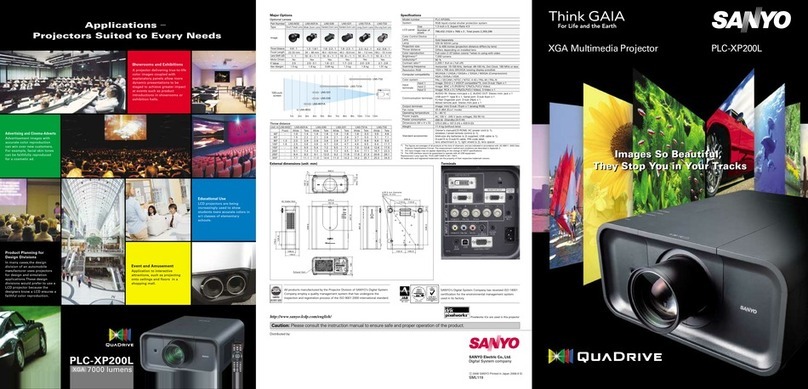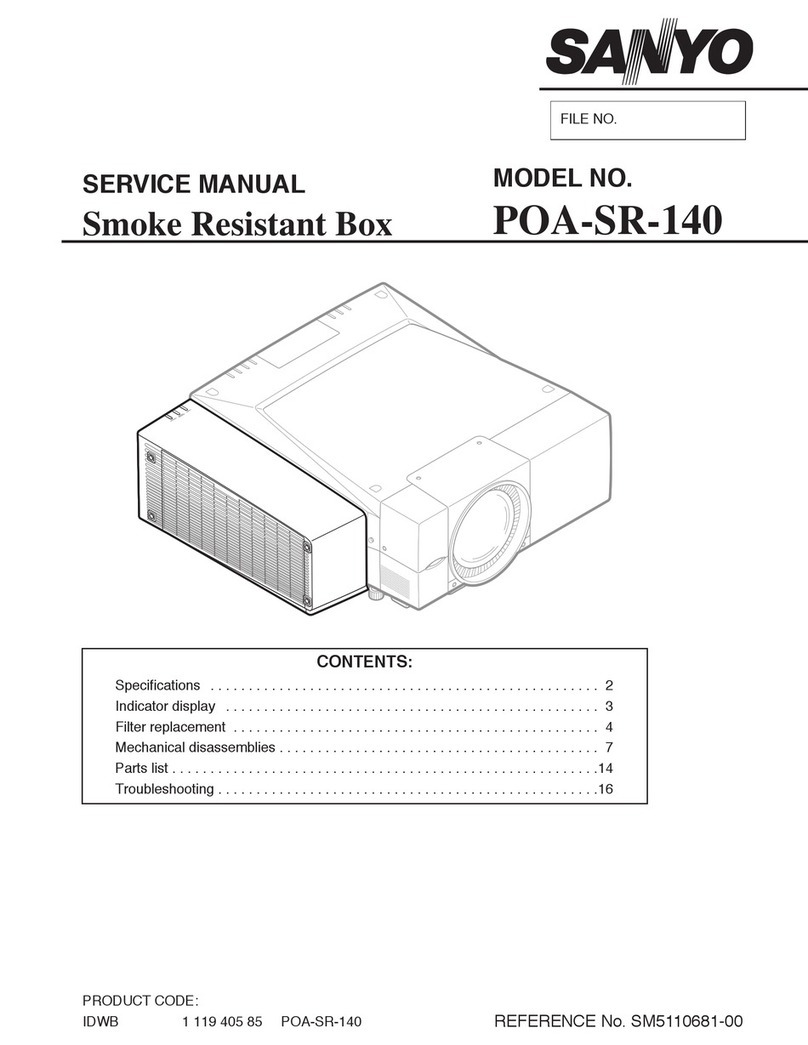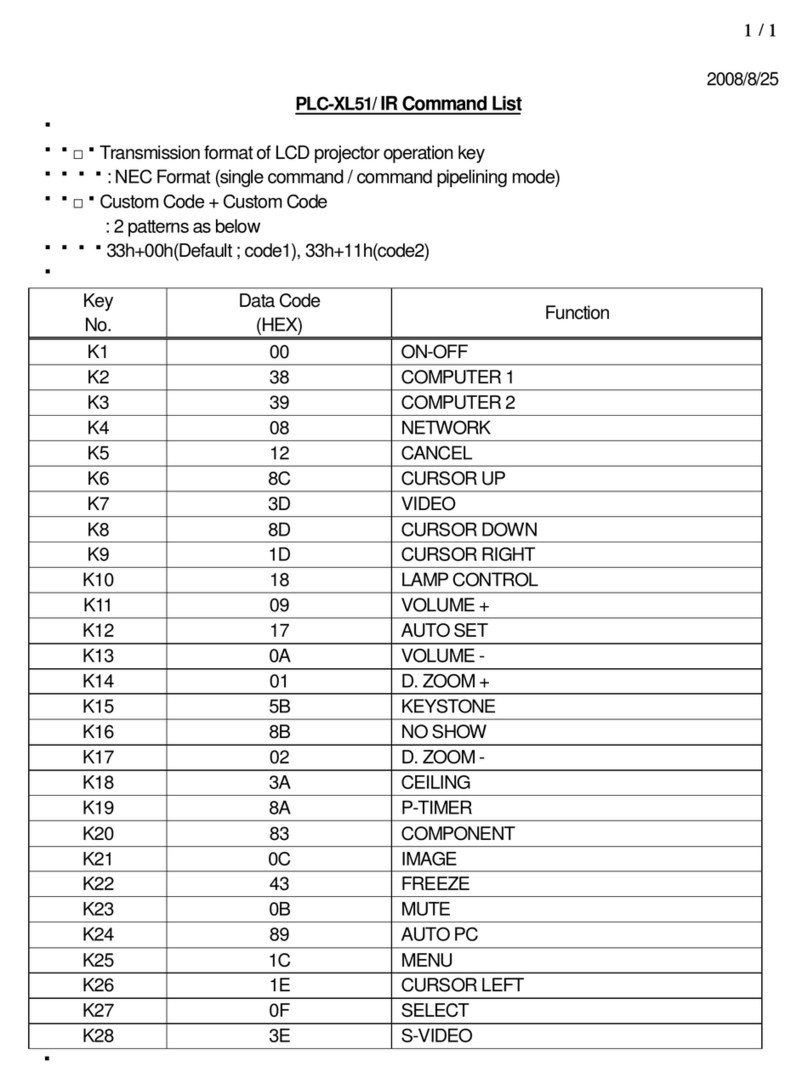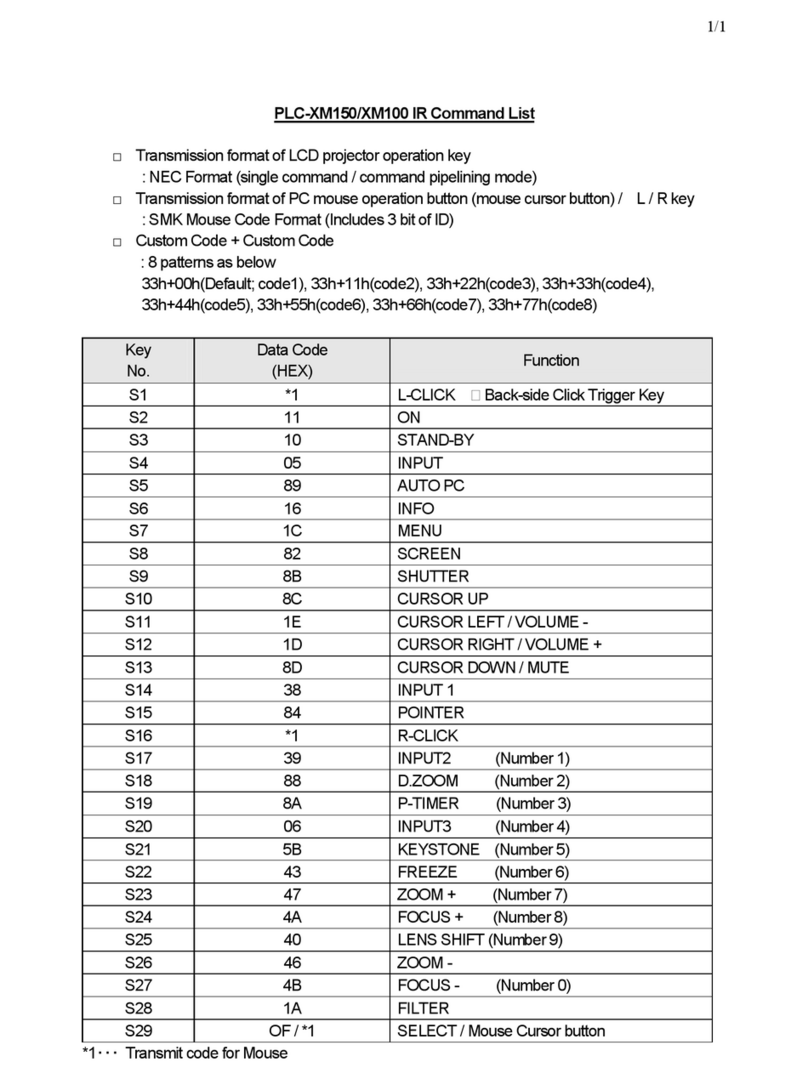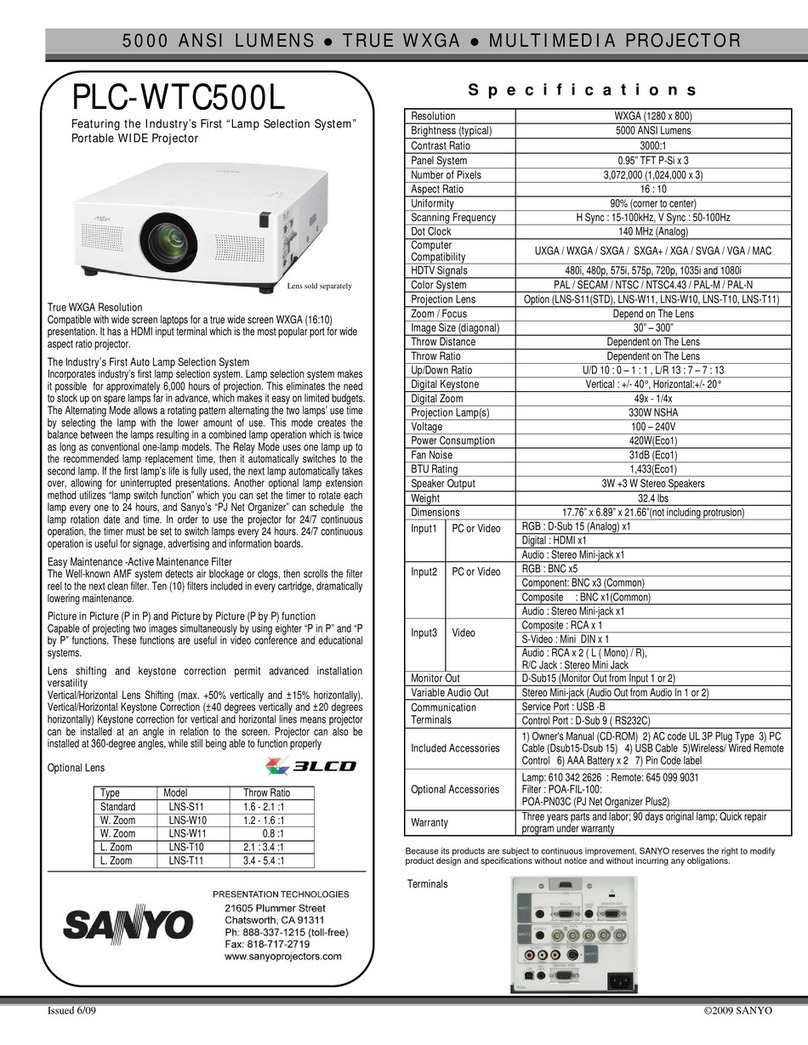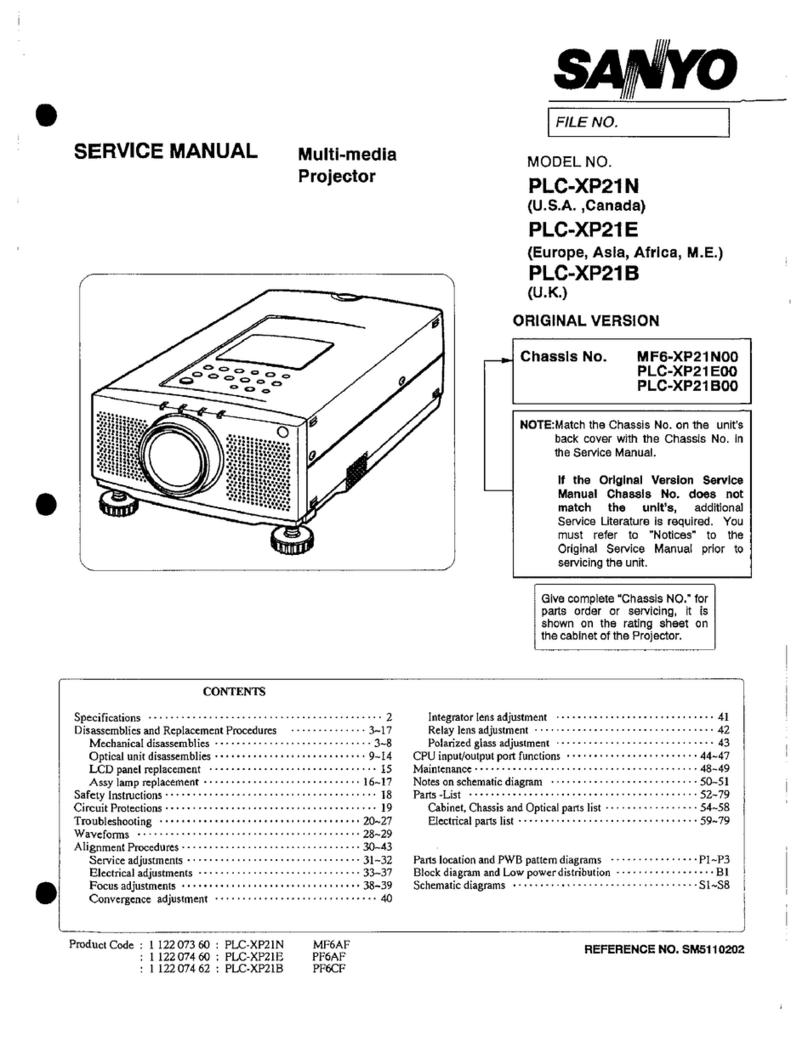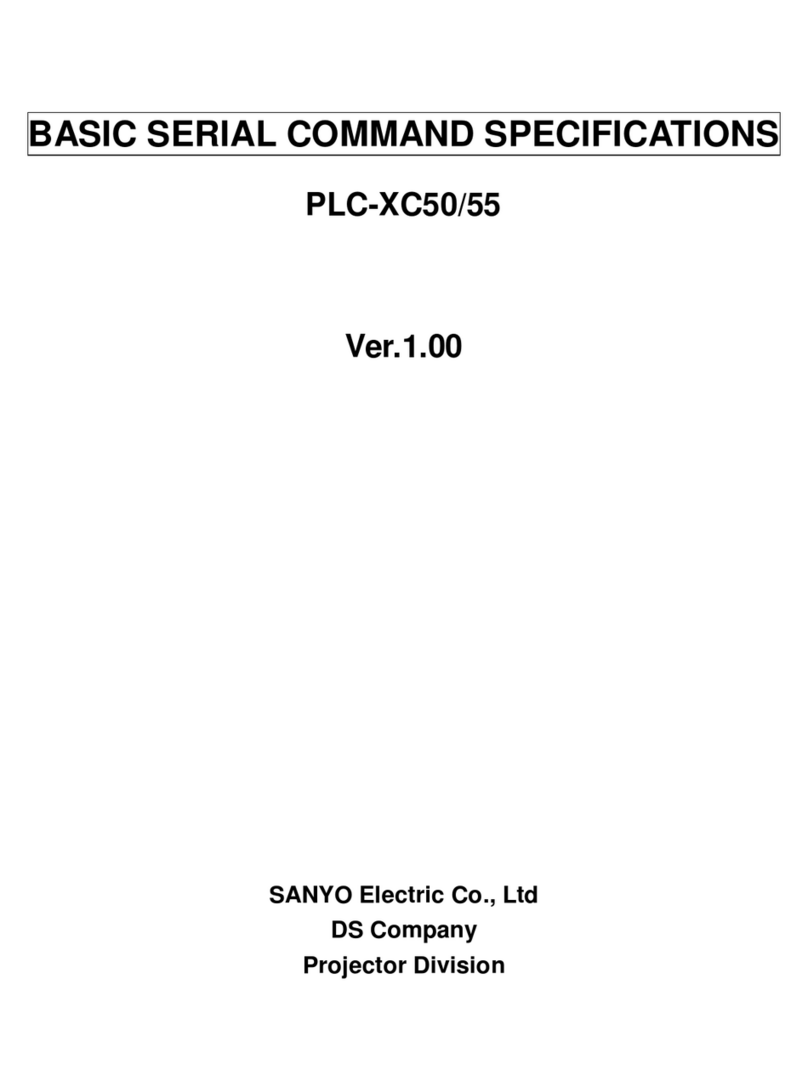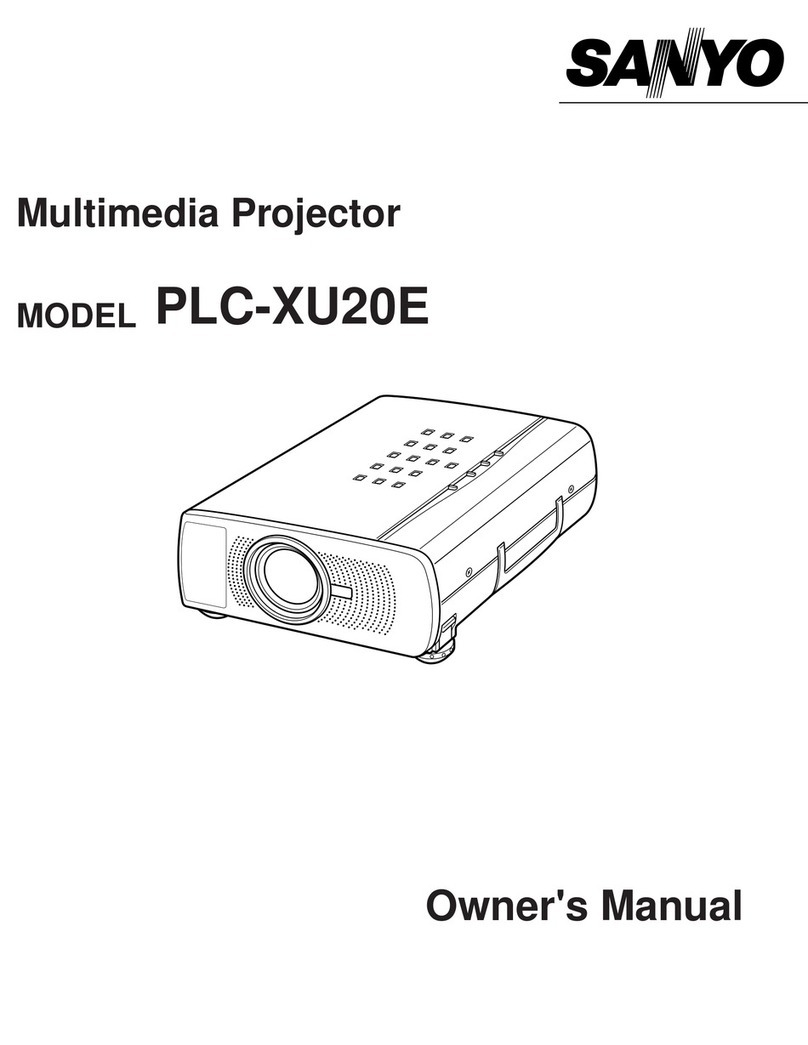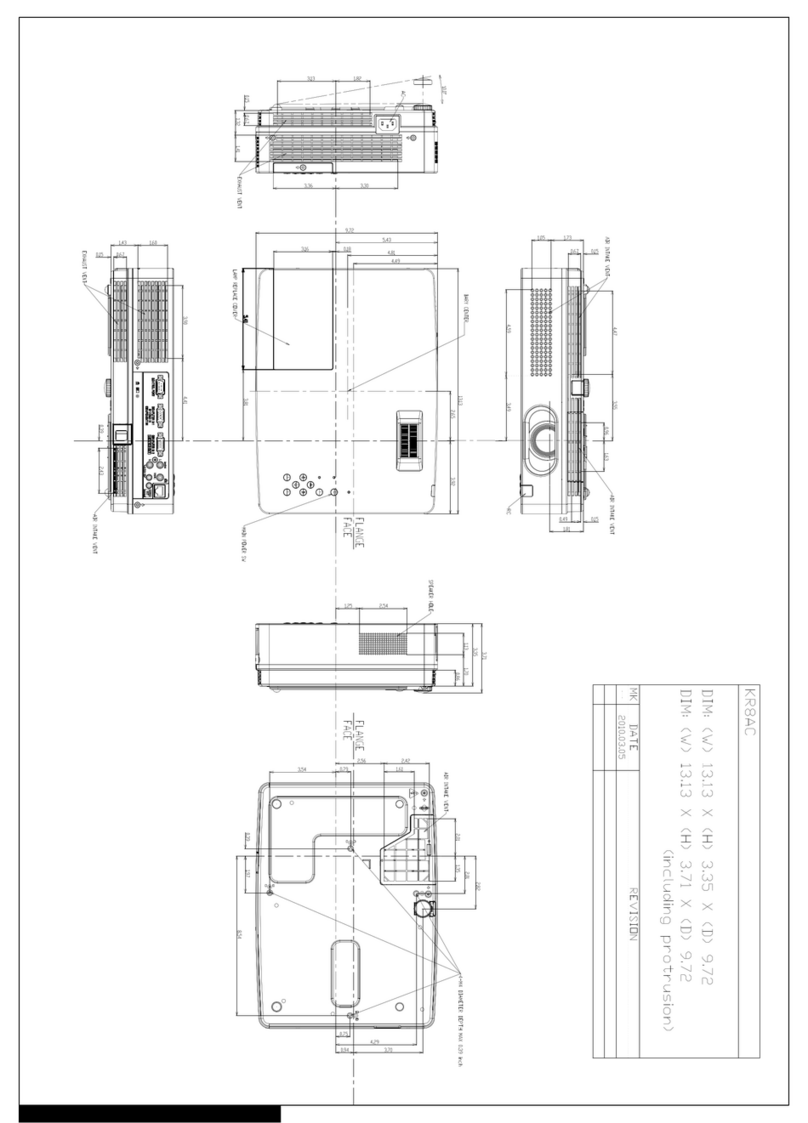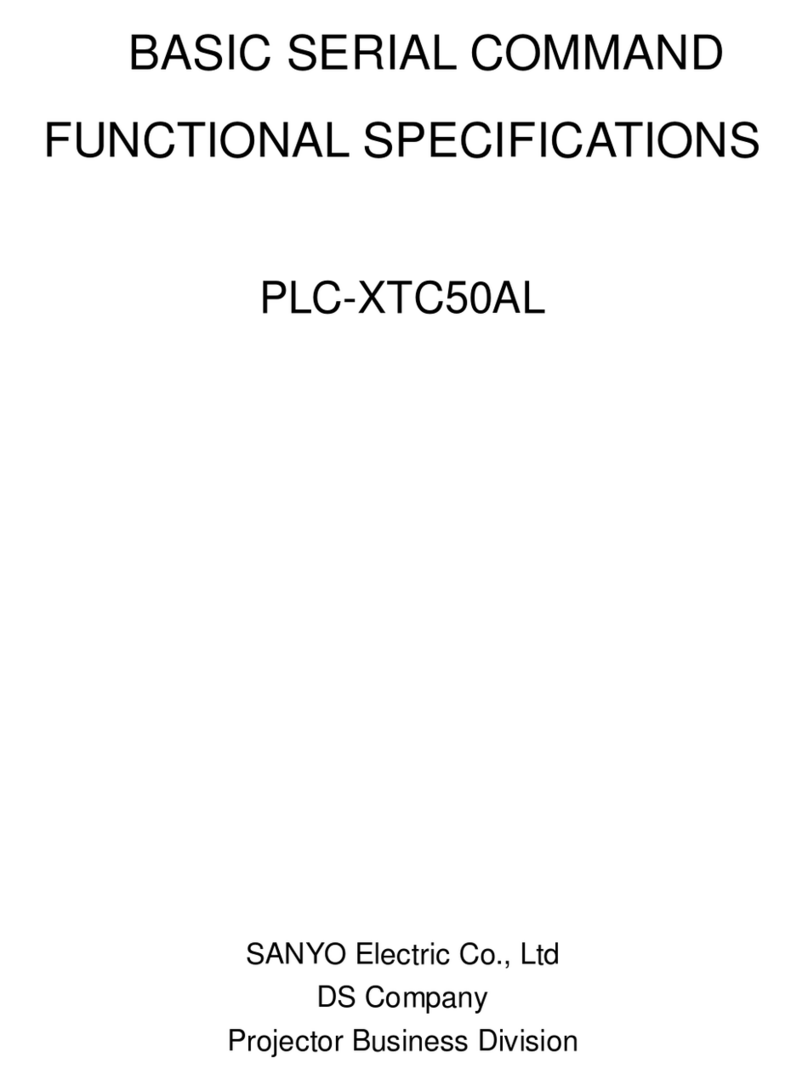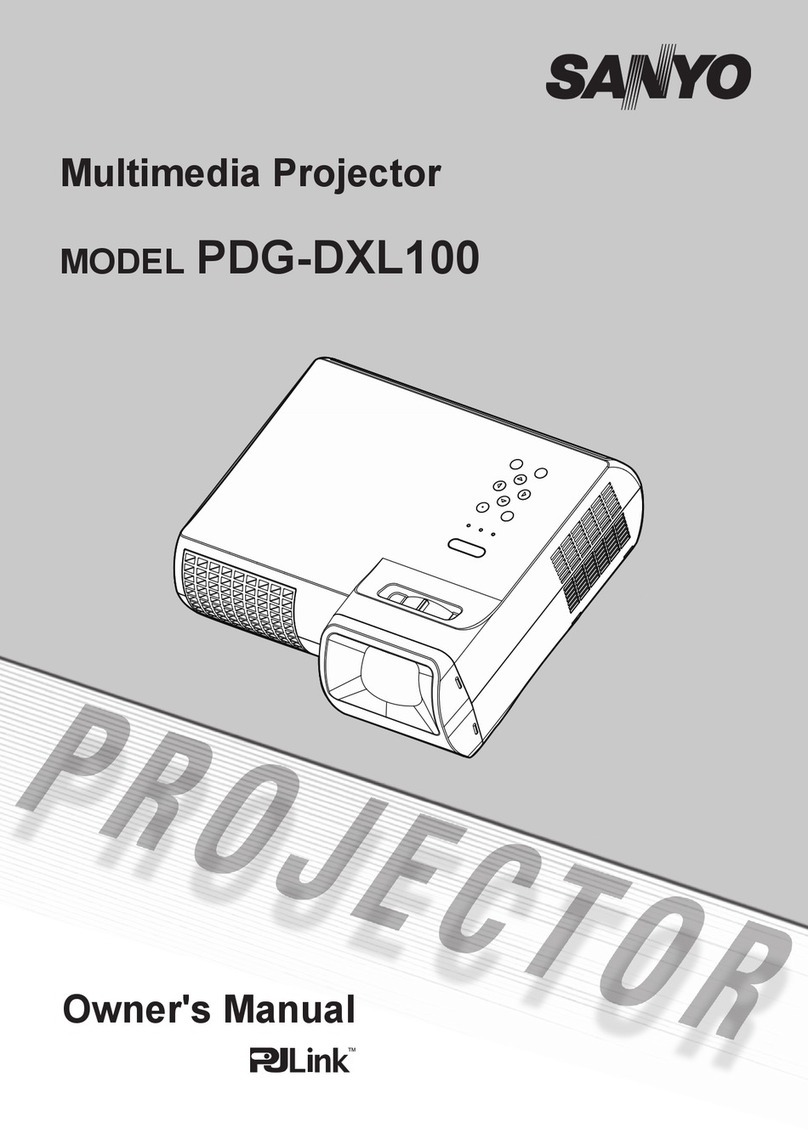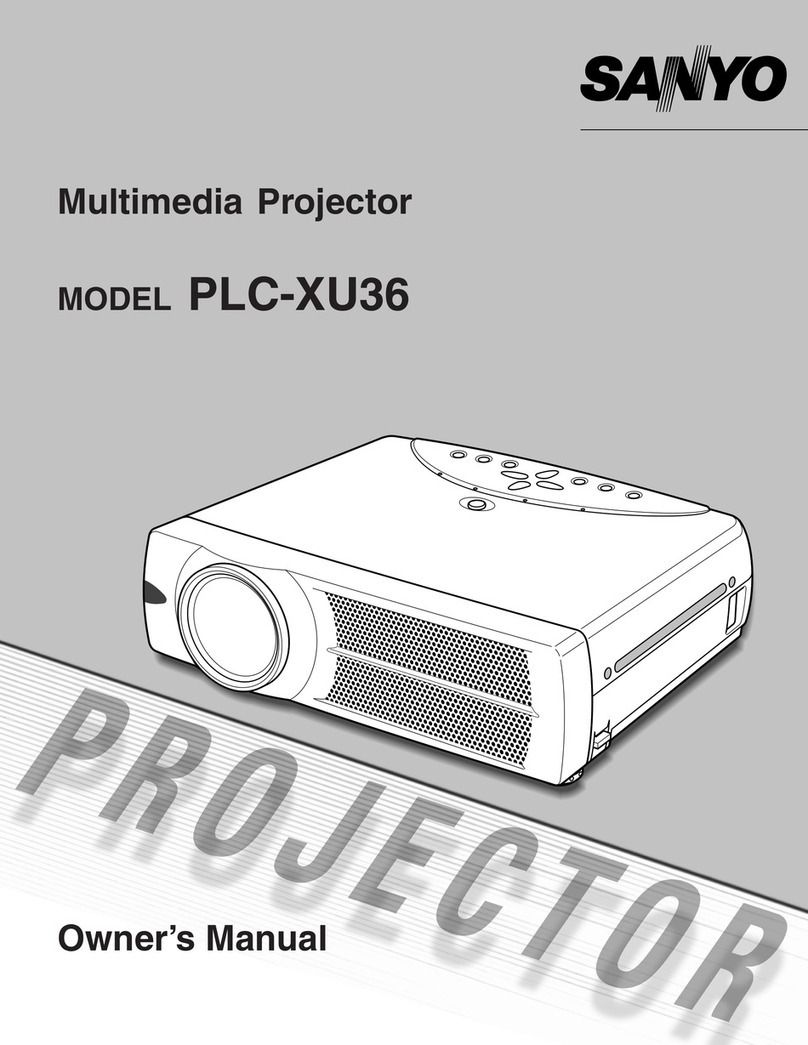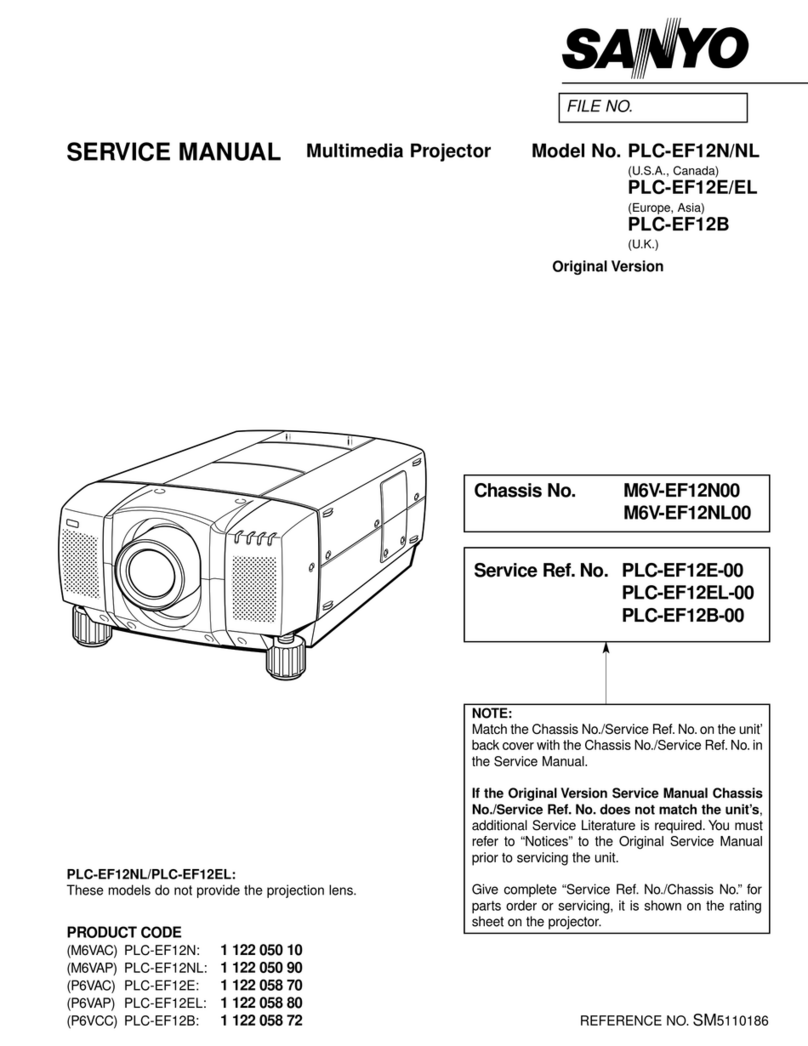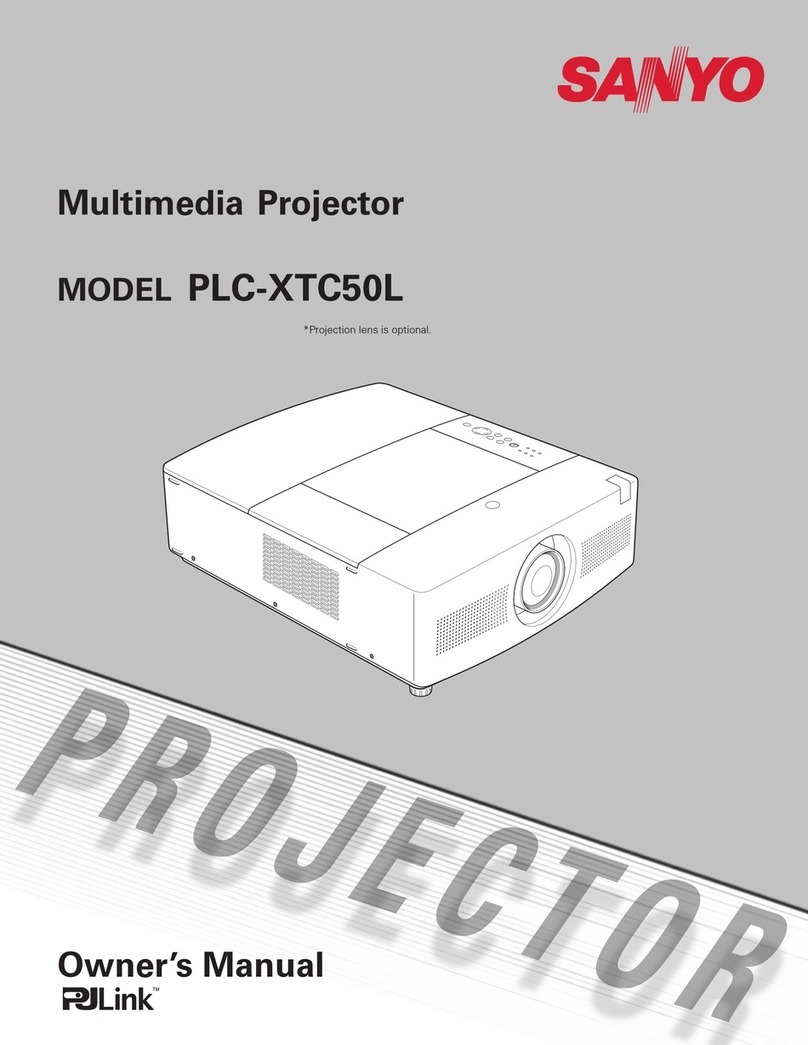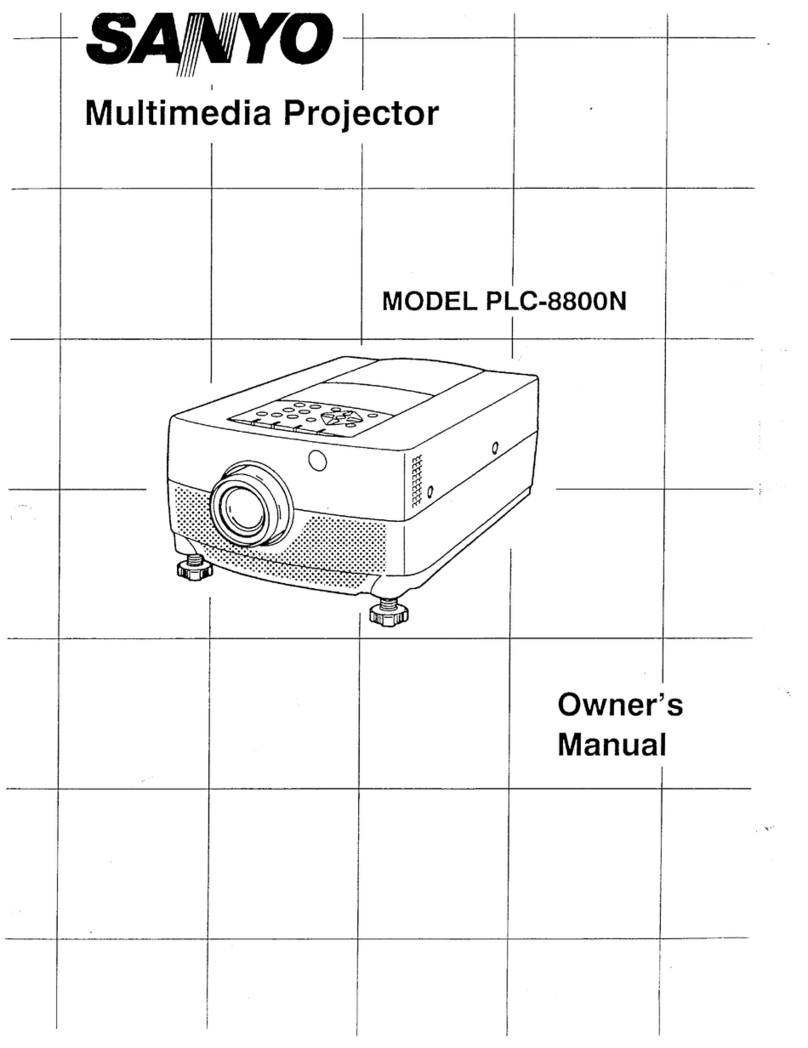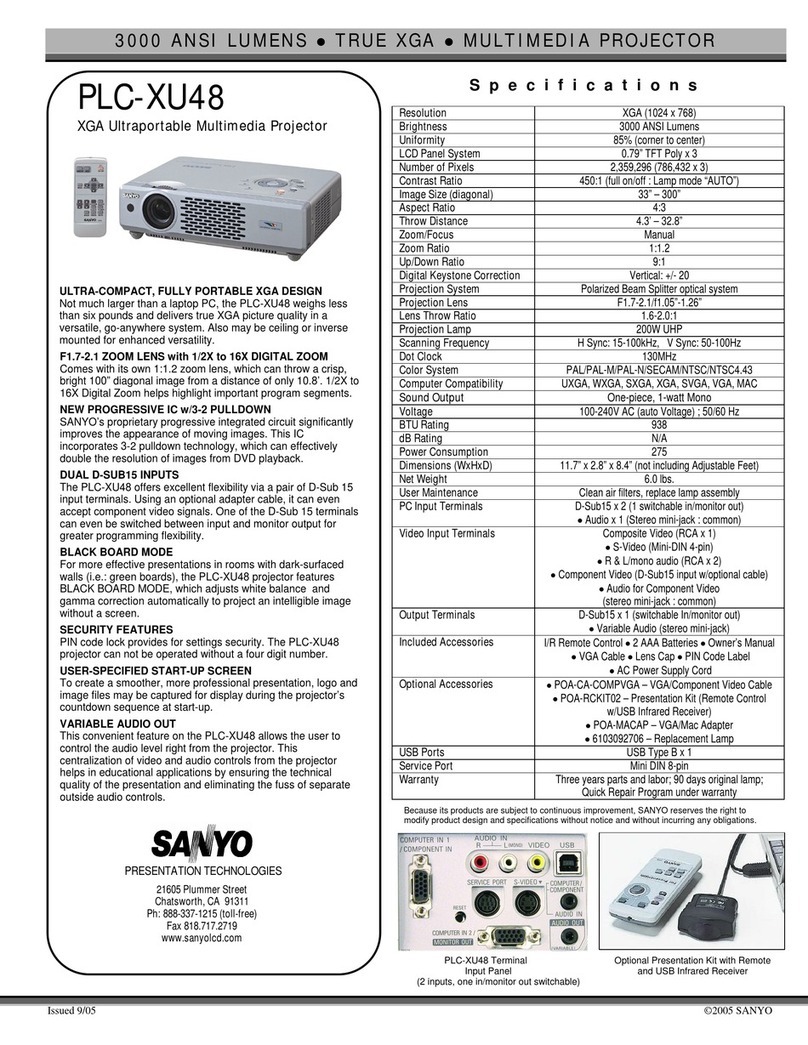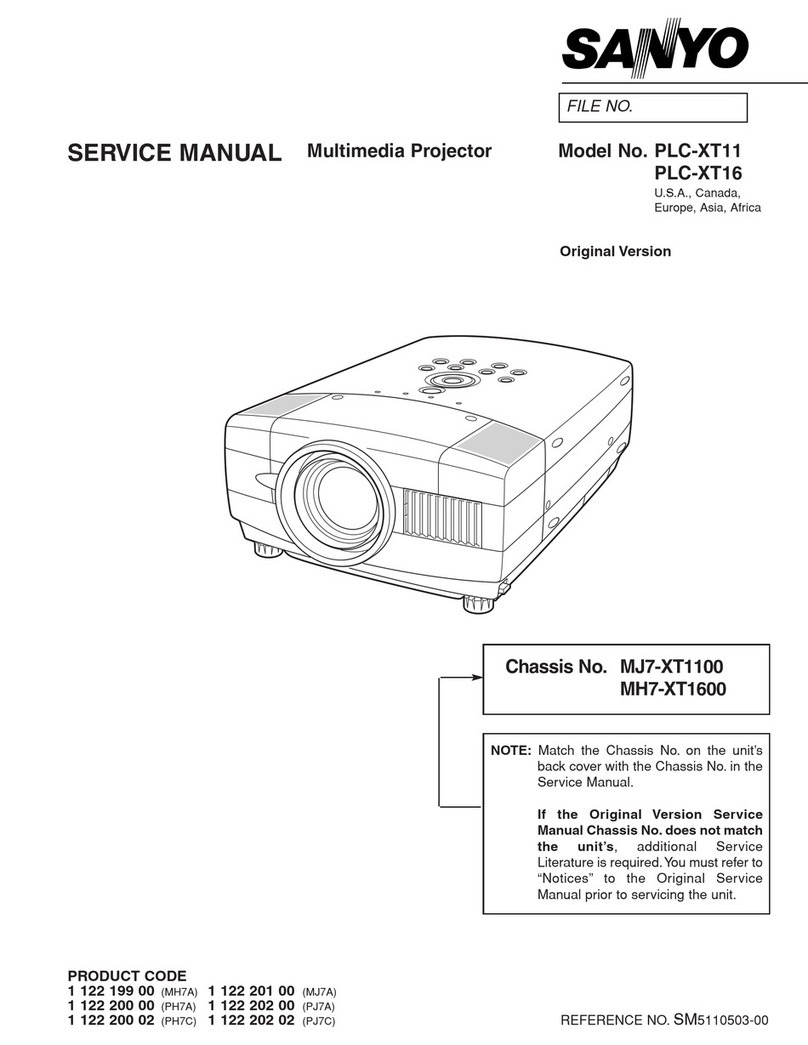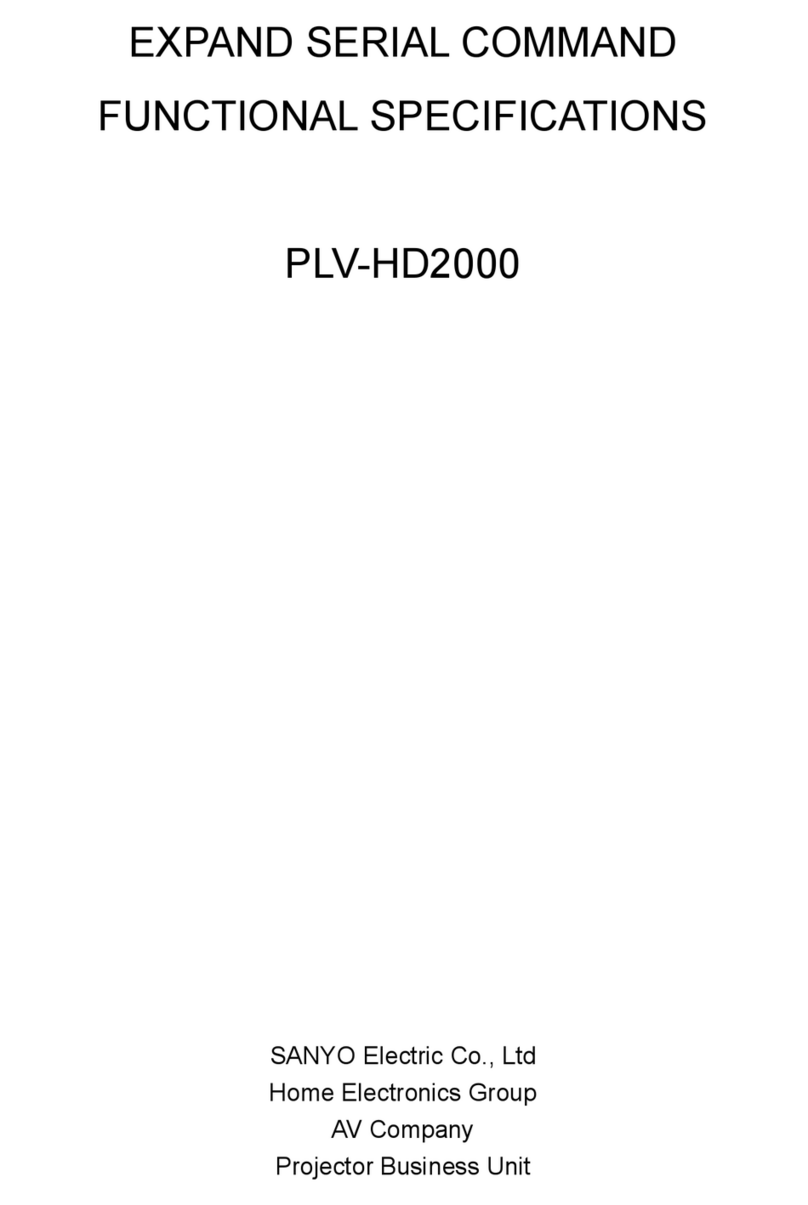3200 & 2500 ANSI LUMENS zTRUE XGA zMULTIMEDIA PROJECTOR
Issued 3/03 © 2003 SANYO
PLC-XT15A/XT10A
XGA Portable Multimedia Projectors
EASY SETUP FOR A WIDE ARRAY OF APPLICATIONS
Optional Lenses and Power Lens Shift offer greater flexibility
making the XT15A andXT10A perfect for a variety of
applications. Sanyo s new One-Touch lens system makes
installation and removal our optional lenses a snap.
REMARKABLE BRIGHTNESS
The optical system employed in the PLC-XT15A/XT10A, along
with a 250W UHP lamp combine to deliver an impressive 3200
and 2500 ANSI lumens of brightness, respectively.
IMPRESSIVE CONTRAST RATIO
With its high-contrast optical system employing micro lens
technology, the PLC-XT15A achieves a remarkable contrast
ratio of 800:1. The PLC-XT10A, without micro lens, produces
an equally impressive contrast ratio of 700:1
SANYO NEW PROGRESSIVE IC
A newly developed progressive integrated circuit provides
highly improved playback of moving images using 2-3 pulldown
to double the resolution of images from DVD playback.
NETWORK CONNECTIVITY
An optional PJ-Net Organizer allows for control and
administration of a projector via a network. Projector status
can be checked and projector functions can be controlled
through a web browser. An alarm and notification can be
automatically sent via E-mail whenever the projector
encounters a problem.
WIRELESS DATA TRANSFER
An optional Wireless Imager kit allows for the direct capture,
compression, and transfer of any software program data,
including animated PowerPoint presentations, from a PC to the
projector through a wireless LAN module.
OPTIONAL MEDIA CARD IMAGER KIT
An optional Media Card Imager kit with a detachable
Presentation Viewer allows for the storage and playback of a
JPEG file slideshow without the need for a PC to be attached.
WHISPER QUIET FAN
The Whisper Quiet fan system produces an amazingly low
noise level of only 31 dBA (Eco mode).
PRESENTATION
TECHNOLOGIES
21605 Plummer Street
Chatsworth, CA 91311
Ph: 818.998.7322 ext. 288
Fax 818.717.2719
www.sanyolcd.com
Specifications
Resolution XGA (1024 x 768)
Brightness (typical) 3200/2500 ANSI Lumens – PLC-XT15A/XT10A
Uniformity 90%
LCD Panel System 1.0” TFT Poly x 3 w/Micro Lens (XT10A w/o
Micro Lens)
Number of Pixels 2,359,296 (786,432 x 3)
Contrast Ratio 800:1/700:1 (full on/off) – PLC-XT15A/XT10A
Projection Image
(diagonal) 30”-300”
Aspect Ratio 4:3
Throw Distance 3.9’-32.8’
Zoom/Focus Powered (1:1.3 zoom)
Up/Down Ratio 10:0 – 1:1
Digital Keystone
Correction Vert. + 40°-- -20°, Horiz. +/- 10°
Projection System Polarized Beam Splitter optical system
Projection Lens F1.7-2.1 / f1.34”-1.73”
Lens Throw Ratio 1.62-2.12:1
Projection Lamp 250W UHP
Scanning Frequency H 15-100kHz; V 50-100Hz (auto sense/select)
Dot Clock 140 MHz
Color System PAL/PAL-M/PAL-N/SECAM/NTSC/NNTSC4.43
Computer Compatibility SXGA, XGA, SVGA, VGA
Sound Output Two-piece stereo 2W +2W
Voltage 100-240V AC; 50/60/Hz (auto sense/select)
BTU Rating 1194
dB Rating 31 dBA (Eco mode)
Power Consumption 350W
Dimensions (WxHxD) 11.8” x6.3”x16.6”
Net Weight 17.2 lbs.
User Maintenance Clean air filters, replace lamp assembly
Computer Input Terminal
1RGB (D-Sub 15 x 1) •Audio (stereo mini jack x 1)
Computer Input Terminal
2RGB (DVI-I x 1) •Audio (stereo mini jack x 1)
Video Input Terminal Composite (RCA) •S-Video (mini DIN4) •
Component Y,Pb/Cb,Pr/Cr (RCA x 3) •Stereo
Audio (RCA x 2)
Additional Input
Terminals USB (Type B), Control (Mini Din 8-pin)
Output Terminals Monitor Out (D-Sub 15 x 1) •Audio (stereo mini-
jack)
Included Accessories Wireless I/R Remote Control w/Mouse Pad and
Laser Pointer •AC power cord •VGA Cable •
Serial Control Cable •USB Cable •DVI-I/D-Sub
15 Adapter •Dust cover •Lens cover •Owner’s
manual •2 “AA” Batteries
Optional Accessories POA-MD07MCI – Optional Presentation Viewer
module
POA-WL11 – Optional Wireless Imager module
POA-PN10 – Optional PJ-Net Organizer module
Optional Lenses (see below)
Warranty Three years parts and labor; 90 days original lamp;
Quick Repair Program under warranty
Because its products are subject to continuous improvement, SANYO reserves the right to
modify product design and specifications without notice and without incurring any obligations.
Optional Lens Specifications
Short Zoom Long Zoom
Part No. LNS-W10 LNS-T10
Zoom Power Power
Throw
Ratio 1.23-1.62:1 2.12-3.39:1
F Stop 2.3-2.6 2.0-2.6
Lens Shift 10:0-1:1 10:0-1:1
Input Panel