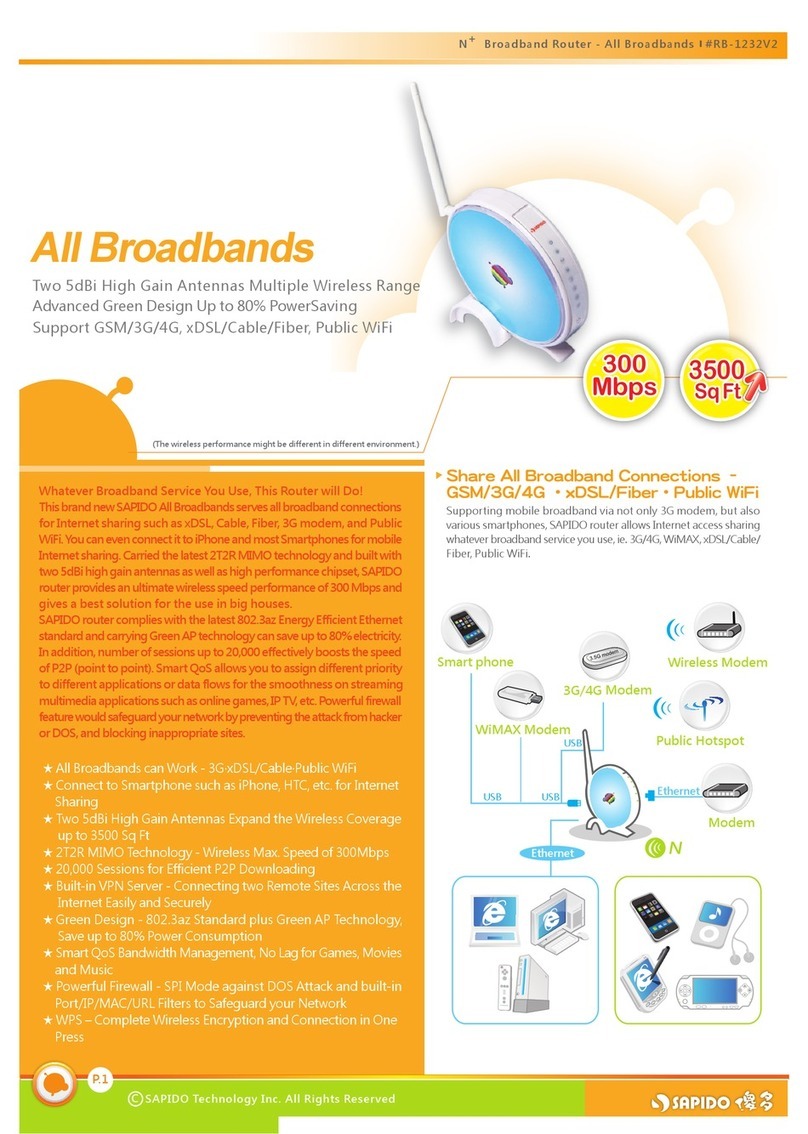http://www.sapido.com.tw 2 SadoGO Manual V1.0
Index
CHAPTER1 SADOGO FOR GR-1102 SETUP............................................................4
1.1 WHAT IS SADOGO...............................................................................4
1.2 INSTALL SADOGO...............................................................................4
1.3 USING THE SADOGO............................................................................7
CHAPTER2 ROUTER MODE ..............................................................................9
2.1 ENTER SETUP PAGE.............................................................................9
2.2 ONE BUTTON SETUP ..........................................................................12
2.3 STEP SETUP ...................................................................................14
2.3.1 Change Password ..................................................................15
Click Next to go to the next page............................................................15
2.3.2 Time Zone Setup ....................................................................15
Click Next to go to the next page............................................................15
2.3.3 WAN Interface Setup ...............................................................16
2.3.4 LAN Setup ............................................................................24
2.3.5 Wireless SSID Setup ...............................................................24
2.3.6 Wireless Encryption Setup .......................................................25
2.3.7 DDNS Setup ..........................................................................29
2.3.8 Multiple AP Setup ...................................................................30
2.3.9 USB Device – USB Device Search ..............................................31
2.3.10 USB Device - Server................................................................31
2.3.11 USB Device – FTP and Samba Server..........................................32
2.3.12 USB Device – Webcam Server ...................................................33
2.3.13 USB Device – Print Server ........................................................34
2.3.14 User Account Management.......................................................35
2.3.15 Finish ..................................................................................36
CHAPTER3 AP MODE ..................................................................................37
3.1 ENTER SETUP PAGE...........................................................................37
3.2 ONE BUTTON SETUP ..........................................................................39
3.3 STEP SETUP ...................................................................................41
3.3.1 Change Password ..................................................................42
3.3.2 Time Zone and Device Name Setup ............................................42
3.3.3 Wireless SSID Setup ...............................................................43
3.3.4 Wireless Encryption Setup .......................................................43
3.3.5 Multiple AP Setup ...................................................................47
3.3.6 USB Device – USB Device Search ..............................................48
3.3.7 USB Device – Server ...............................................................48
3.3.8 USB Device – FTP and Samba Server..........................................49