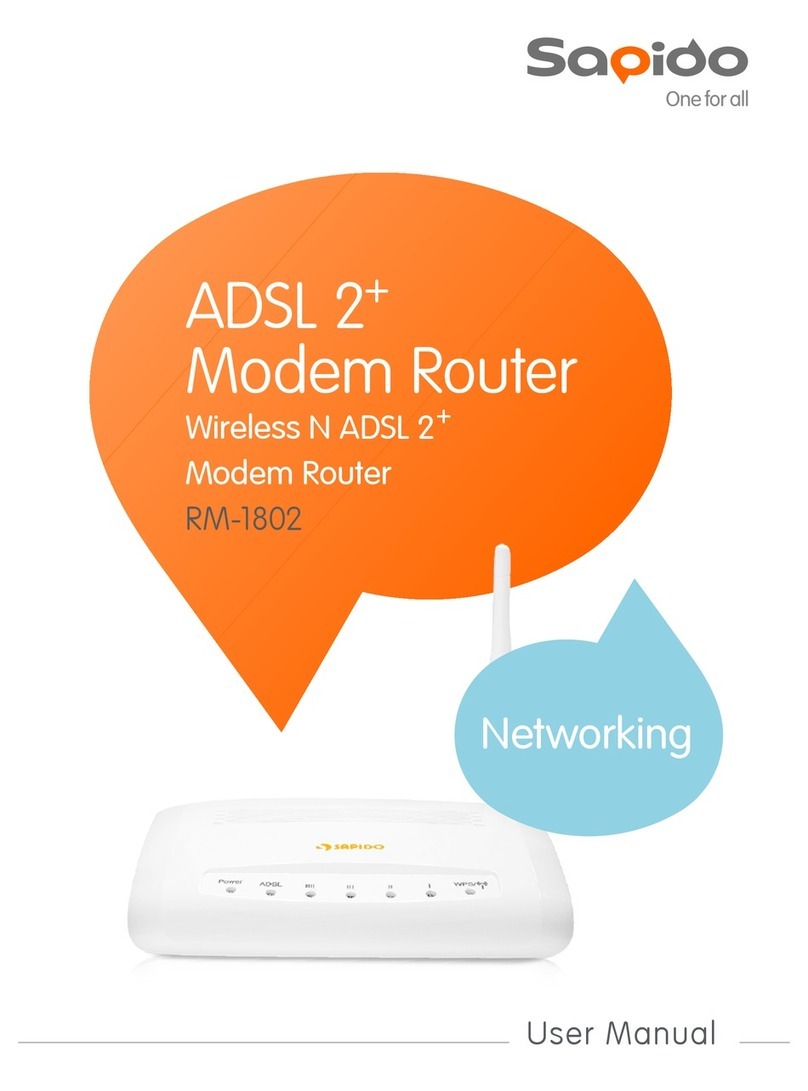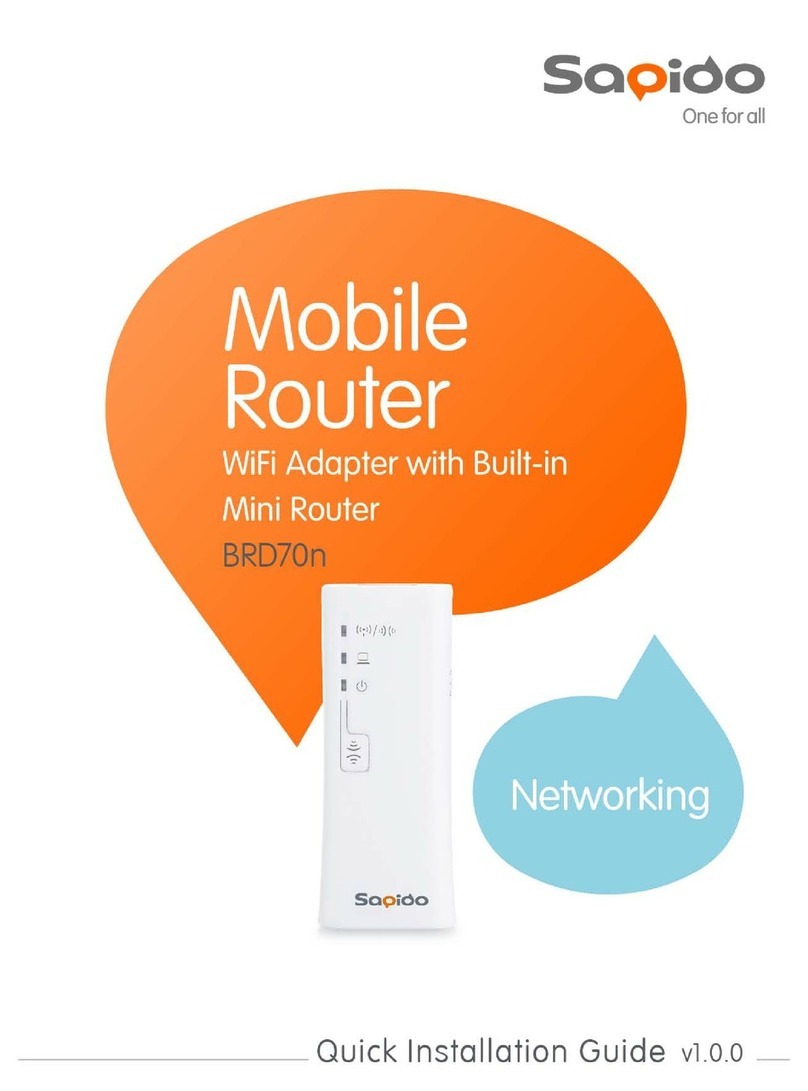5.2.6
WPS..........................................................................................................103
5.3
NAT....................................................................................................................107
5.3.1
Visual Server ...........................................................................................107
5.3.2
Visual DMZ...............................................................................................109
5.4
Firewall.............................................................................................................. 110
5.4.1
Port Filtering.............................................................................................111
5.4.2
IP Filtering................................................................................................ 112
5.4.3
MAC Filtering........................................................................................... 113
5.4.4
URL Filtering............................................................................................ 115
5.5
Server................................................................................................................ 116
5.5.1
Samba Server .......................................................................................... 116
5.5.2
FTP Server ............................................................................................... 118
5.5.3
Webcam Server .......................................................................................120
5.5.4
Printer Server ..........................................................................................128
5.6
System Management.......................................................................................135
5.6.1
Change Password...................................................................................136
5.6.2
Firmware Upgrade...................................................................................137
5.6.3
Profiles Save............................................................................................138
5.6.4
Time Zone Setting...................................................................................142
5.6.5
UPnP Setting............................................................................................144
5.6.6
Language Setting....................................................................................144
5.6.7
User Account Management....................................................................146
5.6.8
Folder Management................................................................................147
5.7
Log & Status.....................................................................................................148
5.7.1
Network Config........................................................................................148
5.7.2
Event Log.................................................................................................149
5.8
Logout...............................................................................................................151
Chapter 6
Advance Configuration for AP Mode.............................................................152
6.1
IP Configuration...............................................................................................152
6.1.1
LAN Setup................................................................................................152
6.1.2
LAN Interface Setup................................................................................152
6.2
Wireless Setup.................................................................................................154
6.2.1
Wireless Basic Settings..........................................................................154
6.2.2
Wireless Advanced Settings..................................................................160
6.2.3
Wireless Security Setup.........................................................................162
6.2.4
Wireless Access Control........................................................................164
6.2.5
WDS Settings...........................................................................................165
6.2.6
WPS..........................................................................................................171