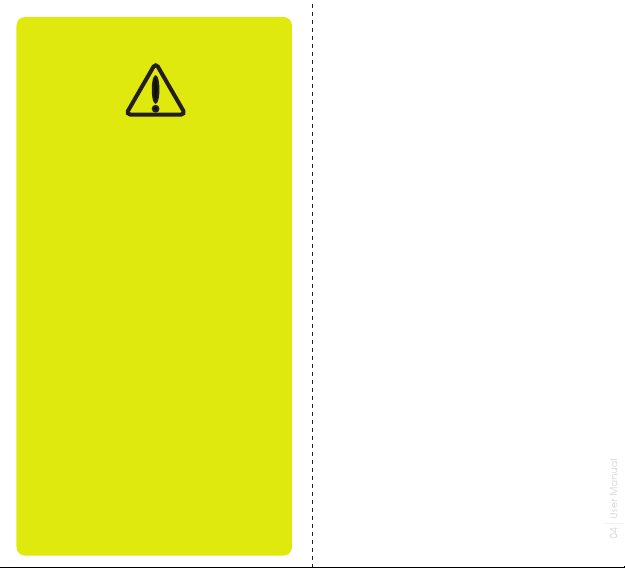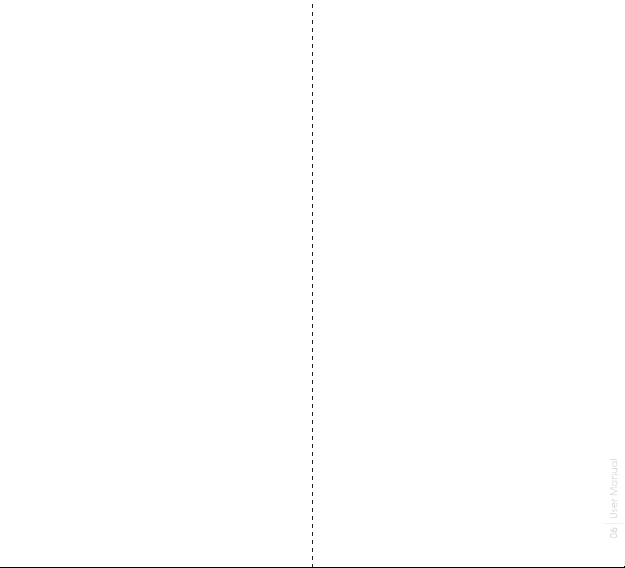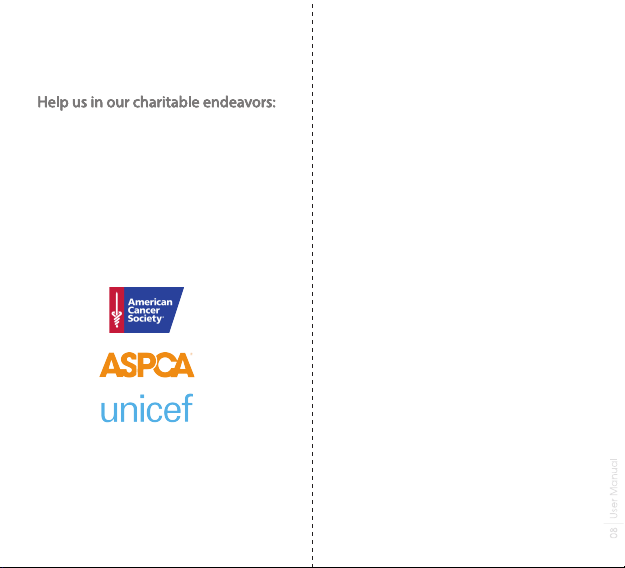Warning
• Read all instructions and warnings prior to using this
product. Alpatronix is not responsible for improper use
of this product. Improper use may result in product
damage, excess heat, toxic fumes, re, or explosion,
which may cause you harm.
• Only use the included micro-USB charging cable and
QC3.0 wall charger. Using aftermarket and
non-standard cables can damage the CX200, your
device, and may result in overheating and/or re.
• Do not store this product in high temperatures,
including intense sunlight and/or heat.
• Do not expose this product to moisture, or submerge it
in liquid. Keep the CX200 dry at all times.
• Do not store or use your batteries in high temp-
-eratures, including intense sunlight and/or heat. This
can severely damage your battery and cause extreme
heat, re, and/or explosion when you attempt to charge
your battery.
• Do not place in re or other excessively hot environ-
ments.
• Be cautious of excessive drops, bumps, abrasions, or
other impacts to this product. Discontinue use if dents,
tears, punctures, deformities, or corrosions are visible.
Contact Alpatronix or dispose at the nearest hazardous
waste collection facility.
Warning
• Do not disassemble this product.
• Do not attempt to activate the CX200 using any
method, apparatus, or connection other than the
device’s USB connector.
• Do not attempt to replace any part of this product by
yourself.
• If the CX200 is intended to be used by a minor,
purchasing adult agrees to provide detailed instructions
and warnings to any minor prior to use. Failure to do so is
the sole responsibility of the purchaser. Purchaser agrees
to indemnify and hold harmless Alpatronix for any
unintended use/misuse.
• All Alpatronix products have undergone a thorough
quality assurance inspection. If you nd that your CX200
is excessively hot, emitting odors, deformed, abraded,
cut, or is behaving abnormally, immediately stop use
by phone at (888) 407 - 7515.
• Never dispose of electronic products in the garbage.
Disposal of electronic products, especially batteries, in
the garbage is unlawful under state and federal laws and
regulations. Always dispose of your batteries and
electronic products at the nearest hazardous waste
collection facility or a battery recycling center.