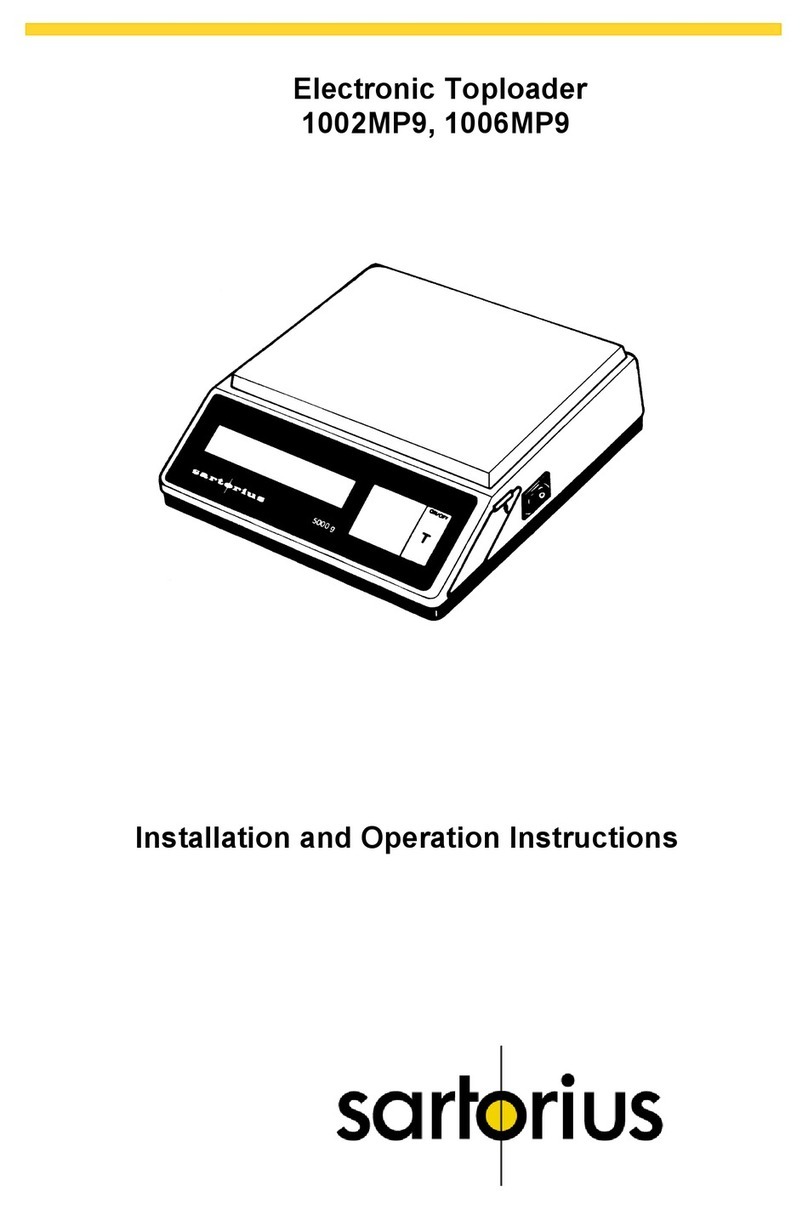Sartorius PMA.Vision User manual
Other Sartorius Scale manuals
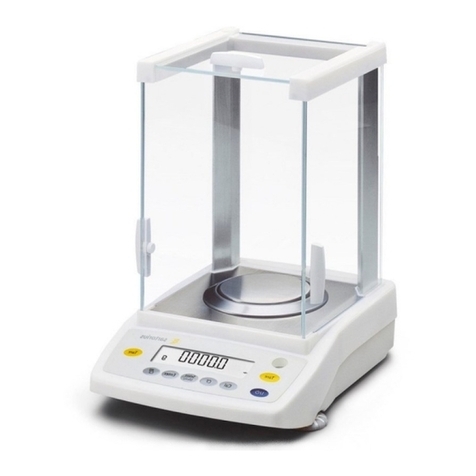
Sartorius
Sartorius Extend Series User manual
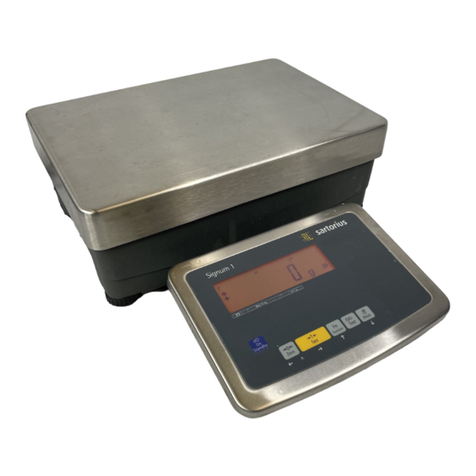
Sartorius
Sartorius SIWABBP User manual

Sartorius
Sartorius Economy Series User manual
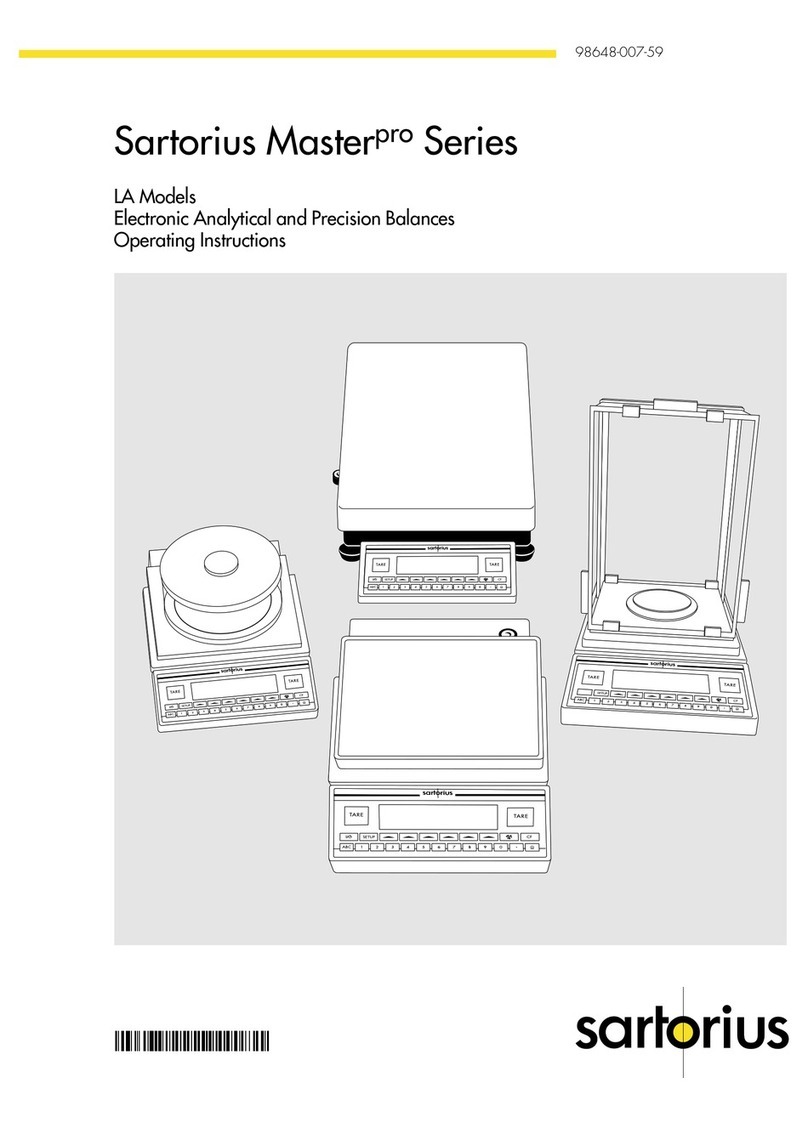
Sartorius
Sartorius la series User manual

Sartorius
Sartorius EVO1S User manual

Sartorius
Sartorius Sartorius Basic plus User manual

Sartorius
Sartorius 1802 User guide
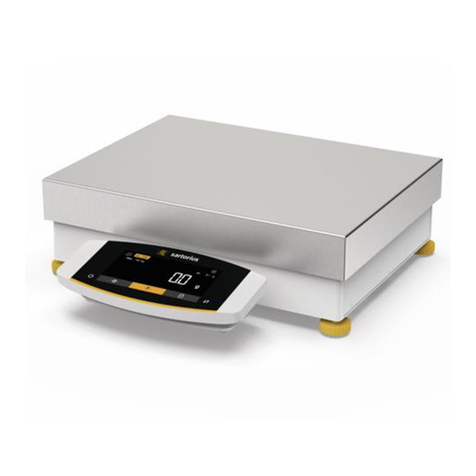
Sartorius
Sartorius Cubis MCE32202P User manual
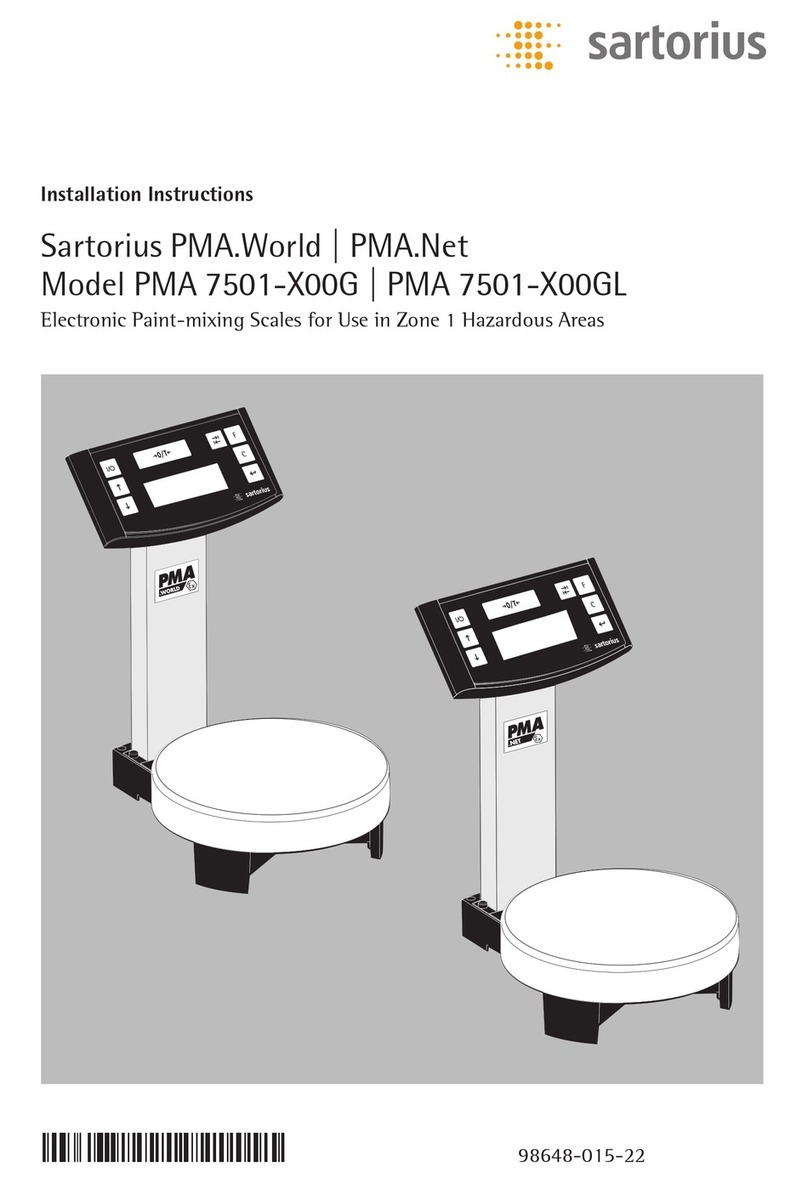
Sartorius
Sartorius PMA.World User manual

Sartorius
Sartorius Master series User manual

Sartorius
Sartorius 1401 MP8 User manual
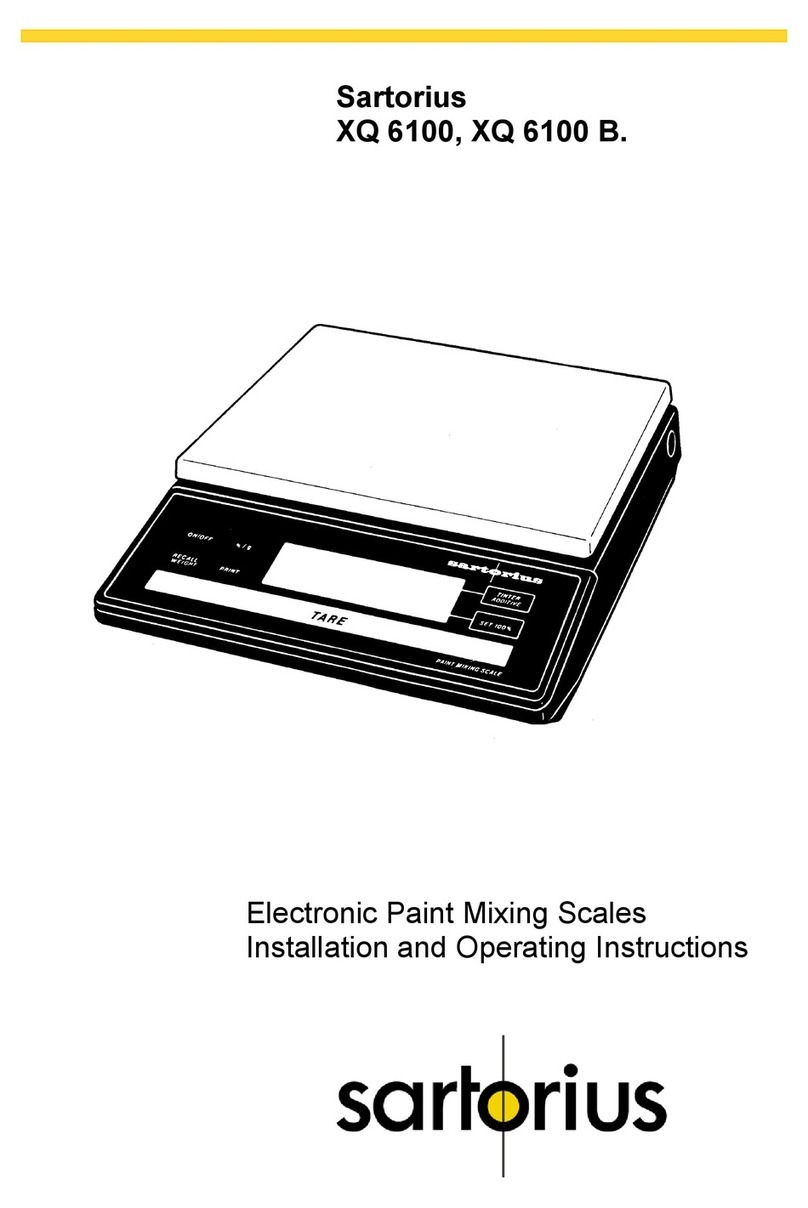
Sartorius
Sartorius XQ 6100 User manual

Sartorius
Sartorius Secura User manual
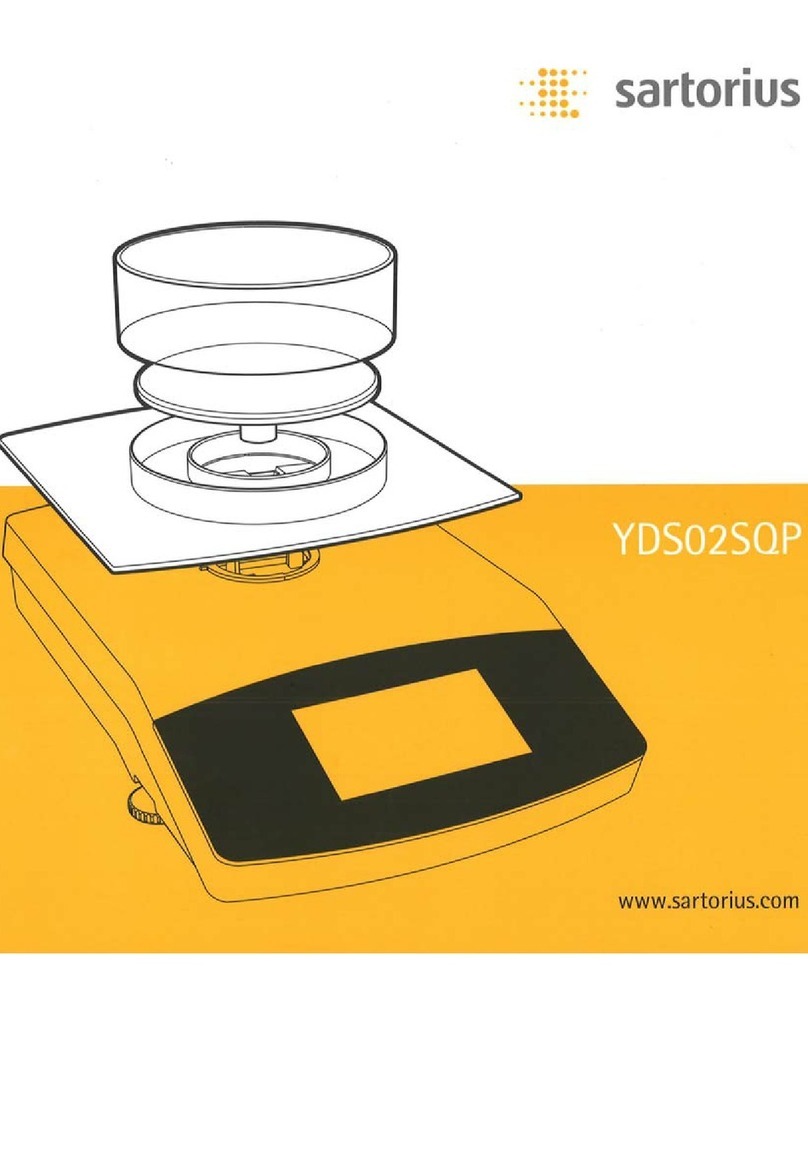
Sartorius
Sartorius YDS02SQP User manual

Sartorius
Sartorius talent User manual

Sartorius
Sartorius PMA.Evolution User manual
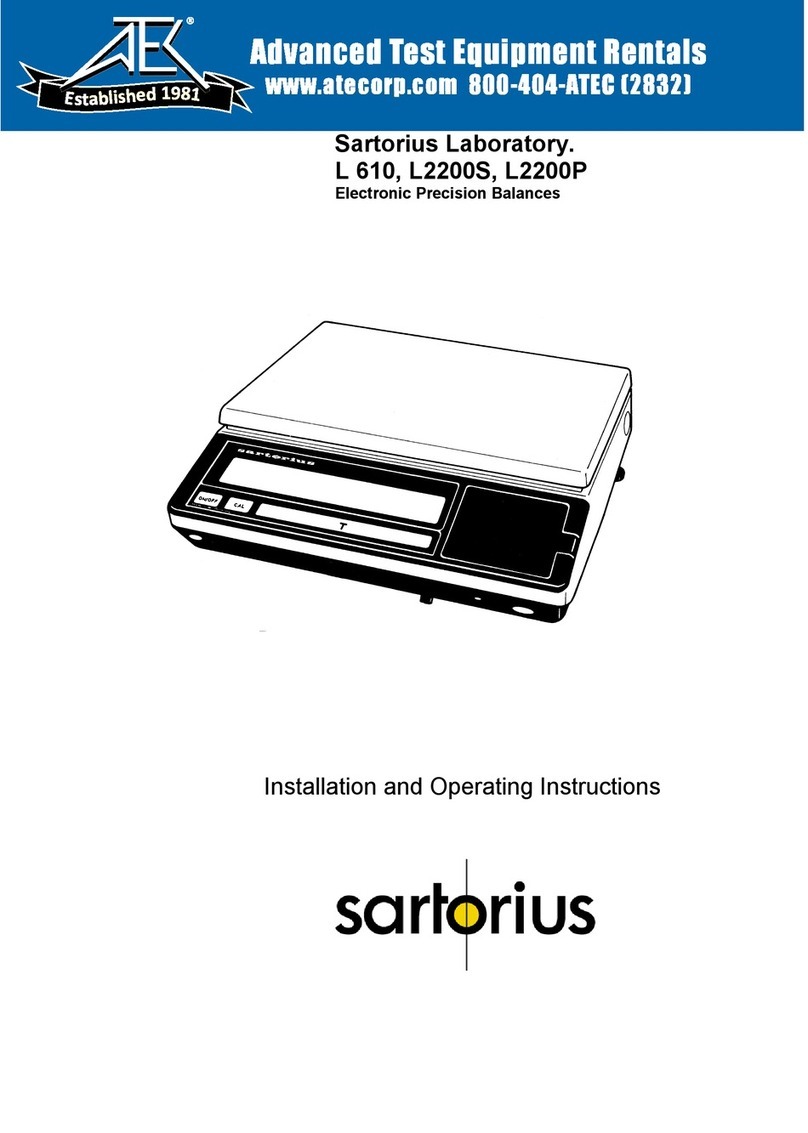
Sartorius
Sartorius L2200S User manual
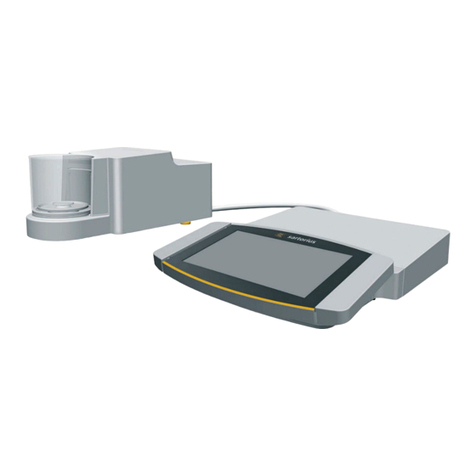
Sartorius
Sartorius Cubis MCA Series User manual

Sartorius
Sartorius Secura User manual

Sartorius
Sartorius PMA35001-Y User manual