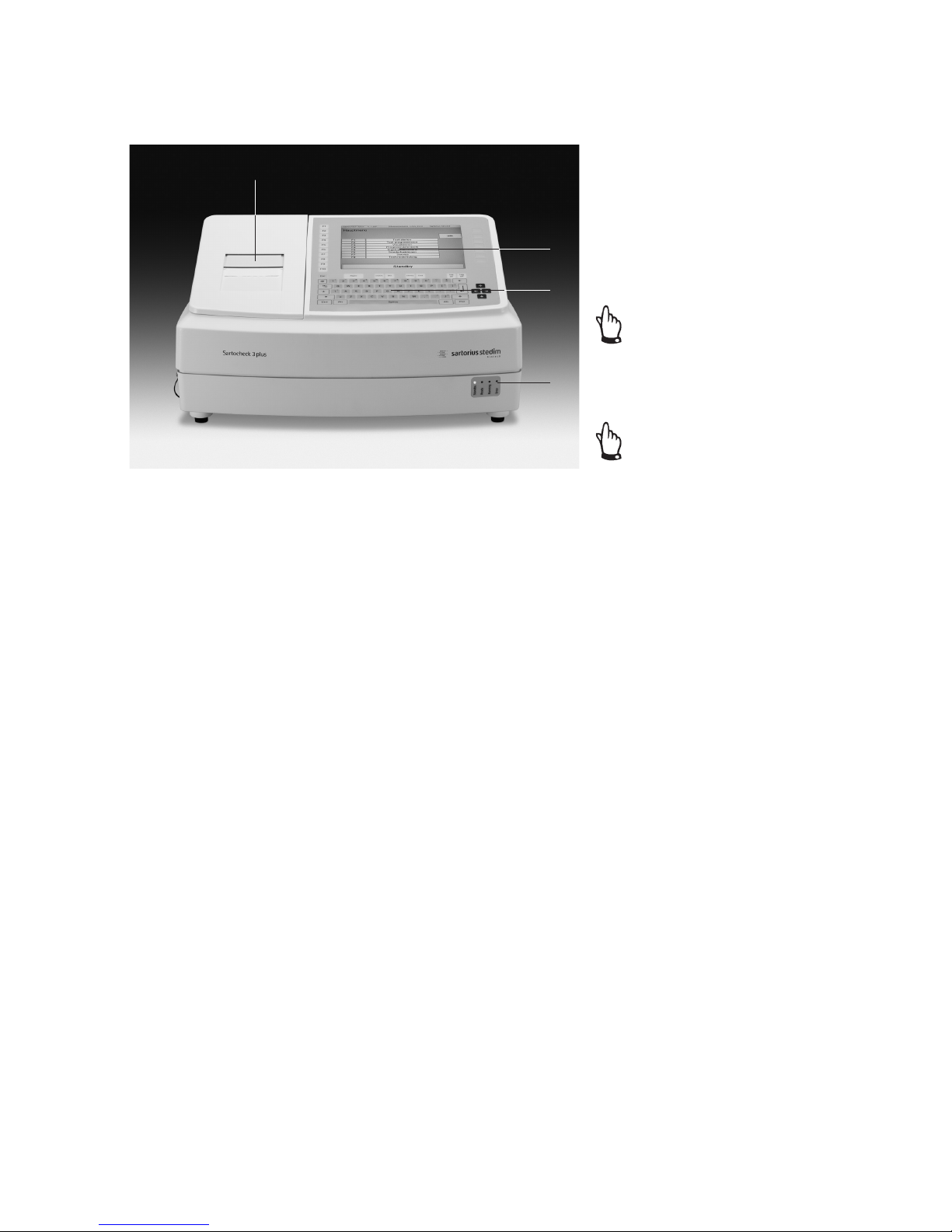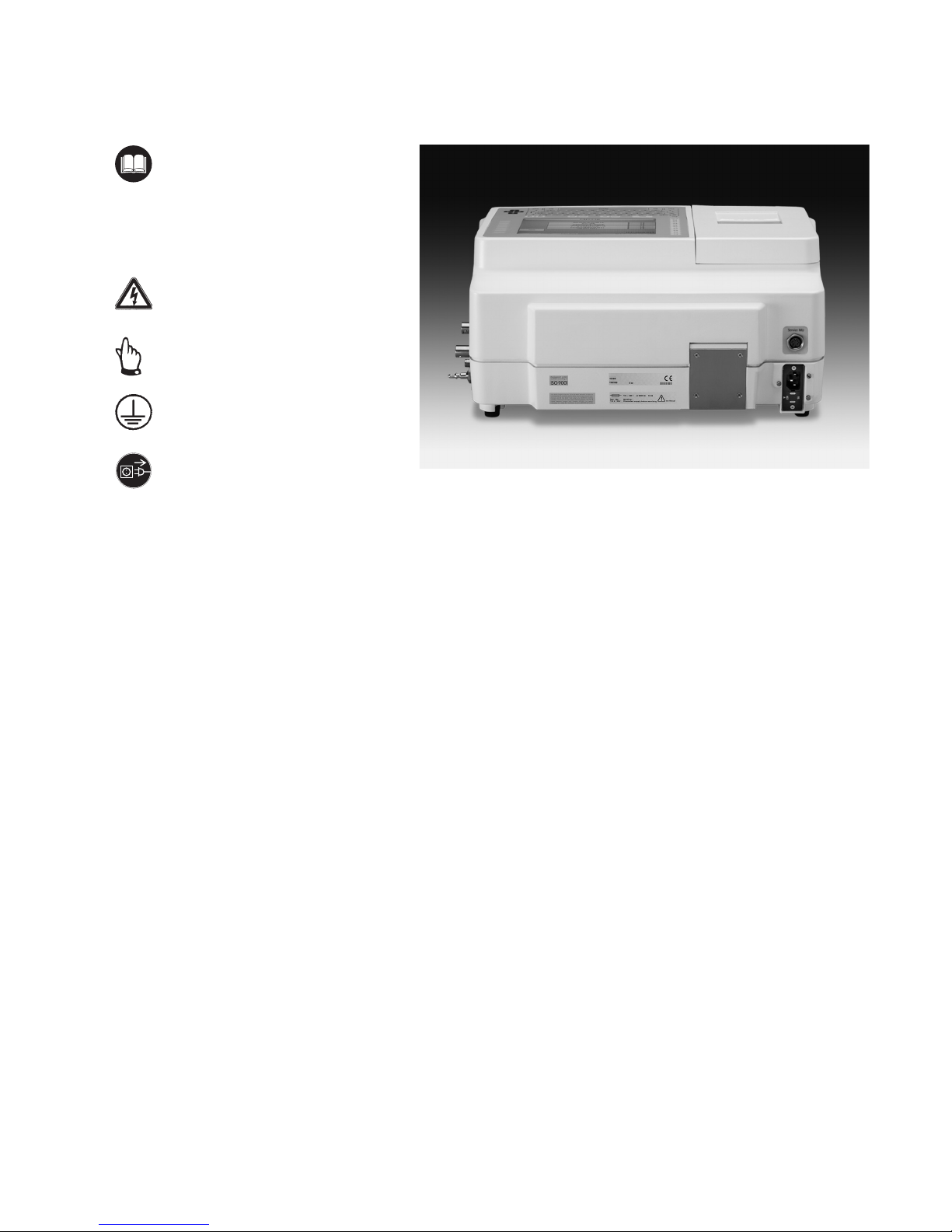10
3.2 Integrated Safety Devices
The installed safety equipment
must be inspected at regular test
intervals (d = daily, w = weekly,
m = monthly). The test methods
used are: S = sight inspection,
F = functional testing.
The unit has the following safety
equipment installed:
Line Disconnector
The unit is disconnected from the
mains voltage by switching off the
unit or when the unit is unplugged
from the wall outlet (mains supply).
Housing
All unit-specific components are
shielded against external influences
by a plastic housing. It is strictly
forbidden to disengage or disman-
tle the safety equipment. The func-
tion of this safety equipment must
be inspected and tested according
to the instructions given in the
Chapter “Maintenance”.
The operator is responsible for
instructing the operating personnel
and service and maintenance per-
sonnel about the meaning and the
function of the safety equipment.
These operating instructions are an
integral part of the unit and must
be available to operating personnel
and service and maintenance
personnel at all times.
The safety precautions and
warnings contained herein must
be observed.
3.3 Safety Measures
(to be performed by the operator)
The operator must
– Instruct his operating and servicing
personnel in the use of the filter
cartridge housing’s safety devices
and
– Ensure that the safety precautions
are complied with.
– The customer must prevent unau-
thorized persons (not operating and
servicing personnel) from access to
the filter cartridge housing danger
zone.
These operating instructions
must be kept in a safe place for
future reference. The frequency
of inspections and checks must
be observed.
The work described in these operat-
ing instructions is explained in such
a way that it can be understood
by trained workers and qualified
technicians.
Definitions Adapted from
EN 60204-1:
Trained Worker
A person familiarized with and, if
applicable, trained in his particular
duties by a qualified technician
and instructed about the potential
dangers in the event of improper
conduct and on the necessary safety
devices and safety precautions.
Qualified Technician
A person who, by virtue of his
technical training, know-how,
experience and knowledge of
relevant standards, is able to
assess the work assigned to him
and identify potential dangers.
3.4 Obligations of the Operator
In the European Economic Area
(EEA), the laws transposing Council
Directive (89/391/EEC) as well
as the corresponding individual
Directives and specifically includ-
ing Council Directive (89/655/EEC)
concerning the minimum safety and
health requirements for the
use of work equipment by workers
at work into national law in their
respectively valid versions must be
observed and compiled with.
In Germany, the Operational Safety
Regulation dated October 2002
must be observed (regulation
transposing the above-mentioned
Directives into national law).
The operator must obtain a local
operating permit and follow the
regulations and restrictions set
forth therein.
Additionally, the operator must
comply with the local rules and
regulations for:
– The safety of the personnel
(accident prevention regulations)
– The safety of the work equipment
(protective gear and equipment and
maintenance)
– Product disposal
(Waste Management Act)
– Material disposal
(Waste Management Act)
– Cleaning
(cleaning agents and disposal)
and the environmental rules and
regulations.
3.5 Safety Tests Performed by the
Manufacturer at the Factory
Testing and inspection according
to DIN EN 61010-1
!
Test
Interval Method
m S
Test
Interval Method
m S/F