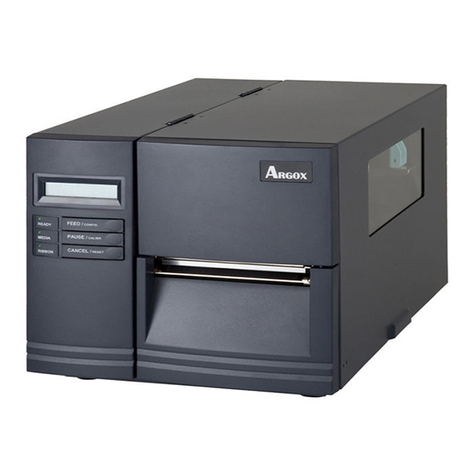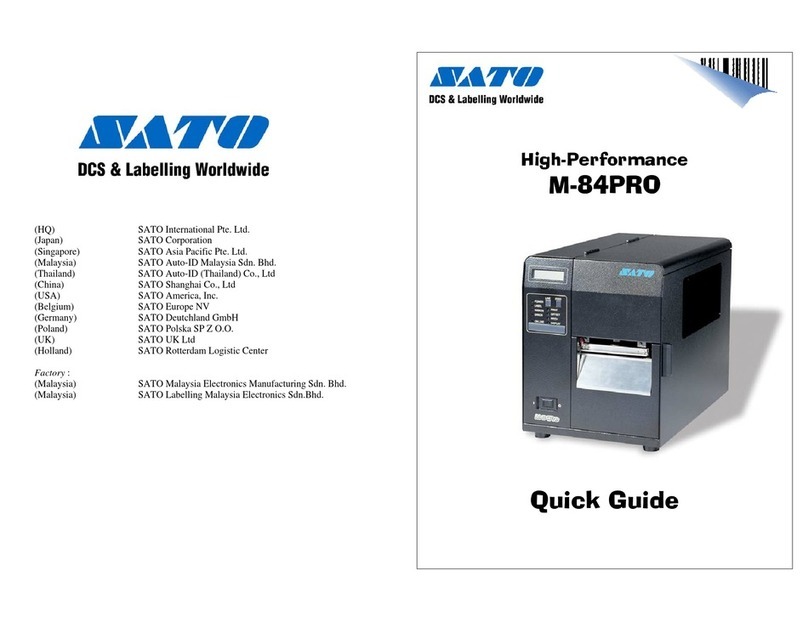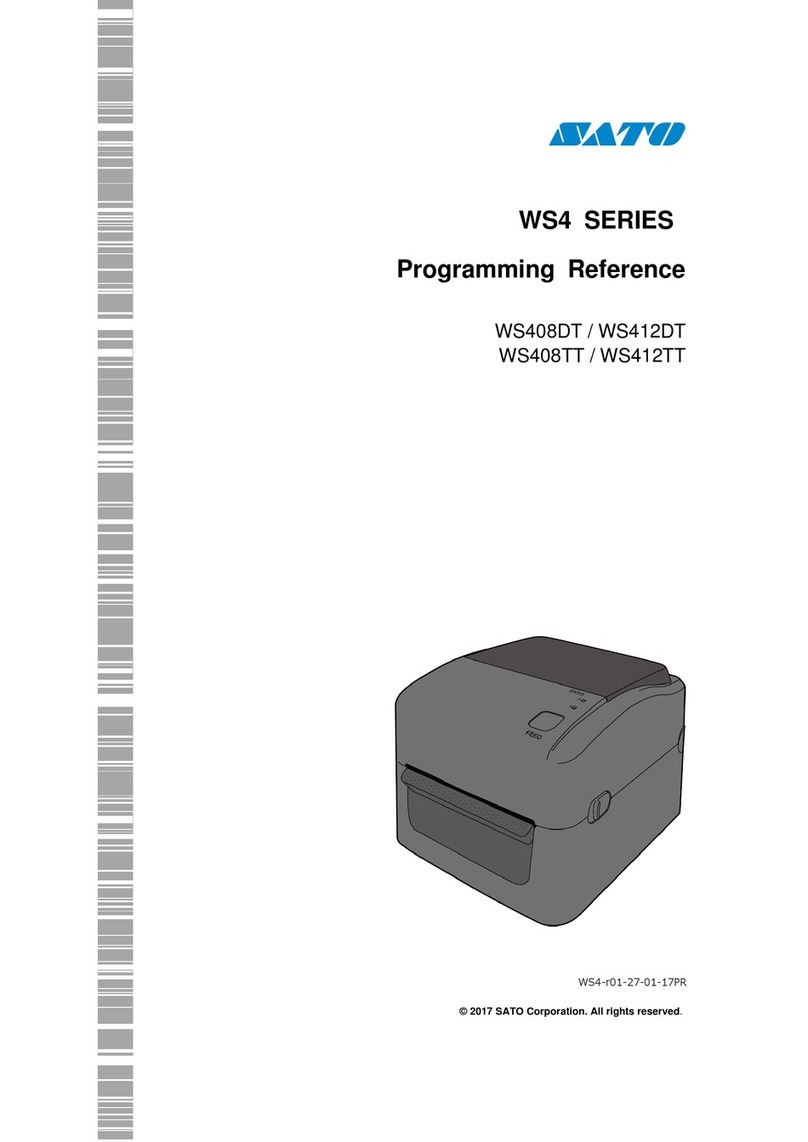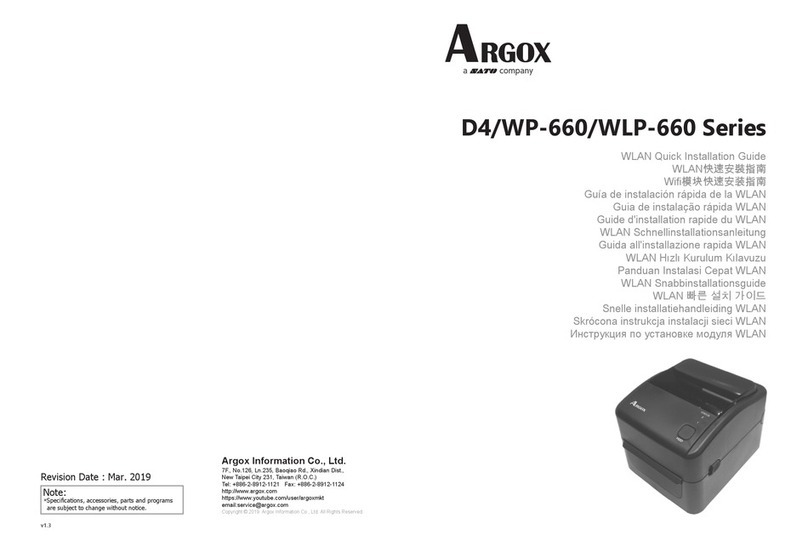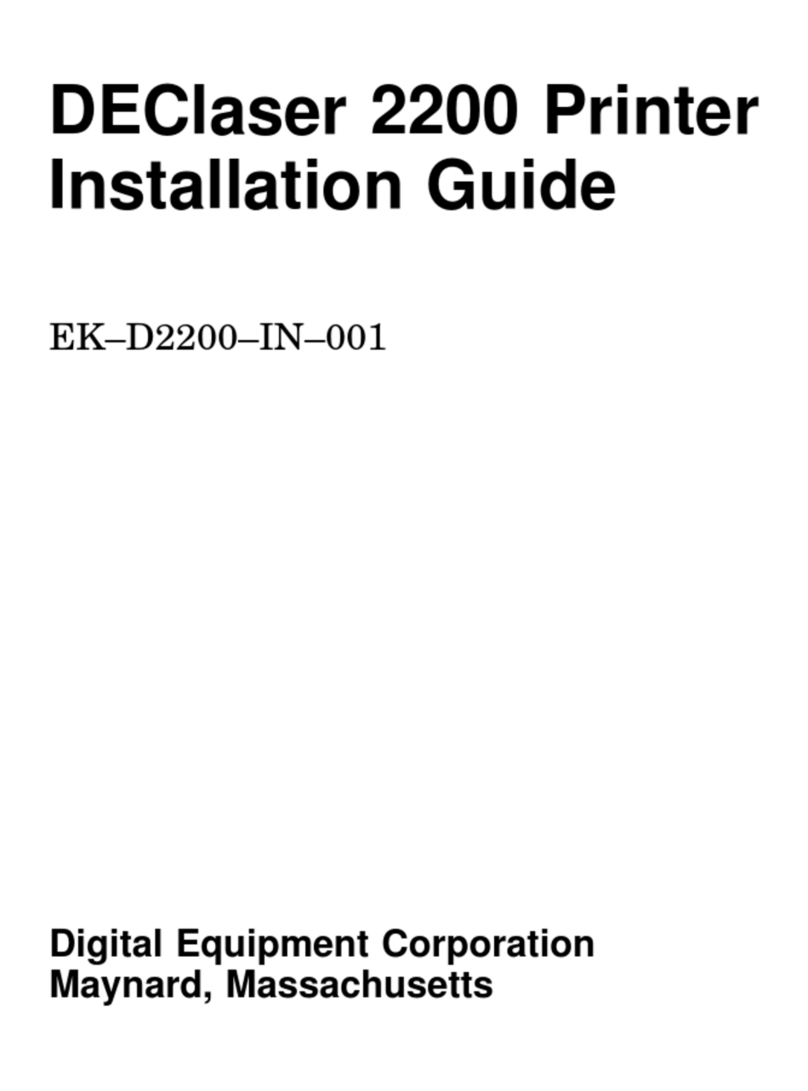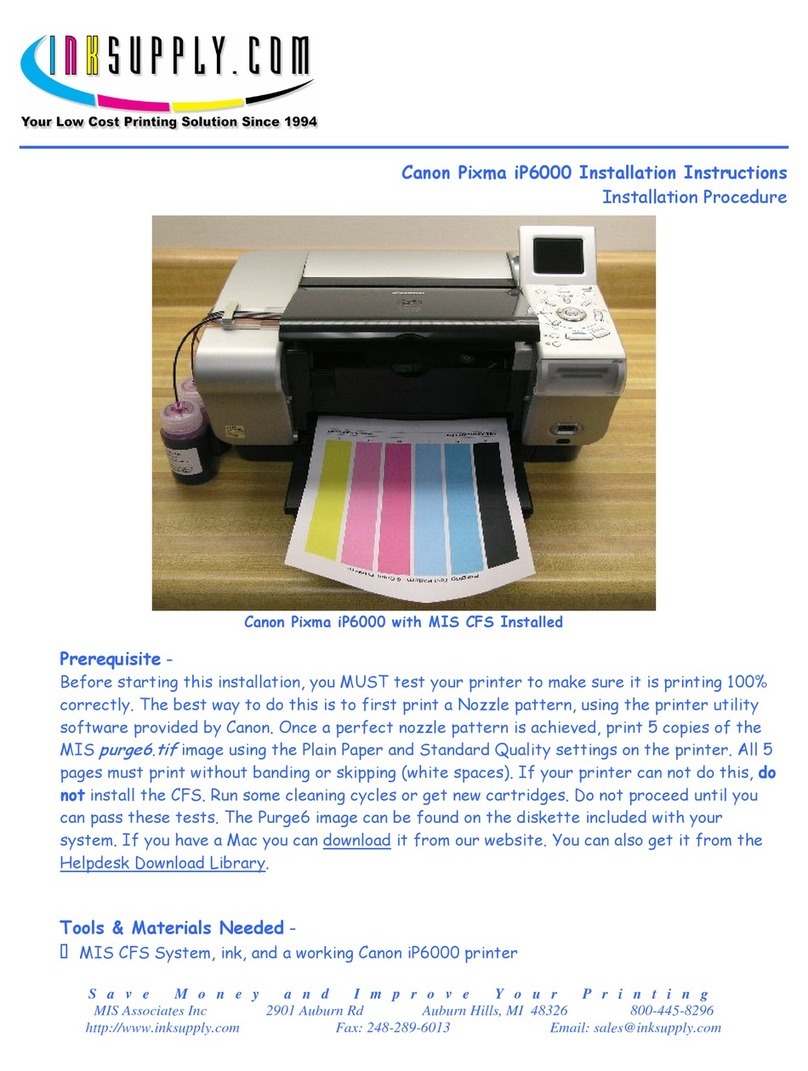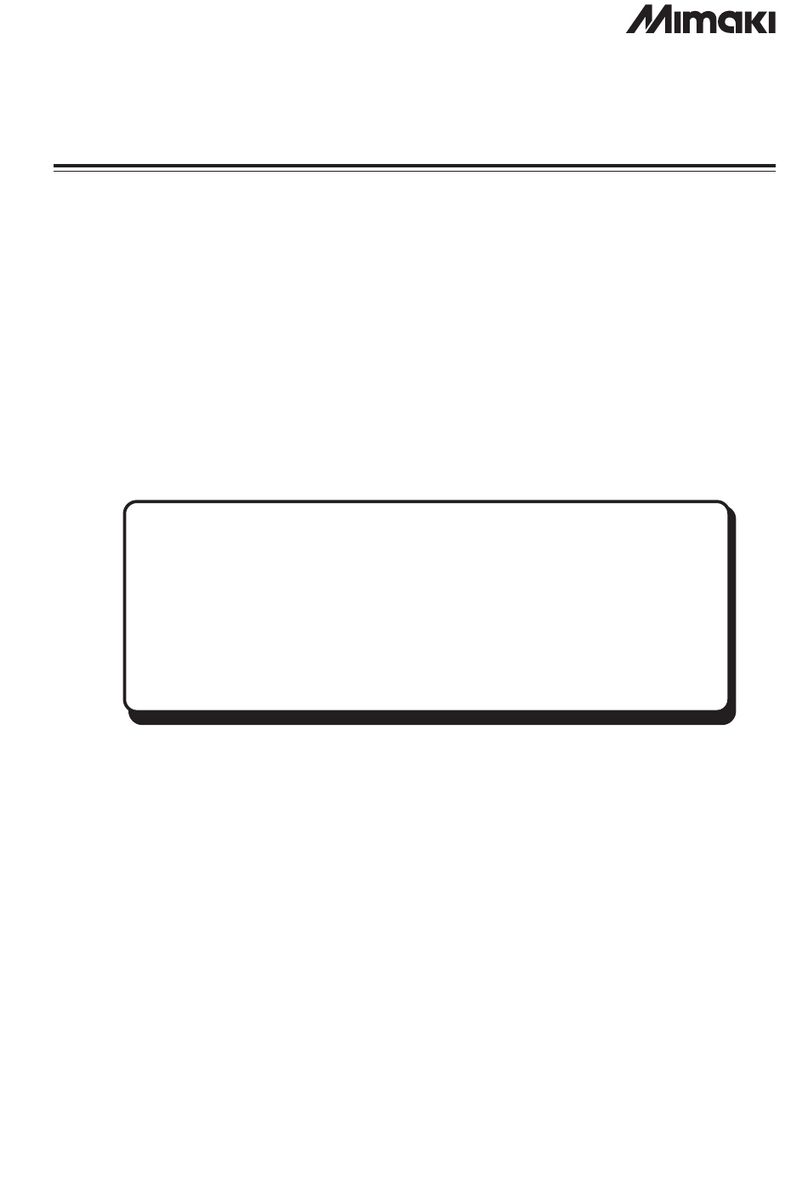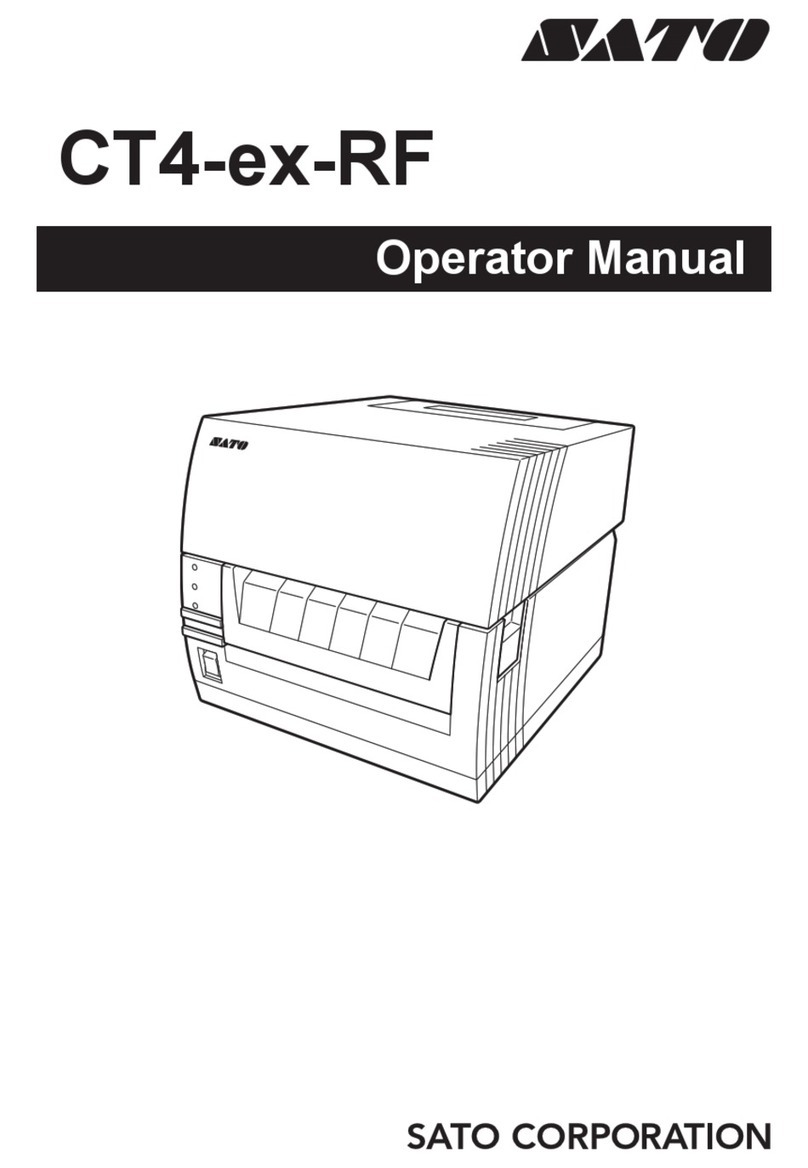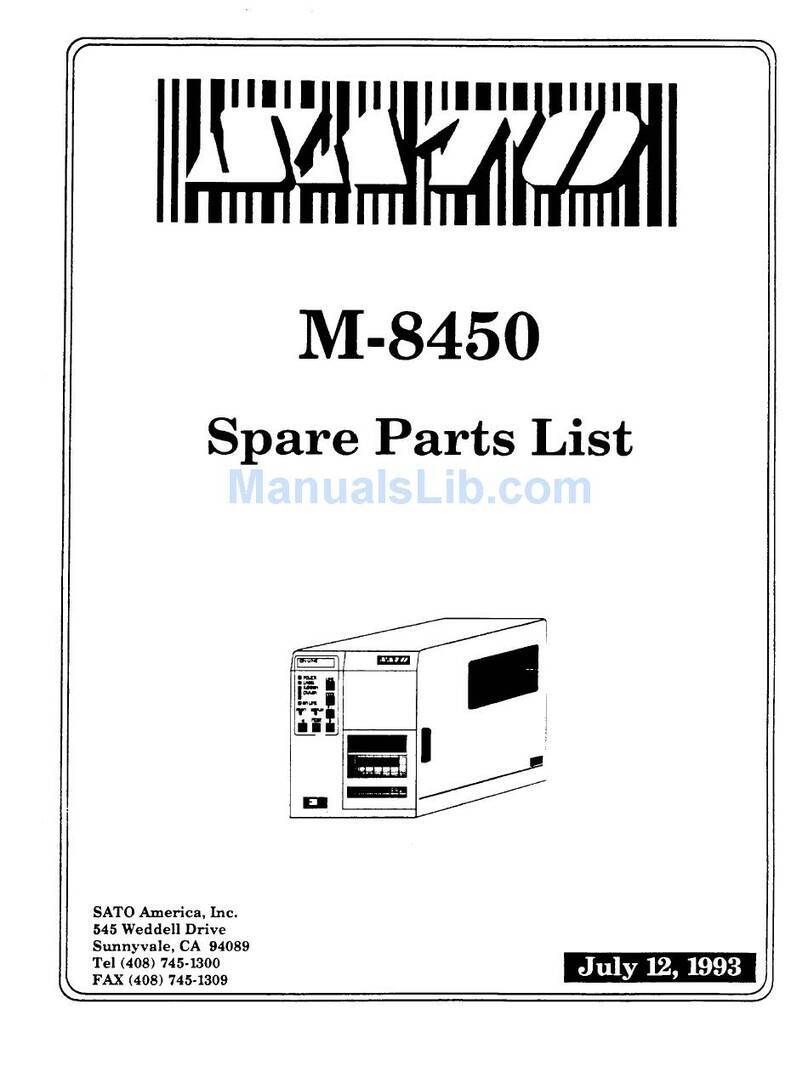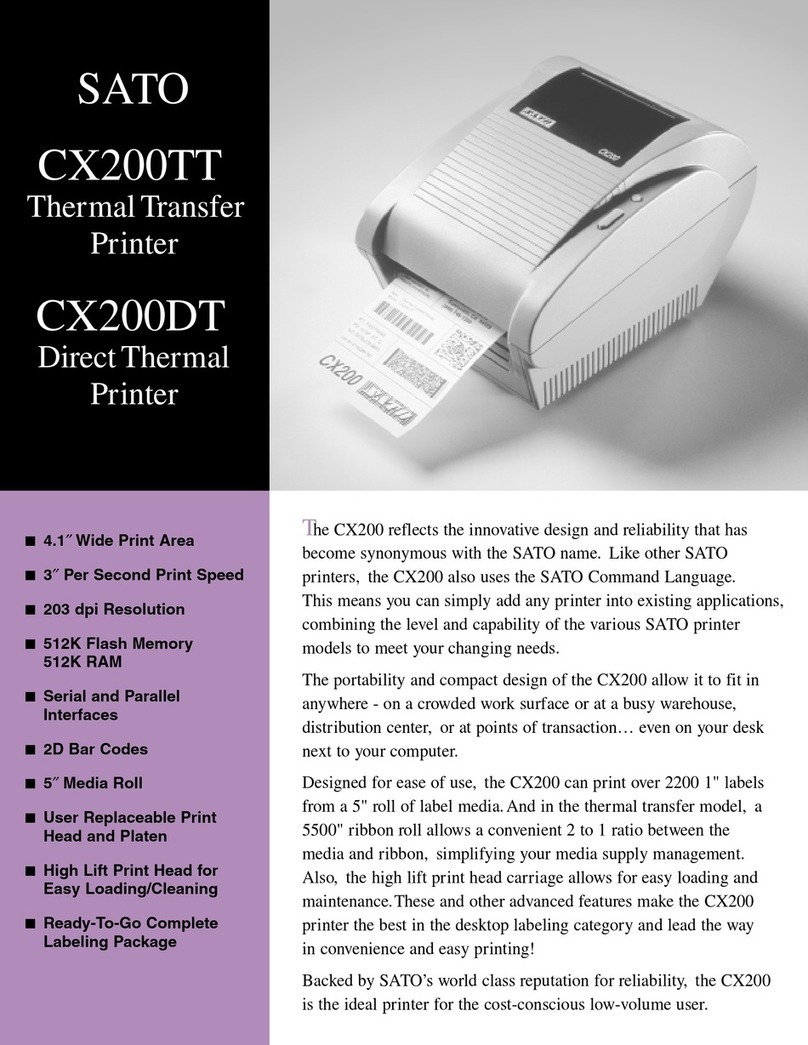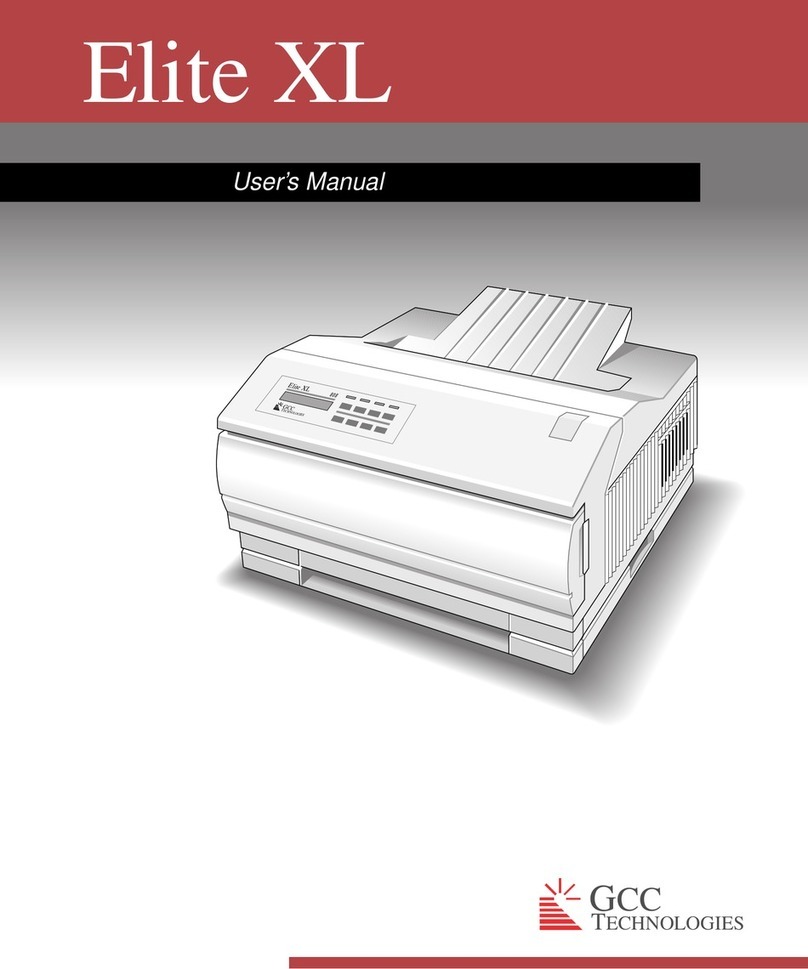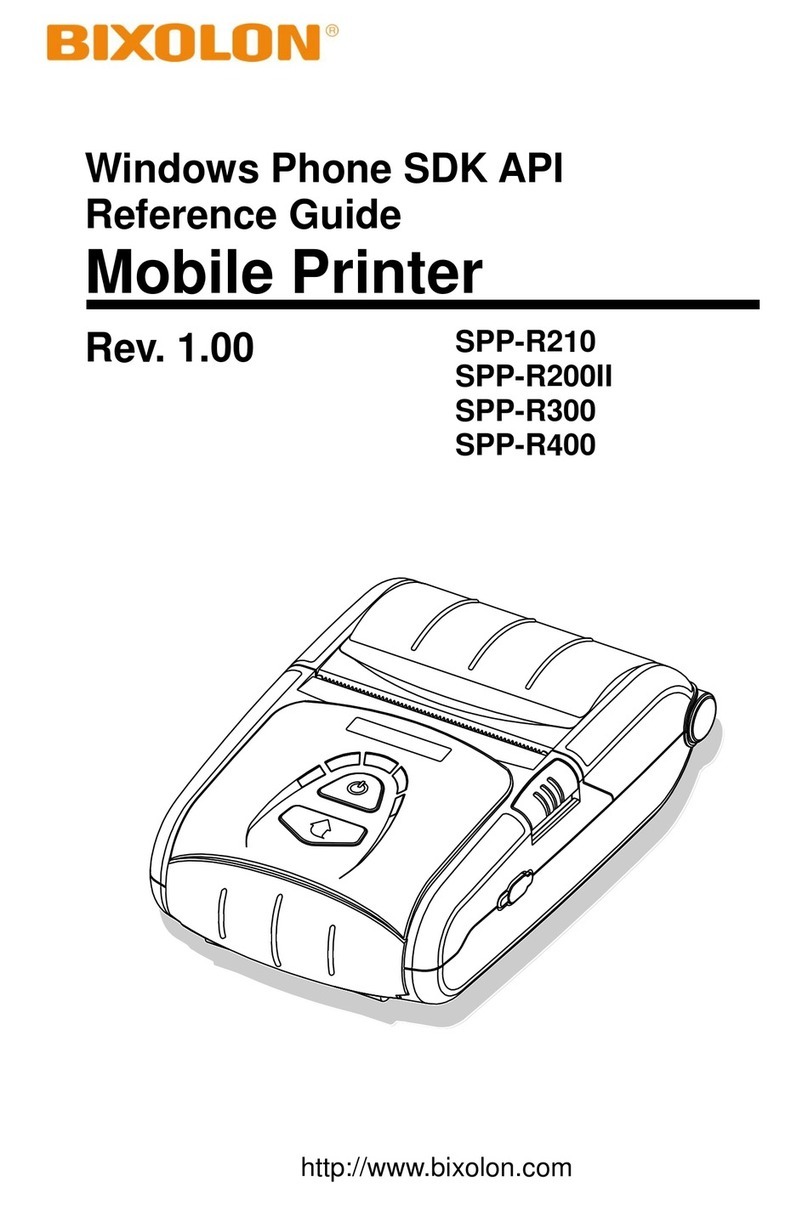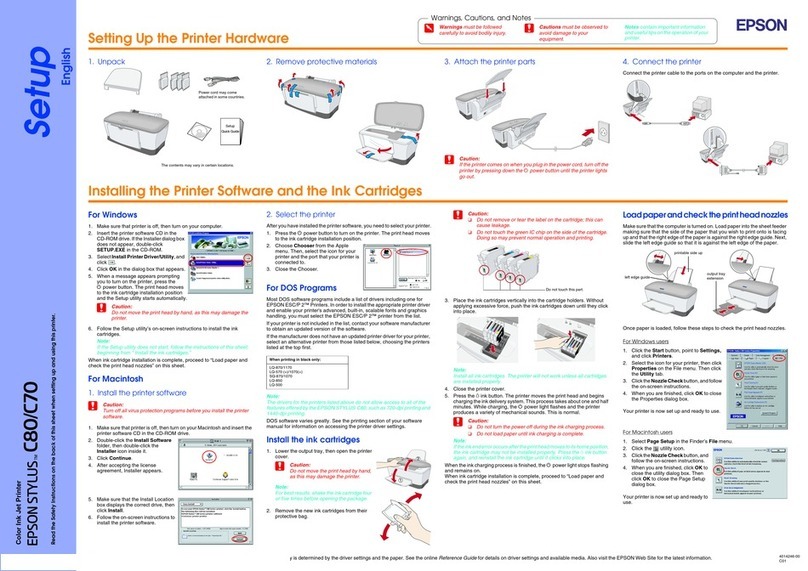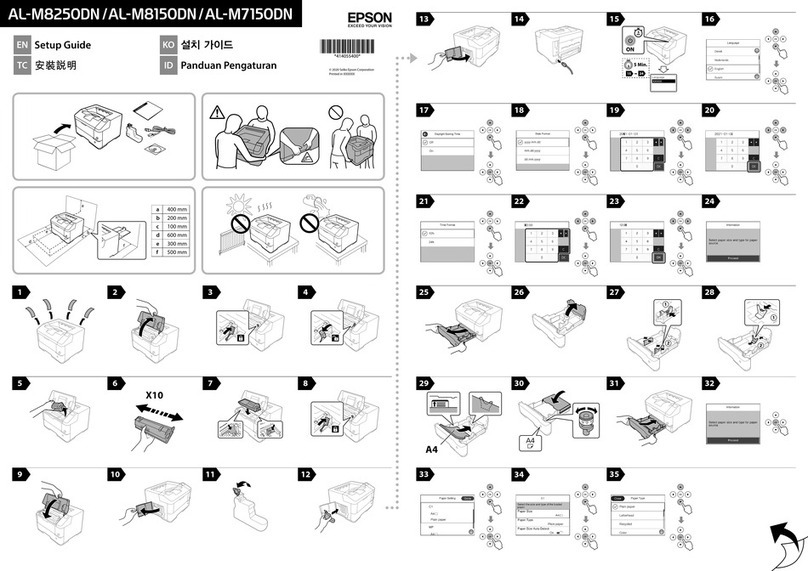Printing Method
Print Resolution
Print Speed
Media Width
Max. Print Width
Min. Print Length
Max. Print Length
Max. Ribbon Size
Dimensions
Weight
Memory:
16 MB Standard RAM
2 MB Standard Flash
4 MB Flash - Optional
1 MB or 256k PCMCIA - Optional
Processor:
32-BIT RISC
Media:
Roll-fed or fan-fold, die-cut or continuous direct
thermal (thermal transfer) labels, synthetics, and
tag stock with or without black mark, gap, or
notch.
Max. Caliper: 0.01" (0.25 mm)
Max. Roll Diameter: 8.6" (218 mm)
Wind: Face-In
Sensing:
• Adjustable transmissive sensor for gap
• Reflective sensor for black mark
• Automatic, programmable top of form
• Label present sensor (opt. w/dispenser)
• Ribbon-out sensor
Plug-In Interface Modules:
• Serial - RS232 (up to 57.6k bps)
• Parallel - IEEE1284 (ECP)
• Ethernet - 10/100BaseT
• Wireless 802.11g
• Twinax/Coax
• RS422/485
• USB Adapter
Barcode Symbologies:
Linear:
•
UPC-A
•
UPC-E • ITF-14
•
UCC/EAN-128 • Code 128
•
Interleaved 2 of 5
•
Code 39
•
RSS
•
Postnet
•
EAN-13
•
EAN-8
•
Code 93
•
MSI
•
Codabar
•
Bookland
•
Matrix 2 of 5
2-D:
• Data Matrix
•
Maxicode • Composite
•
PDF417
•
QR Code
•
Micro PDF417
Fonts:
• Bitmap - 12 proportional, mono-spaced
and outline fonts (Code table 858)
• Scalable Internal CG Triumvirate®and
CG Times®fonts
• Optional Downloaded TrueType®fonts,
scalable from 8 to 72 points
Barcode and Font Formatting:
• 360° rotation of barcodes and text
• Horizontal and vertical character expansion
• Sequential numbering
• Form overlay for high-speed editing of
complex formats
Graphic Support:
Printing and storage of *.PCX, *.BMP format,
SATO Hex/binary
Software:
• Windows®Drivers (Windows®95, 98,
ME, NT4.0, 2000, XP)
• Label Software (
Label Gallery Free
)
• Printer Utilities
Electrical Requirements:
115V/220V (± 10%), 50/60 Hz (± 1%)
Agency Certifications:
CE, UL, CSA, TÜV
Environmental Requirements:
Operating: 41° to 104°F (5° to 40°C)
15-85% RH, non-condensing
Storage: 23° to 140°F (-5° to 60°C)
Max. 90% RH, non-condensing
EDS: 8kV
Optional Features:
• Label Cutter • Label Dispenser
• Label Rewinder • Memory Expansion
• Real Time Clock • Plug-In Interface
• Label Gallery
SATO America, Inc.
10350-A Nations Ford Road, Charlotte, NC 28273
Phone: (704) 644-1650 Fax: (704) 644-1662
www.satoamerica.com
Memory Expansion Plug-In Interface
Modules
© 2006 SATO America, Inc. All rights reserved. Specifications subject to change without notice. Rev. 06/06
T
HE
T
RUE
I
NDUSTRIAL
P
RINTER
SPECIFICATIONS
Rewinder
Printheads
M84
Pro
(2) M84
Pro
(3) M84
Pro
(6)
Thermal Transfer/Direct Thermal
203 dpi (8 dpmm) 305 dpi (12 dpmm) 609 dpi (24 dpmm)
10 ips (254 mm/s) 8 ips (200 mm/s) 6 ips (150 mm/s)
Max. 5" (128 mm) / Min. 0.87" (22 mm)
4.1" (104 mm)
0.24" (6 mm) - continuous/0.63" (16 mm) - tear off/1.18" (30 mm) - cutter/dispenser
49.2" (1249 mm) 32.8" (833 mm) 14" (356 mm)
4.4" (111 mm) W x 1475 ft. (450 m) L - Face-In
10.4" W x 17.1" D x 13.4" H
(265 mm W x 435 mm D x 341 mm H)
39.7 lbs (18 kg)