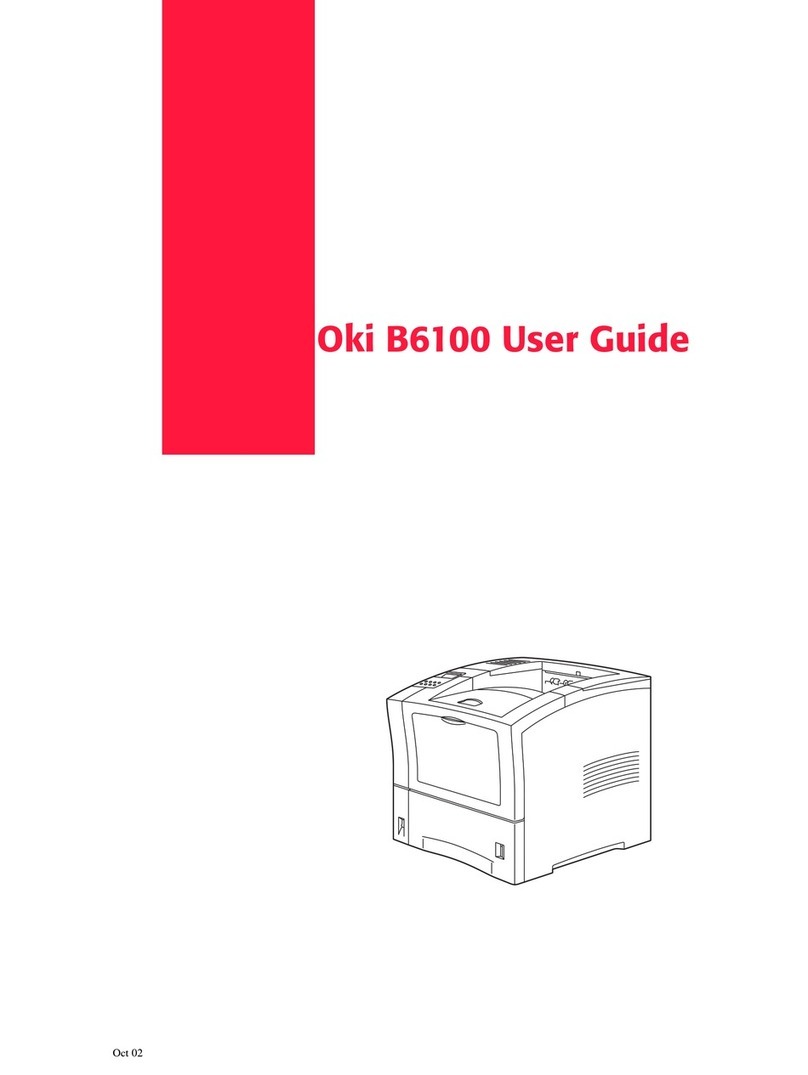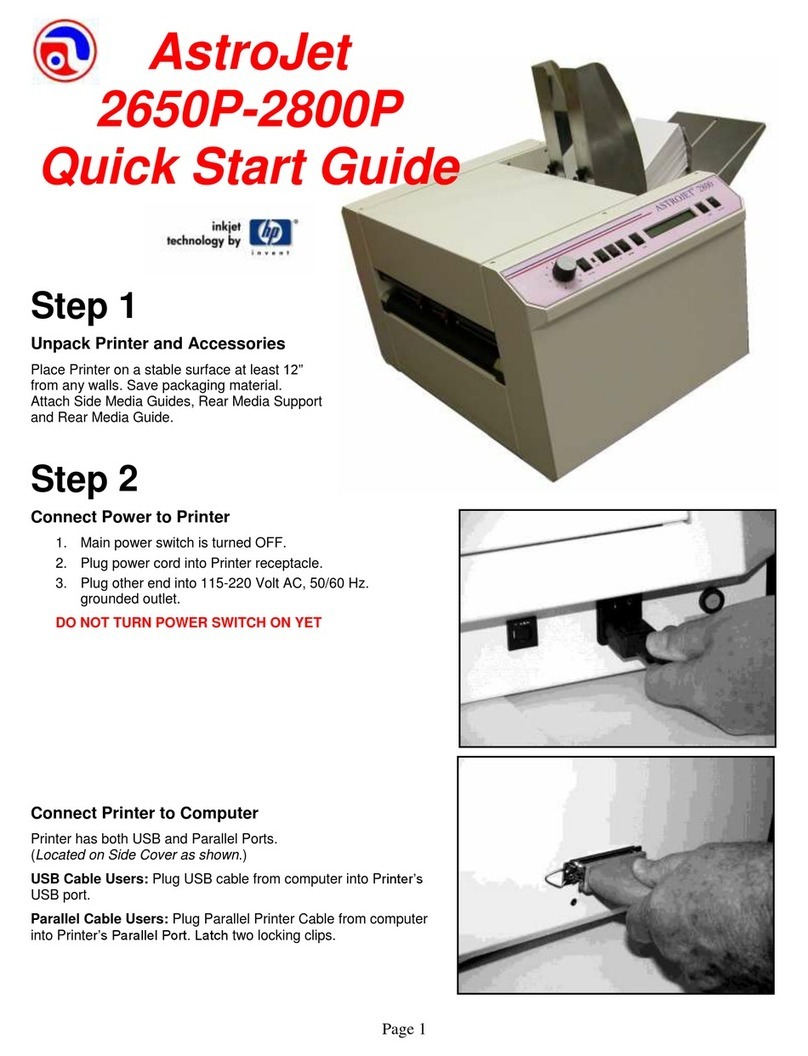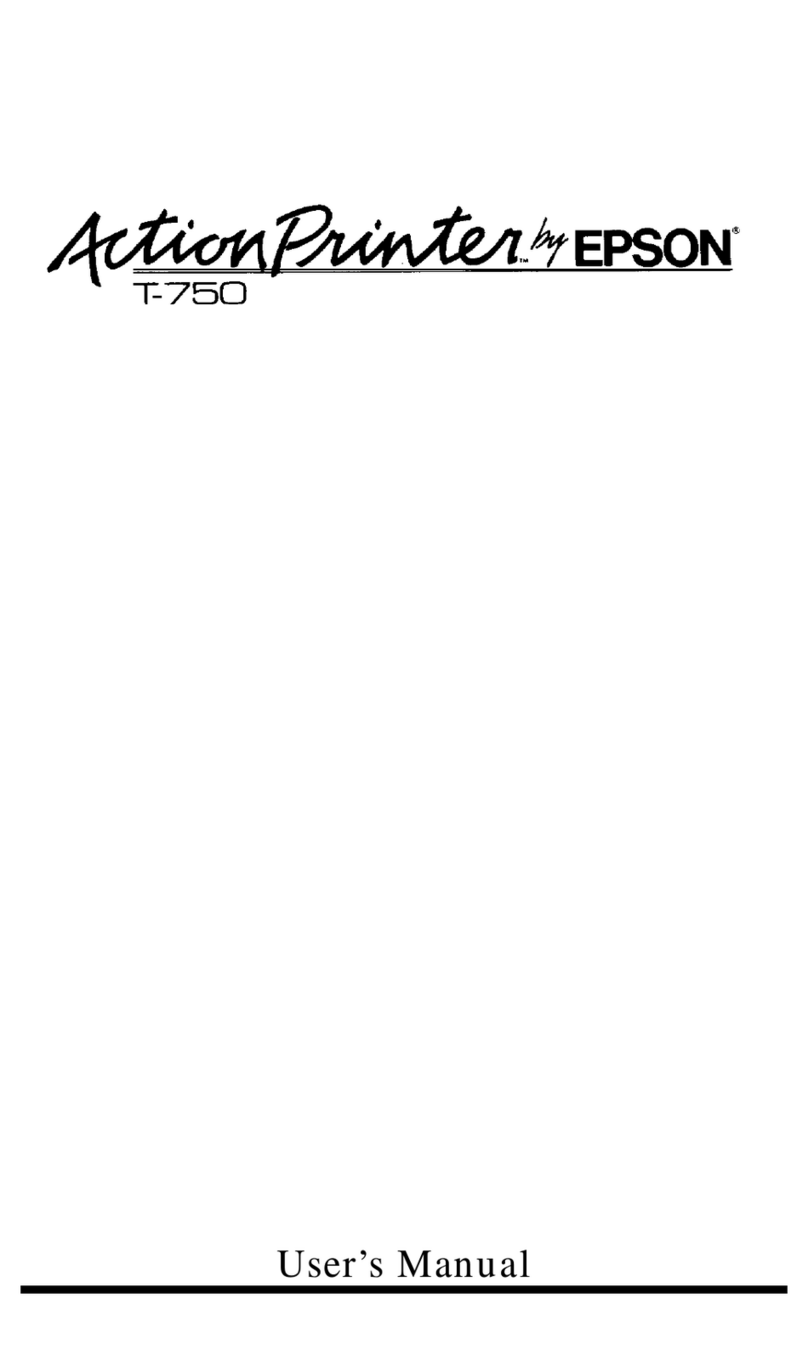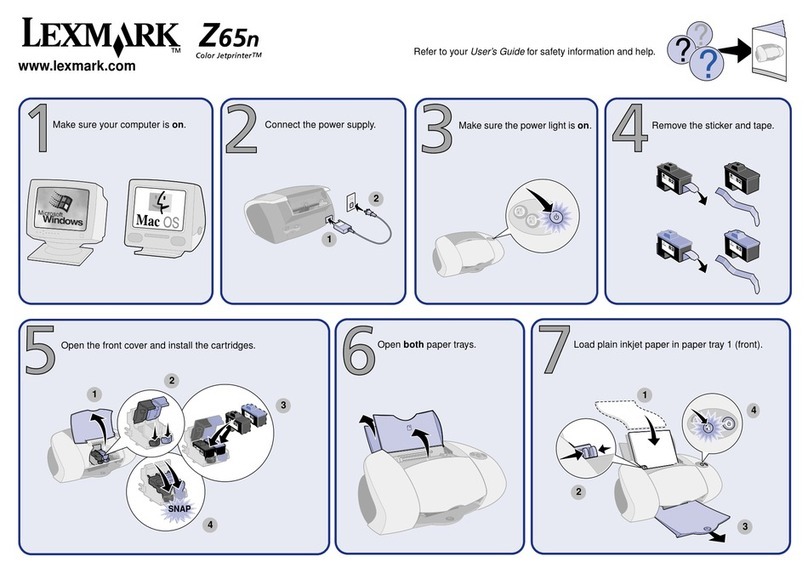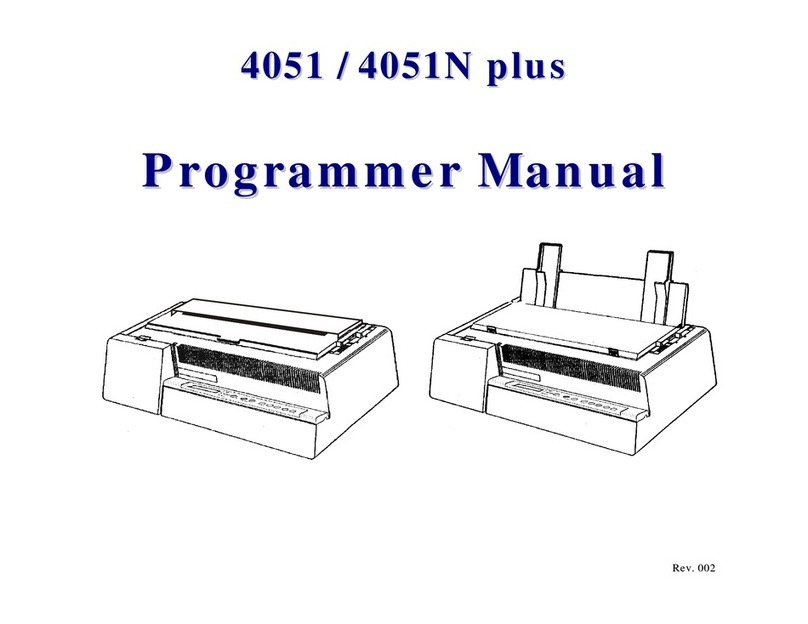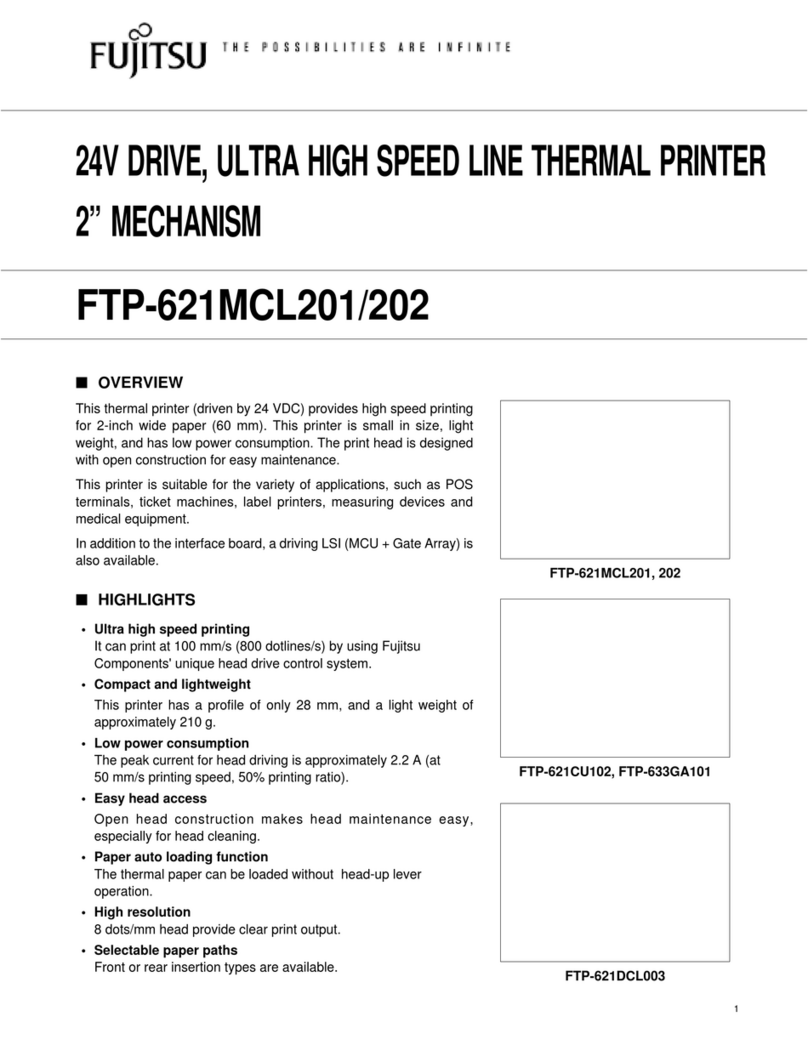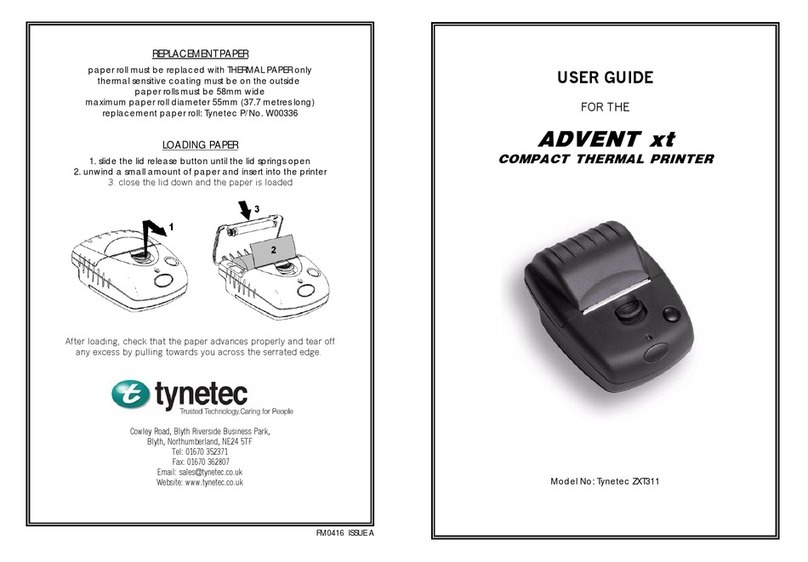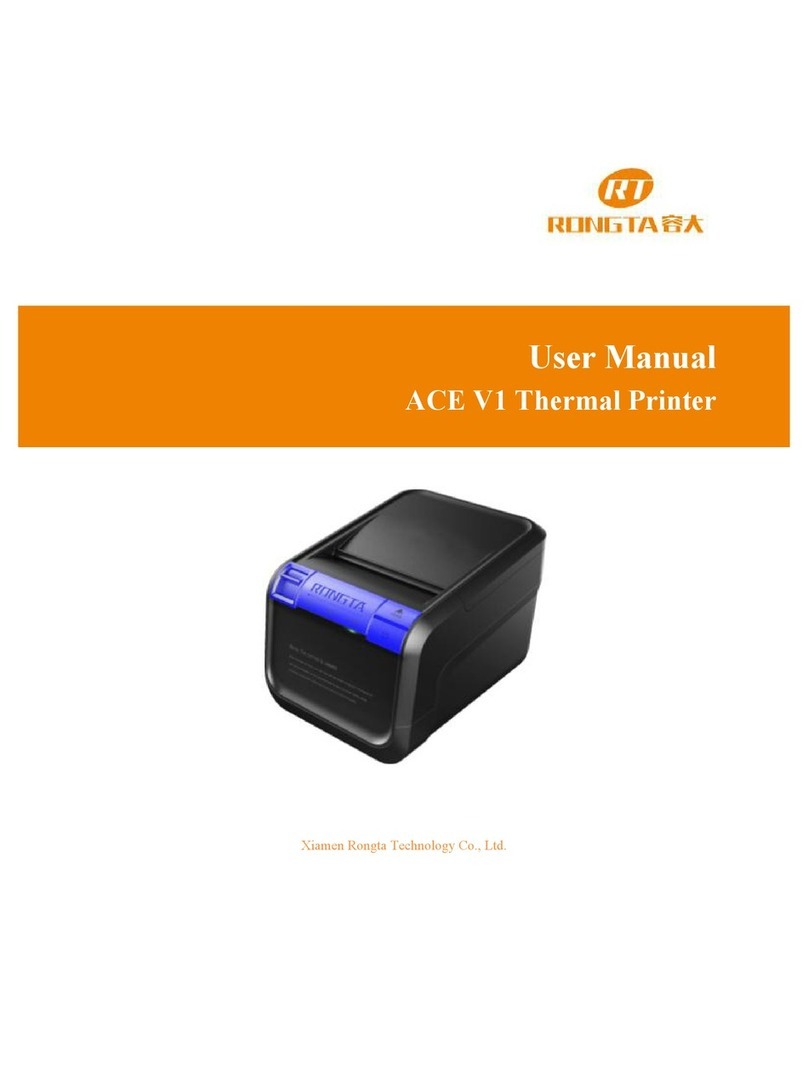SATO XL4xxe User manual
Other SATO Printer manuals

SATO
SATO CT 400 User manual

SATO
SATO PW4NX User manual

SATO
SATO CL412e Use and care manual
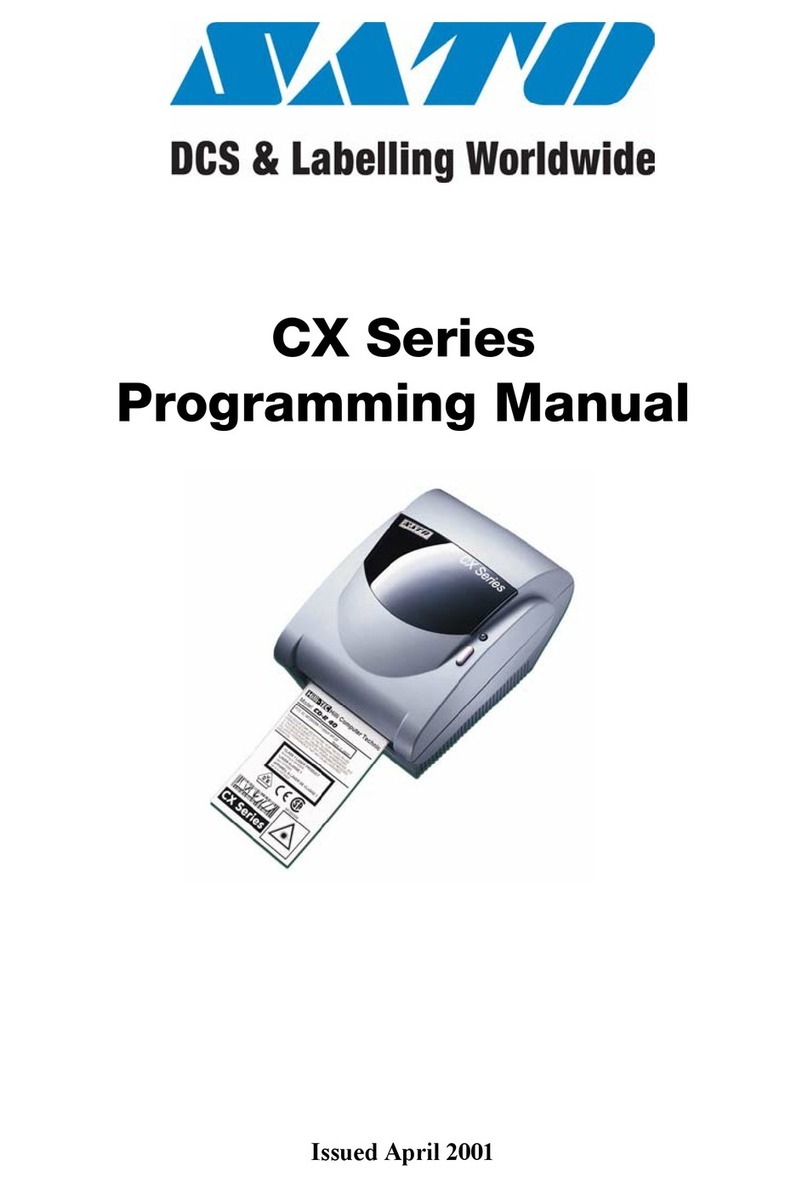
SATO
SATO CX Series Owner's manual

SATO
SATO TXPSX4 User manual

SATO
SATO CL608 User manual
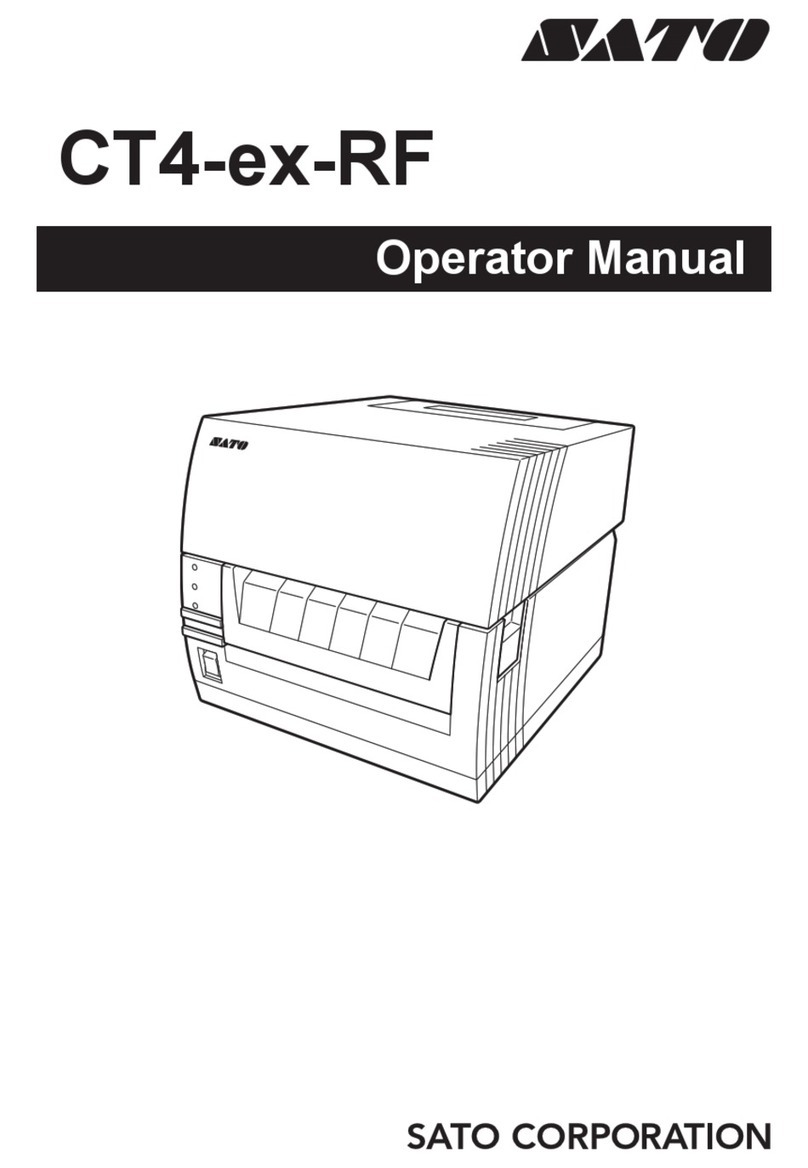
SATO
SATO CT4-ex-RF User manual
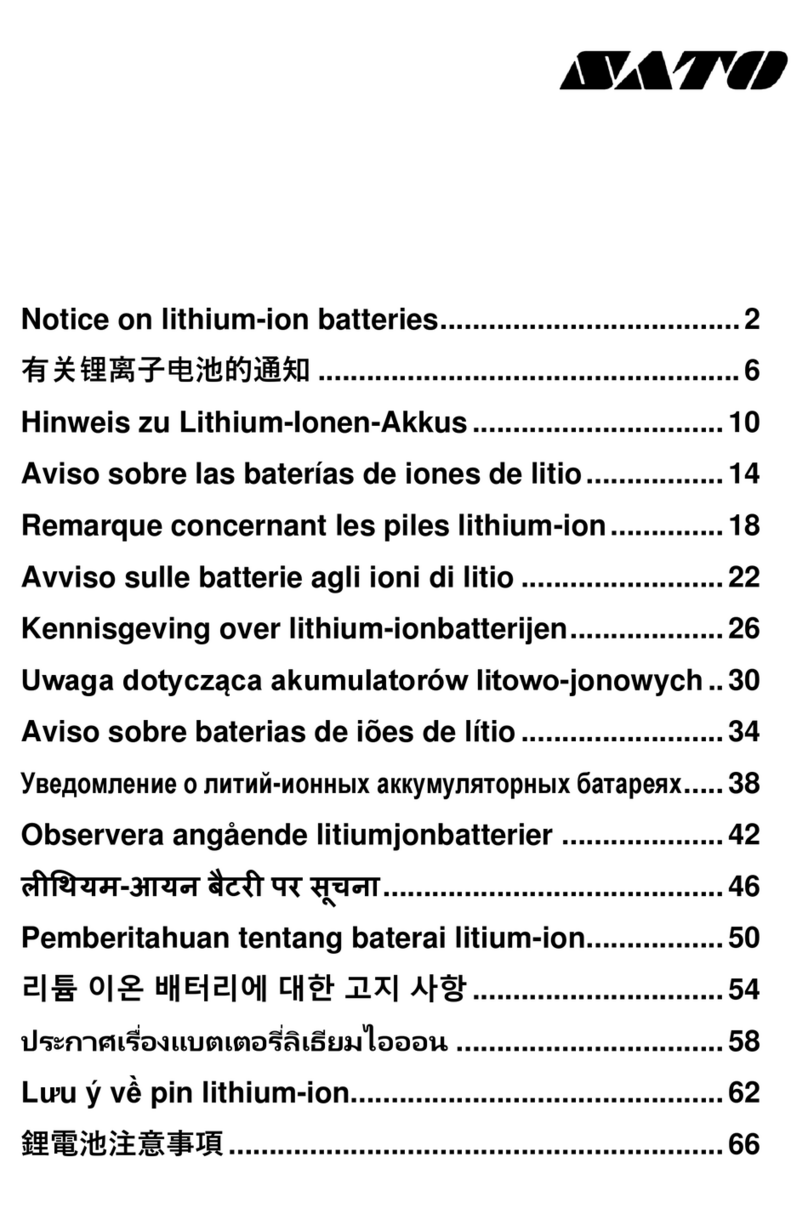
SATO
SATO MB2i Series User manual

SATO
SATO M-84Pro Series User manual
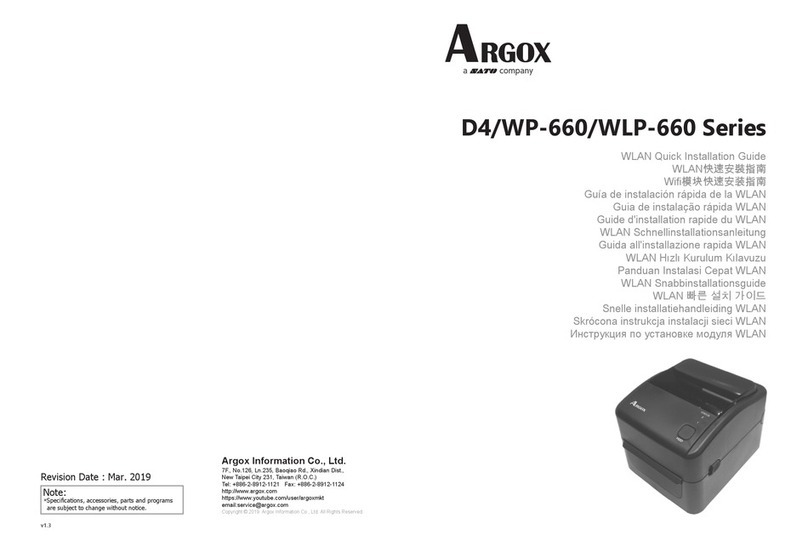
SATO
SATO Argox D4 Series User manual

SATO
SATO CL408e User manual
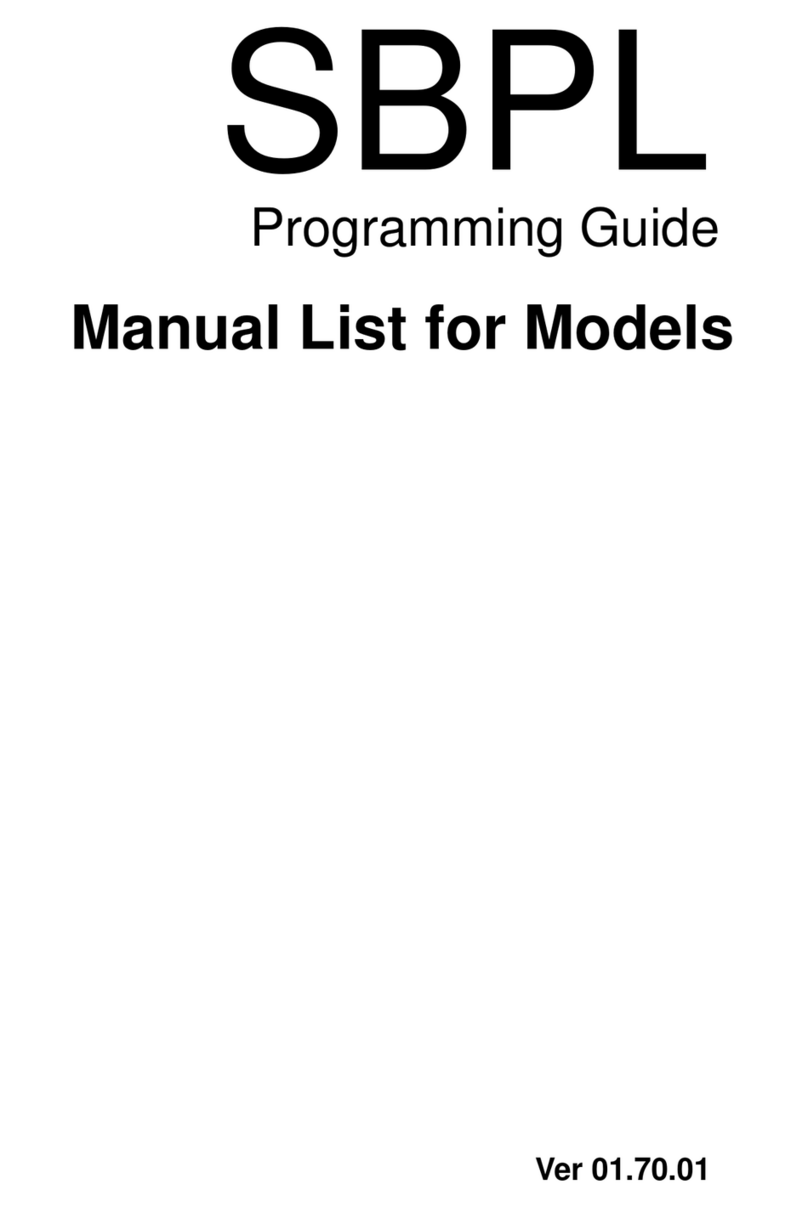
SATO
SATO CT 400 User manual

SATO
SATO M-8400RVe Series User manual

SATO
SATO CG408TT User manual

SATO
SATO WS408DT User manual

SATO
SATO M10e Series User manual

SATO
SATO D508 User manual

SATO
SATO M10e Series User manual

SATO
SATO E series Operating instructions

SATO
SATO /gt Series User manual