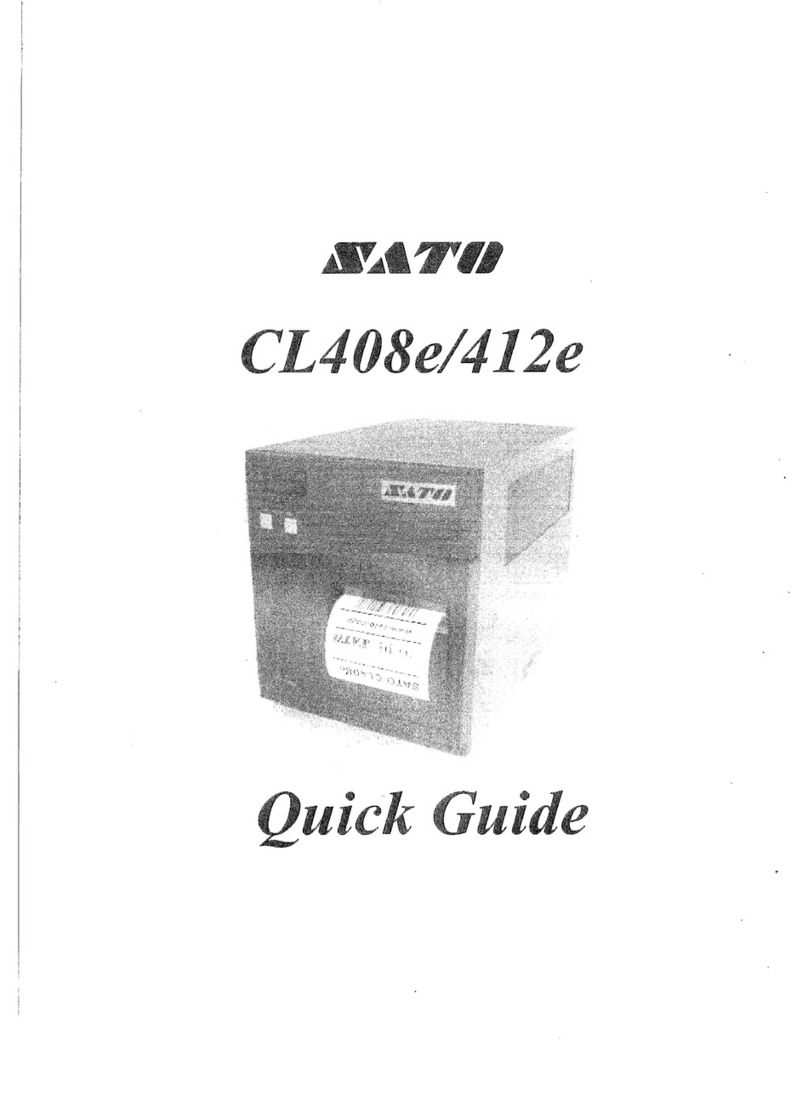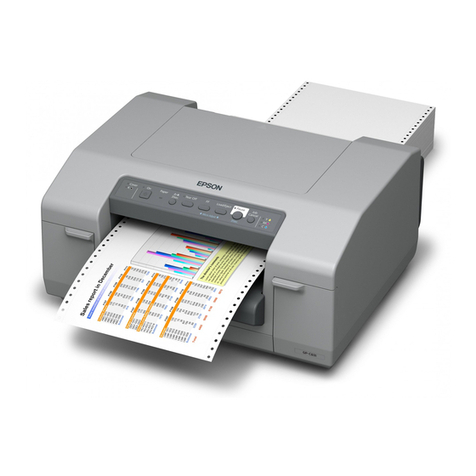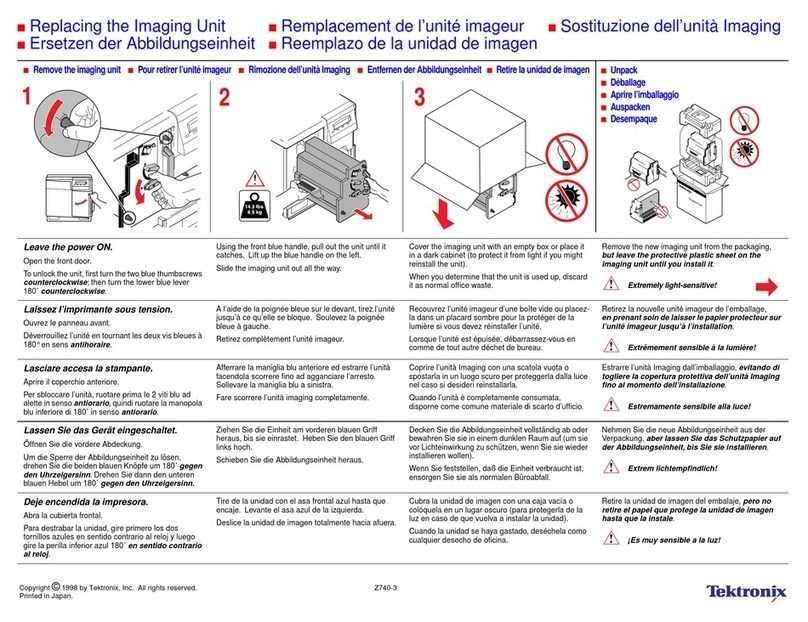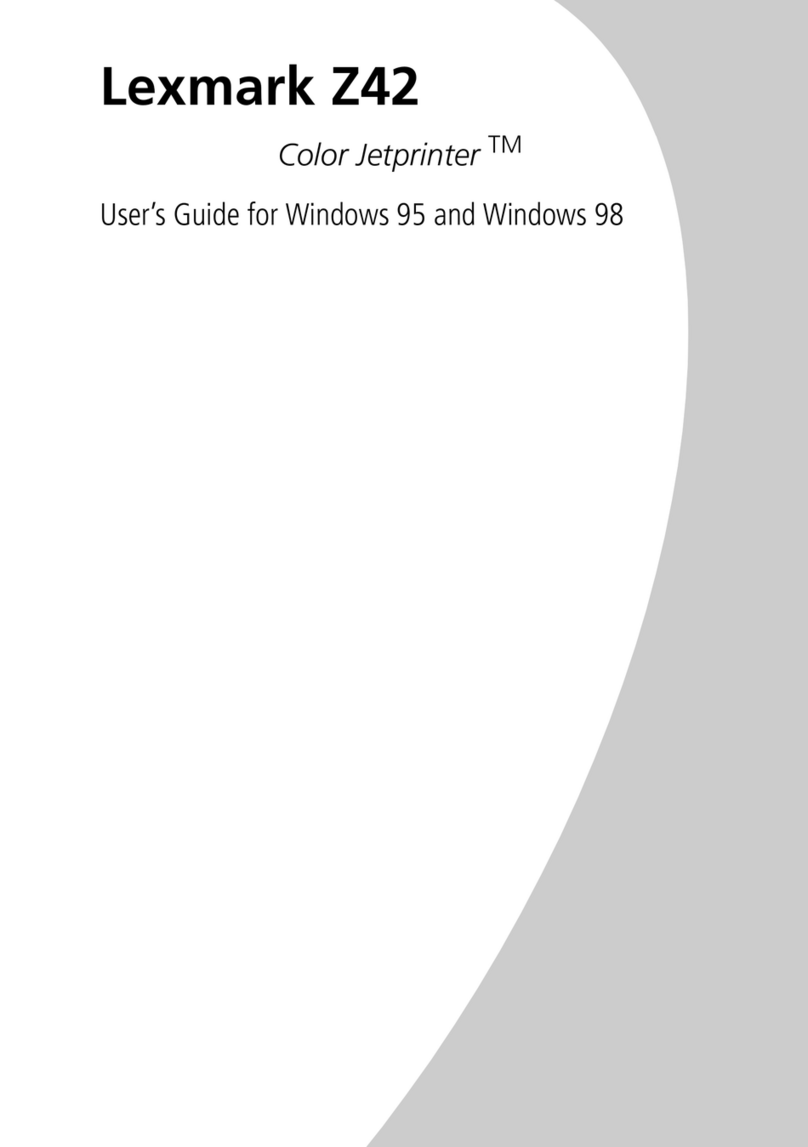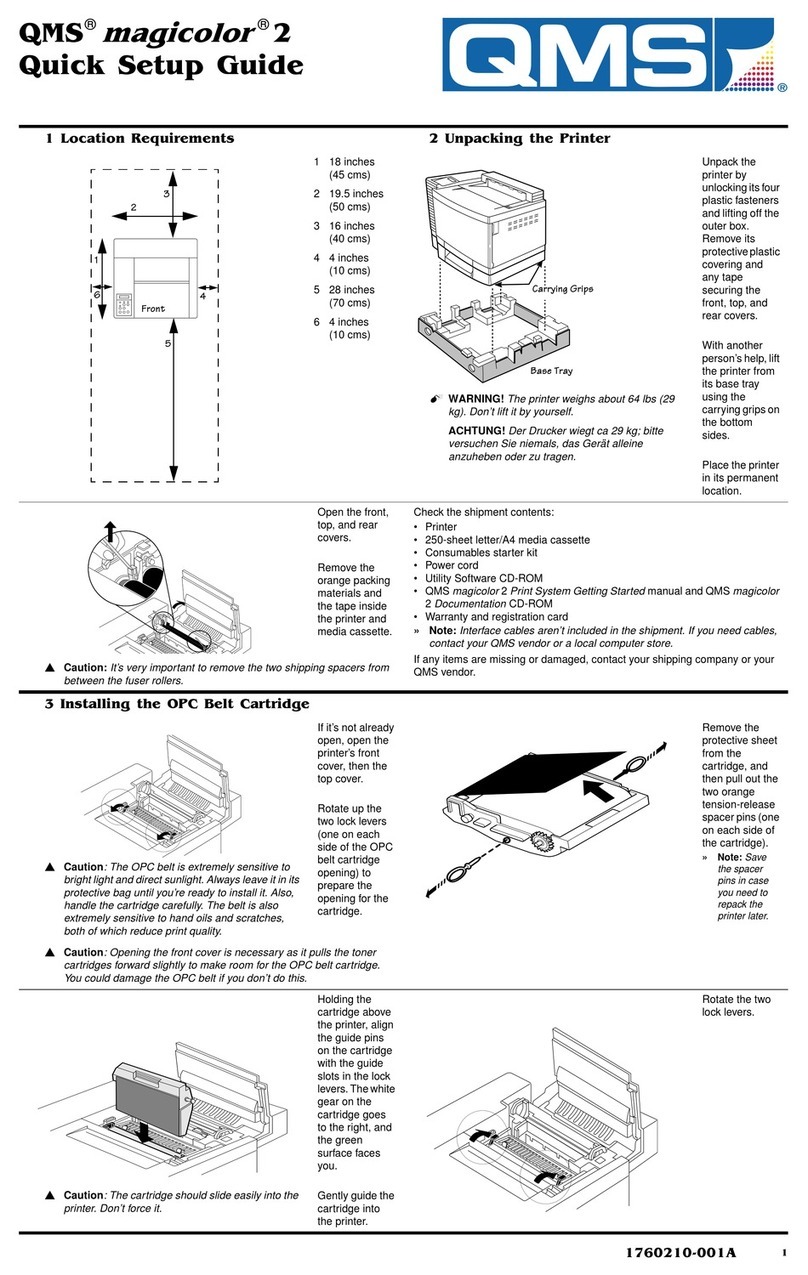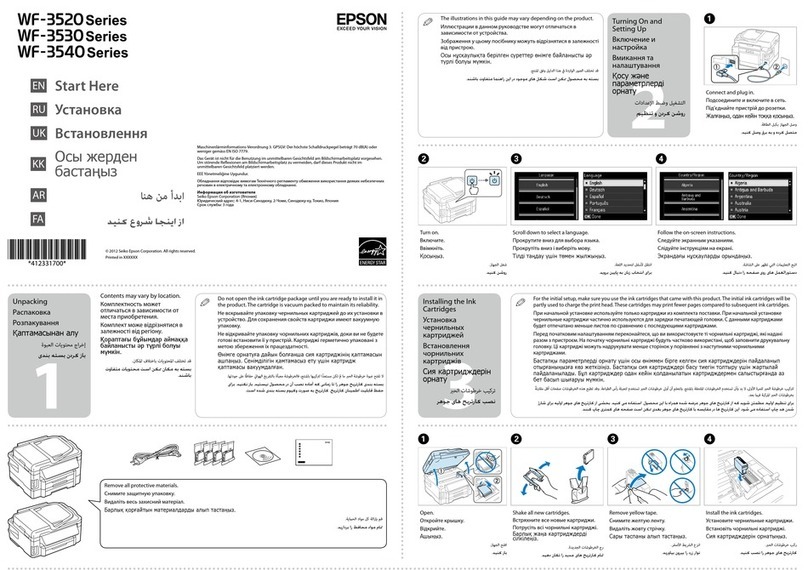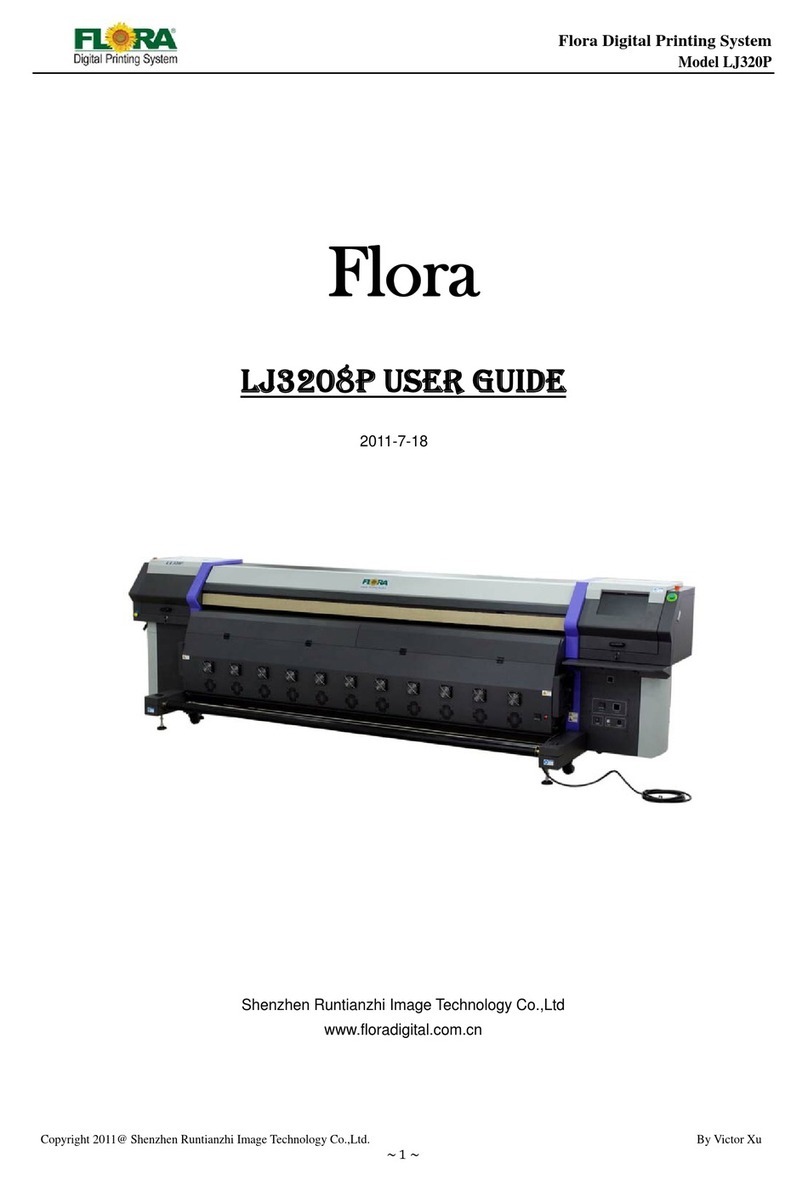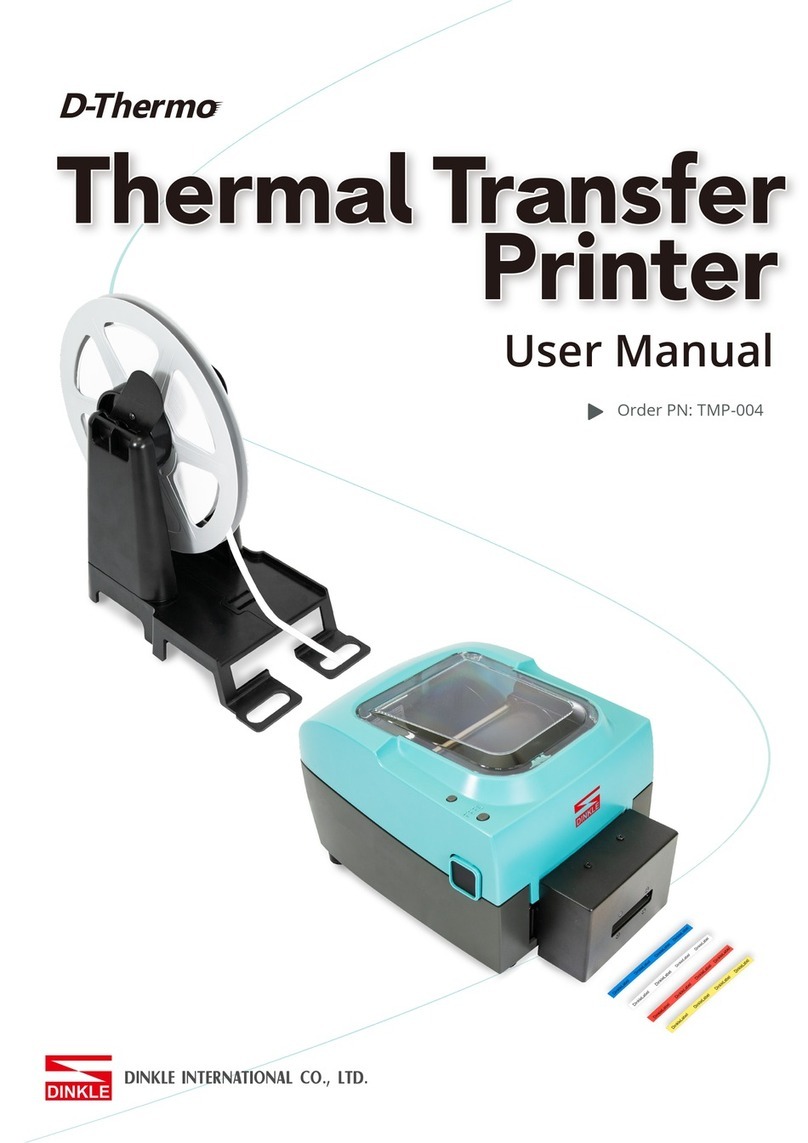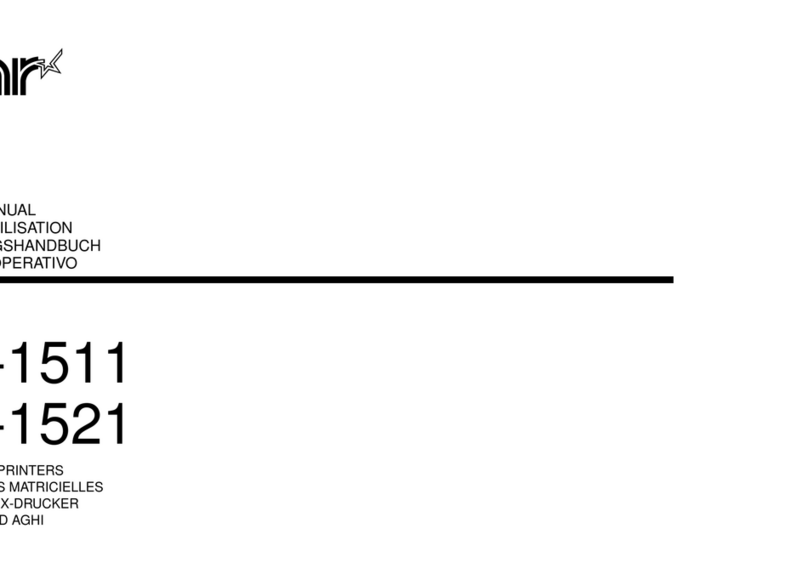SATO WS408DT User manual

iii
WS4 Series Printer
Interface Manual
WS408DT / WS412DT
WS408TT / WS412TT
WS4-DT-r01-17-02-17IM
© 2017 SATO Corporation. All rights reserved.

iii
TABLE OF CONTENTS
1Introduction ........................................................................... 1
2Interface .............................................................................. 1
3Communication Protocol ............................................................... 2
3.1 Type of Communication Protocol ..................................................... 2
3.2 Receive Mode ........................................................................ 2
3.3 Return Status ........................................................................ 3
3.3.1 Return Status in STATUS3 Format .................................................. 3
3.3.2 Return Status in Protocol for Driver (STATUS4) Format.............................. 6
3.3.3 Other Return Statuses ............................................................ 10
3.4 READY/BUSY Flow Control ........................................................... 12
3.5 XON/XOFF Flow Control.............................................................. 12
3.6 STATUS3 ........................................................................... 13
3.6.1 Return Sequence................................................................. 13
3.6.2 Flow Chart ...................................................................... 15
3.7 Protocol for Driver (STATUS4) ........................................................ 16
3.7.1 Return Sequence................................................................. 16
4RS-232C ............................................................................. 18
4.1 Basic Specifications ................................................................. 18
4.2 READY/BUSY ....................................................................... 19
4.2.1 Line Connection ................................................................. 19
4.2.2 Input and Output Signals ......................................................... 19
4.3.1 Line Connection ................................................................. 20
4.3.2 Input and Output Signals ......................................................... 20
4.4 STATUS3 ........................................................................... 21
4.4.1 Line Connection ................................................................. 21
4.4.2 Input and Output Signals ......................................................... 21
4.4.3 Timing Chart of Multi Item Buffer .................................................. 22
4.5 Protocol for Driver (STATUS4) ........................................................ 24
4.5.1 Line Connection ................................................................. 24
4.5.2 Input and Output Signals ......................................................... 24
4.5.3 Timing Chart of Multi Item Buffer .................................................. 25
4.6 Notes............................................................................... 28
5USB ................................................................................. 29
5.1 Basic Specifications ................................................................. 29
5.2 Connector Pin Assignments .......................................................... 29

ii
6LAN ................................................................................. 30
6.1 Basic Specifications ................................................................. 30
6.2 Software Specifications .............................................................. 31
6.3 TCP/IP Specifications ................................................................ 31
6.4 LPD Specifications................................................................... 31
6.5 Setup/Display Item................................................................... 32
6.6 Socket Connection................................................................... 33
6.6.1 Port Connection Method .......................................................... 33
6.6.2 Connection and Disconnection of Session.......................................... 34
6.6.3 Status Return Method ............................................................ 36
6.7 Notes............................................................................... 37
6.8 SNMP Specification (Simple Network Management Protocol)............................. 38
6.8.1 Supported MIB................................................................... 38
6.8.2 Printer Error Information.......................................................... 39
7 Wireless LAN ........................................................................... 40
7.1 Basic Specifications (Wireless LAN) ................................................... 40
7.2 Software Specifications .............................................................. 44
7.3 TCP/IP.............................................................................. 44
7.4 LPD ................................................................................ 44
7.5 HTTP (Hyper Text Transfer Protocol) .................................................. 44
7.5.1 Setting Items .................................................................... 44
7.5.2 Password Setting (for Web log in) ................................................. 44
7.6 Wireless LAN settings................................................................ 45
7.6.1 Setting Item List ................................................................. 45
7.6.2 802.1x Authentication and Certification............................................. 52
7.7Socket Communication ............................................................... 53
7.7.1 Port Number..................................................................... 54
7.8 Connection and Disconnection of Session ............................................. 55
7.9 Printer status........................................................................ 57
7.10 Setting of IP Address ............................................................... 60
7.11 Note............................................................................... 61
7.11.1 Common to LAN/Wireless LAN interface .......................................... 61
7.11.2 Wireless LAN Interface .......................................................... 61
7.11.3 LAN Interface................................................................... 61
8 Bluetooth............................................................................... 62
8.1 Basic Specifications ................................................................. 62
8.2 Bluetooth Settings................................................................... 62
8.3 Transmission Sequence.............................................................. 63

ii
8.3.1 Normal End...................................................................... 63
8.3.2 Disconnection during Print Data Sending........................................... 65
8.3.3 Disconnection during Status Sending after Print Data Reception...................... 65
8.3.4 State transition diagram matrix (at host)............................................ 66

1
1 Introduction
This document contains the interface specifications of the WS4 series printers.
(1) WS408DT : Head density 203(dpi) / Direct thermal printer
(2) WS408TT : Head density 203(dpi) / Thermal transfer & Direct thermal printer
(3) WS412DT : Head density 300(dpi) / Direct thermal printer
(4) WS412TT : Head density 300(dpi) / Thermal transfer & Direct thermal printer
2 Interface
There are four types of interfaces available for the WS4 series.
(1) USB device
(2) USB host
(3) LAN
(4) RS-232C
Two or three types of interfaces can be installed for one printer. The table below shows the combination
of interfaces (USB device + USB host + LAN (+ RS-232C)).
Interface
Combination
USB
device
USB host
LAN
RS-232C
LAN Model
○
○
○
-
Standard Model
○
○
○
○

2
3 Communication Protocol
3.1 Type of Communication Protocol
There arefourtypes ofcommunicationprotocolsavailablefortheWS4seriessuchas;
(1) READY/BUSY
(2)XON/XOFF
(3) STATUS3
(4)Protocol fordriver(STATUS4)
Eachinterfaceusesdifferentcommunicationprotocol.
Ineachcommunicationprotocol,theprinterreturns thestatuscorrespondingtothecommandrequestedbythe host
computer.Therearetwotypes ofreturnstatus formats.
(1)STATUS3type
(2)Protocol fordriver(STATUS4)type
Thefollowingtableshowsthecompatibilityofcommunicationprotocol andinterface.Note thatthereturnstatus
formatsareindicated bythesymbolsbelow.
○: STATUS3 type
◎: Protocolfordriver(STATUS4)type
Communication
Protocol
Interface
READY/BUSY
XON/XOFF
STATUS3
Protocolfor driver
(STATUS4)
RS-232C
◎
◎
○
◎*1
USB
-
-
-
◎
LAN
-
-
○
◎*2
*1:InthesamemannerasSTATUS3format,theprinterstatusisreturnedaftercompletingthereceptionprocessof
printdatacommand.
*2: Thecontentsofreturn status tothehostcomputerareslightlydifferentfrom otherinterfaces.
3.2 Receive Mode
Onlythemulti item bufferisavailableontheWS4series.Theprinter is abletocontinuouslyreceiveprint jobs,
compiling andprintingotherjobs atthesametime.

3
3.3 Return Status
IntheWS4series,the printerreturnsthestatuscorresponding tothecommandrequestedbythe hostcomputerso
thattheprinterstatuscanbecontrolledonthe host computerside.
There aretwo typesof returnstatusformatssuchasSTATUS3and Protocolfor driver (STATUS4).Thestatus is
returnedimmediatelyafterreceivingtherequestcommand.
3.3.1 Return Status in STATUS3 Format
In STATUS3 format, the printer returns the printer status and response status to the host computer by receiving two
types ofrequestcommands andprintcommand.
The detailsofeachrequestcommandandreturn statusareasfollows.
1) Status requestcommand
ThiscommandreturnsthejobIDnumber ofreceivedatathat is currentlyprinting,theprinterstatusandthenumber
of remaininglabelstoprinttothehostcomputer.Whentheprint iscompletedorwhenthereisnoreceivedata,all‘0’
(HEX30H)willbereturnedfortheprintquantity. IftheJOBID Numbercommand <ID>isnotspecified,theprinter
willrespondwith“space”character(HEX 20H)forthejobID number.
(1)Command ENQ(HEX05H)
(2) Returnstatus format
Status
Sets the job ID number specified within ESC+“A”~ESC+“Z”.
Use the JOB ID Number command (ESC+ID) to set the job ID number .
When there are multiple receive data, the job number of receive data that
is currently printing will be set.
STX
ETX
ID No.
Remaining labels to print
000000 to 999999
(11 bytes)
*Important
Avoid ENQtransmission(statusrequest) whilesendingtheprint data(<A>…<Z>).
Failuretodosomayresultinreturnstatuserror orprinterror.
STX(HEX02H)
ETX(HEX03H)

4
(3) List of status
Description
ASCII
HEX
Offlinestate
Noerror
0
30
Ribbonnearend
1
31
Buffernearfull
2
32
Ribbonnearend&Buffernearfull
3
33
Onlinestate
Waittoreceive
Noerror
A
41
Ribbonnearend
B
42
Buffernearfull
C
43
Ribbonnearend&Buffernearfull
D
44
Printing
Noerror
G
47
Ribbonnearend
H
48
Buffernearfull
I
49
Ribbonnearend&Buffernearfull
J
4A
Standby
Noerror
M
4D
(Waittopeeloff/
Ribbonnearend
N
4E
cut)
Buffernearfull
O
4F
Ribbonnearend&Buffernearfull
P
50
Analyzing/
Noerror
S
53
Editing
Ribbonnearend
T
54
Buffernearfull
U
55
Ribbonnearend&Buffernearfull
V
56
Errordetection
Bufferover*1
a
61
Headopen
b
62
Paperend
c
63
Ribbonend
d
64
Mediaerror
e
65
Sensorerror
f
66
Headerror
g
67
Cuttererror
j
6A
Othererrorcondition
k
6B
Depending on the timing of
analysis / editing, print quantity
maynotbesetupproperly.
*1.Bufferoverflowmayormaynotoccurbyinterfacetypes.
○:Bufferoverflowoccurswhenusingthisinterface
×:Bufferoverflowdoesnotoccurwhenusingthisinterface
USB
RS-232C
LAN
×
○
×

5
2) Cancelrequest command
Thiscommandenables tocanceltheprintjobsandto cleartheentirecontentsofreceivebuffer.
The printerstatusaftercompletingthisprocessisreturned.
(1)Command CAN(HEX18H)
(2)Listofreturnstatus
Returnstatus
Description
ACK(HEX06H)
Noerrorintheprinter
NAK(HEX15H)
Error in theprinter
*Important
Aftersendingthecancelrequestcommand,waitmorethan100msbeforesending thenextdata.
3) Printcommand
Thiscommand(STX ESC+“A”~ESC+“Z” ETX) startstheprint operation.
The printerstatusafterreceivingthiscommandisreturned.
(1) Listofreturnstatus
Returnstatus
Description
ACK(HEX06H)
Noerrorintheprinter
NAK(HEX15H)
Error in theprinter
ExampleofJobID Numbercommand
*Note
FortheJob ID Numbercommand,referto theCommandSpecifications.
<A>
<ID>01
<V>100<H>100<P>2<L>0202<XM>ABC
<Q>1
<Z>

6
3.3.2 Return Status in Protocol for Driver (STATUS4)Format
In STATUS4 format, the printer returns the printer status and response status to the host computer by receiving
four types of request commands.When the combination of RS-232C interface and STATUS4 is used, the printer
statuswillbereturnedtothehostcomputerbyreceivingtheprintcommand.
Thedetailsofeachrequestcommandandreturnstatusareasfollows.
1) Status requestcommand
This command returns the job ID number of receive data that is currently printing,the printer status, the number of
remaining labels and the job name to the host computer. When the print is completed or when there is no receive
data, all “0”(HEX 30H) will be returned for the print quantity. If the JOB ID Number command is not specified, the
printerwillrespond with“space”character(HEX20H)forthejobIDnumber.
(1)Command ENQ(HEX 05H)
(2) Returnstatus format
Notethat returnstatusformat is differentdependingonthe interface tobe used (e.g.LAN,otherinterfaces).
*Important
Avoid ENQtransmission(statusrequest) whilesendingtheprint data(STX…ETX).
Failuretodosomayresultinreturnstatuserror orprinterror.
No.ofbytesto
besent
4byte
0000001BH
ENQ
1byte
05H
STX
1byte
02H
ID No.
2bytes
Status
1byte
Remaining
printqty.
6bytes
JOB
name
16 bytes
ETX
1byte
03H
WhenLANinterfaceisinuse(Returnstatus:32bytes)
SpecifiedbytheJob ID
Numbercommand
SpecifiedbytheJobName
command
000000~999999
STX
1byte
02H
ID No.
2bytes
Status
1byte
Remaining
printqty.
6bytes
JOB
name
16 bytes
ETX
1byte
03H
WhentheinterfaceotherthanLANisinuse(Returnstatus:27 bytes)

7
(3) List of status
Description
ASCII
HEX
Offlinestate
Noerror
0
30
Ribbonnearend
1
31
Buffernearfull
2
32
Ribbonnearend&Buffernearfull
3
33
Pausedprintjob(Noerror)
4
34
Onlinestate
Waittoreceive
Noerror
A
41
Ribbonnearend
B
42
Buffernearfull
C
43
Ribbonnearend&Buffernearfull
D
44
Pausedprintjob(Noerror)
E
45
Printing
Noerror
G
47
Ribbonnearend
H
48
Buffernearfull
I
49
Ribbonnearend&Buffernearfull
J
4A
Pausedprintjob(Noerror)
K
4B
Standby
Noerror
M
4D
(Waittopeeloff/
Ribbonnearend
N
4E
Cut)
Buffernearfull
O
4F
Ribbonnearend&Buffernearfull
P
50
Pausedprintjob(Noerror)
Q
51
Analyzing/
Noerror
S
53
Editing
Ribbonnearend
T
54
Buffernearfull
U
55
Ribbonnearend&Buffernearfull
V
56
Pausedprintjob(Noerror)
W
57
Errordetection
Bufferover*1
a
61
Headopen
b
62
Paperend
c
63
Ribbonend
d
64
Mediaerror
e
65
Sensorerror
f
66
Headerror
g
67
Cuttererror
j
6A
Othererrorcondition
k
6B
Dependingonthetimingof
analysis/editing,printquantity
maynotbesetupproperly.
*1.Bufferoverflowmayormaynotoccurbyinterfacetypes.
○ : Buffer overflow occurs when using this interface.
×:Bufferoverflowdoesnotoccurwhenusingthisinterface.
USB
RS-232C
LAN
×
○
×

8
2) Cancelrequest command
Thiscommandenablestocancel theprintjobsandcleartheentirecontentsofreceivebuffer.
The printerstatusaftercompletingthisprocessisreturned.
(1)Command CAN(HEX18H)
(2)Listofreturnstatus
Returnstatus
Description
ACK(HEX06H)
Noerrorintheprinter
NAK(HEX15H)
Error in theprinter
*Important
Aftersendingthecancelrequestcommand,waitmorethan100msbeforesending thenextdata.
3) Request commandto pauseprinting
Thiscommandstopstheprintjob.
The printer statusaftercompletingthis processisreturned.
(1) Command DLE(HEX10H)
(2)Listofreturnstatus
Returnstatus
Description
ACK(HEX06H)
Noerrorintheprinter
NAK(HEX15H)
Error in theprinter
4) Request commandto resumeprinting
Thiscommandenables theprintertoexit thepausestate andrestartthe printjob.
The printerstatusaftercompletingthisprocessisreturned.
(1) Command DC1(HEX11H)
(2)Listofreturnstatus
Returnstatus
Description
ACK(HEX06H)
Noerrorintheprinter
NAK(HEX15H)
Error in theprinter
*Note
FortheJobID Number command,referto theCommandSpecifications.

9
5) Responseto theprint command
Thisinformationappliesonlywhenusingthe RS232CinterfaceandSTATUS4(Protocolfordriver).Theprintjobwill
start byreceivingtheprintcommand(STX ESC+“A”~ESC+“Z” ETX).
The printerstatusaftercompletingthisprocessisreturned.
(1)Listofreturnstatus
Returnstatus
Description
ACK(HEX06H)
Noerrorintheprinter
NAK(HEX15H)
Error in theprinter
ExampleofJobID Numbercommand
*Note
FortheJob ID Numbercommand,referto theCommandSpecifications.
<A>
<ID>01
<V>100<H>100<P>2<L>0202<XM>ABC
<Q>1
<Z>

10
3.3.3 Other Return Statuses
The following commands will return the status in a common format regardless of communication protocol setting
suchas [STATUS3] and [Protocol for driver (STATUS4)]. Inthis section, the codes writtenin the returnstatussuch
as [STX] and [ETX] will be indicated as [02H] and [03H] regardless of the printer’s protocol code setting (Standard
code/Nonstandard code).
NOTE:LANadds thesize info(4 bytes)ontop of everyreturnformat.
1) Printerconfigurationrequest command
Thiscommandreturnstheprinterconfigurationtothehostcomputer.
(1) Command SOH(01H)+MG
(2) Returnstatus format
(3)Listofreturnstatus
No.
Item
Description
No.of bytes
1
Printmethod
00H: Thermaltransfer
01H: Directthermal
1
2
Headdensity
00H: 203dpi 8dots/mm
01H: 300dpi 12dots/mm
1
3
Printspeed
00H: 2(inch/sec)50 (mm/sec)
01H: 3(inch/sec)75(mm/sec)
02H: 4(inch/sec)100(mm/sec)
03H:5(inch/sec)125(mm/sec)
04H:6(inch/sec)150(mm/sec)
1
4
Printmode
00H: Continuous
01H: Tearoff
02H: Cutter
03H: Dispenser
1
5
Cuttermode
00H: Motion 1(Headposition)
01H: Motion 2(Cutterposition)
02H:Motion3(Nobackfeedmotion)
1
6
Dispensermode
00H: Motion 1(Headposition)
01H: Motion 2(Dispensingposition)
1
7
Nonsepamode
00H:Motion2(Tearoffposition)
01H:Motion3(Nobackfeedmotion)
1
8
Printdarkness
Darkness A(41H) : A
Darknesslevel 01H :1Lightest
02H :2Slightlylight
03H :3Normal
04H : 4Slightlydark
05H : 5Darkest
2
Returnstatus:32bytes
STX
(02H)
1byte
Printmethod Head density……Buzzer setting
(RefertotheListofreturnstatusformoredetails)
30bytes
ETX
(03H)
1byte

11
Listofreturnstatus(continuedfrom previouspage)
No.
Item
Description
No.of bytes
9
Sensortype
00H: Reflectivesensor(I-mark:CX-compatible)
01H: Transmissivesensor(gapbetweenlabels)
02H: Sensor-off type
03H:Reflectivesensor(I-mark:CT-compatible)
1
10
Zeroslash
00H: Disable
01H: Enable
1
11
Reserved
00H: Fixed
1
12
Mediaspecification
00H: Adhesive label
01H:Nonadhesivetag
1
13
Initial feed
00H: Disable
01H: Enable
1
14
Proportionalpitch
00H: Fixed pitch
01H:Proportionalpitch
1
15
Heightoflabel
0001H to0960H(1to2400 dots) when settingto8dots/mm
0001H to0E10H(1to3600 dots) whensettingto12 dots/mm
2
16
Widthoflabel
0001H to0340H(1to832 dots) when settingto8dots/mm
0001H to04E0H (1to1248 dots) whensettingto12 dots/mm
2
17
Vertical base reference
pointcorrection
0000H to012CH(0to300 dots)
FFFFH toFED4H(-1to-300 dots)
2
18
Horizontalbase
referencepoint
correction
0000H to012CH(0to300 dots)
FFFFH toFED4H(-1to-300 dots)
2
19
Labelpitchoffset
00Hto63H (0to99 dots)
FFH to9DH(-1to-99 dots)
1
20
Tear-offoffset
00Hto63H (0to99 dots)
FFH to9DH(-1to-99 dots)
1
21
Cutteroffset
00Hto63H (0to99 dots)
FFH to9DH(-1to-99 dots)
1
22
Dispenseroffset
00Hto63H (0to99 dots)
FFH to9DH(-1to-99 dots)
1
23
Controlcodetype
00H:Standardcode
01H:Nonstandardcode
1
24
Gapbetweenlabels
08Hto40H (8to64 dots) whensettingto8dots/mm
0CHto60H (12 to96 dots) whensettingto12 dots/mm
1
25
Buzzer
00H:Yes
01H:No
1

12
3.4 READY/BUSY Flow Control
Thiscommunicationprotocolcontrolsthereceptionofprint databythecontrol ofhardwaresignalonly.
Referto[4. RS-232C]formoredetails.
3.5 XON/XOFF Flow Control
Thiscommunicationprotocolcommunicateswith thehostcomputer to see if the printer is readytoreceive databy
sending “XON”(HEX 11H)or “XOFF”(HEX 13H)codetosignalline.
Referto[4. RS-232C]formoredetails.

13
3.6 STATUS3
Thiscommunicationprotocolreturnsthestatuscorrespondingtotherequestcommandfromthe hostcomputerso
thatthehostcomputercancontrol printerstatus.For thedetails ofrequestcommandand returnstatus,referto [3.3.1
ReturnStatusin STATUS3format]and[3.3.3Other ReturnStatuses].
3.6.1 Return Sequence
When LAN interface is inuse,refer to[7.8 SocketConnection]aswell.
1) Normalprocess
Host
Printer
Print command
(
)
Receiving/Analysis/Editing
ENQ
(Status request command)
Print operation
Printing the 3rd label
Printing the 1st label
Printing the 2nd label
Paper end error occurred
Error release
(Press the FEED key)
Printing the 3rd label
~
~
Printing the 100th label
(Printer status: No error)
ACK
Status
~
~
~
~
ENQ
(Status request command)
(
)
(
Status
)
ENQ
(Status request command)
Status
(
)
ENQ
(Status request command)
Status
(
)
ENQ
(Status request command)
Status
(
)
Print command
(
)
(Printer status: No error)
ACK
Printing the 1st label
ENQ
(Status request command)
Status
(
)
Status
(
)
ENQ
(Status request command)
Receiving/Analysis
/Editing
ID No.=[Space]
Status=Wait to receive
Print qty.=[000000]
ID No.=[06]
Status=Printing
Print qty.=[000050]
ID No.=[05]
Print qty.=100
ID No=[05]
Status=Analyzing/Editing
Print qty.=[000000]
ID No.=[05]
Status=Printing
Print qty.=[000100]
ID No.=[06]
Print qty.=50
ID No.=[05]
Status=Paper end
Print qty.=[000098]
ID No.=[05]
Status=Printing
Print qty.=[000098]
ID No.=[05]
Status=Printing
Print qty.=[000001]

14
2) Cancelrequest command
Host
Printer
Print command
Receiving/Analysis/Editing
ENQ
(Statusrequestcommand)
Printoperation
Printingthe1st label
Printingthe2nd label
Error release
(PresstheFEEDkey)
Clearingreceivebuffer
Clearingprintqyt.
Print command
Printoperation
ACK
(Printerstatus:Noerror)
Status
Receiving/Analysis/Editing
(
)
IDNo.=[Space]
Status=Waittoreceive
Printqty.[000000]
(
)
IDNo.=[12]
Printqyt.=50
ENQ
(Statusrequestcommand)
Status
(
)
IDNo.=[12]
Status=Printing
Printqty.[000049]
CAN
(Cancelrequestcommand)
Printingthe3rd label
ACK
(Printerstatus:Noerror)
(
IDNo.=[13]
Printqty.=100
)
ACK
(Printerstatus:Noerror)
Printingthe1st label
Printingthe2nd label
Paperenderroroccurred
ENQ
(Statusrequestcommand)
Status
(
)
IDNo.=[13]
Status=Printing
Printqty.[000100]
CAN
(Cancelrequestcommand)
NAK
(Printerstatus:Havinganerror)
ENQ
(Statusrequestcommand)
Status
(
)
IDNo.=[Space]
Status=Waittoreceive
Printqty.[000000]
100msormore
100msormore
Clearingreceivebuffer
Clearingprintqyt.
ENQ
(Statusrequestcommand)
Status
(
)
IDNo.=[Space]
Status=Waittoreceive
Printqyt.[000000]

15
3.6.2 Flow Chart
Seetheflowchartbelowfor programmingonthehost computerside.
Power On
Print data setting
Send ENQ
Timeout?
OFFLINE?
Buffer near full?
Send print data
Send CAN
1
Yes
Yes
Yes
Yes
No
No
No
No
Status display
Detecting error?
Yes
Cancel?
Cancel?
Yes
Yes
No
No
No
1
Loop
ID No. display
Print quantity display
Loop
Timeout?
Yes
No
Status display
Loop
Timeout?
Yes
No
ACK?
Receiving status?
Yes
No
No
Timeout?
Yes
Loop
RETURN
Timeout setting
Status setting
※
*Whenanerrorintheprinteris detectedbythestatus,makesuretoconfirm thattheerror isreleased byENQ
beforesendingthenextprint data.

16
3.7 Protocol for Driver (STATUS4)
This communication protocol returns the status corresponding to the request command from the host computer so
that the host computer can control the printer status. For the details of request command and return status, refer to
[3.3.2ProtocolforDriver(STATUS4)]and[3.3.3OtherReturn Statuses].
3.7.1 Return Sequence
WhenLANinterfaceisinuse,referto[7.8SocketConnection]aswell.
1) Normalprocess
Host
Printer
ENQ
(Statusrequestcommand)
Status
ENQ
(Statusrequestcommand)
ENQ
(Statusrequestcommand)
ENQ
(Statusrequestcommand)
ENQ
(Statusrequestcommand)
ENQ
(Statusrequestcommand)
Status
Status
Printcommand
Status
ID No.=[05]
Status=Printing
Printqty.=[000100]
Jobname=[SATO]
Printcommand
Status
Status
~
~
~
~
ENQ
(Statusrequestcommand)
Status
Receiving/Analysis/Editing
Printoperation
Printingthe1st label
Printingthe2nd label
Printingthe3rd label
Receiving/Analysis/Editing
Paperendoccurred
Printingthe3rd label
Errorrelease
(Pressthe FEED key)
~
~
Printingthe100th label
Printingthe1st label
ID No.=[06]
Printqty.=50
Jobname=[SATO]
IDNo.=[Space]
Status=Waittoreceive
Printqty.=[000000]
Jobname=[Space]
IDNo.=[05]
Printqty.=100
Jobname=[SATO]
ID No.=[05]
Status=Editing
Printqty.=[000000]
Jobname=[SATO]
ID No.=[05]
Status=Paperend
Printqty.=[000098]
Jobname=[SATO]
ID No.=[05]
Status=Printing
Printqty.=[000098]
Jobname=[SATO]
IDNo.=[05]
Status=Printing
Printqty.=[000001]
Jobname=[SATO]
ID No.=[06]
Status=Printing
Printqty.=[000050]
Jobname=[SATO]
ACK
(Printerstatus:Noerror) *1
ACK
(Printerstatus:Noerror) *1
*1.When usingthe RS-232Cinterface,
therewillbearesponsetoprint
command.
Other manuals for WS408DT
5
This manual suits for next models
3
Table of contents
Other SATO Printer manuals

SATO
SATO M-8485Se Series User manual

SATO
SATO CT 400 User manual

SATO
SATO S8408 Standard User manual

SATO
SATO CL6XXe User manual
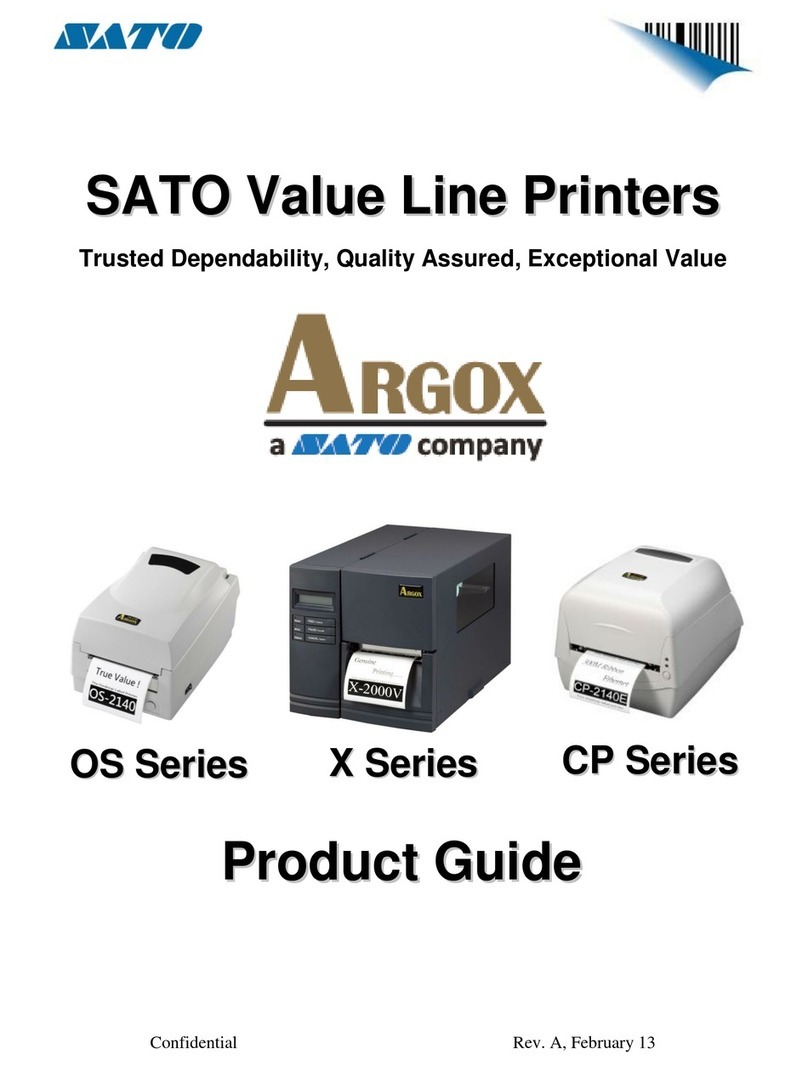
SATO
SATO Argox OS-2140DZ User manual

SATO
SATO MB400 User manual

SATO
SATO CL-408 Owner's manual

SATO
SATO M-8460Se Series User manual

SATO
SATO TXPSX4 User manual
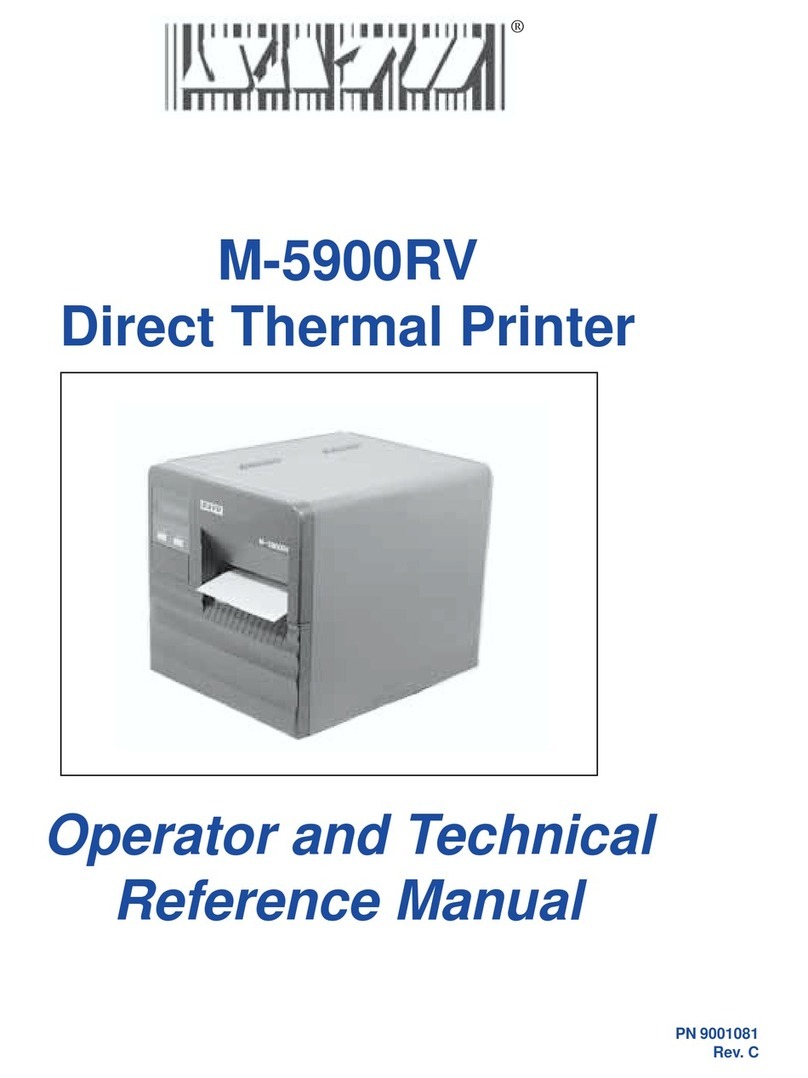
SATO
SATO M-5900RV Use and care manual

SATO
SATO M-84Pro Series User manual
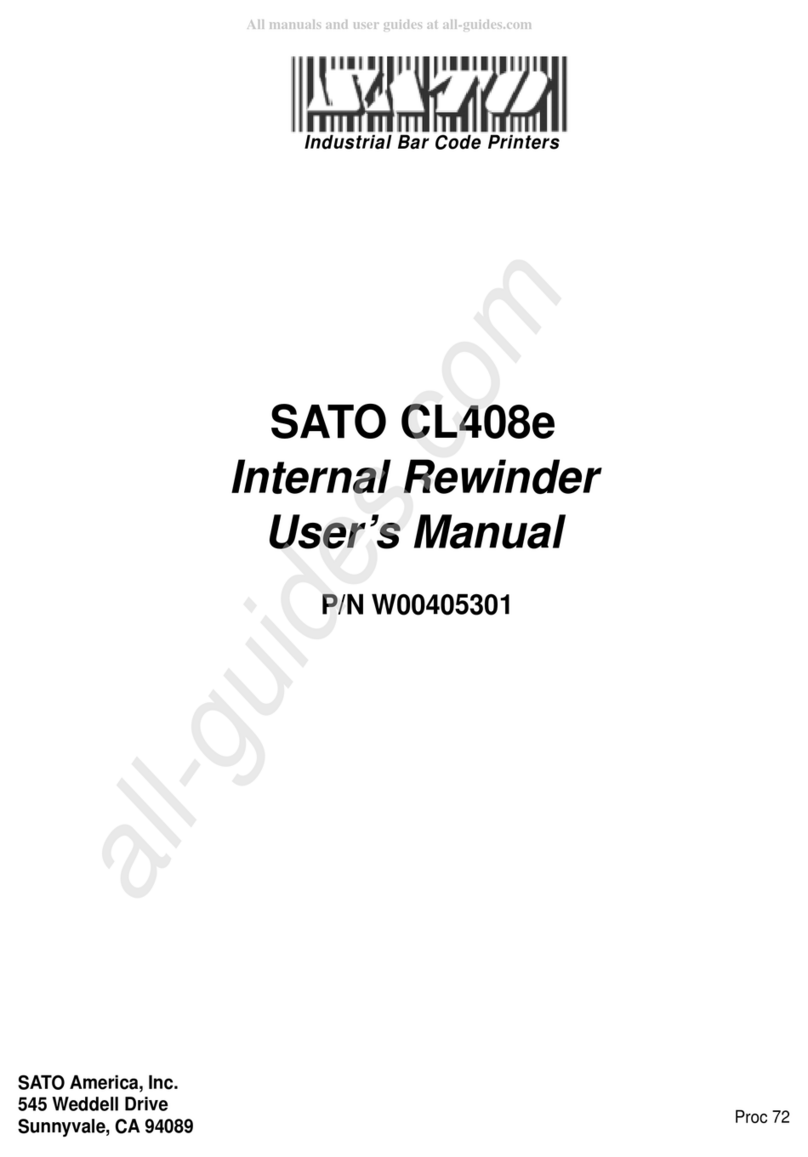
SATO
SATO CL408e User manual

SATO
SATO CL4NX RIDF User manual

SATO
SATO M-84Pro Series User manual

SATO
SATO XL 410e User manual

SATO
SATO M-8400RVe Series User manual

SATO
SATO M-84Pro Series User manual

SATO
SATO CL4NX RIDF User manual

SATO
SATO Argox iX4-280 User manual

SATO
SATO CL608e/CL612e User manual