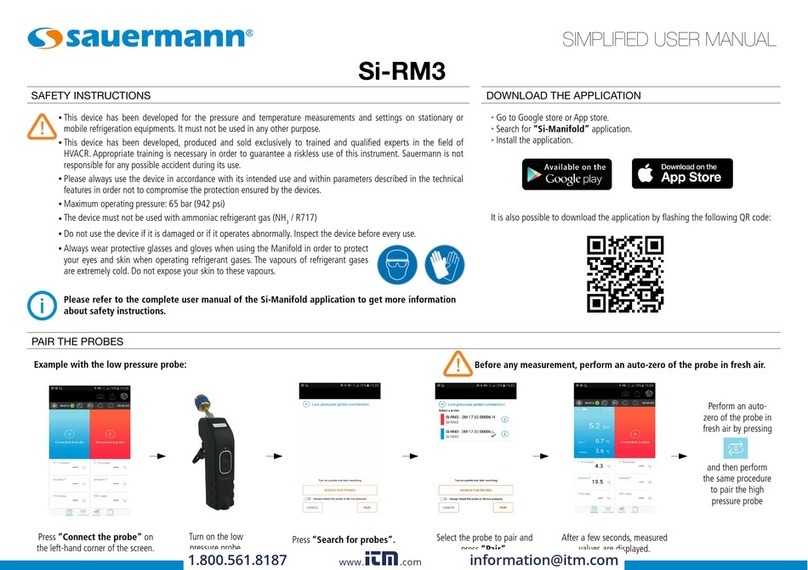DP500
Table of Contents
SAFETY INSTRUCTIONS....................................................................................................................................5
2 APPLICATION AREA..........................................................................................................................................6
3 TECHNICAL DATA.............................................................................................................................................7
4 INSTALLATION AND MEASUREMENTS..............................................................................................................8
4. Measurement with measuring chamber, connection via plug nipple...............................................................................8
4.2 Measurement without measuring chamber, connection via external thread G /2’’..........................................................8
4.3 Dew point measuring at synthetic granules - dries.........................................................................................................9
5 MAINTENANCE................................................................................................................................................9
6 CALIBRATION/ ADJUSTMENT...........................................................................................................................9
7 CABLE CROSS SECTION...................................................................................................................................9
7. Sensor circuit points/Output signal:...............................................................................................................................9
8 DP 500 OPERATION....................................................................................................................................... 0
8. Keypad....................................................................................................................................................................... 0
8. . On andOff button................................................................................................................................................ 0
8. .2 Brightness buttons.............................................................................................................................................. 0
8. .3 Screenshot-Button.............................................................................................................................................. 0
8. .3. Storing Screenshot........................................................................................................................................................ 0
8. .3.2 Export Screenshots........................................................................................................................................................
8.2 Touchpanel................................................................................................................................................................ 2
8.3 Main menu (Home).................................................................................................................................................... 3
8.3. Initialization........................................................................................................................................................ 3
8.3.2 Main menu......................................................................................................................................................... 4
8.3.2. Settings........................................................................................................................................................................ 5
8.3.2. . Password-Settings................................................................................................................................................. 5
8.3.2. .2 Sensor-settings...................................................................................................................................................... 6
8.3.2. .2. Settings internal Dewpoint-Sensor.................................................................................................................. 7
8.3.2. .2. . Denition of the System pressure (relative pressure value)........................................................................ 7
8.3.2. .2. .2 Denition of Reference pressure (absolute pressure value)........................................................................ 8
8.3.2. .2.2 Choice of the sensor type............................................................................................................................... 8
8.3.2. .2.3 Name the measurement data and dene the decimal places............................................................................20
8.3.2. .2.4 Recording measurementdata.......................................................................................................................... 2
8.3.2. .2.5 Alarm-Settings ( Alarm Popup)........................................................................................................................ 2
8.3.2. .2.6 More Settings (scale analogue output)............................................................................................................ 22
8.3.2. .2.7 Dew Point Sensor of type CS-Digital................................................................................................................ 24
8.3.2. .2.8 Label and setting the description elds............................................................................................................ 24
8.3.2. .2.9 Type 0 - / 0/30 Volt and 0/4 – 20 mA........................................................................................................... 27
8.3.2. .2. 0 Type PT 00x and KTY8 ............................................................................................................................... 29
8.3.2. .2. Type Pulse (Pulse ration)............................................................................................................................... 30
8.3.2. .2. 2 Type„No Sensor“......................................................................................................................................... 3
8.3.2. .3 Data logger Settings.............................................................................................................................................. 33
8.3.2. .4 Device Settings...................................................................................................................................................... 37
8.3.2. .4. Language...................................................................................................................................................... 37
8.3.2. .4.2 Date &Time.................................................................................................................................................... 37
8.3.2. .4.3 SD-Card......................................................................................................................................................... 38
8.3.2. .4.4 System update............................................................................................................................................... 38
8.3.2. .4.4. Save System Settings.............................................................................................................................. 39
8.3.2. .4.4.2 Check for new Software updates (USB).................................................................................................... 39
8.3.2. .4.4.3 Restore System Settings.......................................................................................................................... 40
8.3.2. .4.5 Factory Reset................................................................................................................................................. 4
8.3.2. .4.6 Calibrate touch-screen.................................................................................................................................... 42
8.3.2. .5 Set backlight......................................................................................................................................................... 42
8.3.2. .6 Cleaning............................................................................................................................................................... 43
8.3.2. .7 System-Status........................................................................................................................................................ 43
8.3.2. .8 About DP 500....................................................................................................................................................... 43
8.3.2.2 Chart............................................................................................................................................................................ 44
8.3.2.3 Chart / Real time values................................................................................................................................................ 47
3