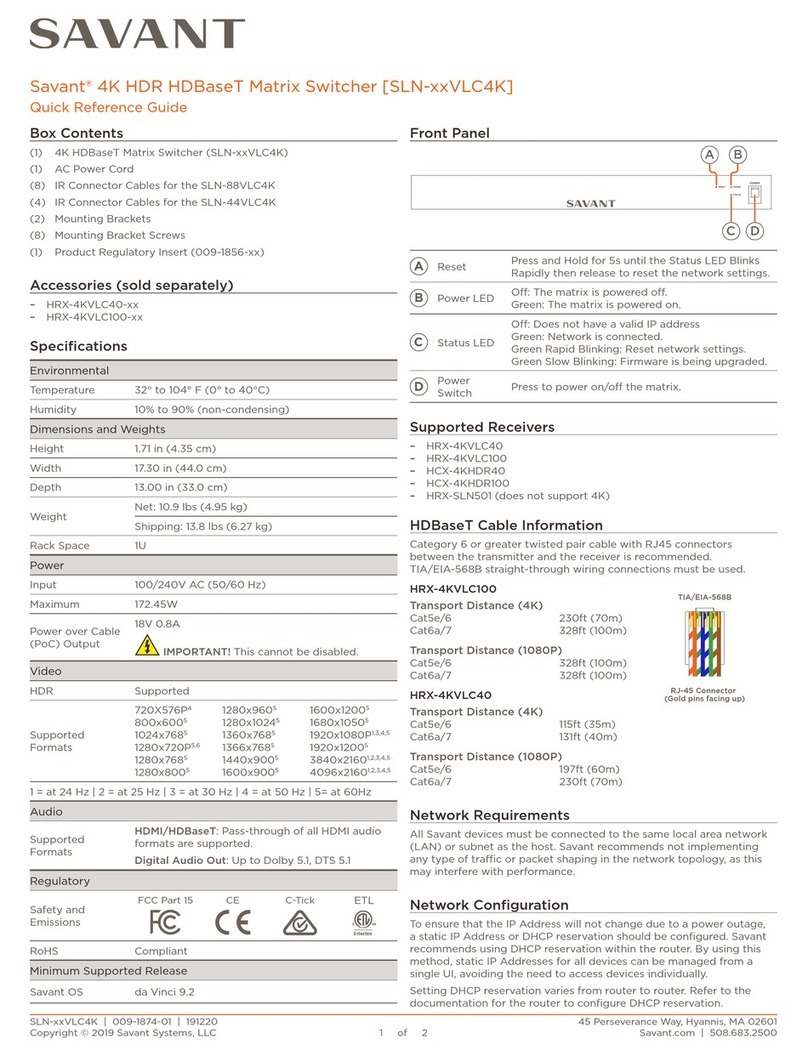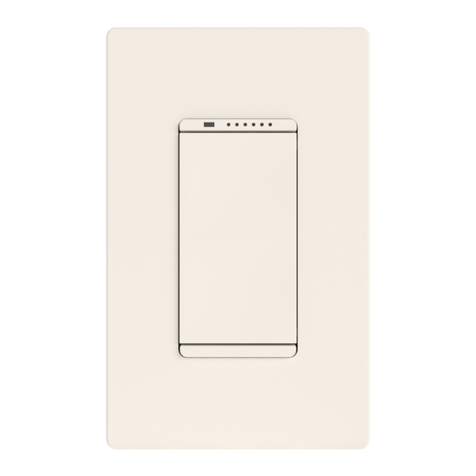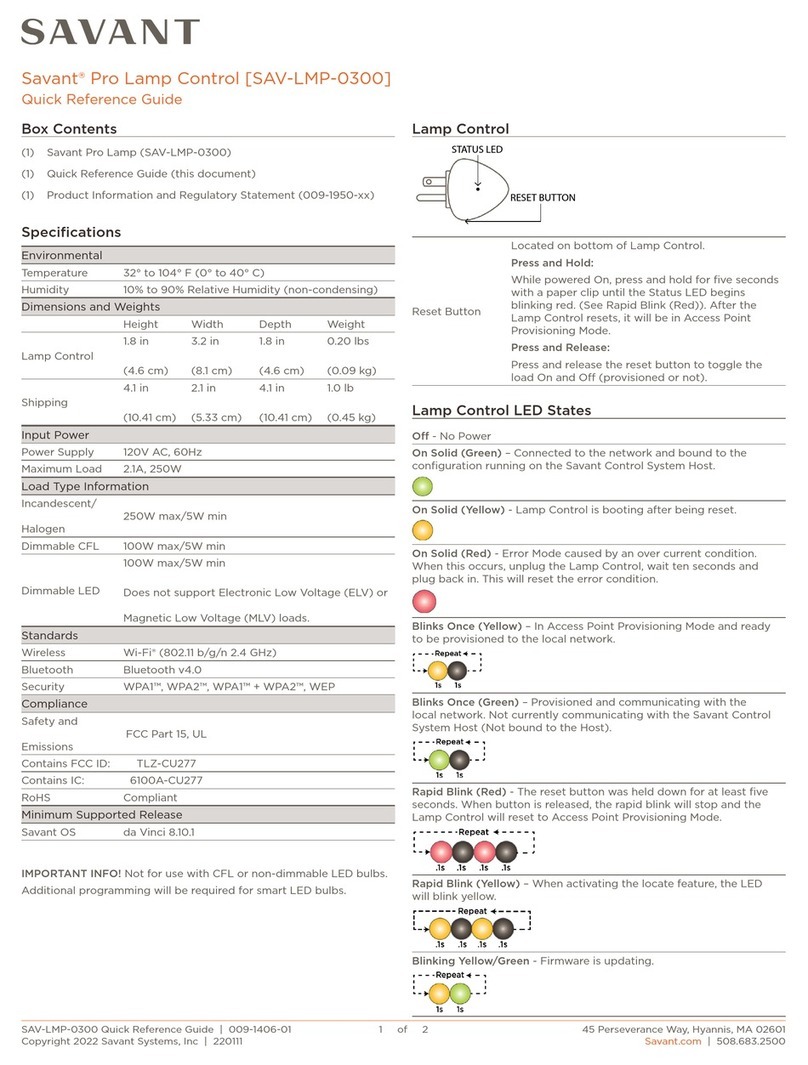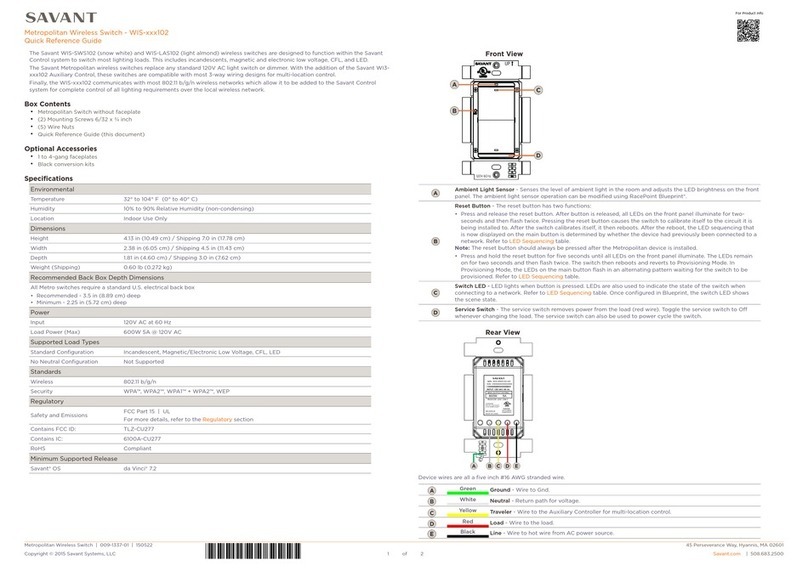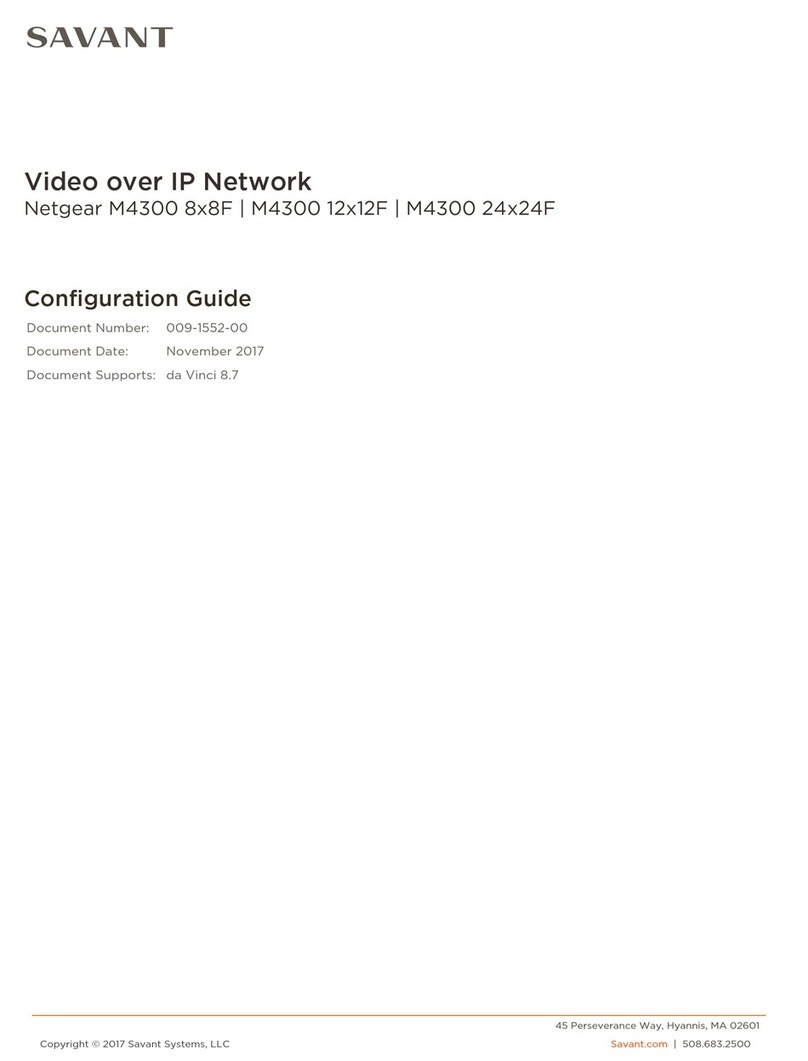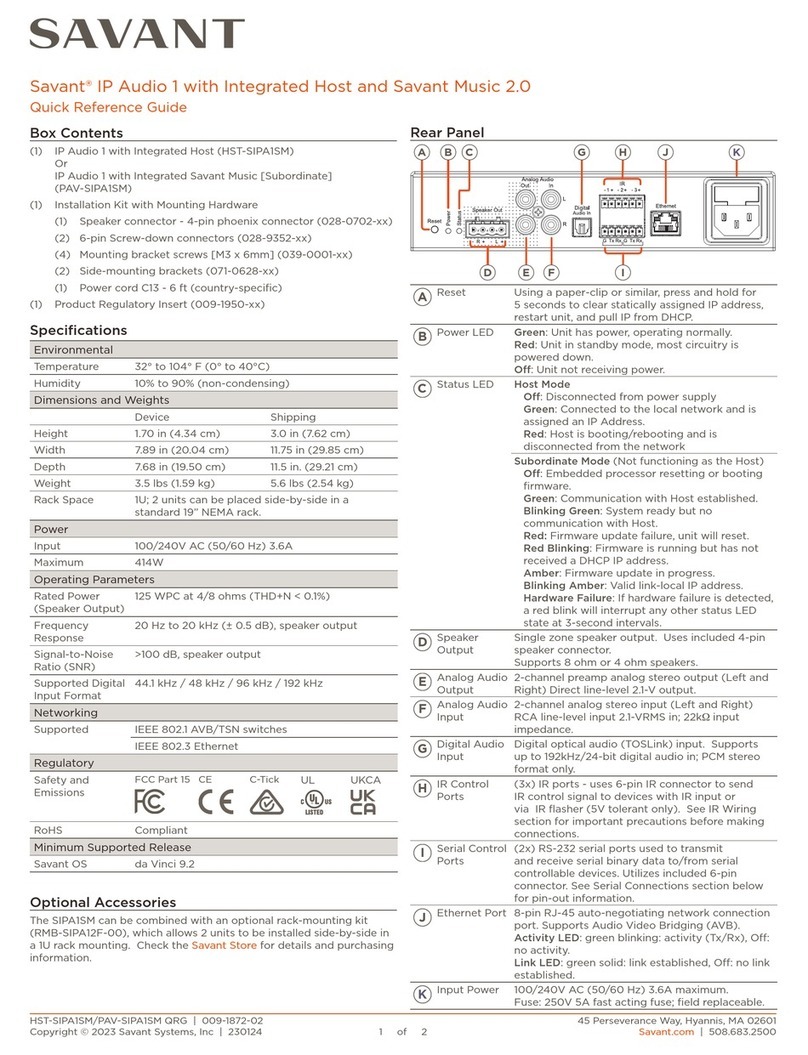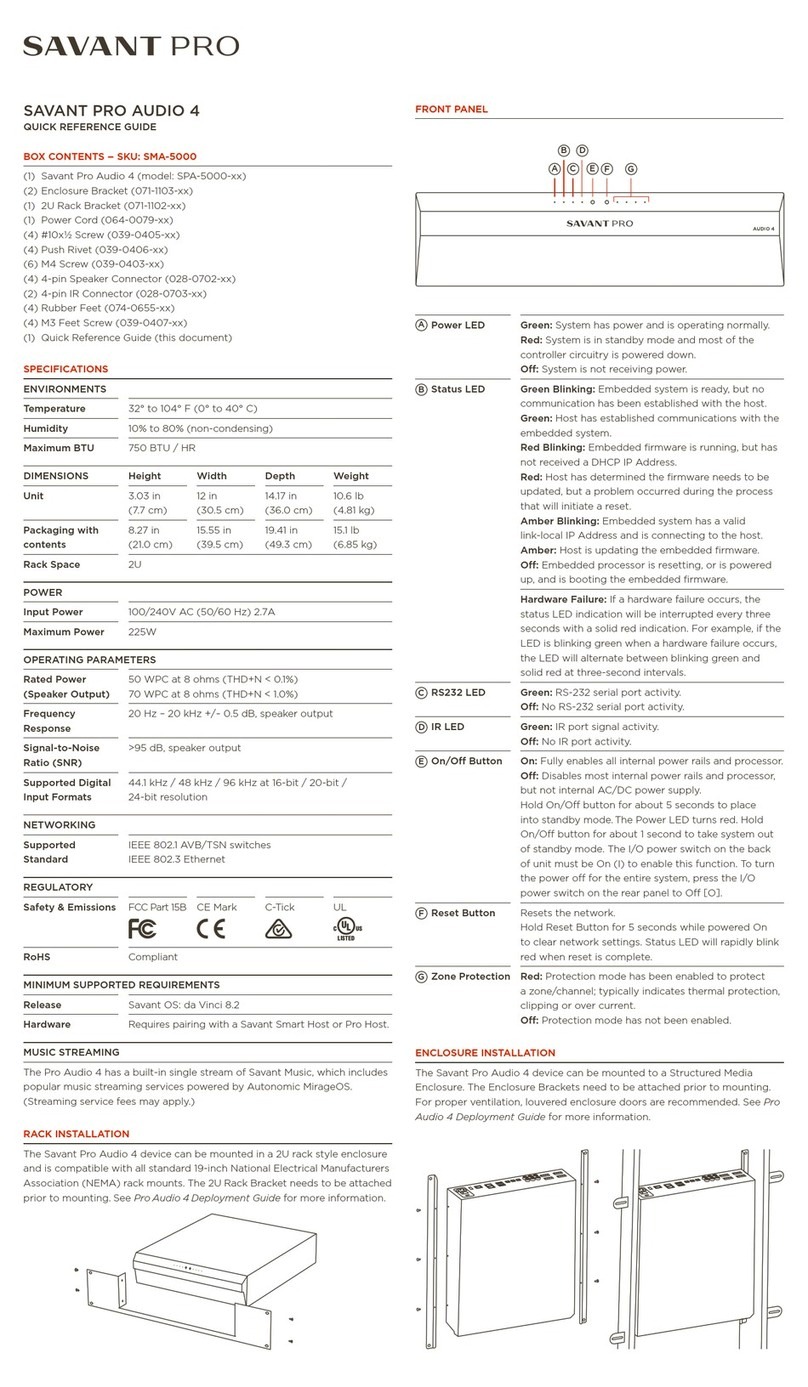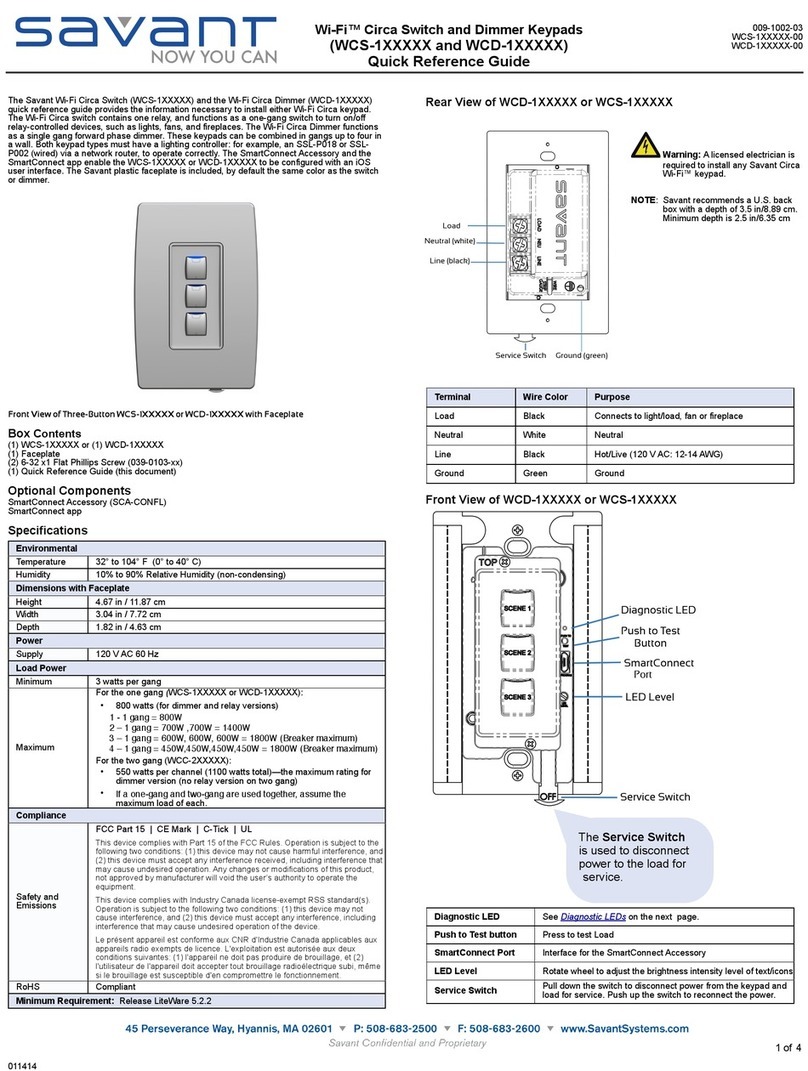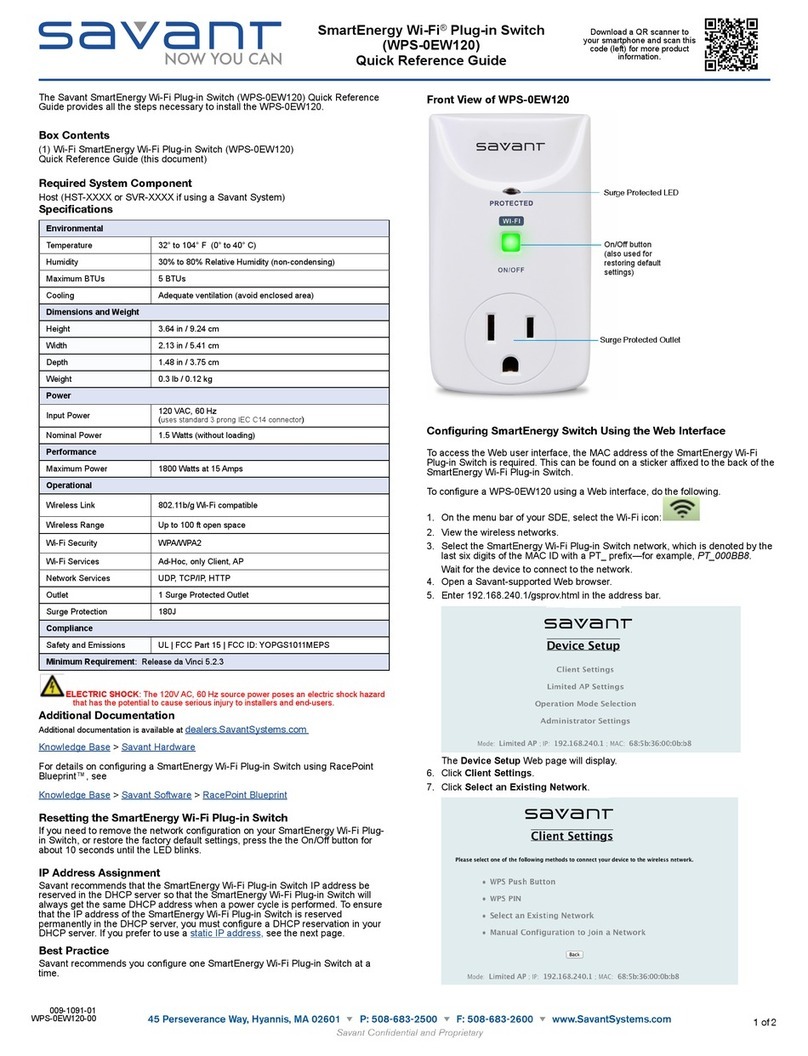Copyright 2019 Savant Systems, LLC | 190212 45 Perseverance Way, Hyannis MA 02601
www.savant.com/artisonspeakers | 508.683.2500
1 of 2
(1) Backpack P5 Source Control (Nano-BP-P5)
(1) AC Cord
(2) Mounting Brackets
(1) IR Sensor
(1) IR Remote
(1) 10 Position screw down connector
(1) Pair of White Gloves
(4) M4 x 10 mm screws with washers and star lock nuts
(1) Regulatory and Product Documentation Insert (009-1730-xx)
Box Contents
Optional Accessories
– Universal Mounting Bracket for Flat Panel TV - (CMP-XL)
– HDMI 2.0 cable (CBL-HDMI2xxx)
Specifications
Environmental
Temperature 32° to 104° F (0° to 40° C)
Humidity 10% to 80% Relative Humidity (non-condensing)
Dimensions and Weights
Height Width Depth Weight
Backpack 1.19 inch
(3.02 cm)
11.75 inch
(29.84 cm)
11.625 in
(29.53 cm)
4.40 lbs
(2.00 kg)
Shipping 5.25 inch
(13.34 cm)
15 inch
(38.1 cm)
16.14 inch
(41.0 cm)
7.10 lbs
(3.22 kg)
Audio
– Stereo and Multi Channel PCM
– Dolby Digital 2.0 Note: For Neo 6, Cinema and Mu-
sic will not support sample
rate at 88.2 kHz and 96 kHz
input, it can only support
44.1 kHz and 48 kHz input.
– Dolby Digital 5.1
– DTS Digital Surround (5.1 ch)
Video (Supports pass-through of the following):
HDR (Dolby Vision) Supported
Supported Formats
640x48051280x72051920x12005
720x48051280x102453840x21601
720x57641920x108013840x21602
800x60051920x108033840x21603
1024x76851920x108043840x21604
1280x72041920x108053840x21605
1 = at 24Hz 3 = at 30 Hz 5 = at 60Hz
2= at 25 Hz 4 = at 50 Hz
Minimum Supported Release
Savant OS da Vinci 8.7
Regulatory
Safety and
Emissions
FCC Part 15 CE Mark C-Tick ETL
Contains FCC ID: 2ADBM-LS9AD-AC11DBT
Contains IC: 7756A-LS9ADBT
RoHS Compliant
Standards
Wireless Wi-Fi (802.11 b/g/n) | (2.4 | 5.8 Ghz)
Security WPA™, WPA2™, WPA/WPA2, WEP
Bluetooth Bluetooth v4.0 (A2DP, AVRCP, SBC)
Power Requirements
Power - Input 120 - 240V AC, 50/60 Hz
Current (Max) 2A
A
AC power input. The AC power input accepts the following:
– 100 - 120V AC @ 60Hz
– 220 - 240V AC @ 50Hz
Use only the power cord included with the Nano Backpack.
Not using an Artison approved power cord can void the
warranty.
BPower switch to toggle the Backpack On and O.
Five separate speaker level outputs. Wires from speakers are
inserted into a screw-down plug in connector. Speaker out-
puts are as follows (4-8 Ω):
– (3) 50W outputs @ .02% THD - 4Ω(Left, Right, Center)
– (2) 25W outputs @ .015% THD - 4Ω(Sur Left, Sur Right)
Single Low Frequency Eects (LFE) output. Connect a single
RCA-to-RCA cable from the LFE output port on the Backpack
to the LFE input port on a subwoofer.
10/100 Base-T auto negotiating LAN port with activity LEDs.
Link
O - Link not established or in Blackout Mode
Green Solid - Ethernet link established
Green Blinking - Ethernet Activity occurring
Activity O - 10 Mbps data rate trac or in Blackout Mode
Amber - 100 Mbps data rate
USB Power - 5V DC , 1A
(3) HDMI 2.0b compliant
– HDCP 2.2 – Up to 4K@60Hz/4:4:4 – 3D
(1) HDMI 2.0b compliant
– HDCP 2.2 – Up to 4K@60Hz/4:4:4 – 3D
– CEC – ARC
IR Sensor - Connect the included IR Sensor for control when
Backpack is located in a remote location. See IR sensor below.
AUX - 1 x 3.5mm mini-jack stereo input. Allows for the input of
an analog device using an analog patch cable (3.5mm stereo
mini-jack to RCA patch cable not included).
J
Optical (digital optical input) - Input for a digital source de-
vice. When multichannel audio is input (digital bit stream), the
Backpack decodes the audio to playback surround sound.
HDMI IN
USB POWER
ETHERNET
LFE
OUTPUT
L
ON
OFF
AC 100-120V~60Hz.
220-240V~50Hz 200W POWER _ _ _ _ _
RCSL SR
HDMI OUT IR SENSOR
OPTICAL
AUX IN
(ARC)
321
5V 1A
+++++
0
I
Front and Rear Panel Descriptions
VOLUME
SOURCE DLNA HDMI 1 HDMI 2
HDMI 3 TV(ARC) OPTICAL AUX BT
Multi-function switch selector button. Pressing button will:
Press and release - Cycle between the volume and source.
Press and hold (10 secs) - Puts Backpack in to standby. Press
then release to take out of standby.
Volume Twist button clockwise or counterclockwise to
increase or decrease volume.
Source
Twist button clockwise or counterclockwise to scroll
through each port. Fuscia indicates the port that is
selected.
B
QUICK REFERENCE GUIDE
SKU PART #
NANO BACKPACK P5
NANO-BP-P5 009-1647-00