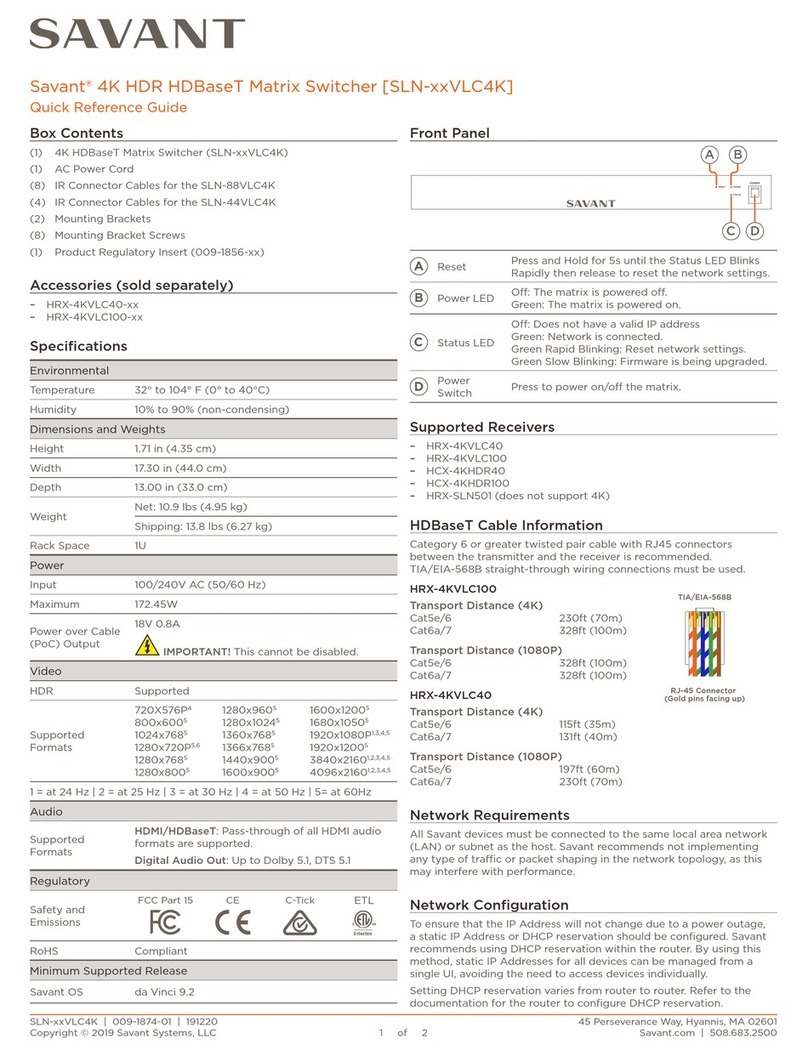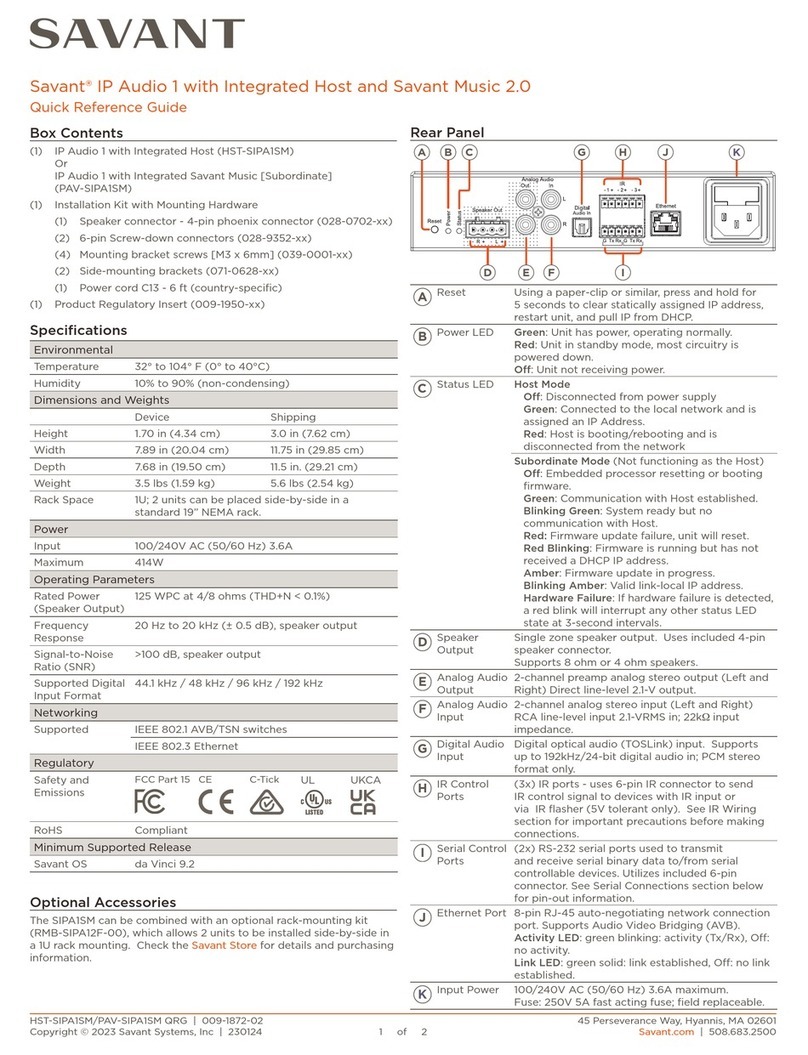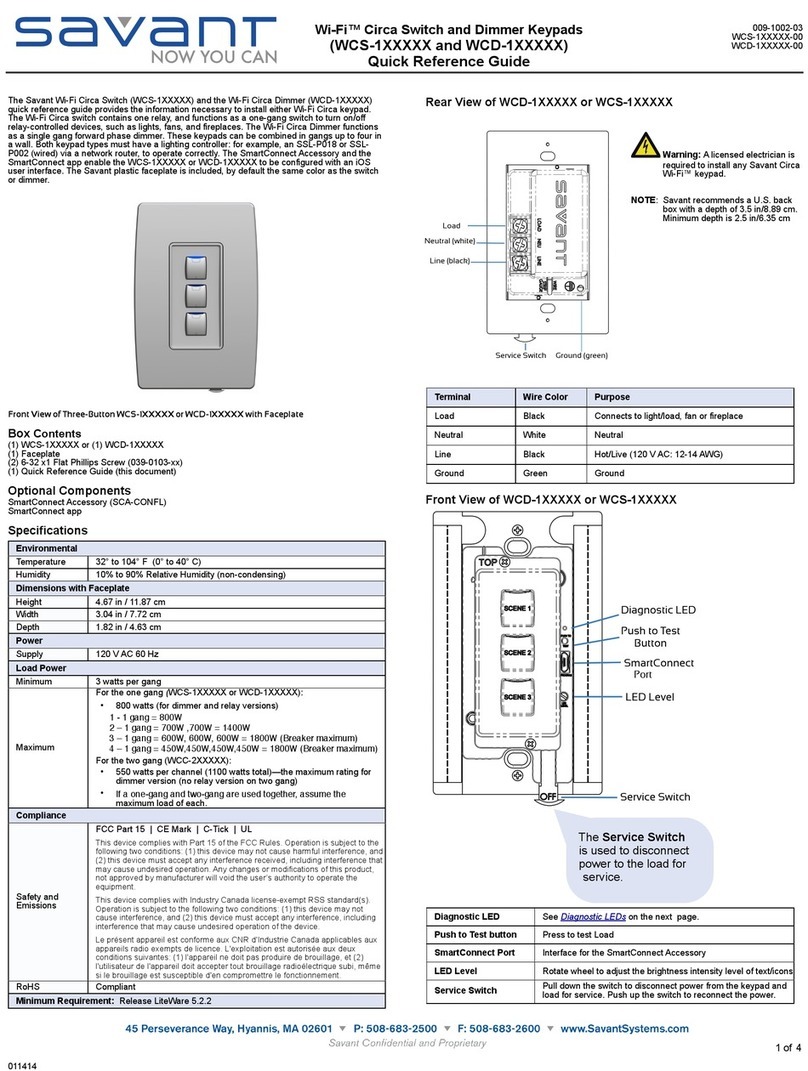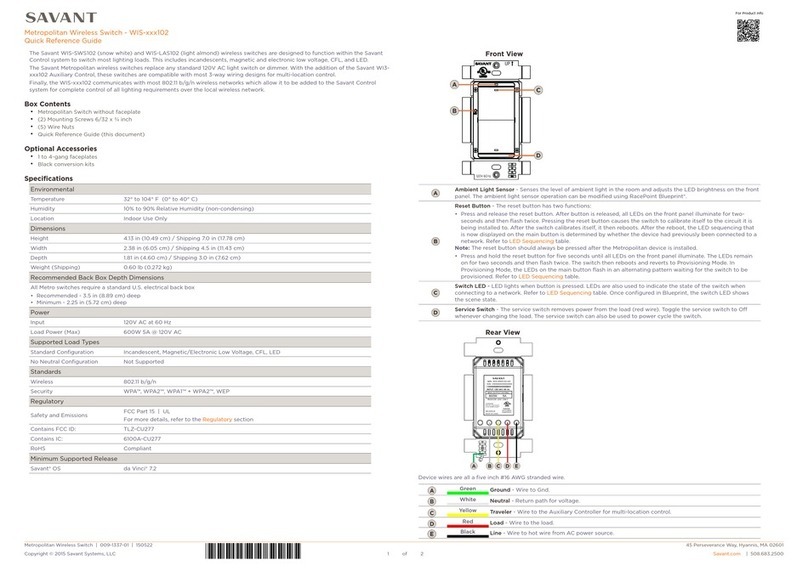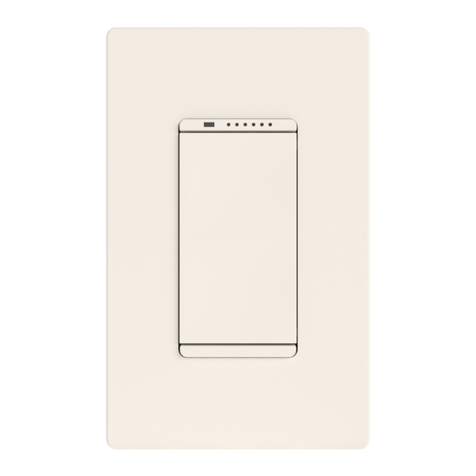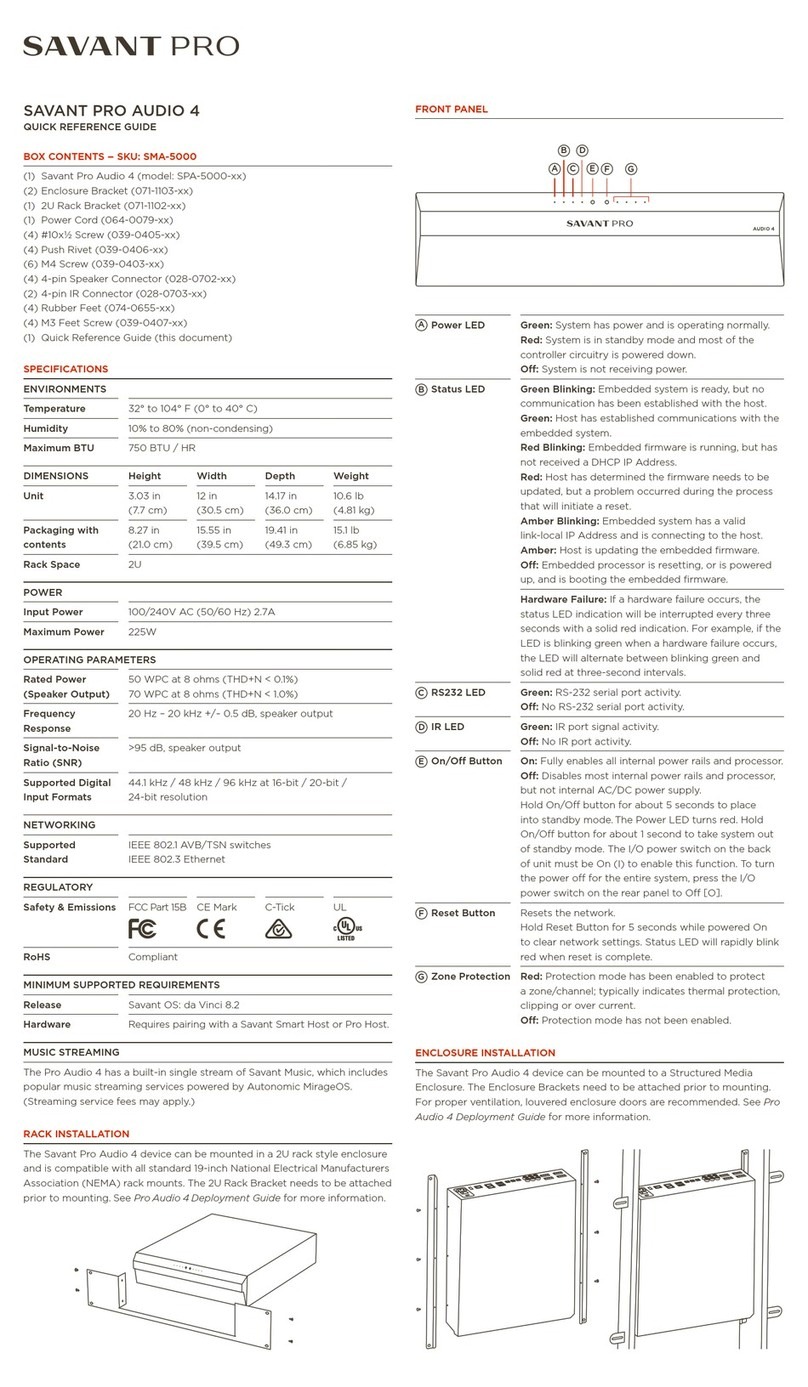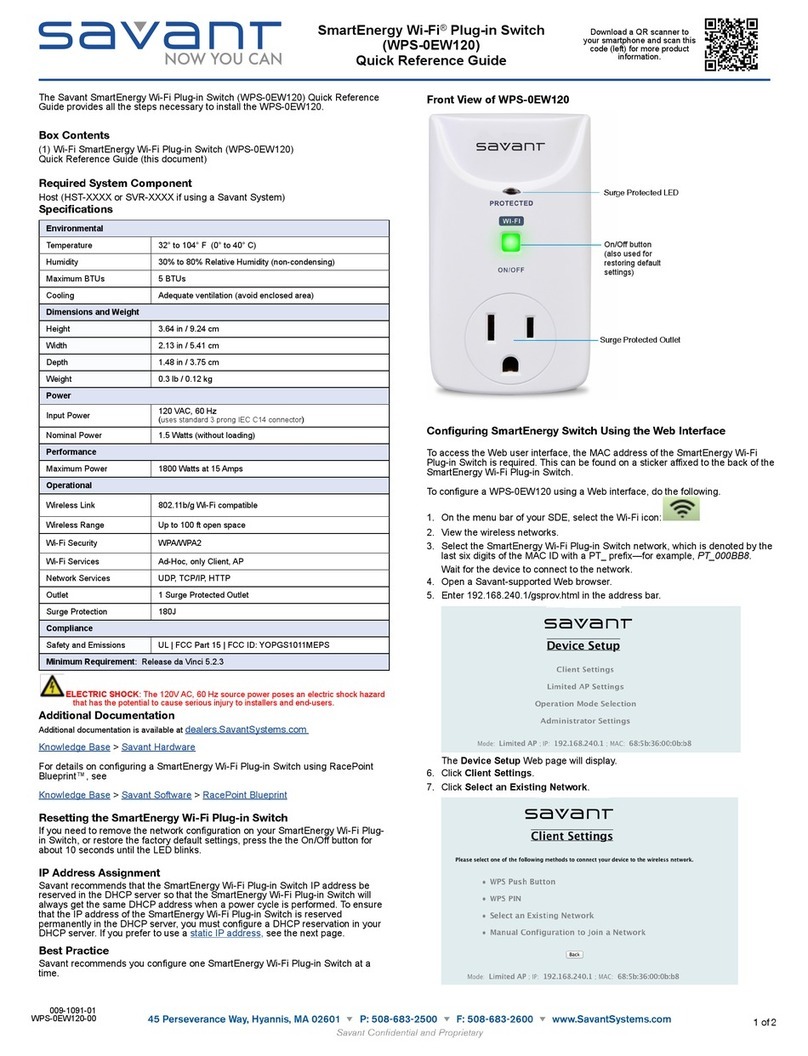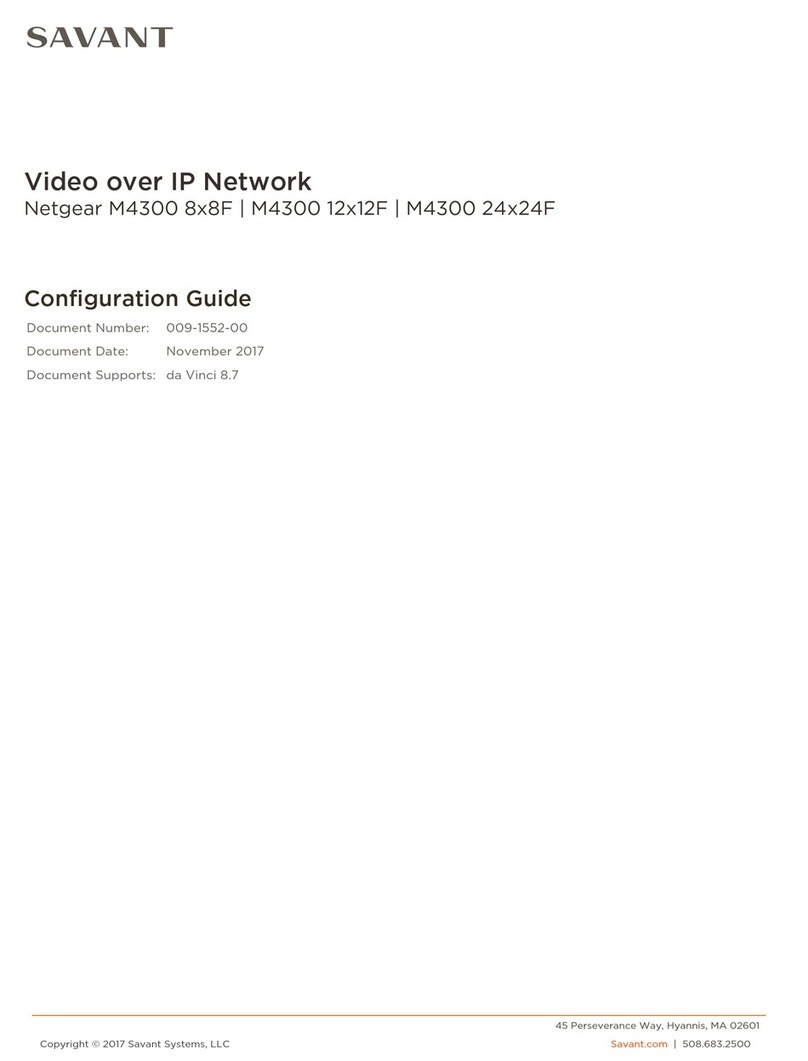Lamp Control
Reset Button
Located on bottom of Lamp Control.
Press and Hold:
While powered On, press and hold for five seconds
with a paper clip until the Status LED begins
blinking red. (See Rapid Blink (Red)). After the
Lamp Control resets, it will be in Access Point
Provisioning Mode.
Press and Release:
Press and release the reset button to toggle the
load On and O (provisioned or not).
Lamp Control LED States
O - No Power
On Solid (Green) – Connected to the network and bound to the
configuration running on the Savant Control System Host.
On Solid (Yellow) - Lamp Control is booting after being reset.
On Solid (Red) - Error Mode caused by an over current condition.
When this occurs, unplug the Lamp Control, wait ten seconds and
plug back in. This will reset the error condition.
Blinks Once (Yellow) – In Access Point Provisioning Mode and ready
to be provisioned to the local network.
Blinks Once (Green) – Provisioned and communicating with the
local network. Not currently communicating with the Savant Control
System Host (Not bound to the Host).
Rapid Blink (Red) - The reset button was held down for at least five
seconds. When button is released, the rapid blink will stop and the
Lamp Control will reset to Access Point Provisioning Mode.
Rapid Blink (Yellow) – When activating the locate feature, the LED
will blink yellow.
Blinking Yellow/Green - Firmware is updating.
SAV-LMP-0300 Quick Reference Guide | 009-1406-01 1 of 2 45 Perseverance Way, Hyannis, MA 02601
Copyright 2022 Savant Systems, Inc | 220111 Savant.com | 508.683.2500
Box Contents
(1) Savant Pro Lamp (SAV-LMP-0300)
(1) Quick Reference Guide (this document)
(1) Product Information and Regulatory Statement (009-1950-xx)
Specifications
Environmental
Temperature 32° to 104° F (0° to 40° C)
Humidity 10% to 90% Relative Humidity (non-condensing)
Dimensions and Weights
Height Width Depth Weight
Lamp Control
1.8 in
(4.6 cm)
3.2 in
(8.1 cm)
1.8 in
(4.6 cm)
0.20 lbs
(0.09 kg)
Shipping
4.1 in
(10.41 cm)
2.1 in
(5.33 cm)
4.1 in
(10.41 cm)
1.0 lb
(0.45 kg)
Input Power
Power Supply 120V AC, 60Hz
Maximum Load 2.1A, 250W
Load Type Information
Incandescent/
Halogen
250W max/5W min
Dimmable CFL 100W max/5W min
Dimmable LED
100W max/5W min
Does not support Electronic Low Voltage (ELV) or
Magnetic Low Voltage (MLV) loads.
Standards
Wireless Wi-Fi® (802.11 b/g/n 2.4 GHz)
Bluetooth Bluetooth v4.0
Security WPA1™, WPA2™, WPA1™ + WPA2™, WEP
Compliance
Safety and
Emissions
FCC Part 15, UL
Contains FCC ID: TLZ-CU277
Contains IC: 6100A-CU277
RoHS Compliant
Minimum Supported Release
Savant OS da Vinci 8.10.1
IMPORTANT INFO! Not for use with CFL or non-dimmable LED bulbs.
Additional programming will be required for smart LED bulbs.
Savant® Pro Lamp Control [SAV-LMP-0300]
Quick Reference Guide