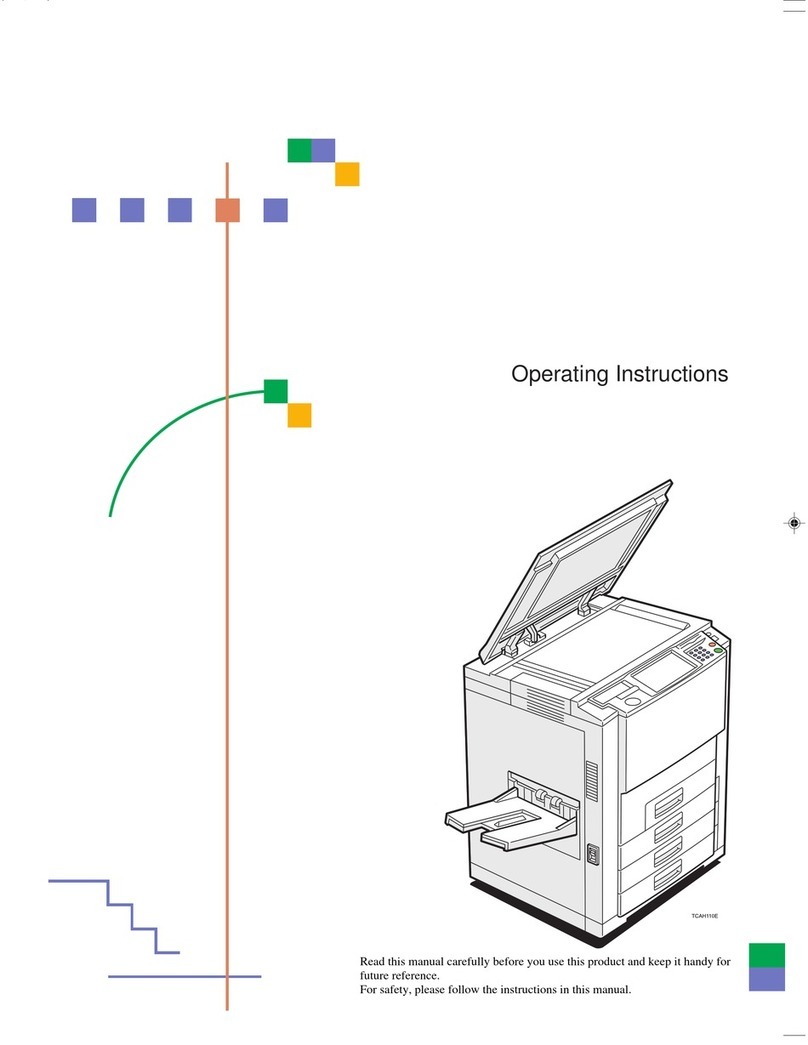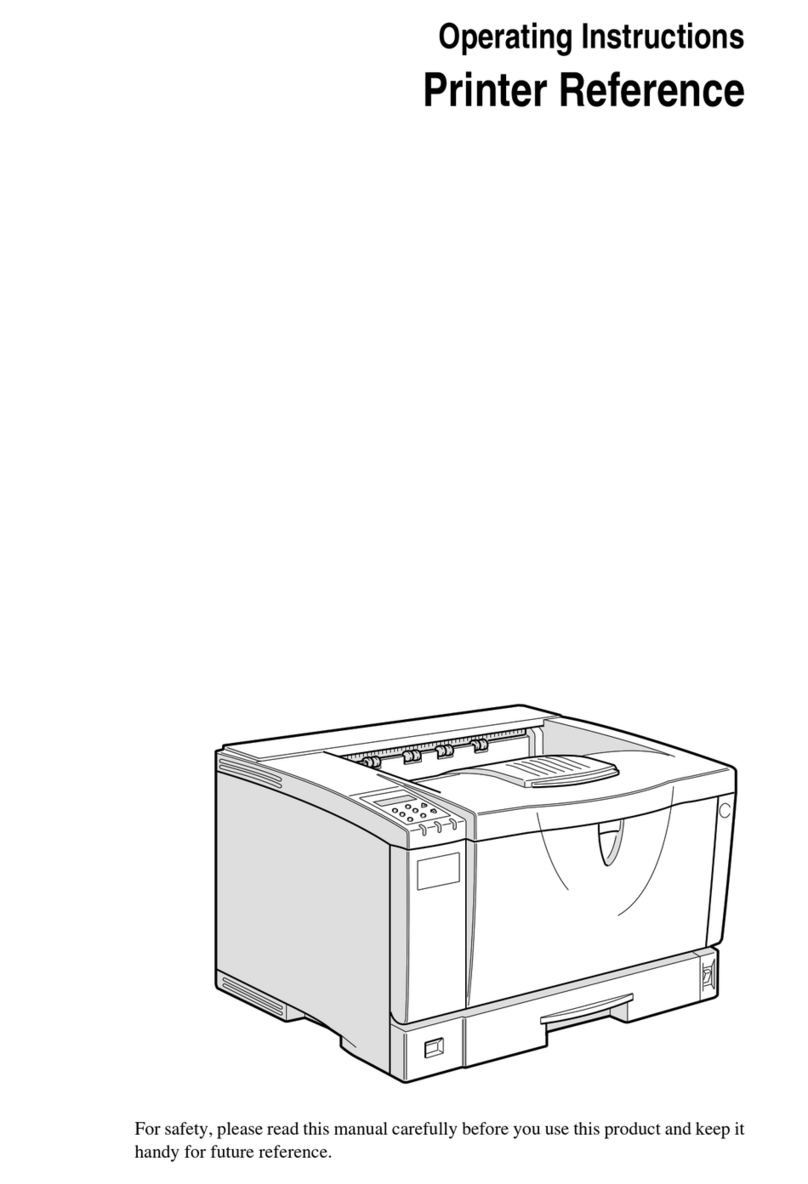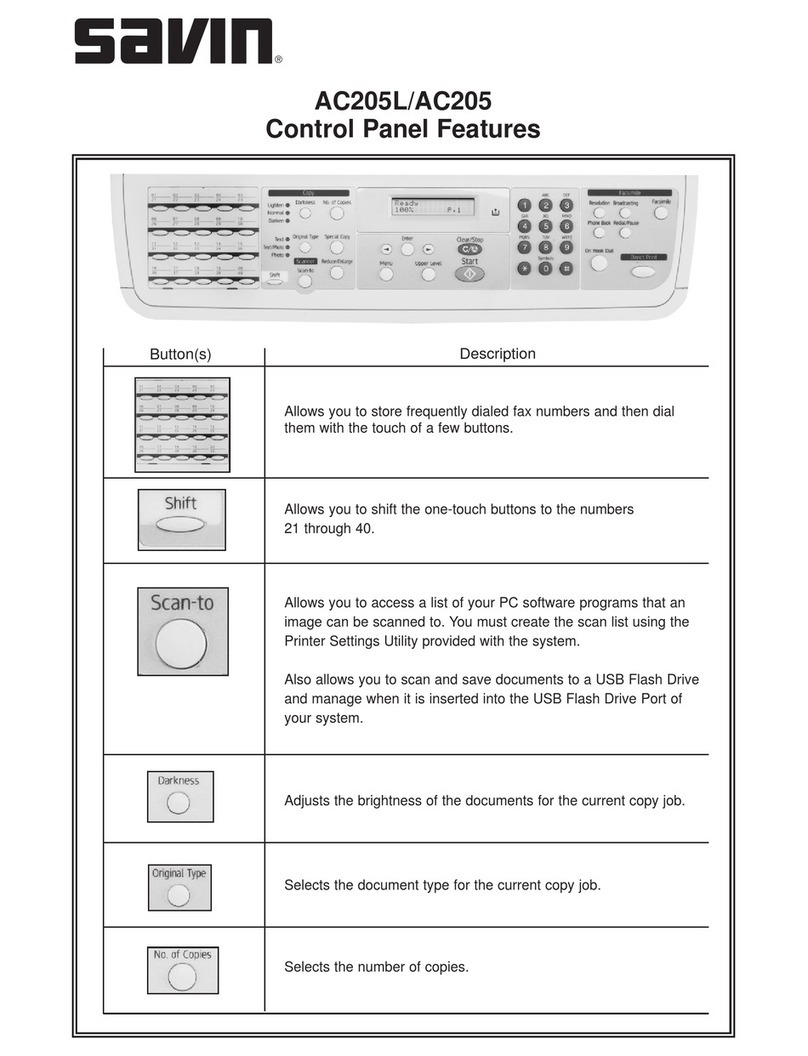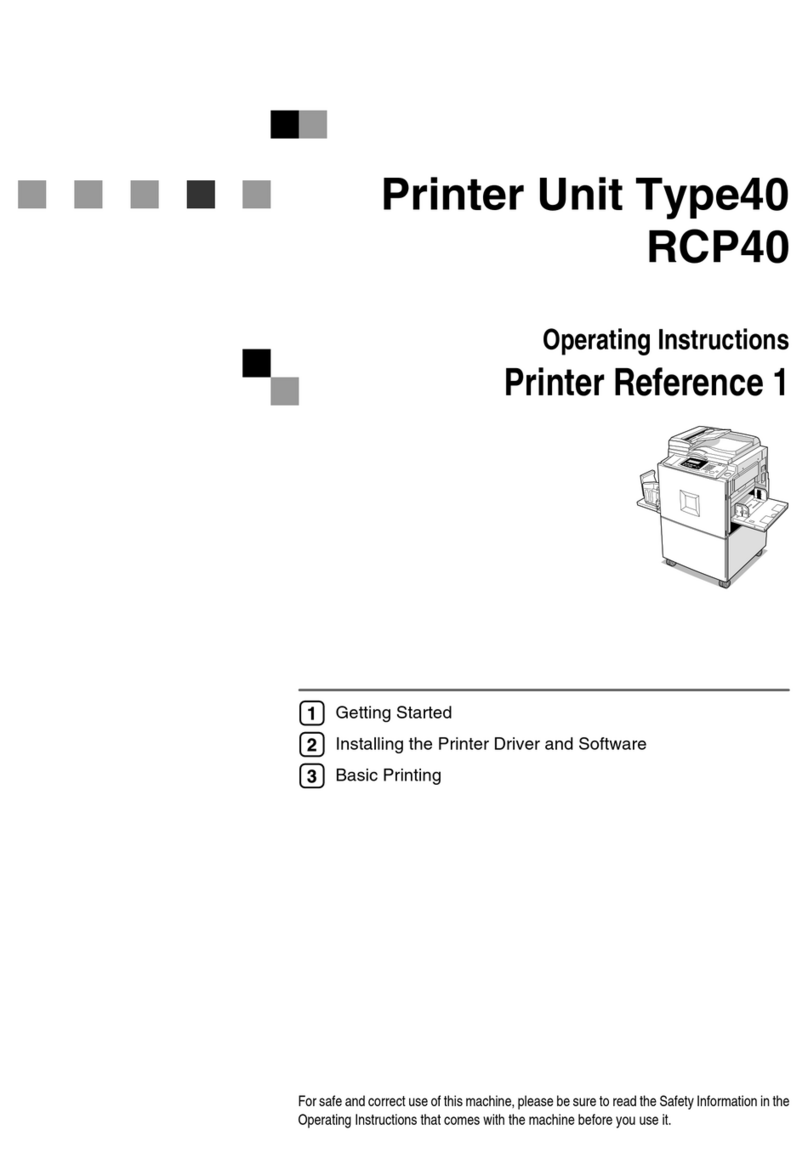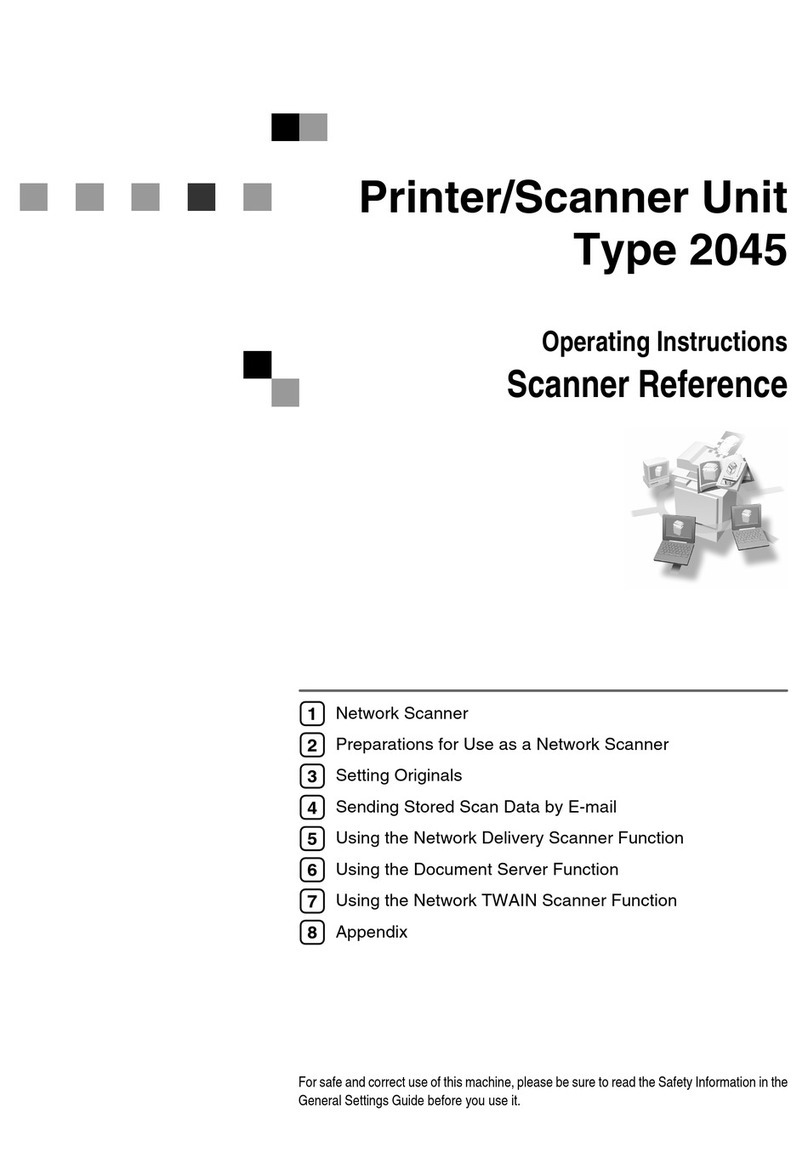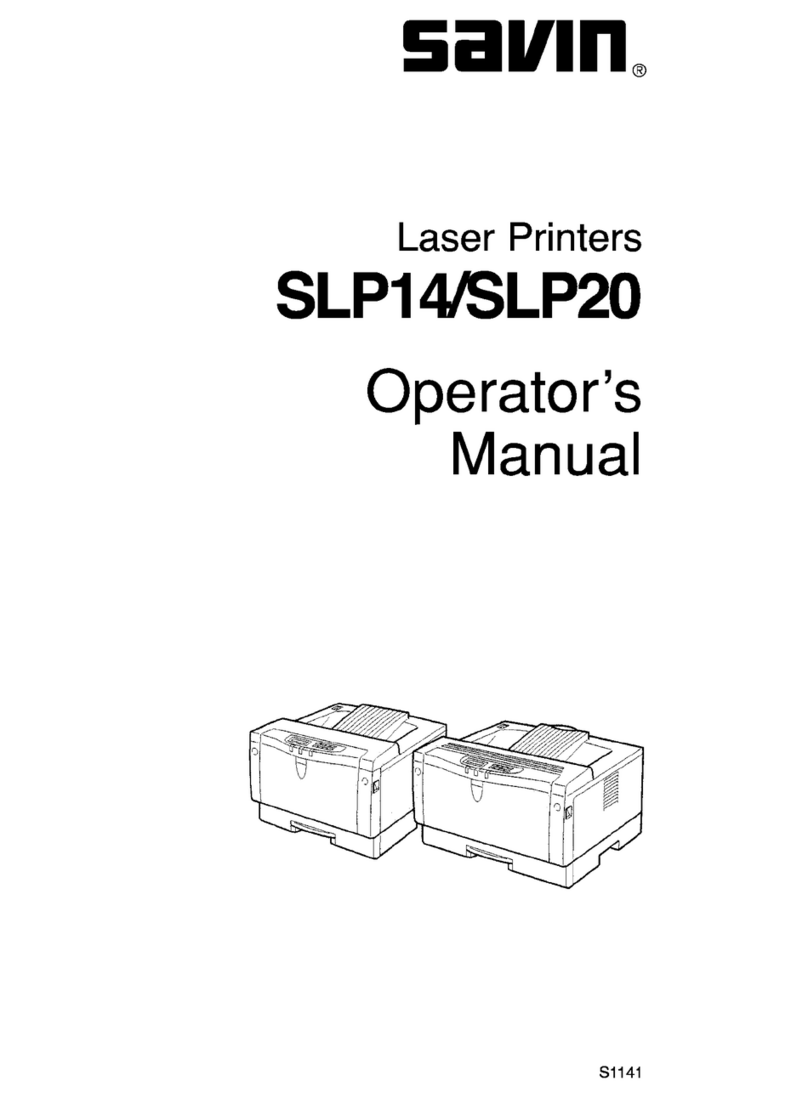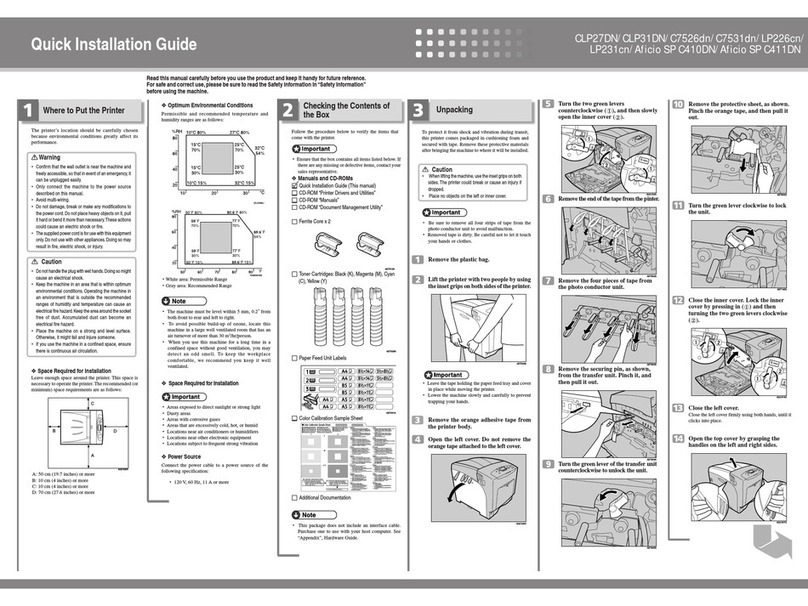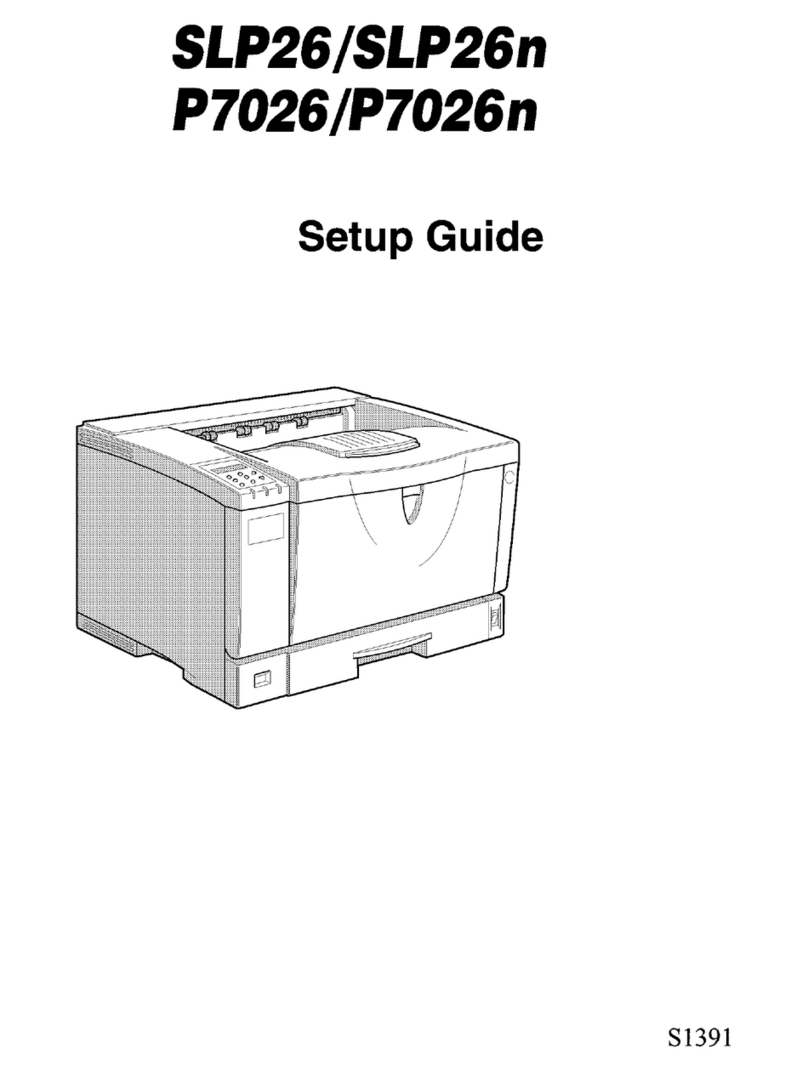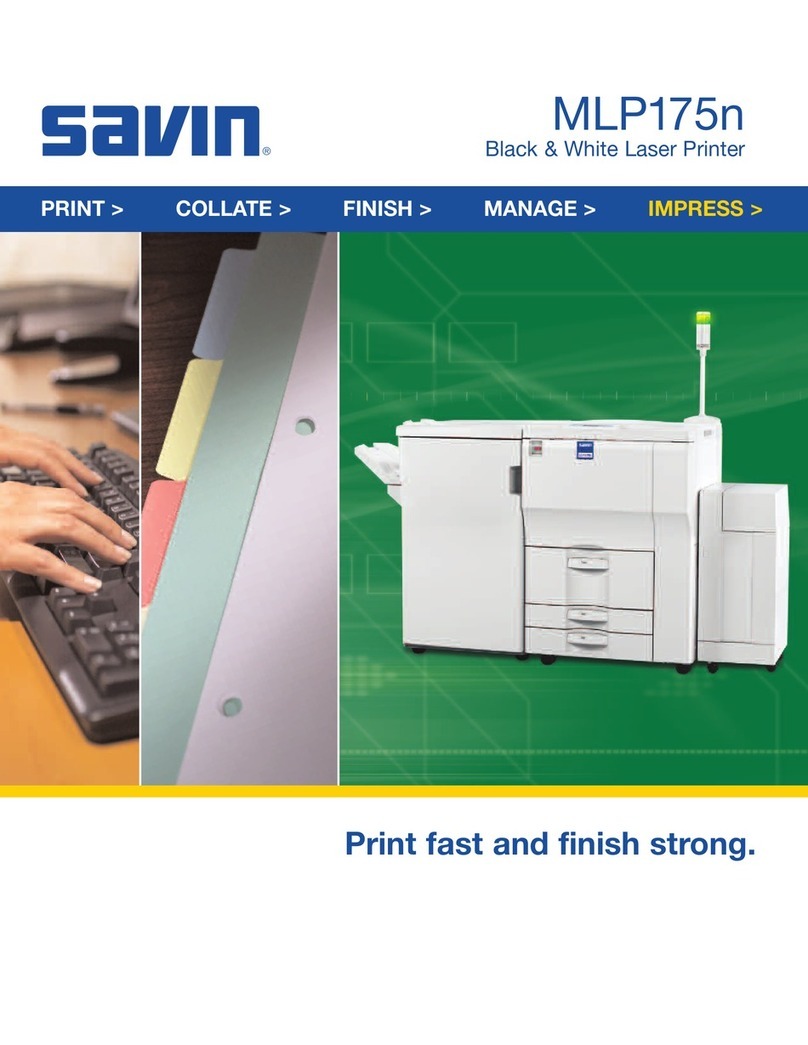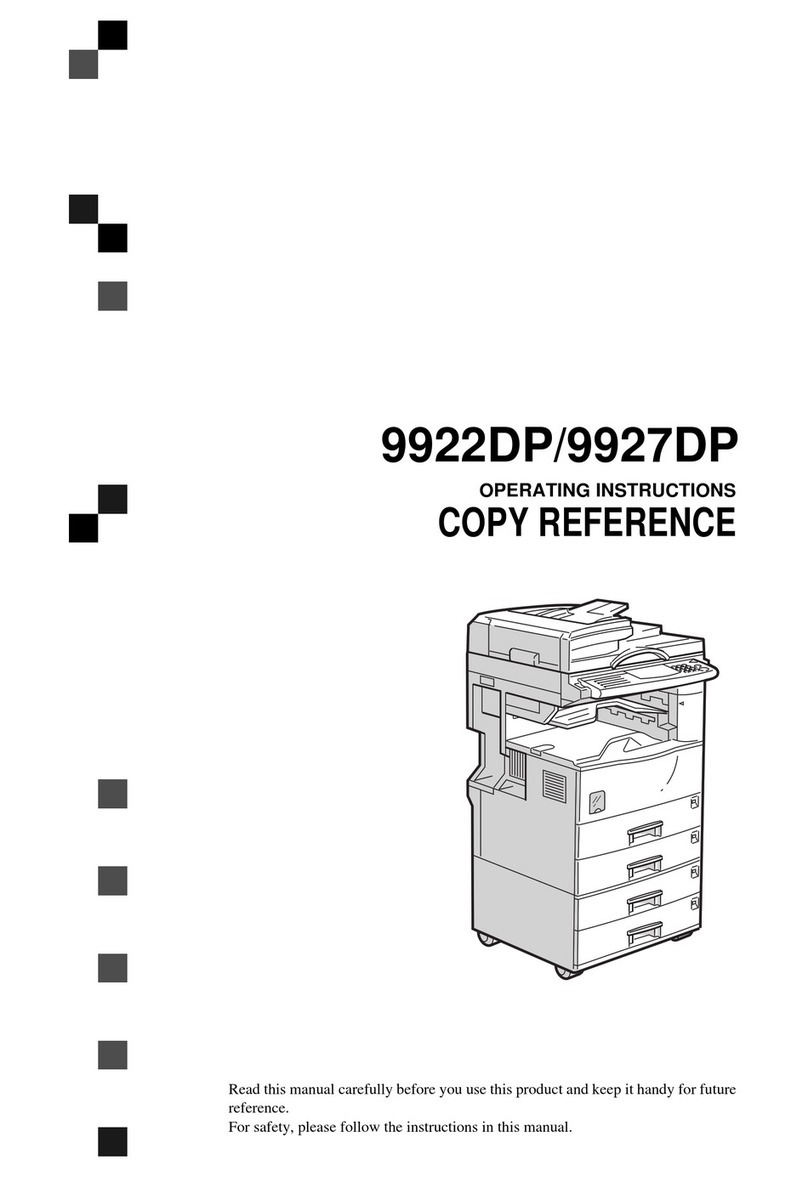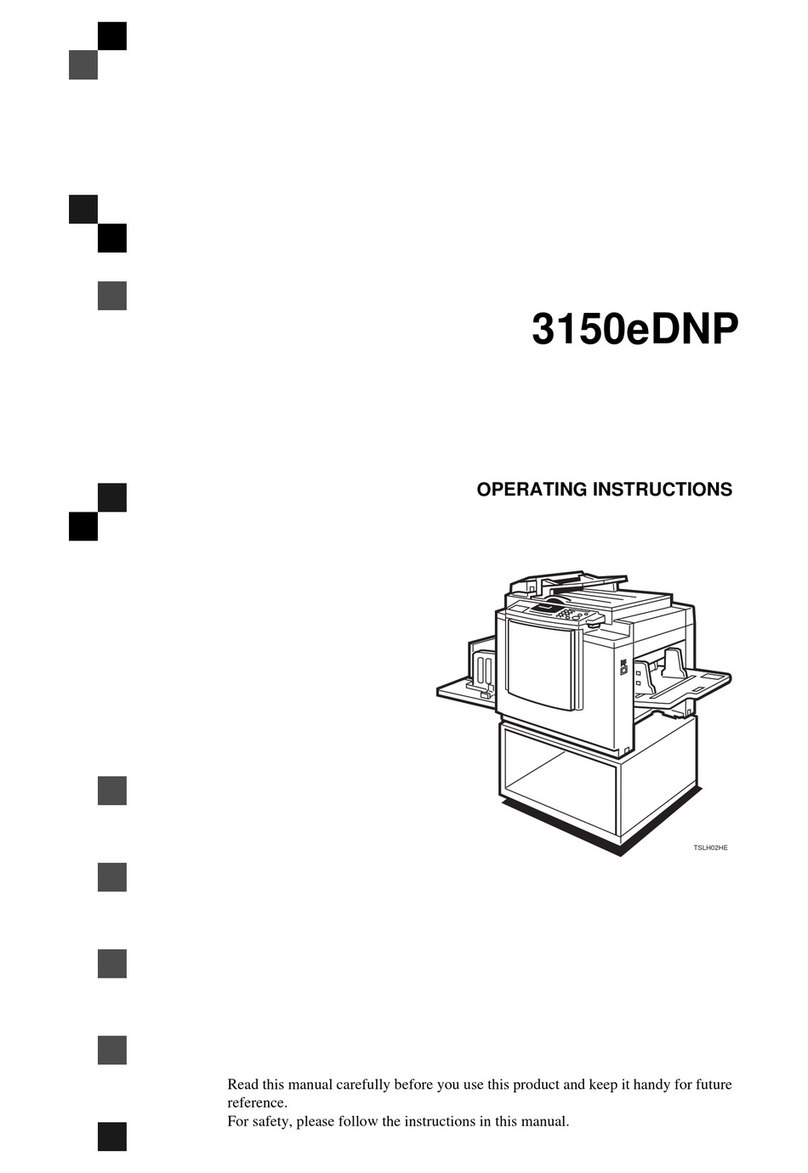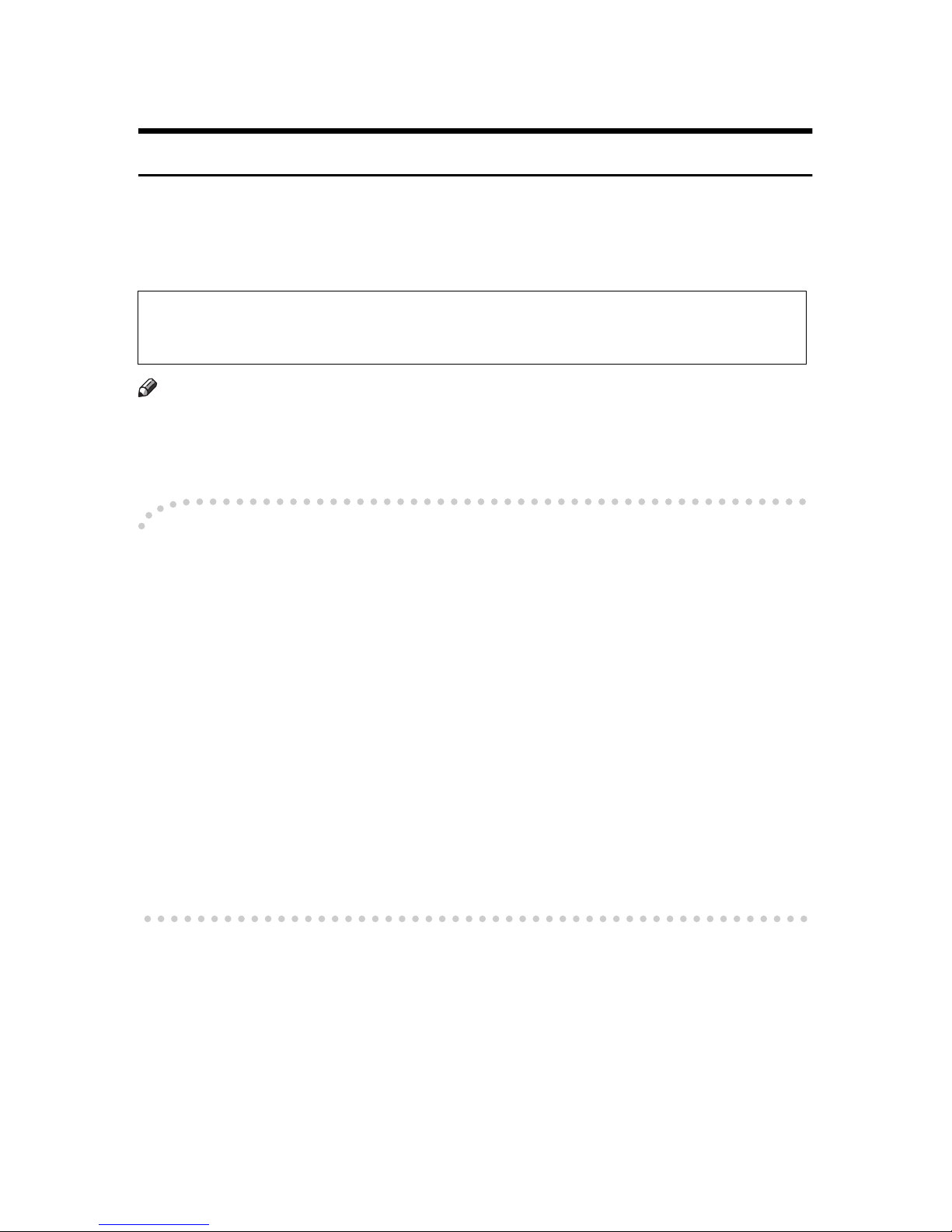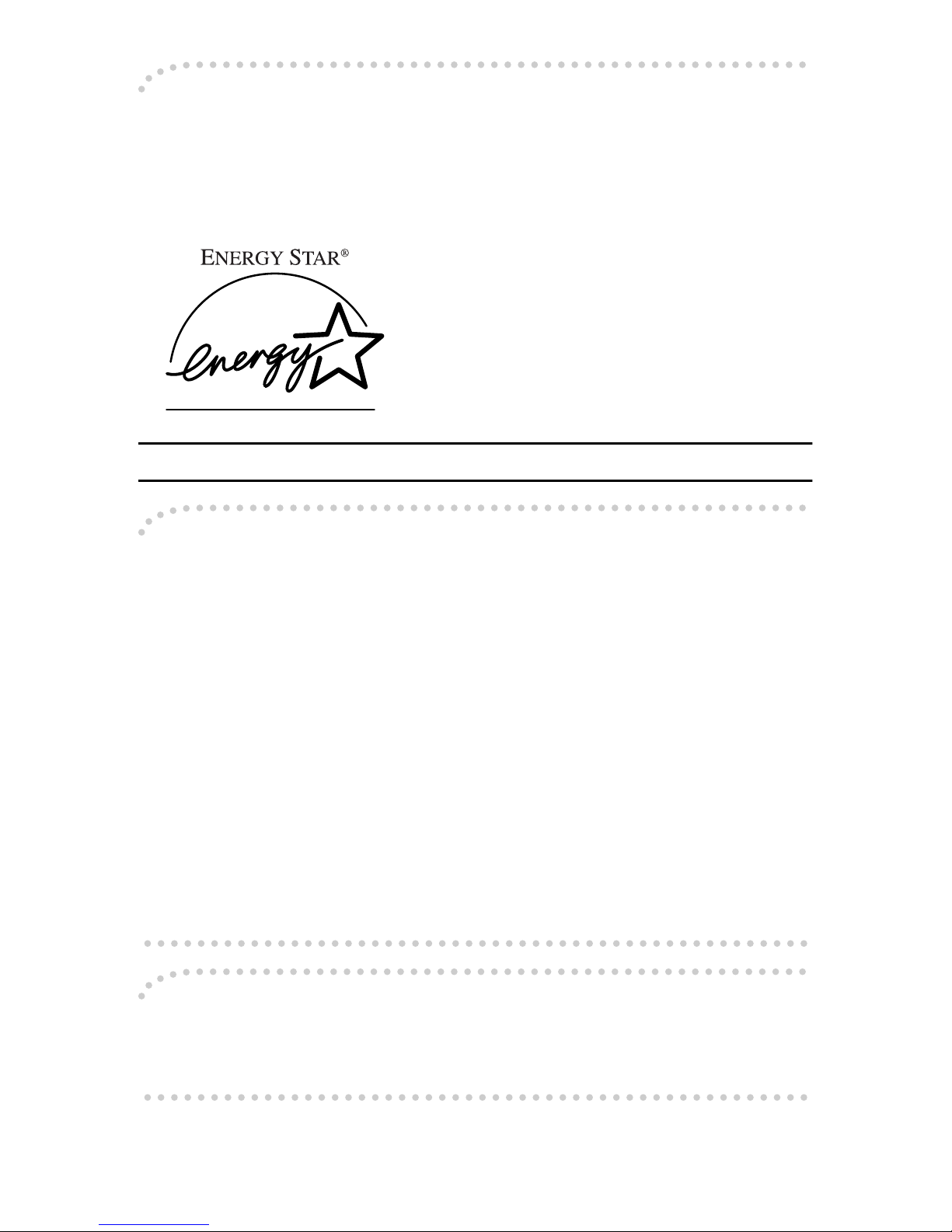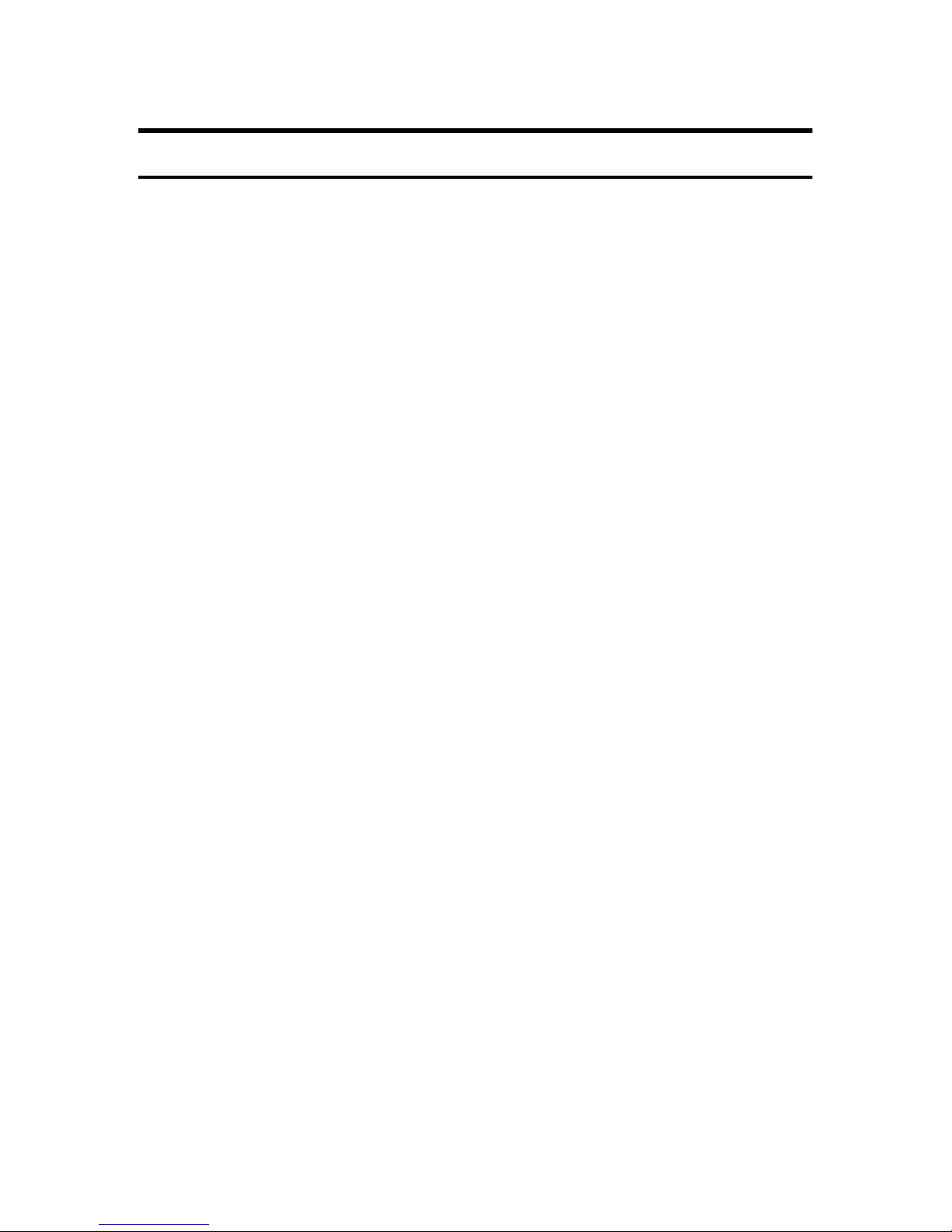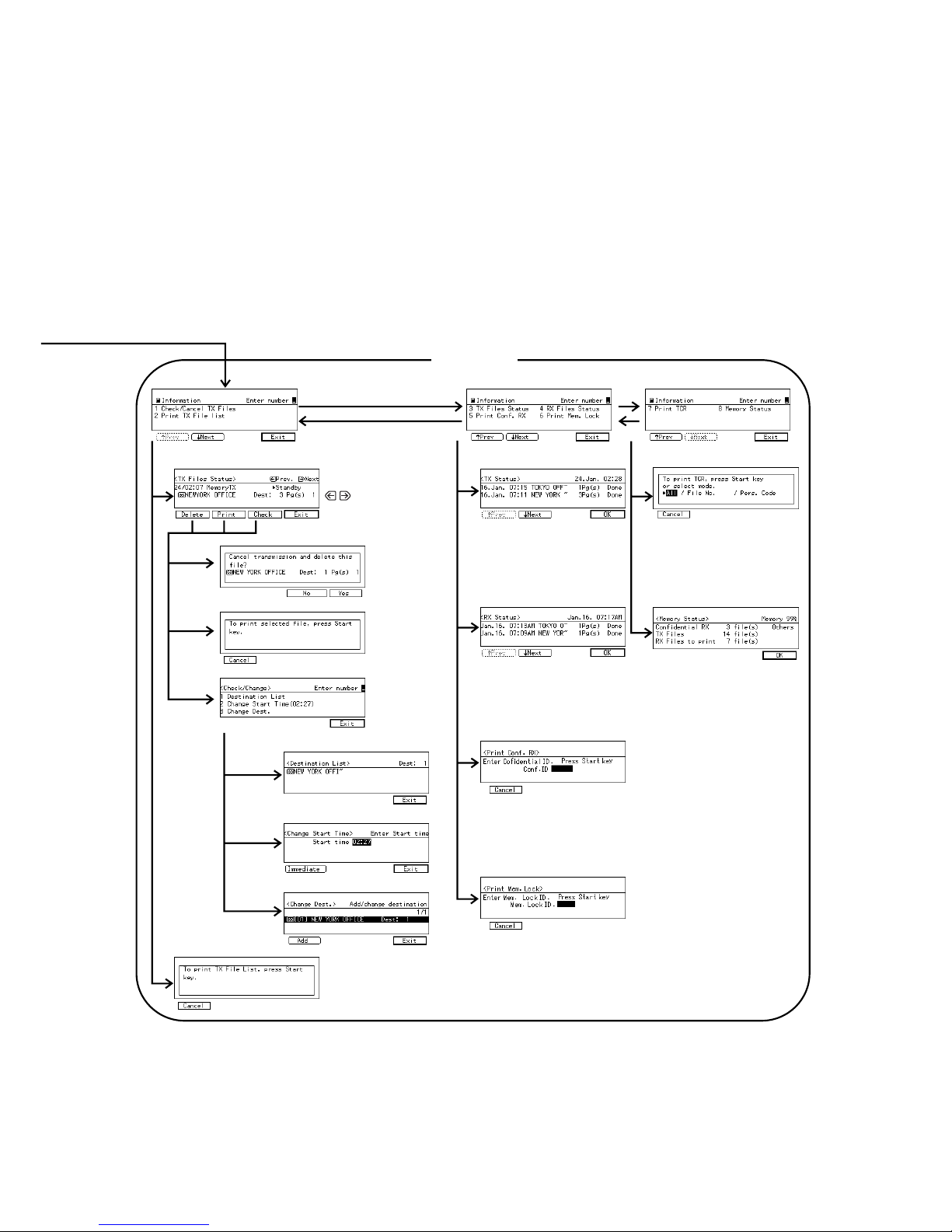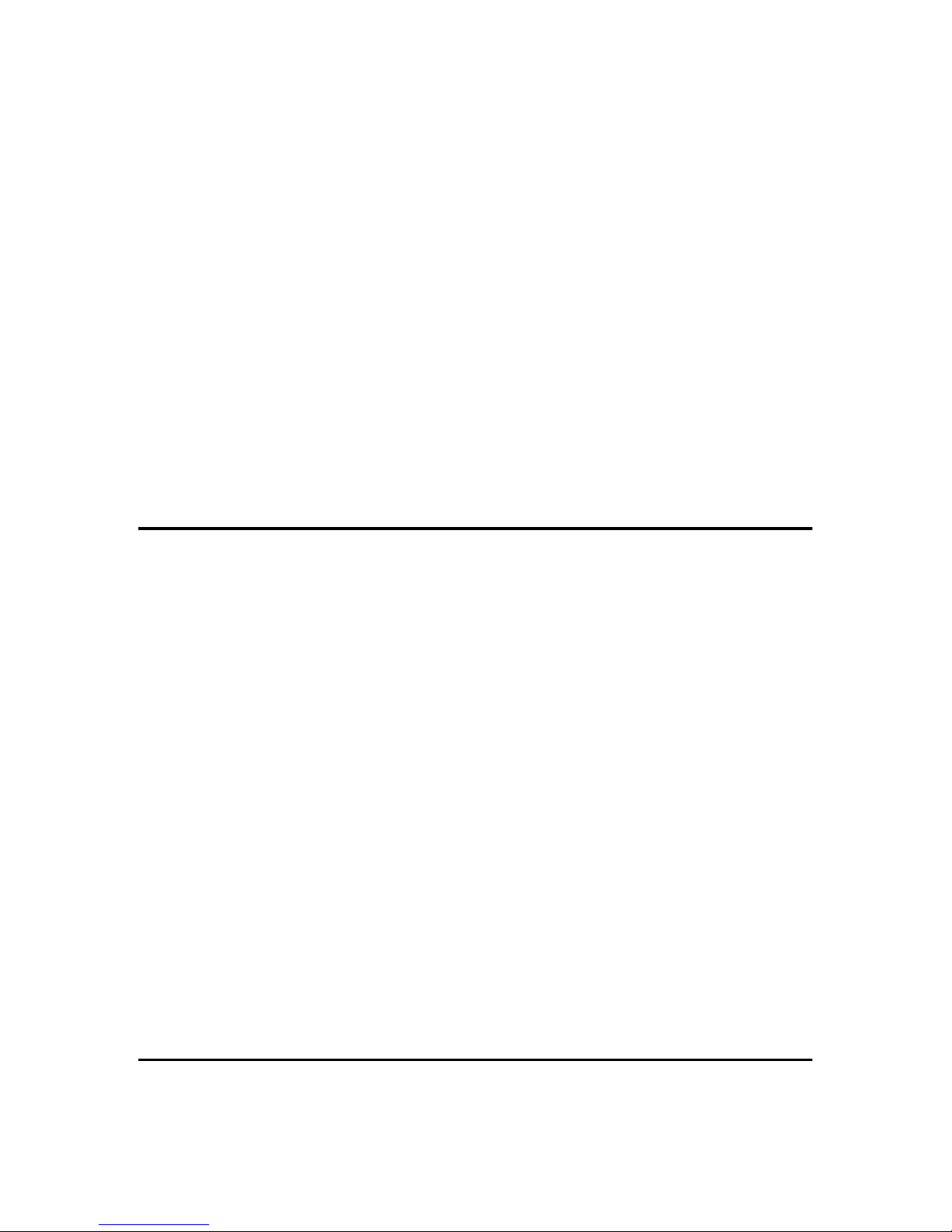vii
Printing Functions................................................................................... 23
Print Completion Beep ................................................................................ 23
Checkered Mark.......................................................................................... 23
Center Mark ................................................................................................ 23
Reception Time ........................................................................................... 23
2-Sided Printing........................................................................................... 24
180 Degree Rotation Printing...................................................................... 25
Multi-copy Reception................................................................................... 25
Image Rotation............................................................................................ 25
Combine 2 Originals.................................................................................... 26
Page Separation and Length Reduction (Not Available in Some Countries)
.... 26
Reverse Order Printing ............................................................................... 27
Page Reduction........................................................................................... 27
TSI Print ...................................................................................................... 28
CIL/TID Print ............................................................................................... 28
FAX Print Color ........................................................................................... 28
2nd Color Choice ........................................................................................ 28
When There is No Paper of the Correct Size.............................................. 29
Having Incoming Messages Printed on Paper From the Bypass Tray........ 31
3.Advanced Transmission Features
Overview................................................................................................... 33
Sending at a Specific Time (Send Later)............................................... 34
Confidential Transmission ..................................................................... 36
Personal Code Transmission................................................................. 38
Sending an Auto Document ................................................................... 39
2-Sided Transmission (Double-Sided Transmission) .......................... 41
Book Fax .................................................................................................. 43
Choosing the Area to be Scanned Yourself (Irregular Scan Area) .... 45
Polling Transmission .............................................................................. 47
Polling Transmission Clear Report.............................................................. 49
Polling Reception .................................................................................... 50
Polling Reserve Report ............................................................................... 51
Polling Result Report .................................................................................. 51
Transfer Request ..................................................................................... 52
Specifying an End Receiver ........................................................................ 54
Transmission Options............................................................................. 55
Selecting Transmission Options for a Single Transmission ........................ 56
4.Communication Information
Checking and Canceling Transmission Files ....................................... 59
Canceling a Transmission........................................................................... 59
Printing a File .............................................................................................. 60
Checking and Editing a File ........................................................................ 61