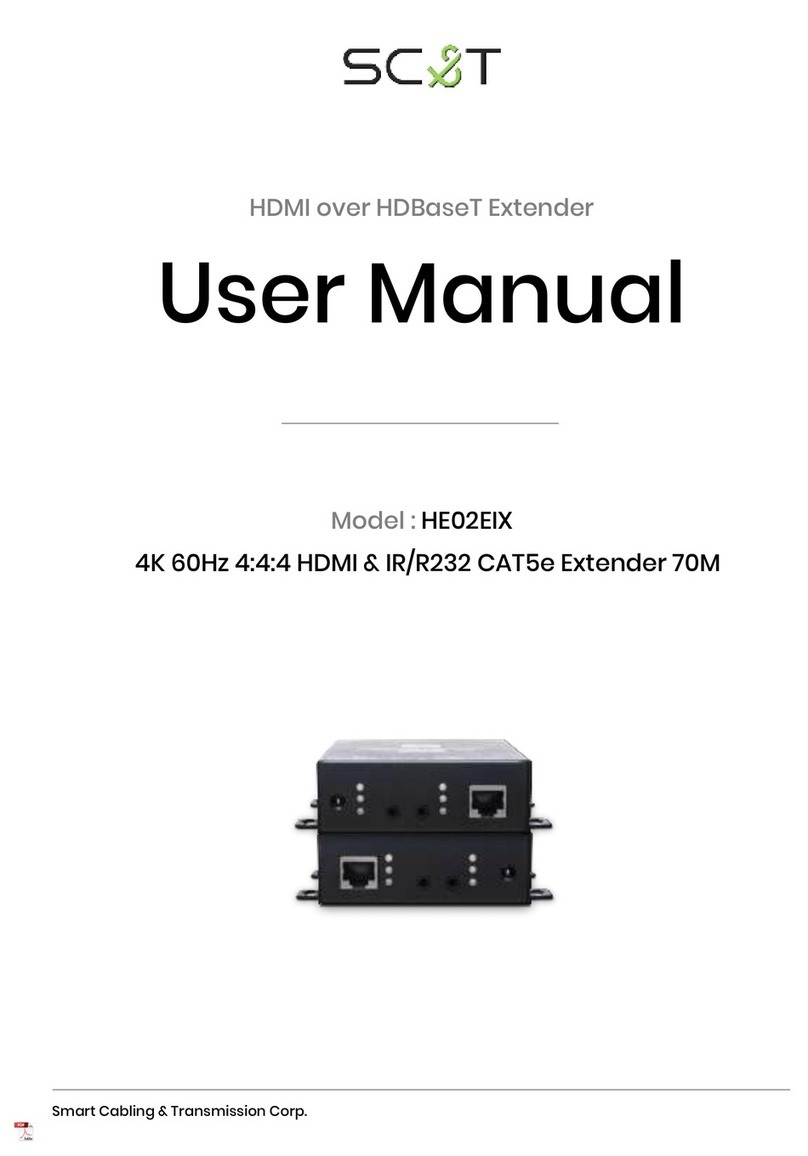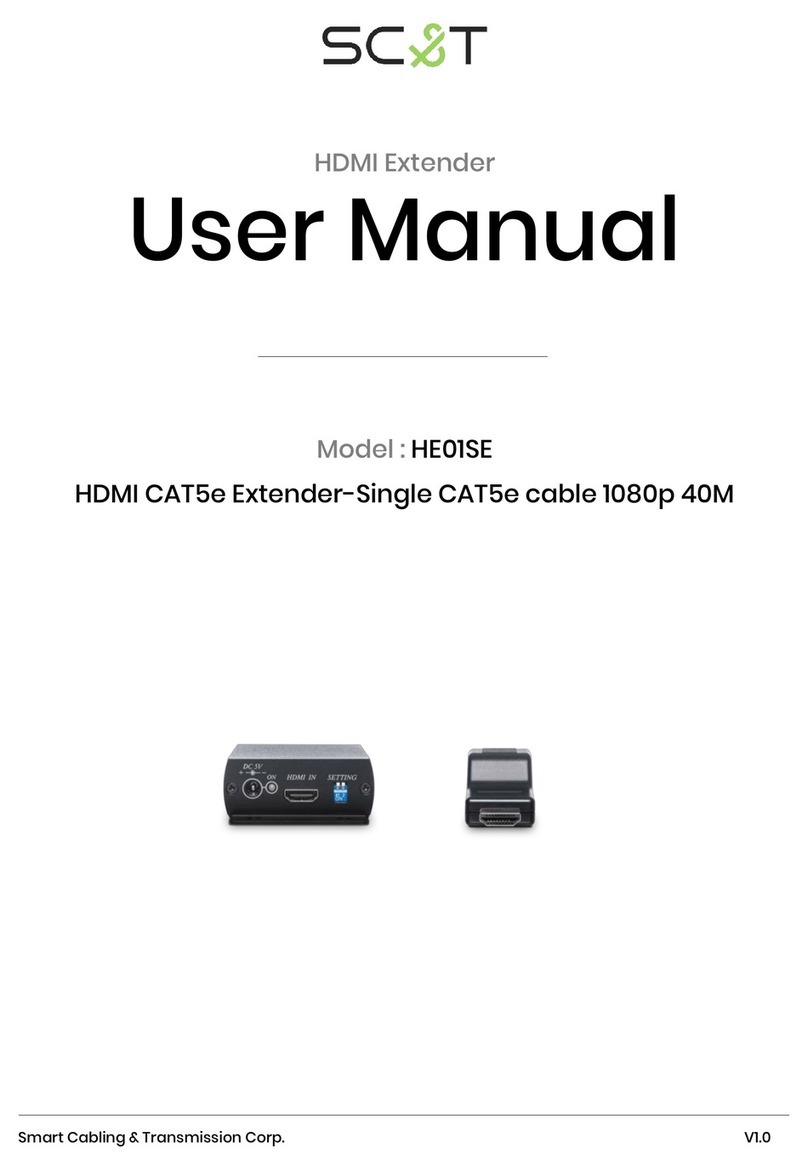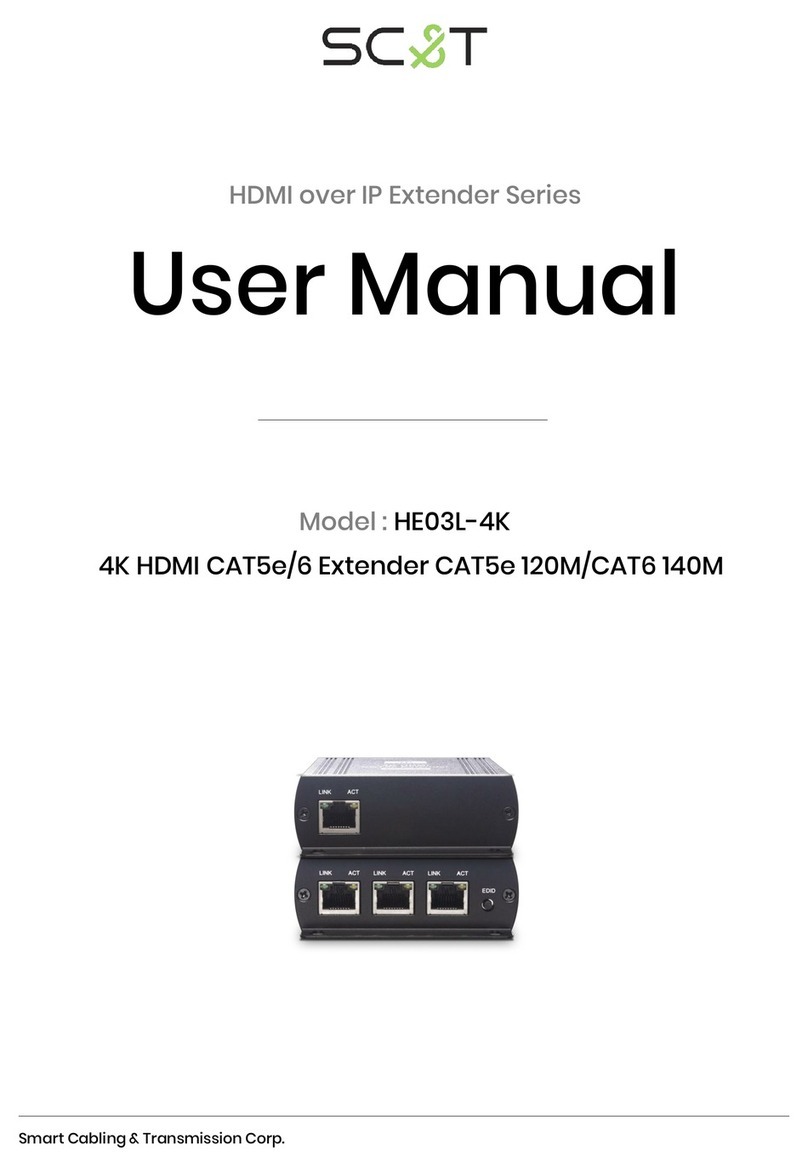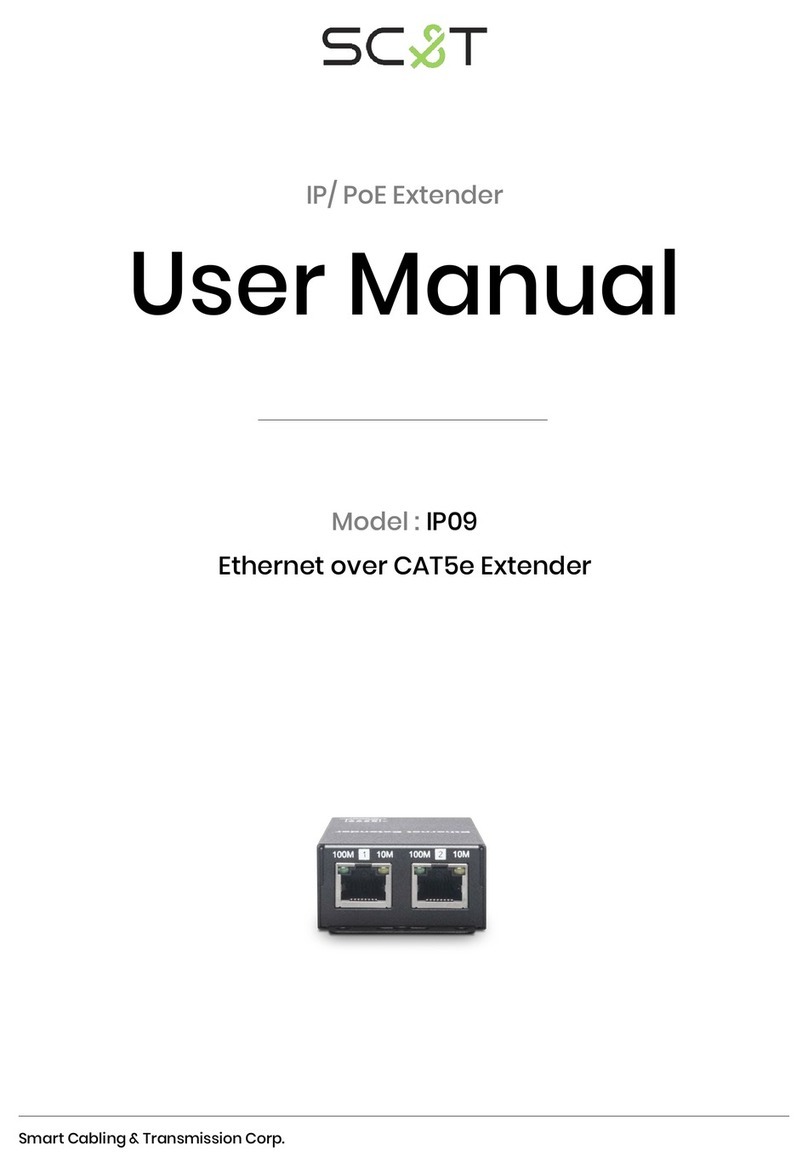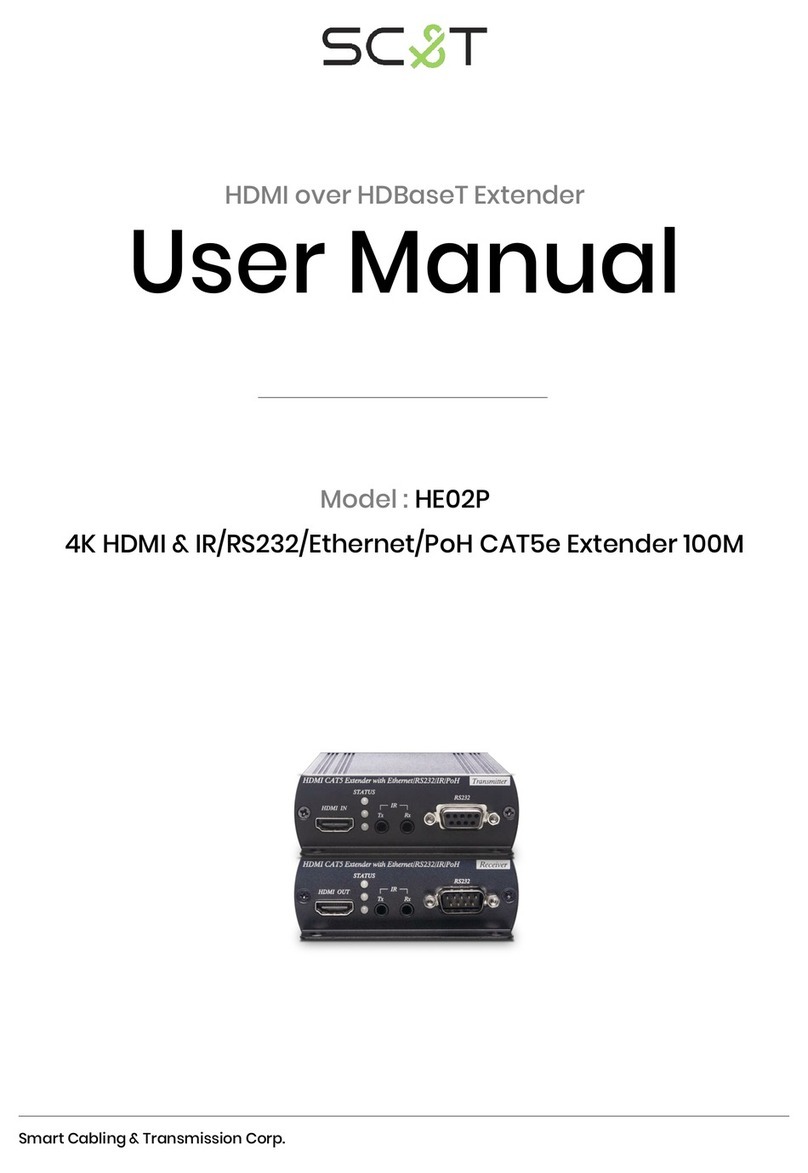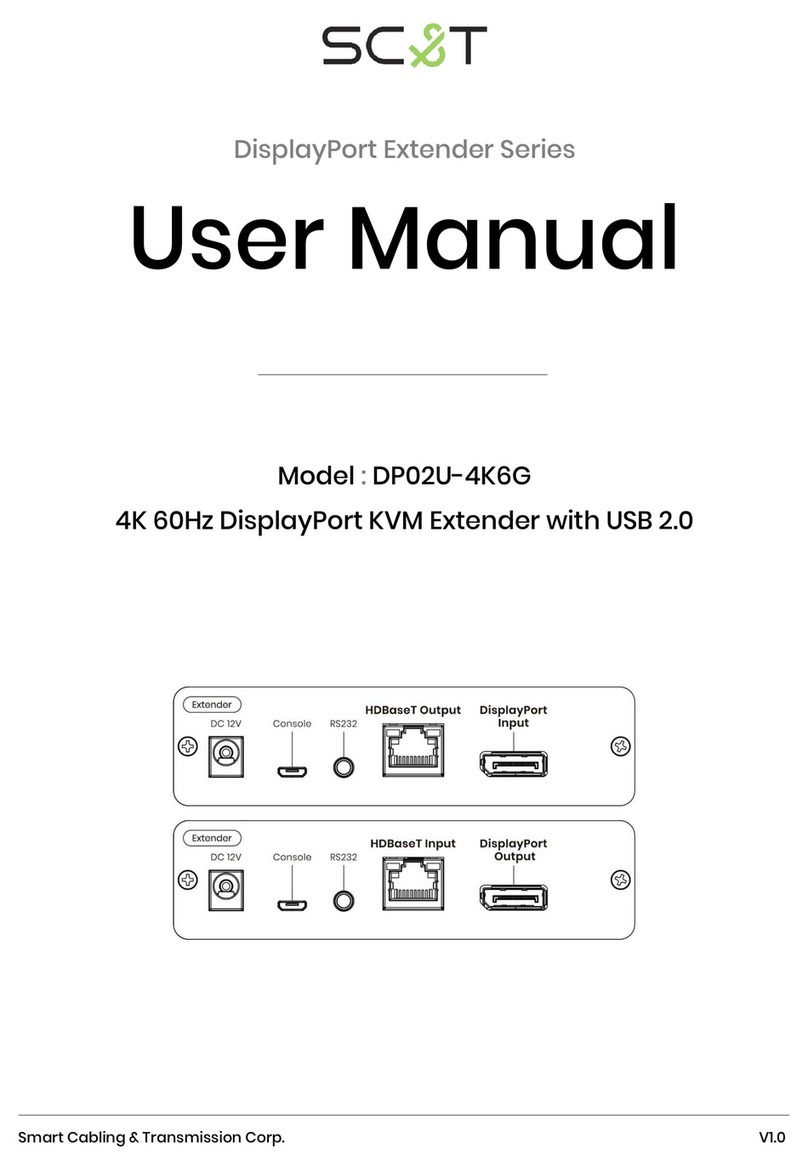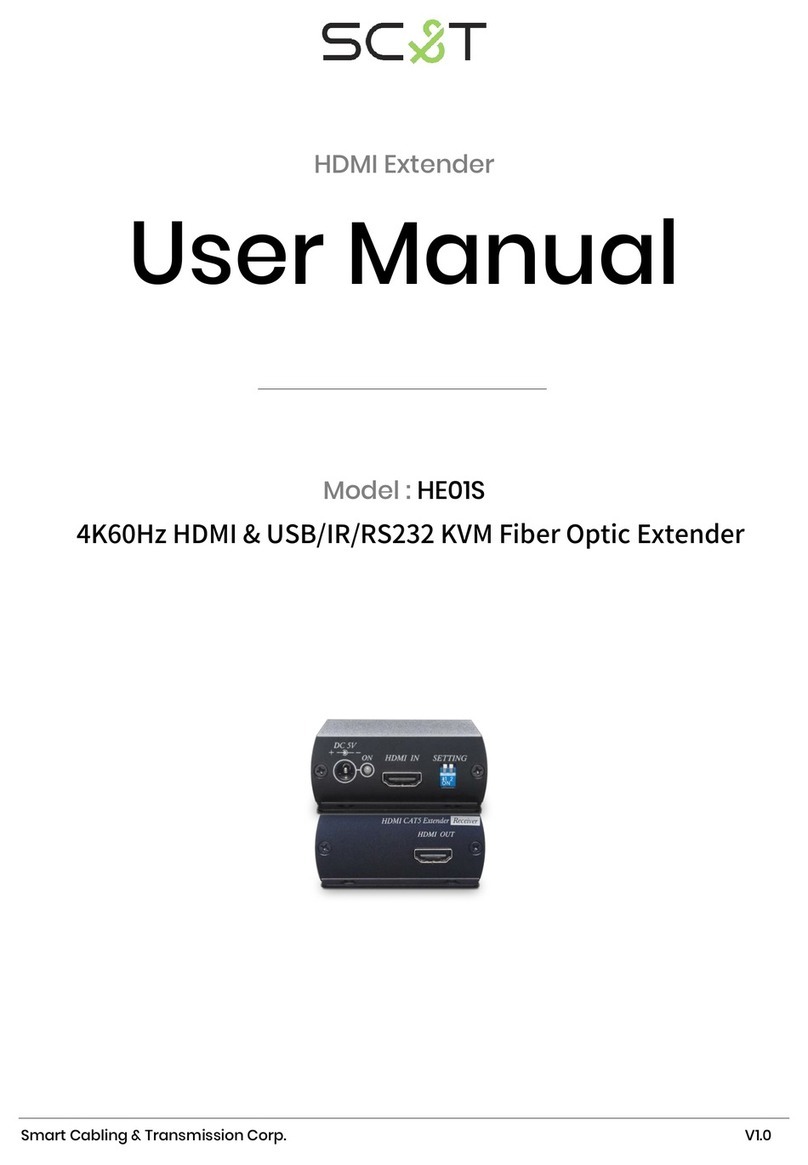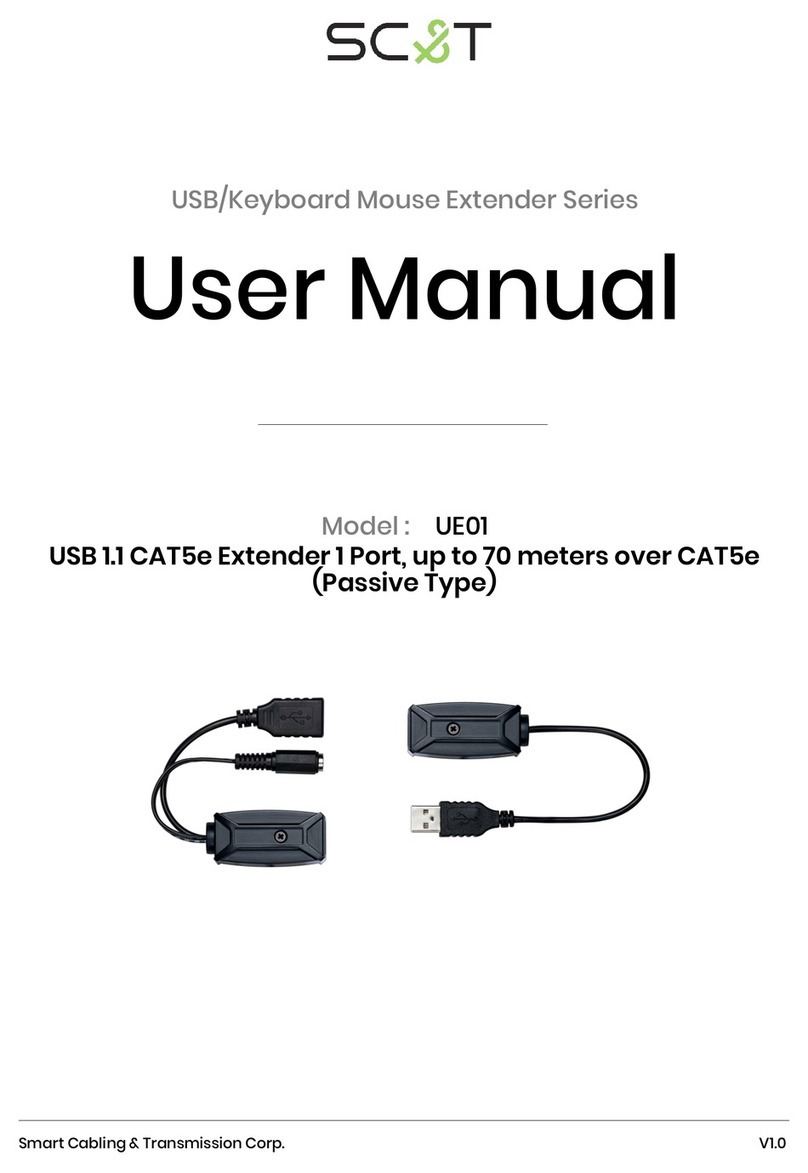Low-power Mode
When there is no HDMI video signal input, or TV is not connected or power off, this product will enter a
low-power mode to save power consumption.
Video Link (TIA/EIA-568-B)
1. Orange-white DATA0 +
2. Orange DATA0 -
3. Green-white DATA1 +
4. Blue DATA2 +
5. Blue-white DATA2 -
6. Green DATA1 -
7. Brown-white DATA3 +
8. Brown DATA3 -
LED Indication
GREEN: Power ON/OFF
BLUE: ON:HDBaseT linking
FLash:Low Power Mode
Panel View
HE02ET HE02ER
Caution
1. The wiring must away from any equipment with electromagnetic wave, i.e.: mobile phone,
microwave, radio equipment, fluorescent lamp, high voltage power lines.
2. The cable must pull in straight to avoid any crosstalk interference and the transmission stability.
3. This device HDBaseT port is not general Ethernet signal; do not connect with Network devices to
avoid damage.