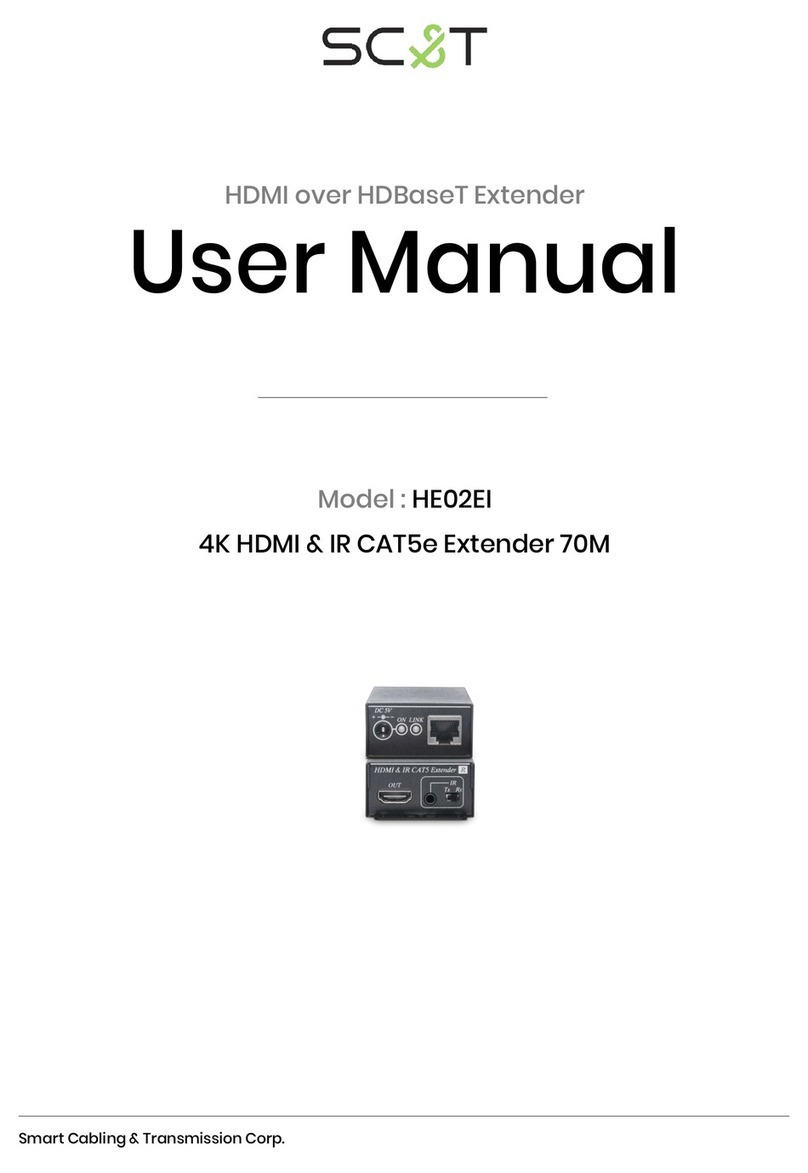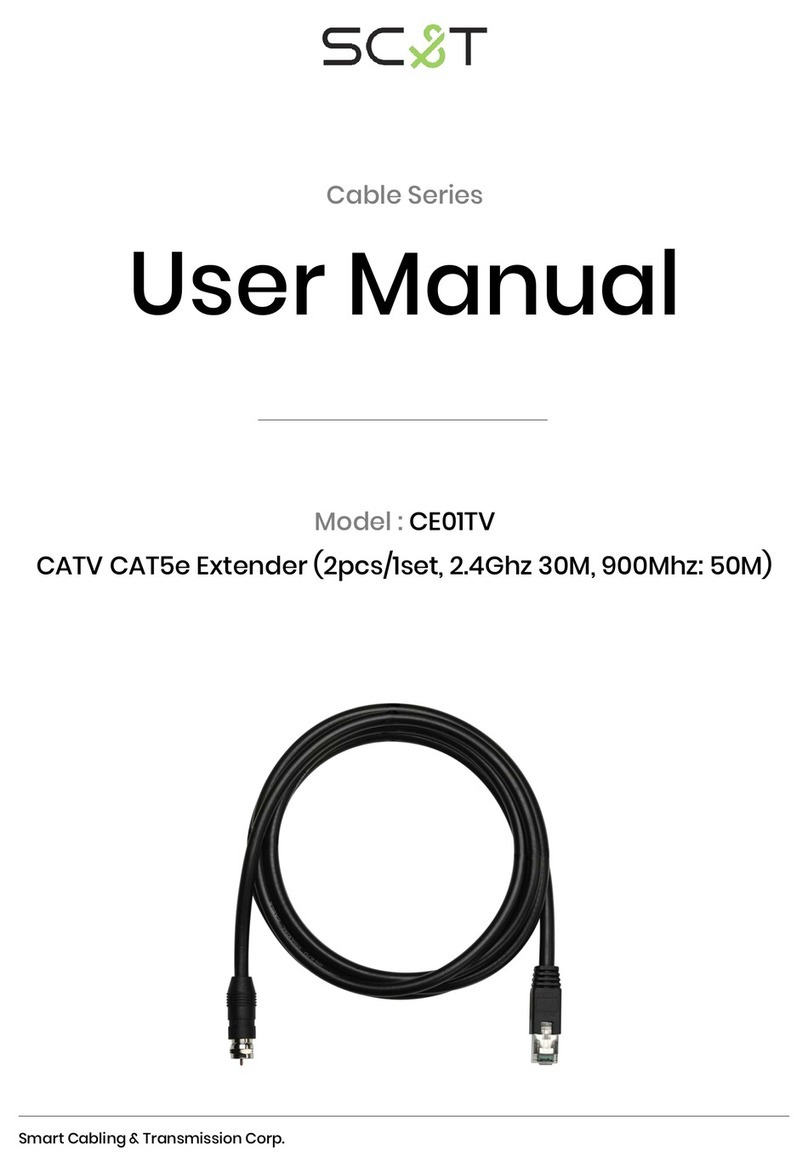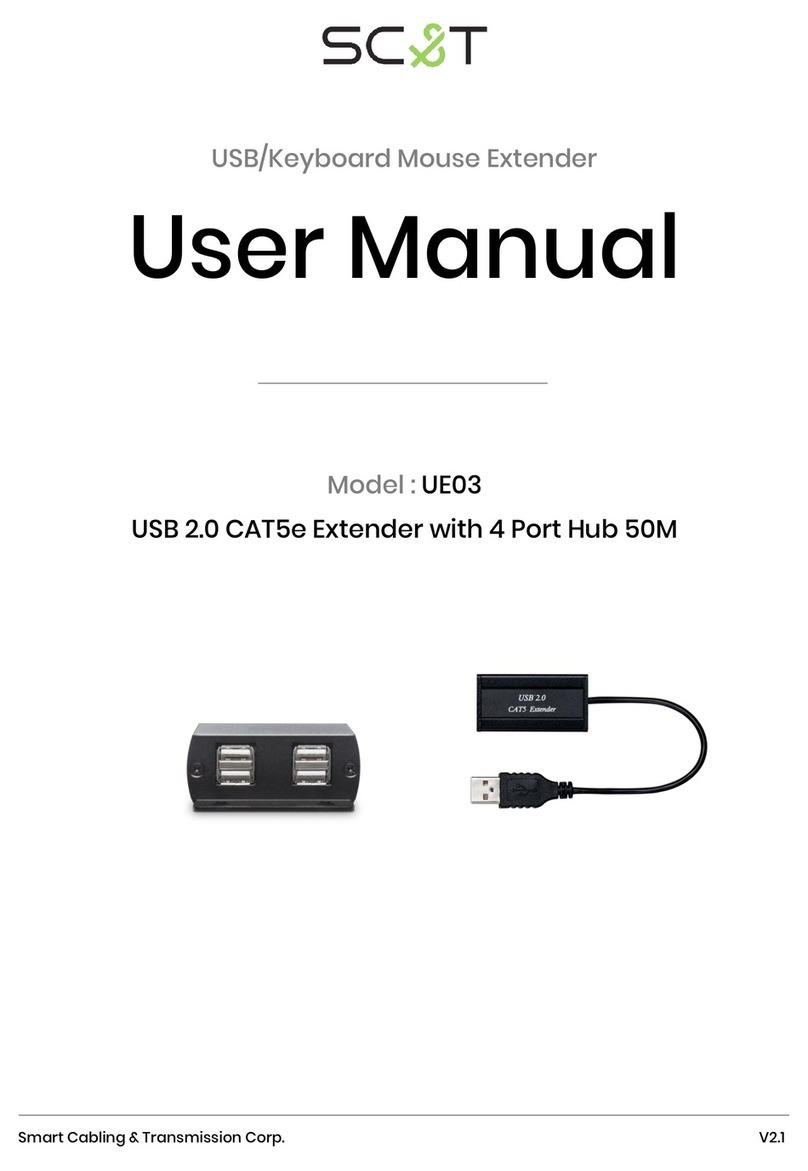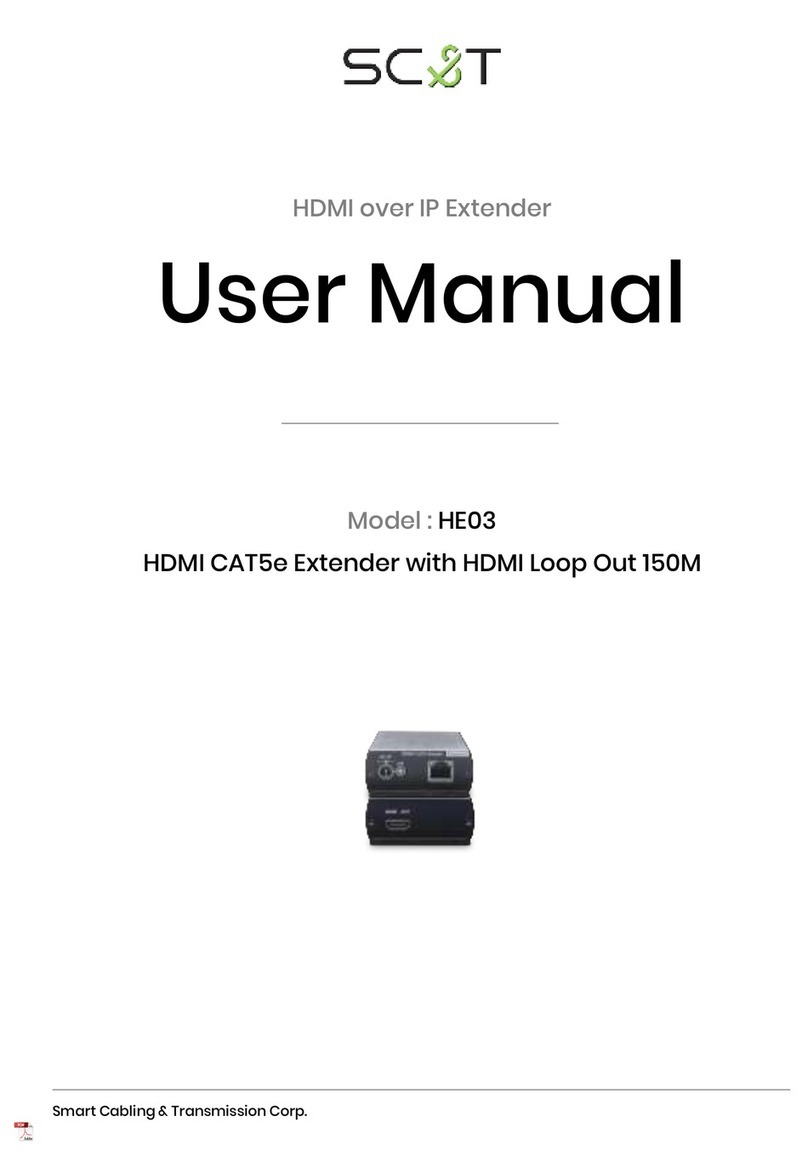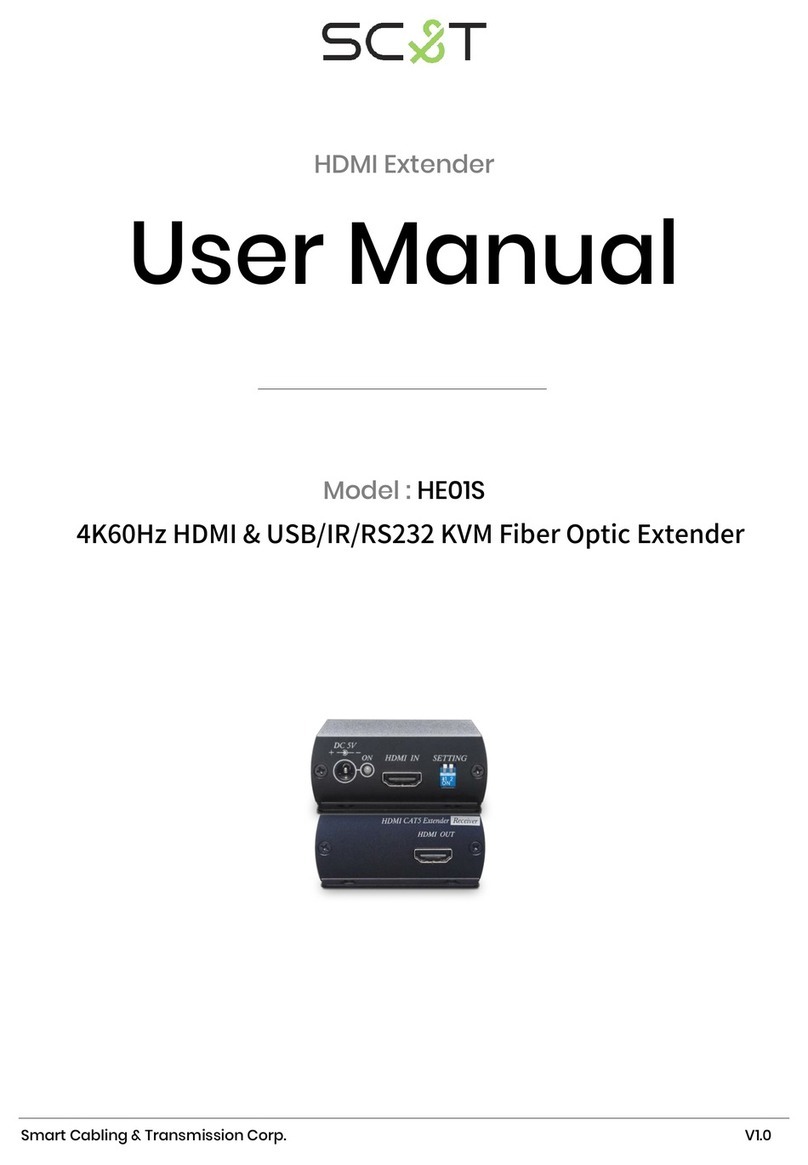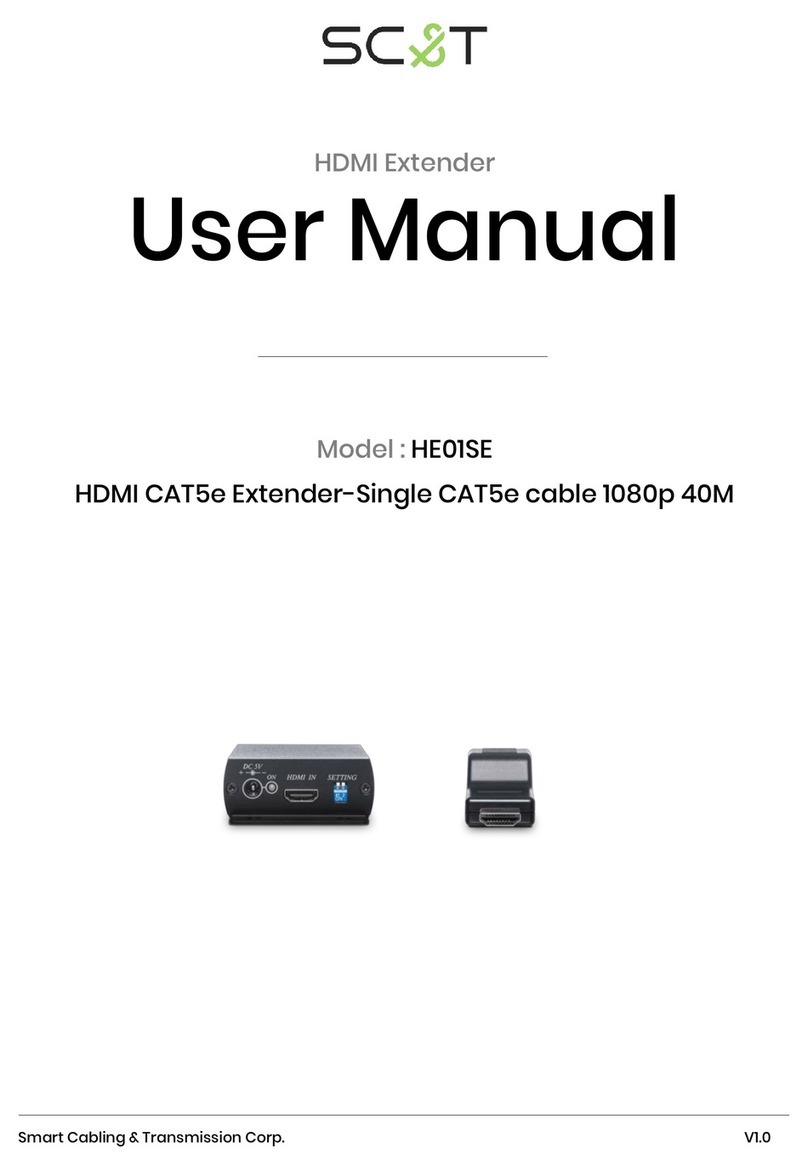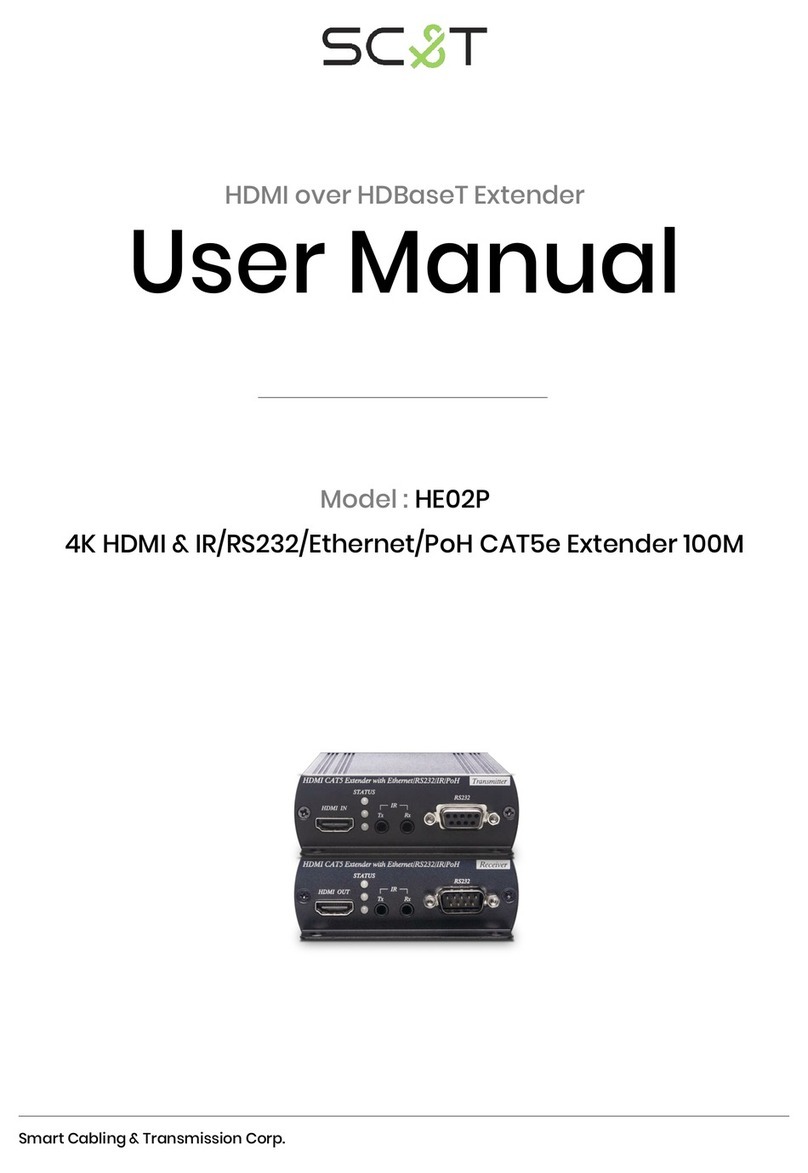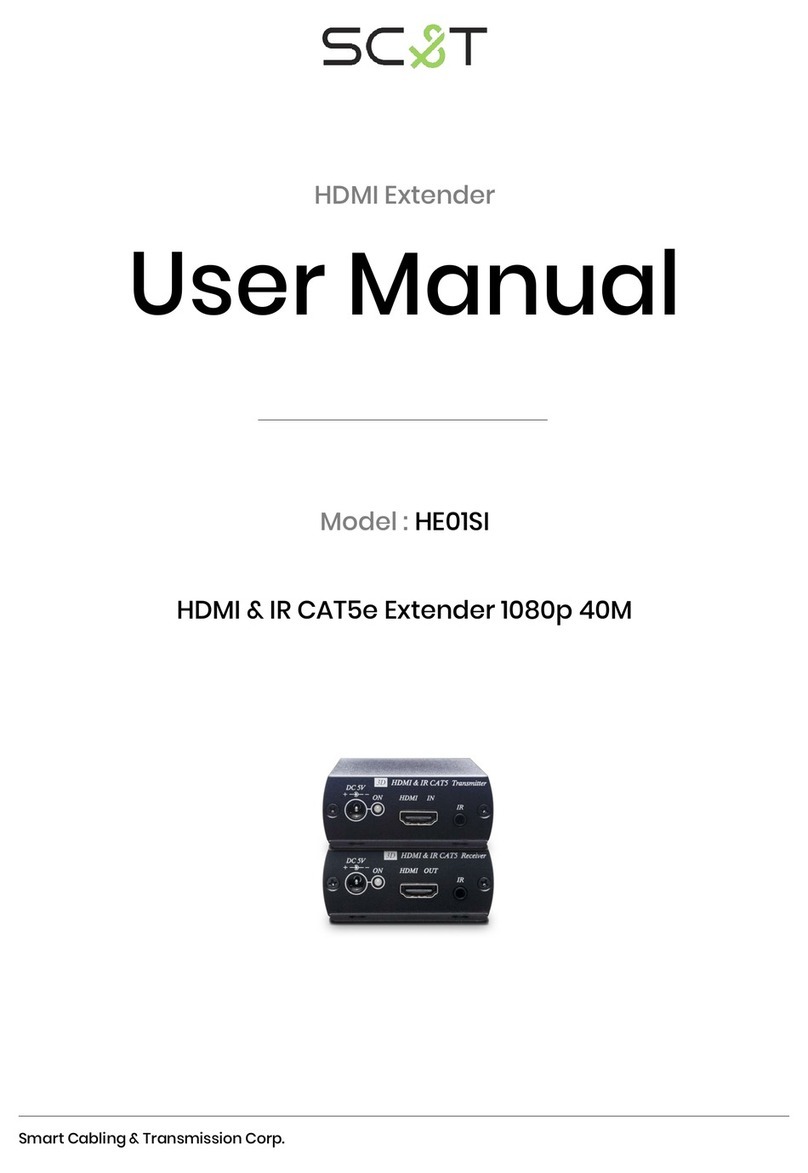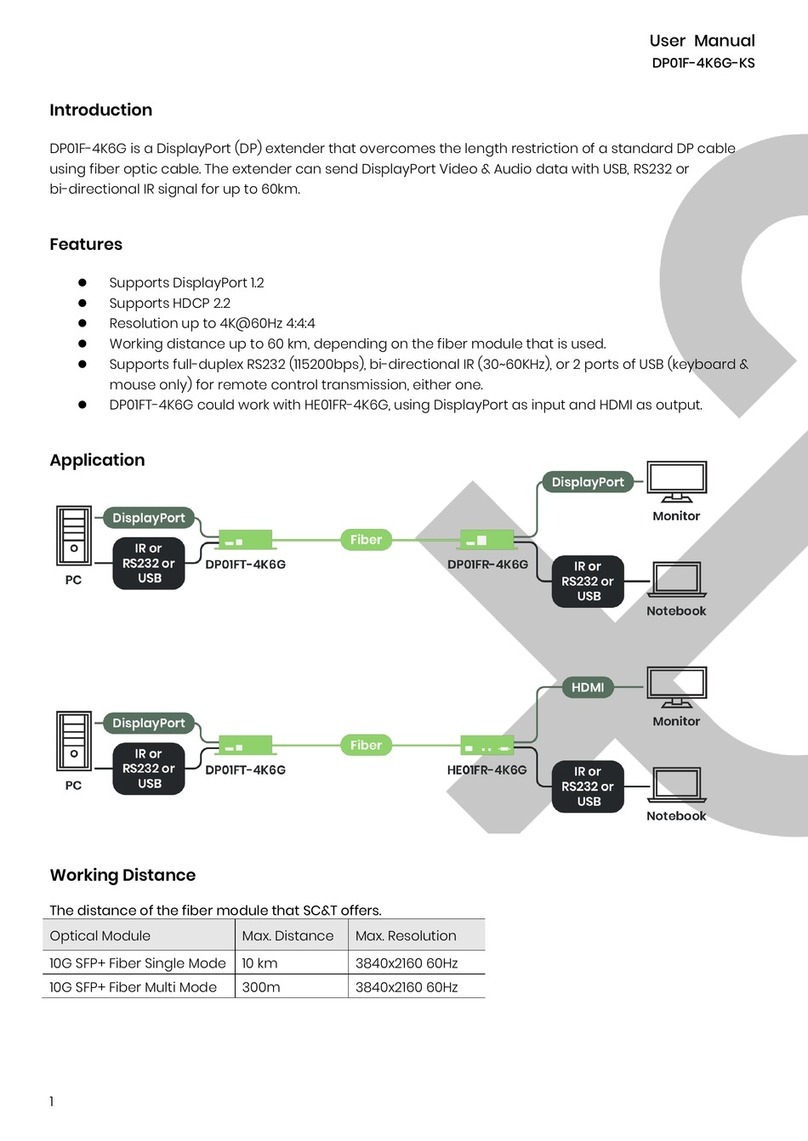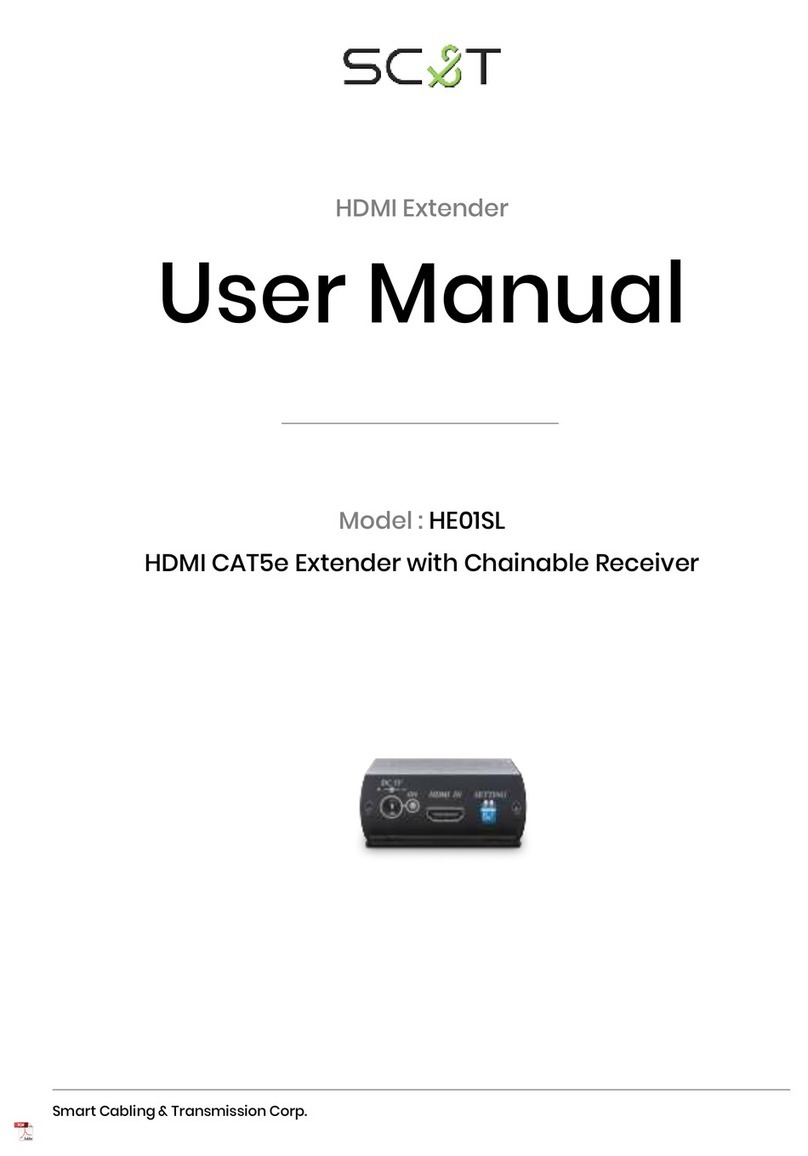HDMI (HDBaseT) CAT5 Extender Series
ITEM NO.: HE02P HDMI (HDBaseT) CAT5 Extender with Ethernet/RS232/IR/PoH
The HDMI HDbaseT Extender provides full 3D (all formats) & resolutions up to 4Kx2K (4 times the
1080p) with multi-channel audio, IR & RS-232 extension over a single low cost CAT5e/6 cable. Fully
compliant with HDCP, EDID and CEC controls. The HDMI HDbaseT Extender can be easily controlled with
IR/RS-232 control ports. The HDMI HDbaseT Extender extends Ethernet to connected TVs for online
access and provides IR back channel to control A/V sources using the same CAT5e cable extension.
With the built-in IR emitter, simply point the IR remote(s) at the display to control the Hi-Def. sources
as if they were located in the same room as the display. With supports PoH (Power over HDBaseT)
feature which eliminating excess or unwanted power drain and also provides power to the receiver at
the remote location.
HE02P HDMI (HDBaseT) CAT5 Extender with Ethernet/RS232/IR/PoH
Extends HDMI, RS232 and IR signal with Ethernet over one CAT5e/6 cable.
Uncompressed high definition video up to 1080p@60Hz@48bits.
HDMI 1.4 with 3D, 4k x 2k support, HDCP & DVI Compliant.
Max. Data Rate- 10.2Gbps.
Audio supports up to LPCM 7.1 @ 192KHz、Dolby TrueHD、DTS-HD MA
Transmission range up to 100 meters at 1080p resolution.
Bi-directional IR, support 30-60khz.
Bi-Directional RS232 interface –commands and data can flow in both directions via RS232, allowing
status requests and control of the destination unit.
Support two port 10/100Mbps network, allow to connect the network TV or internet devices.
Support PoH (Power over HDBaseT), no external power required at receiver.
External power supply included for the Transmitter.
Installation view:
Connection Diagram:
PLAYER Transmitter Receiver TV / PROJECTOR
┌────┐ HDMI CABLE ┌──────┐ ┌──────┐ HDMI CABLE ┌─────────┐
│HDMI │─────────→│HDMI ││HDMI│──────────→│HDMI │
└────┘ │││││ETHERNET│
││├── MAX 100M ──┤│ │└─────────┘
││Link Cable ││↑
┌────┐ │HDBaseT│────────────│HDBaseT ││
│ETHERNET│←────────→│ETHERNET │Cat.5e / Cat.6 │ETHERNET│←──────────────────┘
└────┘ ││││
┌────┐ ││││┌────┐
│IR CABLE│←────────→│IR ││IR│←─────────→│IR CABLE│
└────┘ ││││└────┘
┌────┐ ││││┌────┐
│RS-232 │←────────→│RS-232 DC│←┐ │RS-232│←─────────→│RS-232 │
└────┘ RS-232 CABLE └──────┘ │└──────┘ RS-232 CABLE └────┘
┌─────┐
│DC 24V/1A│
└─────┘