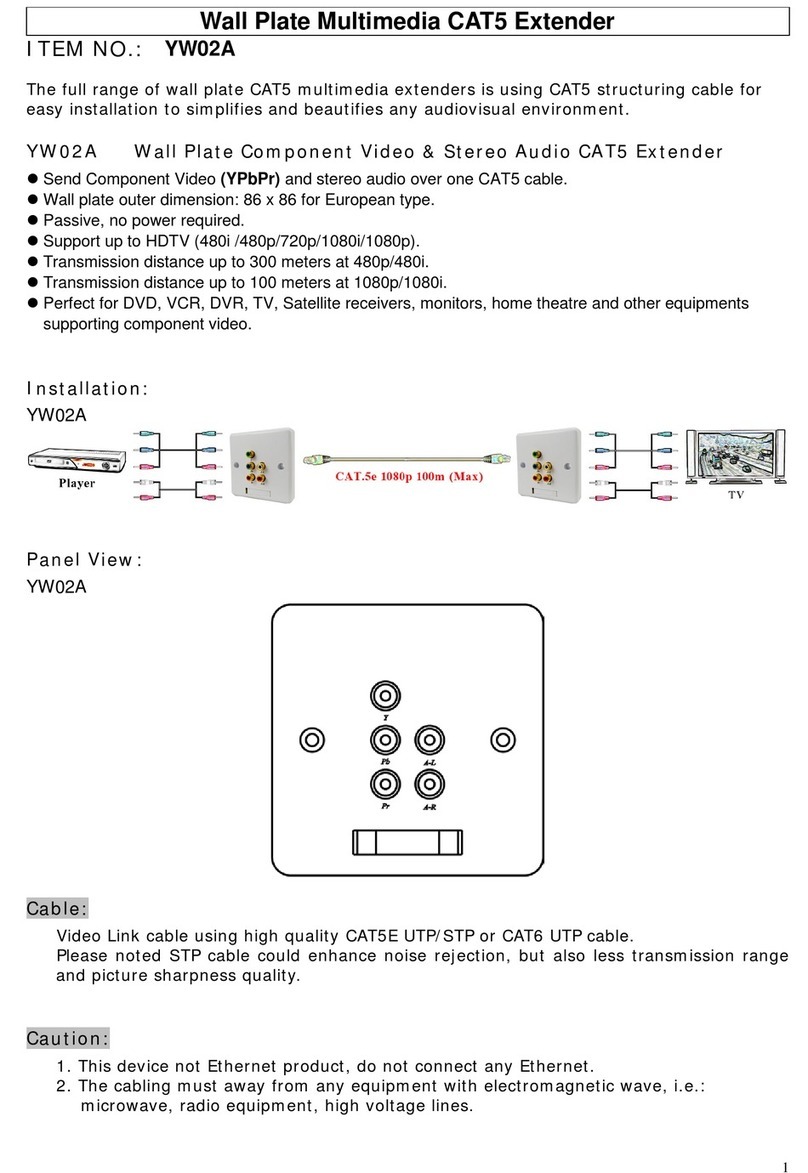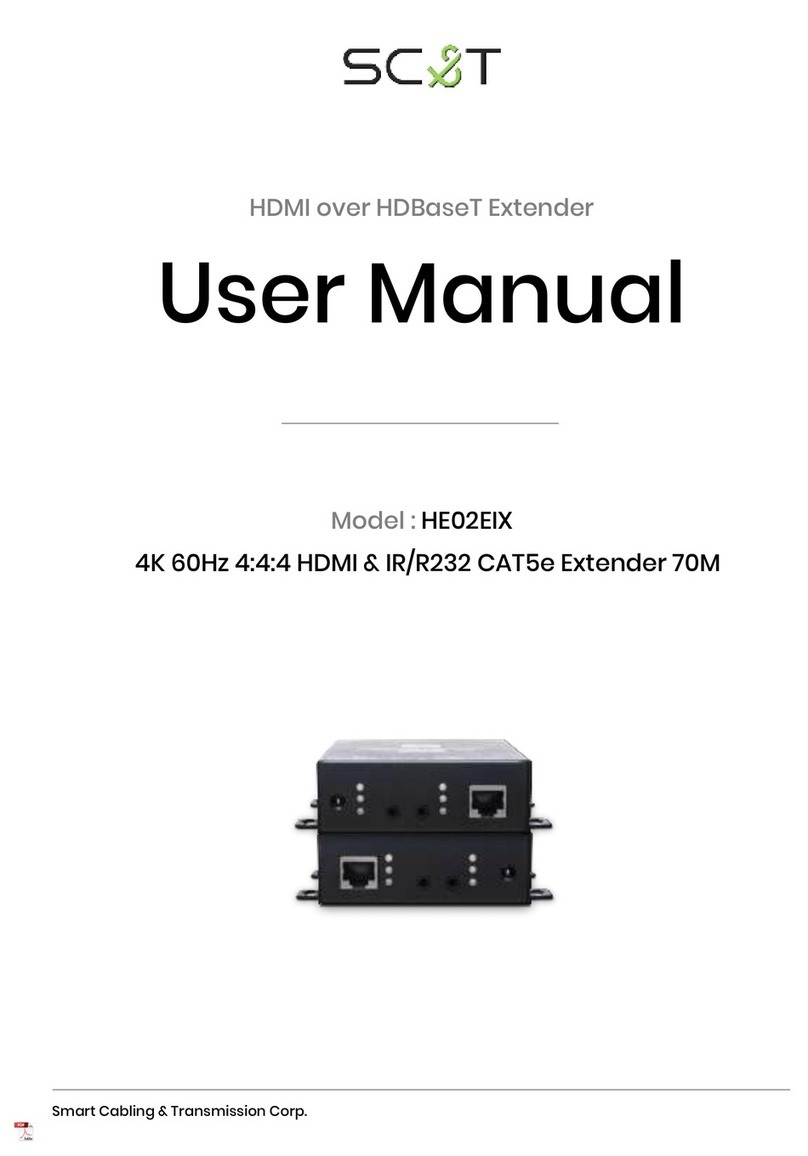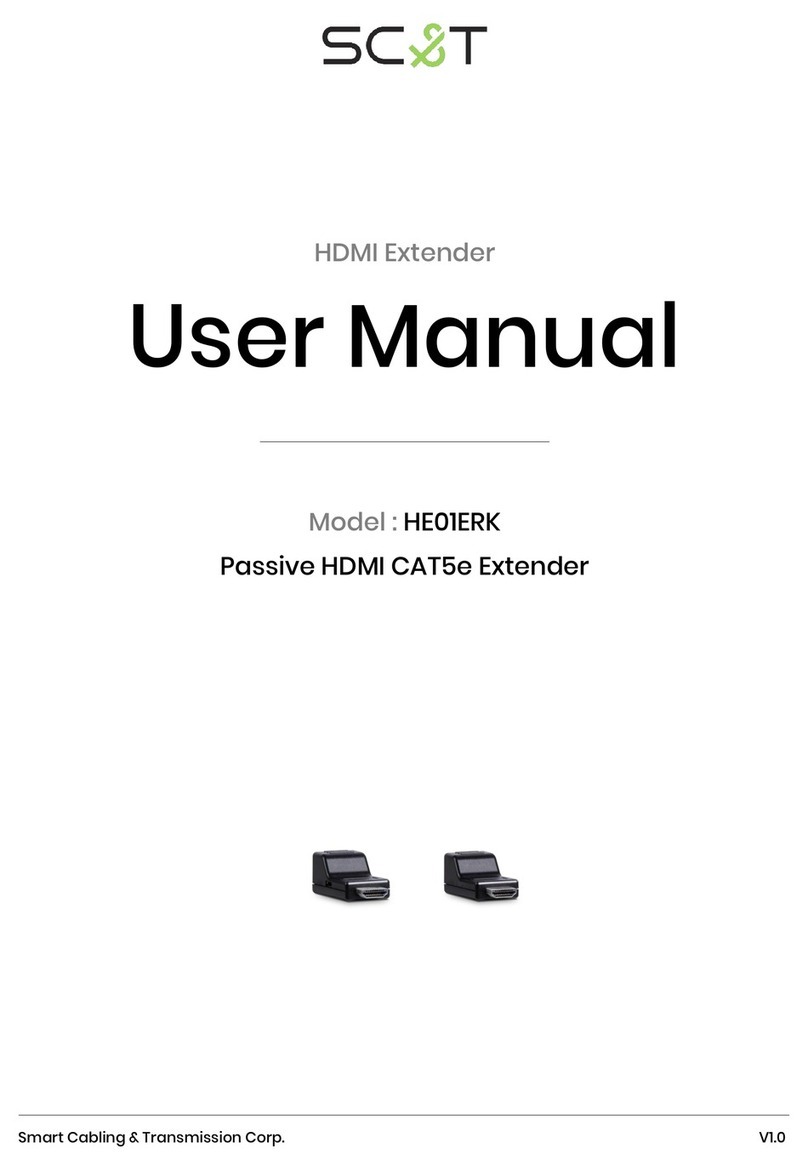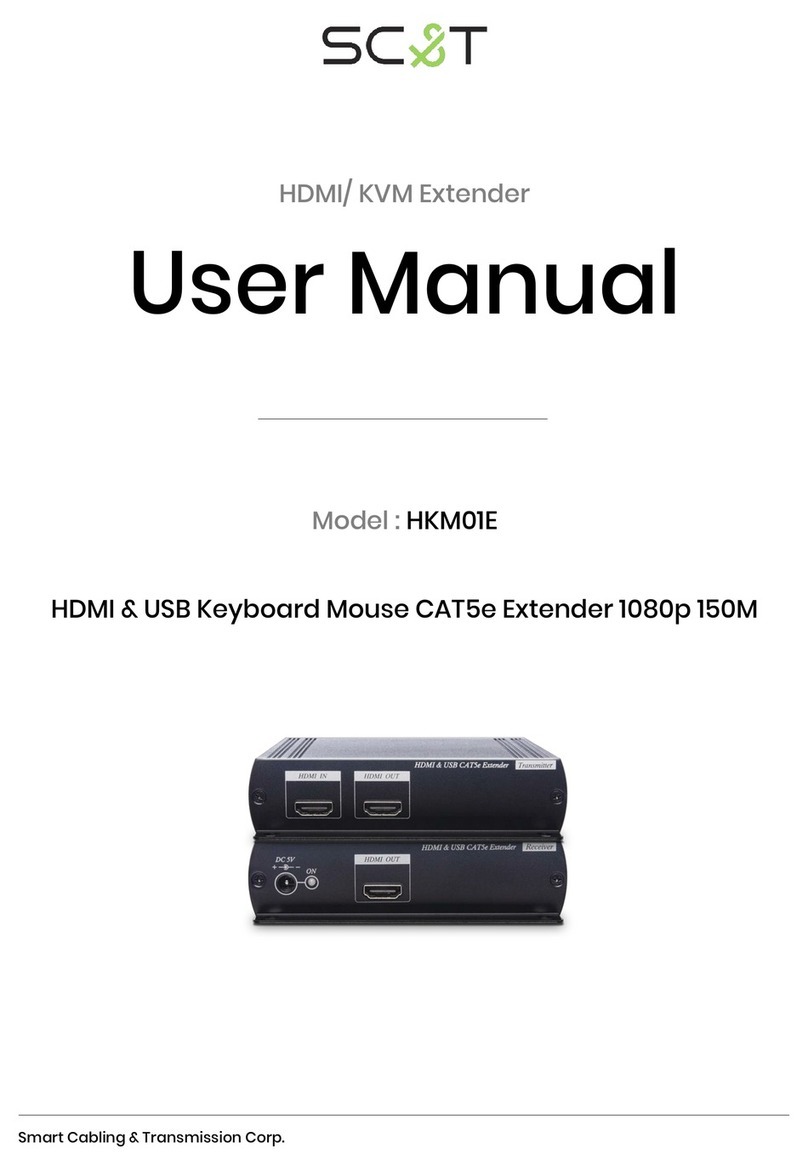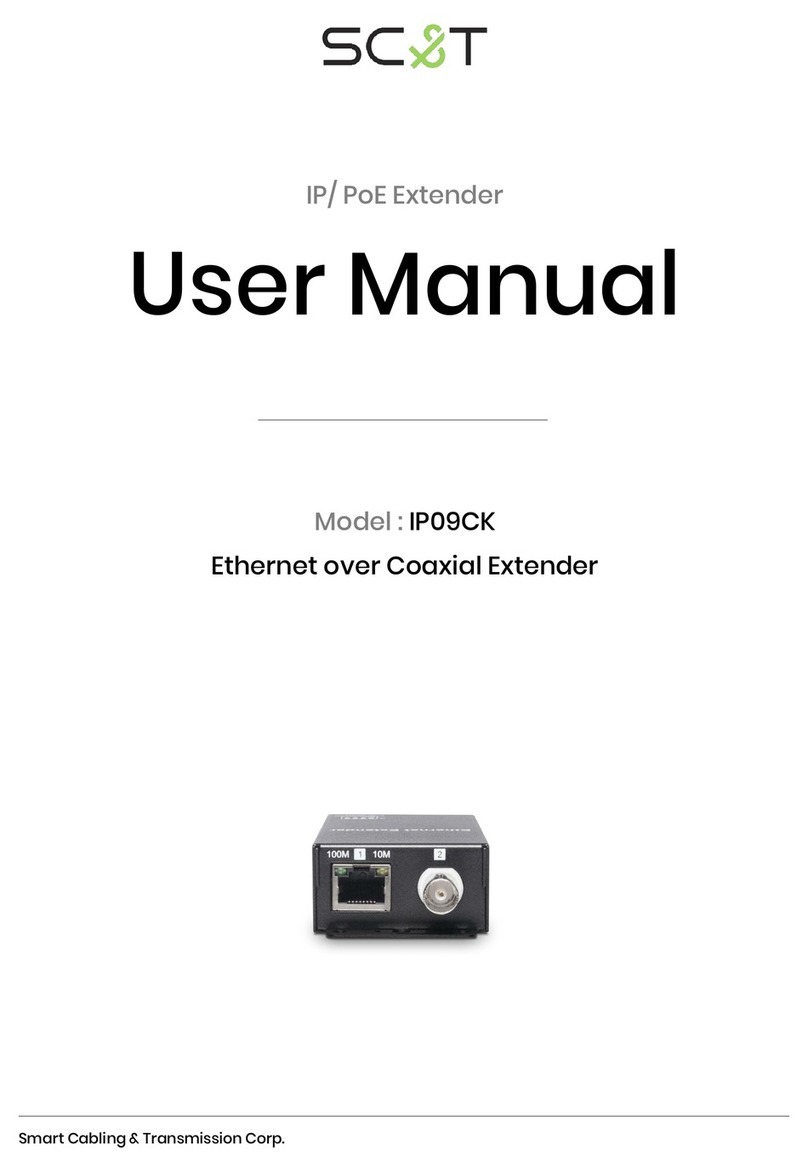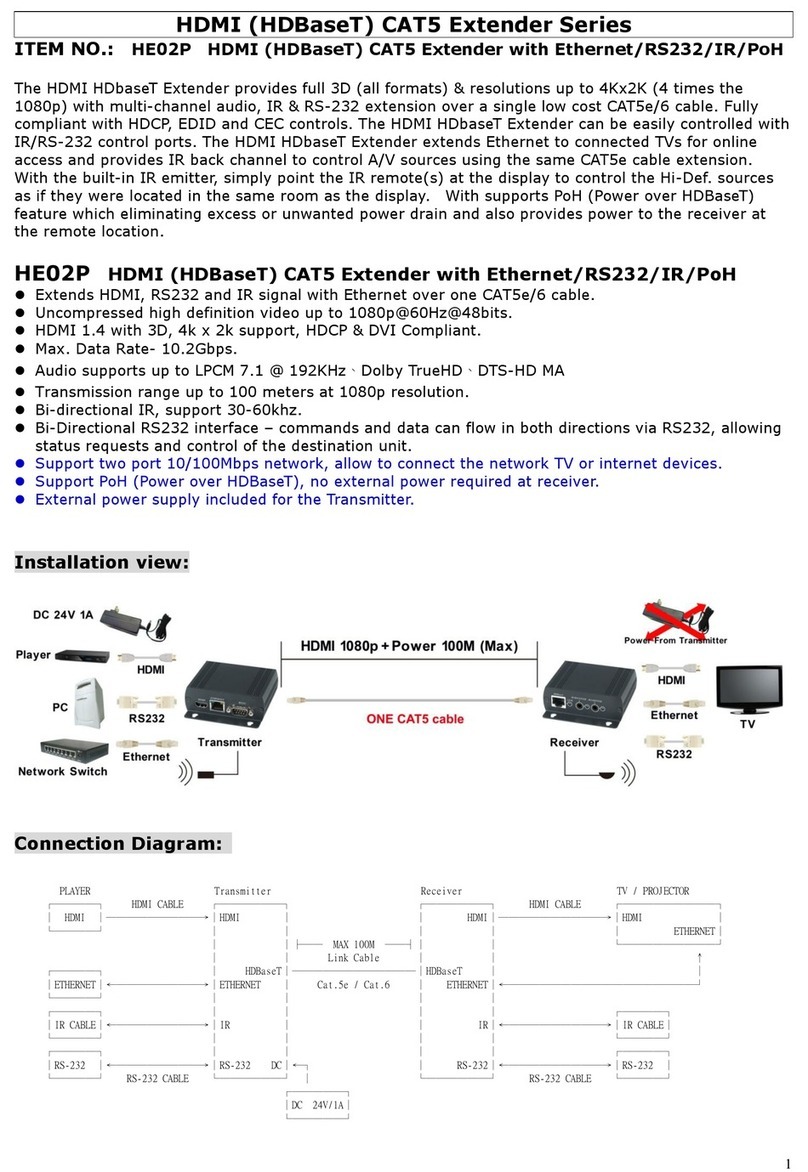2
Transmitter Unit LED Indication
BLUE ON Power on
Flash TV EDID backup completed
RJ45 Connector LED
GREEN ON Sending power or video to receiver unit
YELLOW ON No data input or unsupported video format
Dip Switch function
1. ↑ Use the default EDID.
↓ Use the backup TV EDID.
2. ↑ Select the first default EDID: Support 1080i / LPCM 2 Channel.
↓ Select the second default EDID: Support 1080p / LPCM 5.1 Channel.
After complete Dip Switch setting, power must be reset (Unplug and plug) to activate the new EDID.
HE01SLR
HE01SLR Receiver Unit LED Indication
BLUE ON Using external power adapter
GREEN ON Power and HDMI signal received from transmitter unit
YELLOW ON No data input or signal too weak
Cable
Link cable using high quality CAT5e UTP or CAT6 UTP cable.
CAT6 cable is recommend based on distance over 30 meters.
Do not use STP cable which caused no picture.