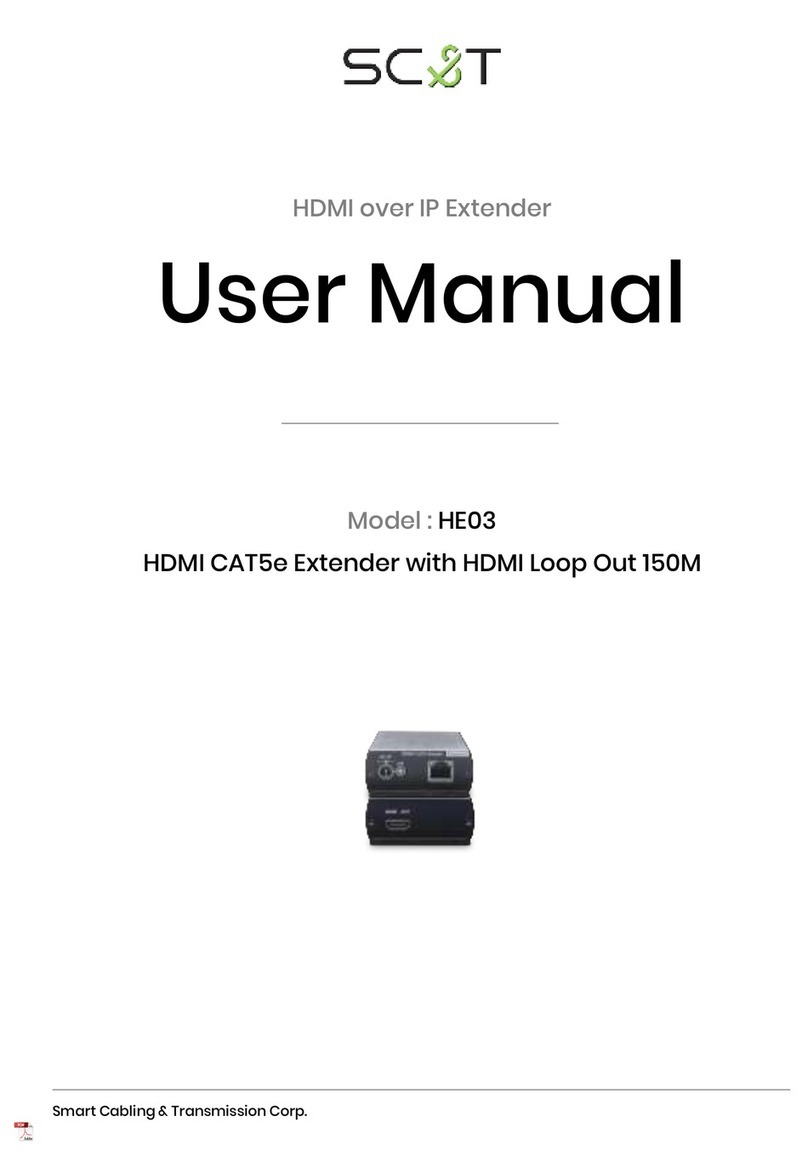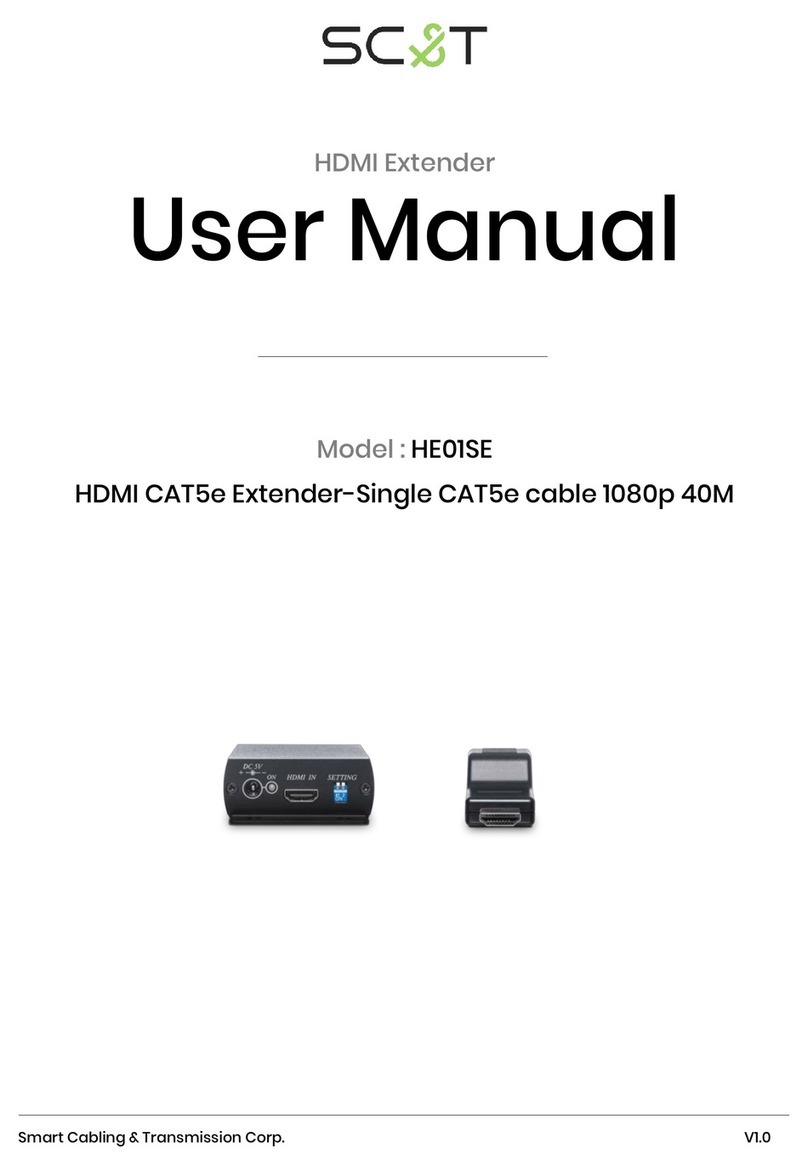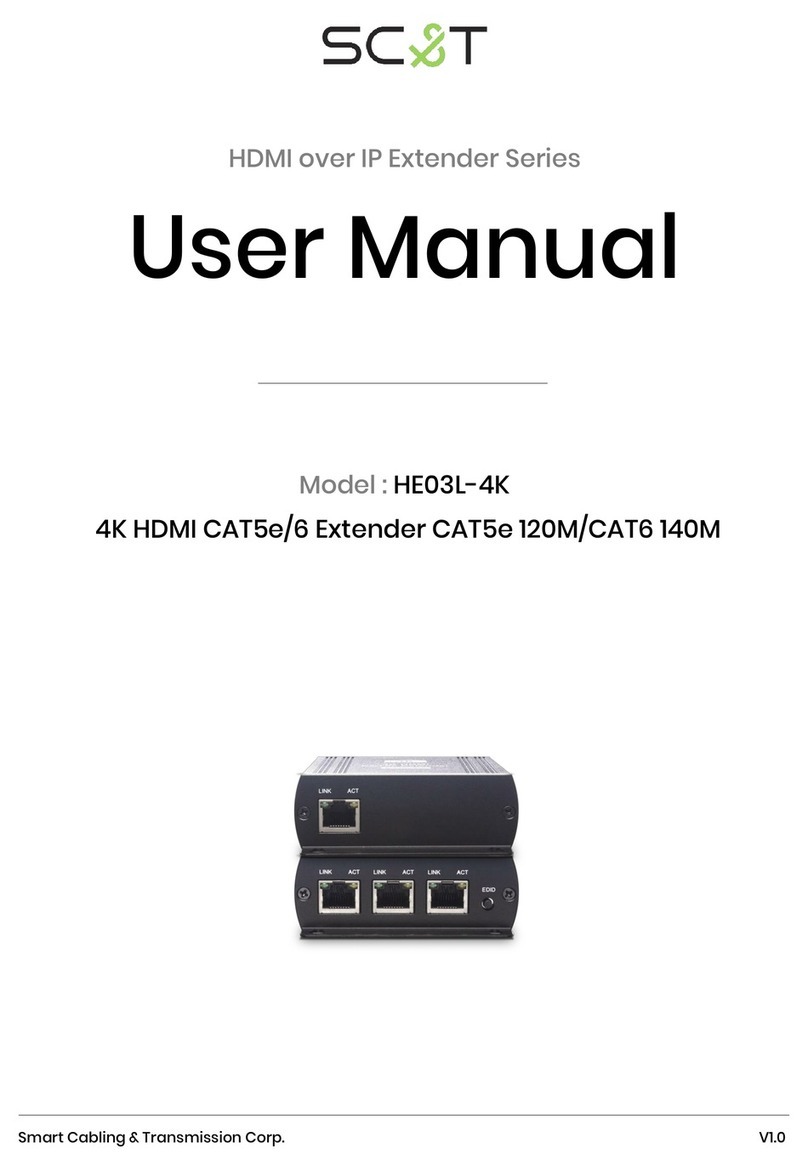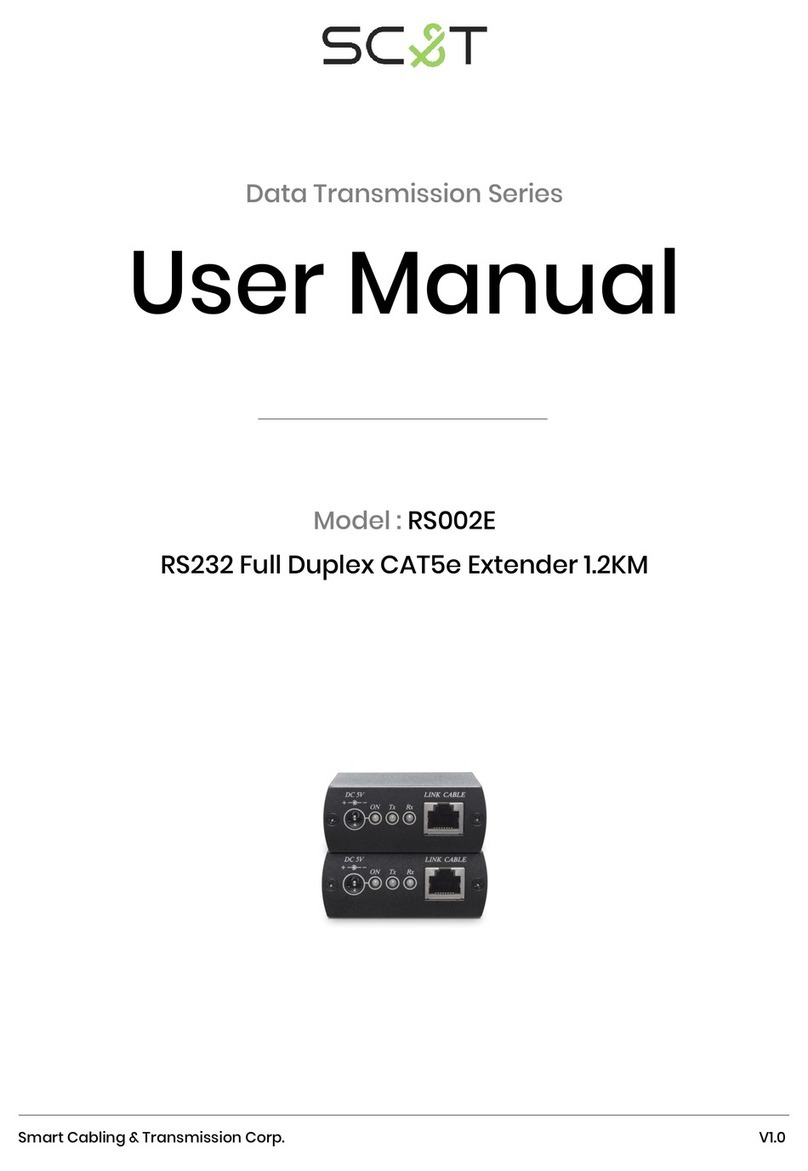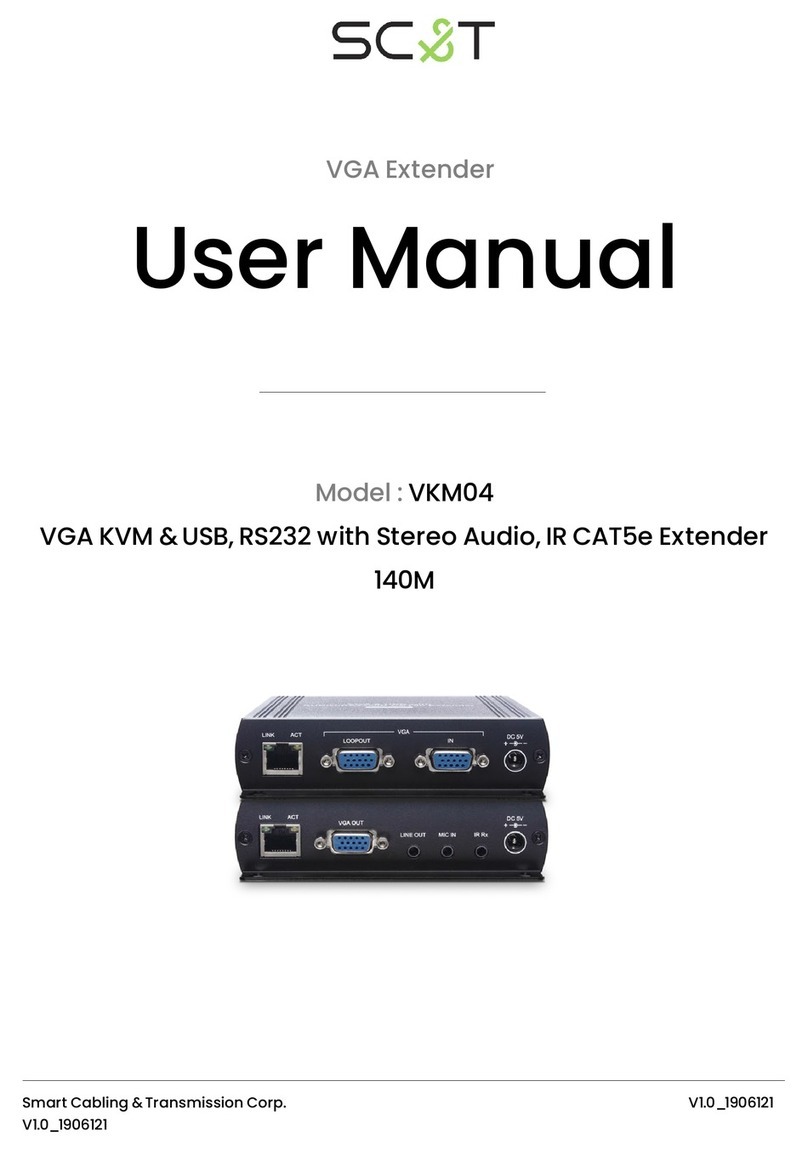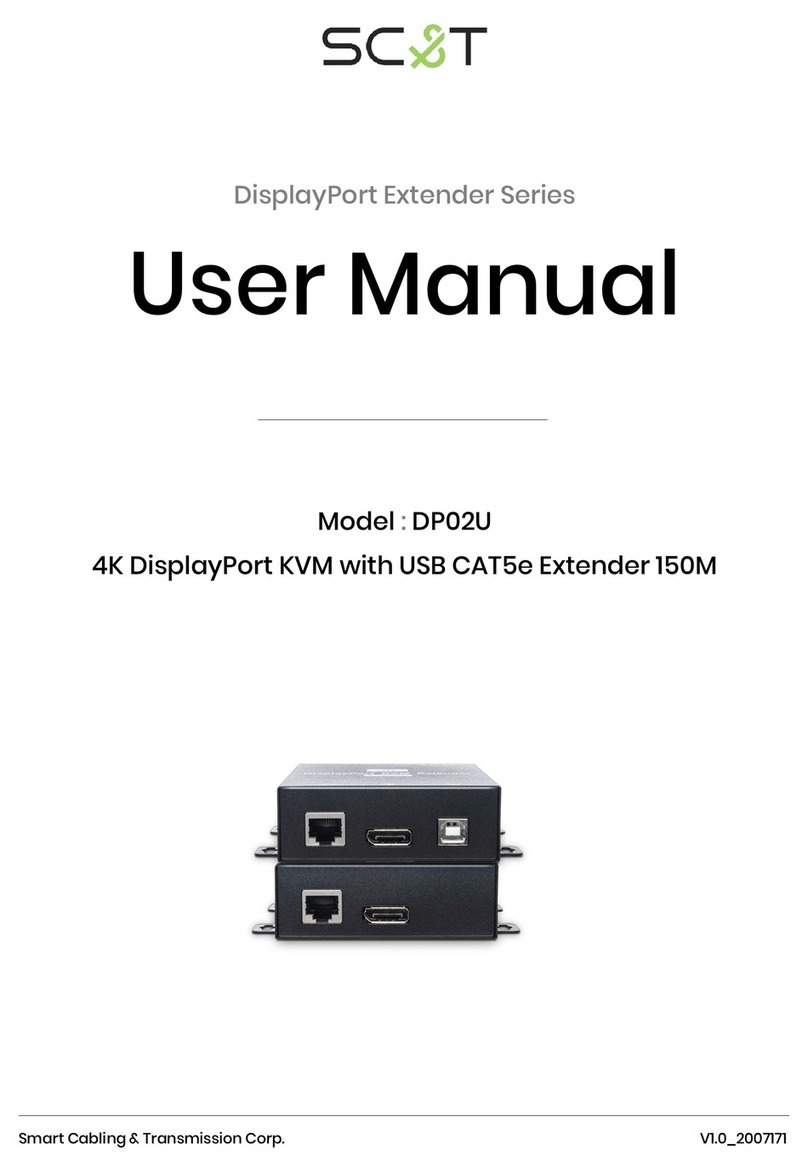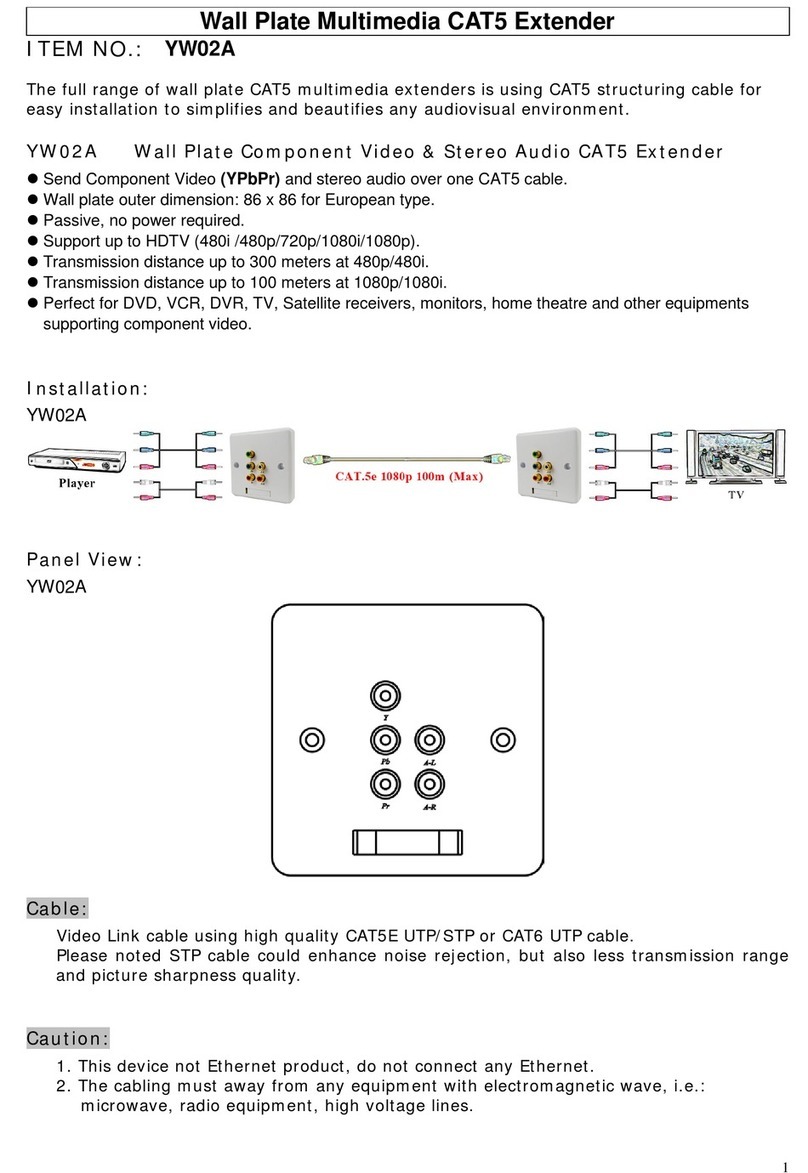ITEM NO.: IP06 High Power POE Kits for DC5V/12V IP camera
This IP06 High Power POE kit is a cost-effective solution to send data and power
over original Ethernet network but eliminates the need of power cable and
converter. This adds POE functionality to non-POE devices whose power
consumption is up to 25W. It is perfect for network application such as IP camera,
VoIP and wireless access point This POE kits include two devices, the injector IP06I
sends both power and data over signal CAT5 cable to your IP device. The splitter
IP06S separates the data and power and delivers them to the IP device.
IP06 High Power POE Kit for DC5V/DC12V IP Camera
Mix Ethernet and power into RJ45 port.
Include IP06I POE injector and IP06S POE splitter.
Complies with IEEE 802.3at Gigabit high power over Ethernet pre-standard,PSE/PD.
IP06I provides DC54V power over RJ45 Ethernet cable to device with Ethernet port.
IP06S splits the DC54V power over RJ45 Ethernet cable into DC 5V/12V output.
Adjustable two different output voltage options (5V/3.6A, 12V/1.8A) to fit various
devices.
Supports POE power up to 25 Watts for POE port.
Support 10/100/1000 BASE-T transmission rate.
Power input LED indication.
Distance up to 100 meters (Max)
Installation View:
Panel View:
IP06I