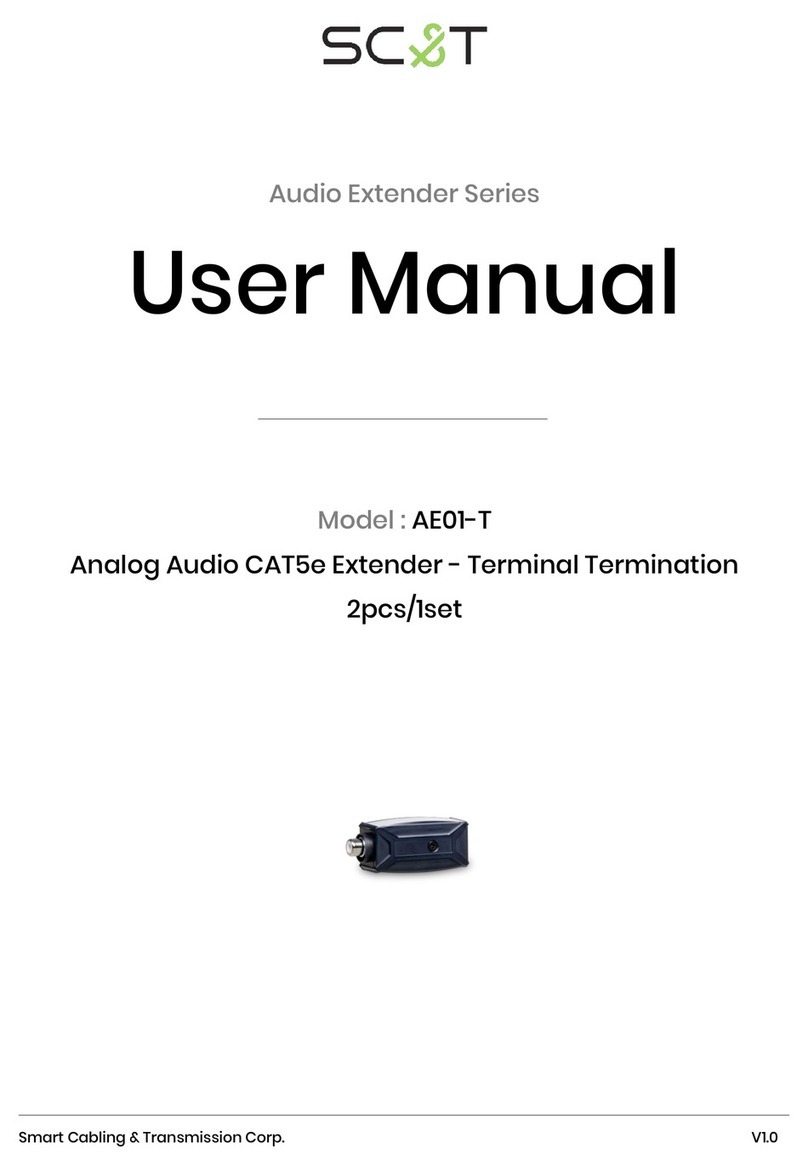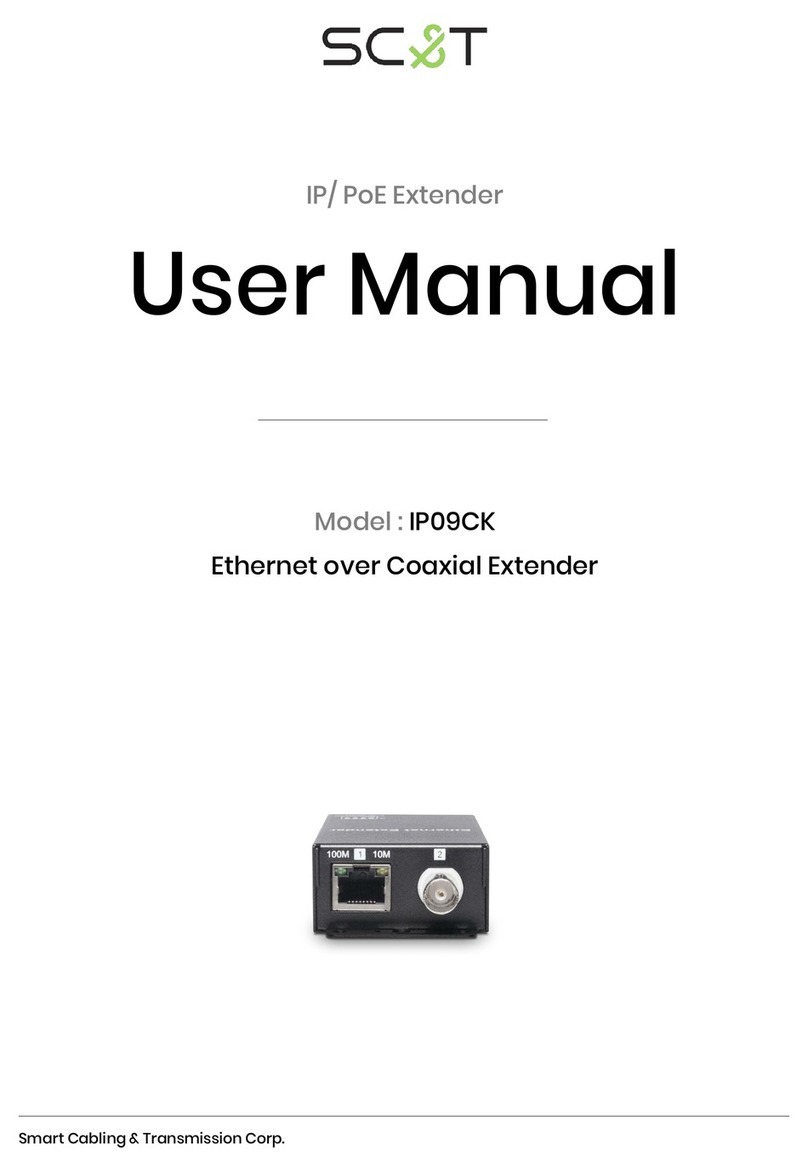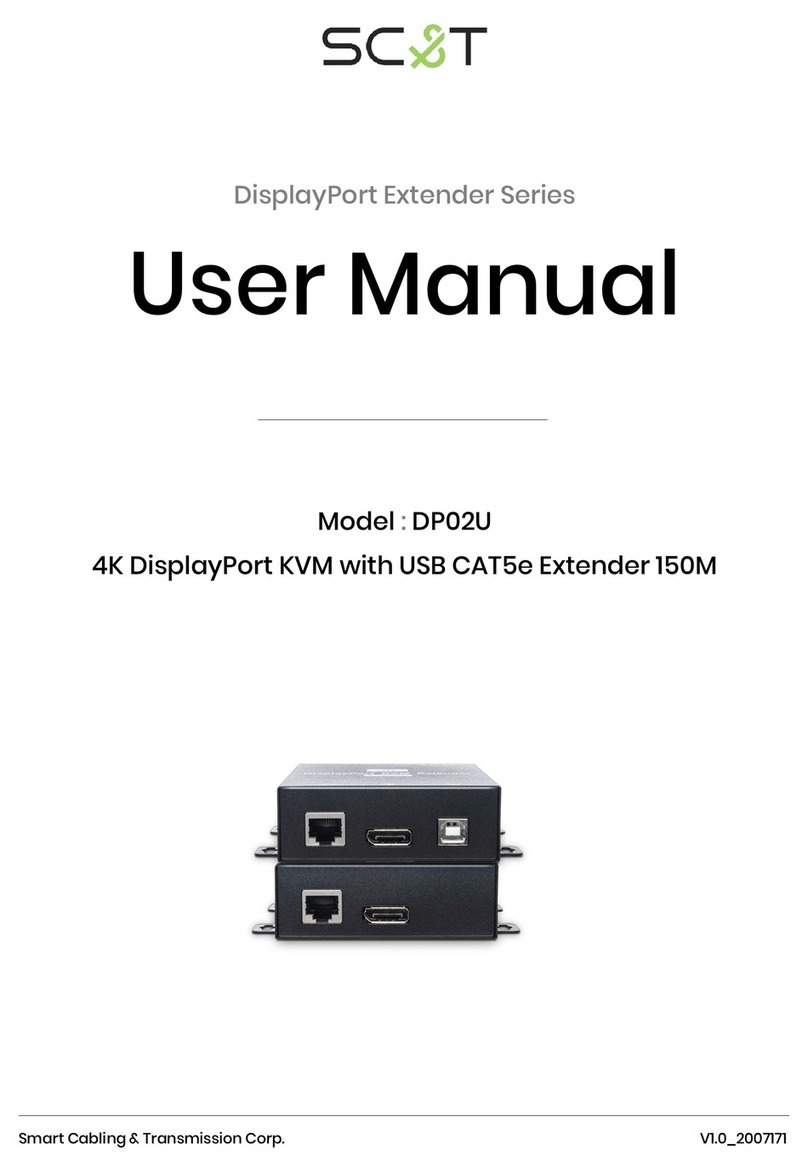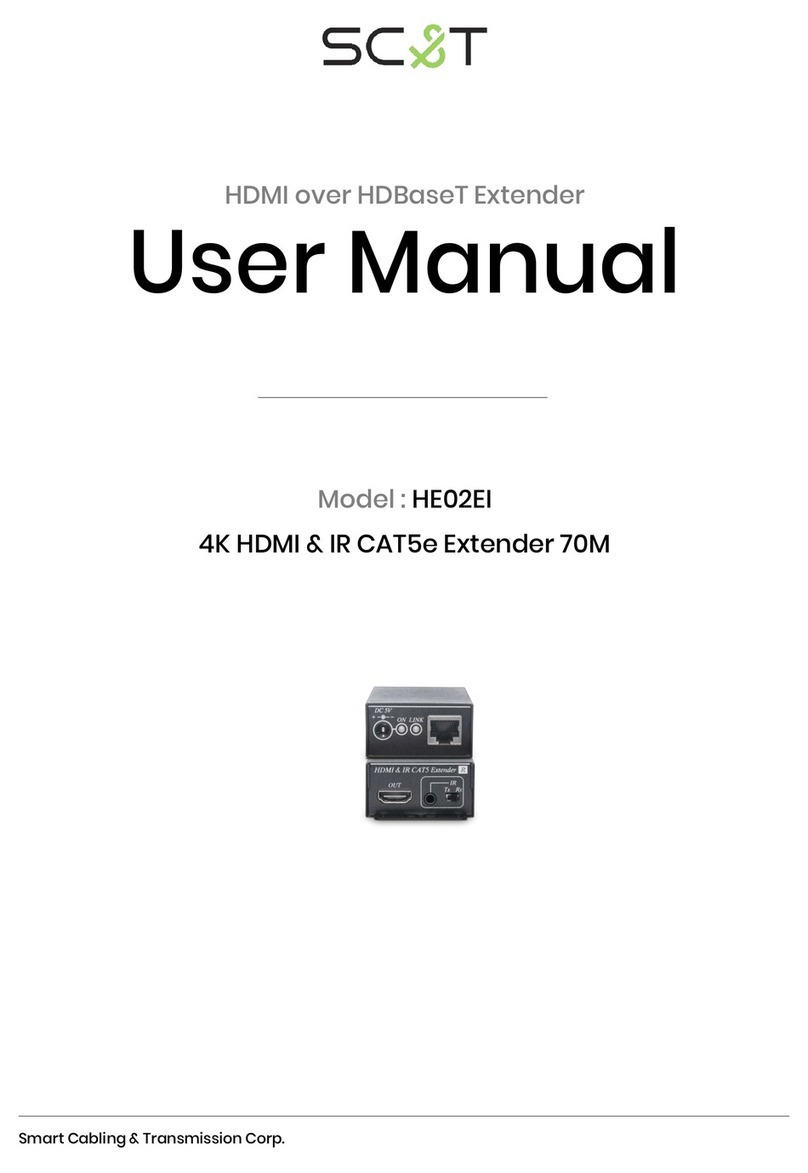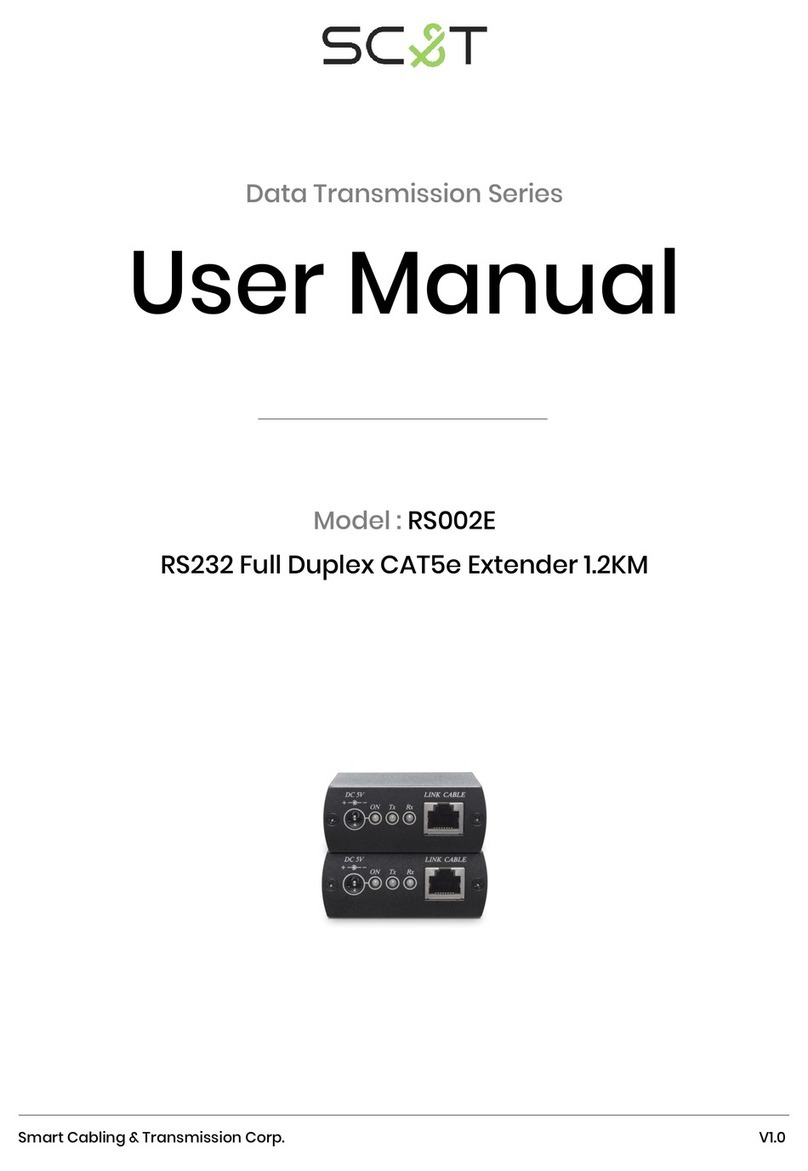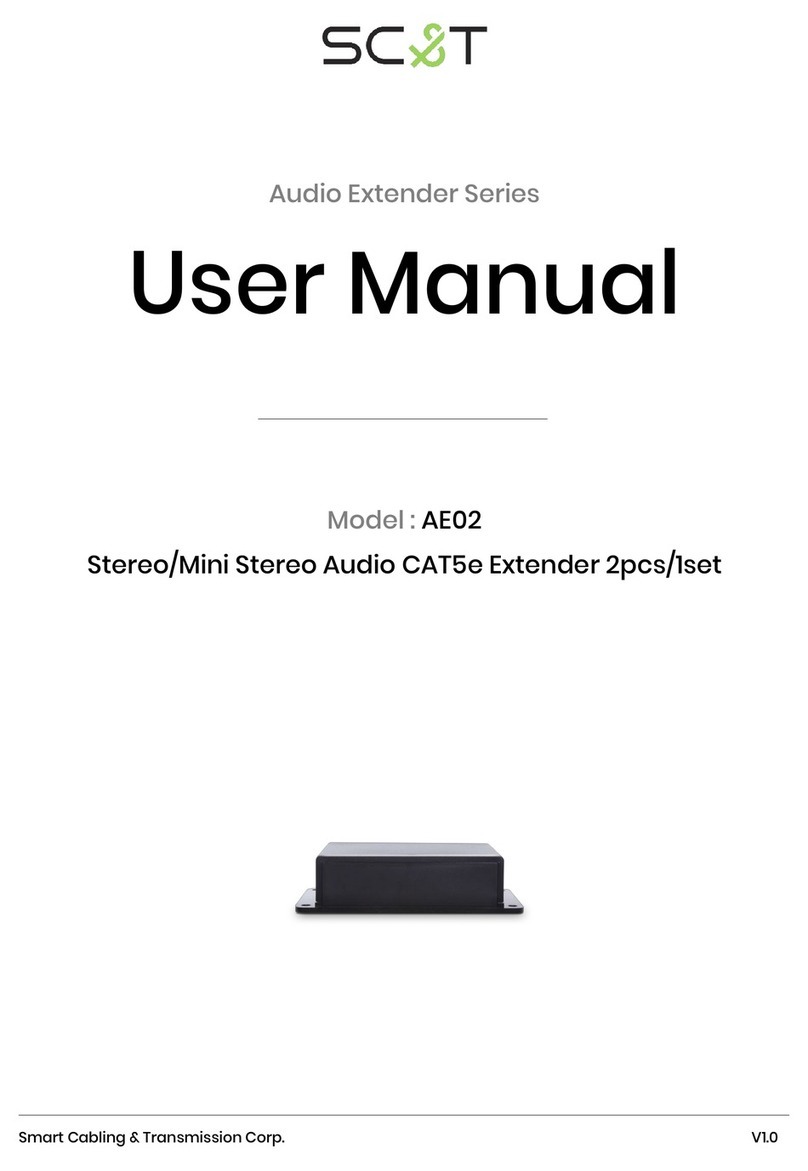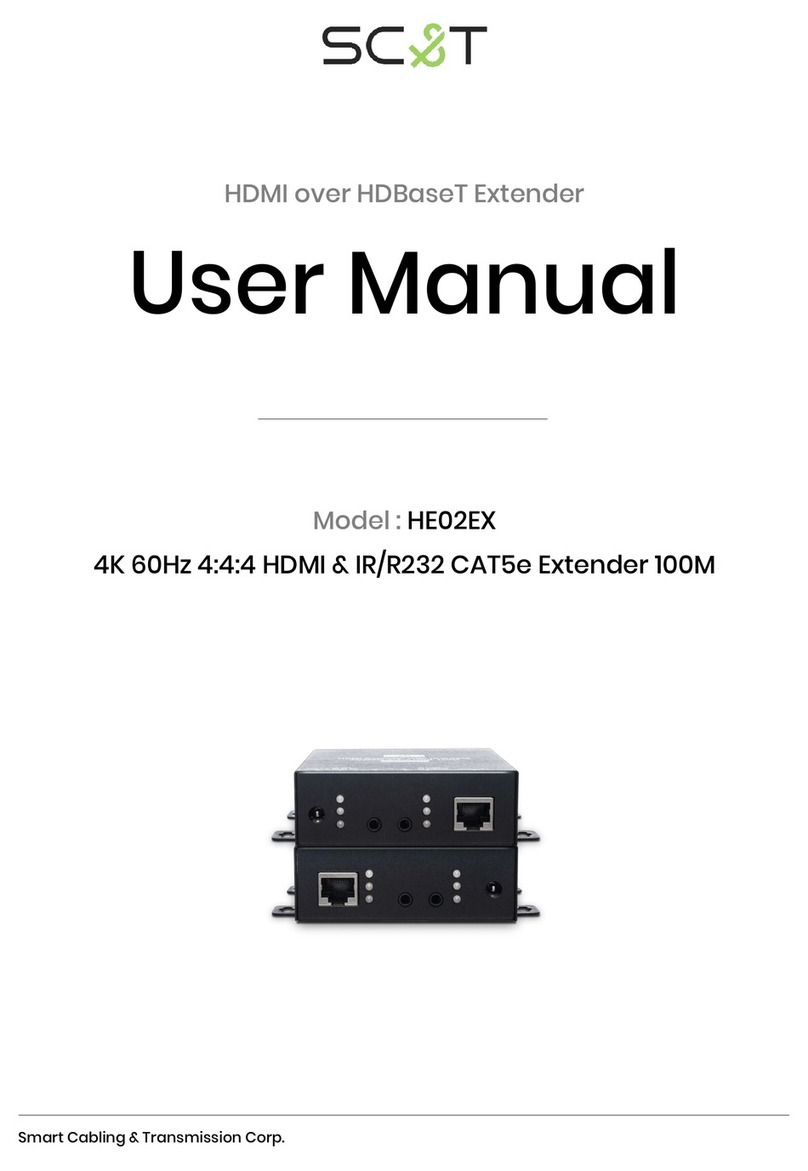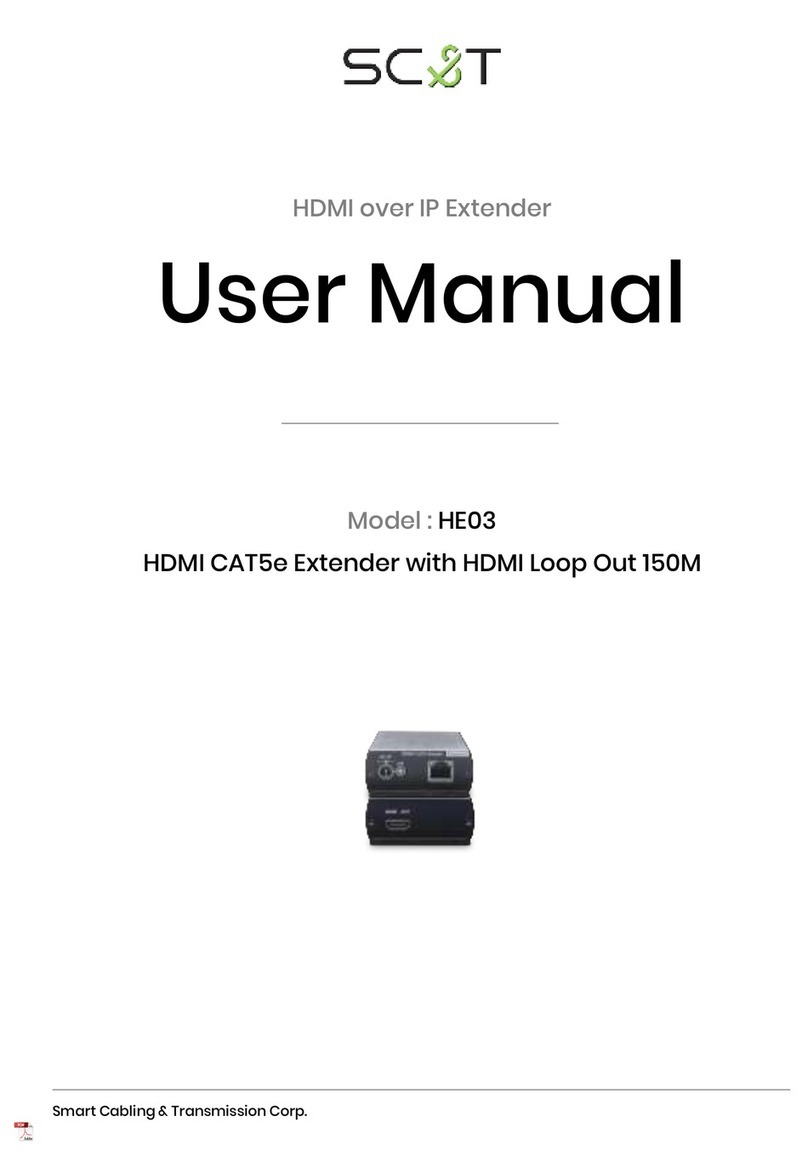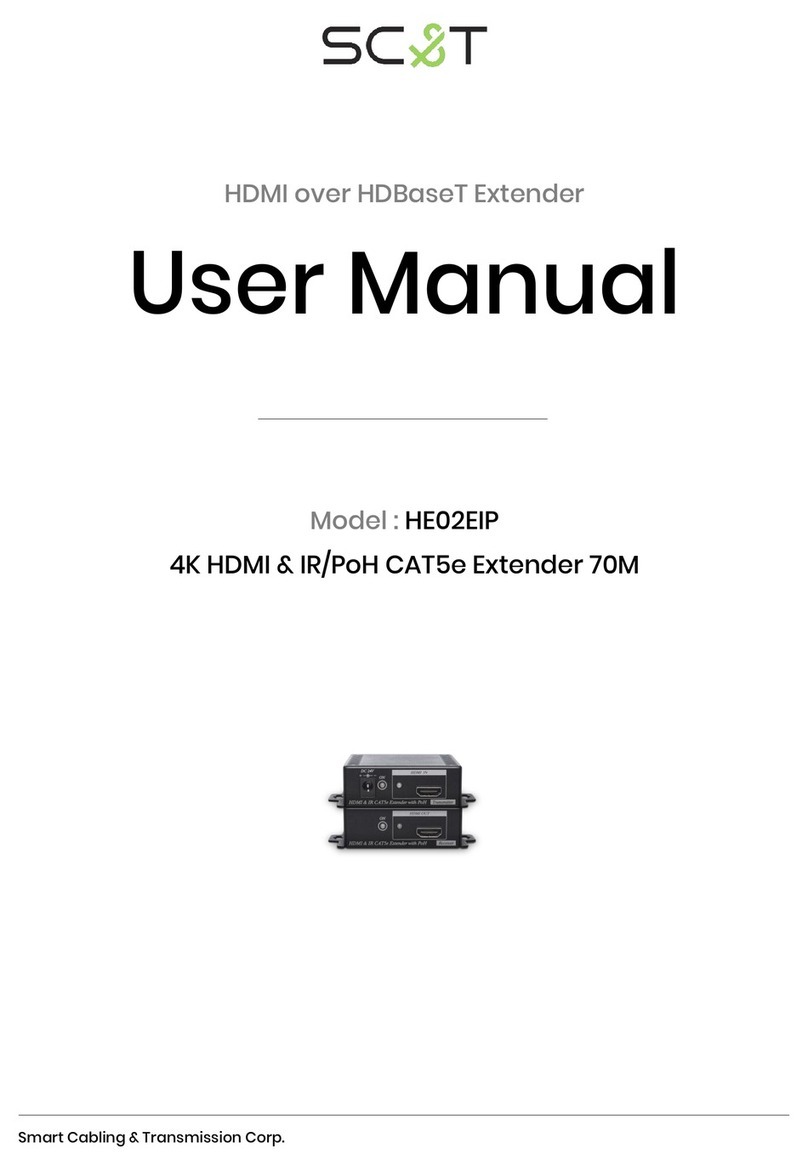3
IR01 Remote Controller
When using multiple source with HE05CT transmitter, HE05CR receiver input source selection could be
using optional IR remote controller for easy operation.
Remote Control Function
Initial the first time using the remote control or after change battery of remote control,
both need setting the IR remote controller ID.
To setting the Remote ID, Press and hold power button, then press button 0 to complete
the setting. + (for example)
Remote Controller Key Function
▲,▼Channel Switching Key ,
0~9 Channel input Key
ENTER Channel Selecting confirm key
,A, B,MENU,#,*,◀,▶Reserve( no function)
Cable and Transmission
Recommend to use use high quality 75ΩCoaxial Cable and F connector, low quality
coaxial cable and channel selection may case signal loss and effect transmission distance and
reliability.
Point to Point transmission distance up to 500M (Max) ,the channel selection must be
0-12 channel or 81-94 channel.
For multiple TX, RX working distance around 200M and must work with CATV splitter/amplifier or DTV
mixer.
Package Include
HE05CT HDMI Transmitter x 1 pcs
HE05CR HDMI Receiver x 1 pcs
Mounting Screw pack x 1 bags
Power Adapter x 2 pcs