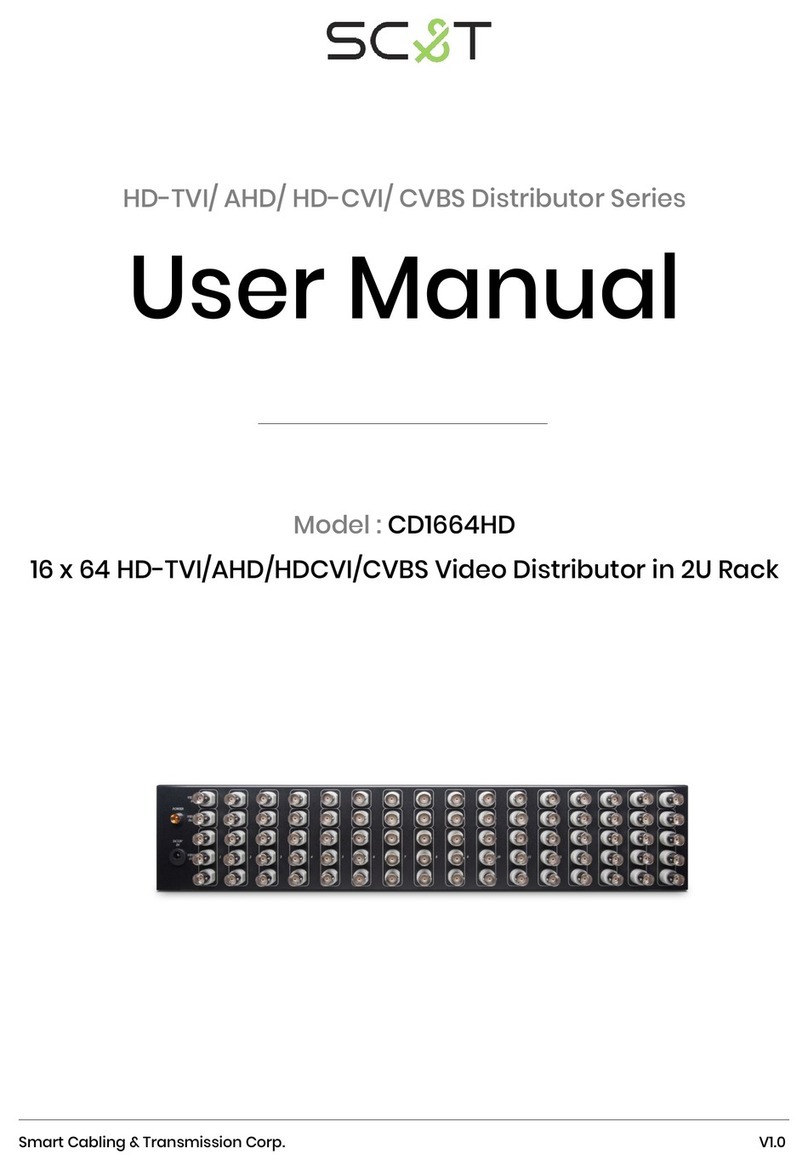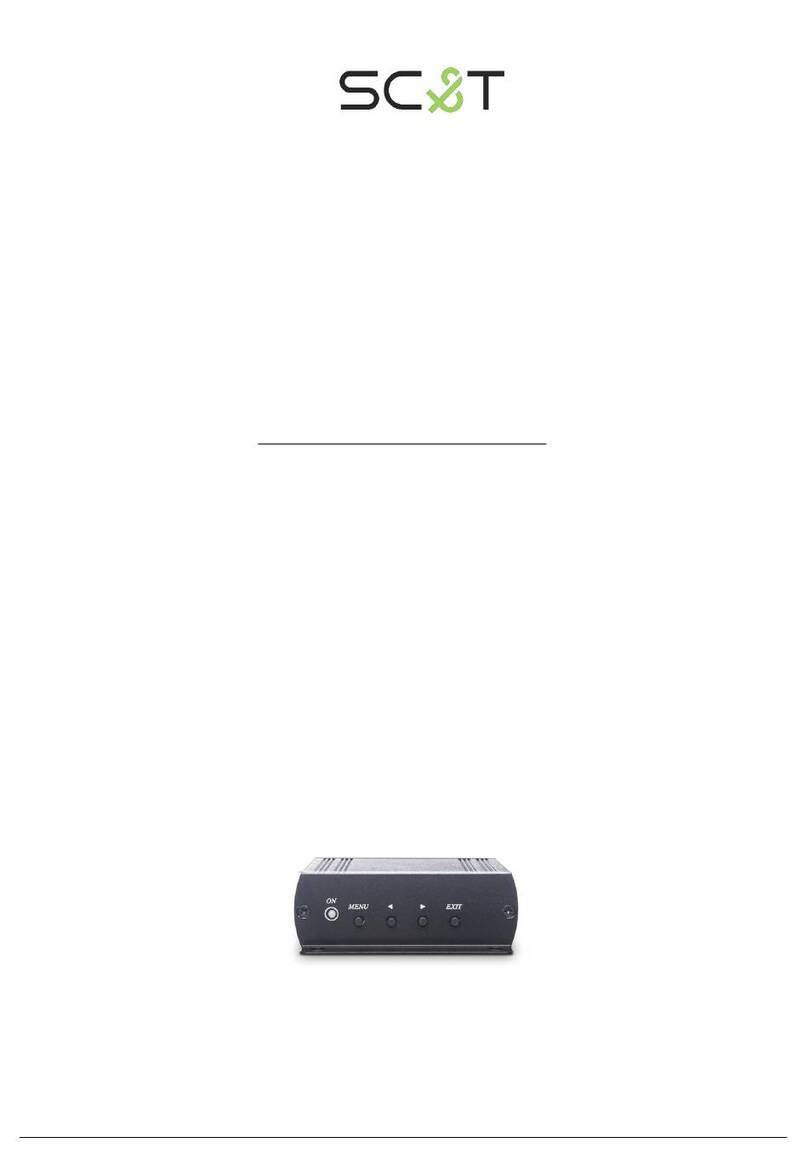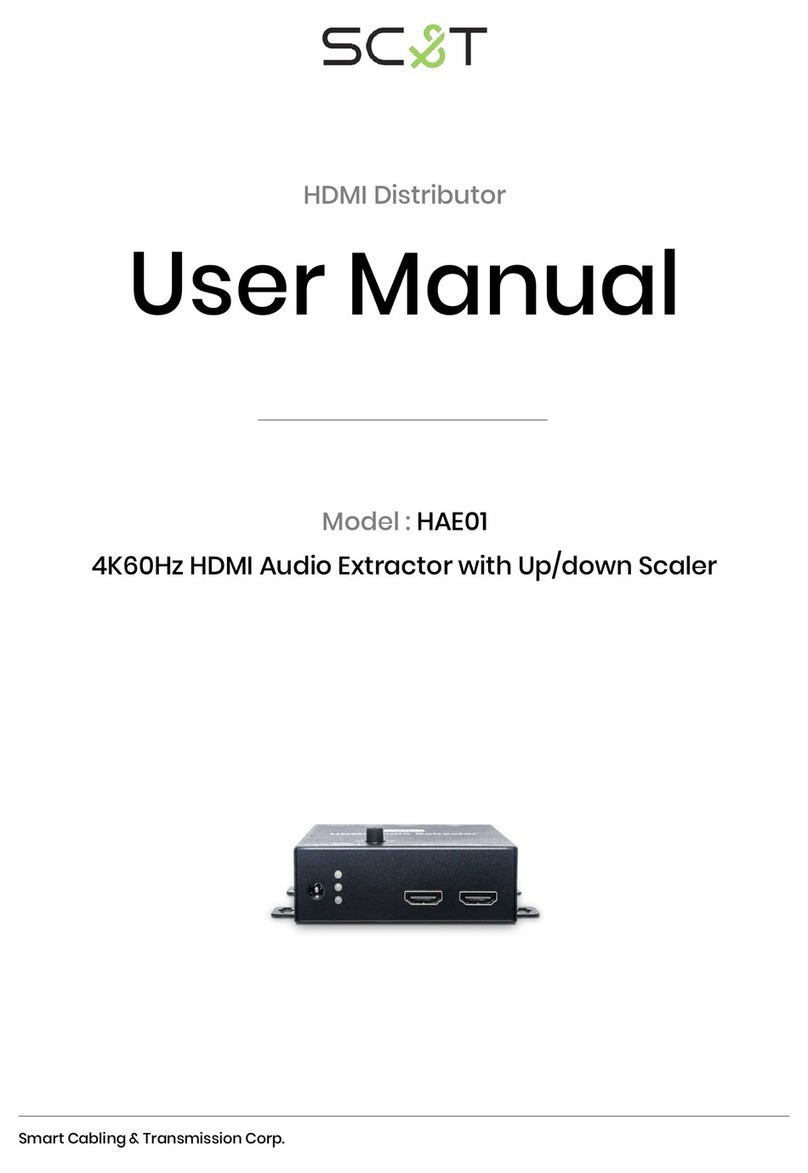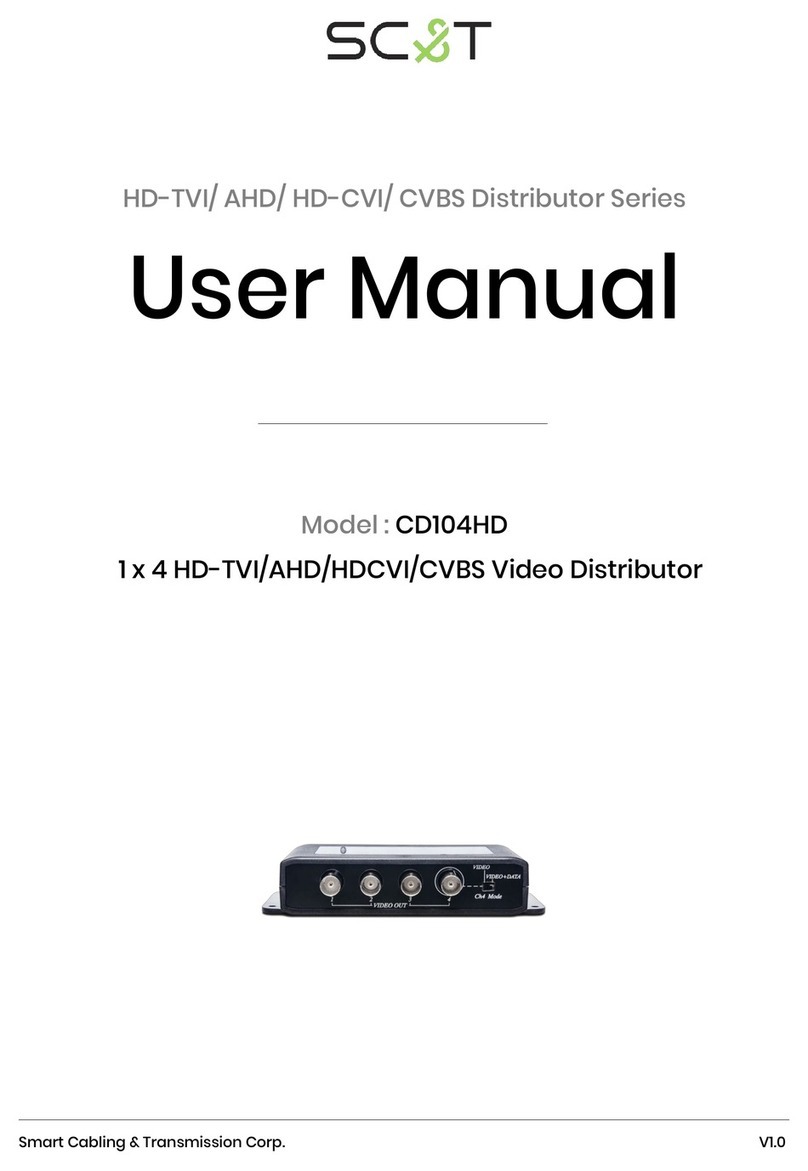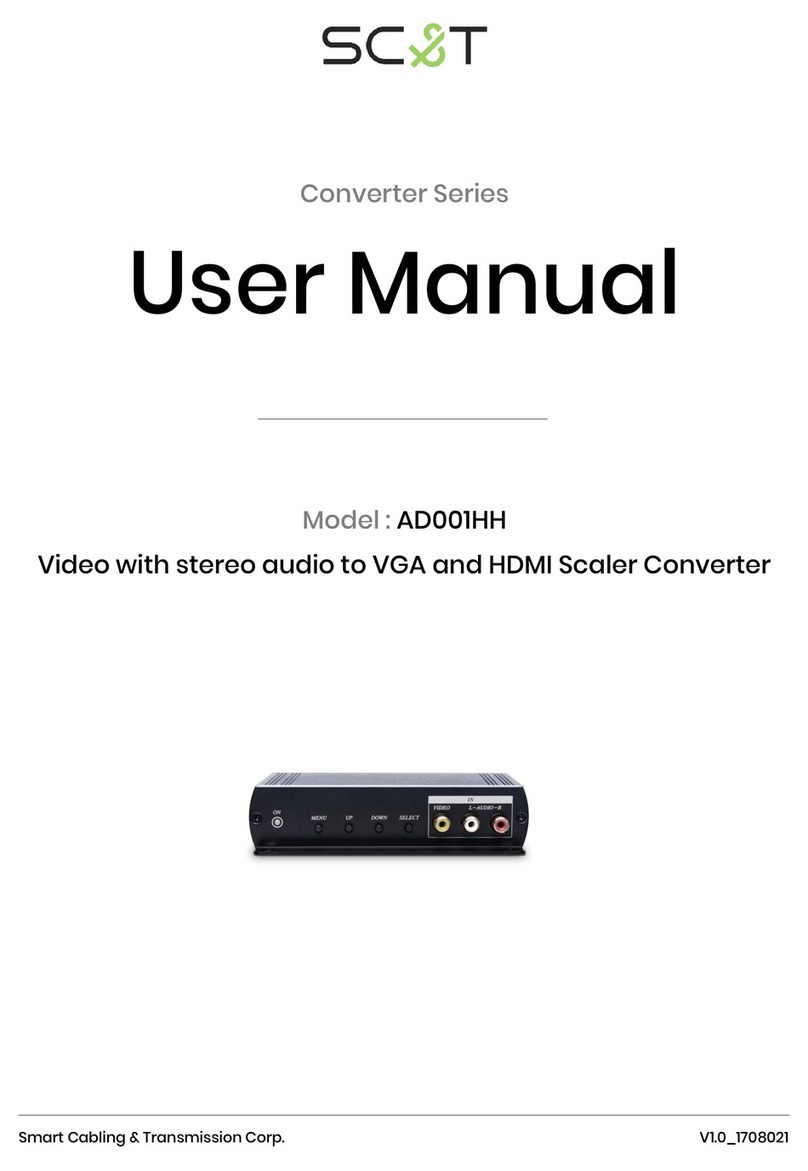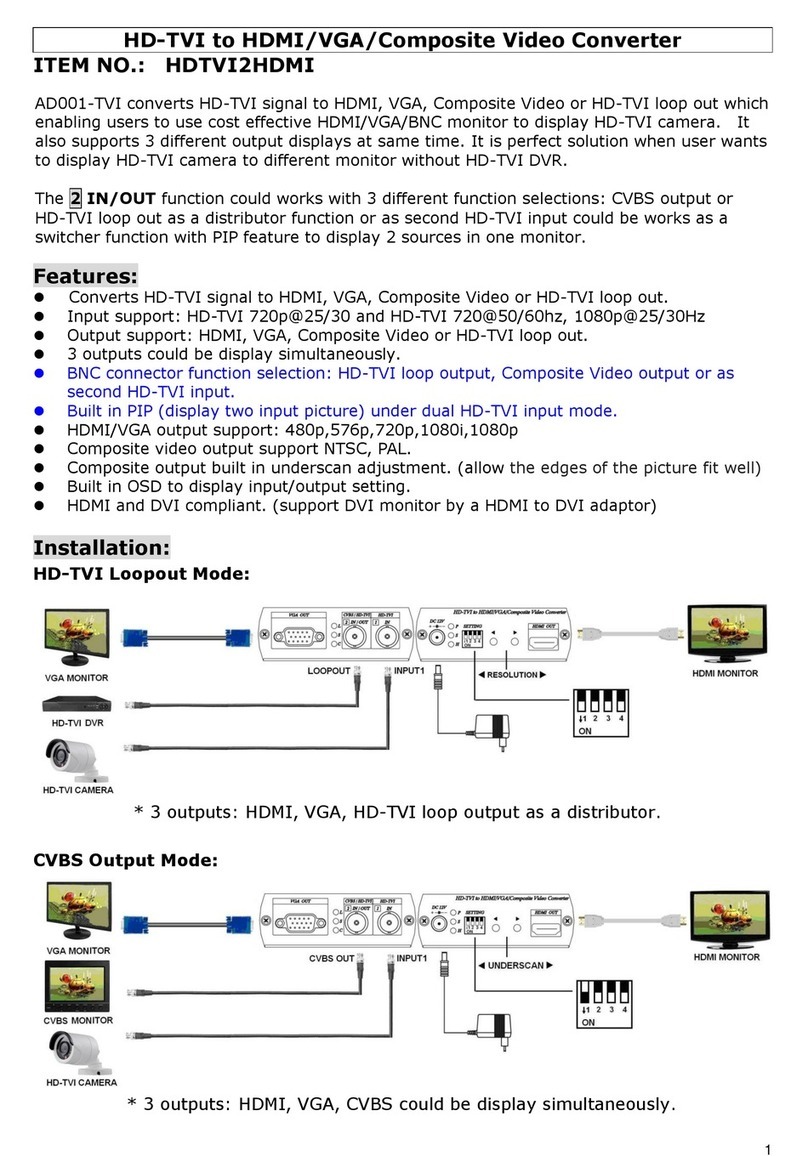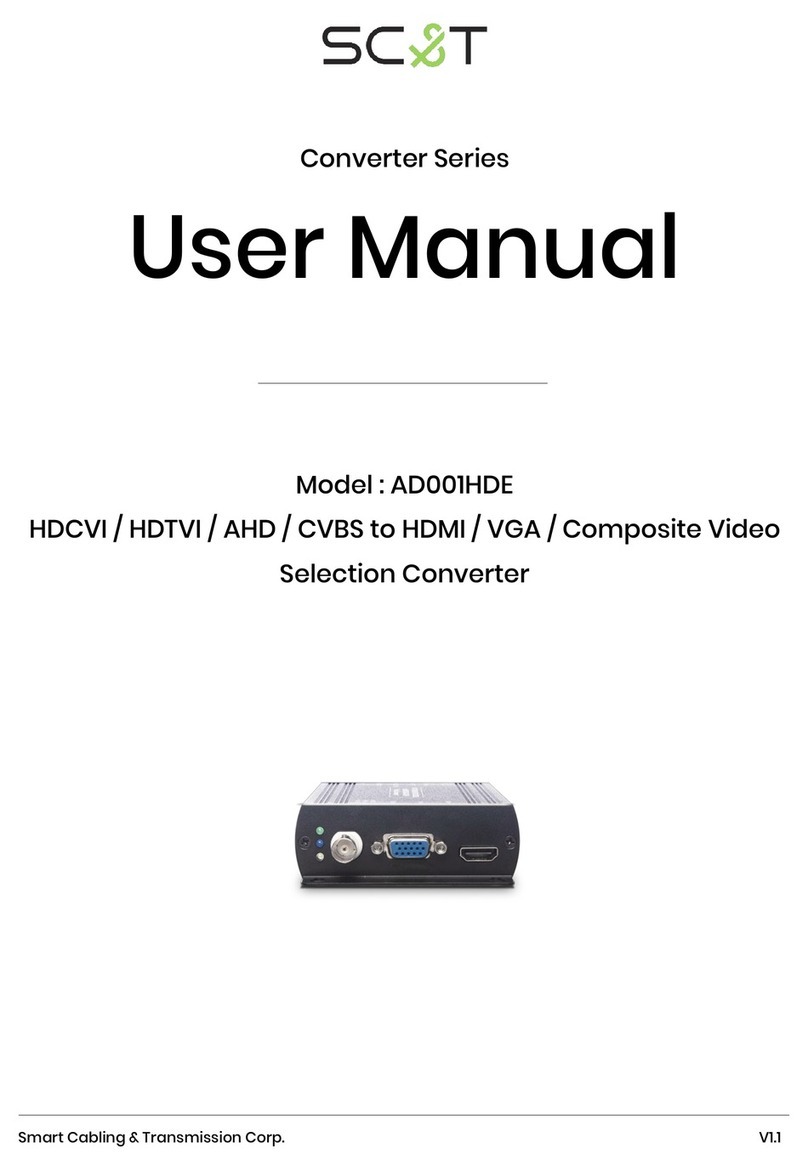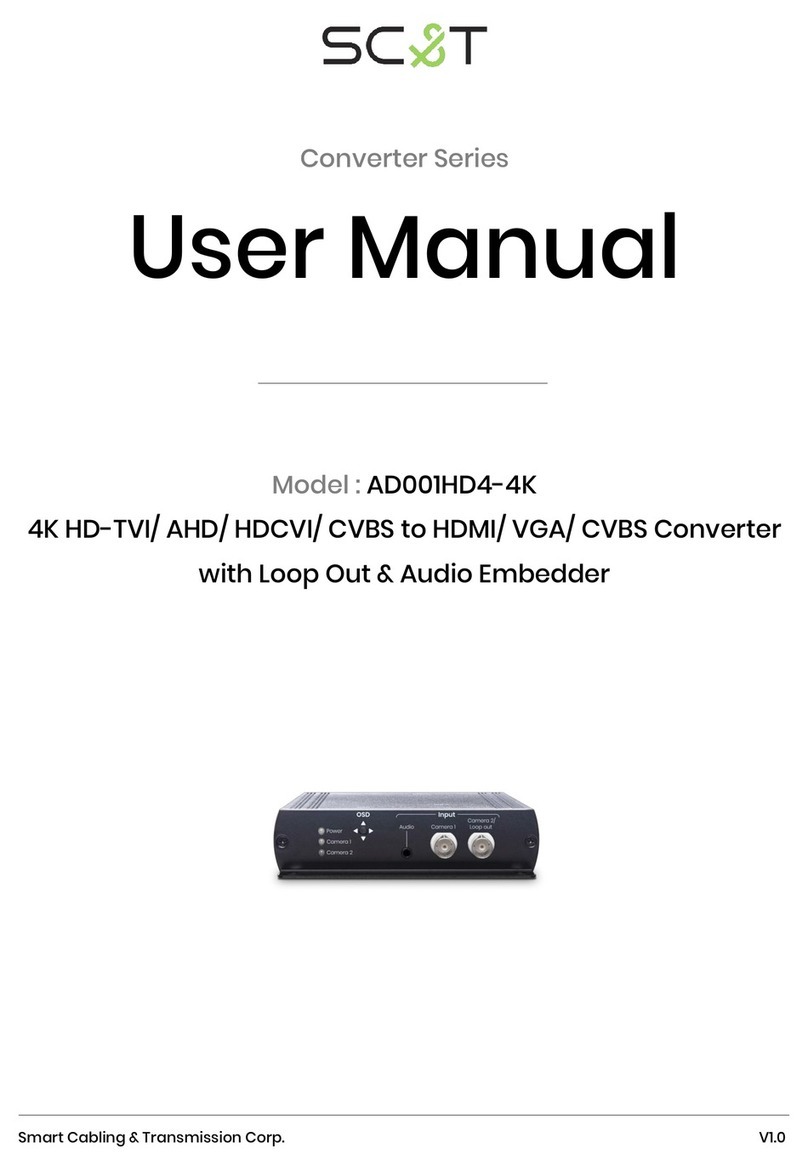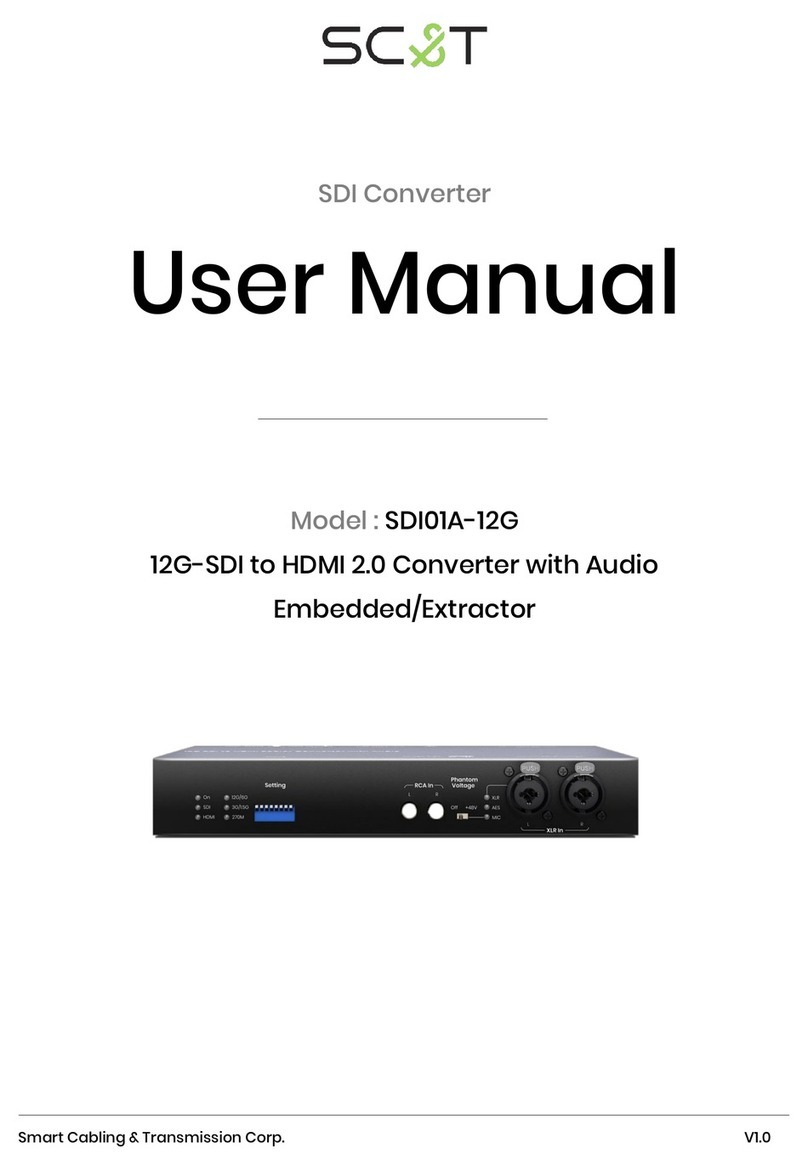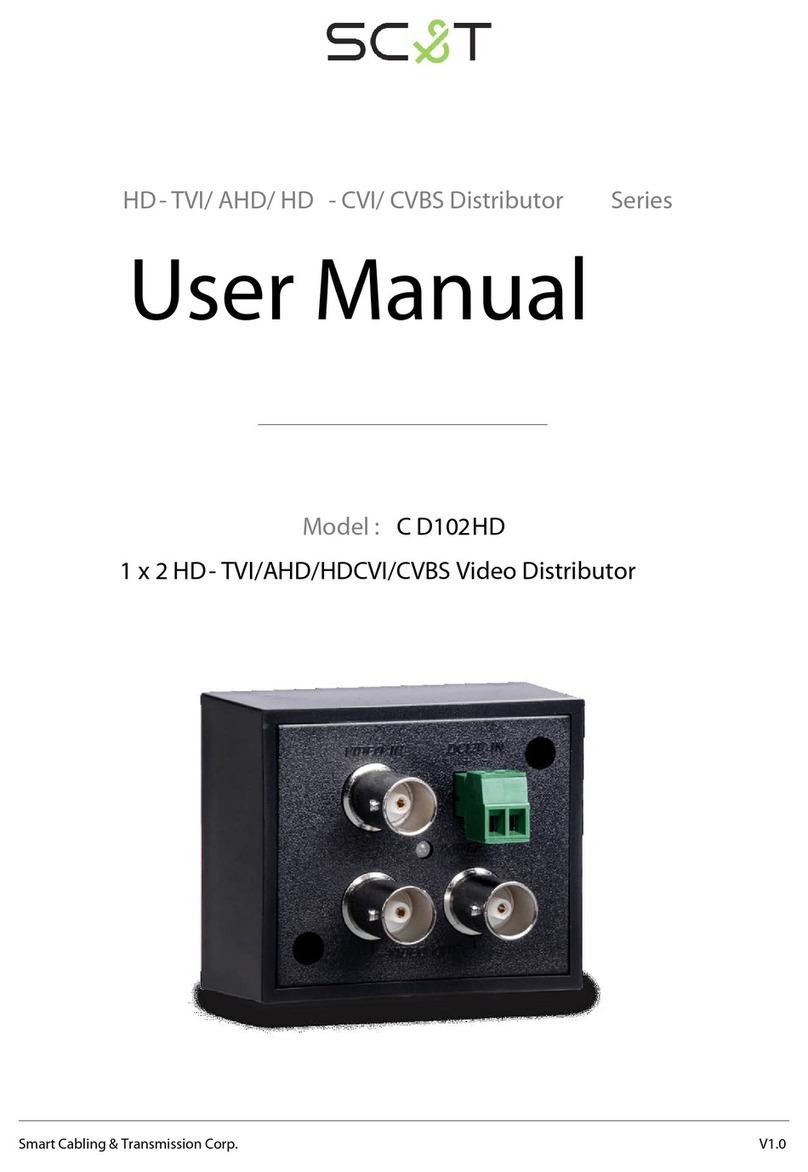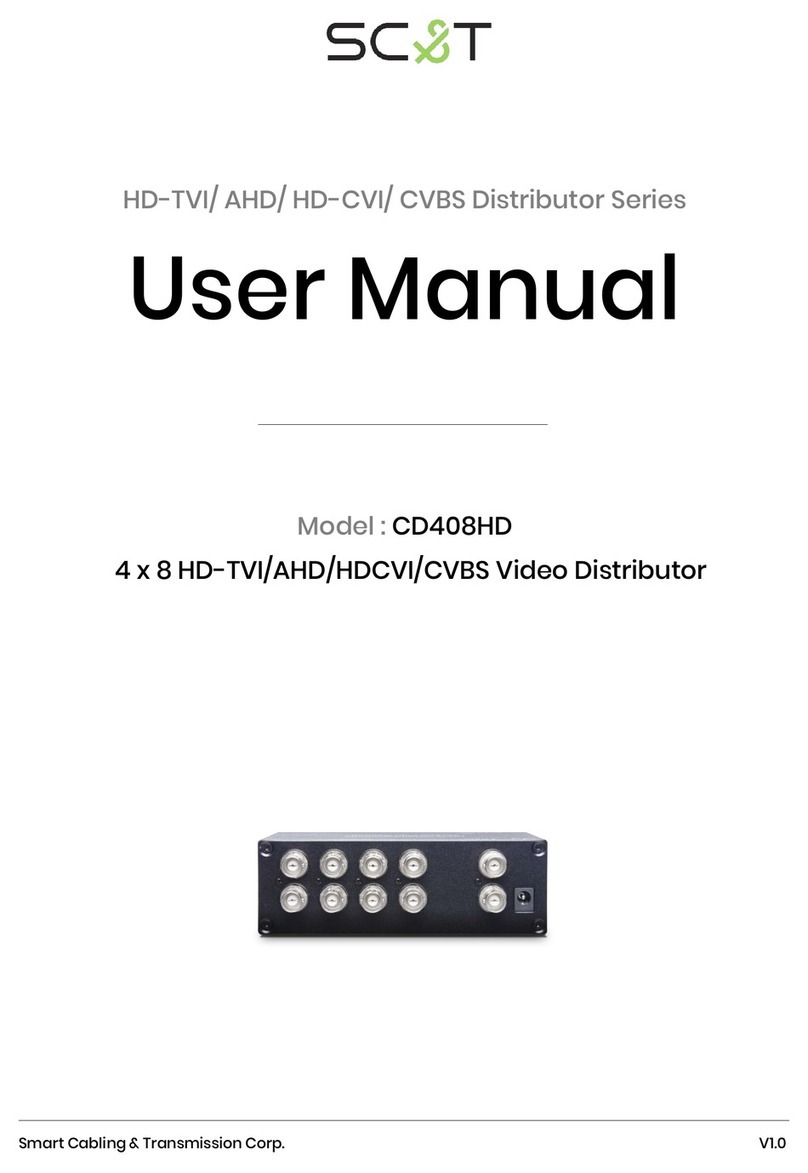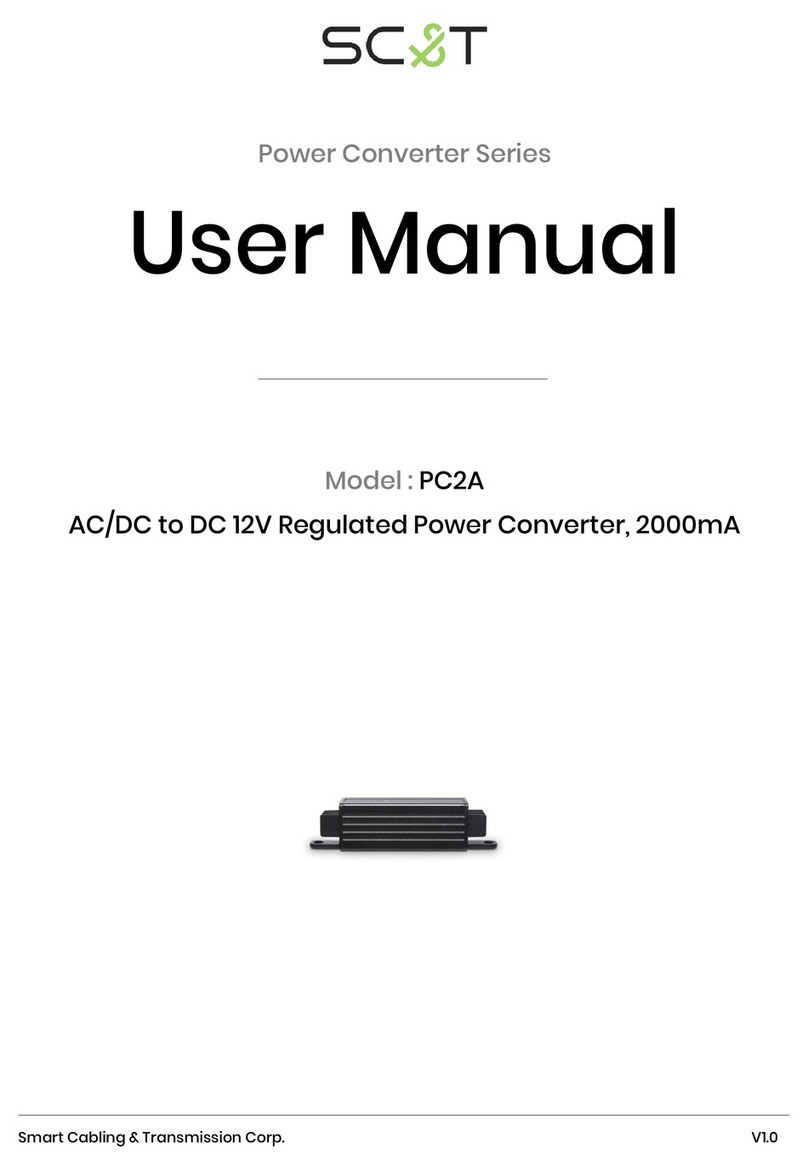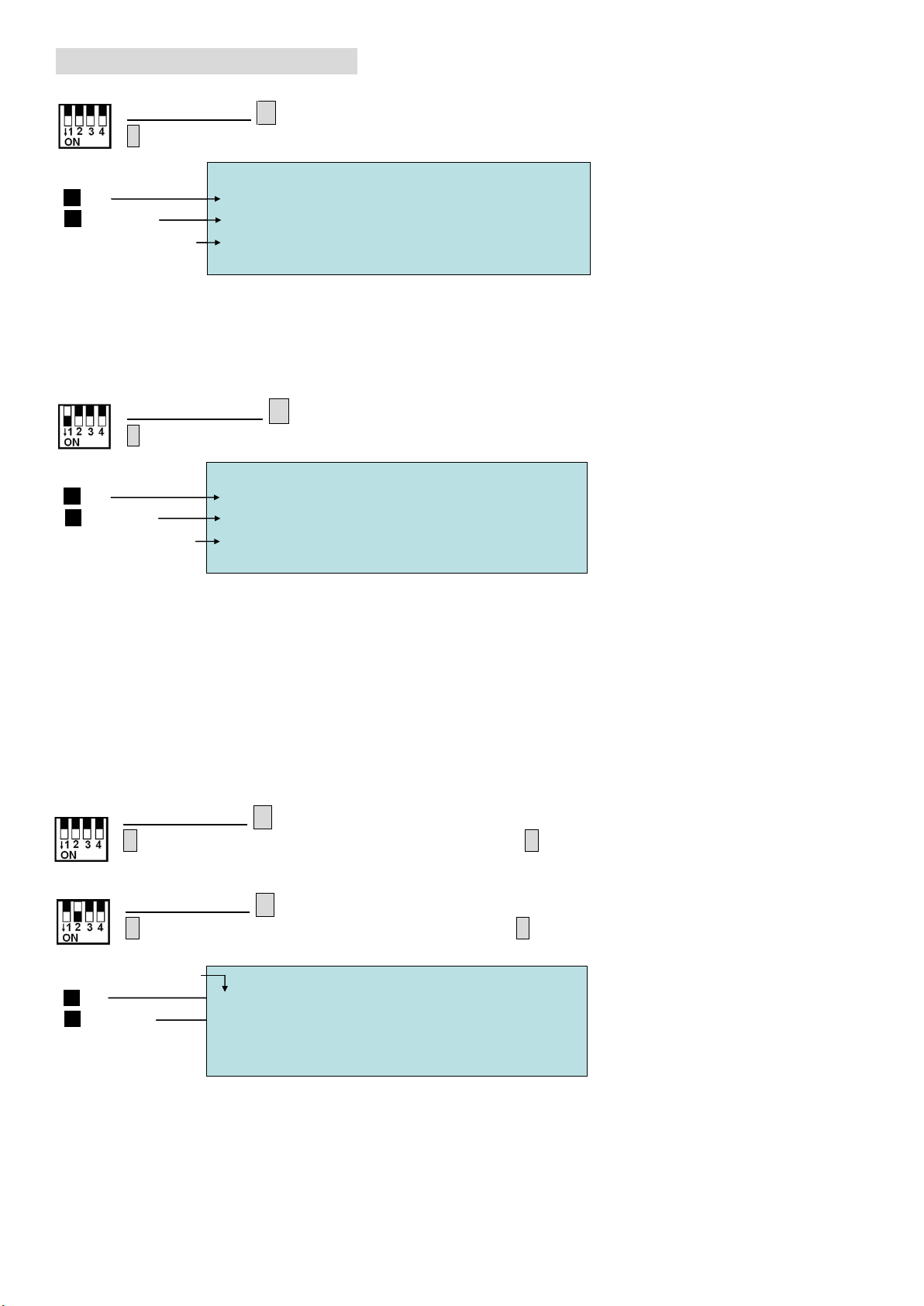Switch, Button Function:
DIP Switch 1 : LOOPOUT / CVBS OUT Function Selection
DIP Switch 1 ↑(LOOPOUT)
2 IN/OUT connector setting as LOOPOUT mode
Input1 = HD-TVI 1080p@30
Loopout= HD-TVI 1080p@30
Output = 1080p@60
1
2IN
IN / OUT
HDMI / VGA OUT
Input1 = HD-TVI 1080p@30
Loopout= HD-TVI 1080p@30
Output = 1080p@60
1
2IN
IN / OUT
HDMI / VGA OUT
Button for VGA/HDMI resolution switching, press button to decrease the resolution, press
button to increase output resolution.
Resolution for switch sequence will be follow as below:
480p 576p 720p@60 720p@50 1080i@60 1080i@50 1080p@60 1080p@50
DIP Switch 1 ↓(CVBS OUT)
2 IN/OUT connector setting as CVBS mode
Input1 = HD-TVI 1080p@30
CVBS = NTSC Underscan 20%
Output = 1080p@60
1
2IN
IN / OUT
HDMI / VGA OUT
Input1 = HD-TVI 1080p@30
CVBS = NTSC Underscan 20%
Output = 1080p@60
1
2IN
IN / OUT
HDMI / VGA OUT
Button for underscan adjustment, press decrease CVBS OUT underscan, press enlarge
CVBS OUT underscan.
CVBS underscan adjustment is to avoid overscan situation on CRT screen (Overscan is the
situation in which not all of a televised image is present on a viewing screen) which cause
picture enlarge and could not see the edge of screen. The reduce screen adjustment range
could be from minimum 0% up to 20% based on each time 2% reduced.
When output resolution setting on 480p, 720@60, 1080i@60, 1080p@60, CVBS output is NTSC
When output resolution setting on 576p, 720p@50,1080i@50, 1080p@50, CVBS output is PAL
DIP Switch 2 : INPUT / OUTPUT Mode Selection
DIP Switch 2 ↑(Output Mode)
2 IN/OUT connector setting as output mode, 2 IN/OUT connector function follow by
DIP Switch 1 selection.
DIP Switch 2 ↓(Input Mode)
2 IN/OUT connector setting as input mode, 2 IN/OUT connector function as input 2,
DIP Switch 1 setting will be ignored.
IN
1
2IN / OUT *Input1 = HD-TVI 1080p@30
Input2 = HD-TVI 720p@30
Output = 1080p@60
HDMI / VGA OUT
*Current input display
IN
1IN
1
2IN / OUT
2IN / OUT *Input1 = HD-TVI 1080p@30
Input2 = HD-TVI 720p@30
Output = 1080p@60
HDMI / VGA OUT
*Input1 = HD-TVI 1080p@30
Input2 = HD-TVI 720p@30
Output = 1080p@60
HDMI / VGA OUT
*Current input display*Current input display
Button as input selection, press to display Input 1 picture, press to display input 2 picture,
the current input display will be add「*」symbol marked.
To press the two buttons together could switch the aspect ratio when the source is NTSC or
PAL; the switching aspect ratio is 16:9 or 4:3 and affects HDMI and VGA output only, please
follow the source to make adjustment. If the input is 960H video format, then make the
aspect ratio setting at 16:9. For AHD input aspect ratio is fixed at 16:9, this setting is not
affected.