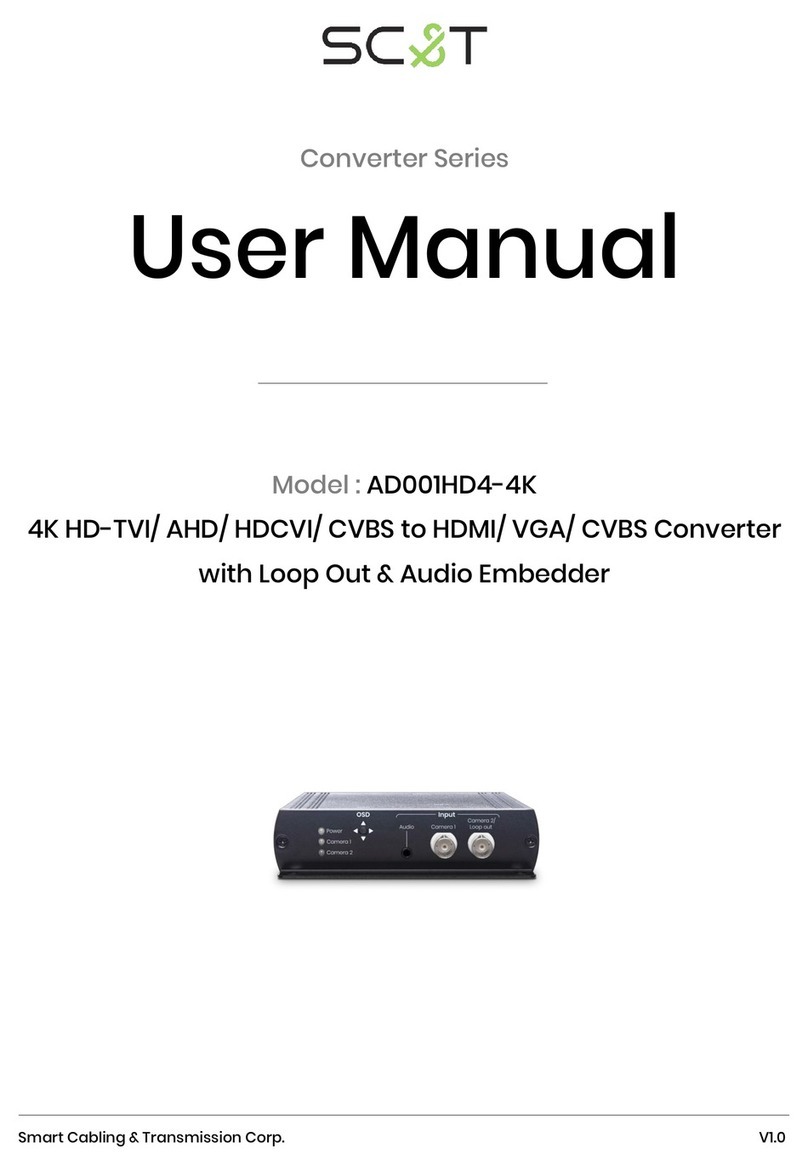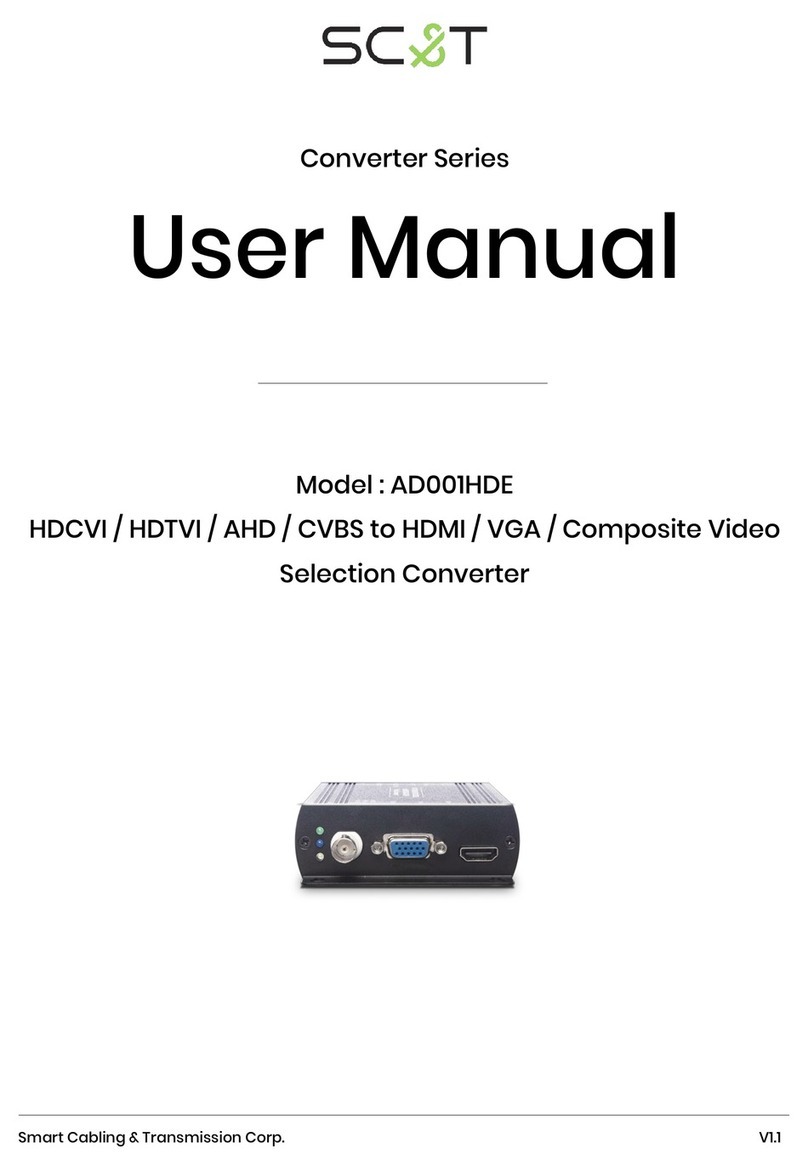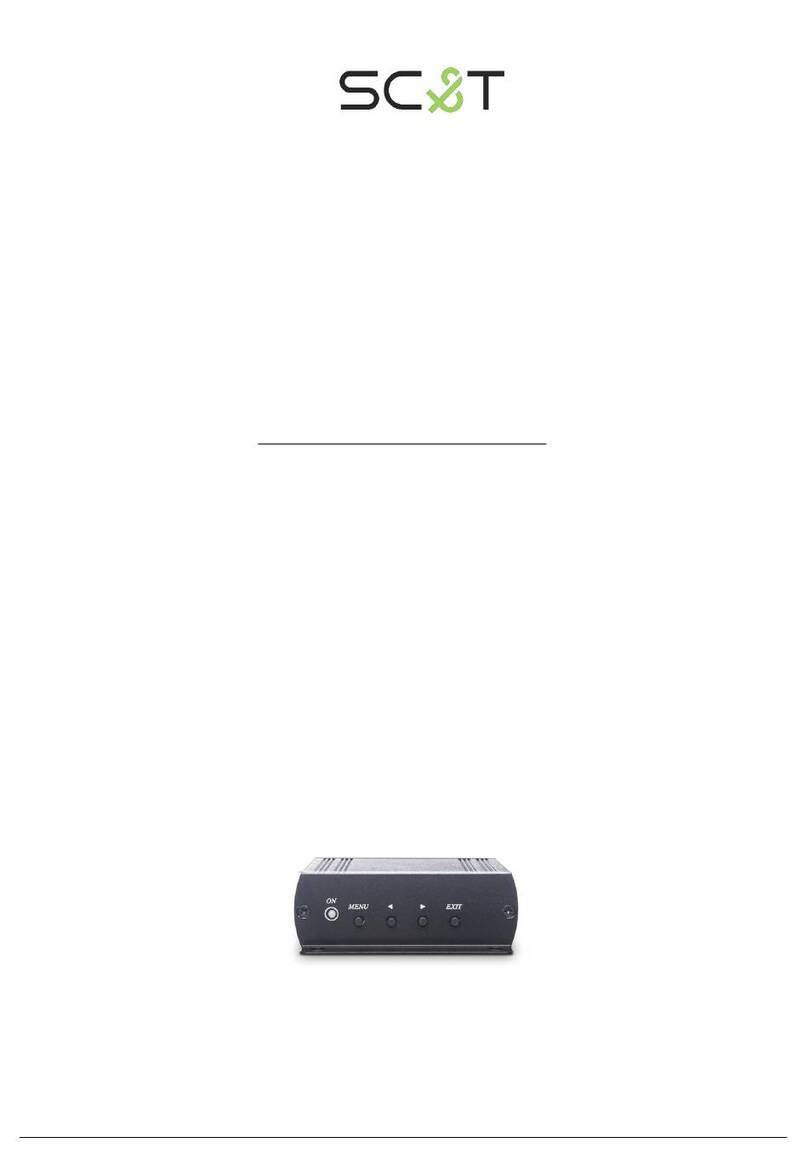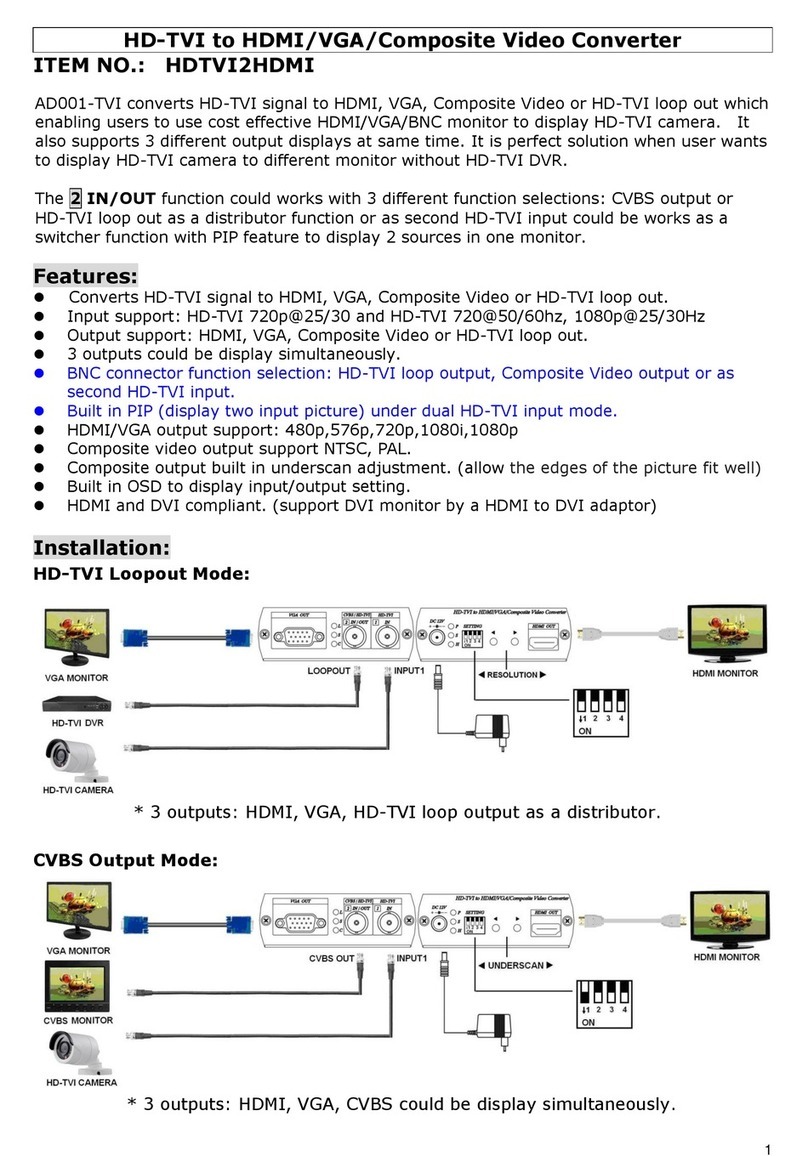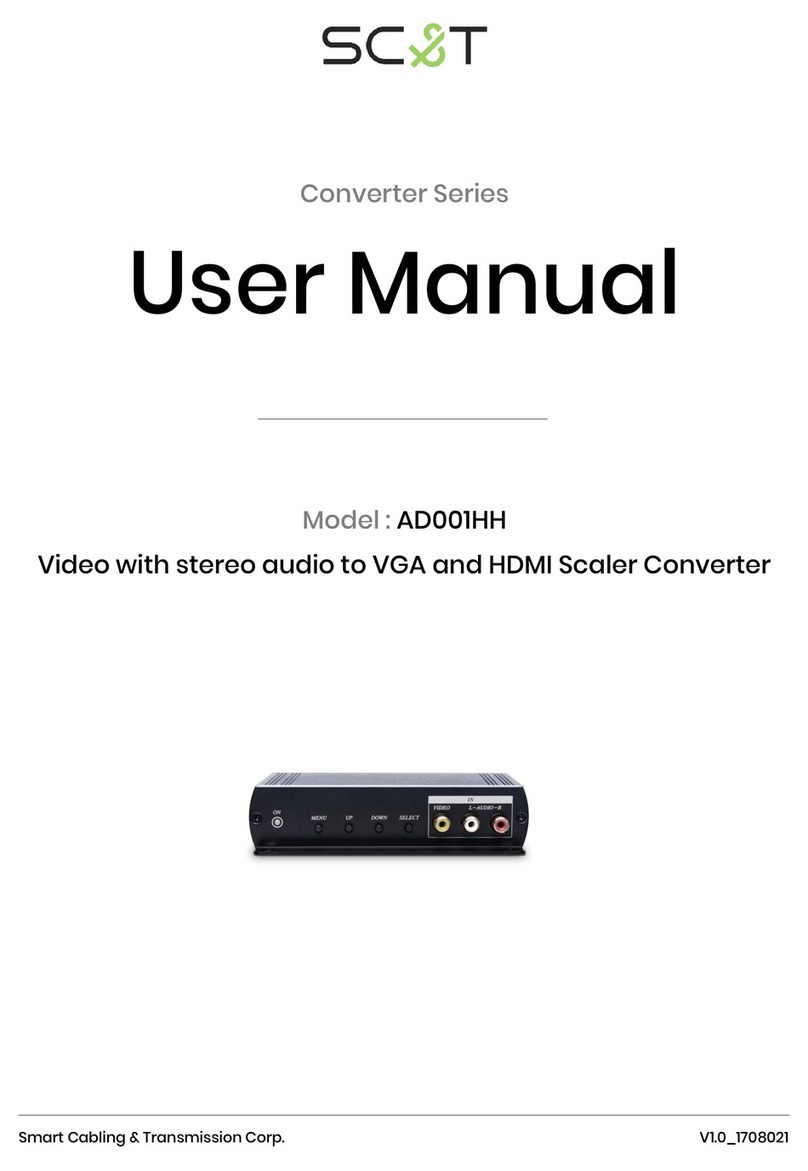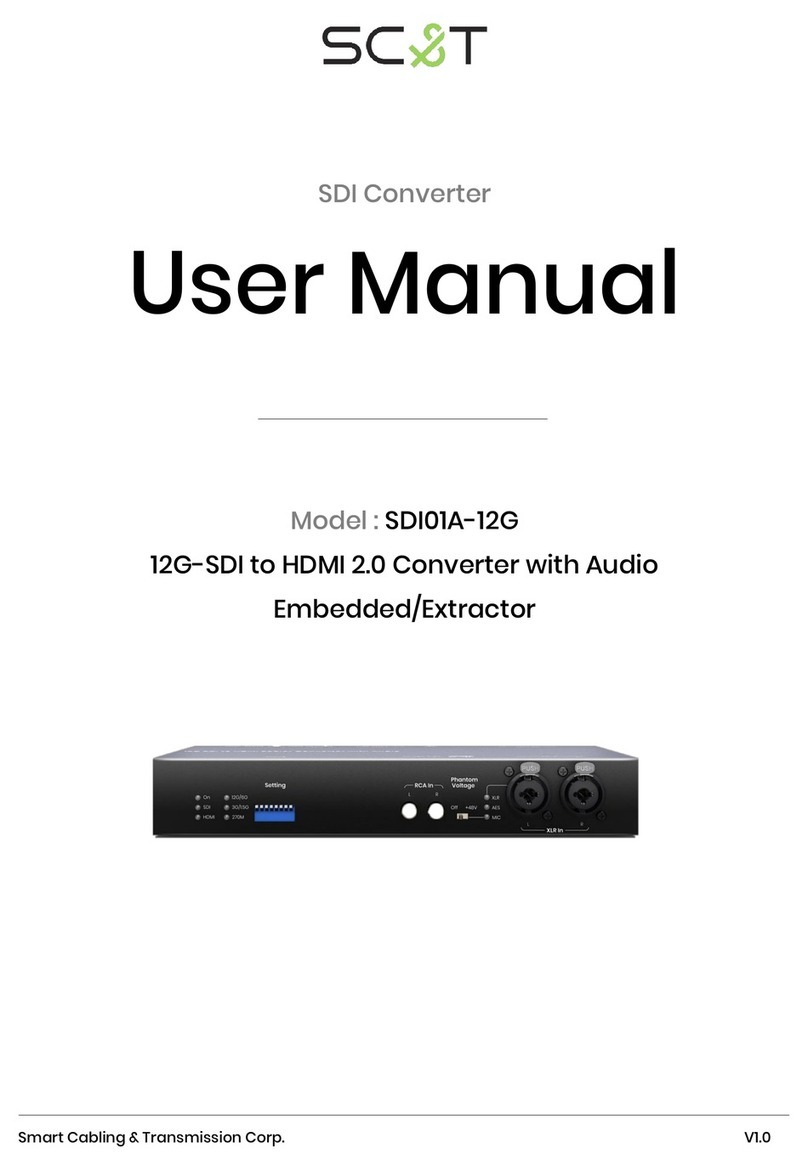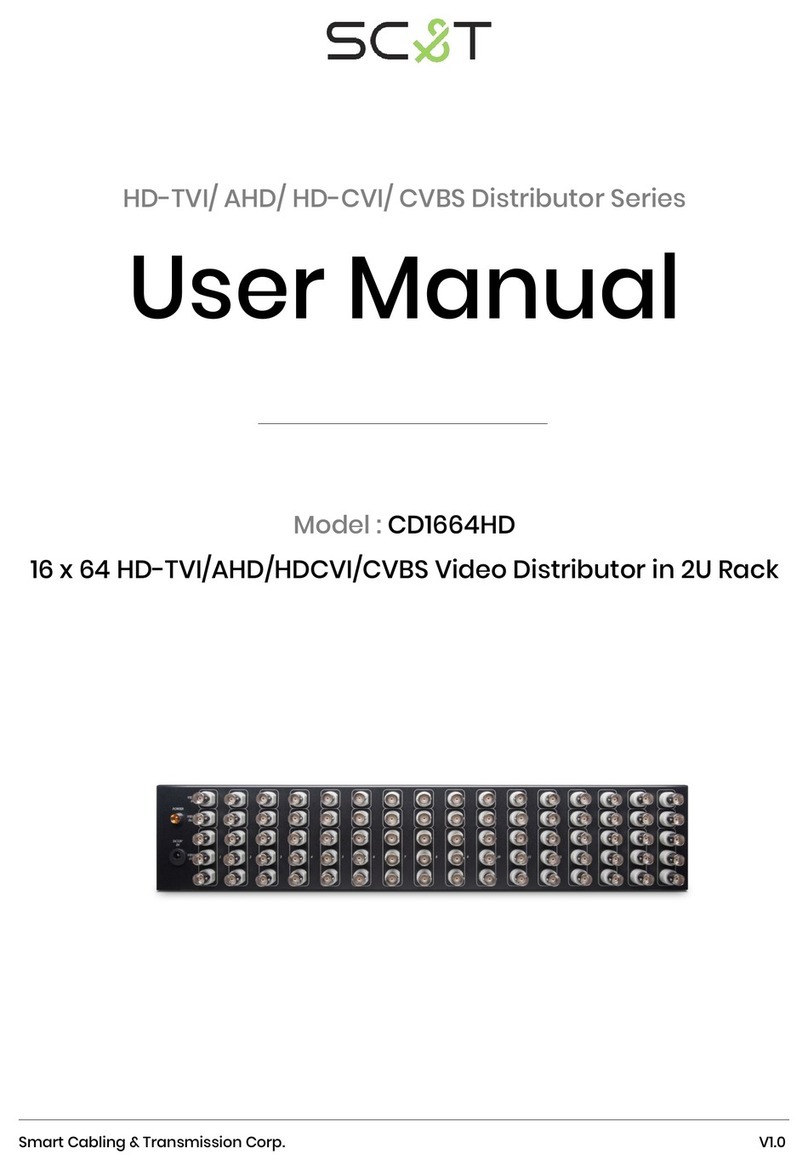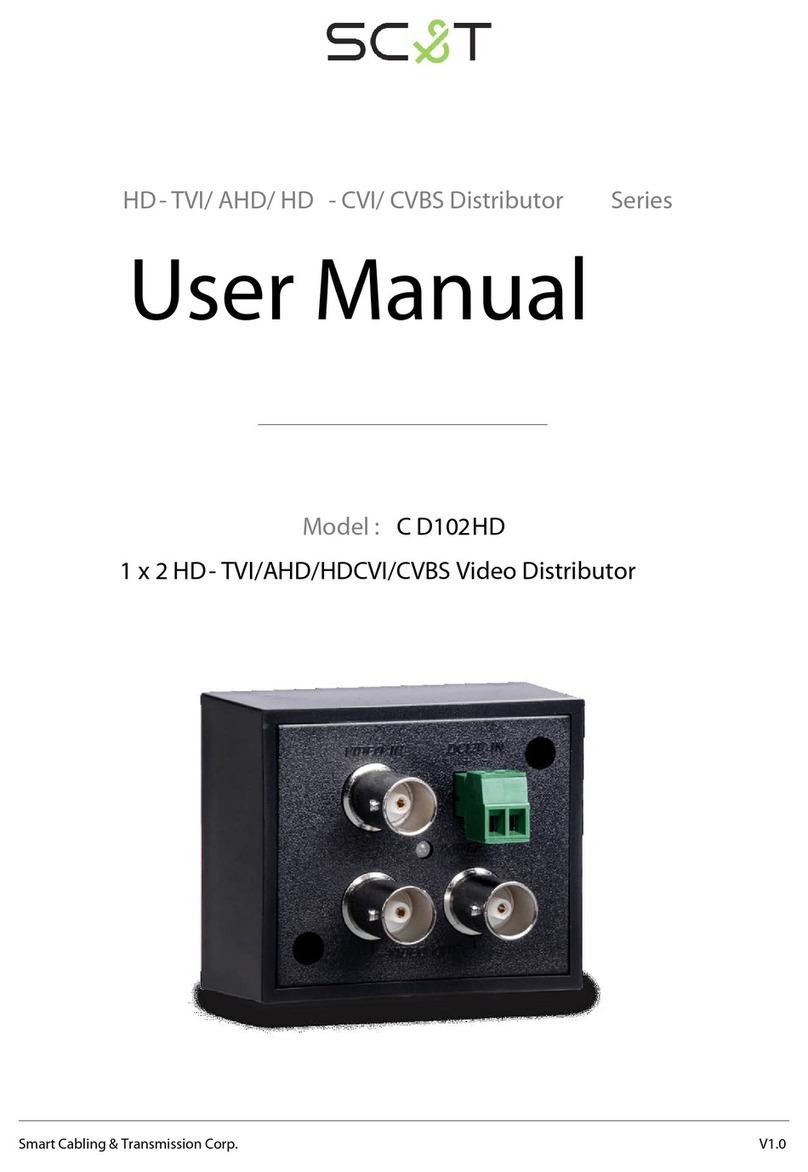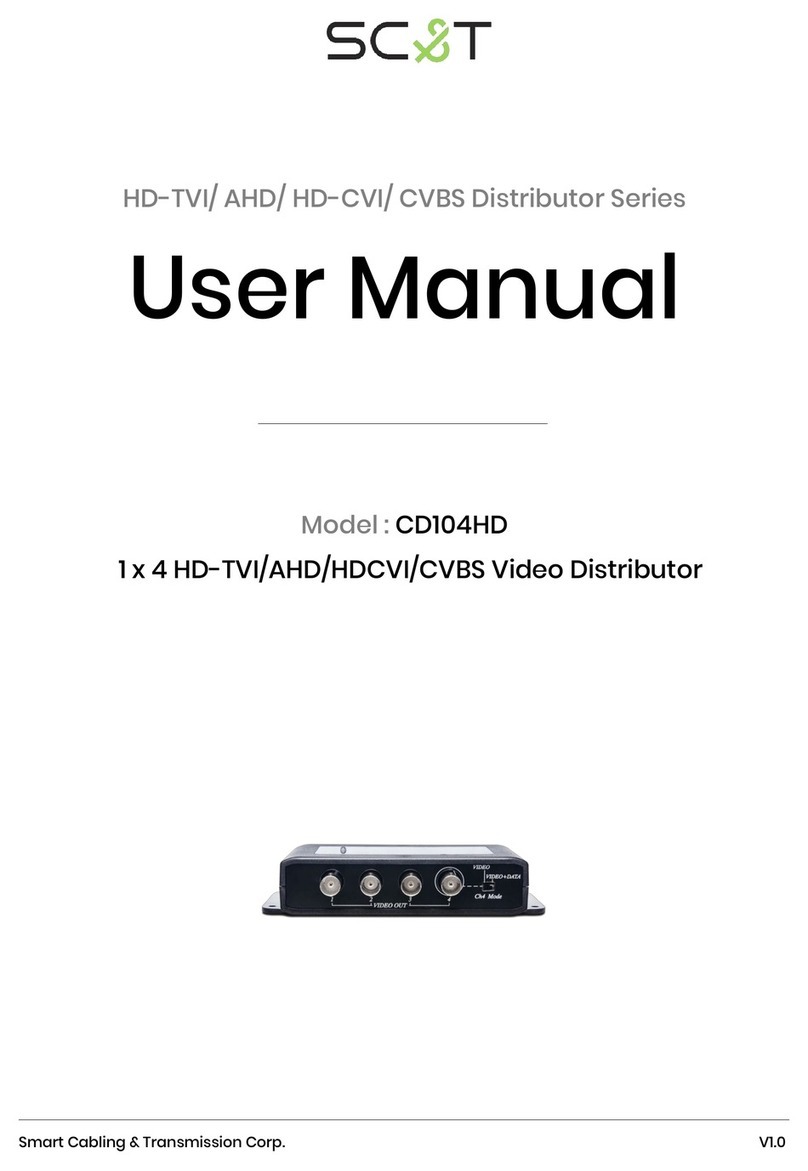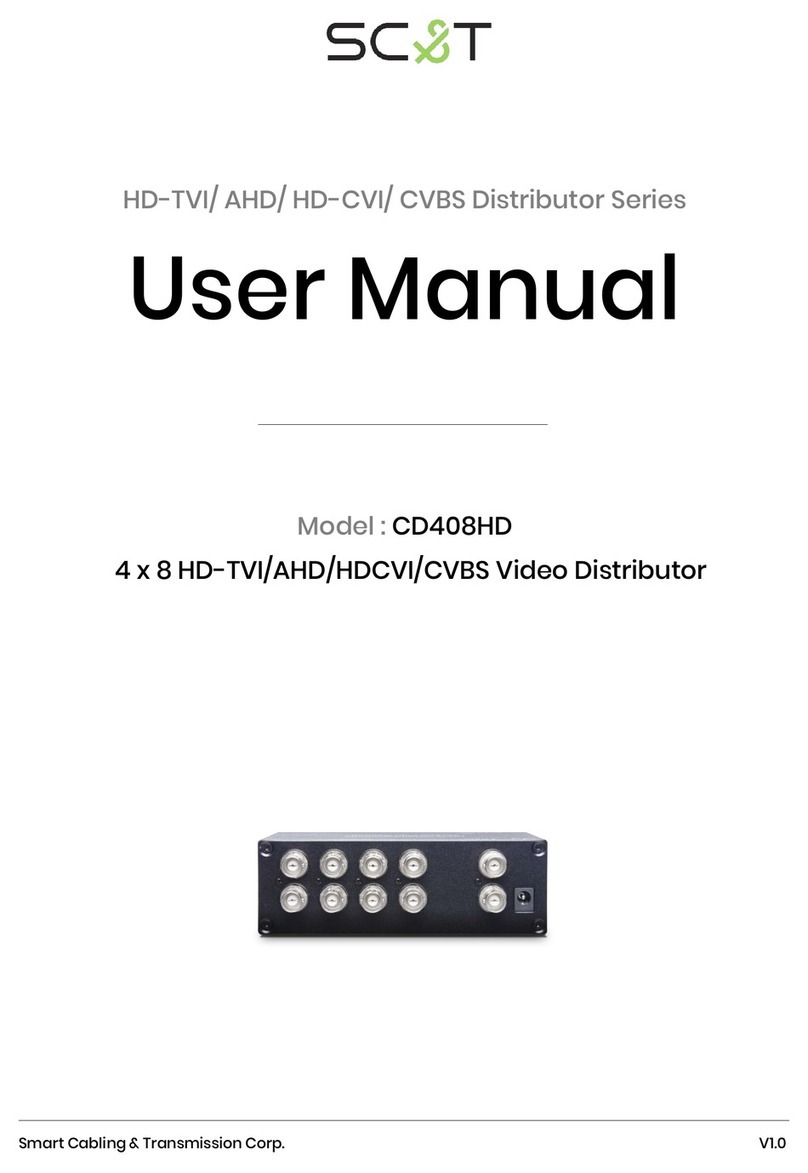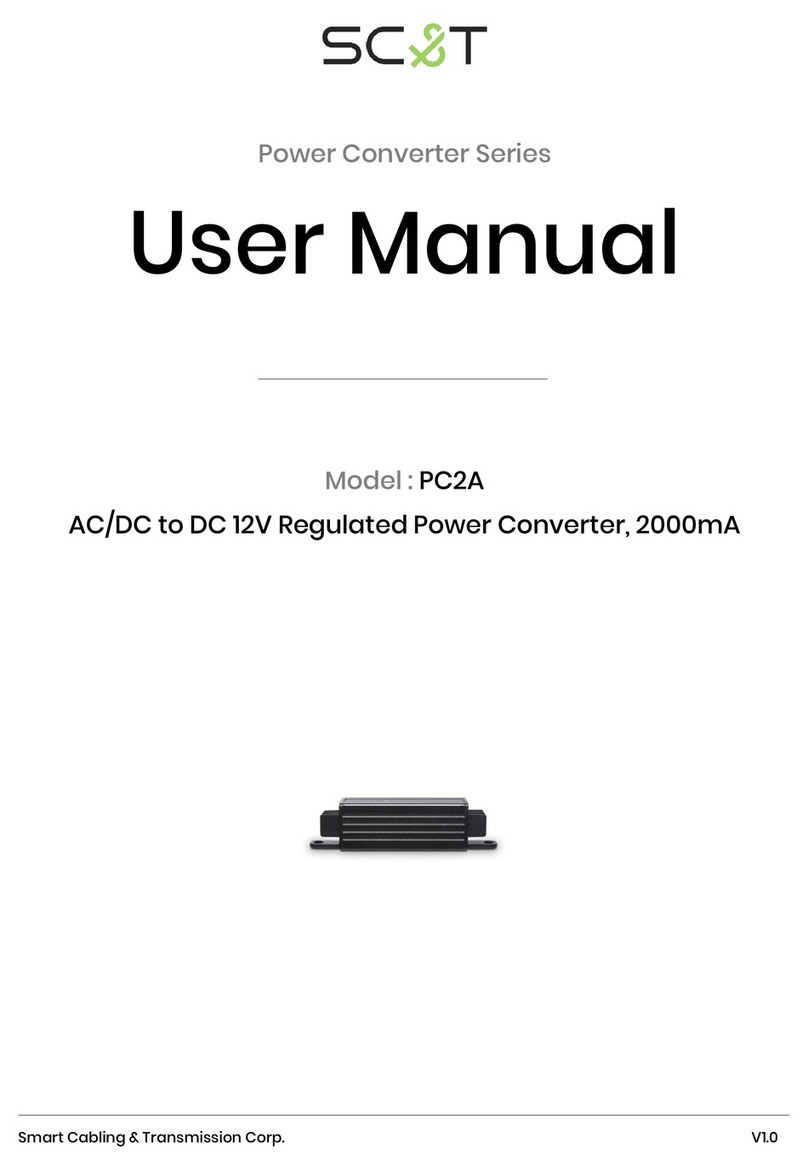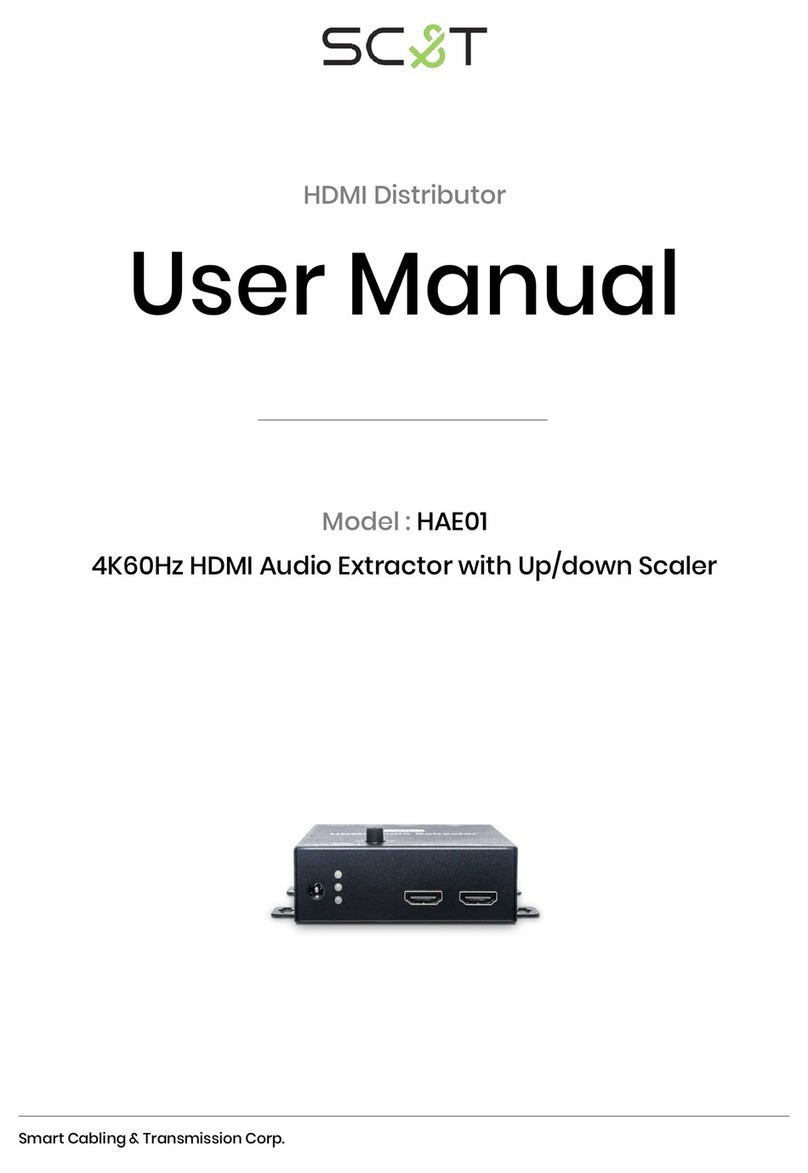2
HD04-4K6G LED Indication
POWER Green on: Power on
INPUT Blue on: HDMI Input connected
OUTPUT1 Blue on: HDMI output 1 connected
OUTPUT2 Blue on: HDMI output 2 connected
OUTPUT3 Blue on: HDMI output 3 connected
OUTPUT4 Blue on: HDMI output 4 connected
HD04-4K DIP Switch instruction
DIP Switch 1~4 OFF: Default as EDID 1080P
Switch ON 1: Output 1 as EDID source.
Switch ON 2: Output 2 as EDID source.
Switch ON 3: Output 3 as EDID source.
Switch ON 4: Output 4 as EDID source.
Over 1 DIP switches ON: EDID analysis and re-generate a set of EDID for all screen resolution.
※Examples:Output 1,2 are different resolution screen, move the DIP switch 1, 2 at ON position and
press “EDID COPY”button, then re-generate a new a set of EDID to support both two monitors screen
resolution.
EDID COPY Button Instruction
Press “EDID COPY”button, start to learning and writing EDID.
Remark:Over 2 port EDID learning, audio will only support two channel audio.
Console Port
R232 interface connect to PC for firmware updated