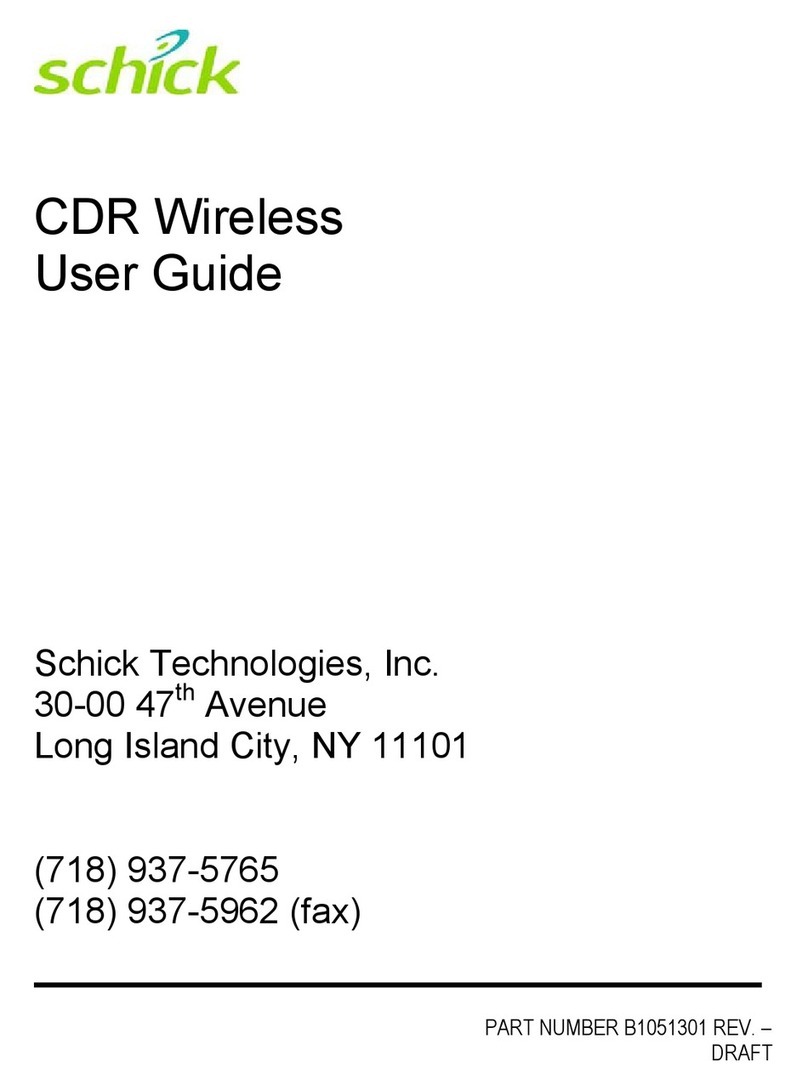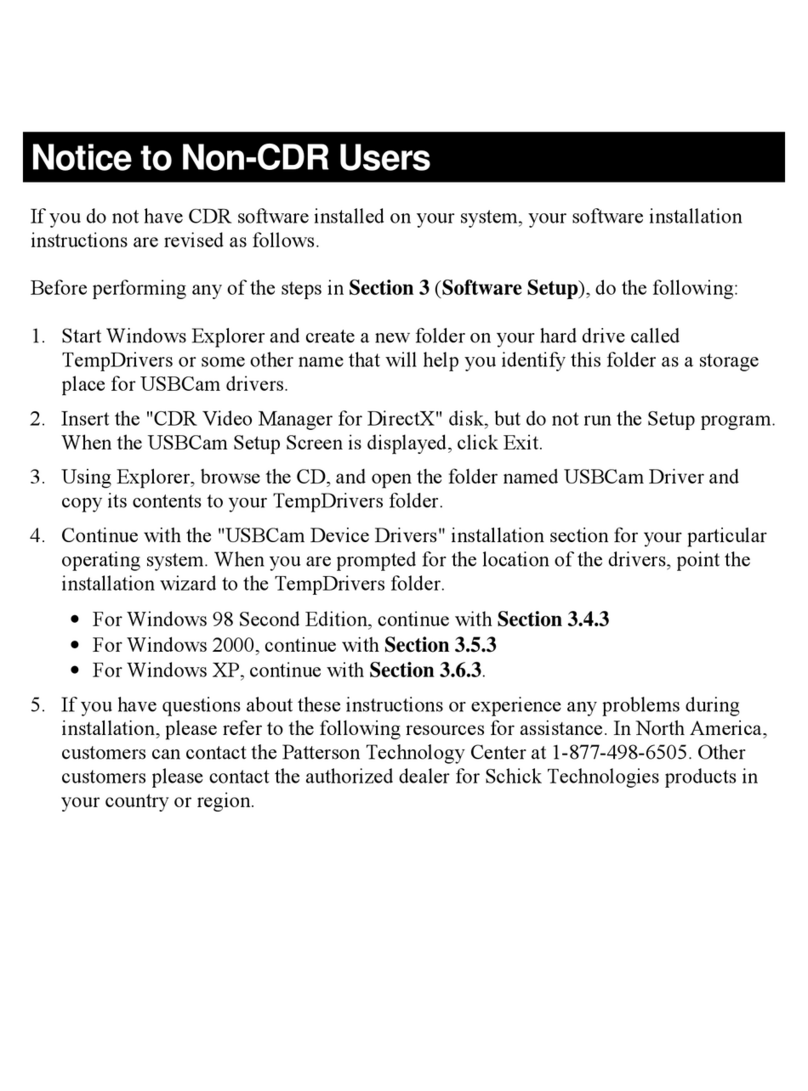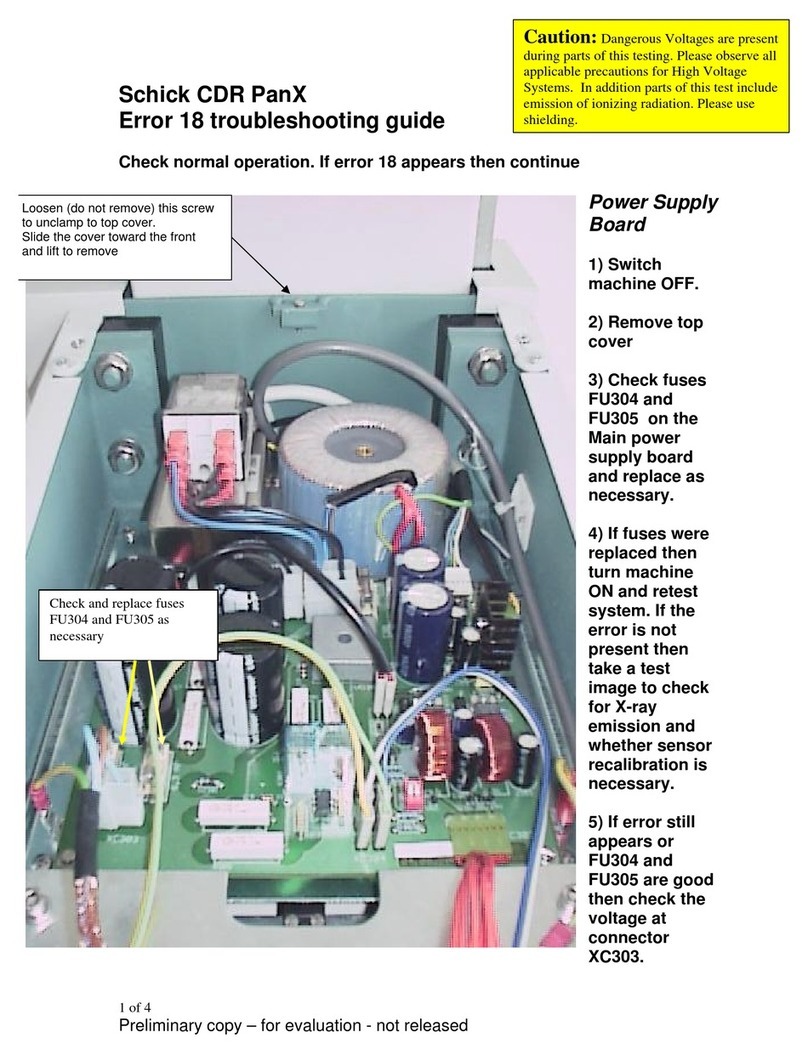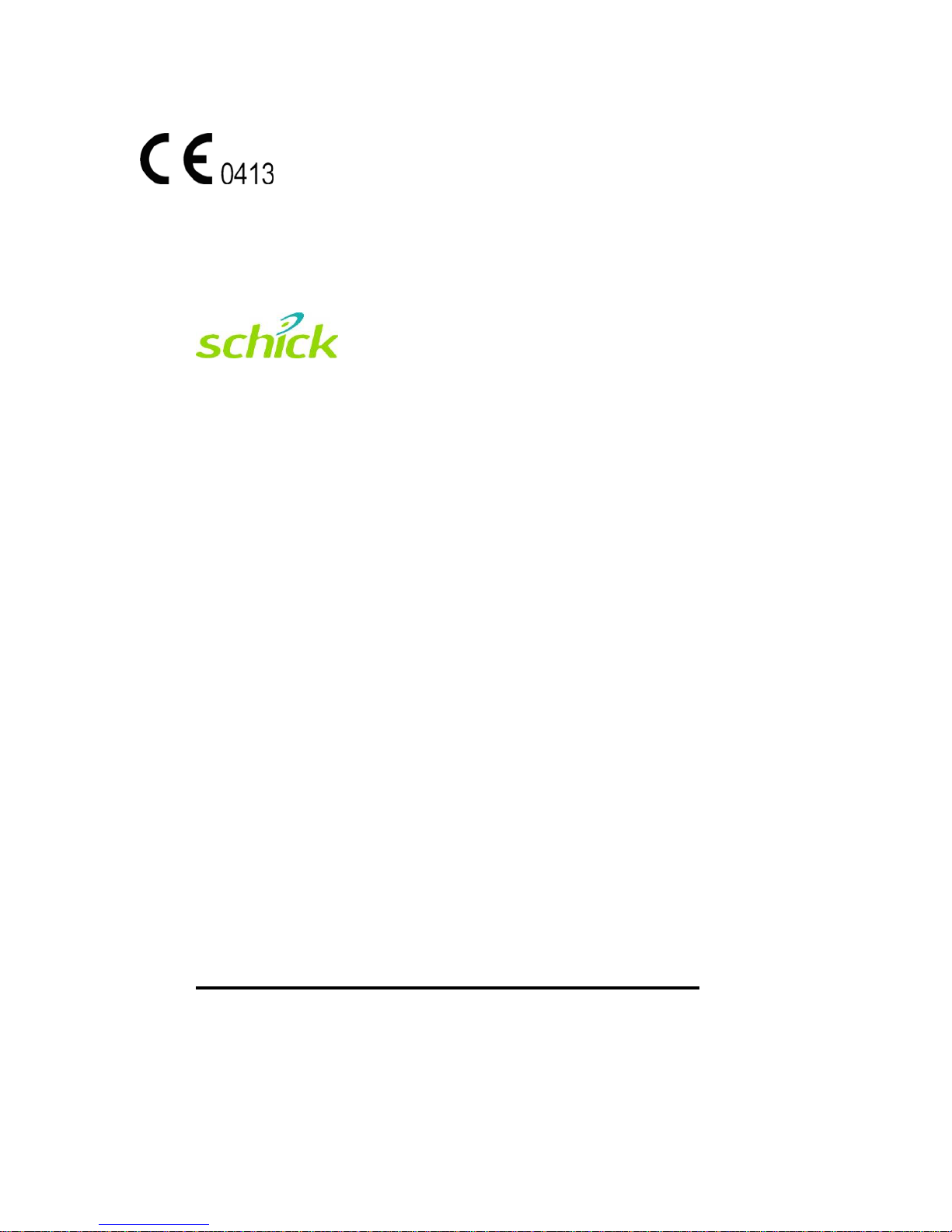CDRPanX User Guide B1051407 Rev. A v
Installers to Ensure that the CDRPanX System Operates Optimally
Installers must ensure that the CDRPanX system, when installed, provides the user with
the optimal use of the equipment. This includes, but is not limited to, ensuring the system
operates in the temperature and humidity range specified in this document. Installers
must also ensure that the system presents no physical obstacles or hazards during
operation and when not in use. To verify this requirement, installers shall confirm that the
CDRPanX system is installed as described in the Installation / Service Guide and shall
perform the appropriate procedures therein.
Take Appropriate Precautions during CDRPanX Operation
Appropriate accessories, such as lead aprons, must be used, where necessary, to protect
the patient and the operator from radiation.
The CDRPanX system has been determined to be in accordance with international safety
standards and is deemed suitable for use within the patient area, which extends from the
patient for a distance of 5 feet (1.5m). Outside the patient area, the presence of approved
non-medical grade equipment and Listed / Approved / Certified Information Technology
Equipment (ITE) computer equipment is acceptable.
Preventive Maintenance
There are no customer-serviceable components in the CDRPanX system. However,
before operating the system, customers shall check it for any signs of physical damage or
defect. If detected, contact your local distributor of Schick Technologies products for
further instructions.
When No Longer Usable, Dispose of System Components Properly
The CDRPanX system is made of a variety of materials, including iron, aluminum, lead,
copper, plastics, electronic components, and dielectric oil in the Tube head. Once the
system is removed permanently from service, such components cannot be abandoned in
the environment. They must be disposed of in accordance with applicable local
regulations.
Ensure Proper System and PC Workstation Installation and Operation
CDRPanX has been determined to be in accordance with international safety standards
and is deemed suitable for use within the patient area, which extends from the patient for
a distance of 5 feet (1.5m). To comply with these standards, do not operate non-medical
equipment (such as a PC workstation) inside the patient area. Outside the patient area, the
presence of approved non-medical grade equipment and Listed / Approved / certified
Information technology Equipment (ITE) computer equipment is acceptable.
The PC workstation that connects to the CDRPanX via compatible USB cable is an
integral part of a Medical Electrical System. The PC must be a CE-approved computer
system conforming with the Low Voltage [73/23/EC] and EMC Directive [89/336/ERC].
Also, to help ensure optimal performance, ensure that all software programs residing on