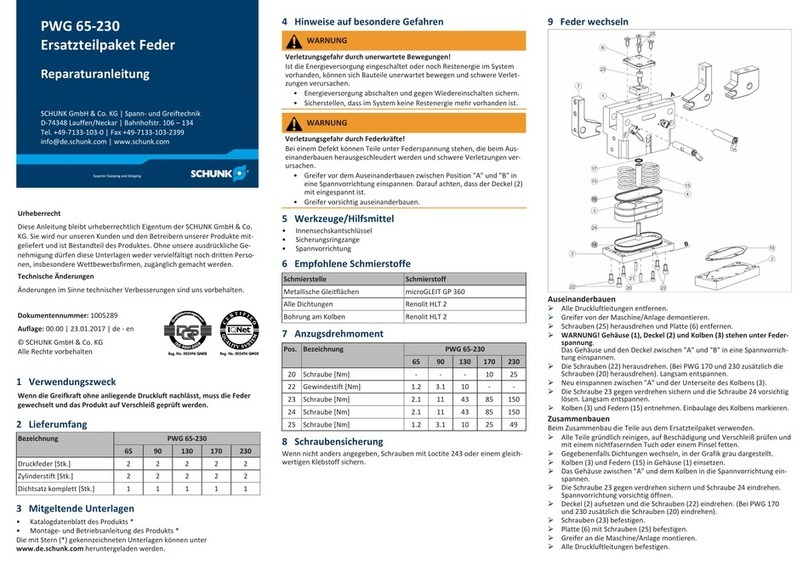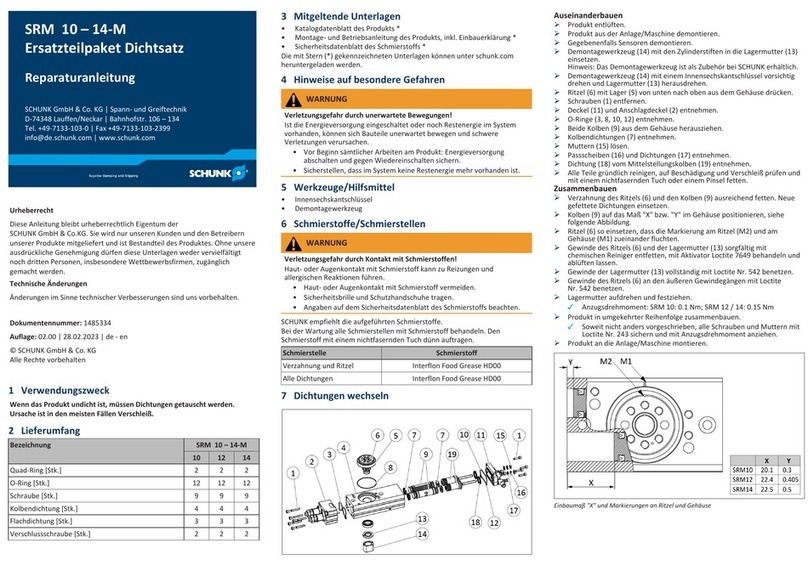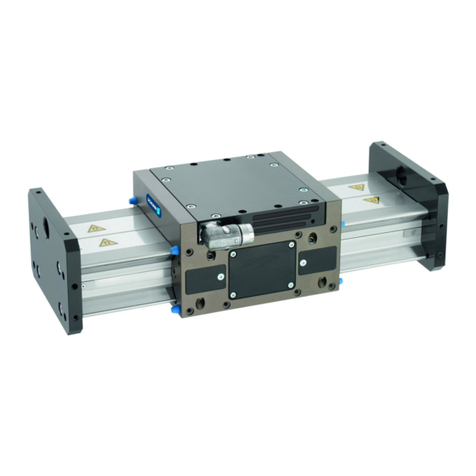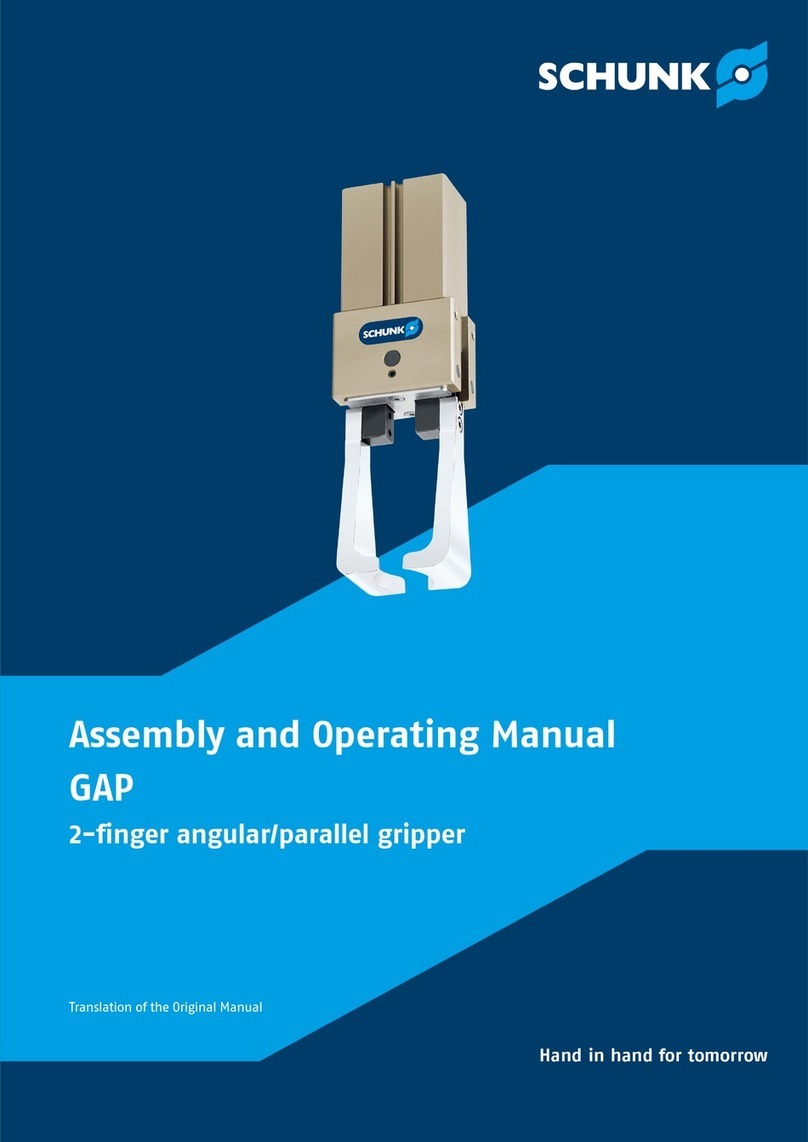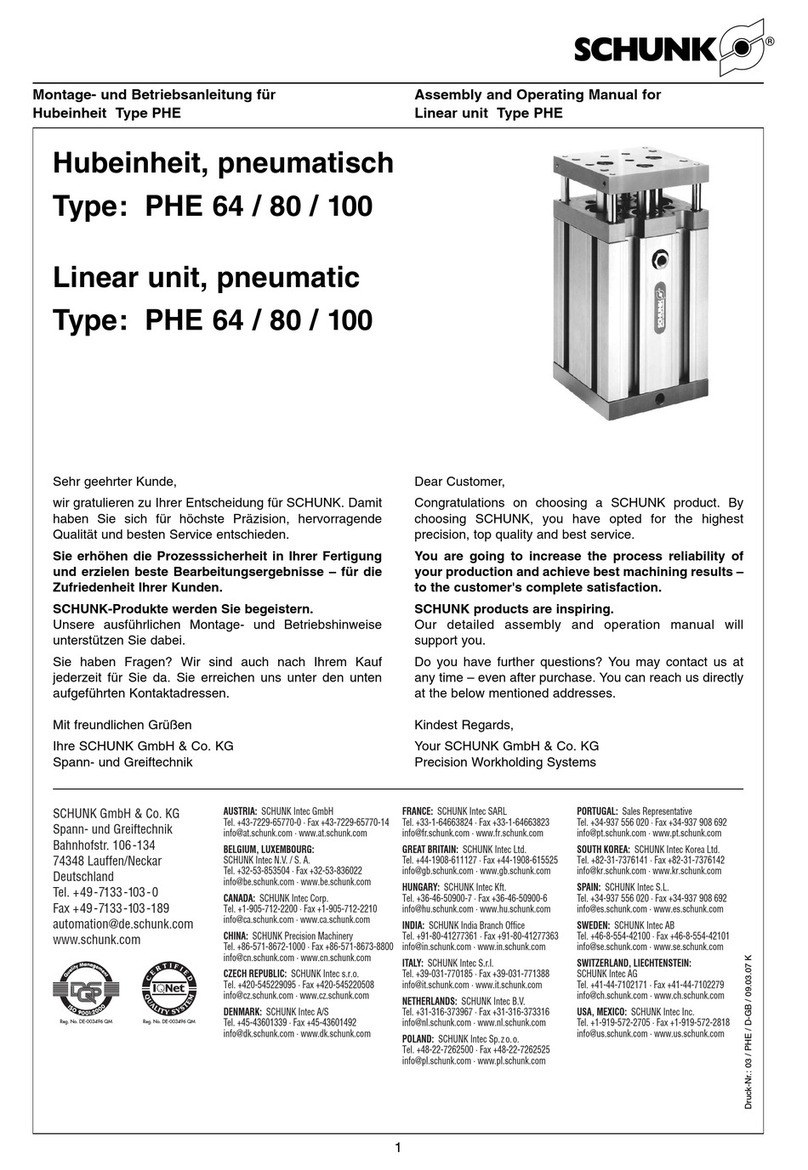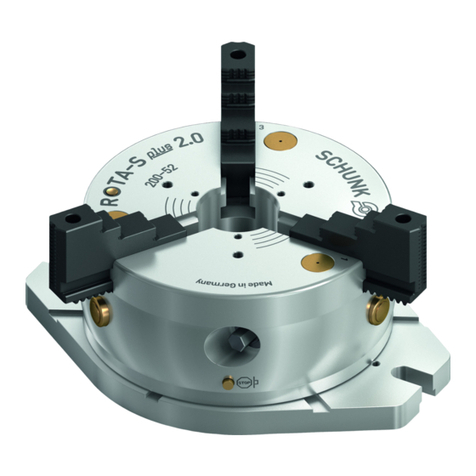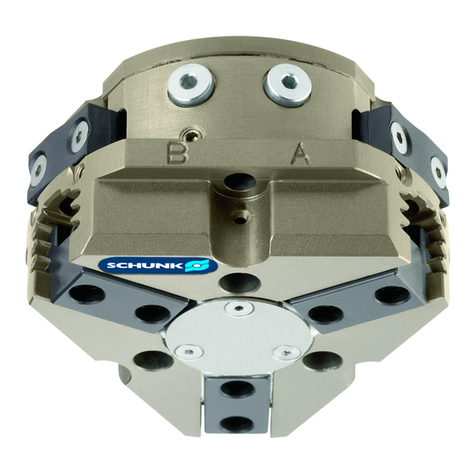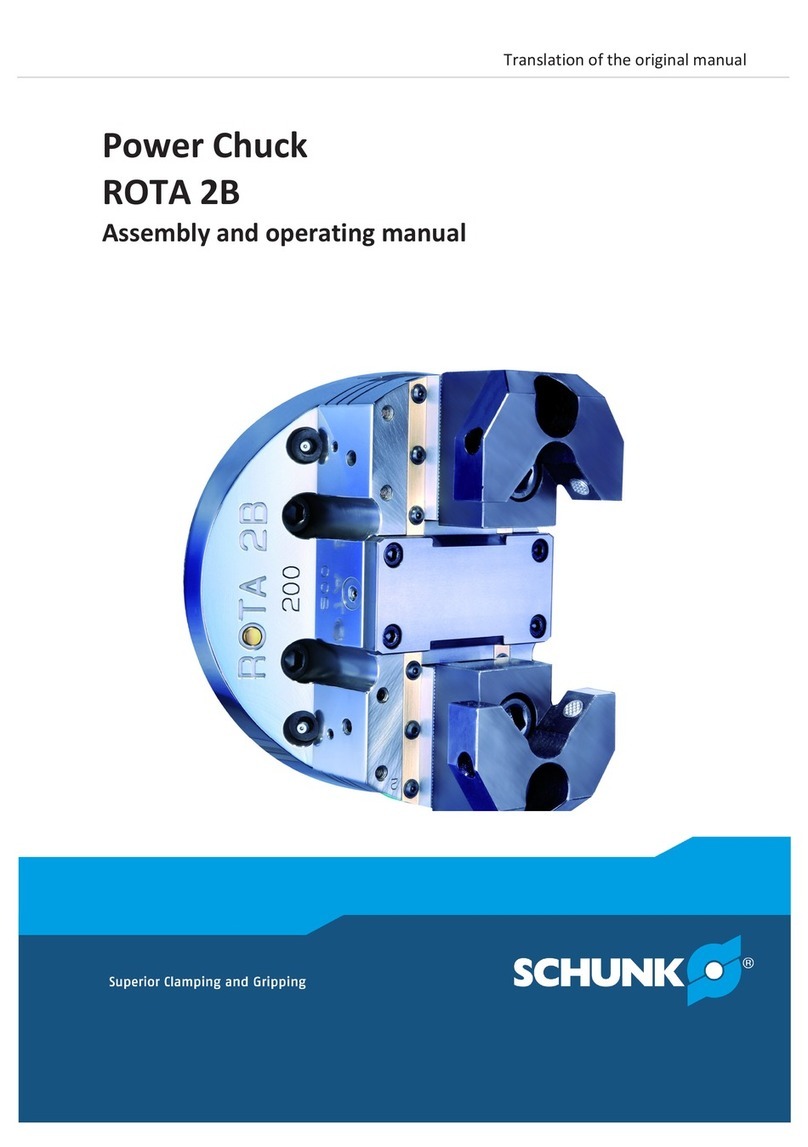Table of contents
4 10.00-FW3.x | EGL | Assembly and Operating Manual | en | 1012097
3.4 Diagrams........................................................................................... 25
4 Design and description .......................................................................... 27
4.1 Design .............................................................................................. 27
4.2 Description ........................................................................................ 28
4.3 Interfaces and service windows.............................................................. 28
4.3.1 LED ......................................................................................... 30
4.3.2 DIP switch ................................................................................ 33
4.4 Functional principle............................................................................. 34
5 Assembly and settings ........................................................................... 35
5.1 Assembling and connecting................................................................... 35
5.2 Connections ....................................................................................... 37
5.2.1 Mechanical connection................................................................ 37
5.2.2 Electrical connection................................................................... 38
5.3 Connecting the ground cable (functional ground)....................................... 44
5.4 Combining several products (PROFIBUS, CAN bus) ........................................ 45
5.5 Setting the baud rate (CAN bus) .............................................................. 46
5.6 Configuring PROFIBUS or CAN bus............................................................. 46
6 Start-up ............................................................................................ 48
6.1 Systemintegration ............................................................................... 48
6.1.1 SCHUNK Drive Protocol (SDP) .......................................................... 48
6.1.2 SCHUNK Motion protocol (SMP)....................................................... 48
6.1.3 Notes on the compatibility of Motion Tool Schunk (MTS) and firmware ... 48
6.2 Commissioning the product ................................................................... 49
6.3 PROFINET ........................................................................................... 50
6.3.1 Types of communication of PROFINET .............................................. 50
6.3.2 Operating behavior of the product ................................................. 50
6.3.3 Commissioning with PROFINET interface........................................... 51
6.3.4 Projecting of the regulator ........................................................... 52
7 Operation........................................................................................... 60
7.1 Special feature with Firmware 3.03 ......................................................... 60
7.2 Perform quick test ............................................................................... 61
7.3 Change parameter configuration on the product with USB stick..................... 63
7.4 Updating firmware .............................................................................. 63
7.4.1 Update via USB Mini AB (device) .................................................... 64
7.4.2 Update via USB Micro AB (host)...................................................... 64
8 Trouble shooting.................................................................................. 68
8.1 Communication malfunction.................................................................. 68
8.2 Product moves in a jerky fashion, is sluggish or blocked .............................. 69
8.3 Product does not open ......................................................................... 69