Schwinn Active series 20 series User manual
Other Schwinn Fitness Equipment manuals
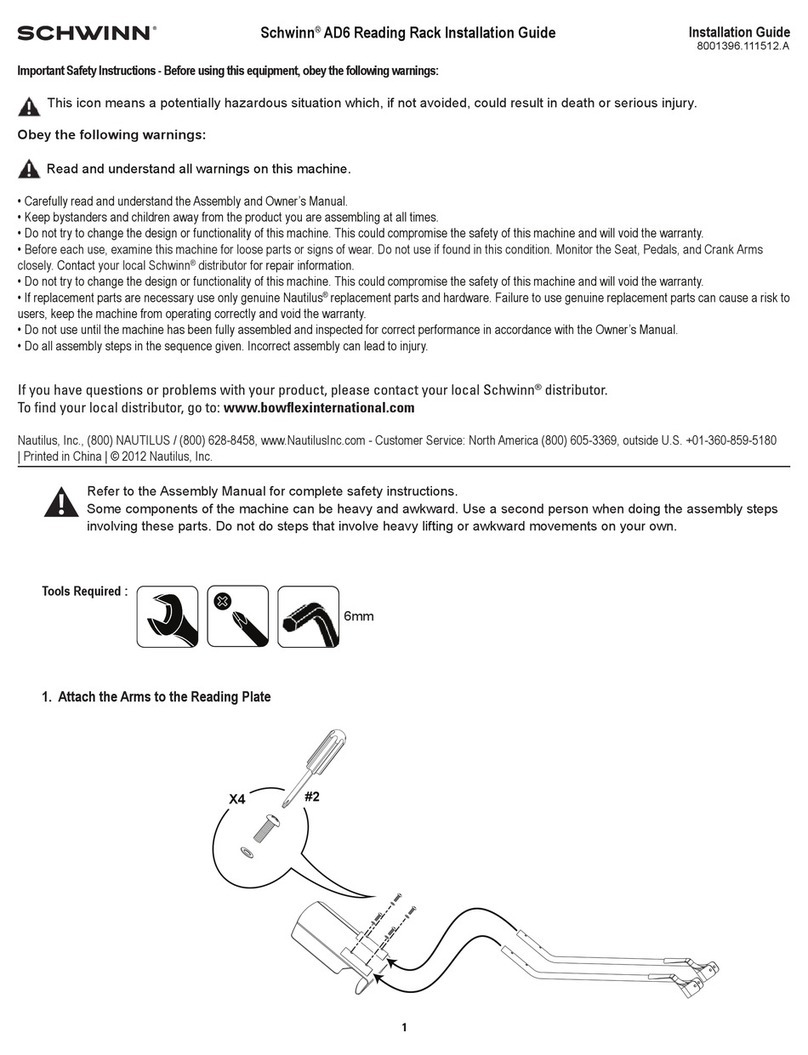
Schwinn
Schwinn AD6 User manual

Schwinn
Schwinn SCHWIN COMP User manual

Schwinn
Schwinn 230 Recumbent Bike User manual

Schwinn
Schwinn AD6 User manual

Schwinn
Schwinn IC3 User manual

Schwinn
Schwinn Star Trac 4iiii User manual
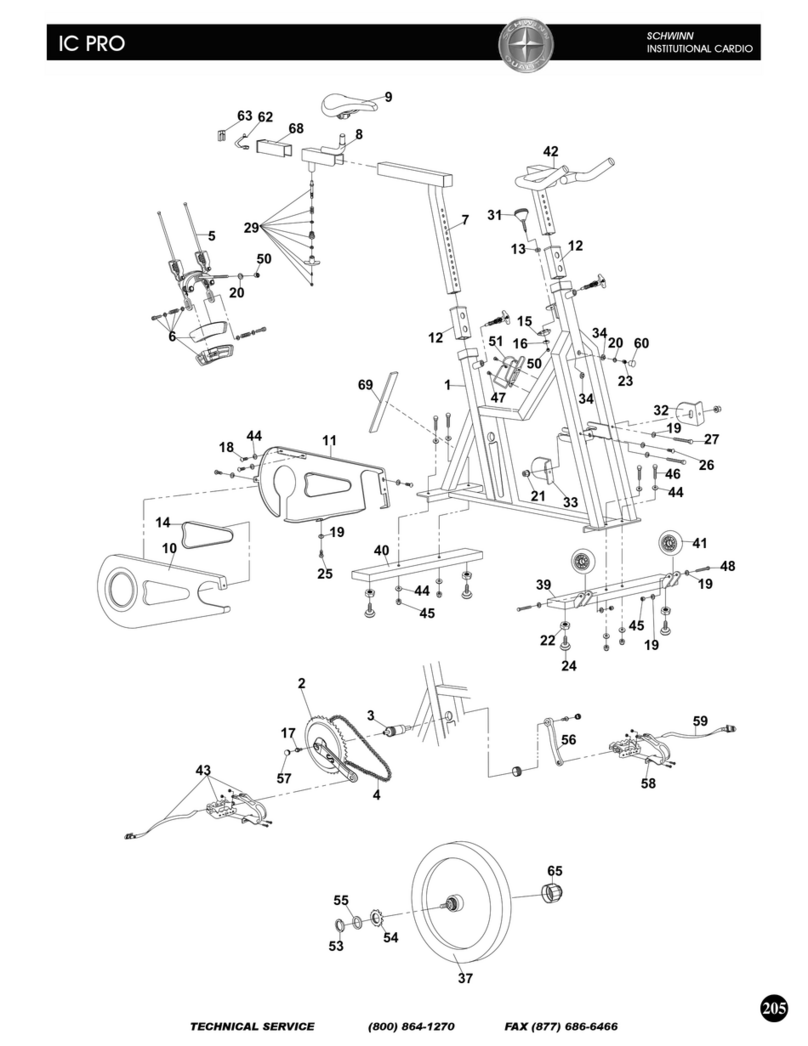
Schwinn
Schwinn IC Pro User manual

Schwinn
Schwinn AD6 User manual

Schwinn
Schwinn AD6 User manual

Schwinn
Schwinn 590U User manual

Schwinn
Schwinn AirDyne Pro User manual
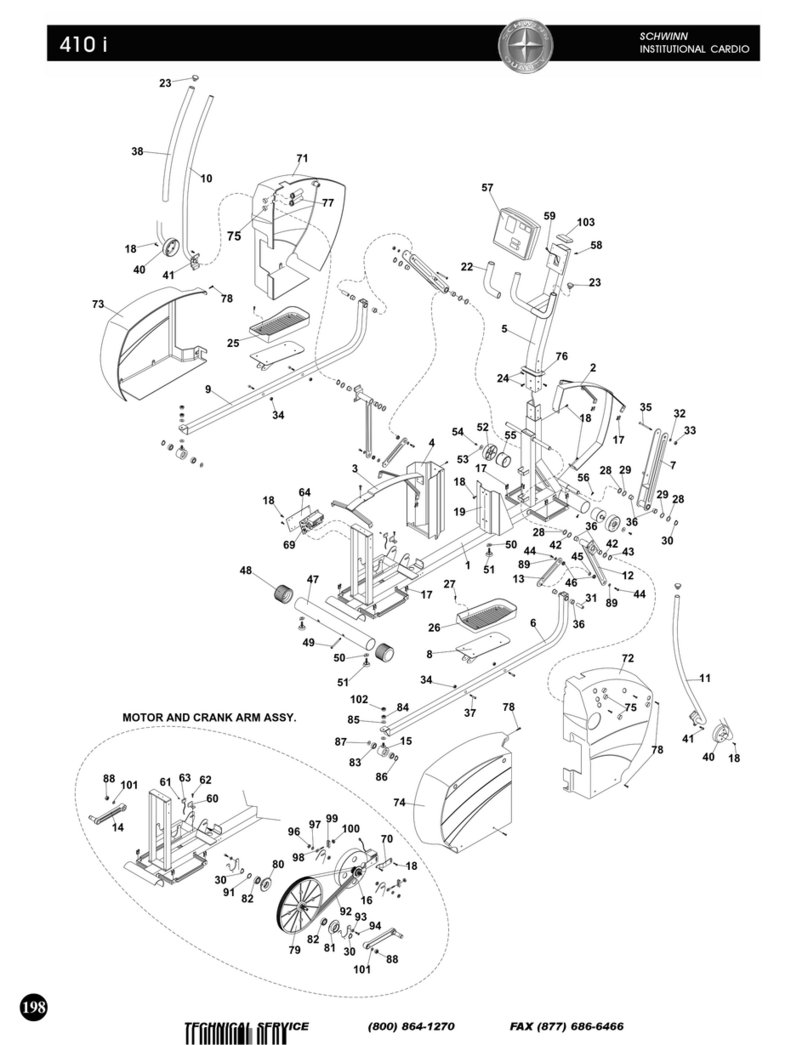
Schwinn
Schwinn 410 i User manual
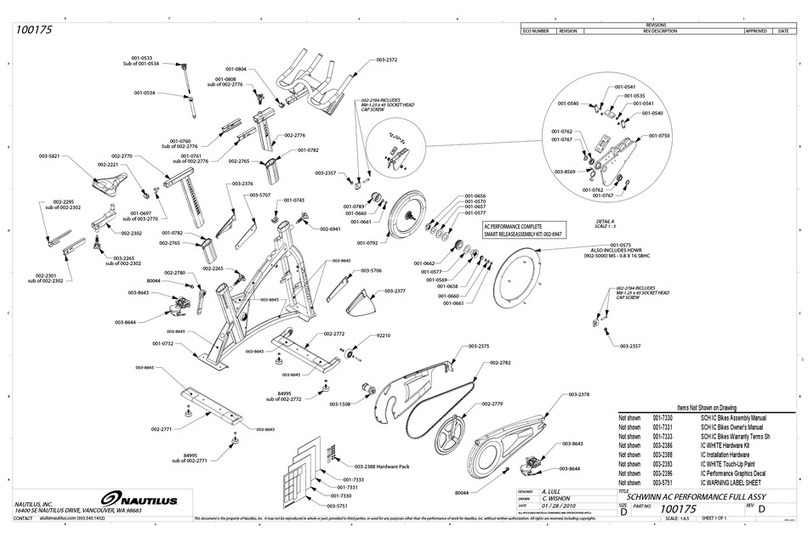
Schwinn
Schwinn SCHWINN AC PERFORMANCE FULL ASSY Quick start guide
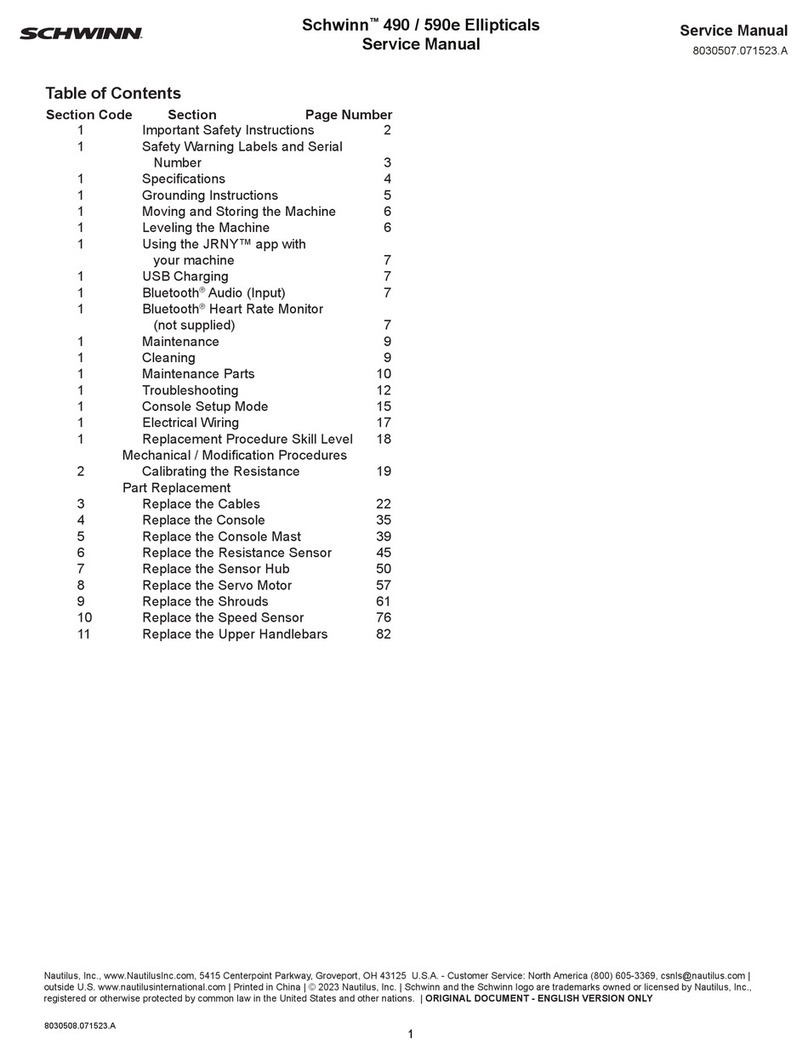
Schwinn
Schwinn 490e User manual

Schwinn
Schwinn MPower Echelon2 Power Upgrade User manual

Schwinn
Schwinn 4iiii User manual

Schwinn
Schwinn A.C. Performance User manual

Schwinn
Schwinn 9-7300 Reference guide
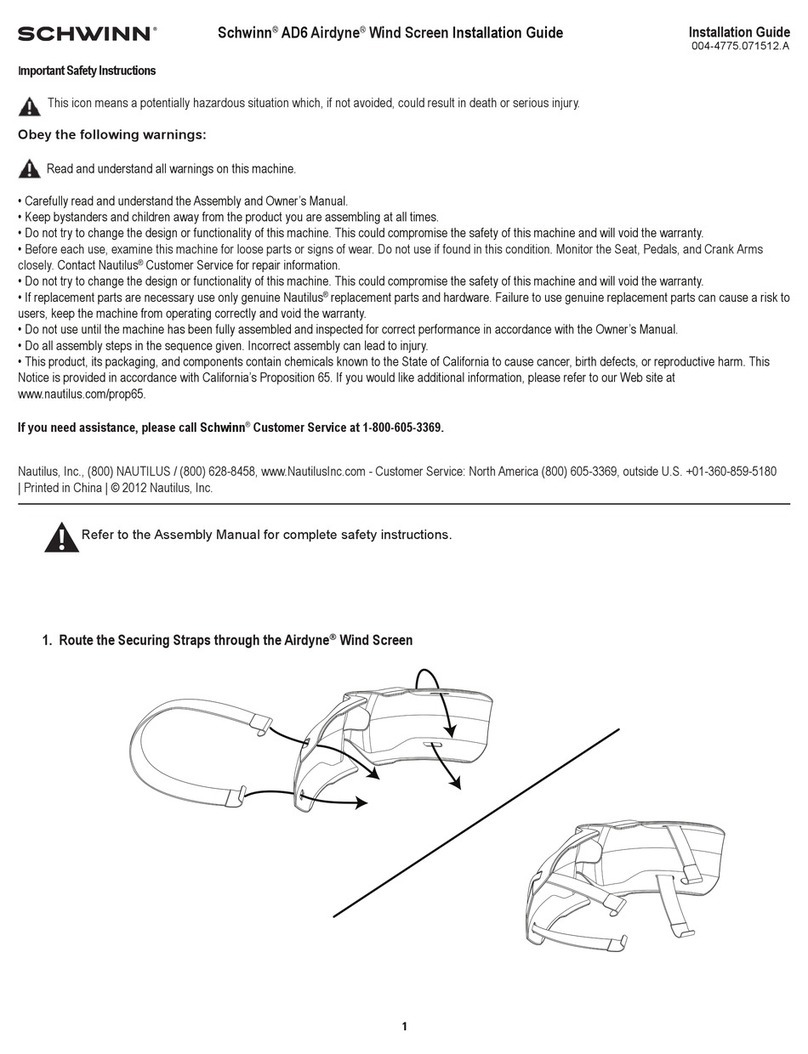
Schwinn
Schwinn AD6 User manual

Schwinn
Schwinn 590R User manual































