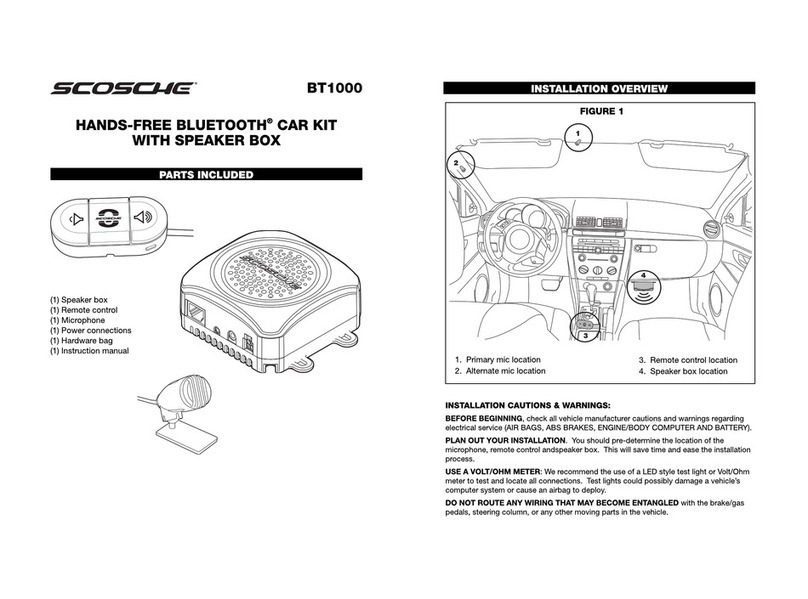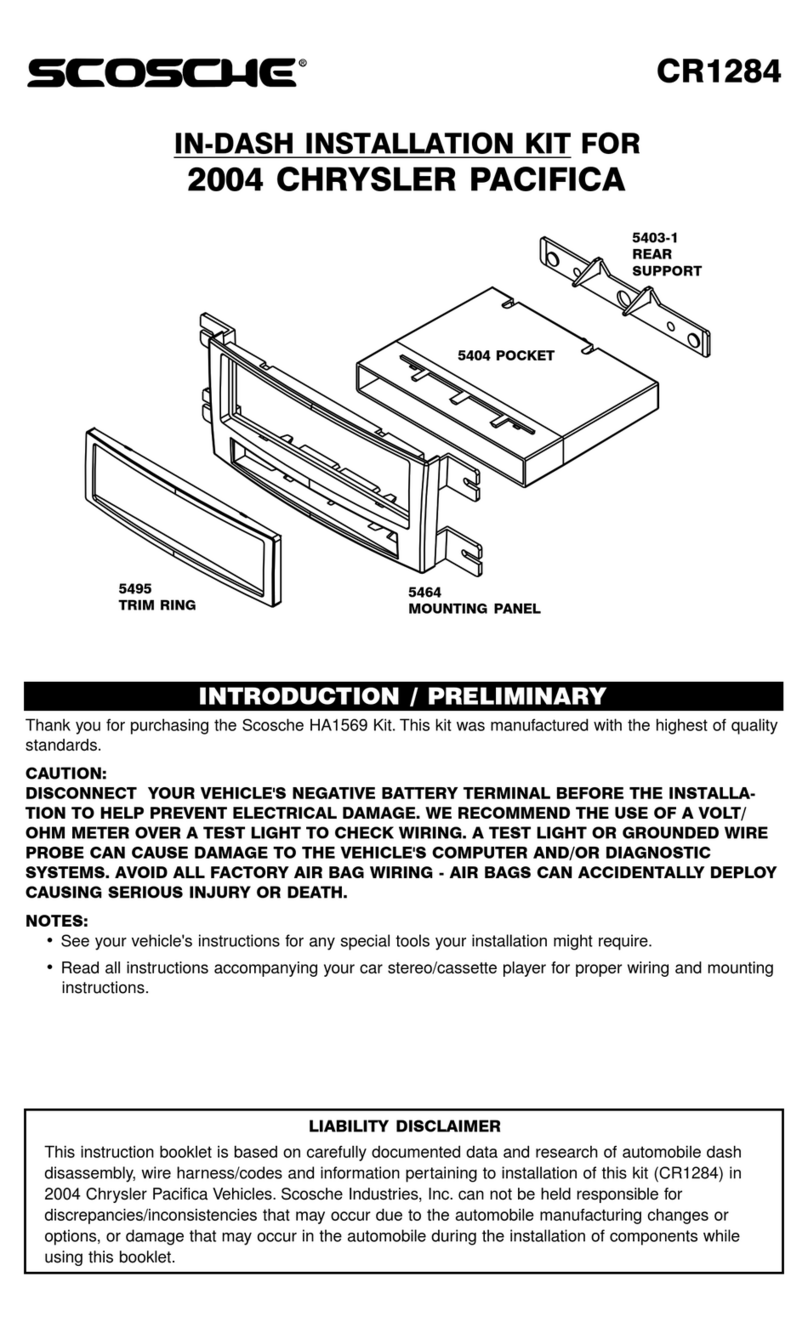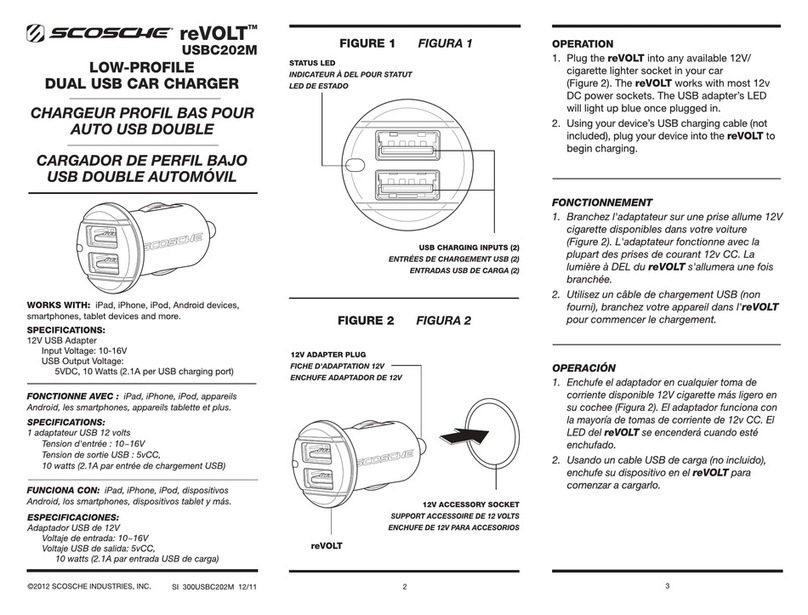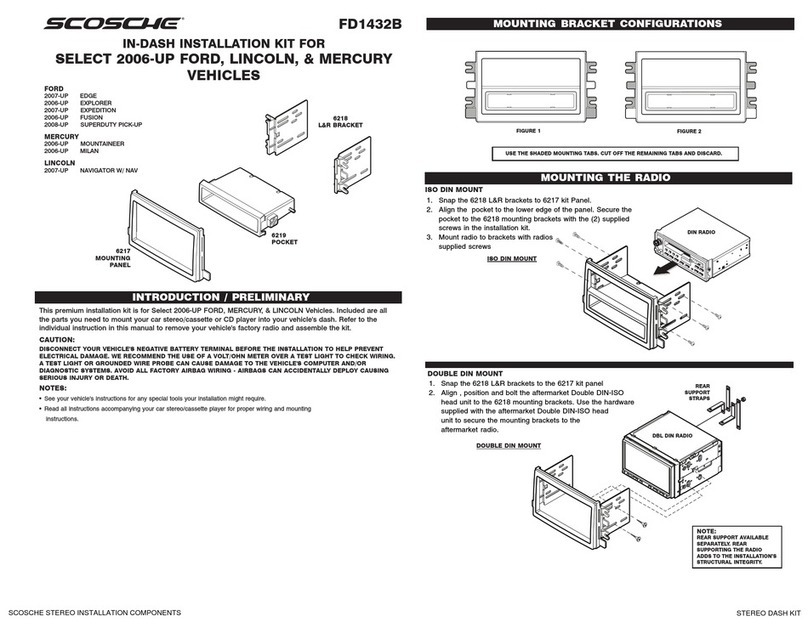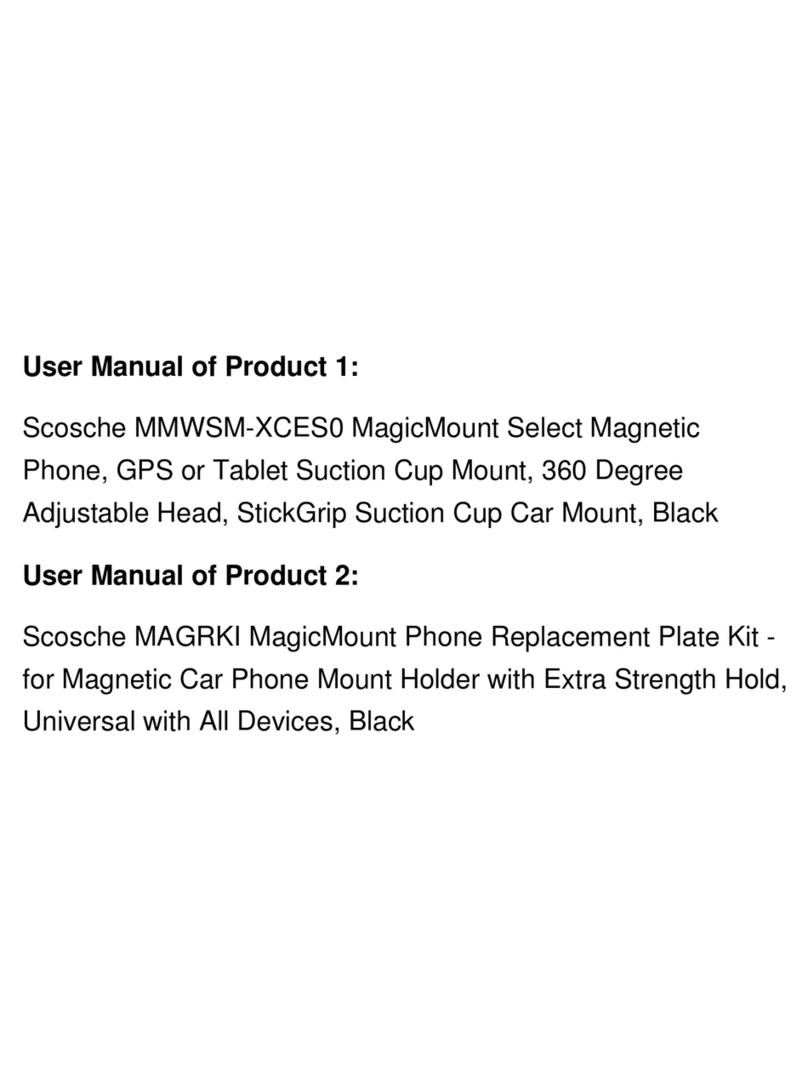WIRING
COLOR
CODES
White=
White/Black=
Green=
Green/Black=
Black=
Left Front Positive (LF+)
Left Front Negative (LF-)
Left Rear Positive (LR+)
Left Rear Negative (LR-)
Chassis Ground
Gray=
Gray/Black=
Violet=
Violet/Black=
Orange=
Right Front Positive (RF+)
Right Front Negative (RF-)
Right Rear Positive (RR+)
Right Rear Negative (RR-)
Illumination
Yellow=
Red=
Blue=
+12V Constant Power
+12VAccessory
+12V PowerAntenna
(Remote Out)
NAVIGATION
CONNECTIONS:
Pink=
VSS Vehicle Speed Pulse Signal
Lt.
Green=
Parking Brake Trigger (-12V when park brake
ON)
Purple/White=
Reverse Signal
Yellow=
Permanent 12v Suppy
NOTES:
The RED accessory output wire from the LPBW15 interface is rated at 10AMax output for most
aftermarket head units.
We
do
NOT recommend connecting additional +12Aswitched accessories to this
output source as that may cause damage to the LPBW15 module itself. If 10Aoutput
is
not sufficient,
then a relay is needed. (Relay not included)
STEERING
WHEEL
WIRING
CODES
SWC WIRING DIAGRAM
~~
;_
;:
___
_
~
Violet, Green, Orange Loops
¥~
"'
"'
3
3
~~
;,;
m
-<
"
1.
Prepare SWC steering wheel connector harness by using the chart below
2. Connect the harness to the interface module.
3. ForAlpine, Clarion, JVC, Panasonic and Sony car stereos, connect the 3.5mm male steering plug
into the steering wheel inputjackat the back
of
the stereo.
4.
For Kenwood and newer JVC stereos, connect the BROWN wire from the steering wheel harness
to the "Remote in" wire at the back
of
the stereo.
STEREO
BRAND
CONFIGURATION
CONNECTION
TO
STEREO
ALIPNE Cut Green Loop 3.5mm
CLARION Cut Violet Loop 3.5mm
JVC Cut Green & Violet Loop 3.5mm or Brown (Key1)
KENWOOD Cut Orange & Green Brown (Key 1)
PANASONIC Cut Orange Brown (Key 1)
PIONEER/ SONY Do Not Cut Loops 3.5mm
OTHER BRANDS Call Tech Support Brown, Gray, Black
r
.,.
I
If
you
have
any
questions
or
need
technical
assistance
with
the
installation,
T
EC
H
or
the
most
current
application
please
call
or
visit
us
on
the
web
at:
SU
PPO
RT
■
(800) 363-4490
x1
Iwww.scosche.com/contact
,J
Continued on Page 3
•
2