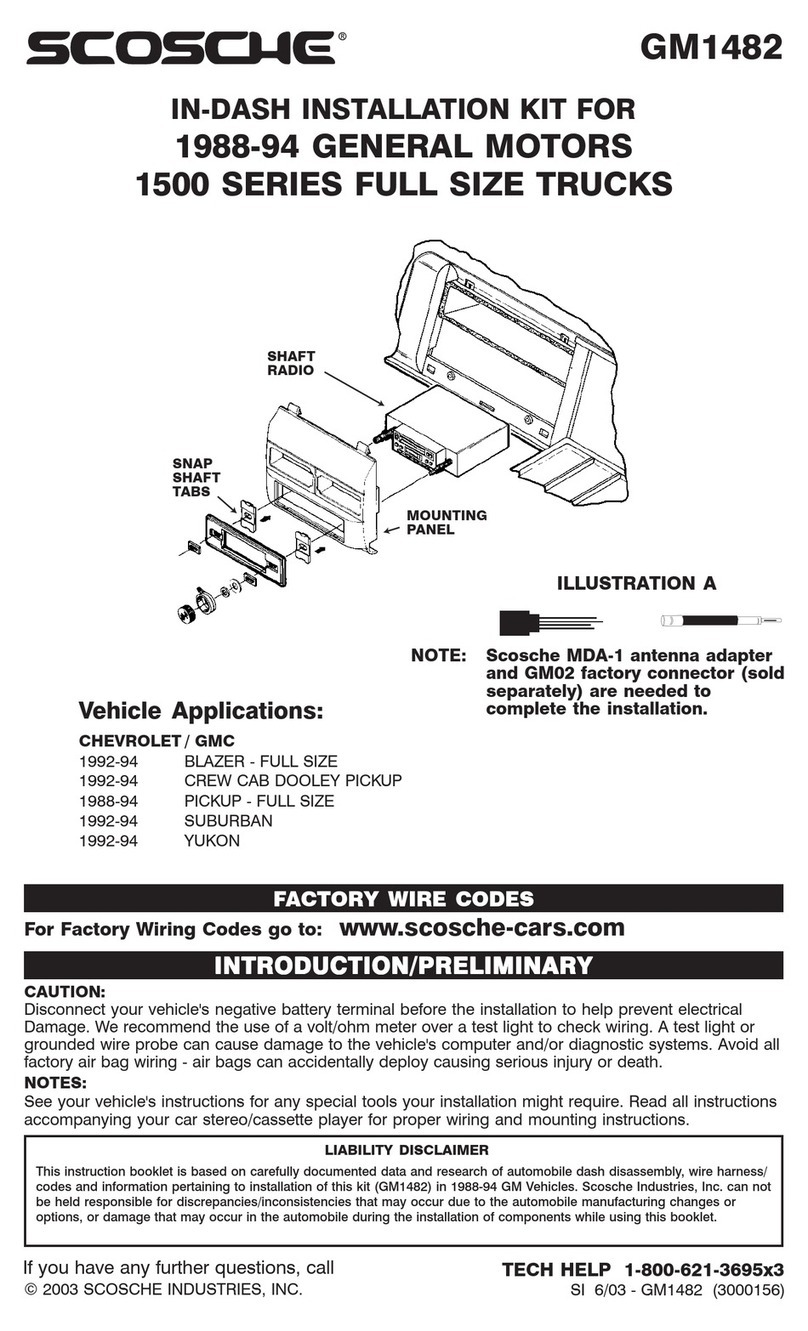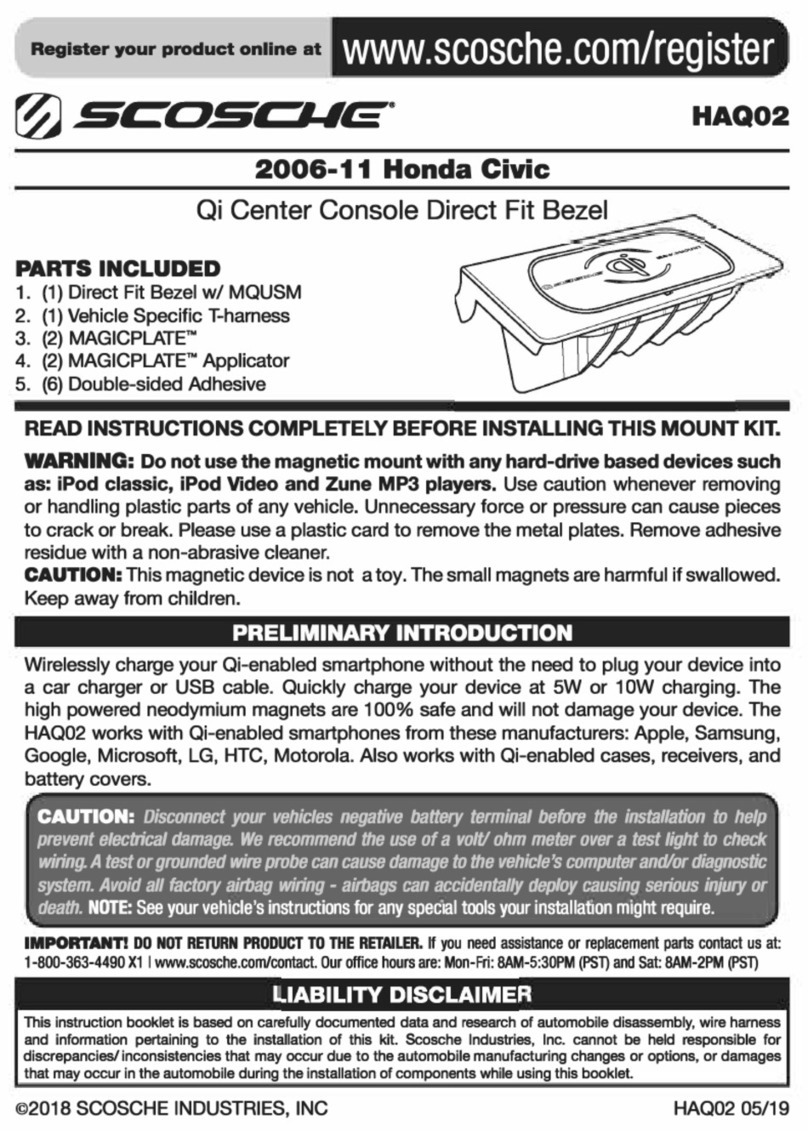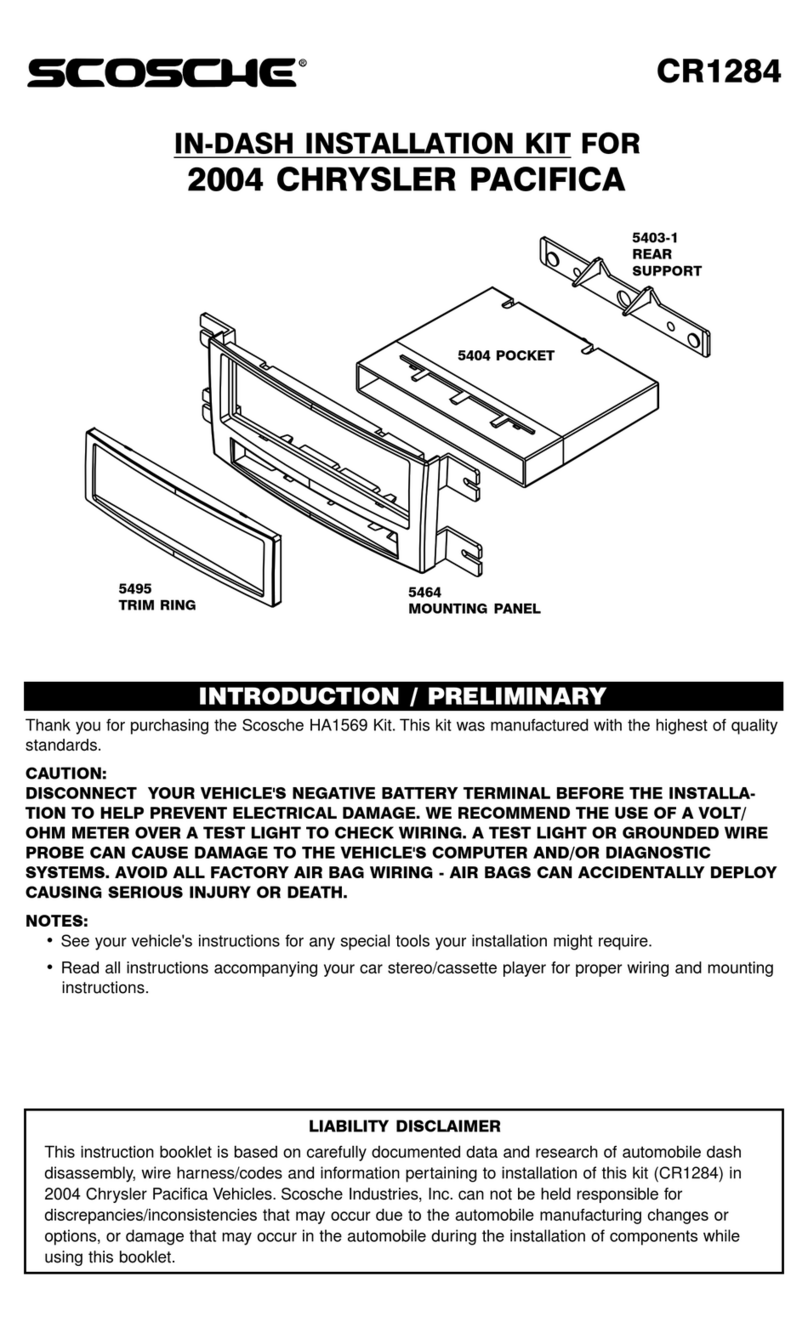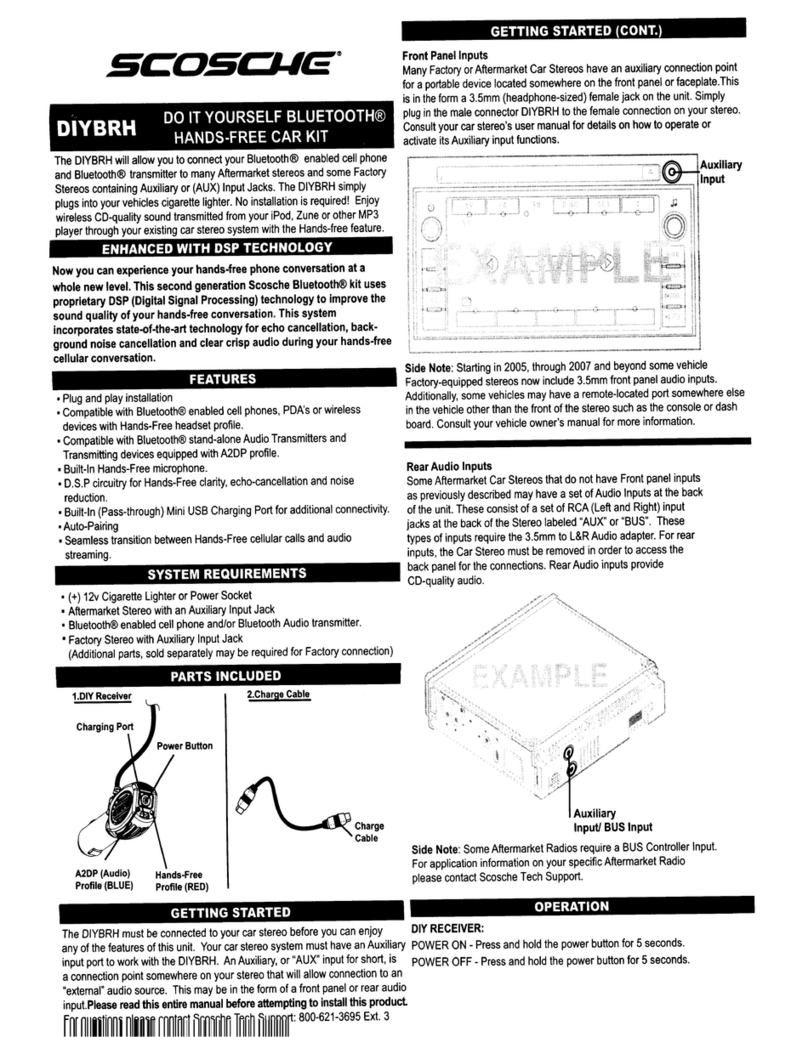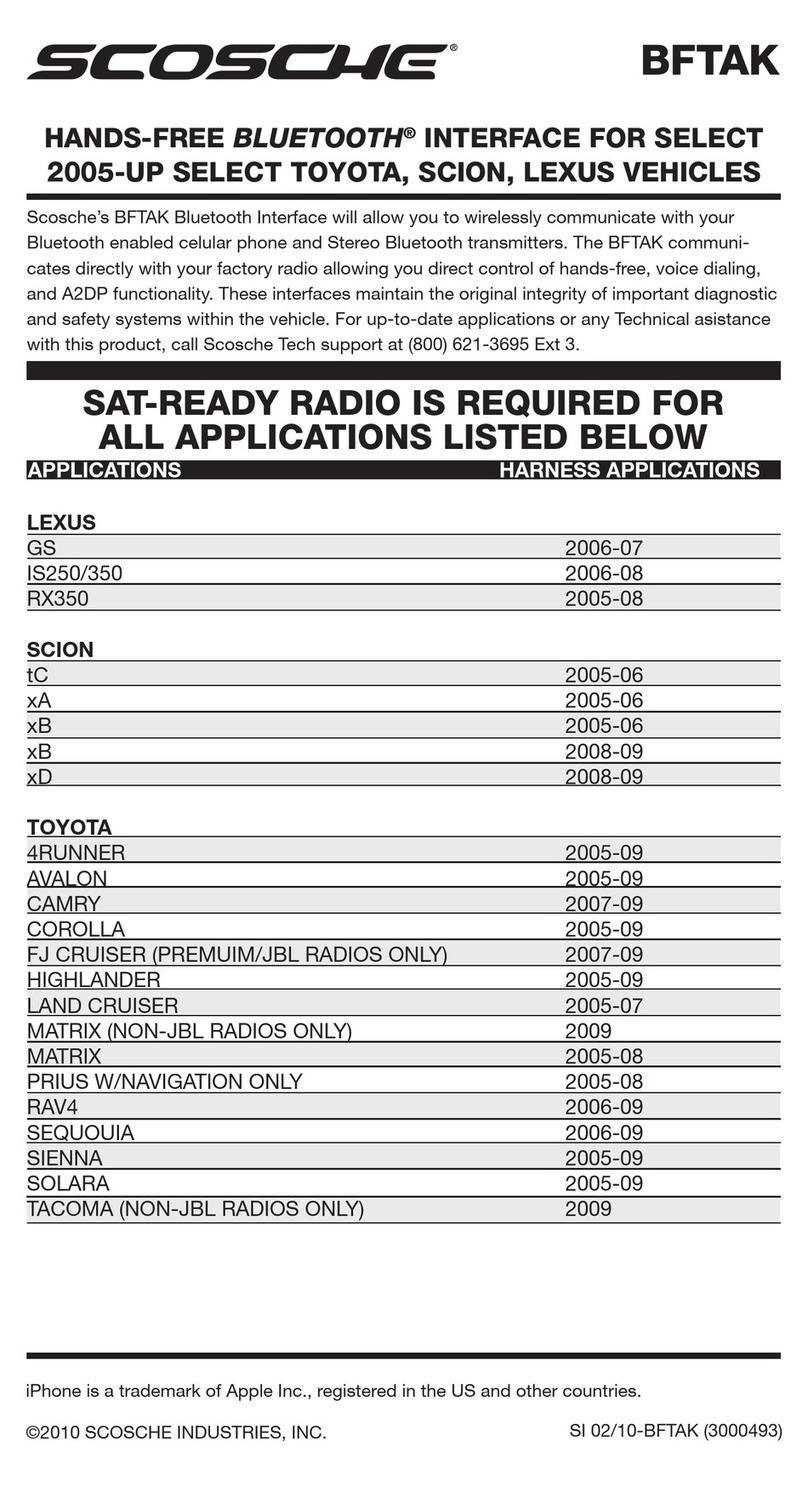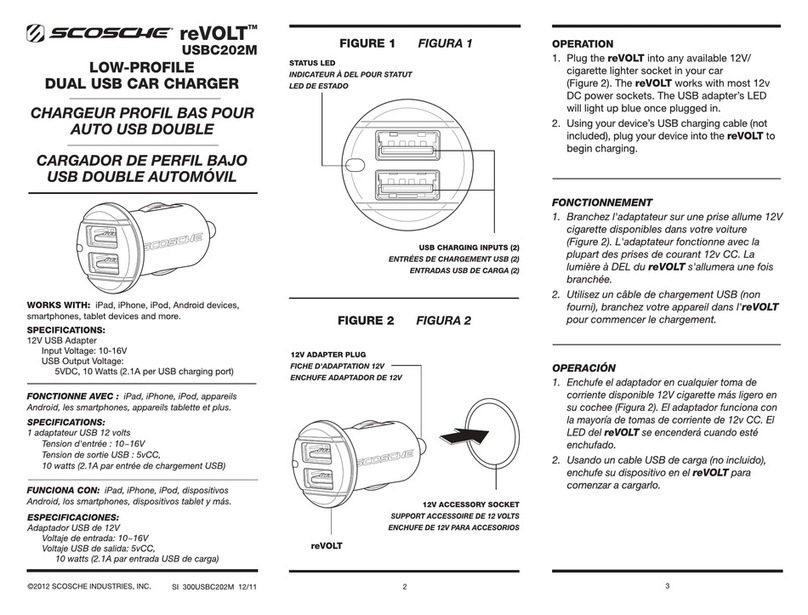FIGURE 3
4
INSTALLATION
STANDARD INSTALLATION
Use the Speaker Input/Output connections on the 20-PIN Speaker / Power / Mute ISO
connector.
NOTE: Option ISO-to-Vehicle specific harness connector kits are available to make the BT1200
a plug and play installation. These harness connector kits sold separately and not included with
the BT1200 (See T-Harness section on page 5).
1. Locate the 4 speakers outputs of the vehicles stereo.
2. Cut and connect input wires of the BT1200 (Pin#3-#10) to the vehicle’s speaker outputs
coming directly from the stereo side.
3. Connect the BT1200 speaker output wires (Pin#13-#20) to the remaining speaker leads that
go directly to the vehicles front and rear speakers.
OPTIONAL MUTE
CONNECTION
The BT1200 provides a Negative
(-) Mute output for use with stereo’s
that have a compatible Negative
(-) “Mute” input to attenuate the
Audio during Hands-free kit use. See
the DIAGRAM for typical connec-
tion types. The BROWN Mute wire
provides a Negative (-) output when
there is an active incoming or outgo-
ing call.
MUTE FUNCTION (Brown Negative
Trigger Wire)
The BT1200 supports mute func-
tionality ensuring that the stereo will
not play audio during cellular use. If
you’ve installed the BT1200 in the
standard method using the input/
output speaker wires provided, then
your stereo should automatically
be muted by the BT1200. If you
have a Premium sound system with
additional speakers like one or more
subwoofers, you may be able to
utilize the Negative MUTE output pro-
vided by the BT1200. Check your
Stereo’s documentation to determine
whether it has a designated Negative
Mute INPUT. If this is the case, then
tap the Brown wire of the BT1200
to the MUTE wire of your stereo.
During phone calls the BT1200 will
send a Negative Ground signal to the
BROWN wire.
MUTE
WIRE
9
OPERATION (cont’d)
ADJUSTING CURRENT CALL VOLUME
To increase the volume during the call, press the “+” button to increase volume by one level,
repeat this procedure until you have reached the desired level.
To decrease the volume during the call, Press “-” button to decrease the volume by one level,
repeat this procedure until you have reached the desired level.
MUTE MICROPHONE
During a call, press and hold the “BACK [Left directional symbol]” button for 3 seconds to mute
the microphone. Press and hold the “BACK [Left directional symbol]” button AGAIN for 3
seconds to turn the MIC back ON.
ANSWER or REJECT SECOND CALLS
To answer a second incoming call: During a call, when another call occurs, short press the
“FWD” [Right directional symbol] button to pick up the call and the first call will be placed on
hold.
To reject a second incoming call: During a call, when another call occurs, short press the “BACK
[Left directional symbol]” button to reject the call and send it to your phone’s voicemail.
SWAPPING CALLS
During a Three-way call (you and two others), press the “FWD” [Right directional symbol] for
3secs to swap the call
During a Three-way call, short press the “BACK [Left directional symbol]” button to end the cur-
rent call and another call will be active automatically
TRANSFERRING CALLS
Handsfree kit to Mobile Phone:
During a call, press the Multi-Function Button [MFB] twice, and the call is routed to your mobile
phone.
Mobile Phone to Handsfree kit:
Press the “Multi-Function Button [MFB]” button once to route the call to the BT1200 handsfree
kit.
TEXT-TO-SPEECH (Voice Announce) LANGUAGE
While NOT on a phone call, press and hold the “+” button for 3 seconds and the Handsfree kit
announces “Select Language”. Repeat the process to select the desired language in the follow-
ing order of English, French, Italian, German and Spanish.
ADJUSTING TEXT-TO-SPEECH (Voice Announce) VOLUME
To increase the volume (Not during a phone call), Press the “+” button to increase Text-To-
Speech voice volume you will hear “Activated“.
To decrease the volume press the “-” button to decrease Text-To-Speech voice volume you will
e hear “Activated “. The word “Activated” means nothing. It is just an announcement provided
to determine the volume output.
TURNING ON/OFF TEXT-TO-SPEECH (Voice Announce)
Press and hold the “+” for 6 seconds (not during a phone call). “Voice Prompt On” or “Voice
Prompt Off” is announced to denote the current status.
TRANSFERRING MOBILE PHONEBOOK TO HANDSFREE KIT
Make sure to have your phone connected to the BT1200 system before this operation.
1. Press the “-” button for 3 seconds and the Blue LED light indicator comes on. The BT1200
system will announce ” Loading phonebook. Please wait”, when it begins to receive
phonebook information from your phone.
2. I can take some time to load your phones contacts. During the process the BT1200 will
announce: “Please wait” every 30 seconds.
3. When the process is completed, the BT1200 systems announces “Contacts Saved” and
states the number of contacts received from your mobile phone memory or SIM memory.