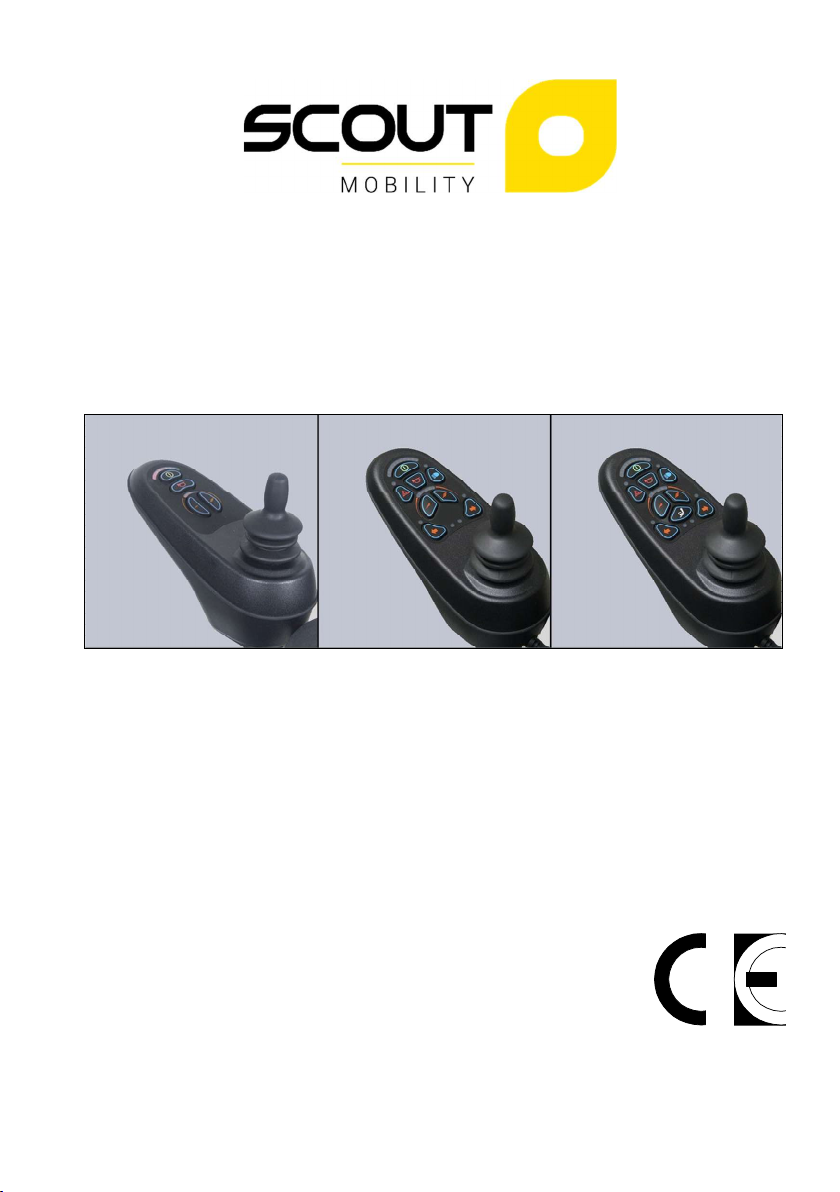10
Verlichting
3.1
Het kiezen van de gewenste verstelling
1. Zet de bedieningskast aan
2. Ga naar de ‘verstellingen’ modus door op de ‘mode’ knop te drukken (E in afb. 1.2).
De bedieningskast bevindt zich nu in de ‘verstellingen modus’. Het is nu niet meer
mogelijk om te rijden.
Het kiezen van de elektrische verstelling en het bedienen daarvan gebeurt via de
joystick.
3. Druk eenmaal op de knop en verstelling 1 is geselecteerd. Het linker LED lampje
brand nu. Dit is voorgeprogrammeerd en afhankelijk van de aanwezige
verstellingen op de stoel. Druk nog een keer om de tweede verstelling te
selecteren. Nu brand het rechter LED lampje. Bij een derde keer keert de stuurkast
terug naar de ‘rijden’ modus. Beide LED lampjes zijn nu uit.
4. Door de joystick naar voren en achteren te bewegen wordt de geselecteerde
elektrische verstelling geactiveerd (zie tabel 3.1). Beweeg de joystick naar voren of
achteren tot de gewenste stand is bereikt.
Gehele stoel kantelt naar
achteren
Gehele stoel kantelt naar
voren
Gehele stoel gaat omhoog Gehele stoel gaat omlaag
Rugleuning kantelt naar
achteren
Rugleuning kantelt naar
voren
Beenhoek wordt groter,
voetplaat komt omhoog
Beenhoek wordt kleiner,
voetplaat komt omlaag
Tabel 3.1 Elektrische verstellingen
5. Om weer te kunnen rijden: Druk op de ‘mode’ knop om terug te keren naar de
rijmodus.
NB: Als u de stoel middels de hoog/laag omhoog beweegt dan wordt de snelheid
beperkt.
4. Verlichting
Niet iedere rolstoel is uitgerust met verlichting. Enkel met VR2 Lights of VR2
Seats&Lights kan dan het volgende geactiveerd worden:
Verlichting (I in afb. 1.2)
Waarschuwingslichten (J in afb. 1.2)
Knipperlichten (K1 & K2 in afb. 1.2)