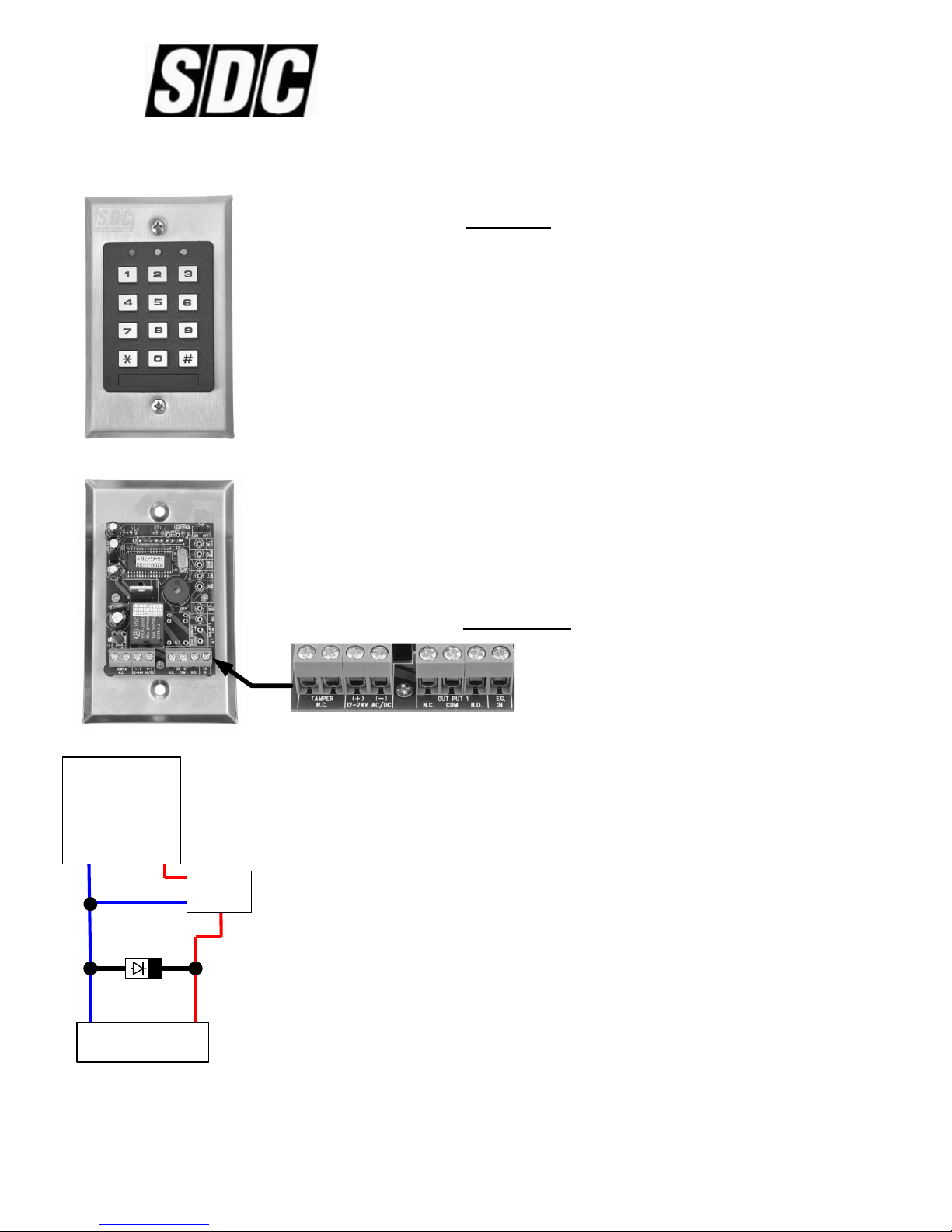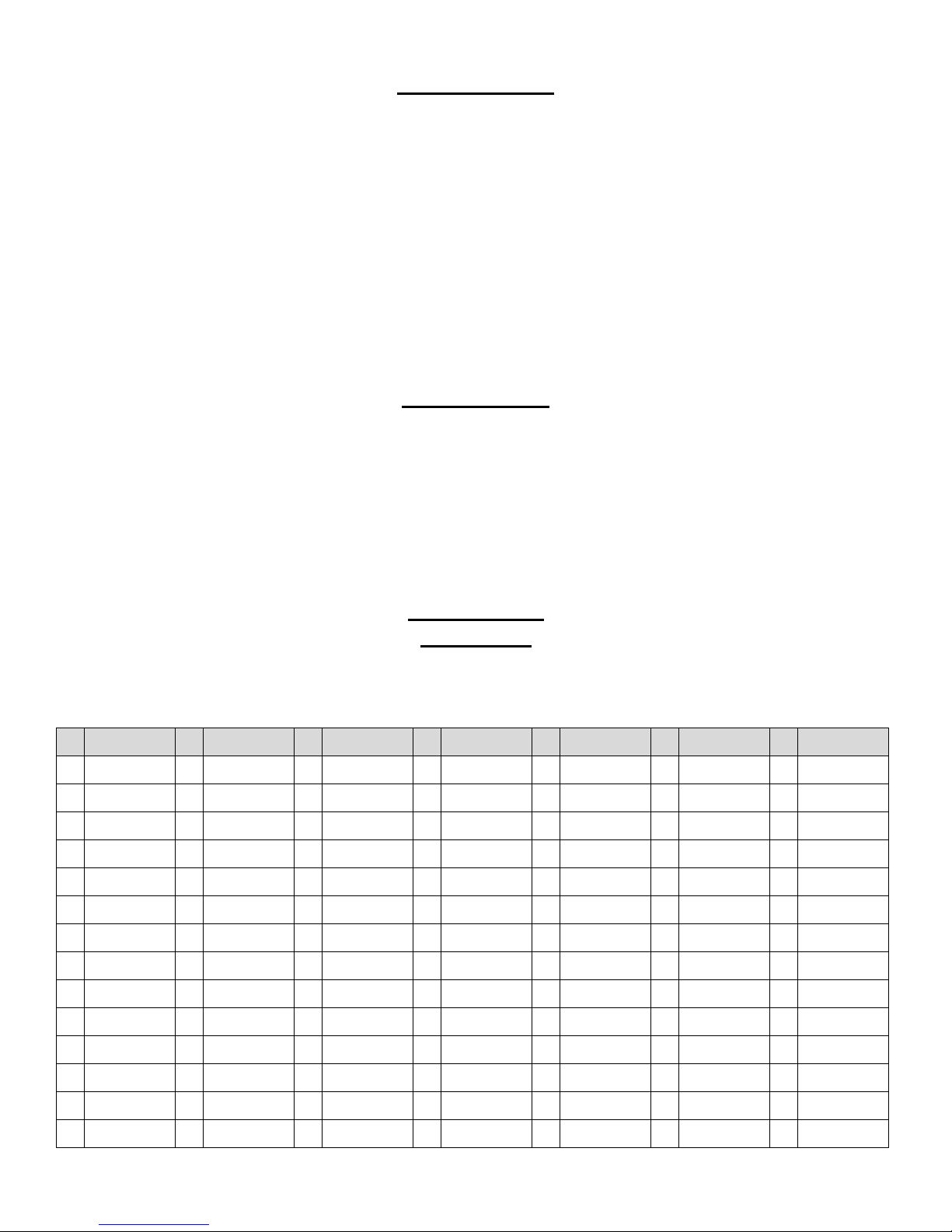Installation Examples
The examples below represent common installation metho s.
This example uses a single 12VDC power supply to power both
the 917 keypa an a 12VDC Fail Secu e electric oor strike.
The N.O. output terminal is use to connect a fail secure evice
such as a fail secure electric strike.
Example #1
This example uses separate power supplies for the 917 keypa an two electric locks. This is the preferre metho
when there are multiple locks being controlle , to help protect the keypa from increase in uctive kickback surges
cause by the multiple locks.
Example #3
This example uses a single 24VDC power supply to power both
the 917 keypa an a 24VDC Fail Safe magnetic lock. The
N.C. output terminal is use to connect this evice. Connection
of a N.O. egress evice is also inclu e in the circuit.
Example #2
P:\INSTALLATION INST\ACCESS CONTRLS\INST-917 Stan Alone.vs Rev G 03-10 Page 2
Powe Supply
24VDC Output
120VAC
input
Magnetic Lock
24VDC
(+) (-) MOV
N/O
Eg ess
Device
Powe Supply
12VDC Output
120VAC
input
(+) (-)
Powe Supply
24VDC Output
(+)
120VAC
input
(-)
MOV
N/O
Eg ess
Device
Magnetic Lock
24VDC
MOV
Magnetic Lock
24VDC
Code Compliant Fixed Time
Eg ess of Ent ance Eg ess
Doo s. Fo Keypads
P og ammed fo Timed Ent y o
On/Off Latching:
The two following evices are require
to comply with National, State an
Local Co e Criteria per Co e Section
Title “Access Controlle Egress
Doors” Both device contacts are wired
in series with the failsafe lock power
input. Loss of power to either egress
device unlocks door.
SDC 423MU or 413MNU Failsafe exit
switch with fixed 30 sec. time
SDC 42MD-31DW Failsafe PIR sensor.
ASSOCIATED PRODUCTS – TIMED EGRESS CONTROLS
Adj. timed Eg ess fo ON/OFF
latching Keypads:
Wire contacts in series with lock power.
SDC MSB55V-10TD or PSB560V-
10TD Egress Bars with timer mo ule
SDC 423U or 413NU Exit Switch with
a justable timer.
SDC 2MD-31D-W Time PIR Exit
Sensor with a justable timer.
SDC 10TD Mini Timer Mo ule for REX
evices without timers.
Adj. Timed Eg ess fo Timed
Ent y Keypads:
Keypads programmed for timed entry,
connect to (EG) REX input.
SDC MD-31D-W PIR Exit Sensor
SDC MSB55V or PSB560V Egress Bar
SDC 423U or 413NU Exit Switches.
120VAC
input
Elect ic St ike
12VDC
Dio e
(+) (-)
Powe Supply
12VDC Output
Fo Keypads P og ammed fo ON/OFF Latching:
Connect momentary contacts to (EG) REX input
Pulse on, Pulse off.
SDC 423MU or 413NU Exit Switches.
Fo Keypads P og ammed fo ON/OFF Latching
o Timed Ent y:
Wire contacts in series with lock power.
SDC 491 or 492 Blue Emergency Release Stations.
SDC 14-2 or 492 7 Day Timer, Sche ule Daily Locking/
Unlocking
Access Cont ol Powe Supplies
1 Amp Class 2 Power Supply/Chargers
621PJ Power Supply, with Enclosure an Plug-In
Transformer.
621J Power Supply, with Enclosure, less Transformer.
602RF UL 294, Power Supply, 12"x12"x4" Cabinet, built-in
Transformer.
ASSOCIATED PRODUCTS – REMOTE ON/OFF CONTROL