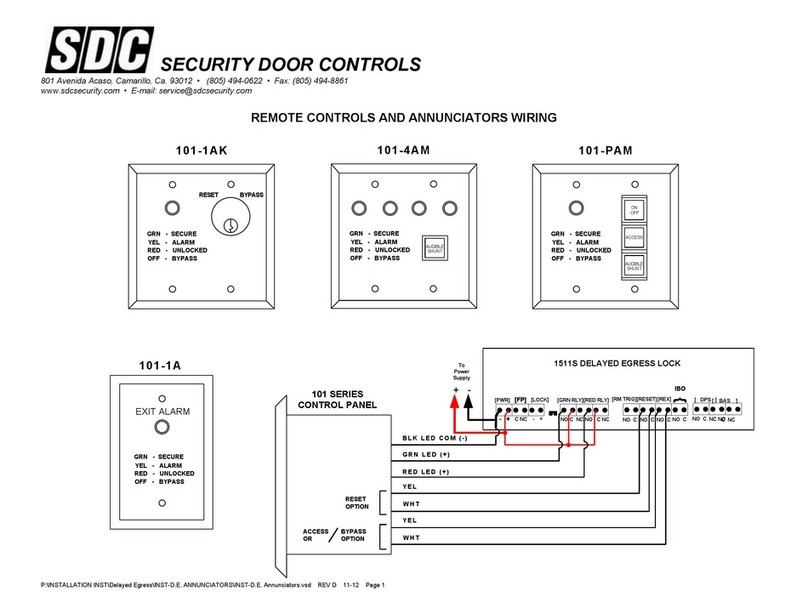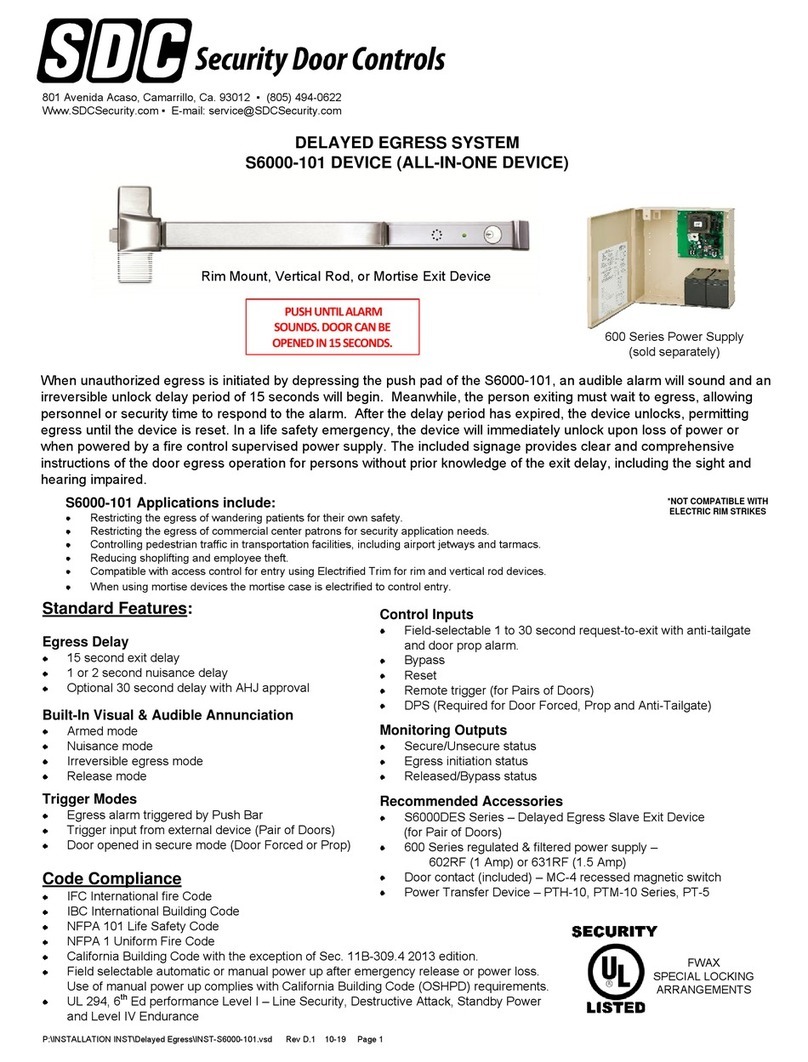P:\INSTALLATION INST\Electromagnetic Locks\INST-EP17624TJ.vsd REV - 04-16 Page 1
Any suggestions or comments to this instruction or
product are welcome. Please contact us through
our website or email engineer@sdcsecurity.com
INSTALLATION INSTRUCTIONS
EP17624TJ EXPLOSION PROOF EMLOCK®
FOR INSWING DOORS
Electrical Instructions:
NOTE: THIS PRODUCT IS INTENDED TO BE USED IN CLASS 1, DIVISION 2 HAZARDOUS LOCATIONS. THE
FOLLOWING GUIDELINES MUST BE OBSERVED TO REDUCE THE RISK OF FIRE EXPLOSION.
All national and local codes must be followed in the installation of the magnetic lock assembly. For code interpretation,
consult a local code authority.
This unit must be connected to a NEC (National Electric Code, NFPA 70) Class 2 Supply Circuit rated for 24 VDC with a
minimum current output of 0.5 amperes and output power of 12 watts. A UL Listed SDC 600 Series Power Controller is
recommended.
Operating temperature for the magnetic lock will not exceed 185°F (85°C). Maximum ambient temperature is not to
exceed 104°F (40°C). For supply connections, use a suitable wire with a minimum insulation temperature rating of
167°F (75°C).
To reduce the risk of the ignition of hazardous atmosphere, disconnect the magnetic lock assembly from the supply circuit
before opening the magnetic lock housing. Keep the unit properly sealed while in operation. To reduce the risk of fire or
explosion, do not install the unit where the operating temperature exceeds the ignition temperature of the hazardous
atmosphere.
This unit is intended to be used in the following atmospheres: Acetone, Ammonium Hydroxide, ATSM fuel C, Benzene,
Methyl-Ethylketone, Diethyl-Ether, 2-Nitropropane, Ethyl-Acetate, Furfural, Normal Hexane, Methyl Alcohol
Electrical Specifications:
Input Voltage: 24VDC +/- 10%
Power Consumption: 250mA @ 24VDC
Holding Force: 600 lbs.
Door Status Sensor: SPDT Output,
100mA @ 30VDC Max.
801 Avenida Acaso, Camarillo, Ca. 93012 • (805) 494-0622 •
www.sdcsecurity.com • E-mail: service@sdcsecurity.com
IMPORTANT! THIS INSTRUCTION DETAILS THE INSTALLATION OF THE MAGNETIC LOCK ASSEMBLY ON THE
PULL SIDE OF THE DOOR. READ THOROUGHLY BEFORE ATTEMPTING INSTALLATION. DO NOT DAMAGE OR
MARK MAGNETIC LOCK OR ARMATURE FACE-MAY REDUCE HOLDING EFFICIENCY.
Wiring:
Lock Wiring: RED/RED (Non-Polarized)
DPS Wiring: White (N.O.)
Red (N.C)
Black (Common)
(Door in the OPEN position)
Overall Size:
10.500" L x 2.275" H x 1.813" D