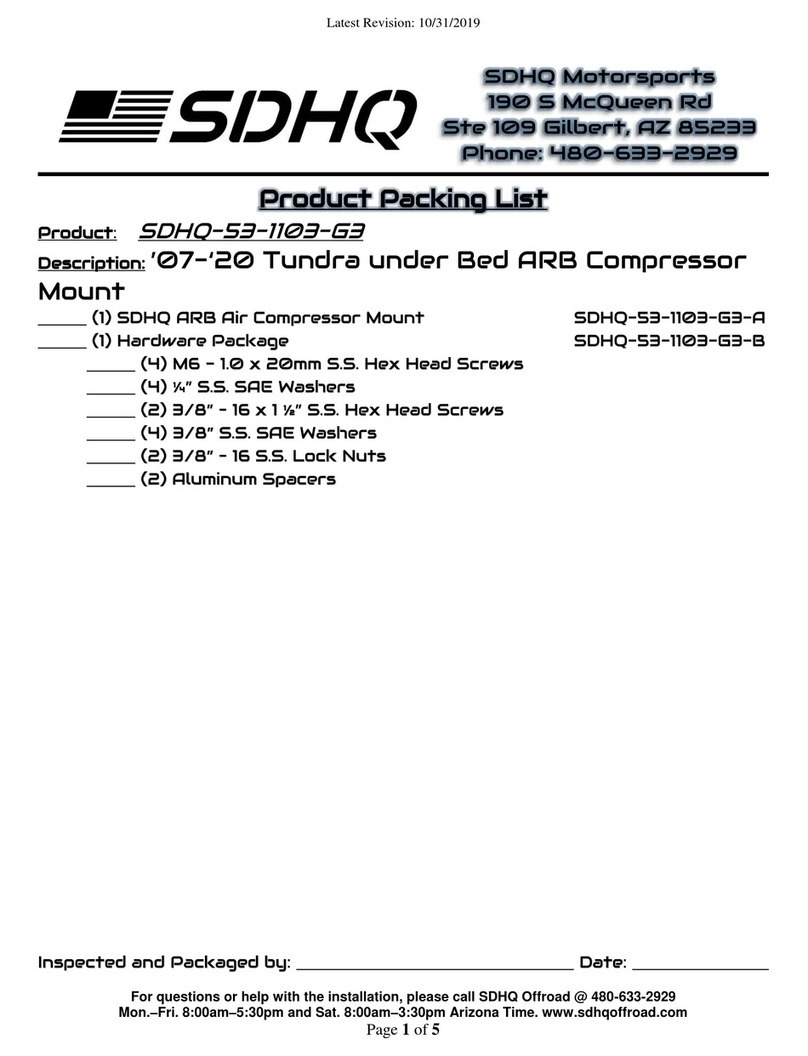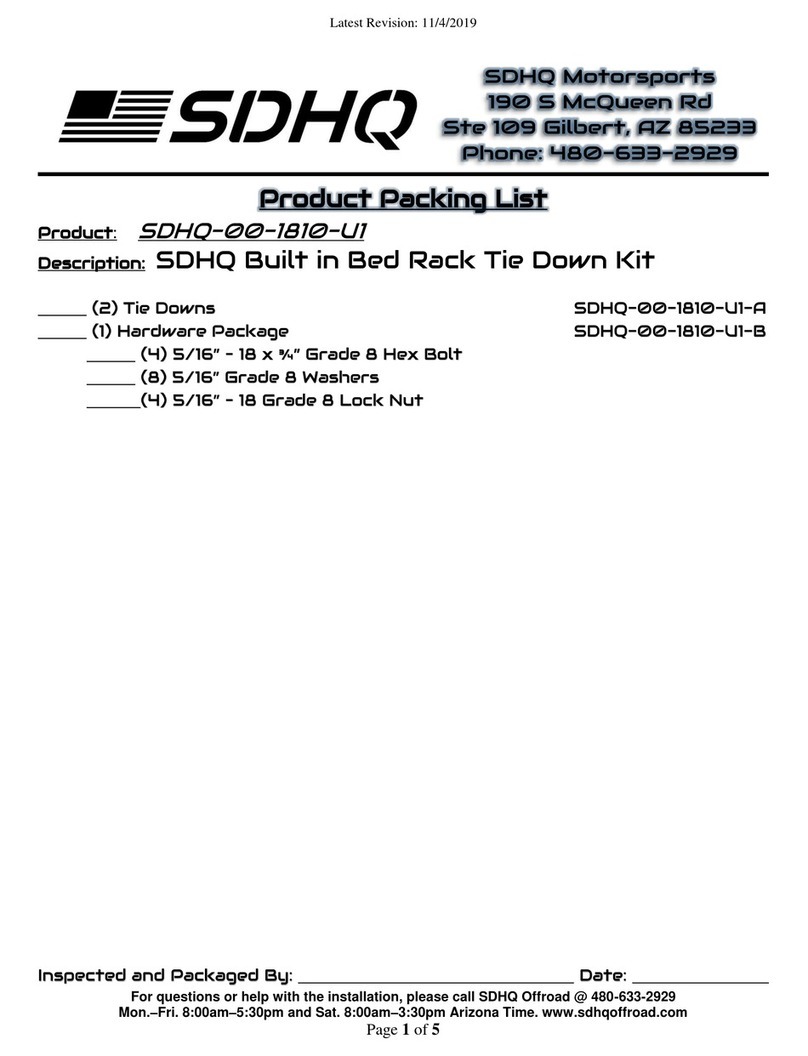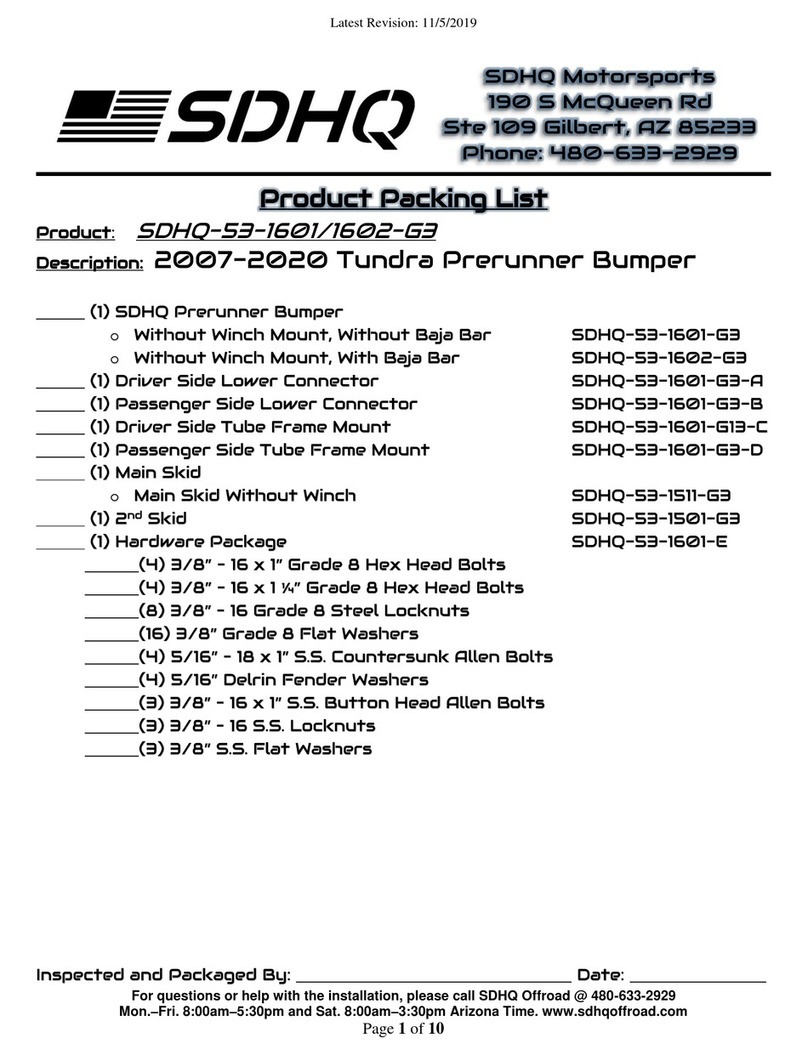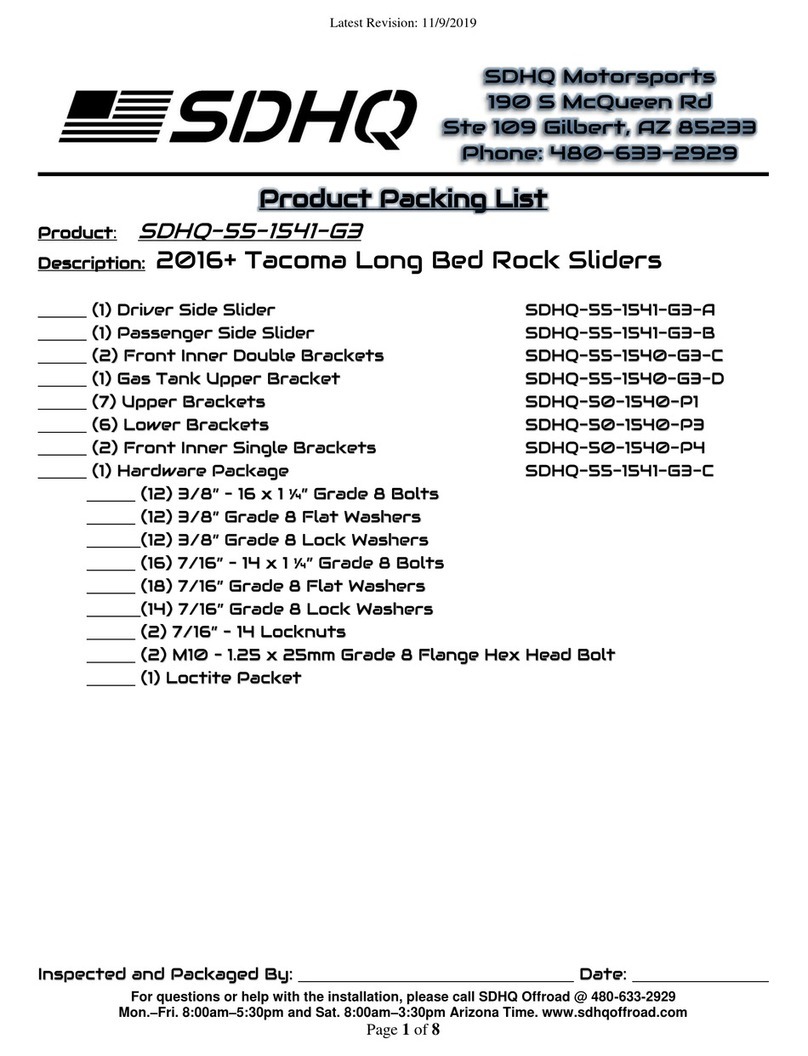For questions or help with the installation, please call SDHQ Offroad @ 480-633-2929
Mon.–Fri. 8:00am–5:30pm and Sat. 8:00am–3:30pm Arizona Time. www.sdhqoffroad.com
Page 5of 6
3. Place the (2) Clip on Barrel Nuts over those holes with the threaded ended pointing towards
the front of the truck.
4. Place the Switch Pros Power Module and Mount over the Barrel Nuts and bolt into place with
the ¼” - 20 x ¾” bolts and ¼” washers as pictured. The Power Module can now be wired up.
Wiring:
Once the Switch-Pros power module is mounted, but BEFORE it is connected to anything else, do
the following:
1. Reinstall battery (if battery was removed during installation), and secure factory connections.
Start vehicle and confirm that battery is properly installed, connected and grounded.
2. Connect the Switch-Pros Ground wire lug to the negative terminal on the battery (grounding
elsewhere will not properly filter noise and will void your product warranty).
3. Plug the 16-pin harness into the power module; be sure it locks in.
4. Connect the red Battery Cable to the positive terminal on the battery. Tighten down both ends,
to prevent lug from rotating and possibly causing friction or spark.