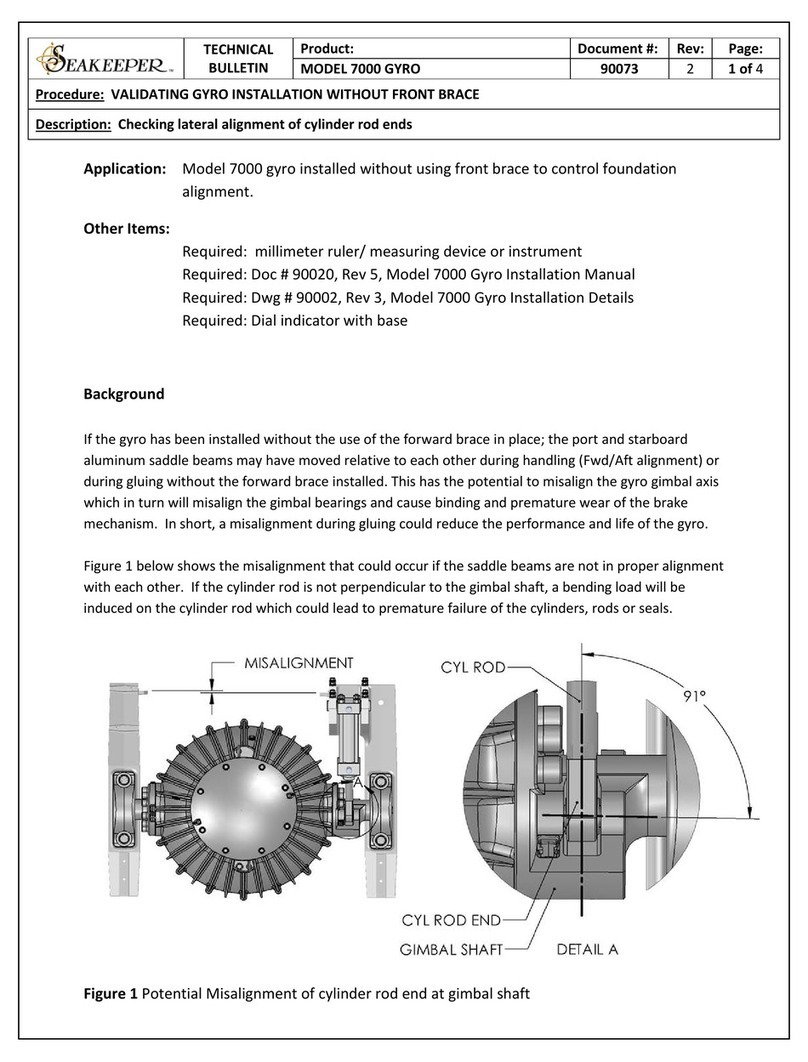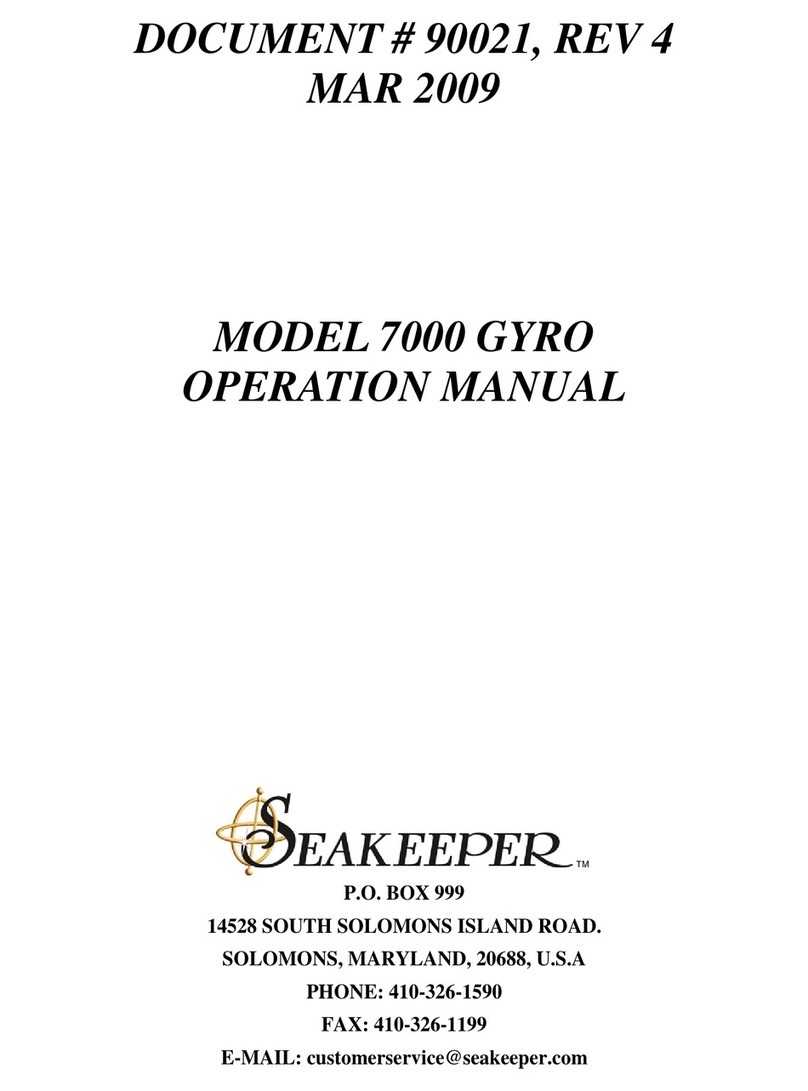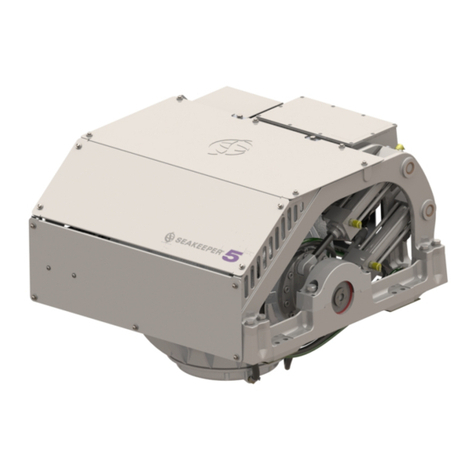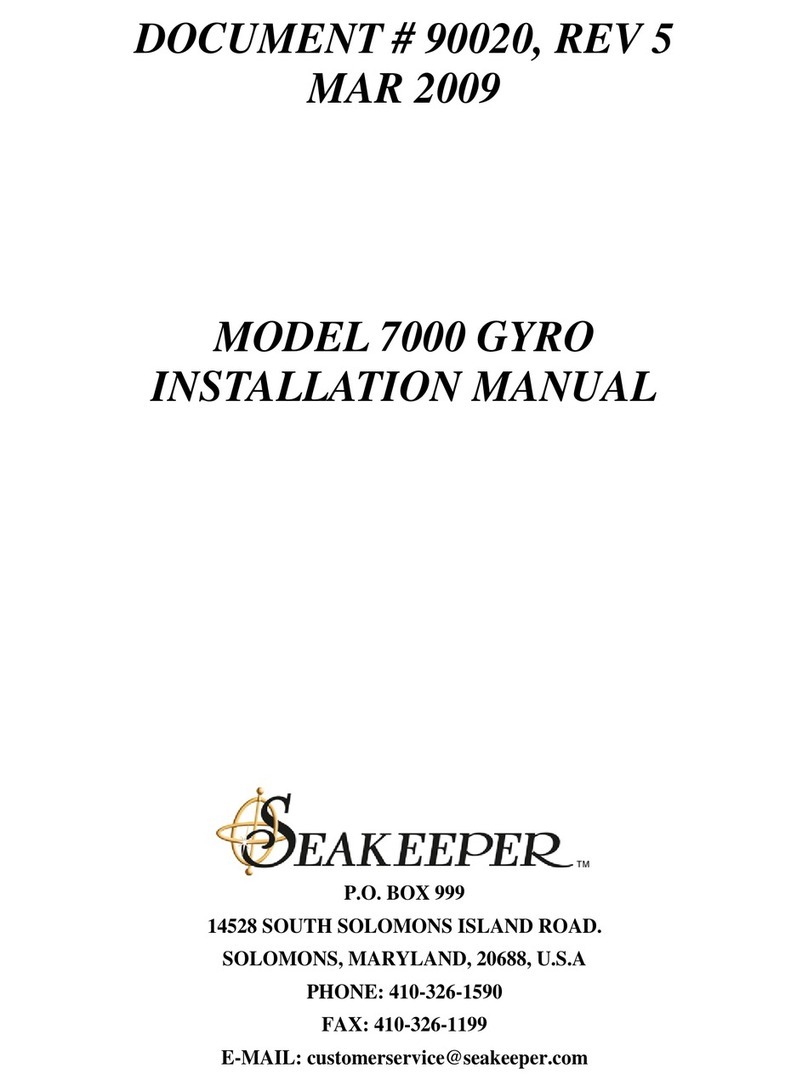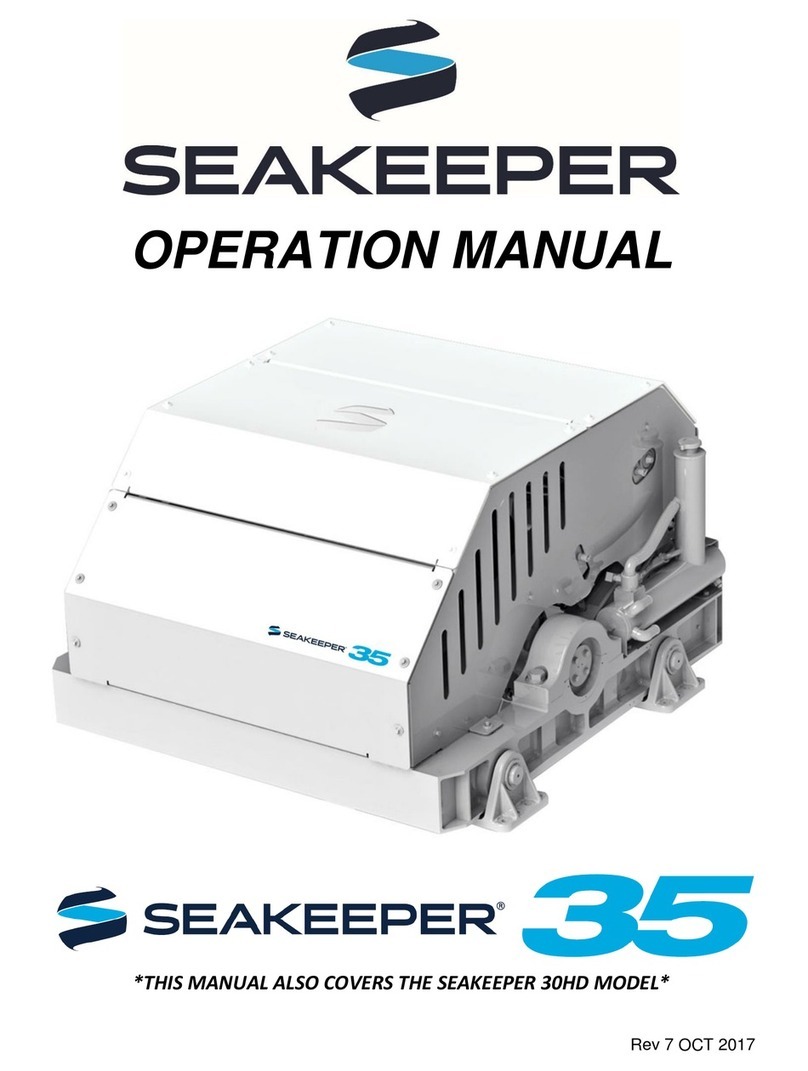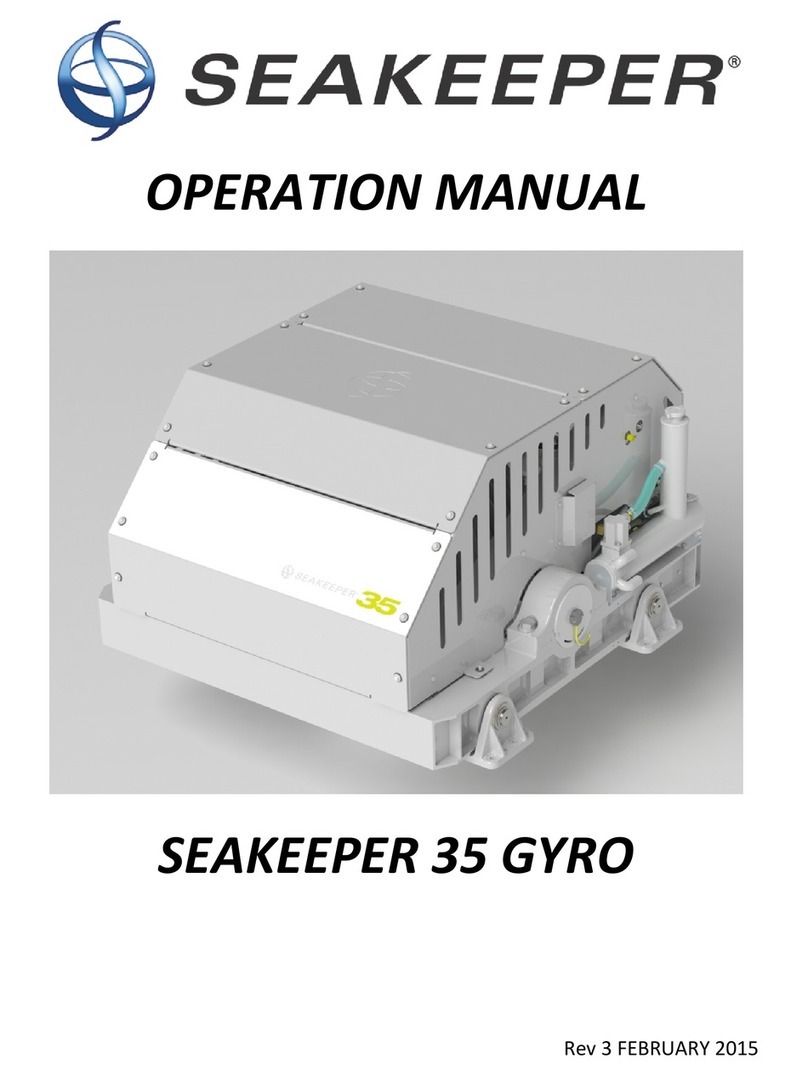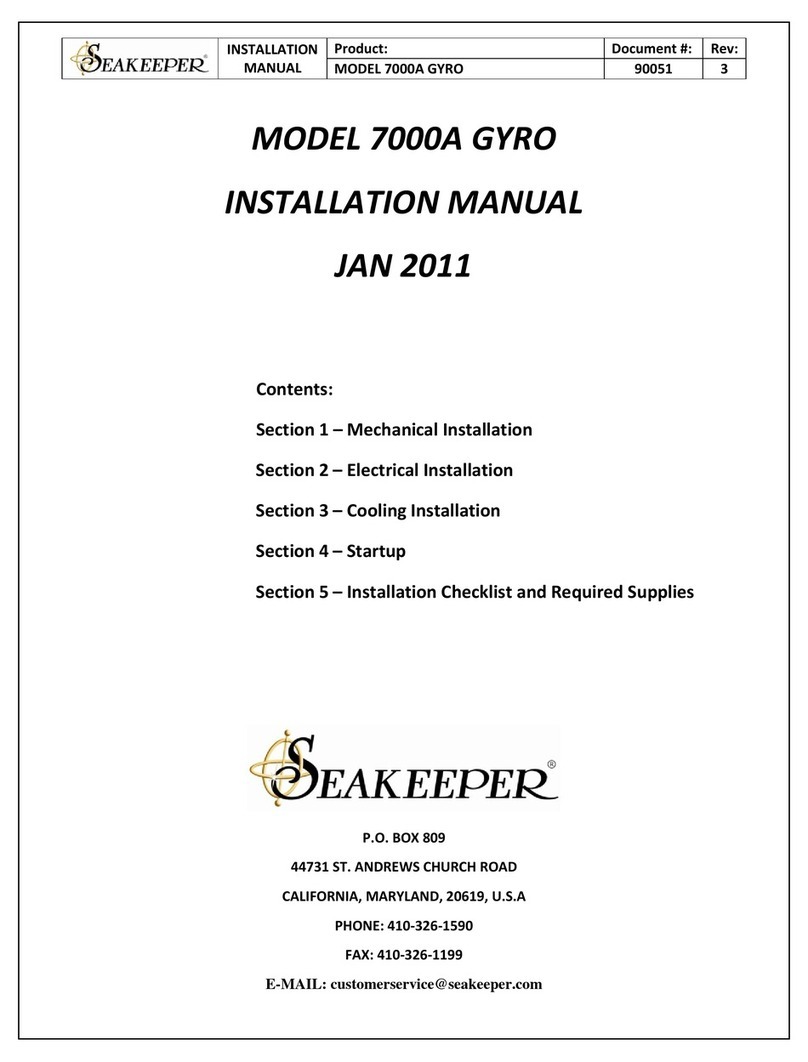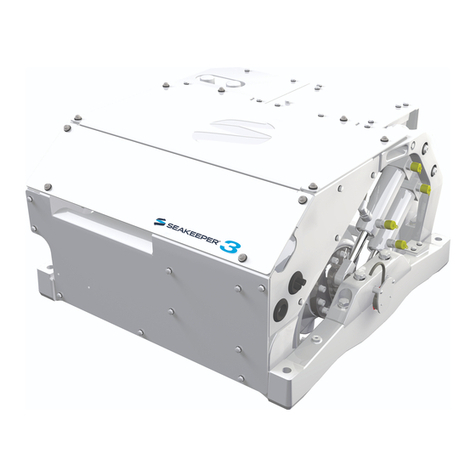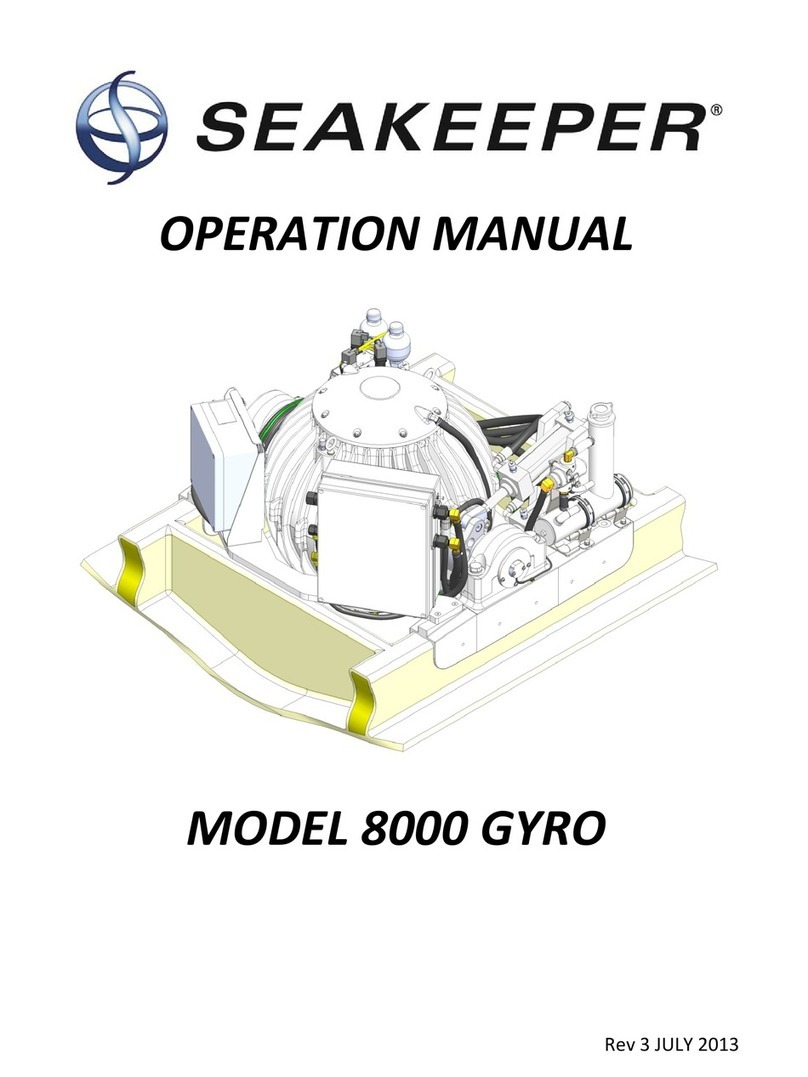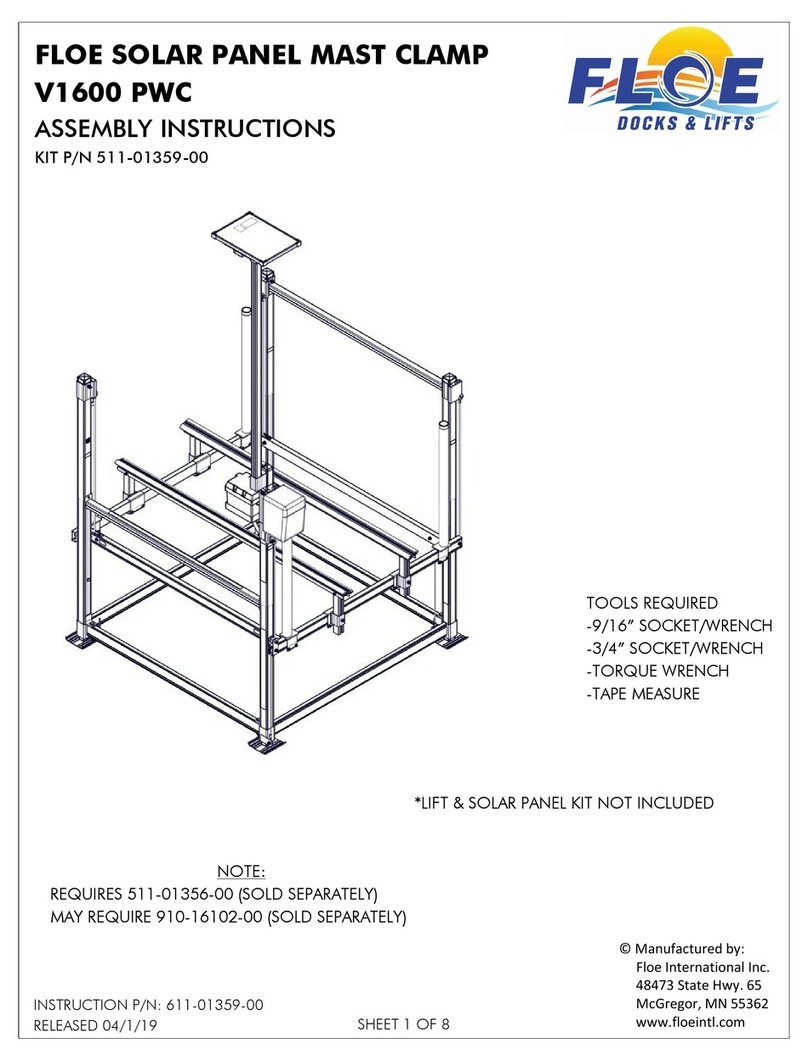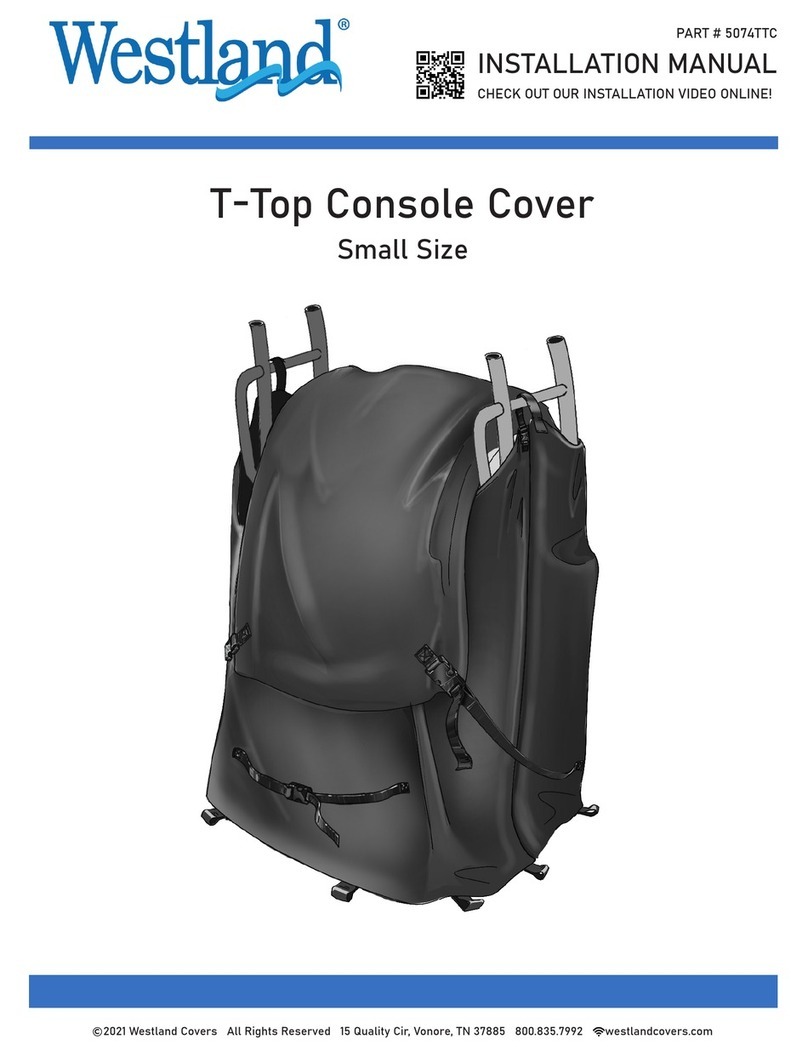OPERATION
MANUAL
4of 22
Section 1: SYSTEM OVERVIEW
There is a large torque about the gimbal axis when the Seakeeper is precessing. The
Seakeeper 1 enclosure is provided to prevent personnel or equipment from
contacting the Seakeeper while it is in operation. The enclosure should not be stood
on or have anything placed on top. The enclosure should always be in place during
operation. If it is ever necessary to touch the Seakeeper while the flywheel is
spinning, the Seakeeper must be locked at the display to stop the Seakeeper from
precessing. Seakeeper maintenance should not be attempted unless the Seakeeper
is locked and the flywheel has stopped spinning.
Boat operators are advised that the Seakeeper’s sole function is to dampen a boat’s
cyclic roll motions. The Seakeeper is not, and is not intended to be, a substitute for
adequate hull stability about the pitch, roll and yaw axes and the Seakeeper is not
designed to prevent any instability due to improper boat operation, including,
without limitation, any aggressive maneuvers at high speed. During aggressive
maneuvers at high speed, the Seakeeper outputs a constant pitch moment which
can create a small bow-down or bow-up trim change.
Improper boat operation including, without limitation, aggressive maneuvers at high
speed can result in the boat becoming unstable. If you intend to operate the boat in
such a manner, you should lock the Seakeeper in the vertical position before
operating the boat in that manner. This is easily accomplished by turning the boat
to starboard at slow speed in the Stabilize mode. After turning to starboard for 5
seconds, turn the Stabilize mode off while continuing to turn and then go to the
Service Page on the display and confirm the Gyro Angle is within +10 degrees of 0
degrees.