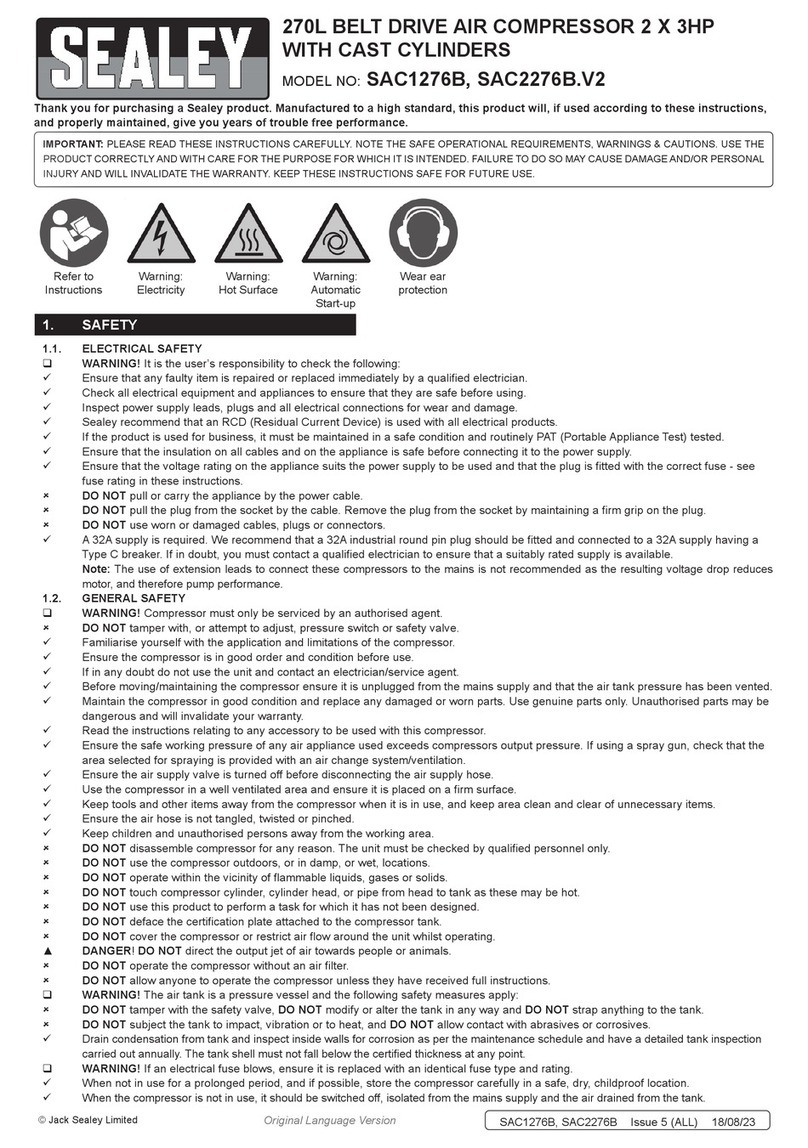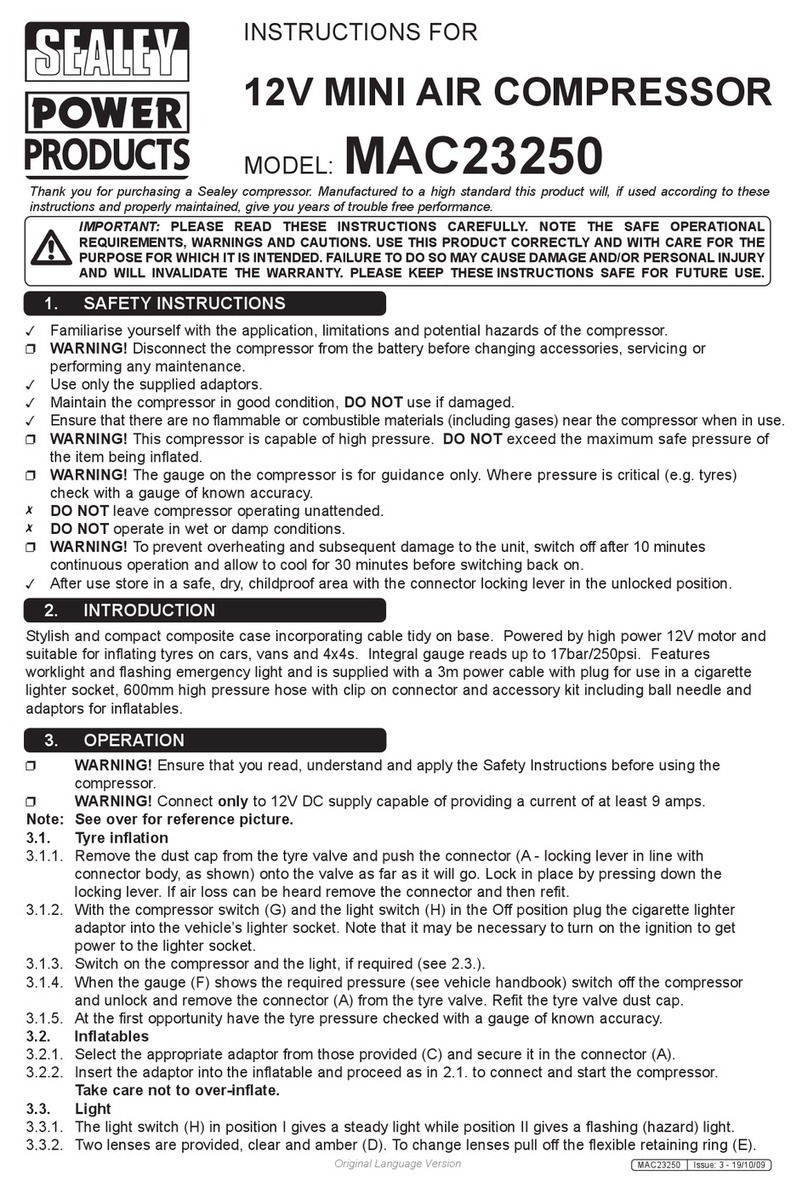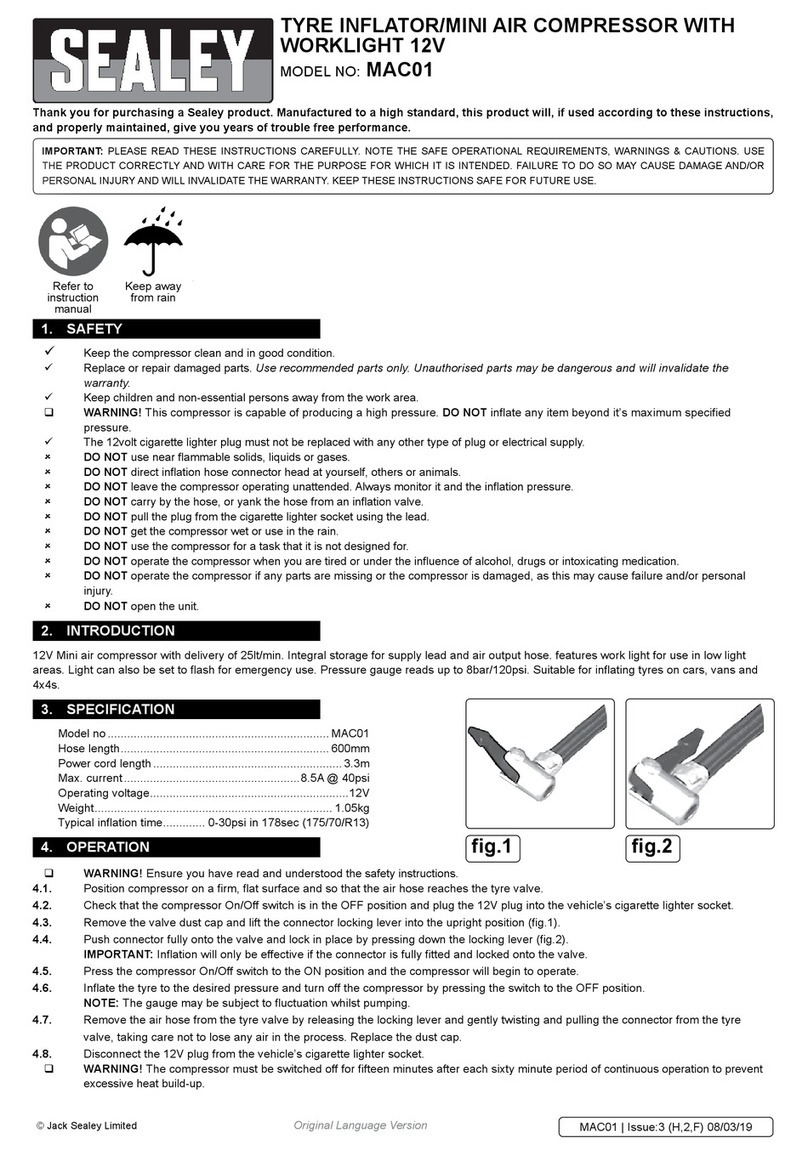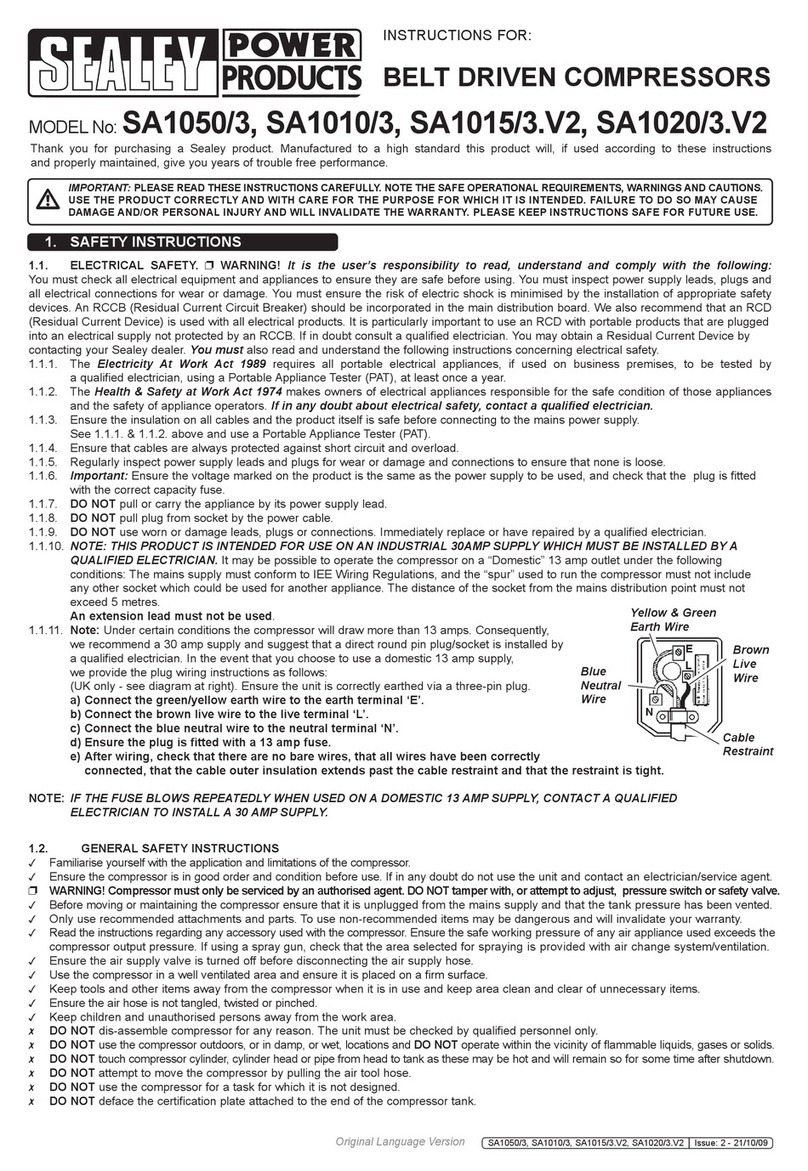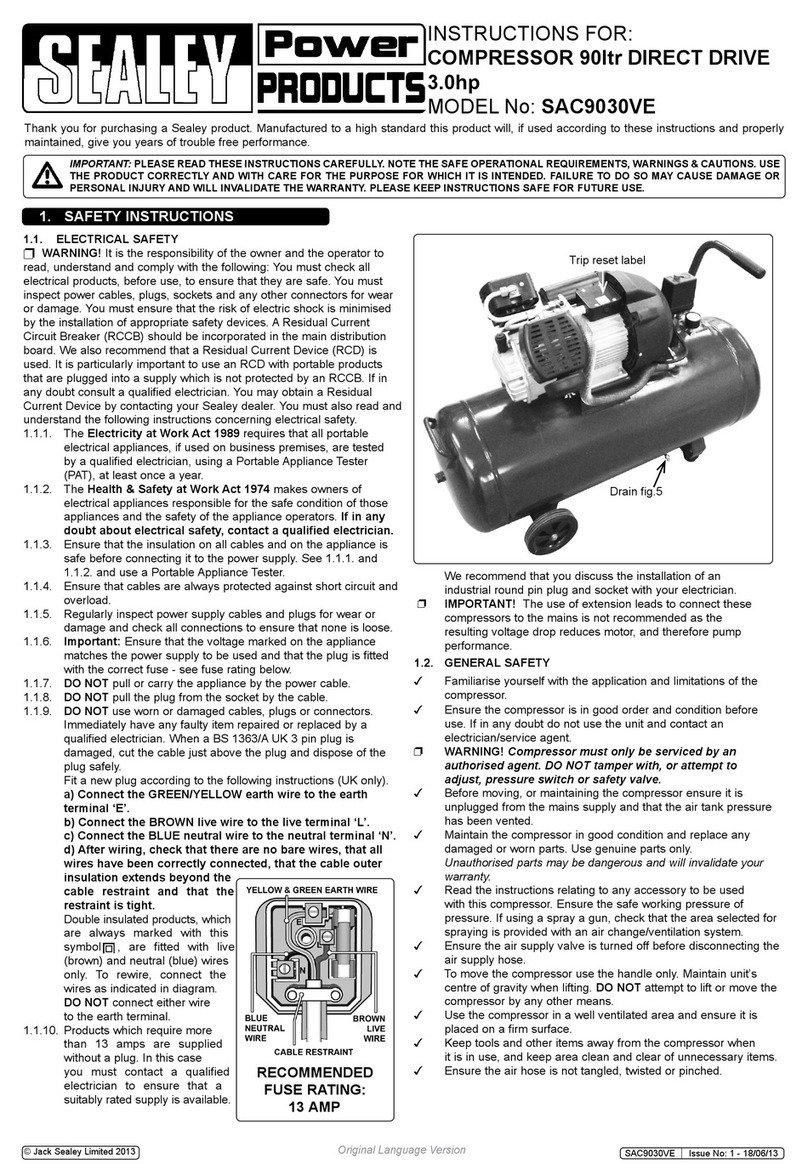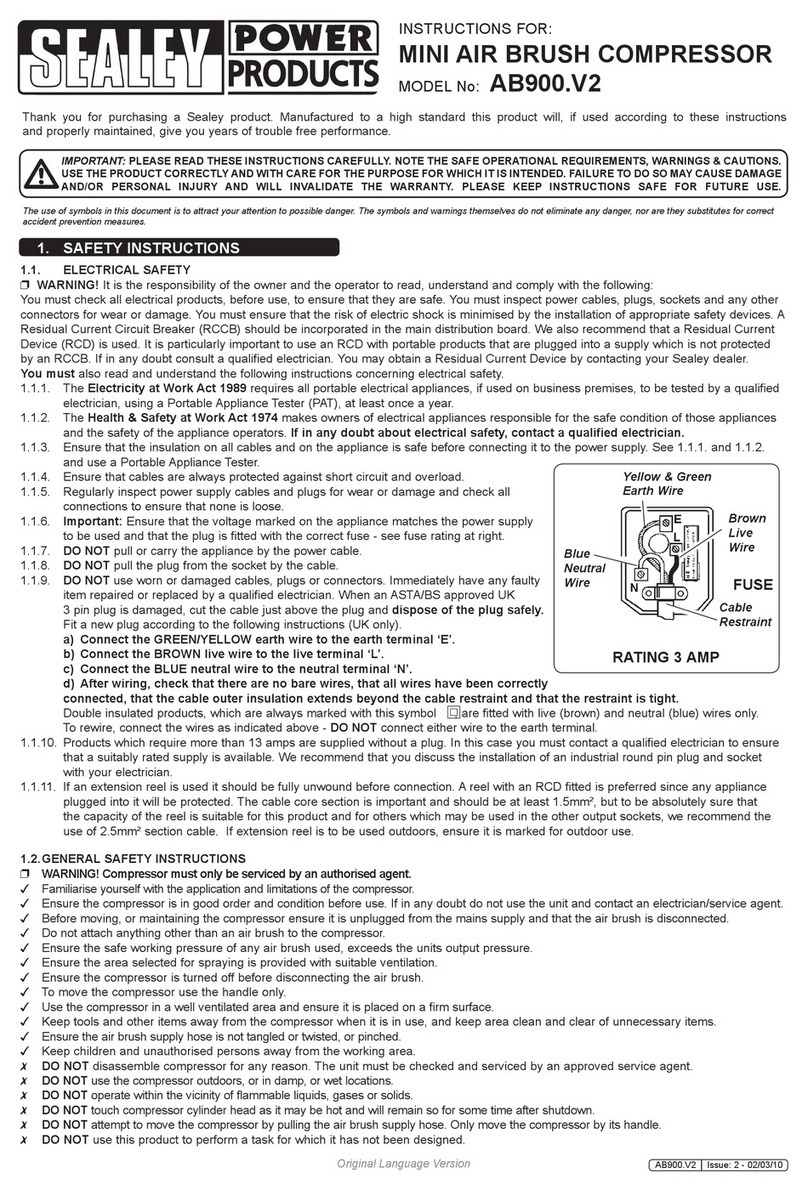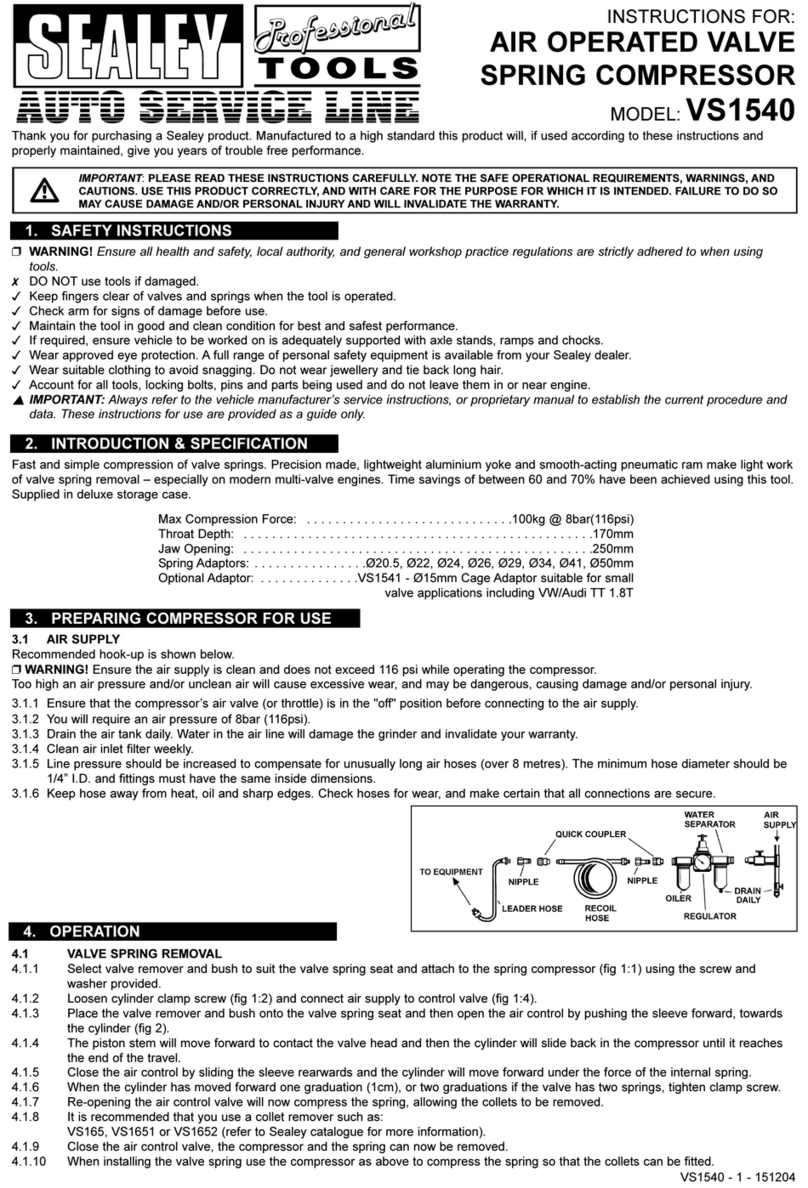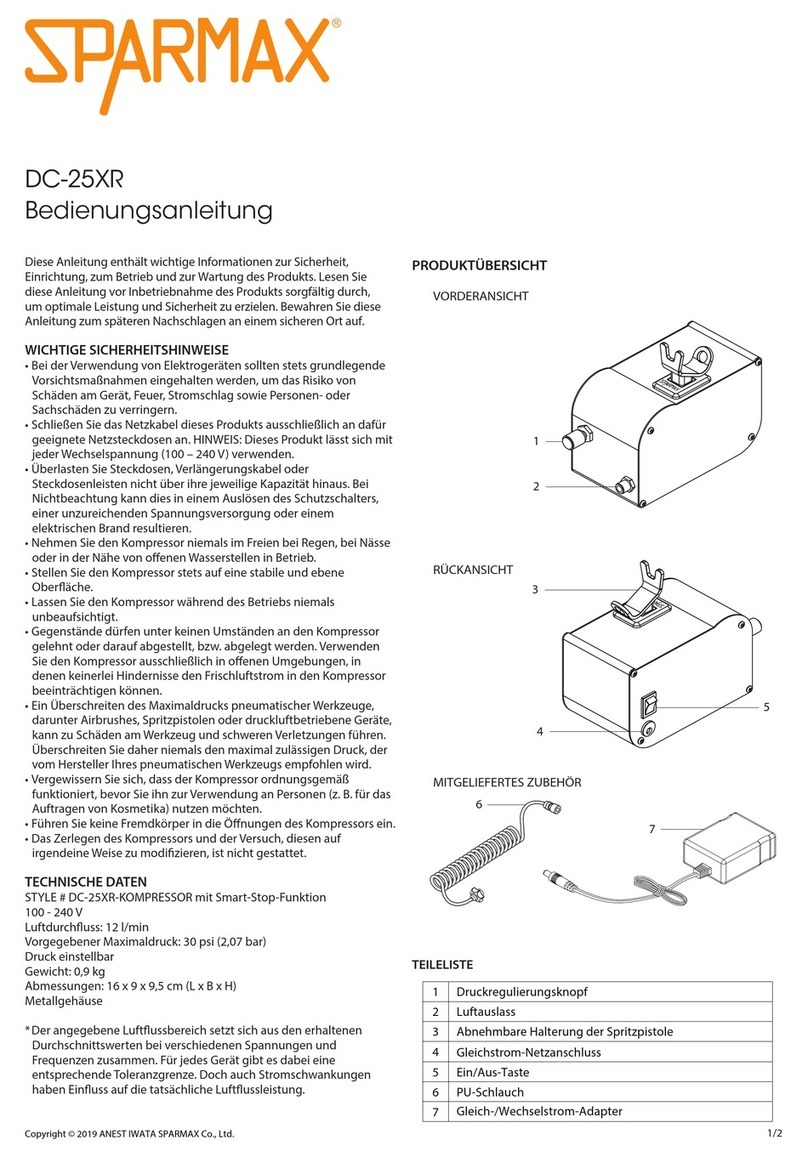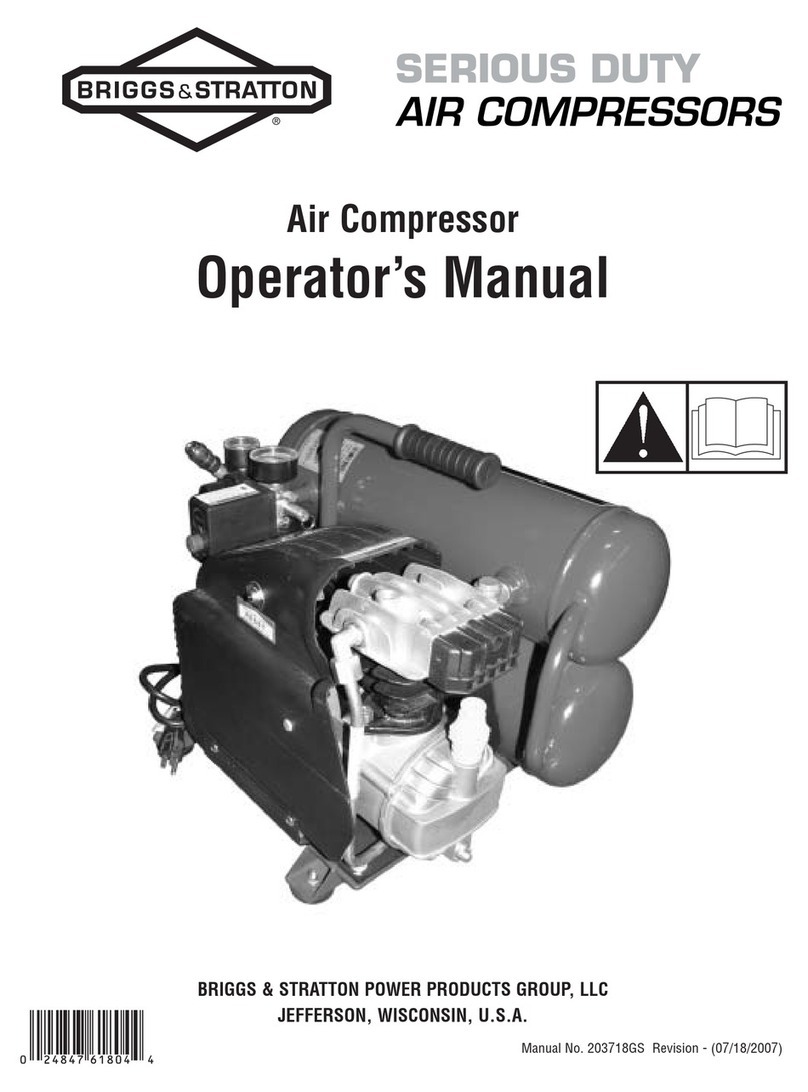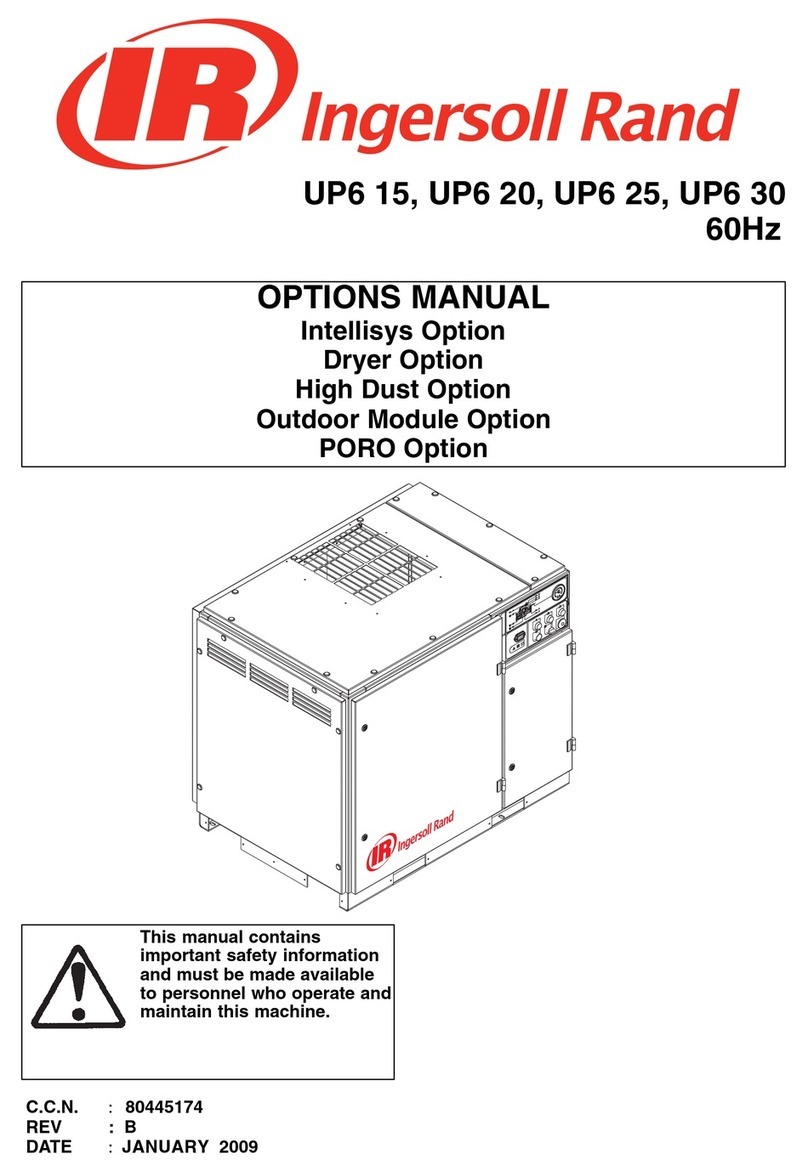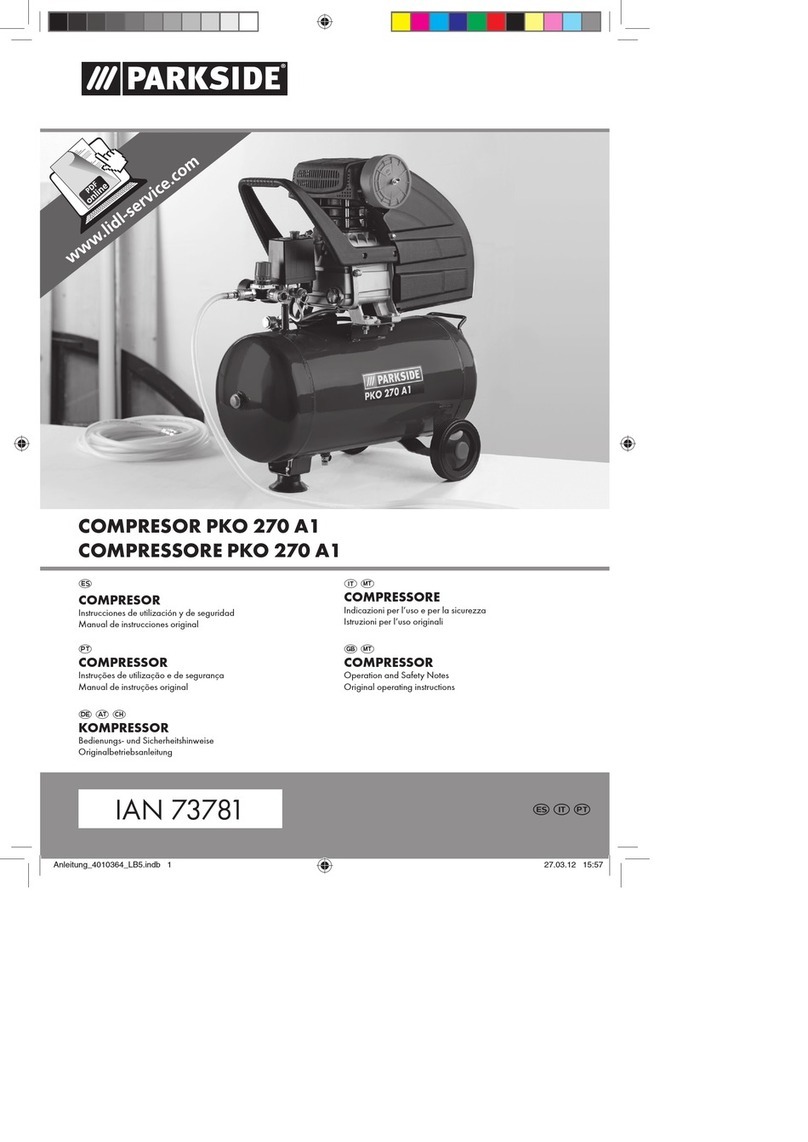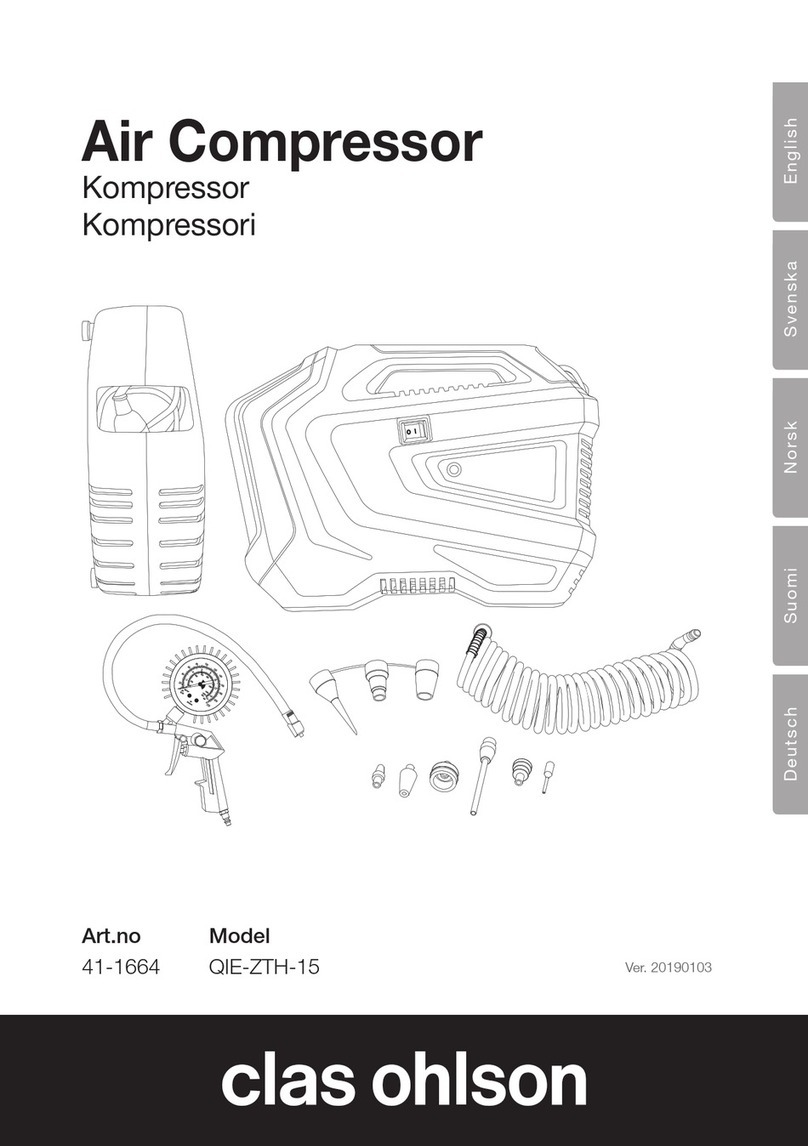When completed, check that there are no bare wires,
that all wires have been connected correctly, that the
cable external insulation extends beyond the cable
restraint and that the restraint is tight. Never use the
earth connection instead of the neutral. The earth connection
must be achieved according to the EN 60204 industrial
safety standards.
1.1.12. THE IMPORTANCE OF THE EARTH CONNECTION
This compressor must be connected to earth to safeguard
the operator against electrical shocks whilst the machine is
in use. The electrical connection must be carried out only by
a qualified electrical engineer. The earth wire of the power
supply cable of the compressor must be connected only and
exclusively to the PE pin of the terminal board of the actual
compressor.
1.1.13. If it is necessary to replace a plug on the power supply cable
ensure that the earth wire is connected. All electrical repairs
must be carried out exclusively by a qualified electrical
engineer. Avoid all risks of electric shocks. Never use the
compressor with a damaged electrical mains supply cable.
Regularly check all electrical cables. Never use the
compressor in or near water or near a hazardous area where
electrical shocks may be encountered.
1.1.14. CHECK THE ROTATION DIRECTION
These 10hp compressors are equipped with a phase
sequence relay (KR) that, every start, checks the rotation
direction and, in case of wrong rotation direction, stops
the compressor (“AL3” error message on the electrical
board). Disconnect the compressor from the mains power,
reverse two phases of the power cable on the terminals for
connection of the cable line and restart the compressor.
1.2. SAFETY (INSTALLATION).
IMPORTANT! The compressor must be installed and
commissioned by qualified personnel.
7 DO NOT USE THE COMPRESSOR IF IT IS FAULTY. Ensure
that the compressor is in good order and condition before use.
If the compressor is noisy or vibrates excessively when
running, stop it immediately. If in any doubt do not use the unit
and contact an electrician/service agent.
3 OPERATE THE COMPRESSOR AT THE RATED VOLTAGE.
Operate the compressor at the voltage specified on the
electric data plate. You could damage or burn-out the motor
and other electric components if the compressor is operated at
a higher or lower voltage than its rated voltage.
3 USE THE COMPRESSOR CORRECTLY. Operate the
compressor in compliance with the instructions provided in this
manual. DO NOT allow children to use the compressor or
those who are not familiar with it.
1.3. SAFETY (OPERATIONAL AREA/ENVIRONMENTAL).
3 OPERATIONAL AREA. Keep the work area clean and remove
any tools or unnecessary items that are not required. Install
the compressor on a firm surface away from any heat sources.
3USE THE COMPRESSOR IN A WELL VENTILATED AREA.
Ensure there is adequate ventilation space all around the
compressor.
7DO NOT USE THE COMPRESSOR IN THE PRESENCE OF
FLAMMABLE LIQUIDS OR GAS. The compressor may
produce sparks while running. DO NOT use the compressor
where there may be paints, gasoline, chemical compounds,
glues or any other flammable or explosive material.
3KEEP UNAUTHORISED PERSONS AWAY FROM THE
WORKING AREA. All non-essential persons must be kept at a
safe distance from the operational area. Prevent children or
anyone else from touching the power supply cable of the
compressor.
7DO NOT USE THE COMPRESSOR OUTDOORS. DO NOT
install the compressor in damp or wet locations or in areas
where condensation may form.
7DO NOT COVER THE COMPRESSOR or restrict air flow
around the machine whilst operating.
3 IF THE COMPRESSOR IS USED FOR PAINTING JOBS.
a) DO NOT work in closed rooms or near naked flames.
b) Check that the area selected for spraying is provided with
an air change system or adequate ventilation.
c) Wear face and nose mask.
3 When the compressor is not in use, it should be switched
off, isolated from the mains supply and the air drained
from the tank.
3 STORE THE COMPRESSOR APPROPRIATELY. If the
compressor is not used immediately, it must be stored in a dry
place away from atmospheric agents until it is installed.
1.4. SAFETY (AIR/PRESSURE).
WARNING! THE AIR TANK IS A PRESSURE VESSEL AND
THE FOLLOWING SAFETY MEASURES APPLY:
7DO NOT tamper with the safety valve and DO NOT modify
or alter the tank in any way. DO NOT strap anything to the
tank.
7DO NOT subject the tank to impact, vibration or to heat
and DO NOT allow contact with abrasives or corrosives.
7 DO NOT drill, weld or deform the compressed air tank.
7 DO NOT UNSCREW THE OUTLET CONNECTION WHEN
THE TANK IS PRESSURISED. DO NOT unscrew the
connection for any reason whatsoever without first checking if
the tank is discharged.
3Ensure the air supply valve is turned off before disconnecting
the air supply hose.
3 PNEUMATIC CIRCUIT. Use recommended pneumatic hoses.
Read the instructions regarding any accessory used with the
compressor. Ensure the safe working pressure of any air
appliance used exceeds the compressor maximum pressure.
3Ensure the air hose is not tangled, twisted or pinched.
7DO NOT operate the compressor without an inlet air filter.
1.5. SAFETY (TRAINING/GOOD PRACTICE).
7DO NOT allow anyone to operate the compressor unless they
have received full instructions and adequate training.
3 KEEP THESE USE AND MAINTENANCE INSTRUCTIONS
for future reference and make then available to the compressor
operator. The operator must be familiar with all the controls and
compressor characteristics before starting to work with the
machine.
3 AVOID ACCIDENTAL START-UP. Ensure that the main switch
is turned OFF before connecting the compressor to the
electrical power supply. Never move the compressor while it is
connected to the electrical power supply or when the tank is
pressurised.
3 PRECAUTIONS FOR THE POWER SUPPLY CABLE. DO NOT
disconnect the power supply plug by pulling on the cable. Keep
the cable away from heat, oil and sharp edges. DO NOT stand
on the electrical cable or squash it under heavy weights.
3 LOOK AFTER THE COMPRESSOR WITH CARE. Follow the
maintenance instructions. Inspect the power supply cable on a
regular basis and if damaged it must be repaired or replaced
by an authorised service centre. Visually check the outside
appearance of the compressor, ensuring that there are no
visual anomalies. Contact your nearest Sealey dealer if
necessary.
3 CHECK FOR FAULTY PARTS OR AIR LEAKS. Before each
use, visually inspect the compressor. If a safety guard or other
parts are damaged, they must be checked carefully to evaluate
whether they continue to provide the intended protection.
Check the alignment of moving parts, hoses, gauges,
pressure reducers, pneumatic connections and every other part
that may be crucial for the normal operational efficiency of the
compressor. All damaged parts must be properly repaired or
replaced by an authorised service centre or replaced following
the instructions provided in instruction manual.
3 TURN THE COMPRESSOR OFF WHEN IT IS NOT IN USE.
When the compressor is not in use turn the main ON/OFF
switch to the OFF position (“0”).
7DO NOT DEFACE THE CERTIFICATION PLATE ATTACHED
TO THE END OF THE COMPRESSOR TANK.
1.6. SAFETY (PERSONAL/MECHANICAL).
7 DO NOT USE THE COMPRESSOR WITHOUT THE SAFETY
GUARDS FITTED. Never use the compressor without all the
safety guards properly fitted in their correct place (i.e.
panelling, belt guard, safety valve). If these parts are to be
removed for maintenance or servicing purposes, ensure that
they are correctly reinstalled before using the compressor
again.
Original Language Version SSC12710 & SSC12710D Issue: 3 - 23/02/12