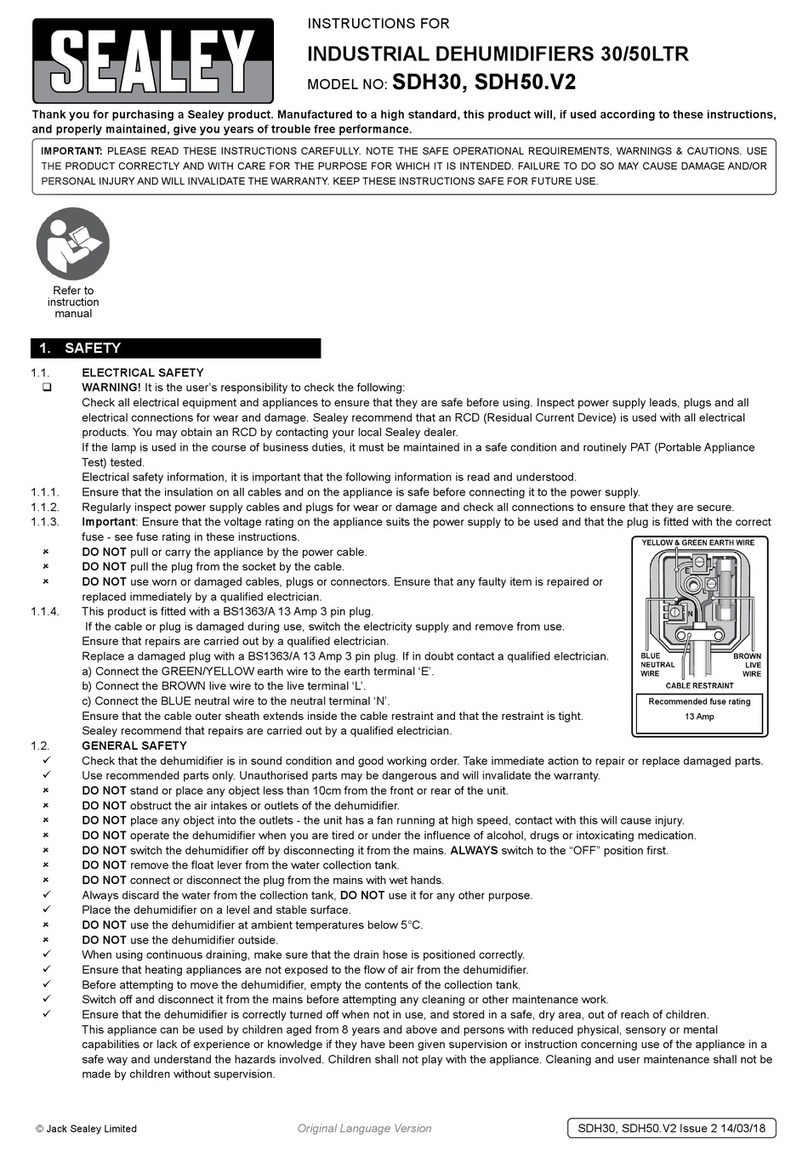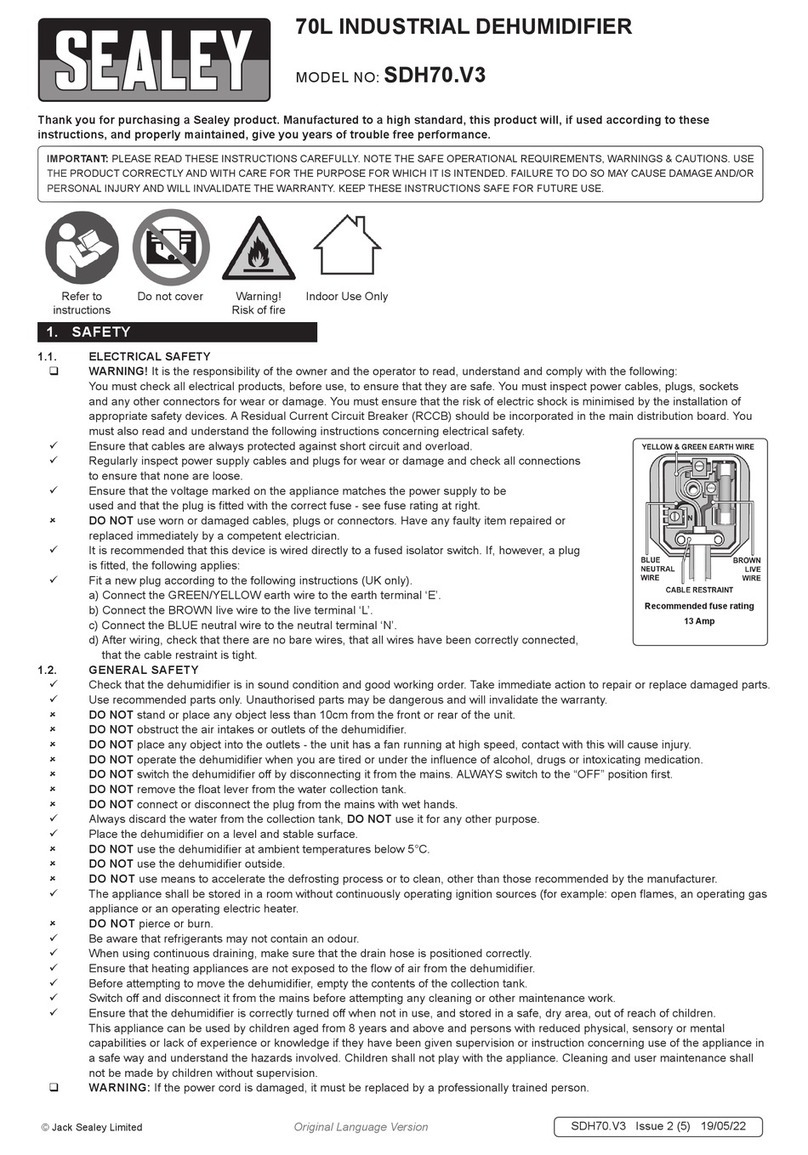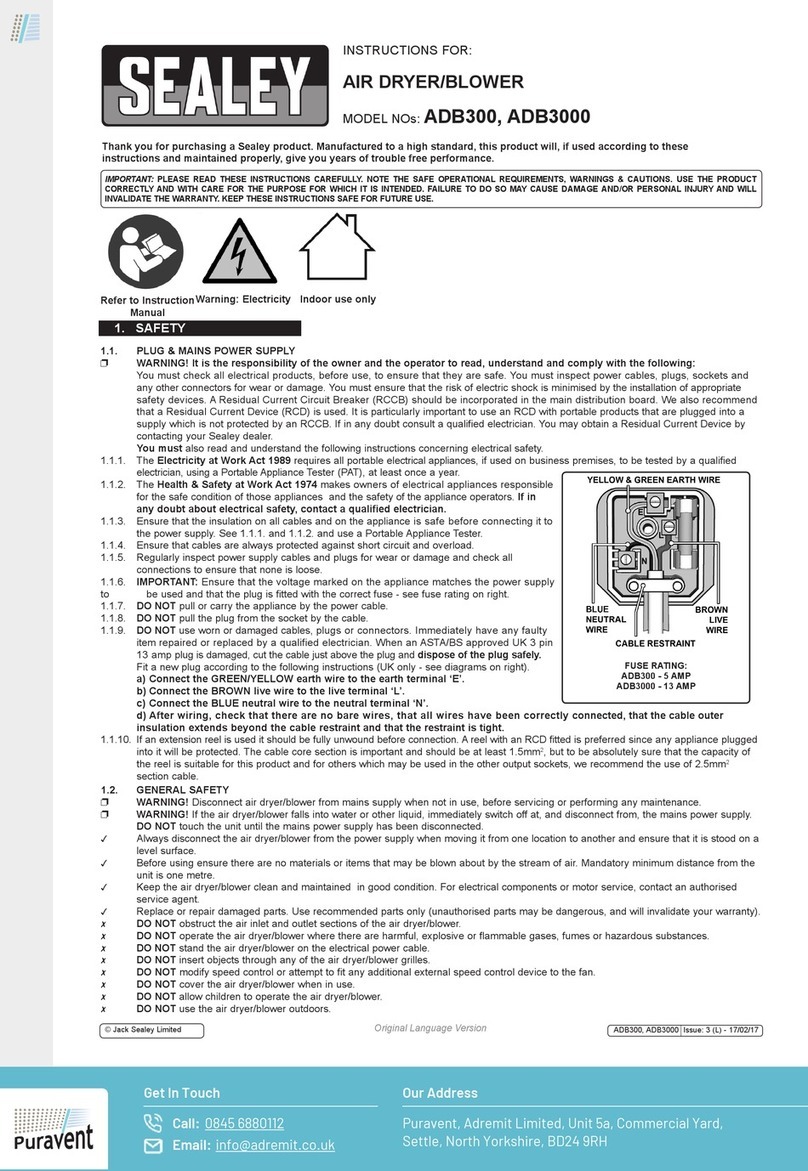4. ASSEMBLY
4.1. HANDLE INSTALLATION:Aligntheholesinthetubularhandlewiththeholesontherearfaceoftheunitandxinplaceusingthe4
supplied screws.
NOTE: Once assembled, DO NOT use for 2 hours.
5. OPERATION
5.1. WASTE MANAGEMENT
5.1.1. CONTINUOUS DRAINAGE. Place the attached drain hose into a suitable receptacle/drain ensuring that the end of the hose is
below the level of the outlet in the unit body.
5.2. FUNCTION DESCRIPTION
5.3. HUMIDITY CONTROL
5.3.1. Whentheroomshumidityvalueis3%lowerthanthesethumidityonthemachine,thecompressorwillshutdown,thefanwilldelay
for3minutesandshutdown;andwhenit’s3%higherthanthehumidityvaluesetonthemachine,boththefanandcompressorwill
operate.
5.3.2. When the humidity is set at the minimum value, the machines default is to enter the continuous dehumidifying mode.
5.3.3. When started, the compressor will start 3 seconds later and when it’s shut down, the fan will run for 3 seconds.
5.3.4. Upon fault of the humidity sensor, it turns to the continuous dehumidifying mode.
5.3.5. Uponfaultofthecoilsensor,itturnstothetimingdefrostingmode(Seethedefrostingmode).
5.4. PROTECTION FUNCTION
5.4.1. Onceshutdown,thecompressorwilltake3minutestostart.Quickstartisavailablefortherstpower-on.
5.4.2. Power o memory: For abrupt power outage or accidental unplugging, the system will automatically return to the operating state right
beforethe‘incident’,andcontinueatthatstateforthenextpower-on.
5.5. DEFROSTING MODE
5.6. TIMING AND ON/OFF FUNCTION
5.6.1. Whenthemachineispoweredon,settimerforpoweringo;andwhenthemachineispoweredo,settimerforittopoweron.Setting
timerforbothpoweringonandotheninitiatesthecycletimermode.
5.6.2. Set timer for powering on:Whenit’spoweredo,pressthe“Timing”Button.Asthe“TimingOn”iconickersandthetimesetickers
inrelevantarea,press“+”or“-”toadjustthetiming.Thedehumidierwillmakeasoundoncethebuttonispressed.Whenthetimeset
increasesordecreasesby“1”,holdingthebuttonfor2secondswillcontinuallyincreaseordecreasethetime.Fornon-actionfor10s
whenit’sadjustedtotherequiredvalue,thedehumidieracceptsthenewsettingandthe“TimingOn”iconickers(Rangingfrom0to
24H,and0Hasdefault);
5.6.3. Set timer for powering o:Whenit’spoweredon,pressthe“Timing”Button.Asthe“TimingO”iconickersandthetimesetickers
inrelevantarea,press“+”or“-”toadjustthetiming.Thedehumidiermakesasoundoncethebuttonispressed.Whenthetimeset
increasesordecreasesby“1”,holdingthebuttonconstantlyfor2scancontinuallyincreaseordecreasethetime.Fornon-actionfor
10swhenit’sadjustedtotherequiredvalue,thedehumidieracceptsthenewsettingandthe“TimingO”iconickers(Rangingfrom
0Hto24H,and0Hasdefault).
Defrosting mode Description
Automatic Defrosting Sensor at normal state
1.Thecompressorconstantlyrunover20minutes,coiltemperaturebelow
0°Cconstantlyover30minutes,itstartsthedefrostingmode.
2.Coiltemperatureover5°Cfora90secondperiod,ordefrostingtimeover
8minutes,ithasstoppeddefrostingmode.
Defrosting faults
Coil sensor faults
(E1 displayed)
1.Whenambienttemperatureisover25°Citwillnotstartadefrostingcycle;
2.Whenambienttemperaturebelowthan25°Cbuthigherthan15°C,the
compressor runs constantly for 30 minutes, it defrosts for 10 minutes of that
30 minute period;
3.Whenambienttemperaturebelowthan15°Candhigherthan4°C,
compressor runs constantly 20 minutes, it defrosts 12 minutes;
Temp-dampsensorfaults 1.Thecompressorrunsconstantlyover20minutes,coiltemperaturebelow
0°Cconstantlyrunover20minutes,itstartsdefrostingmode.
Coilsensorandtemp-damp
sensor faults
1.Thecompressorrunconstantlyover40minutes,itdefrosts10minutes;
2.Coiltemperatureover5°Cconstantlyover90seconds;ordefrostingtime
over25minutes,itstopsdefrostingmode.
Original Language Version
©JackSealeyLimited
BUTTON OPERATION INSTRUCTIONS
ON/OFF ChangesbetweenSwitchonandSwitcho.
+Adjustdierentsetvaluesindierentstates;
1.Increasesthehumidityvalueset(RH10%to95%)
2.Increasesthetiming(hour)set(00to24)
-Adjustdierentsetvaluesindierentstates;
1.Decreasesthehumidityvalueset(RH10%to95%)
2.Decreasesthetiming(hour)set(00to24)
Timing Shortpressthebuttontolaunchacycletoo.
Seton/oTimerandExit
SDH70.V2 Issue 1 07/06/2021