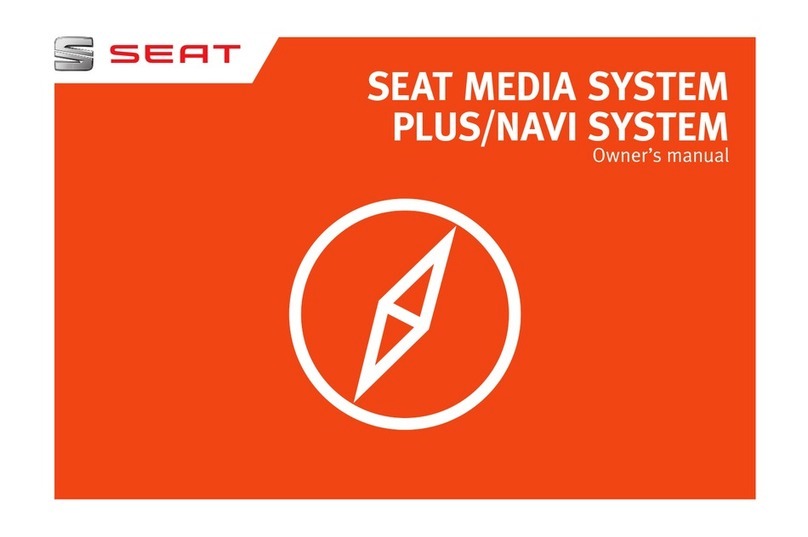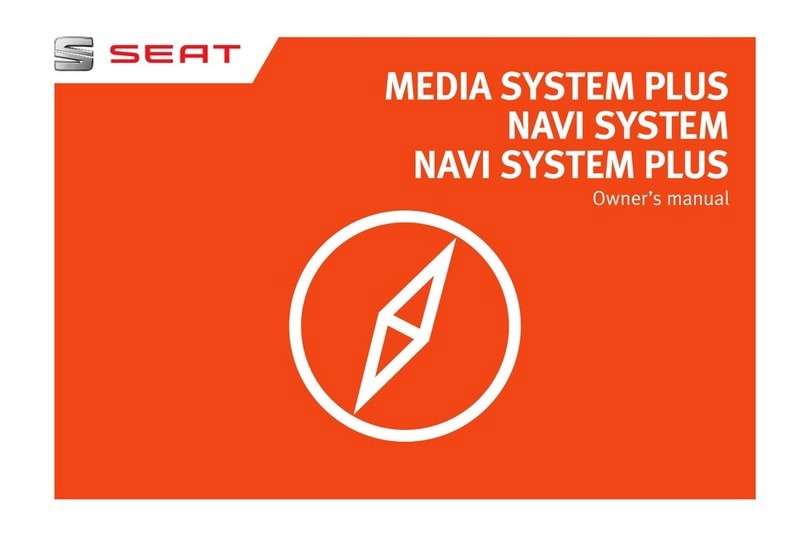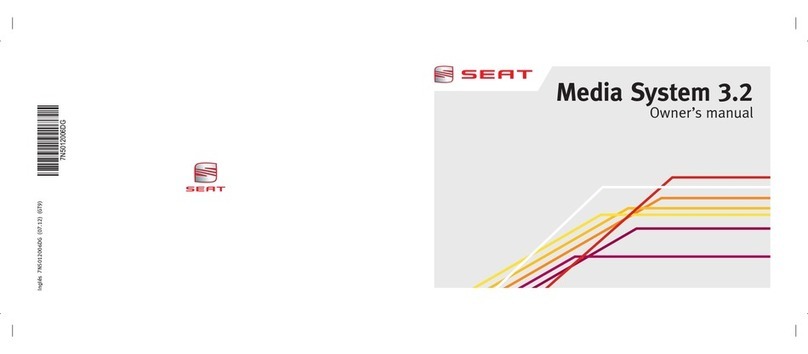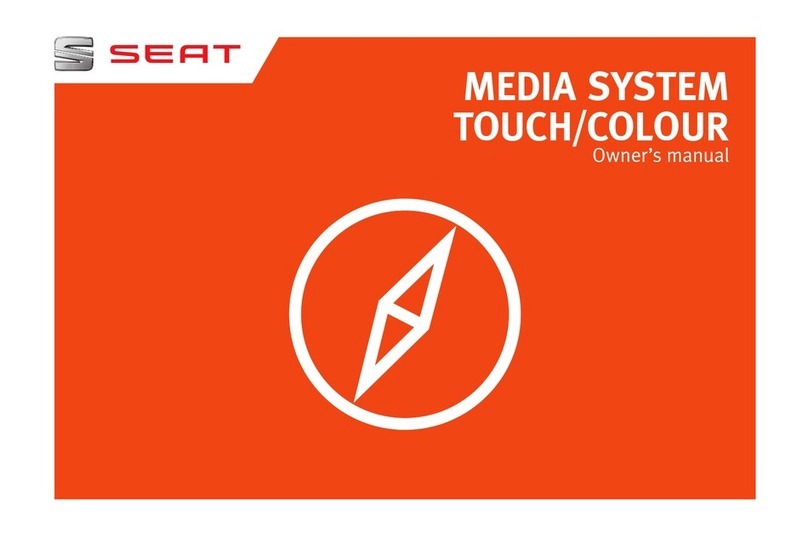UUssiinngg tthhee ccaarr aauuddiioo wwhheenn ddrriivviinngg
Present day traffic conditions require pay-
ing the utmost attention when driving on
the public road network.
Due to the numerous and carefully
designed items, modern car audio sets
not only offer a wide range of leisure
options but also a variety of information
on traffic and road conditions, etc.
TThhee wwiiddee rraannggee ooff ooppttiioonnss tthhee ccaarr
aauuddiioo sseett pprroovviiddeess mmuusstt oonnllyy bbee uusseedd
wwhheenn ttrraaffffiicc ccoonnddiittiioonnss rreeaallllyy aallllooww uuss
ttoo ddoo ssoo..
Unfortunately, more than once the fact of
changing a tape or looking for a particular
tape while driving have led to critical situ-
ations.
The car audio volume must also be at a
level that allows us to hear clearly any
outside sounds.
WWaarrnniinngg
TTrryy ttoo aavvooiidd bbeeiinngg ddiissttrraacctteedd aatt
aannyy mmoommeenntt wwhhiillee ddrriivviinngg..
CCaarr AAuuddiioo ccoommffoorrtt eennccooddiinngg**
Up to now any time the radio set was
taken apart or the car battery was discon-
nected the anti theft code had to be intro-
duced manually.
The new comfort coding for the car audio
set has brought a change. After having
introduced the code for the first time, the
car also memorises the number.
If the current supply has been cut off, the
car audio set automatically cross checks
its code with the code memorised by the
vehicle. If both codes coincide, it only
takes a few seconds for the radio to be
back in operation.
You do not need to unlock the set elec-
tronically!
Should the code numbers not coincide,
for instance if the car audio has been fit-
ted on a different car then obviously the
set must be encoded manually.
TThhee ccooddee nnuummbbeerr iiss aattttaacchheedd nneexxtt ttoo
tthhee sseett nnuummbbeerr oonn tthhee ""rraaddiioo ccaarrdd"" ttoo
bbee ffoouunndd aatt tthhee bbeeggiinnnniinngg ooff tthhiiss
mmaannuuaall uunnddeerr tthhee iinnddeexx..
TThhee ""rraaddiioo ccaarrdd"" sshhoouulldd bbee rreemmoovveedd
aanndd kkeepptt iinn aa ssaaffee ppllaaccee,, nneevveerr iinnssiiddee
tthhee ccaarr.. TThhiiss iiss tthhee oonnllyy wwaayy tthhee rraaddiioo
iiss rreeaallllyy tthhiieeff pprrooooff..
CCDD ppllaayyeerr mmooddee
This car audio set provides the comfort
possibility of controlling the Original SEAT
multiple CD charger *.
The CD charger is described in a separate
manual.
SEAT Official dealers have information on
how to install the multiple CD charger at a
later stage.
* Can be supplied from factory. A SEAT Official
Dealer should carry out later stage fitting.
“ELBA” CA AUDIO SET
IImmppoorrttaanntt iinnssttrruuccttiioonnss
4
–––––––––––––––––––––––––––––––––––––––––––––––––––––––––––––––––
HANDLING INST UCTIONS
ķ