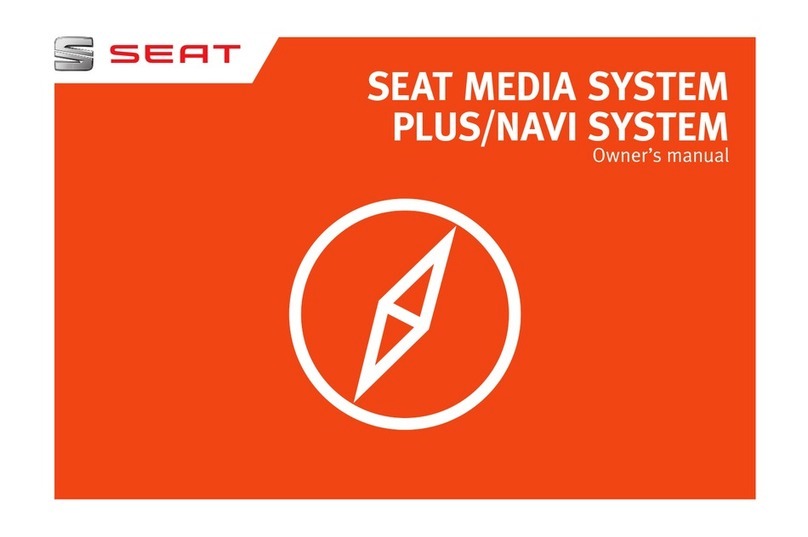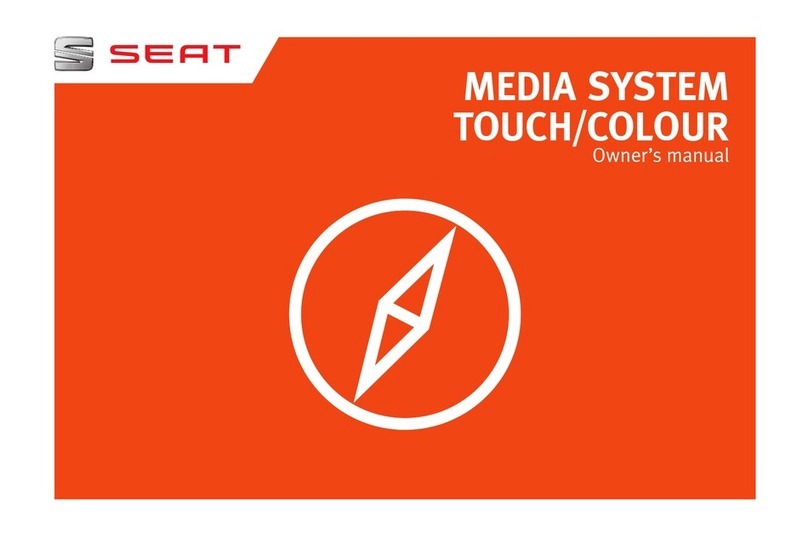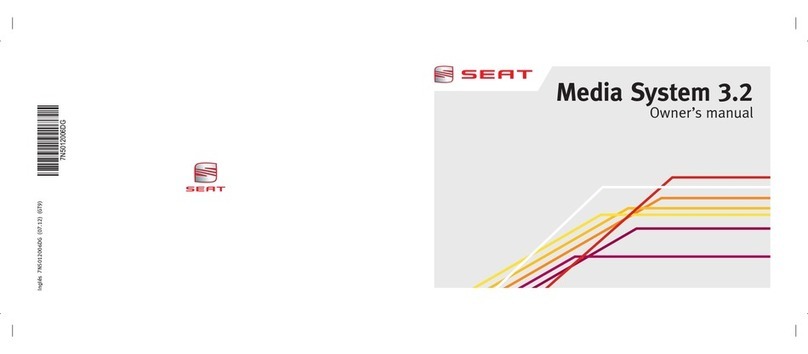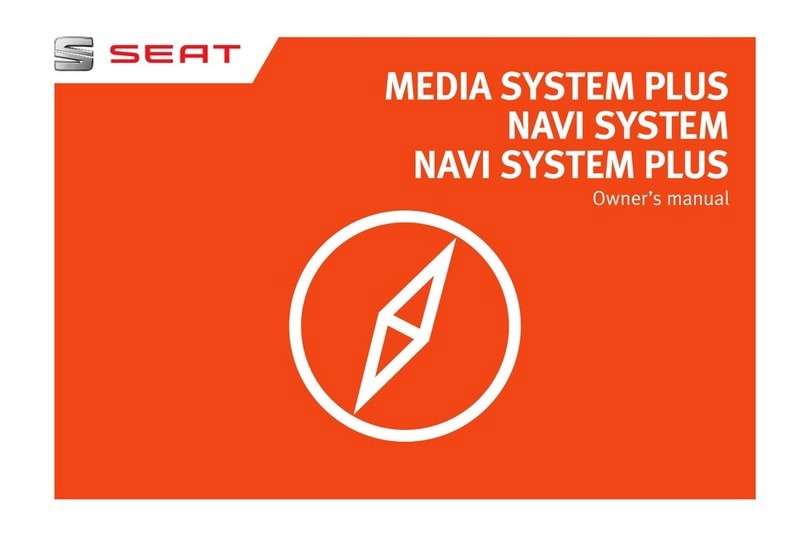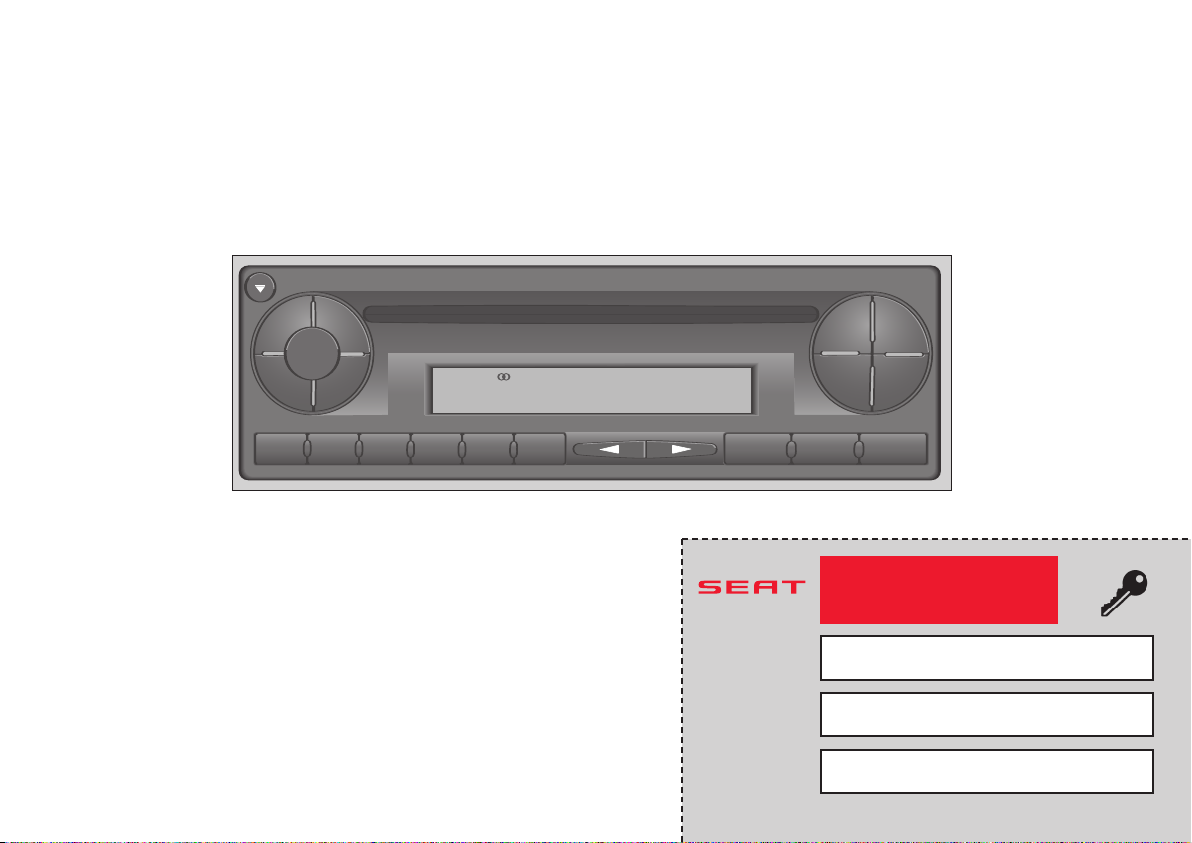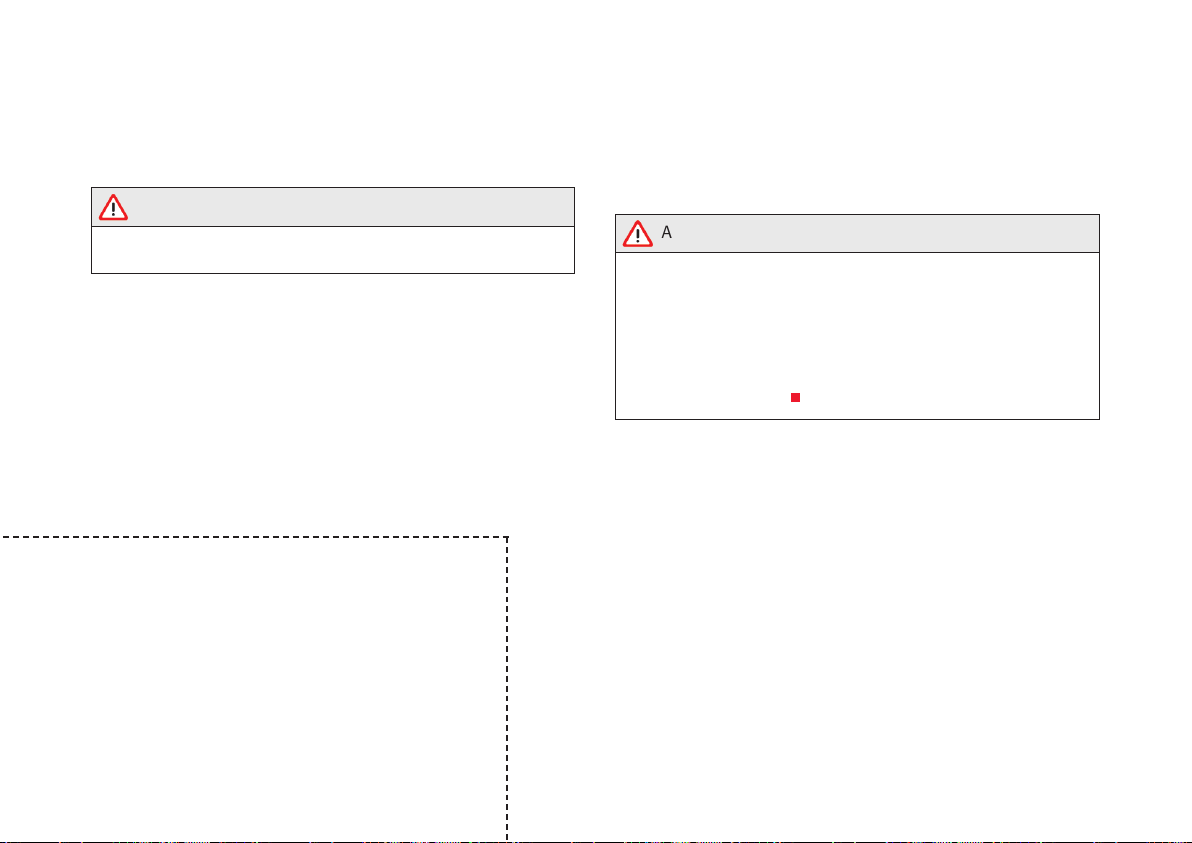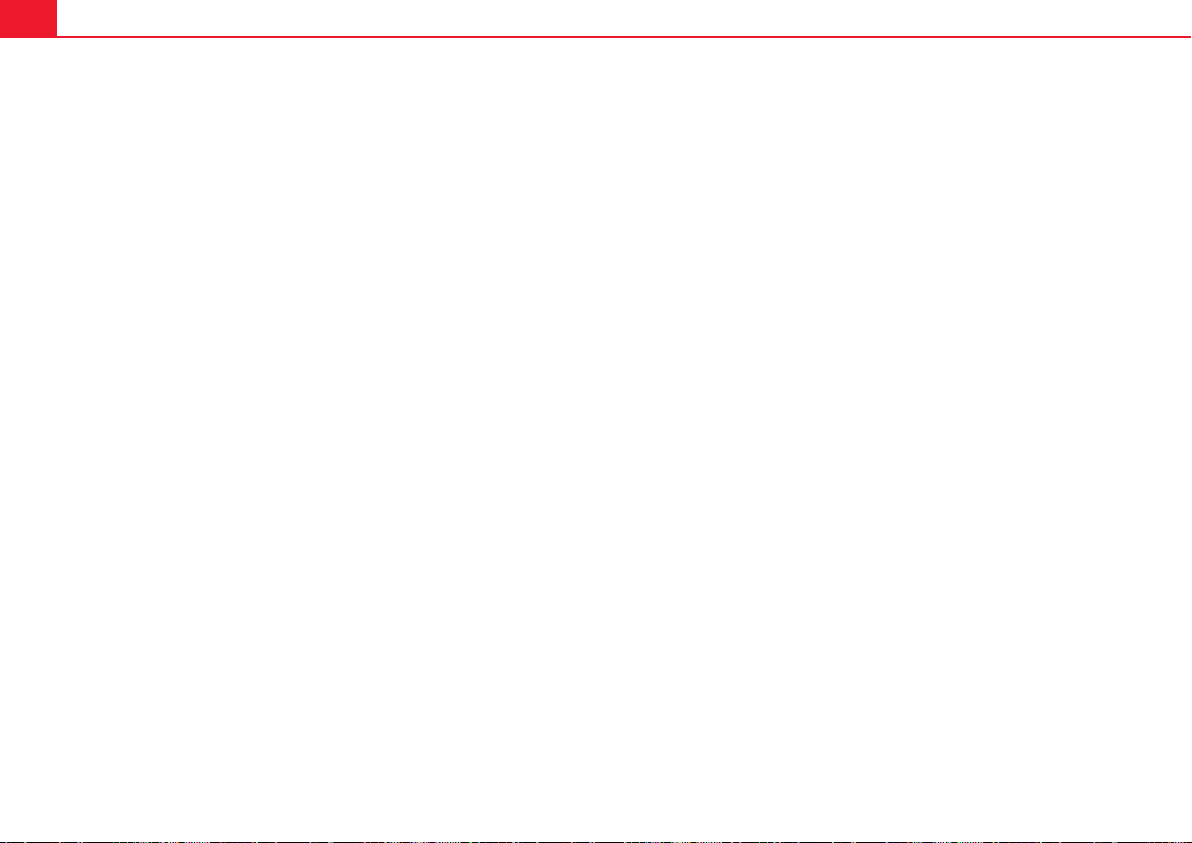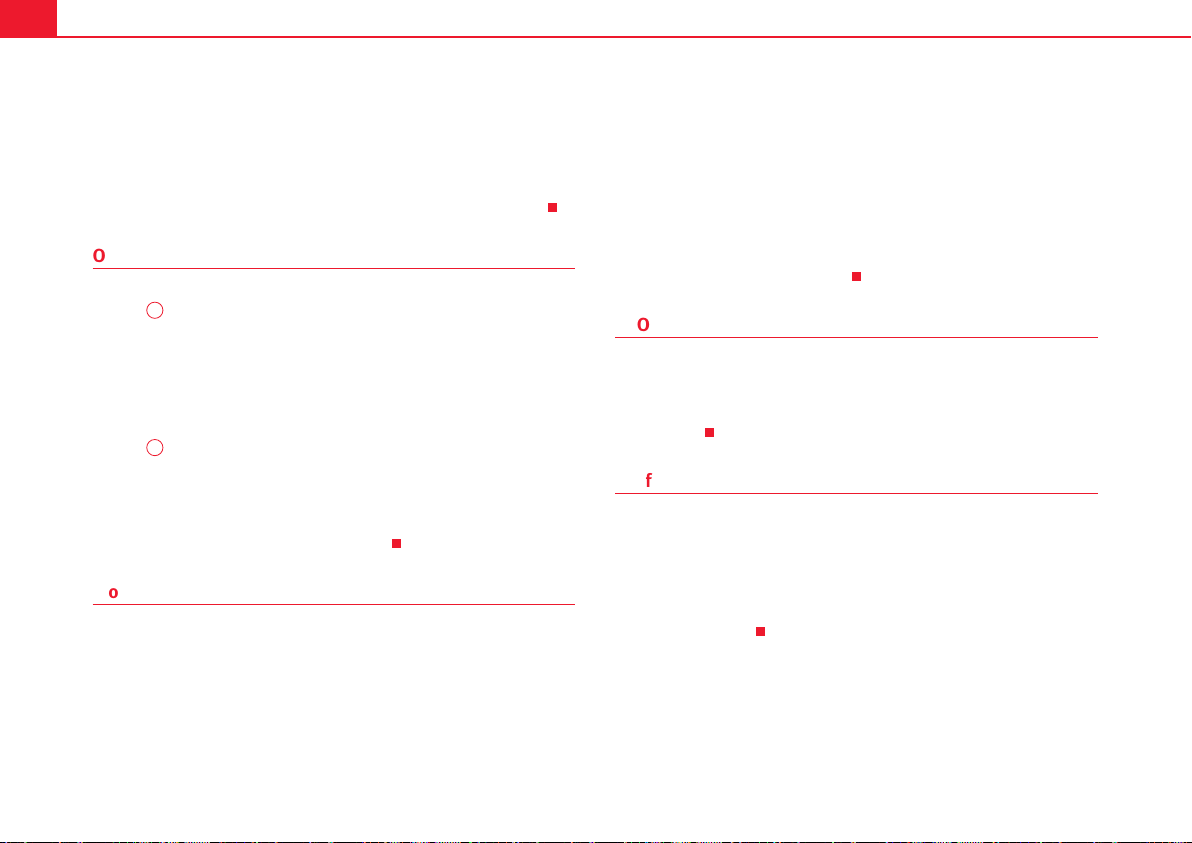3Index
T
To
ob
be
ea
ar
ri
in
nm
mi
in
nd
d. . . . . . . . . . . . . . . . . . . . . 6
Radio Card . . . . . . . . . . . . . . . . . . . . . . . . . . . . . 6
Your car audio set papers . . . . . . . . . . . . . . . . . . . . 6
Anti-theft protection . . . . . . . . . . . . . . . . . . . . . 6
Coding . . . . . . . . . . . . . . . . . . . . . . . . . . . . . . . . . . . . 6
Traffic safety . . . . . . . . . . . . . . . . . . . . . . . . . . . . 7
Switching ON/OFF . . . . . . . . . . . . . . . . . . . . . . . 7
Inserting a CD . . . . . . . . . . . . . . . . . . . . . . . . . . . . . . 7
Pressing button A . . . . . . . . . . . . . . . . . . . . . . . . . 7
Turning the contact key . . . . . . . . . . . . . . . . . . . . . . 8
Operation for limited time periods (1 hour) . . 8
Mobile phone or radio-telephone function . . . 8
Muting . . . . . . . . . . . . . . . . . . . . . . . . . . . . . . . . . . . . 8
PROG settings . . . . . . . . . . . . . . . . . . . . . . . . . . 8
Several setting possibilities . . . . . . . . . . . . . . . . . . 8
Confirming functions . . . . . . . . . . . . . . . . . . . . . 8
B
Br
ri
ie
ef
fI
In
ns
st
tr
ru
uc
ct
ti
io
on
ns
s. . . . . . . . . . . . . . . . . . . 9
Amplifier . . . . . . . . . . . . . . . . . . . . . . . . . . . . . . . 9
Operation modes . . . . . . . . . . . . . . . . . . . . . . . . 9
Security . . . . . . . . . . . . . . . . . . . . . . . . . . . . . . . . 10
Display screen . . . . . . . . . . . . . . . . . . . . . . . . . . 10
Numbers keyboard . . . . . . . . . . . . . . . . . . . . . . 10
D
Di
is
sp
pl
la
ay
ys
sc
cr
re
ee
en
n. . . . . . . . . . . . . . . . . . . . . . 11
Radio operation . . . . . . . . . . . . . . . . . . . . . . . . . 11
CD operation . . . . . . . . . . . . . . . . . . . . . . . . . . . . 12
MP3 operation . . . . . . . . . . . . . . . . . . . . . . . . . . 12
CD6 operation . . . . . . . . . . . . . . . . . . . . . . . . . . 13
A
Am
mp
pl
li
if
fi
ie
er
r. . . . . . . . . . . . . . . . . . . . . . . . . . . . 14
Treble (TREB) . . . . . . . . . . . . . . . . . . . . . . . . . . . . 14
Start setting . . . . . . . . . . . . . . . . . . . . . . . . . . . . . . . . 14
Automatic return to average position ("TREB 00") 14
End setting . . . . . . . . . . . . . . . . . . . . . . . . . . . . . . . . 14
Bass (BASS) . . . . . . . . . . . . . . . . . . . . . . . . . . . . 14
Start setting . . . . . . . . . . . . . . . . . . . . . . . . . . . . . . . . 14
Automatic return to average position ("BASS 00") 14
End adjusting . . . . . . . . . . . . . . . . . . . . . . . . . . . . . . 14
Balance (BAL) . . . . . . . . . . . . . . . . . . . . . . . . . . . 15
Startsetting. . . . . . . . . . . . . . . . . . . . . . . . . . . . . . . . 15
Automatic return to average position ("BAL L–R") 15
End setting. . . . . . . . . . . . . . . . . . . . . . . . . . . . . . . . 15
Fader (FAD) . . . . . . . . . . . . . . . . . . . . . . . . . . . . . 16
Start setting . . . . . . . . . . . . . . . . . . . . . . . . . . . . . . . . 16
Automatic return to average position ("FAD R--F") 16
End setting . . . . . . . . . . . . . . . . . . . . . . . . . . . . . . . . 16
Tuning settings memory . . . . . . . . . . . . . . . . . . 16
Setting and storing in memory . . . . . . . . . . . . . . . . 16
Call up of stored values . . . . . . . . . . . . . . . . . . . . . . 17
Call up of average values . . . . . . . . . . . . . . . . . . . . . 17
Overload protection . . . . . . . . . . . . . . . . . . . . . . 17
R
Ra
ad
di
io
o. . . . . . . . . . . . . . . . . . . . . . . . . . . . . . . . 18
Select Radio operation . . . . . . . . . . . . . . . . . . . 18
Select tuning range . . . . . . . . . . . . . . . . . . . . . . 18
FM/AM . . . . . . . . . . . . . . . . . . . . . . . . . . . . . . . . . . . . 18
FM with RDS . . . . . . . . . . . . . . . . . . . . . . . . . . . . . . . 18
Stereo tuning (only in FM and RDS bands) . . . 18
Tuning into RDS programmes; LEARN memory 19
LEARN memory use . . . . . . . . . . . . . . . . . . . . . . . . . . 19
LEARN memory call up . . . . . . . . . . . . . . . . . . . . . . . 19
Automatic memory for AUTOSTORE stations . . 20
RDS range autostore . . . . . . . . . . . . . . . . . . . . . . . . . 20
FM range autostore . . . . . . . . . . . . . . . . . . . . . . . . . . 20
FM stations Automatic Search tuning . . . . . . . 21
Manual frequency tuning . . . . . . . . . . . . . . . . . . . . . 21
Alternative Frequency selection (AF) . . . . . . . . . . . . 21
Turning AF function on/off . . . . . . . . . . . . . . . . . . . . 21
Tune into RDS programmes (LEARN function) . 22
Tune into RDSprogrammes (SEARCH function) 22
Tune into AM stations with automatic search . 23
Manual Frequency tuning . . . . . . . . . . . . . . . . . 23
Pre-tune keys 1-6 . . . . . . . . . . . . . . . . . . . . . . . . 23
Switching to traffic announcements . . . . . . . . 24
Switching on the TP . . . . . . . . . . . . . . . . . . . . . . . . . 24
Switching off the TP . . . . . . . . . . . . . . . . . . . . . . . . . 24
Types of programmes (PTY). Only in RDS mode 24
PTY programme keys . . . . . . . . . . . . . . . . . . . . . 25
PTY function . . . . . . . . . . . . . . . . . . . . . . . . . . . . 26
C
Co
om
mp
pa
ac
ct
tD
Di
is
sc
c. . . . . . . . . . . . . . . . . . . . . . . 27
Select CD/CD6 operation mode . . . . . . . . . . . . 27
Select a CD (CD6 mode) . . . . . . . . . . . . . . . . . . 27
CD ejection . . . . . . . . . . . . . . . . . . . . . . . . . . . . . . . . 27
Track forward or rewind . . . . . . . . . . . . . . . . . . . 28
Fast forward and rewind . . . . . . . . . . . . . . . . . . 28
I
I
n
n
d
d
e
e
x
x