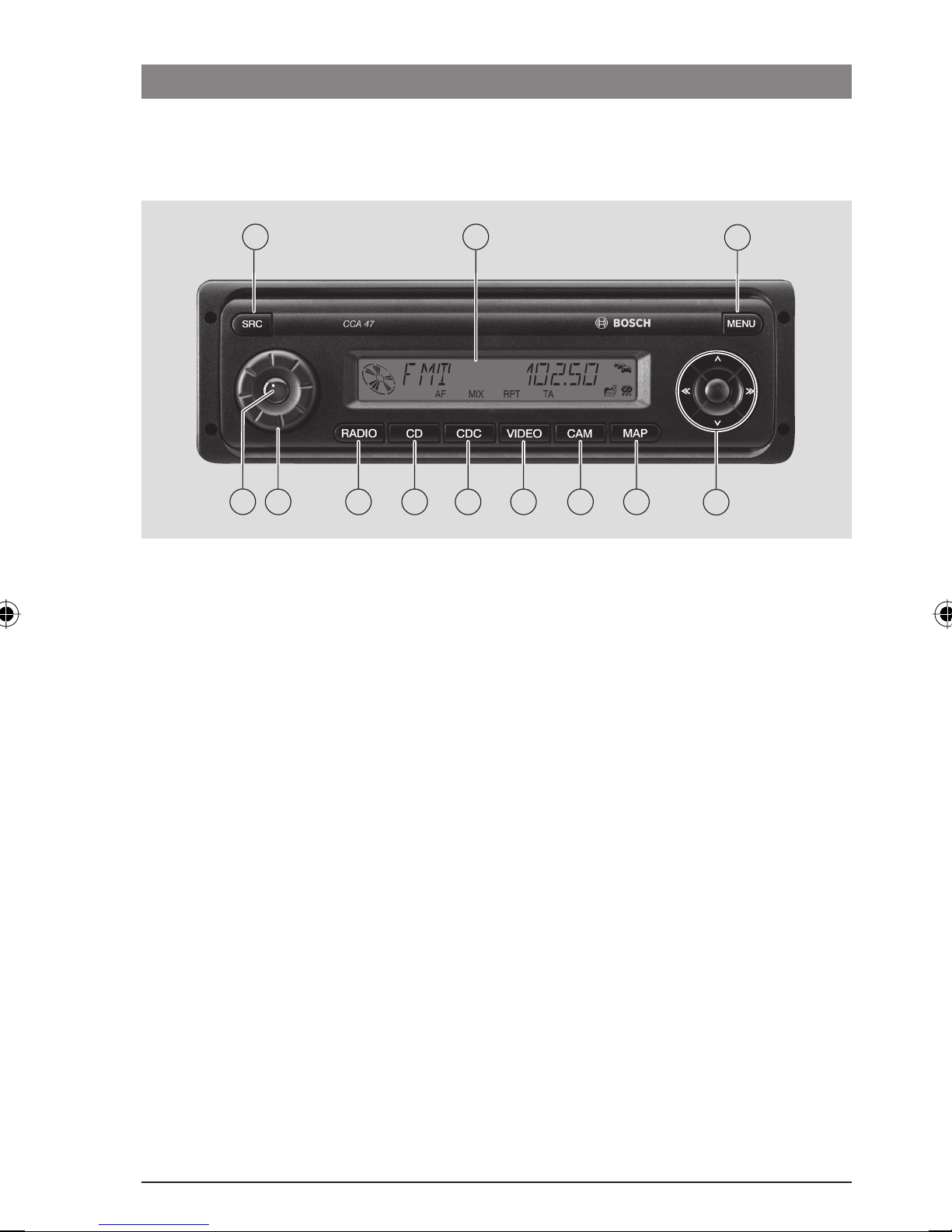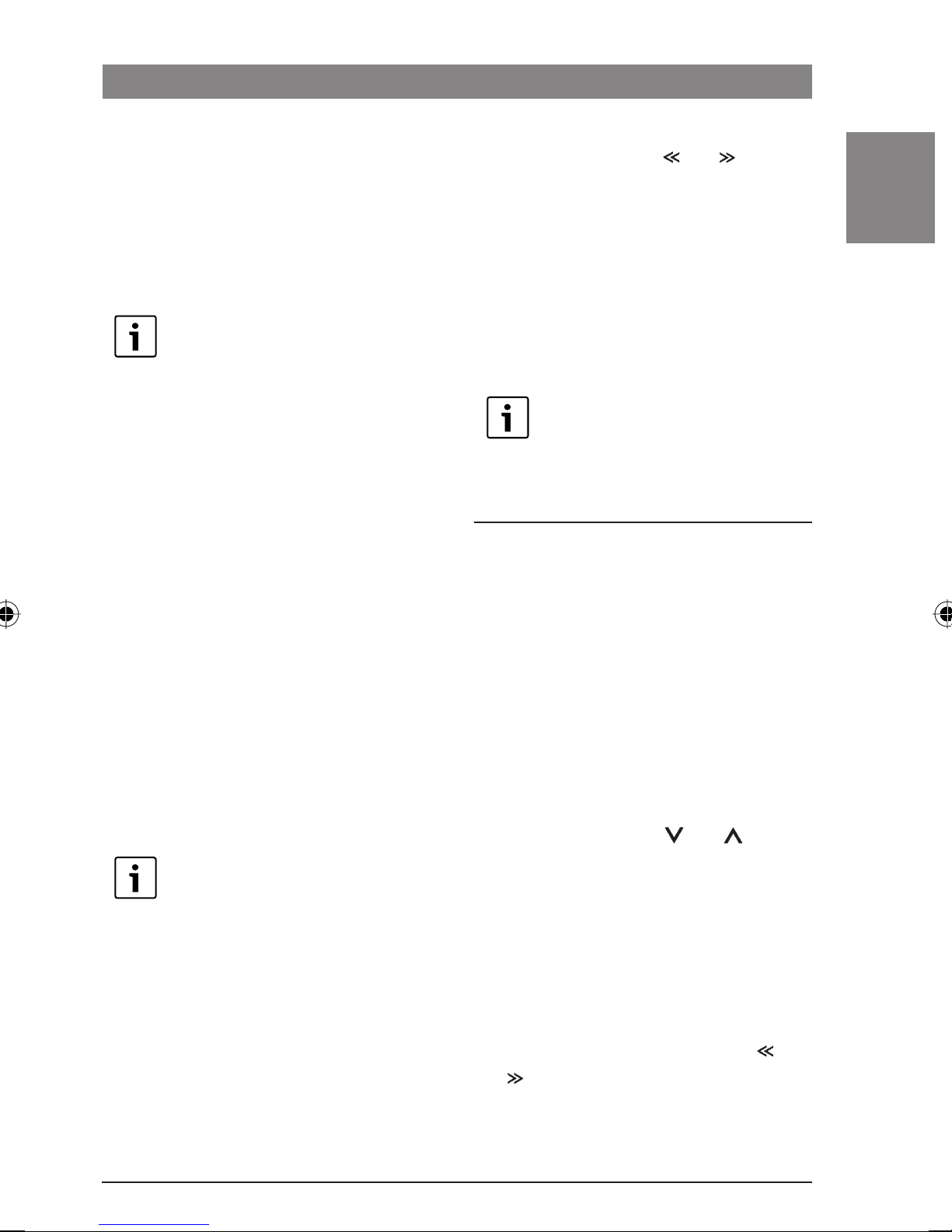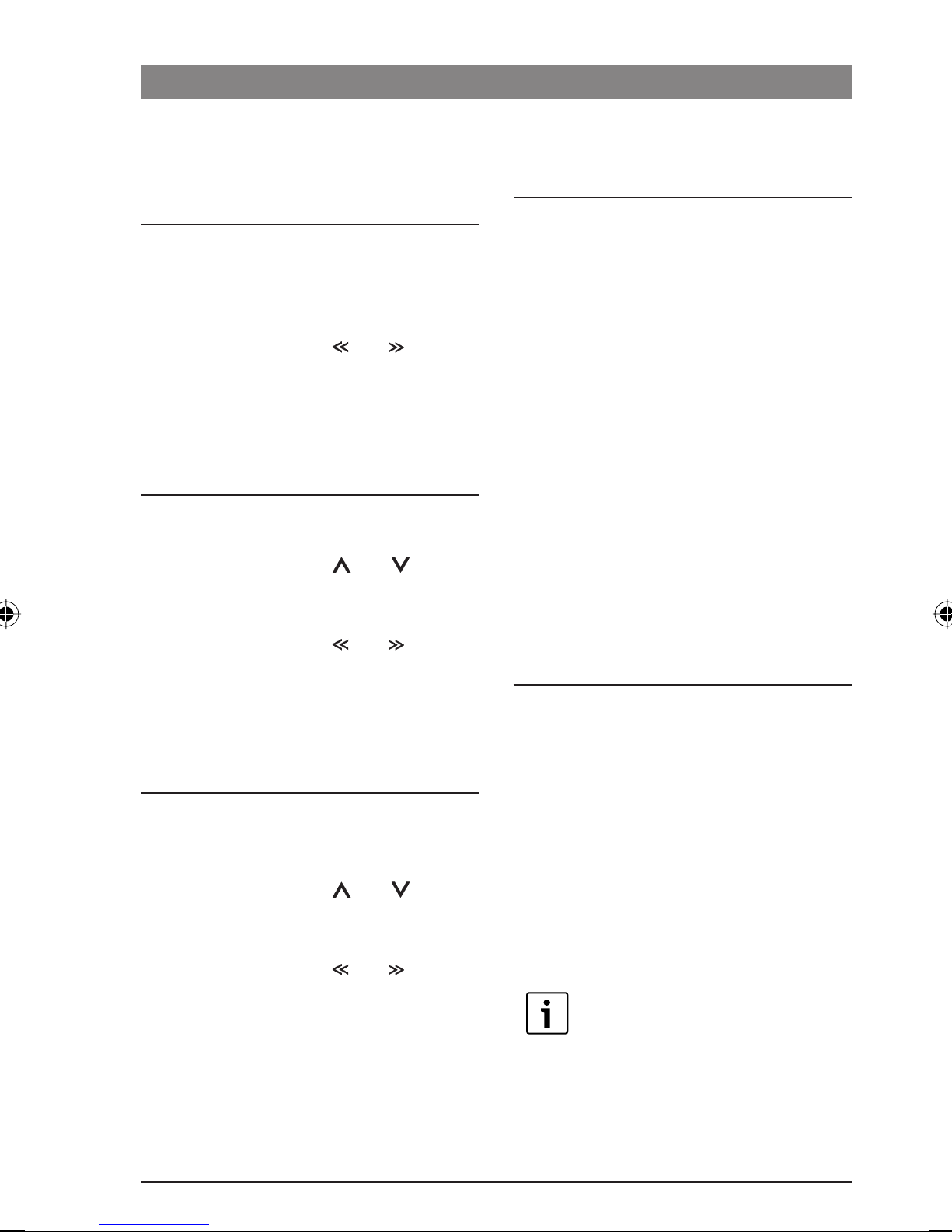de | 9
7 620 210 013 | 10.2009Robert Bosch Car Multimedia GmbH
de
Video-Wiedergabe wählen (VIDEO)
Als Videoquellen können z. B. Videospieler,
DVD-Spieler und TV-Tuner dienen. Am Gerät
können zwei Videoquellen über einen separa-
ten Umschalter (nicht im Lieferumfang)
angeschlossen werden.
Um die Video-Wiedergabe für den Fahrgast-
raum zu wählen,
drücken Sie die Taste VIDEO 6.
Im Display erscheint „VIDEO1“. Die Monitore
im Fahrgastraum werden über das zugehörige
Relais automatisch eingeschaltet.
Falls 2 Videoquellen angeschlossen sind,
drücken Sie während der Video-Wieder-
gabe die Taste VIDEO 6, um zwischen
beiden Videoquellen umzuschalten.
Im Display erscheint für die aktuell gewählte
Videoquelle entweder „VIDEO1“ oder „VIDEO2“
Hinweis:
Damit eine zweite Videoquelle über
das Gerät angewählt werden kann,
muss diese im Menü eingeschaltet
werden (siehe nächsten Abschnitt).
Zweite Videoquelle ein-/auss-
chalten
Drücken Sie die Taste MENU :.
Drücken Sie die Taste oder 9so
oft, bis im Display „MORE“ angezeigt wird,
und warten Sie, bis „CODE“ im Display
erscheint.
Drücken Sie gleichzeitig die Tasten RADIO
3und MAP 8.
Ñ
Ñ
Ñ
Ñ
Ñ
Drücken Sie die Taste oder 9so
oft, bis im Display „VID2“ und die aktuelle
Einstellung „ON“ (an) bzw. „OFF“ (aus)
angezeigt werden.
Drücken Sie die Taste oder 9, um
die zweite Videoquelle ein- bzw. auszu-
schalten.
Um das Menü zu verlassen,
drücken Sie die Taste MENU :.
Video-Wiedergabe steuern
Um die Video-Wiedergabe zu starten,
drücken Sie die Taste 9.
Um die Video-Wiedergabe zu stoppen,
drücken Sie die Taste 9.
Für einen schnellen Suchlauf rückwärts bzw.
vorwärts (bzw. bei DVD-Wiedergabe für einen
Kapitelsprung vor/zurück)
drücken Sie die oder -Taste 9.
Um wieder zur normalen Wiedergabege-
schwindigkeit zurückzukehren,
drücken Sie die Taste 9.
Kartendarstellung einblenden
(MAP)
Falls ein Navigationssystem und ein RGB/
FBAS-Wandler oder ein CLX-Monitor am Gerät
angeschlossen sind, können Sie die Kartendar-
stellung des Navigationssystems auf den
Monitoren im Fahrgastraum einblenden.
Um die Kartendarstellung ein- bzw. auszublen-
den,
drücken Sie die Taste MAP 8.
Wenn die Kartendarstellung eingeblendet ist,
wird im Display das MAP-Symbol angezeigt.
Ñ
Ñ
Ñ
Ñ
Ñ
Ñ
Ñ
Ñ
Quellenwahl
01_CCA47_de_neu.indd 901_CCA47_de_neu.indd 9 09.10.2009 18:24:04 Uhr09.10.2009 18:24:04 Uhr