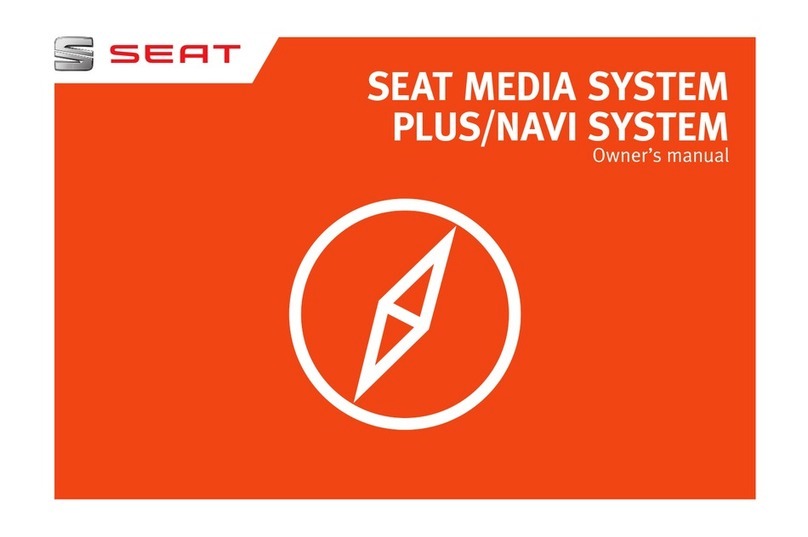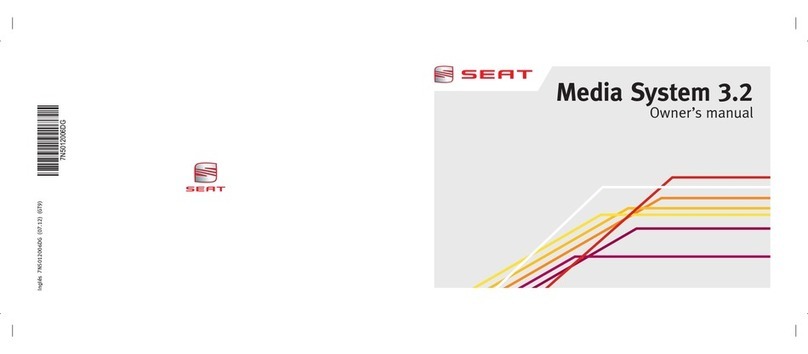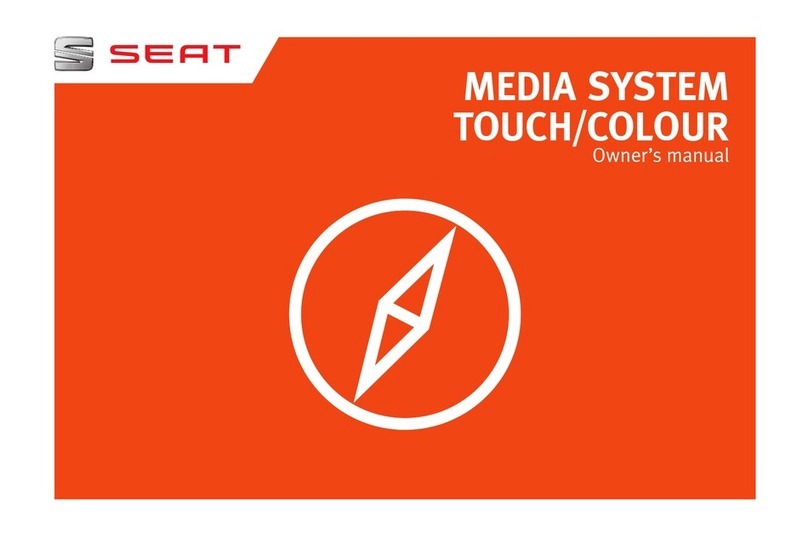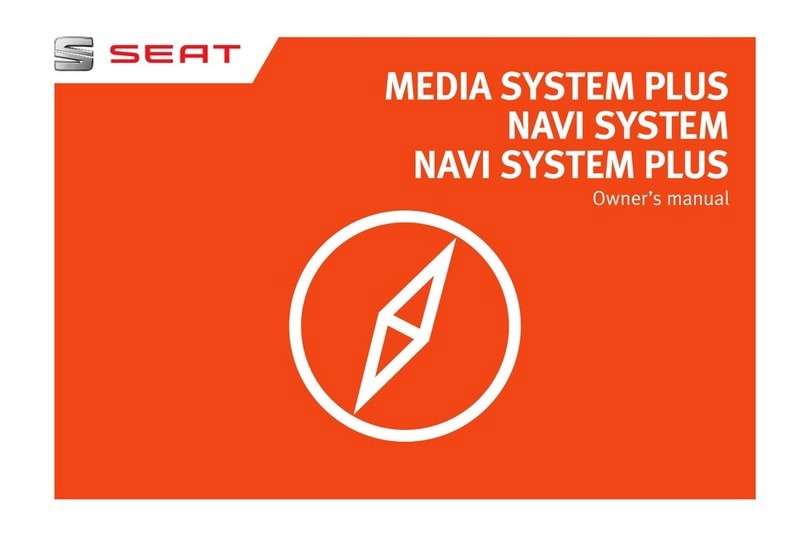GG
BB
COMPACT DISC
SSeelleecctt CCDD mmooddee
. . . . . . . . . . . . . 26
SSeelleecctt CCDD
. . . . . . . . . . . . . . . . . . . 26
FFoorrwwaarrdd oorr rreewwiinndd ttrraacckkss
. . . . . . 27
FFaasstt ffoorrwwaarrdd aanndd rreewwiinndd
. . . . . . 27
AAccttiivvaattee hhiiddddeenn ffuunnccttiioonnss
bbyy uussiinngg kkeeyyss 11--66
. . . . . . . . . . . . 27
Playing CD tracks at random
order (T ACK ANDOM) . . . . . . . . . 27
CD tracks playback for 10 seconds
approximately (T ACK SCAN). . . . . 27
Pause . . . . . . . . . . . . . . . . . . . . . . 28
Listening to the first title
of each CD for about 10 seconds
(CD SCAN) . . . . . . . . . . . . . . . . . . . 28
andom CD playback
(CD ANDOM) . . . . . . . . . . . . . . . . 28
epeat last track played
( EPEAT) . . . . . . . . . . . . . . . . . . . . 28
SSCCAANN kkeeyy
. . . . . . . . . . . . . . . . . . . 28
AAvvaaiillaabbiilliittyy ffoorr bbrrooaaddccaassttiinngg
ttrraaffffiicc aannnnoouunncceemmeennttss dduurriinngg
CCDD ppllaayybbaacckk
. . . . . . . . . . . . . . . . 29
-TP on . . . . . . . . . . . . . . . . . . . . . . 29
-TP off . . . . . . . . . . . . . . . . . . . . . . 29
EEnndd CCDD ooppeerraattiioonn
. . . . . . . . . . . . 29
AAccttiivvaattiioonn ooff hhiiddddeenn ffuunnccttiioonnss
bbyy uussiinngg tthhee CCDD kkeeyy
. . . . . . . . . . 29
P OG-SYSTEM
PPOOGG sseettttiinnggss
. . . . . . . . . . . . . . . 30
Select the various P OG system
functions . . . . . . . . . . . . . . . . . . . . 30
Change function setting . . . . . . . . 30
Activate new setting . . . . . . . . . . . 30
End settings . . . . . . . . . . . . . . . . . 30
PPOOGG--SSYYSSTTEEMM ppoossssiibbllee
ffuunnccttiioonnss aanndd sseettttiinnggss
. . . . . . . . 31
OK signal (ON/OFF) . . . . . . . . . . . . 31
Automatic LEA N (in radio
mode) . . . . . . . . . . . . . . . . . . . . . . 31
Automatic switching of regional
programme . . . . . . . . . . . . . . . . . . 31
Car audio system switching on
and off with the contact key . . . . . 31
Start-up volume limitation. . . . . . . 31
Minimum traffic announcement
volume . . . . . . . . . . . . . . . . . . . . . 31
Volume proportional to speed . . . . 31
Volume during a telephone
call (SM VOL). . . . . . . . . . . . . . . . . 32
CODE . . . . . . . . . . . . . . . . . . . . . . . 32
SPK . . . . . . . . . . . . . . . . . . . . . . . 32
– Selection . . . . . . . . . . . . . . . . . 32
eception quality ( CP) . . . . . . . . . 32
INDEX ––––––––––––––––––––––––––––––––––––––––––––––––––––––––––––––––––––––––––––––––––––––
3
LENA
ķ