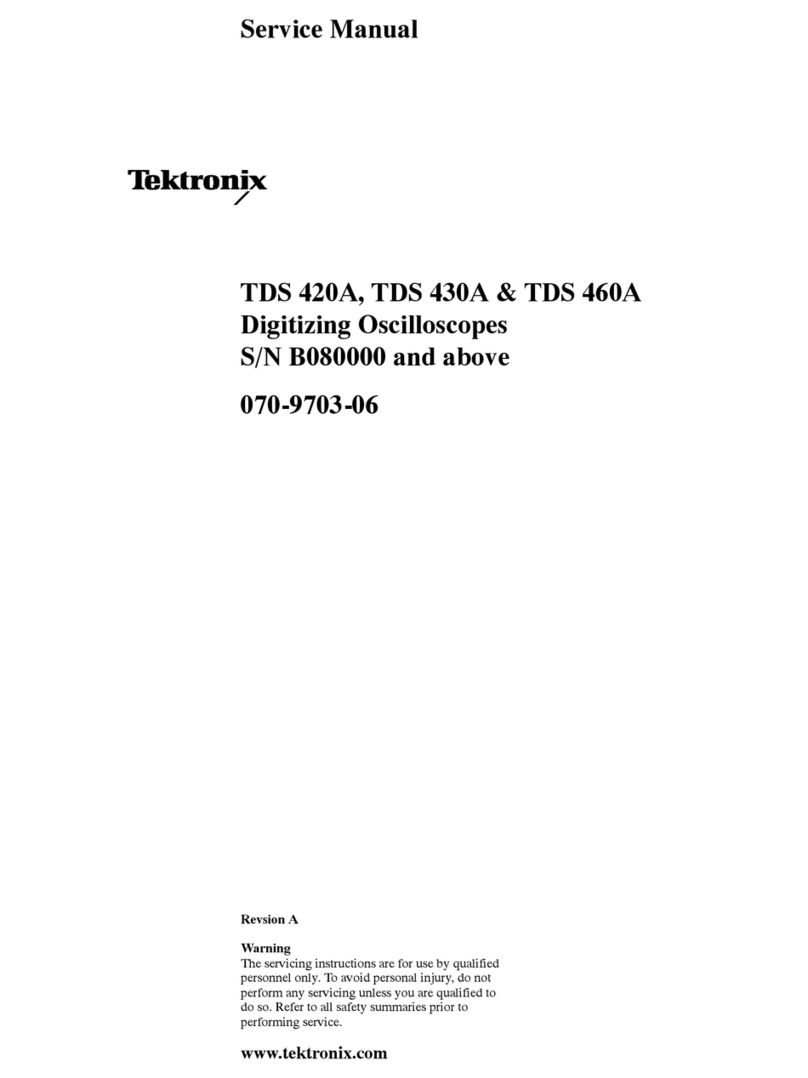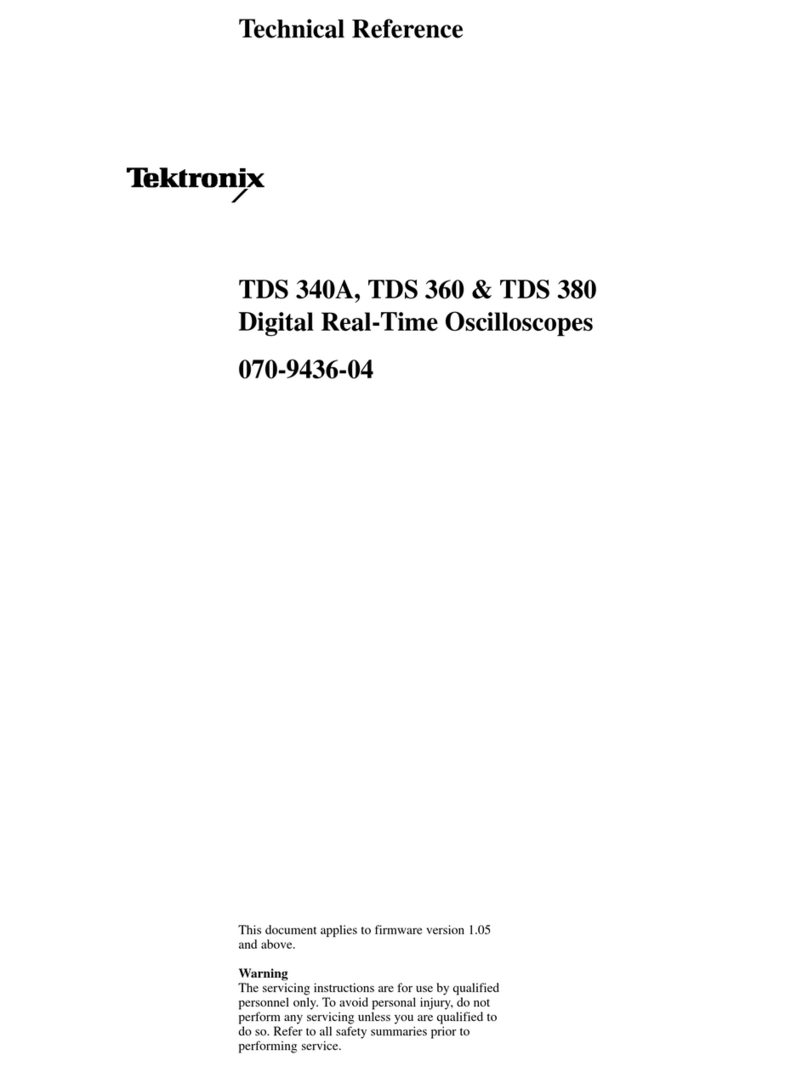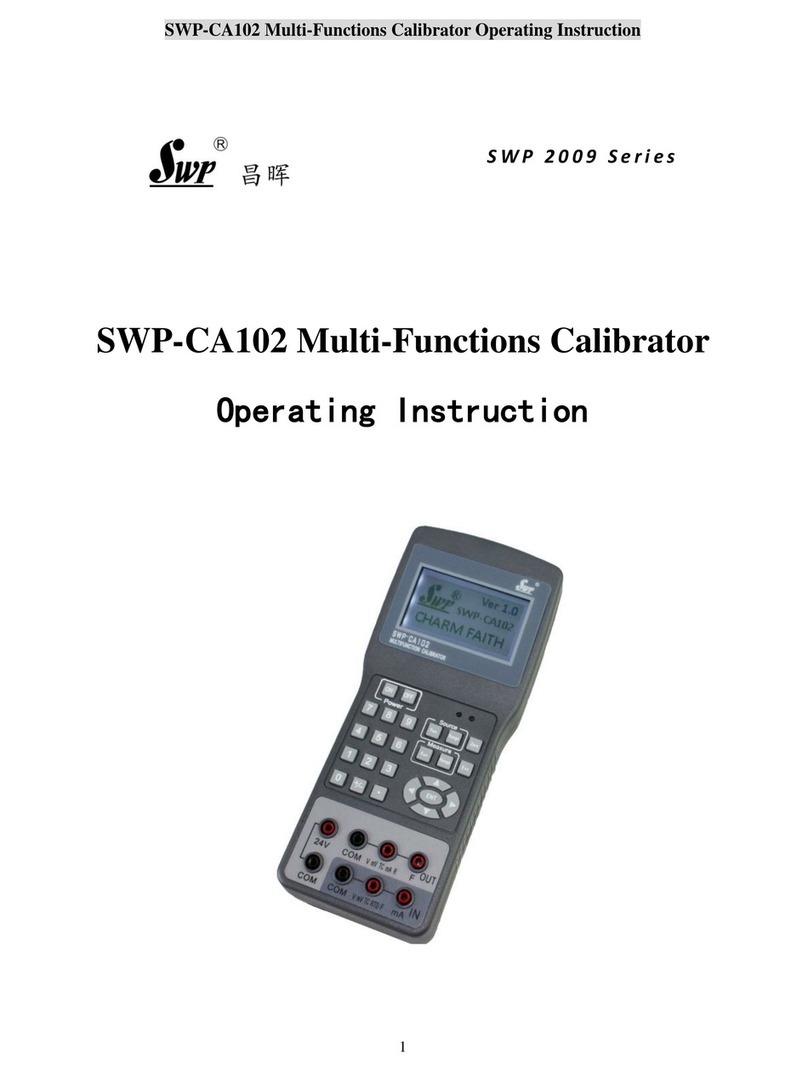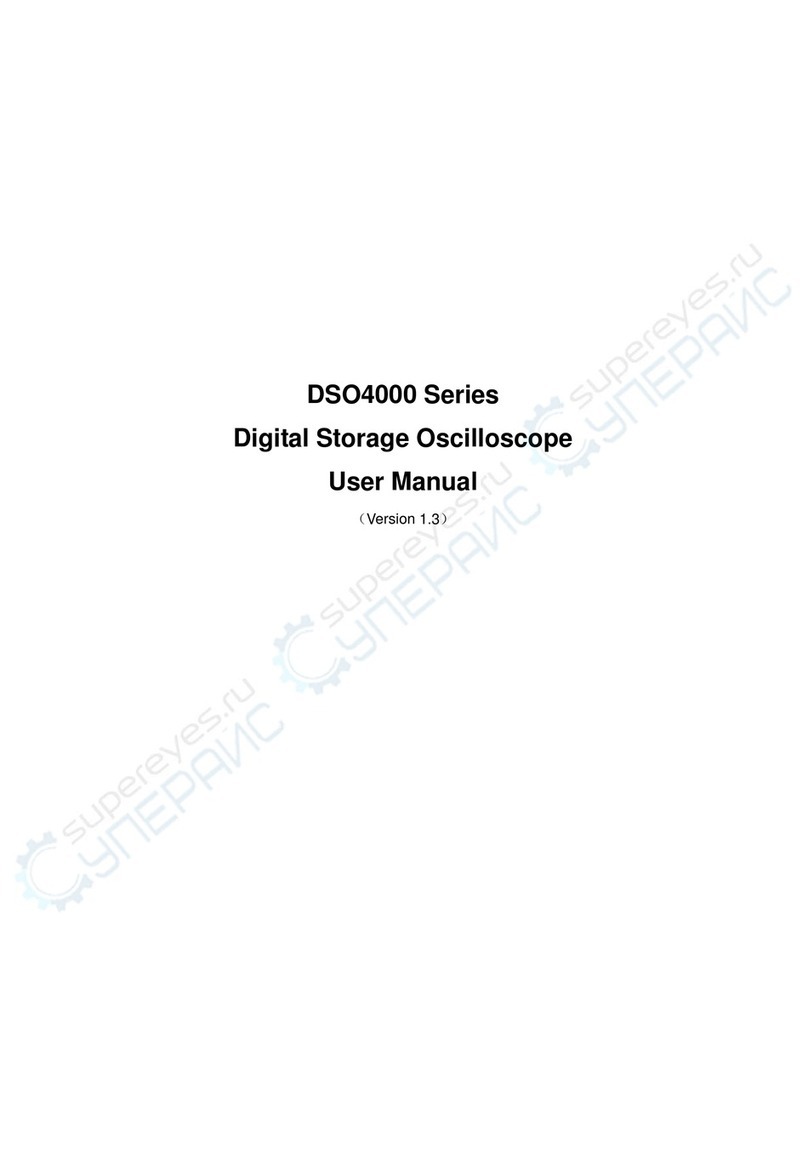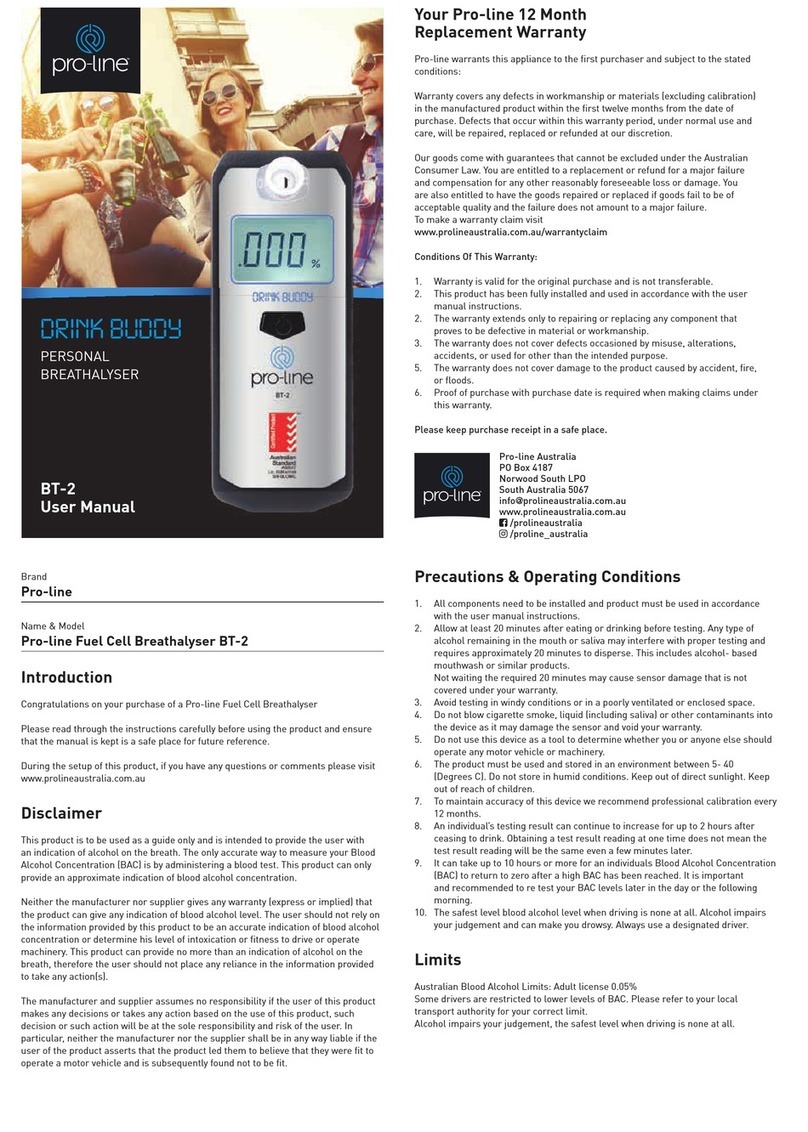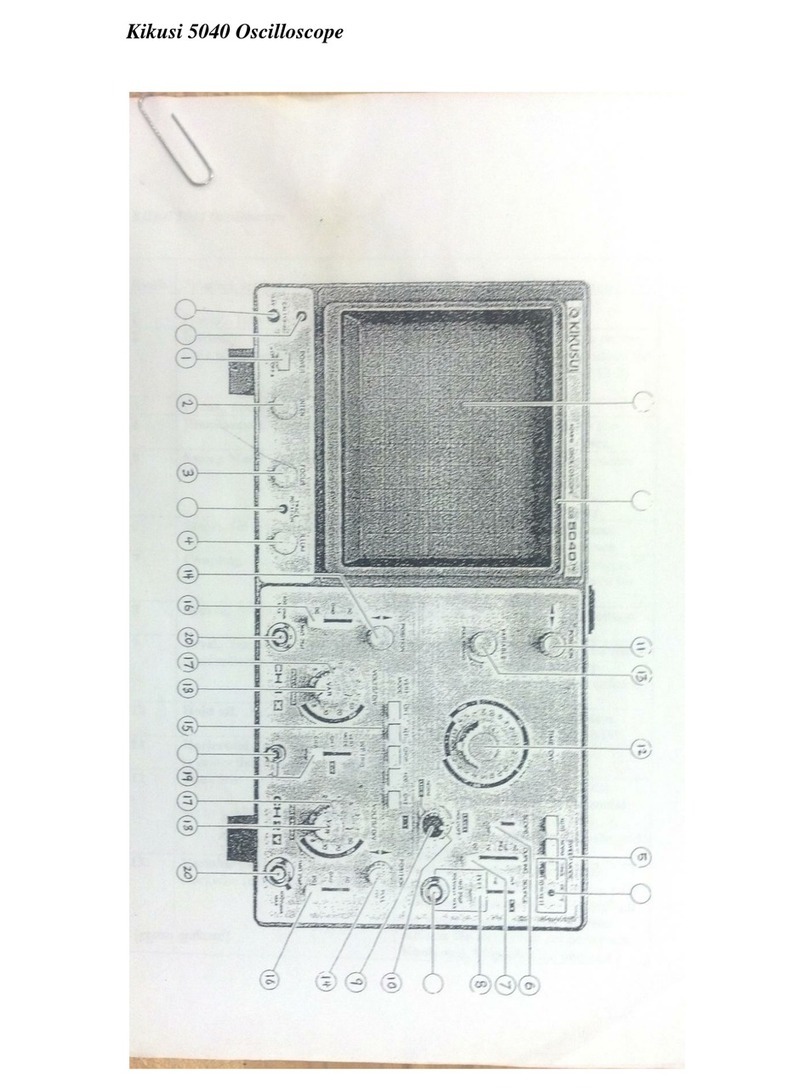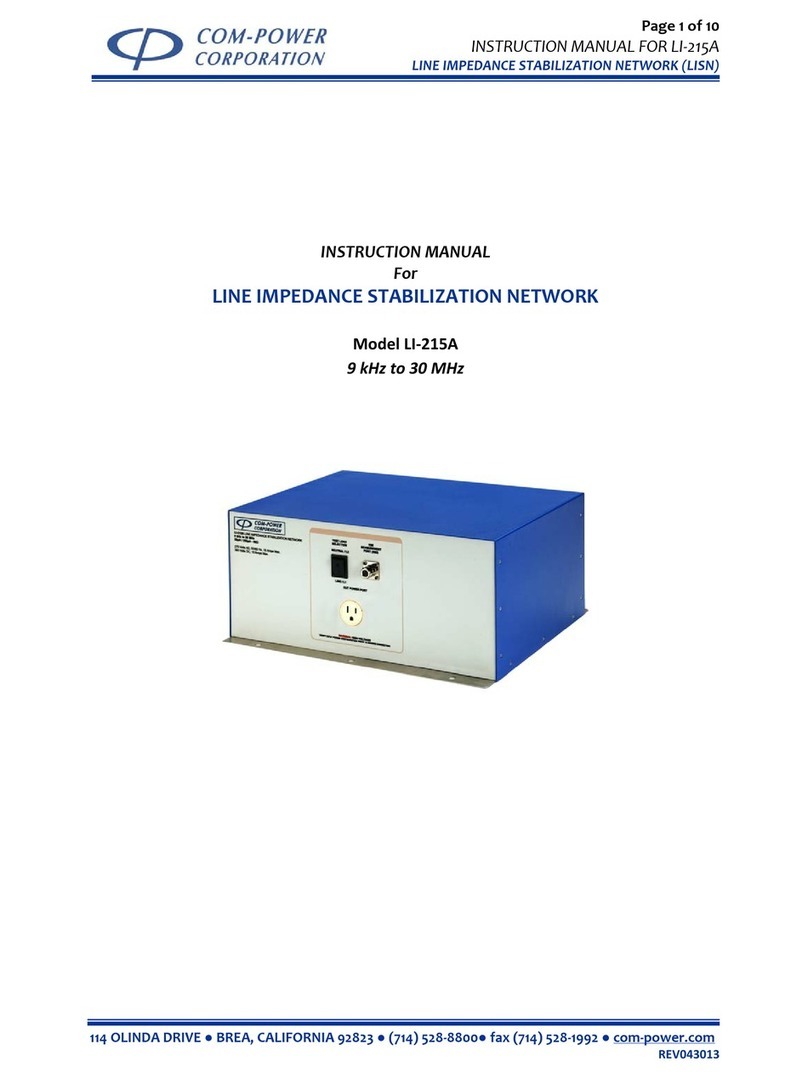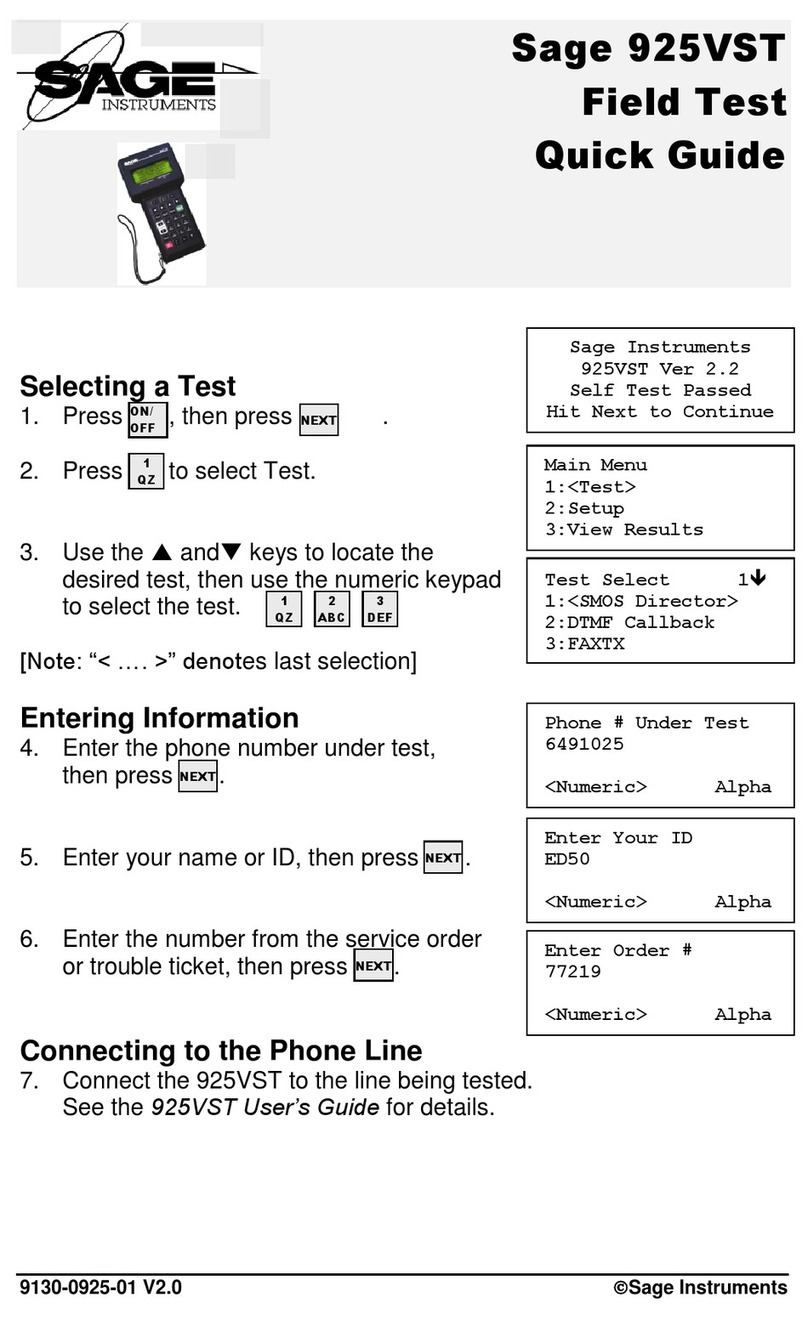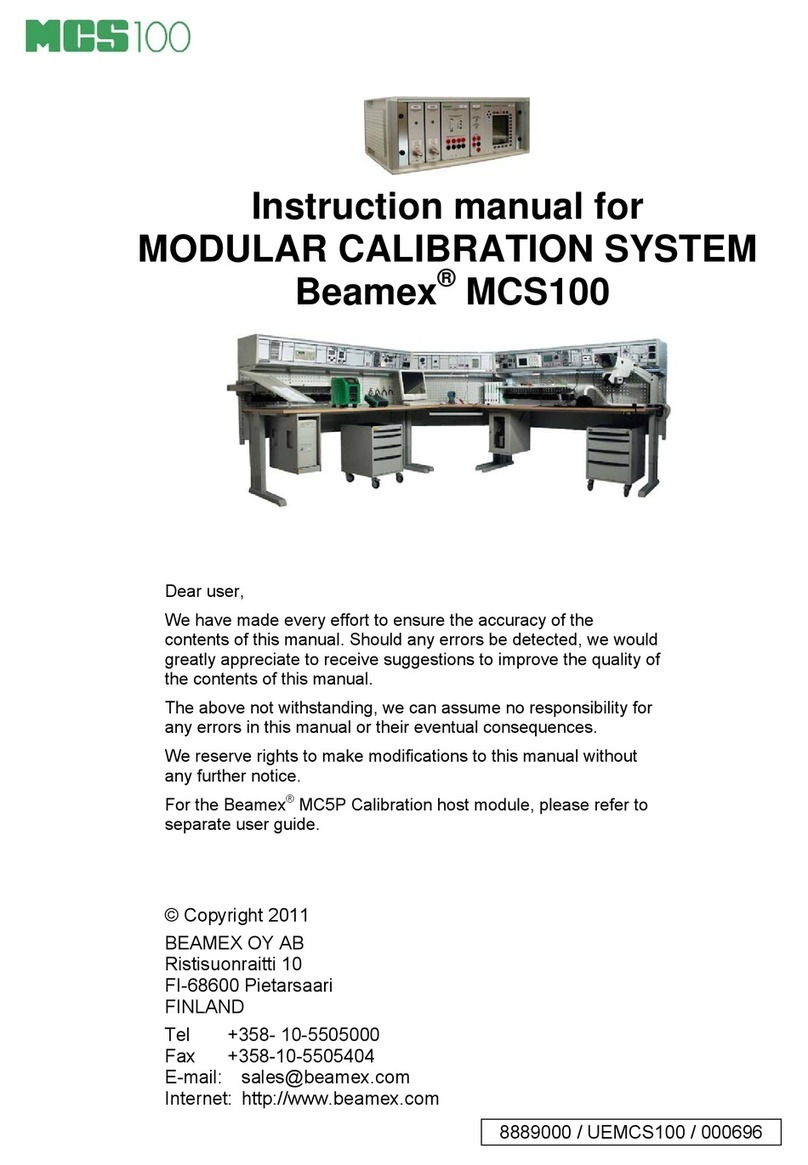Seaward PrimeTest 300 User manual
Other Seaward Test Equipment manuals

Seaward
Seaward PrimeTest 125 EL User manual

Seaward
Seaward SOLAR UTILITY PRO User manual

Seaward
Seaward PrimeTest 50 User manual

Seaward
Seaward PAC3760 User manual
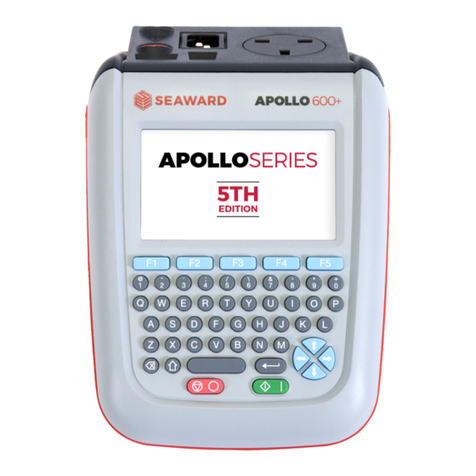
Seaward
Seaward APOLLO+ Series User manual

Seaward
Seaward A252 User manual

Seaward
Seaward PAC3760 PLUS User manual

Seaward
Seaward ERT1557 User manual

Seaward
Seaward PAC3760 User manual
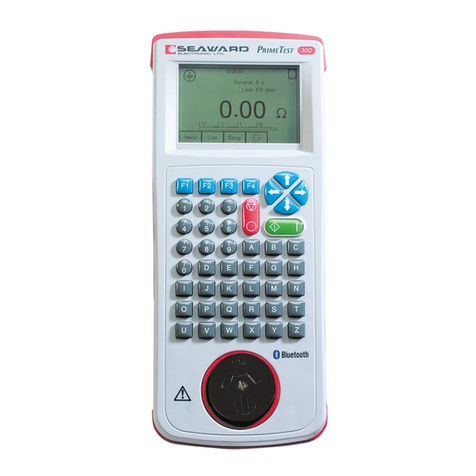
Seaward
Seaward PrimeTest 300 User manual

Seaward
Seaward Sentinel Series User manual

Seaward
Seaward PrimeTest 220 User manual
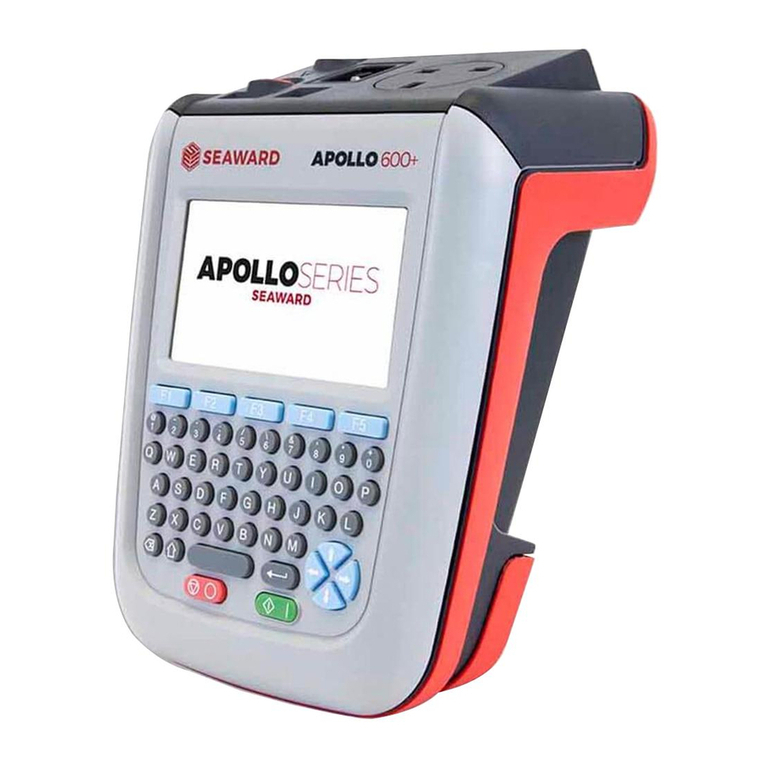
Seaward
Seaward Apollo 600 User manual

Seaward
Seaward Live Line Tester User manual
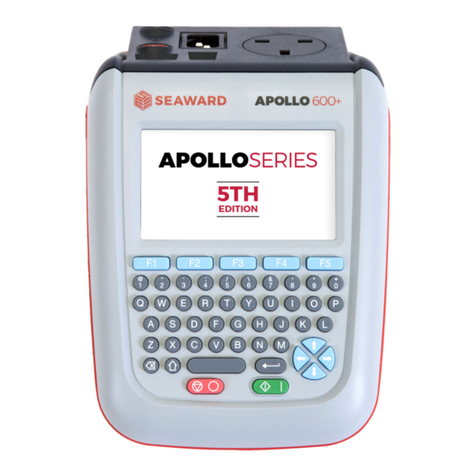
Seaward
Seaward APOLLO+ Series Use and care manual

Seaward
Seaward PowerPlus 1557 User manual

Seaward
Seaward EV100 User manual

Seaward
Seaward PV200 User manual

Seaward
Seaward Solar PV150 User manual
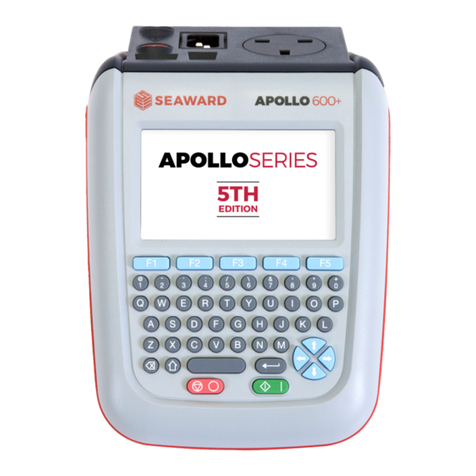
Seaward
Seaward apollo 400 User manual