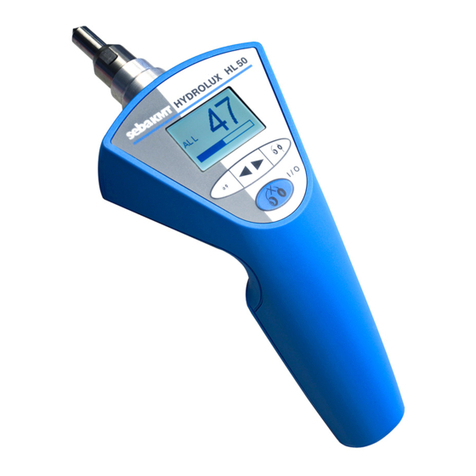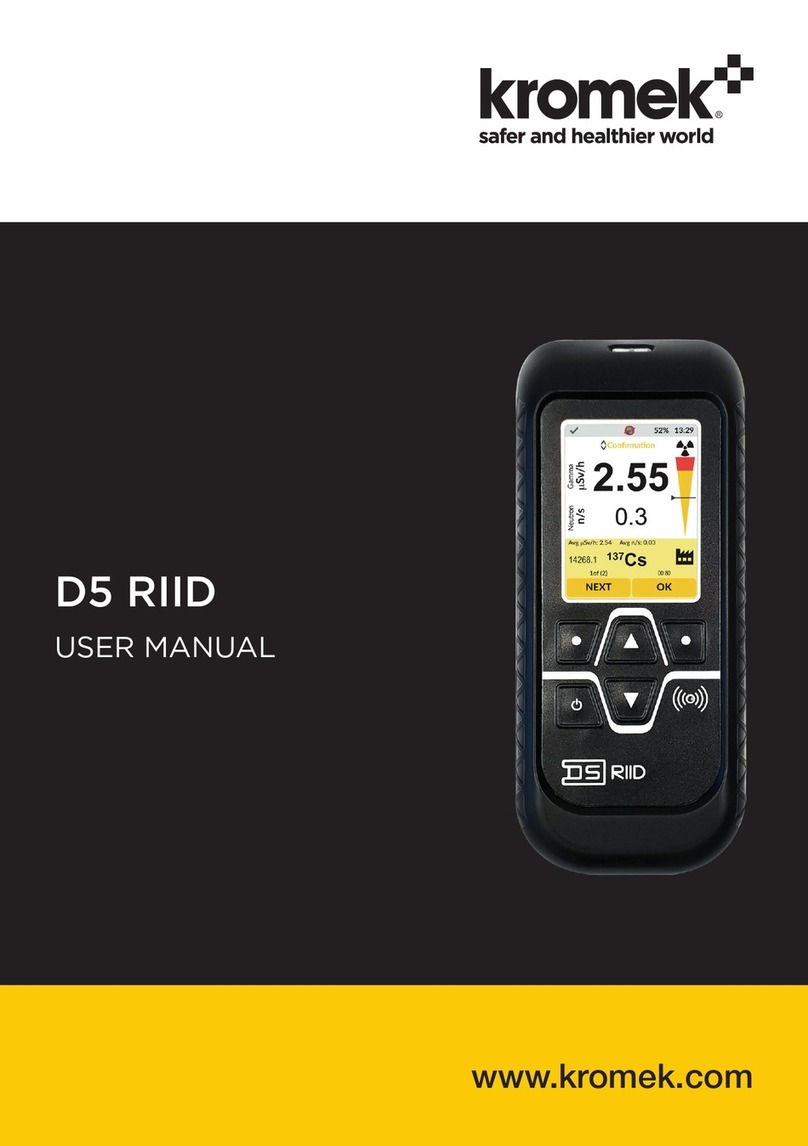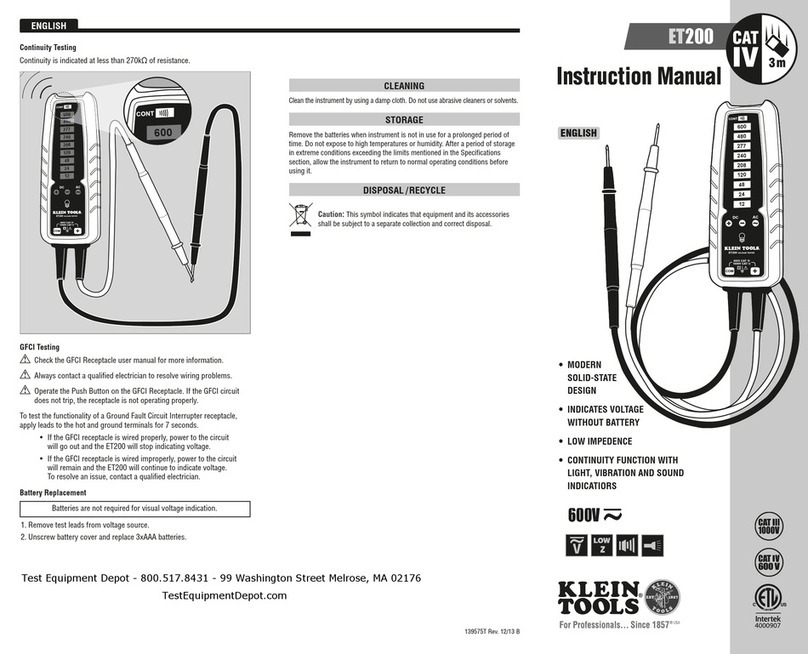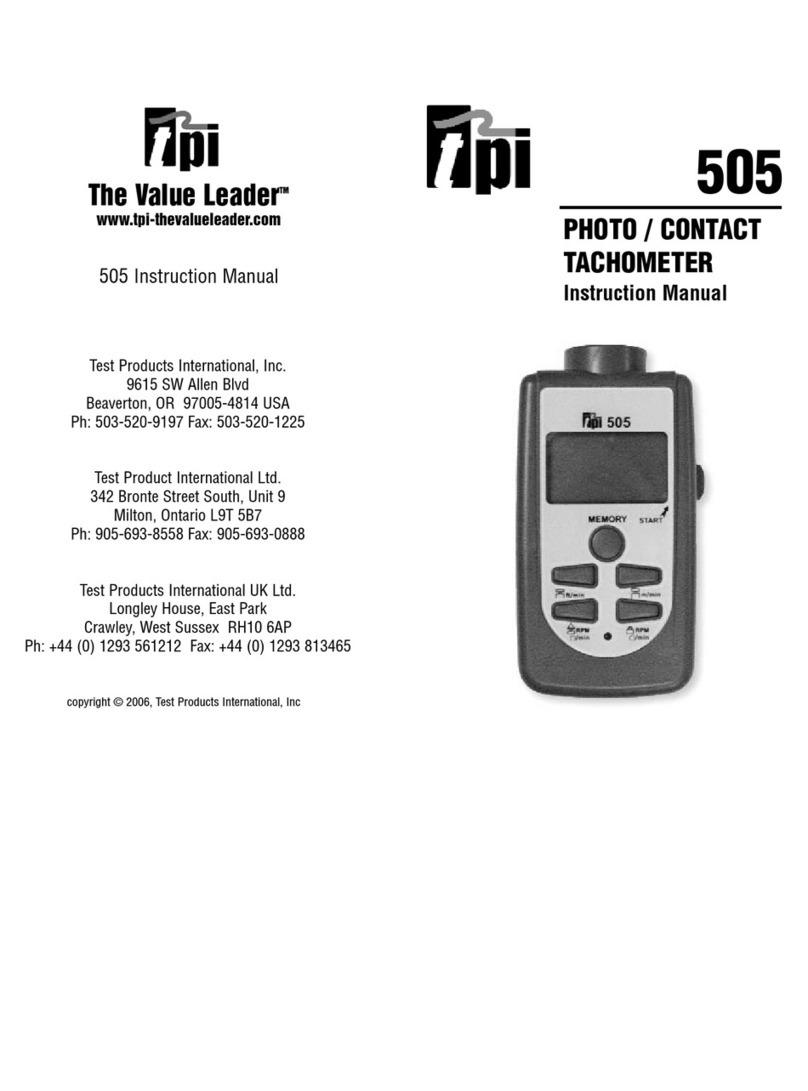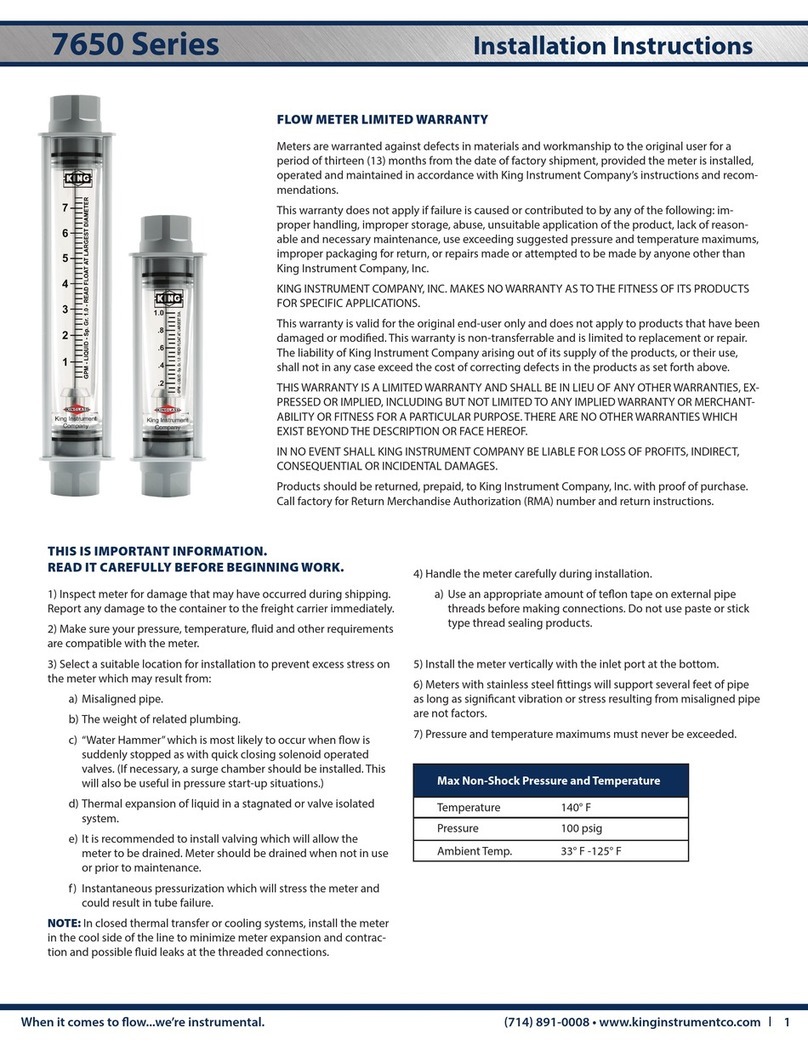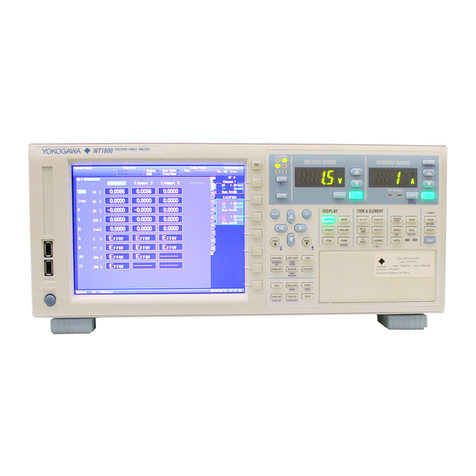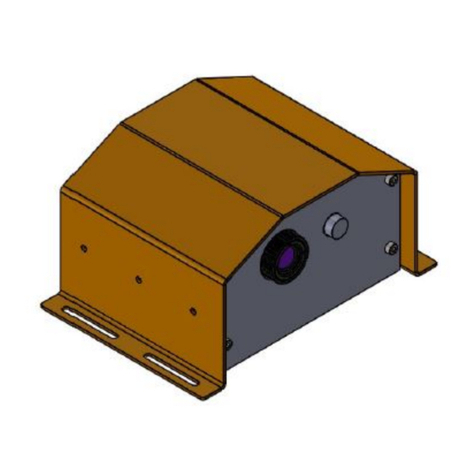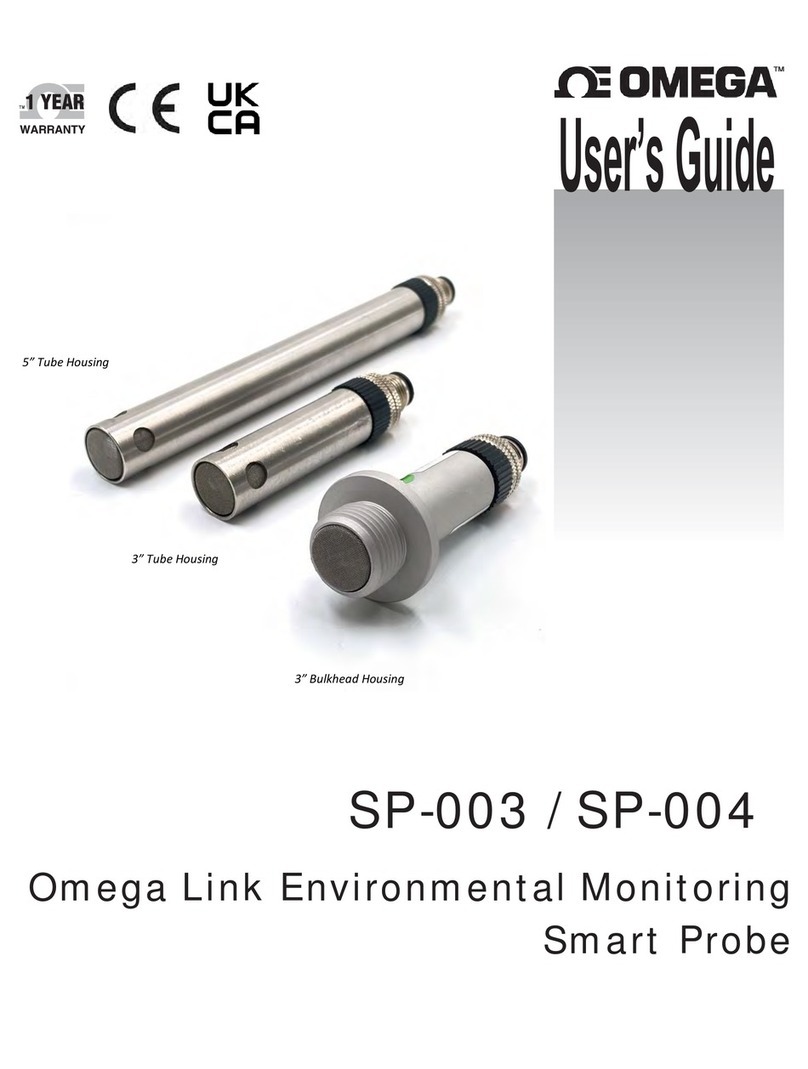sebaKMT Correlux C-3 User manual

Consultation with SebaKMT
1
User Manual
Correlator
Correlux C-3
Issue: 01 (06/2015) - EN
Article number: 84416
Mess- und Ortungstechnik
Measuring and Locating Technologies
Elektrizitätsnetze
Power Networks
Kommunikationsnetze
Communication Networks
Rohrleitungsnetze
Water Networks
A
bwassernetze
Sewer Systems
Leitungsortung
Line Locating

Consultation with SebaKMT
2

Consultation with SebaKMT
3
Consultation with SebaKMT
The present system manual has been designed as an operating guide and for
reference. It is meant to answer your questions and solve your problems in as fast and
easy a way as possible. Please start with referring to this manual should any trouble
occur.
In doing so, make use of the table of contents and read the relevant paragraph with
great attention. Furthermore, check all terminals and connections of the instruments
involved.
Should any question remain unanswered or should you need the help of an authorized
service station, please contact:
Seba Dynatronic
Mess- und Ortungstechnik GmbH
Hagenuk KMT
Kabelmesstechnik GmbH
Dr.-Herbert-Iann-Str. 6
D - 96148 Baunach
Phone: +49 / 9544 / 68 – 0
Fax: +49 / 9544 / 22 73
Röderaue 41
D - 01471 Radeburg / Dresden
Phone: +49 / 35208 / 84 – 0
Fax: +49 / 35208 / 84 249
E-Mail: sales@sebakmt.com
http://www.sebakmt.com
SebaKMT
All rights reserved. No part of this handbook may be copied by photographic or other means unless SebaKMT
have before-hand declared their consent in writing. The content of this handbook is subject to change without
notice. SebaKMT cannot be made liable for technical or printing errors or shortcomings of this handbook.
SebaKMT also disclaims all responsibility for damage resulting directly or indirectly from the delivery, supply,
or use of this matter.

Terms of Warranty
4
Terms of Warranty
SebaKMT accept responsibility for a claim under warranty brought forward by a
customer for a product sold by SebaKMT under the terms stated below.
SebaKMT warrant that at the time of delivery SebaKMT products are free from
manufacturing or material defects which might considerably reduce their value or
usability. This warranty does not apply to faults in the software supplied. During the
period of warranty, SebaKMT agree to repair faulty parts or replace them with new parts
or parts as new (with the same usability and life as new parts) according to their choice.
This warranty does not cover wear parts, lamps, fuses, batteries and accumulators.
SebaKMT reject all further claims under warranty, in particular those from consequential
damage. Each component and product replaced in accordance with this warranty
becomes the property of SebaKMT.
All warranty claims versus SebaKMT are hereby limited to a period of 12 months from
the date of delivery. Each component supplied by SebaKMT within the context of
warranty will also be covered by this warranty for the remaining period of time but for 90
days at least.
Each measure to remedy a claim under warranty shall exclusively be carried out by
SebaKMT or an authorized service station.
This warranty does not apply to any fault or damage caused by exposing a product to
conditions not in accordance with this specification, by storing, transporting, or using it
improperly, or having it serviced or installed by a workshop not authorized by SebaKMT.
All responsibility is disclaimed for damage due to wear, will of God, or connection to
foreign components.
For damage resulting from a violation of their duty to repair or re-supply items,
SebaKMT can be made liable only in case of severe negligence or intention. Any liability
for slight negligence is disclaimed.
Since some states do not allow the exclusion or limitation of an implied warranty or of
consequential damage, the limitations of liability described above perhaps may not
apply to you.
For FCC:
- User Information acc. to FCC15.21:
Changes or modifications not expressly approved by the party responsible for
compliance could void the user's authority to operate the equipment.
- Part 15 Statement gem. FCC 15.19/RSS Gen Issue 3 Sect. 7.1.3
This device complies with Part 15 of the FCC Rules and with Industry Canada
license-exempt RSS standard(s). Operation is subject to the following two
conditions:
(1) this device may not cause harmful interference, and (2) this device must
accept any interference received, including interference that may cause
undesired operation

Terms of Warranty
5
Contents
Consultation with SebaKMT ...........................................................................................3
Terms of Warranty ...........................................................................................................4
1Safety Instructions ...........................................................................................7
1.1 General Safety Instructions and Warnings.........................................................7
1.2 General Notes ....................................................................................................7
2Frequently used menus ...................................................................................9
2.1 Start menu..........................................................................................................9
2.2 Pipe data menu ................................................................................................11
2.3 Correlation menu..............................................................................................13
2.4 Correlation menu (Offline measurement).........................................................15
2.5 Correlation analysis menu................................................................................17
2.6 Frequency analysis menu ................................................................................19
2.7 Audio menu ......................................................................................................21
2.8 Audio menu (in Pinpointing mode) ...................................................................23
3Technical description ....................................................................................25
3.1 Function............................................................................................................25
3.2 Features of the set ...........................................................................................26
3.3 Communication of the components..................................................................26
3.4 Power supply....................................................................................................27
3.5 Scope of delivery..............................................................................................27
3.6 Technical data ..................................................................................................28
4The Correlator.................................................................................................31
4.1 Design ..............................................................................................................31
4.2 Power supply....................................................................................................33
4.3 Design of the user interface .............................................................................34
4.4 Basics of operation...........................................................................................35
4.4.1 Input methods...................................................................................................35
4.4.2 Entering identification numbers (IDs) ...............................................................35
4.4.3 Entering text .....................................................................................................36
4.4.4 Sorting devices in lists and tables ....................................................................37
4.4.5 ESC pushbutton and Back button ....................................................................37
4.5 Commissioning.................................................................................................38
4.5.1 Switch the correlator ON/OFF..........................................................................38
4.5.2 Basic settings at initial start-up.........................................................................38
4.5.3 Change the language .......................................................................................39
4.5.4 Enable/Disable the touch screen (touch sensitivity) ........................................40
4.5.5 Activate the display light...................................................................................40
4.6 Systeme settings ..............................................................................................41

Terms of Warranty
6
4.6.1 Basic settings ...................................................................................................41
4.6.2 System info.......................................................................................................43
4.6.3 Store the settings .............................................................................................43
4.7 Hardware reset.................................................................................................43
4.8 Communication ................................................................................................44
4.8.1 Connection between the correlator and the sensors .......................................44
4.8.2 Connection between the correlator and the computer .....................................44
5The Power transmitters .................................................................................45
5.1 Design ..............................................................................................................45
5.2 Identification number (ID).................................................................................46
5.3 Power supply....................................................................................................47
5.4 Commissioning.................................................................................................47
6The Multi sensors...........................................................................................49
6.1 Design ..............................................................................................................49
6.2 Identifikationsnummer (ID) ...............................................................................49
6.3 Power supply....................................................................................................50
6.4 Switching ON/OFF ...........................................................................................50
6.5 Installation ........................................................................................................51
6.6 Adapter.............................................................................................................51
7Online measurement - Realtime correlation with 2 sensors......................53
8Offline measurement - Multipoint correlation with preprogrammed
sensors............................................................................................................57
9"Map" function................................................................................................63
10 Sound velocity measurement .......................................................................67
10.1 Velocity measurement in Online measurement mode .....................................67
10.2 Velocity measurement in Offline measurement mode .....................................70
10.2.1 Introduction.......................................................................................................70
10.2.2 Determining the sound speed ..........................................................................71
11 GPS position data ..........................................................................................73
11.1 Introduction.......................................................................................................73
11.2 Determine and save GPS coordinates.............................................................73
11.3 Distance measurement and navigation via GPS .............................................75

Safety Instructions
7
1 Safety Instructions
1.1 General Safety Instructions and Warnings
xDo not drop the device / the system’s components or subject it / them
to strong impacts or mechanical shocks.
xThe limits described under Technical Data may not be exceeded.
xThe device / system must be in a technically perfect condition for
measurement.
xThe indicated degree of protection can only be ensured if plugs or the
provided protection caps are put in all sockets of the device.
xThe plugs of the supplied connection cables are only compliant to the
indicated degree of protection as long as they are plugged in. Plugs
which are not connected or which are connected in a wrong way are
not protected from water and dust ingress.
xIf the O-ring seal of a socket is obviously damaged, it must be replaced
in order to ensure the total protection against water and dust ingress.
1.2 General Notes
This manual contains basic instructions for the commissioning and operation of the
device / system. For this reason, it is important to ensure that the manual is always
available to the authorised and trained operator. He needs to read the manual
thoroughly. The manufacturer is not liable for damage to material or humans due to non-
observance of the instructions and safety advices provided by this manual.
Locally applying regulations have to be observed!
The following signal words and symbols are used in this manual and on the product
itself:
Signal word /
symbol
Description
CAUTION Indicates a potential hazard which may result in moderate or minor
injury if not avoided.
NOTICE Indicates a potential hazard which may result in material damage if not
avoided.
Serves to highlight warnings and safety instructions.
As a warning label on the product it is used to draw attention to
potential hazards which have to be avoided by reading the manual.
Serves to highlight important information and useful tips on the
operation of the device/system. Failure to observe may lead to
unusable measurement results.
Check the contents of the package for completeness and visible damage right after
receipt. In the case of visible damage, the device must under no circumstances be taken
into operation. If something is missing or damaged, please contact your local sales
representative.
It is important to observe the generally applicable regulations of the country in which the
device will be operated, as well as the current national accident prevention regulations
and internal company directives (work, operating and safety regulations).
Safety precautions
Labelling of safety
instructions
Check contents
Working with products
from SebaKMT

Safety Instructions
8
Use genuine accessories to ensure system safety and reliable operation. The use of
other parts is not permitted and invalidates the warranty.
Repair and maintenance work has to be carried out by SebaKMT or authorised service
partners using original spare parts only. SebaKMT recommends having the system
tested and maintained at a SebaKMT service centre once a year.
SebaKMT also offers its customers on-site service. Please contact your service centre if
needed.
The lithium batteries of the device are dangerous goods. The transport of the batteries
itselves and of devices which contain such batteries is subject to regulations based on
the UN Model Regulations “Transport of Dangerous Goods” (ST/SG/AC.10-1).
Please inform yourself about the transportation requirements and follow them when
shipping the device.
This device is designed for industrial use. When used at home it could cause
interference to other equipment, such as the radio or television.
The interference level from the line complies with the limit curve B (living area), the
radiation level complies with the limit curve A (industrial area) according to EN 55011.
Given that living areas are sufficiently far away from the planned area of operation
(industrial area), equipment in living areas will not be impaired.
Repair and
maintenance
Special transportation
requirements
Electromagnetic
radiation

Frequently used menus
9
2 Frequently used menus
2.1 Start menu
The Start menu appears on the screen after the device has been switched on.
In addition, the "ESC" pushbutton takes you back directly to the Start menu from every
menu level.
Element Description
Measuring mode selection
Arrow buttons … Run forward / backward through the available
measuring methods.
Big central button … Opens the relevant measuring mode menu or starts the
correlation.
Main menu
Starts the Correlation
Opens the Pipe data menu
Opens the Tools menu
Opens the System settings menu
Goes Back to the previous menu
Info line
This line provides information on the display, comments and notes on how to
proceed. On the right, the Correlator's battery status and the time are
shown.
this symbol indicates info texts
this symbol indicates warnings
this symbol indicates that an Offline measurement is in progress
shows the Correlator battery level
Firmware version / Date / Identification number (ID) of the device

Frequently used menus
10
Element Description
Battery level of the received Power transmitters or Multi sensors.
Power transmitters
A and B
Multi sensors
No. 1 to 3
fully charged
critical charging
no radio signal

Frequently used menus
11
2.2 Pipe data menu
In the Pipe data menu the properties of the pipe can be specified.
The menu can be opened by
xtapping the button in the main menu
xtapping the button between the two diagrams in the Correlation menu,
representing the pipe (see next section: button )
Drop-Down Lists: Material … Select the pipe section's material.
Diameter … Select the pipe section's diameter.
Input fields: Velocity … Input field for the pipe section's sound velocity.
The displayed value automatically adjusts to the
selected pipe material. The value can be entered
manually when needed as well. For this purpose,
tap the field. A numeric keypad for input opens.
Length … Select the pipe section's length.
Tap the field. A numeric keypad for input opens.
Use these buttons to devide the pipe line displayed in up to
12 sections.
Use these buttons to move from one pipe section to the next.
The selected pipe section is "highlighted" with a white bar. The pipe parameters in the
four input fields refer to this section.
pipe section
material
pipe section
length
Visualization o
f
the pipe line
Sensor ID at
1st measuring
point
Sensor ID at
2nd measuring
point
Total length of
the line
between the
meas. points

Frequently used menus
12

Frequently used menus
13
2.3 Correlation menu
After starting a correlation the result is displayed in the following view:
Element Description
Correlation curve
Result from comparing the recordings of the two sensors with regard to the
delay time of the signals.
Tap the diagram area to open the Correlation analysis menu which provides a
number of analysis tools.
Coherence curve
Result from comparing the recordings of the two sensors with regard to the
frequency range of the recordings.
Tap the diagram area to open the frequency filter settings.
Pipeline between A and B
The grafic illustrates the pipeline between the measuring points A and B with
all its sections.
Tap the grafic to open the Pipe data menu.
Distance from the measuring point to the leak
Measuring point A / B
Indicates whether the Power transmitter A or B is installed at this measuring
point. Tap the button to open the Audio menu which can be used to listen to
the leak noise.
Noise level at the measuring point
The height of the bar reflects the noise level at the measuring point.
Quality of the radio link between transmitter and Correlator
Lag value
Indicates the delay of the leak noise between the two sensors.
The colour of the numbers shows how reliable the result of this correlation is:
green … "good" correlation, reliable result
yellow … correlation is not optimal
red … "bad" correlation; unreliable result
Correlation curve
Coherence curve

Frequently used menus
14
Element Description
negat. … the leak is on the left from the center of the line
posit. … the leak is on the right from the center of the line
Term of the correlation
Specifies how long the displayed correlation is already running.
Any interruption resets the counter to 00:00:00.

Frequently used menus
15
2.4 Correlation menu (Offline measurement)
In Offline measurement mode with Multi sensors, the Correlation menu differs in the
following aspects from the menu in Online measurement mode.
Element Description
Number of correlated audio blocks
The displayed curve is the result of an averaging from up to 10 single
correlations (due to 10 noise recordings during one measurement period).
The index shows how many single correlations are included in the calculation.
Number of the sensor at the measuring point
Pipeline between the measuring points
The grafic illustrates the pipeline between the measuring points.
Tap the grafic to open the Pipe data menu.
Pipeline sections
Intallation points of the
sensors no. 3 and no. 4

Frequently used menus
16

Frequently used menus
17
2.5 Correlation analysis menu
Tapping the Correlation curve always opens the following menu which provides tools
for analysing the correlation.
Zoom … to magnify a section of the curve
Tap the button, then mark the area to be magnified in the diagram,
i.e. tap and draw out the required range.
Zoom-Reset … to reset the curve to its initial state
Magnification and suppression are abolished. The entire correlation curve
is displayed.
Zoom opt. … to magnify the curve optimally, relative to the measuring
distance
Exactly the part of the correlation curve is shown, which refers to the pipe
between the two measuring points.
Move cursor … to read the lag value or the distance to the leak at any
point of the curve
Tap the button, then move the vertical red line in the diagram.
Suppress … to hide a section of the curve
Tap the button, then mark the area to be suppressed in the diagram,
i.e. tap and draw out the required range.
Suppress individual audio blocks (only Offline measurement)
Opens a menu showing the 10 single correlations of this pair of sensors.
"Bad" single-correlations can be 'deactivated' and, by this means,
excluded from the total-correlation.
Tap the button. In the menu that opens, tap the required fields to
remove/set the checkmark. Use the Back button to return to the
correlation analysis menu.
Pause
Interrupts the current correlation.
Continue
Continues the interrupted correlation, but does not reset the averaging.
Refresh
Resets the averaging and restarts the correlation.
Store
Opens the Correlation management menu to store the displayed
correlation data in the Correlator's data base.

Frequently used menus
18

Frequently used menus
19
2.6 Frequency analysis menu
Tapping the Coherence curve always opens the following menu which provides tools
for analysing the frequency range.
Lower frequency limit
Shows the lower limit of the adjusted frequency range.
Tap the button to change the value.
Bandpass … to isolate a frequency range
Tap the button, then mark the required range in the frequency diagram.
The correlation is updated. The frequencies outside the selected range
are suppressed.
Filter reset
Tap the button to reset the frequency filter settings to the initial state.
Bandstop … to suppress a frequency range
Tap the button, then mark the required range in the frequency diagram.
The correlation is updated. The selected frequency range is suppressed.
Upper frequency limit
Shows the upper limit of the adjusted frequency range.
Tap the button to change the value.
Frequency spectrum
Allows to change between the following frequency diagram
options:
Coherence … Coherence of the recordings of both sensors.
Spectrum L … Frequency spectrum of the sensor on the left.
Spectrum R … Frequency spectrum of the sensor on the right.
Spectrum L+R … Frequency spectra of both sensors.
xOrange curve … Sensor A
xYellow curve … Sensor B
Automatic search for best filter
Provides 10 possible filter settings.
Coherence
curve
Correlation
curve

Frequently used menus
20
Other manuals for Correlux C-3
1
Table of contents
Other sebaKMT Measuring Instrument manuals