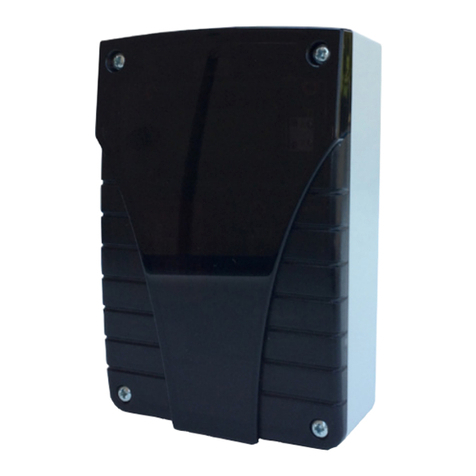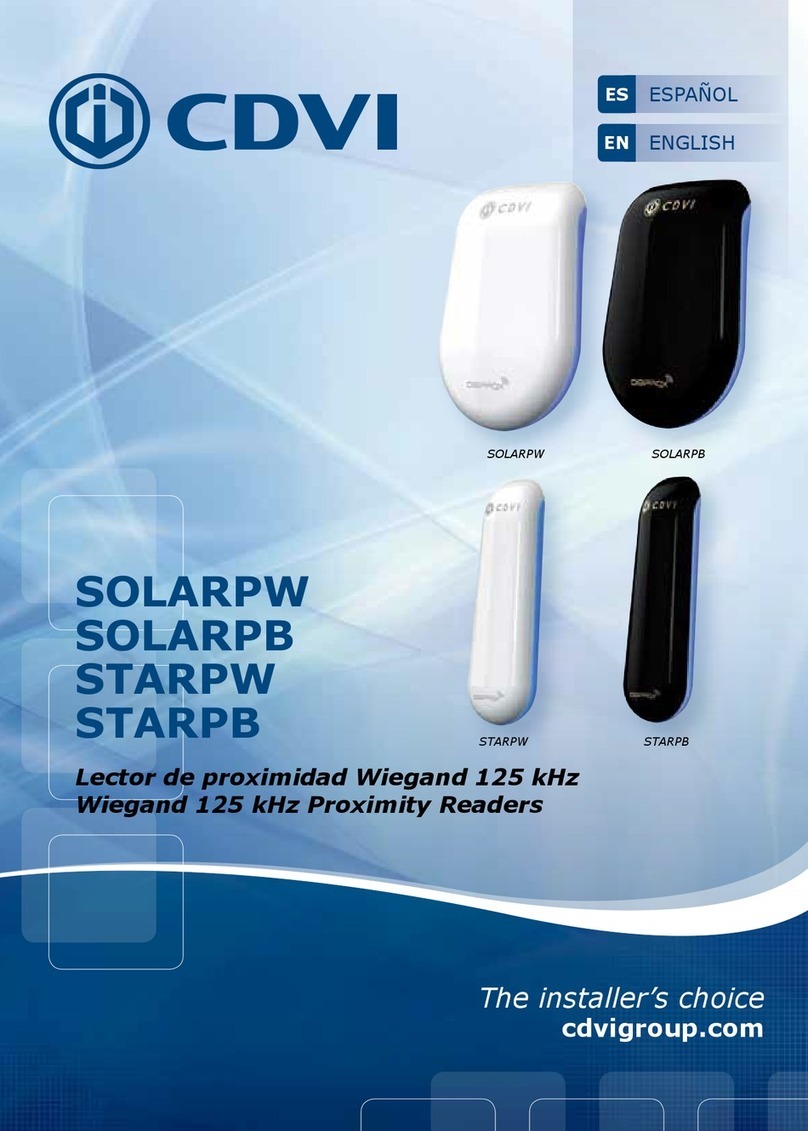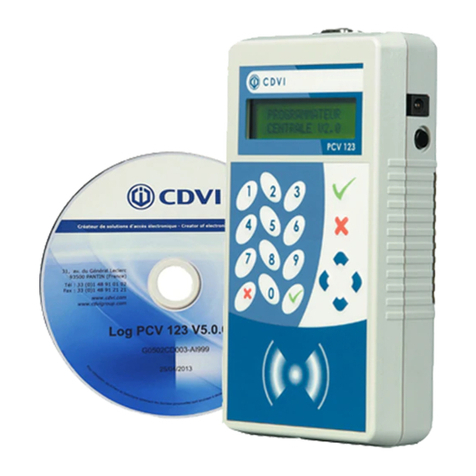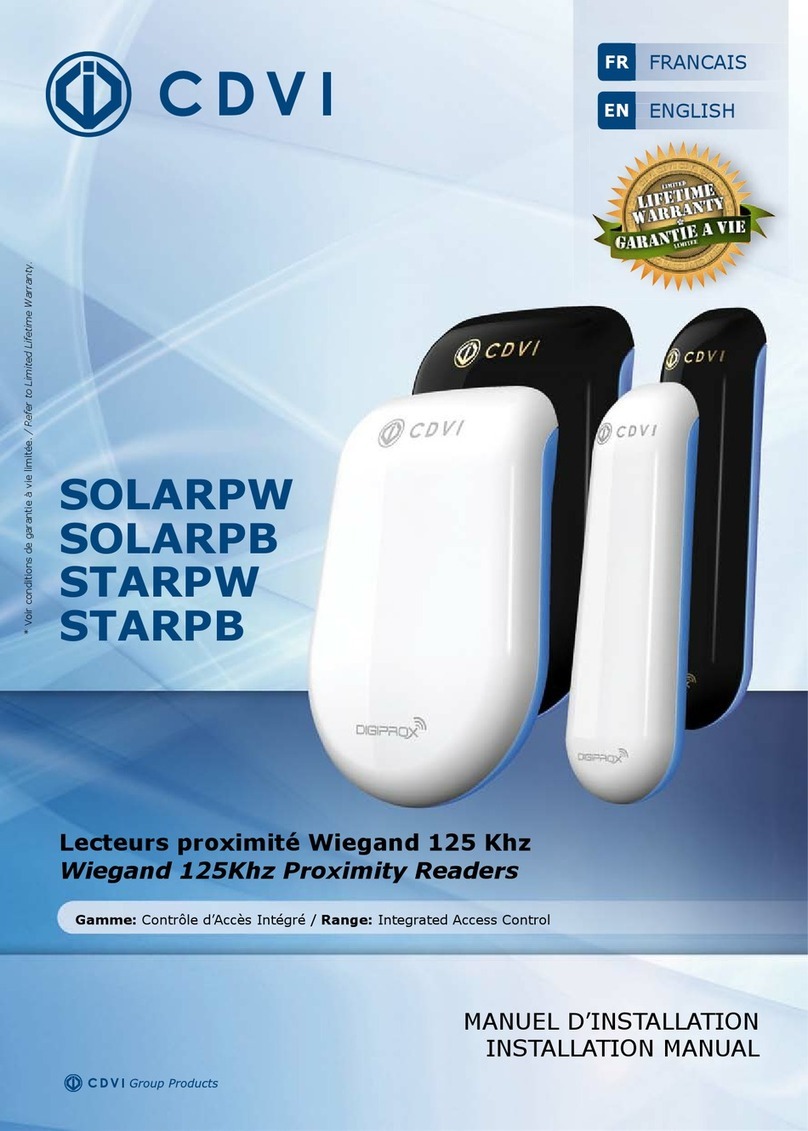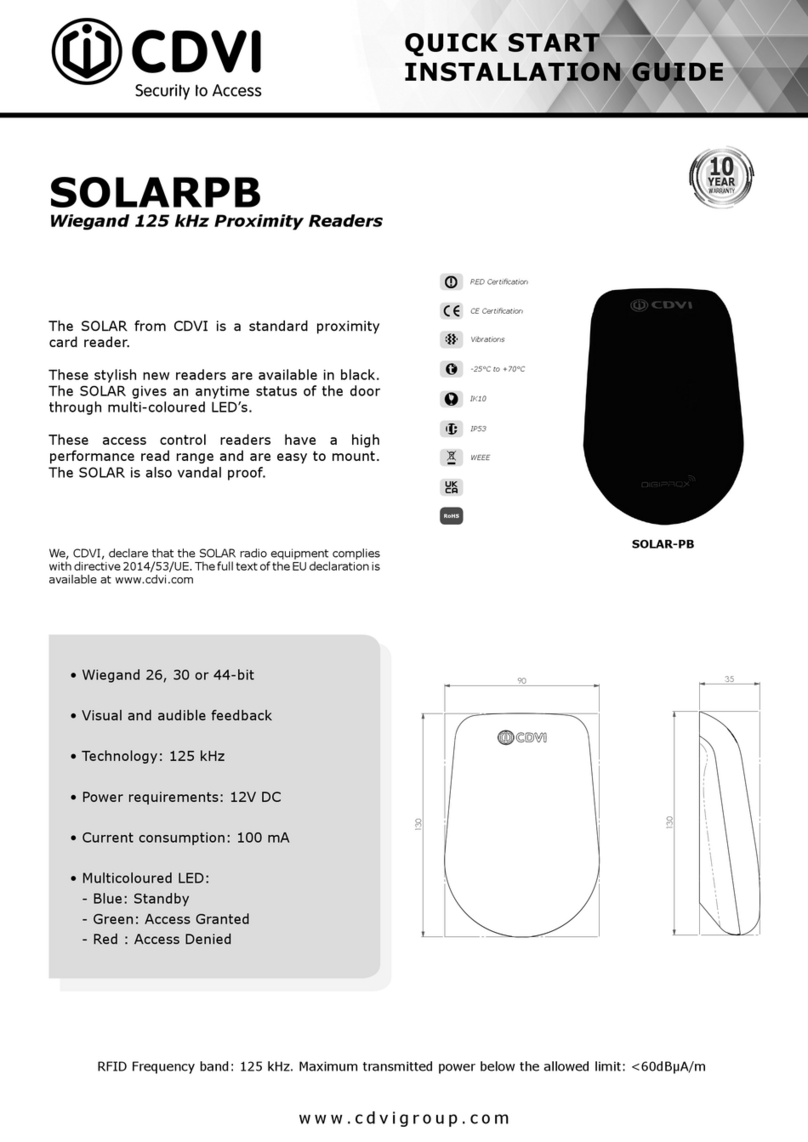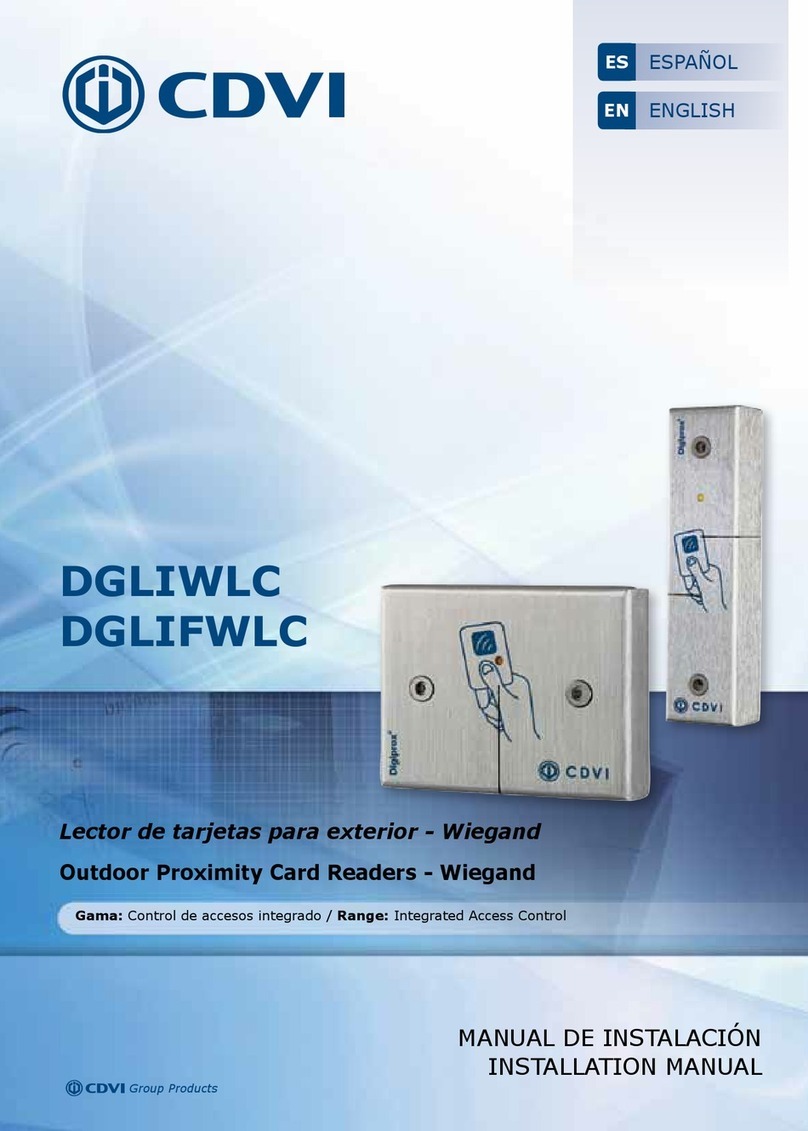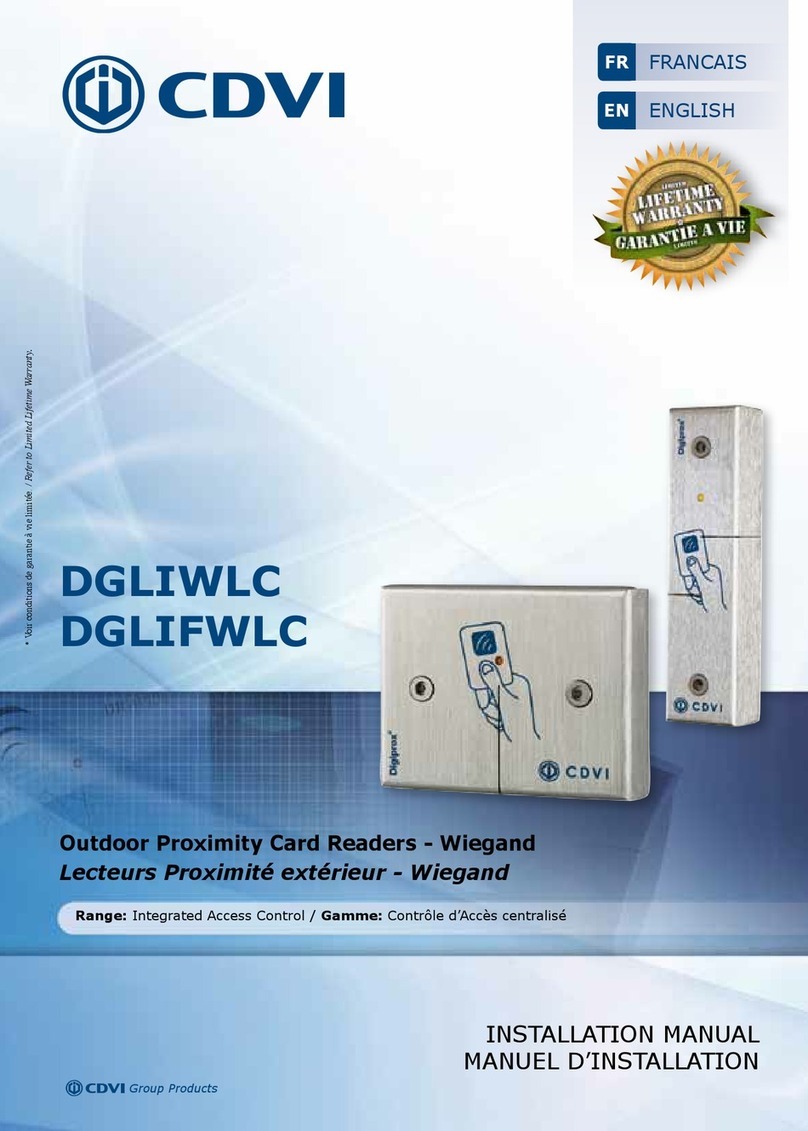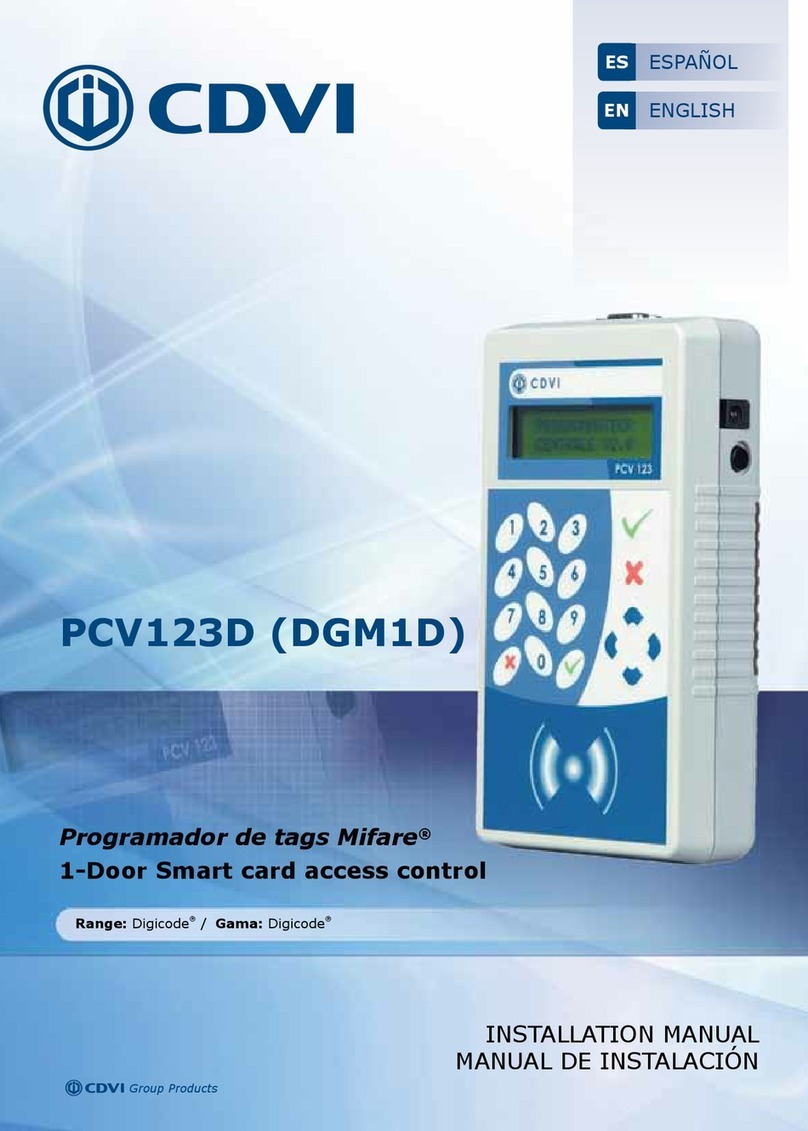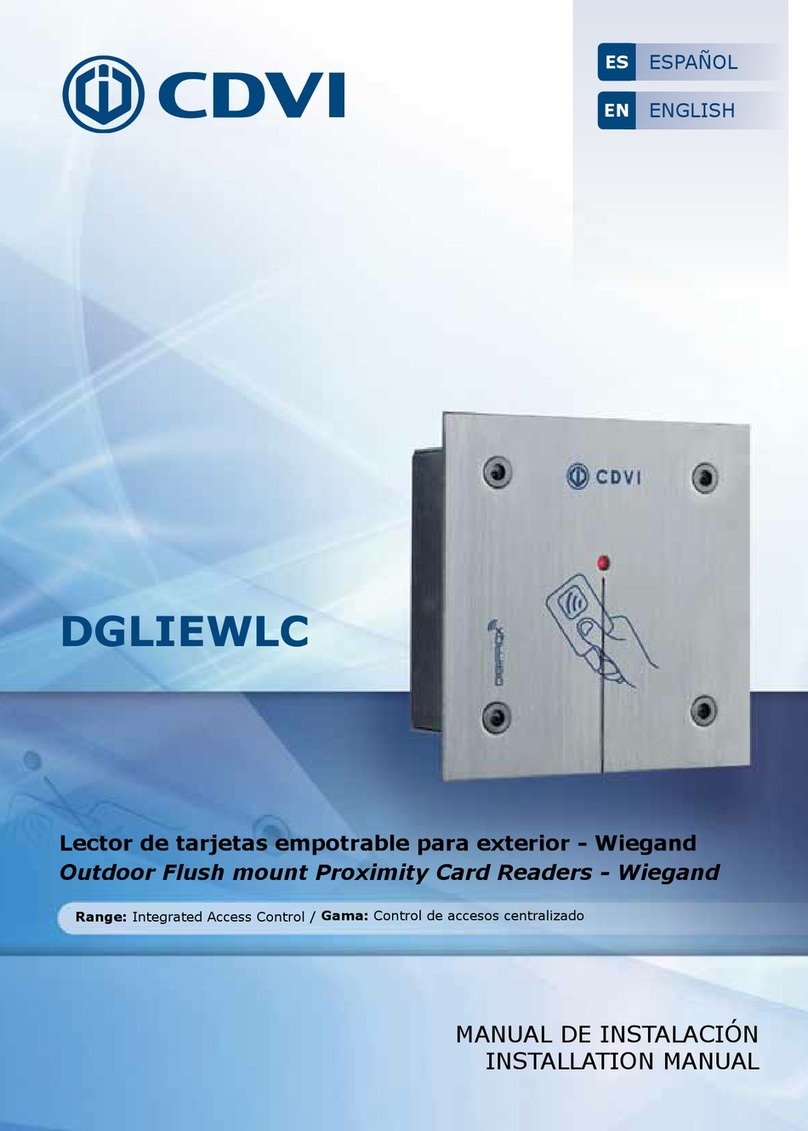2
v
1122 141
1 2222
x1 x10
IP 52
DEEE -10°C à +50°C
The BIOSYS 1 product complies with
Directive 1999/5/CE
Rappel de câblage
- La distance entre un lecteur et le contrôleur de
porte doit être de 50 m maximum.
- Attention de ne pas passer vos fi ls à proximité de
câbles «Courant fort» (ex : 230 V AC).
- Câbles préconisés > 3 paires torsadées
(Norme
EIA-485), SYT 3P 24 AWG
- Veuillez à respecter le raccordement du fi l de
blindage PE
Environnement
La centrale doit être impérativement installée en
intérieur.
Le ou les lecteur(s) doivent impérativement être
abrités des intempéries.
Gamme de température de -10°C à +50°C.
Recommandation d’installation
Pour limiter les surtensions de selfs, la varistance
doit être montée entre les bornes d’alimentation
du système de verrouillage.
Alimentations préconisées
(12 VDC)
Deux alimentations sont proposées pour le contô-
leur
: ARD12 et BS60.
L’alimentation doit être une source de puissance
limitée conforme à la norme EN 600950 - 1
RAPPELS & PRÉCONISATIONS
Le produit BIOSYS 1 est conforme à la
directive 1999/5/CE
Wiring Reminder
- The distance between a reader and the door
controller must be 50 m maximum.
- Be careful not to place your son near cables’
current strong «(eg 230 V AC).
- Cables recommended> 3 twisted pairs (EIA-485
standard), 3P SYT 24 AWG
- Could you please respect the wiring of the drain
wire PE
Environment
The door controller must imperatively be installed
indoors.
Or the player (s) must be sheltered from the
weather.
Observe the temperature range of -10 ° C to +
50 ° C.
Installation Recommendation
To limit overvoltage chokes, the varistor must be
mounted between the supply terminals of the Re-
verse Lock system.
Recommended power supplies (12 VDC)
Two power supplies are available for the door
controller : ARD12 and BS60.
Power must be a limited power source compliant
with EN 600950-1
REMINDERS & RECOMMENDATIONS
1
EN
Master card
FR
Carte maître
EN
User Card
FR
Carte utilisateur