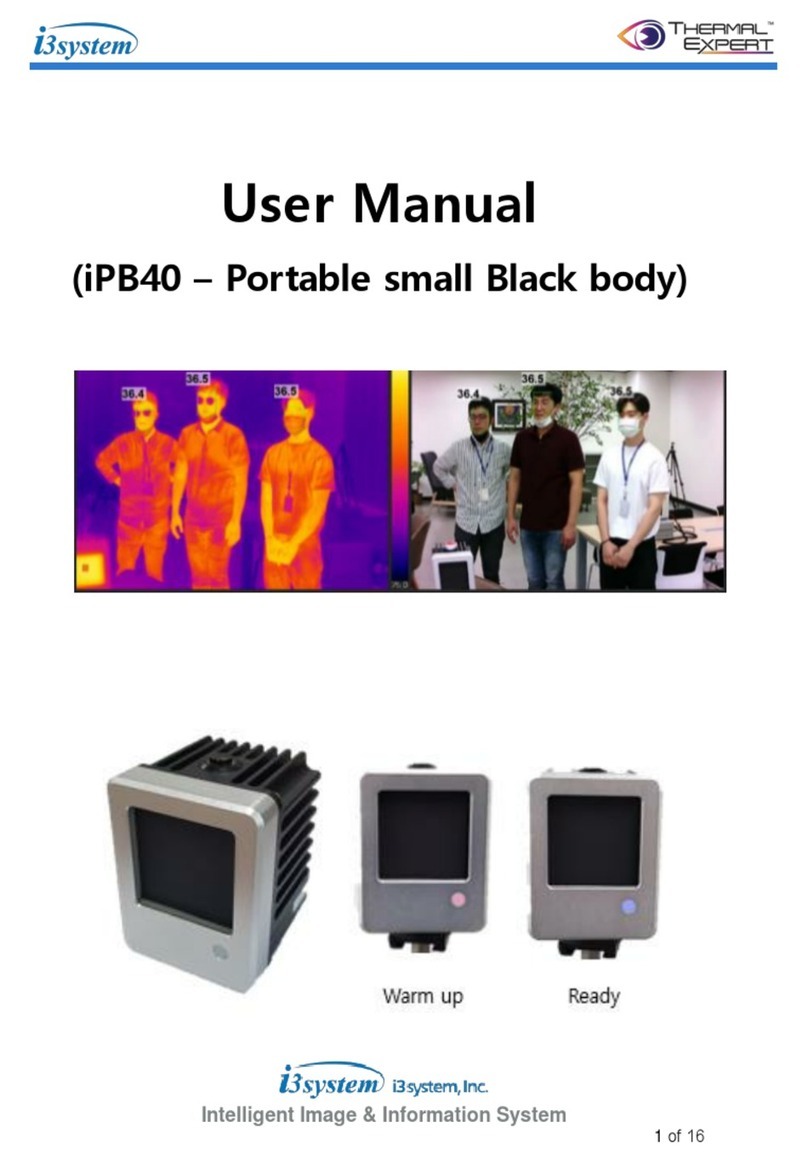SEEK Guardian Series User manual

IMPORTANT SAFETY INFORMATION
READ ENTIRE MANUAL BEFORE USE
G300 User Manual
GQ-4ACX, GQ-9ACX

Seek Thermal Table of Contents
UM Version 1.0 G300
Table of Contents
1. General Information ................................................................................................. 1
1.1 Welcome ........................................................................................................... 1
1.2 Copyrights ......................................................................................................... 1
1.3 Disclaimer .......................................................................................................... 1
1.4 Product Registration .......................................................................................... 2
1.5 Warranty ............................................................................................................ 2
1.6 Export Control ................................................................................................... 2
2. Safety Information .................................................................................................... 3
2.1 General notes .................................................................................................... 3
2.2 Intended use ...................................................................................................... 3
2.3 Reasonably foreseeable misuse ....................................................................... 3
2.4 Statement Regarding FCC / IC Compliance ..................................................... 3
2.5 Explanation of graphical symbols ...................................................................... 4
2.6 Explanation of safety warnings .......................................................................... 4
2.7 Safety Instructions ............................................................................................. 4
3. Introduction ............................................................................................................... 6
3.1 Key features and benefits .................................................................................. 6
3.2 Available models ............................................................................................... 6
3.3 Accessories ....................................................................................................... 6
3.4 Scope of Delivery .............................................................................................. 6
4. Technical Specifications.......................................................................................... 7
4.1 Camera Parts .................................................................................................... 9
4.2 Camera Drawings ............................................................................................ 10
5. Thermography Basics ............................................................................................ 11
5.1 Field of View .................................................................................................... 12
6. Camera Set-Up Considerations ............................................................................. 13
6.1 Location Placement ......................................................................................... 13
6.2 Minimum Focus Distance ................................................................................ 13
6.3 Ambient Temperature ...................................................................................... 13
6.4 Atmospheric Transmission .............................................................................. 13
6.5 Encapsulation .................................................................................................. 13
Installation .................................................................................................................... 14
6.6 Mechanical Installation .................................................................................... 14
6.7 Powering the camera ...................................................................................... 14
7. Camera Operation and Connection ...................................................................... 15

Seek Thermal List of Figures and Tables
UM Version 1.0 i G300
7.1 Initial Set-up .................................................................................................... 15
8. Seek Live View Web Interface ............................................................................... 16
8.1 Browser Compatibility ...................................................................................... 16
8.2 Login page ....................................................................................................... 16
8.3 Camera Page .................................................................................................. 17
8.3.1 Measurement Tools .................................................................................. 18
8.3.2 Advanced Settings .................................................................................... 19
8.3.3 Imaging Tools ............................................................................................ 19
8.3.4 Setting Temperature alarms ...................................................................... 20
8.4 Settings page .................................................................................................. 22
8.4.1 General Settings ....................................................................................... 22
8.4.2 User Management ..................................................................................... 23
8.4.3 Network Settings ....................................................................................... 23
8.4.4 Regional Settings ...................................................................................... 23
8.4.5 Access ....................................................................................................... 23
8.5 Library page .................................................................................................... 24
8.5.1 How to download an image ....................................................................... 24
8.5.2 How to download a video .......................................................................... 24
8.5.3 Erase Log Entries ...................................................................................... 24
9. Reset Button and LED Functionality .................................................................... 25
9.1 Reset Button .................................................................................................... 25
9.2 LED ................................................................................................................. 25
10. Maintenance, Troubleshooting & Support ........................................................... 26
10.1 Care and Maintenance .................................................................................... 26
10.2 Troubleshooting ............................................................................................... 27
10.3 Customer Support ........................................................................................... 27
Appendix A: Field of View – G300 .............................................................................. 28
Appendix B: Table of Emissivity Values.................................................................... 29
Appendix D: Approvals ..................................................... Error! Bookmark not defined.
List of Figures and Tables
Figure 1 - Front View ....................................................................................................... 9
Figure 2 - Rear View ........................................................................................................ 9
Figure 3 - Camera Mechanical Drawings ...................................................................... 10
Figure 4 - G300 FOV Projection Diagram ...................................................................... 12

Seek Thermal List of Figures and Tables
UM Version 1.0 ii G300
Figure 5 - Example camera set-up ................................................................................ 14
Table 1 - FOV for G300 ................................................................................................. 28
Table 2 - Table of Typical Emissivity Values ................................................................. 29

Seek Thermal General Information
UM Version 1.0 1 G300
1. General Information
1.1 Welcome
Thank you for choosing Seek Thermal. The Seek Guardian Series cameras are efficient and
effective tools to monitor scenes and objects for changes in temperature. Please visit the
following website and navigate to Guardian Series to download the complete User Manual:
https://support.thermal.com/hc/en-us
1.2 Copyrights
© 2024 Seek Thermal Inc. All rights reserved. No part of this manual may be reproduced,
distributed, or transmitted in any form or by any means, electronic or mechanical, including
photocopying, recording, or any information storage and retrieval system, without permission in
writing from Seek Thermal Inc. Seek Thermal reserves the right to make changes to this manual
at any time without notice to improve reliability, function, or design. Seek Thermal and the Seek
Thermal logo are trademarks or registered trademarks of Seek Thermal in the United States.
1.3 Disclaimer
The information provided in this manual is for general informational purposes only. While every
effort has been made to ensure the accuracy and completeness of the content, Seek Thermal
makes no representations or warranties of any kind, express or implied, about the accuracy,
reliability, suitability, or availability of the information contained herein.
The information provided in this manual is subject to change at Seek Thermal’s sole discretion.
It should not be construed as making any guarantees or promises relating to the products
described herein. Your legal relationship with Seek Thermal is governed by the appropriate
terms of service of the end-user agreement. In the event of a conflict between this user manual
and the applicable terms of service or end-user agreement, the applicable terms of service or
end-user agreement will govern.
Specifications are subject to change without notice. Models and accessories are subject to
regional market considerations. Export License procedures may apply. Products described
herein may be subject to US Export Regulations; see section 1.6.
Seek Thermal shall not be liable for any loss or damage, including but not limited to direct,
indirect, incidental, consequential, or any other damages arising from the use of or reliance on
this manual or the products described within. Users are advised to exercise their own judgment
and discretion in using the information provided and seek professional advice as needed.

Seek Thermal General Information
UM Version 1.0 2 G300
1.4 Product Registration
Register your Guardian Series product today to receive latest product news and access
additional benefits. Registration must be completed within 60 days of purchase. The camera
serial number will need to be located; this may be found:
1. On the bottom plate of the camera
2. Logging in to the camera web browser interface and navigating to Settings > About
To register your product, please visit:
https://www.thermal.com/register.html
1.5 Warranty
Seek Thermal provides a warranty for this device, guaranteeing it to be free from defects in
material and workmanship during normal use and service for a duration of two years from the
date of purchase. Please note that this warranty is exclusively available to the original
purchaser. This warranty does not cover any product that has been subjected to misuse,
neglect, accidents, or abnormal operating conditions. Should a product covered by this warranty
fail, Seek Thermal will either repair or, at its discretion, replace the device when returned by the
purchaser, with prepaid shipping, to Seek Thermal within the specified warranty period. Seek
Thermal will undertake the repair or replacement at no cost, including return shipping, provided
that Seek Thermal's examination confirms a defect in the product. However, if the failure
resulted from misuse, neglect, accident, or abnormal conditions of operation or storage,
reasonable repair costs will be billed. In such cases, an estimate will be provided upon request
before any work commences.
1.6 Export Control
These products may be subject to US Export Regulations under ECCN 6A003 and may require
an export license for specific destinations.

Seek Thermal Safety Information
UM Version 1.0 3 G300
2. Safety Information
2.1 General notes
Read and understand the safety instructions and user manual before using this product. Doing
so will avoid fire, explosions, electric shock, or other hazards that may result in damage to
property or injury. Keep all safety information and instructions for future reference. This product
may only be used following these instructions. Any use other than those described in this
manual is considered non-intended use. This will also invalidate the warranty. Seek Thermal is
not liable for material damage or personal injury caused by incorrect handling or non-
compliance with the safety instructions.
2.2 Intended use
This device uses thermal imaging technology to observe temperature changes. The camera is
designed for continuous operation. The device and its components are designed to operate
within the documented technical specifications; these must be adhered to achieve the desired
results. Do not use at ambient temperatures above 60°C. Be wary of high-temperature
environments with significant radiant heat sources. The thermal infrared sensor is a sensitive
electronic component and must be protected from radiant heat.
2.3 Reasonably foreseeable misuse
This device should not be used for medical diagnosis or any unauthorized or unintended use.
Such misuse may compromise safety and the camera's functionality. It is essential to use the
device in accordance with the guidelines provided by the camera manufacturer.
2.4 Statement Regarding FCC / IC Compliance
Applicability: This Class A digital apparatus complies with FFC and CAN ICES-3 (A)/NMB-
3(A).
This device complies with Part 15 of the FCC Rules / Innovation, Science and Economic
Development Canada’s license-exempt RSS(s). Operation is subject to the following two
conditions: (1) This device may not cause harmful interference, and (2) This device must accept
any interference received, including interference that may cause undesired operation.
L’émetteur/récepteur exempt de licence contenu dans le présent appareil est conforme aux
CNR d’Innovation, Sciences et Développement économique Canada applicables aux appareils
radio exempts de licence. L’exploitation est autorisée aux deux conditions suivantes : (1)
L’appareil ne doit pas produire de brouillage; (2) L’appareil doit accepter tout brouillage
radioélectrique subi, même si le brouillage est susceptible d’en compromettre le
fonctionnement.
Note: Modifications or changes to this product may void the FCC authorization to operate this
equipment.

Seek Thermal Safety Information
UM Version 1.0 4 G300
2.5 Explanation of graphical symbols
The CE and UKCA marking on the product are the manufacturer's
declaration that the product complies with the essential requirements of
the relevant European and UK health, safety, and environmental protection
legislation. See Declaration of conformity.
The WEEE mark indicates that this device must not be treated as unsorted
municipal waste and should be collected separately in accordance with
national or regional guidelines.
2.6 Explanation of safety warnings
WARNING
Warning indicates a hazard with a medium level of risk which, if not avoided, could result in
death or serious injury.
CAUTION
Caution indicates a hazard with a low level of risk which, if not avoided, could result in minor or
moderate injury.
NOTICE
Indicates information considered important, but not hazard related.
2.7 Safety Instructions
WARNING
Please review all safety information before operating the product. Ensure you read and follow all
provided instructions carefully.
WARNING
Do not modify the product in any way; use it only as specified.
WARNING
Discontinue use if the product is not operating correctly or is abnormally warm. Do not use the
product if it has been altered or damaged.
WARNING
Refrain from inserting metal objects into the connector.
WARNING
Use appropriately shielded M12 POE cable.

Seek Thermal Safety Information
UM Version 1.0 5 G300
WARNING
The thermal imager must only be used by authorized personnel familiar with and trained on the
uses, proper operation, features, and full functionality of the thermal imager. This includes
understanding thermal images and how they are interpreted.
CAUTION
Do not use the camera in ambient temperatures outside the operating temperatures laid forth in
the product specifications. High temperatures can cause camera damage and may result in
interruption of operation. If this happens, allow the Imager to stabilize (either cool down or warm
up) before you continue with its operation.
NOTICE
Exercise caution to avoid applying excessive force while cleaning the infrared lens, as this may
result in damage to the lens itself or its anti-reflective coating. Please refer to Maintenance and
Cleaning section of User Manual for detailed cleaning instructions, section 10.1.
NOTICE
Encapsulation rating is effective only when connector openings on the camera are properly
sealed with their respective covers or caps or M12 cable.
NOTICE
For best results, it is recommended to allow approximately 15 minutes once the camera has
been started before taking a measurement.

Seek Thermal Introduction
UM Version 1.0 6 G300
3. Introduction
The Seek G300 thermal imaging camera features a compact yet robust design, offering an
effective thermal monitoring solution to enhance safety, productivity, and quality. Equipped with
Power over Ethernet (PoE), the G300 enables convenient connectivity and power supply
through a single Ethernet cable, simplifying setup and eliminating the need for separate power
sources. It is engineered to withstand demanding industrial environments and boasts IP67
protection and an extended ambient temperature range of up to 60°C.
The Seek G300 cameras excel in early fire detection, condition monitoring and process control,
providing precise thermal imaging solutions for diverse industrial needs. Additionally, the
camera facilitates data transfer to a simple web interface or internet-based applications through
its RESTful API protocol, delivering real-time insights for informed decision-making in industrial
settings.
3.1 Key features and benefits
• 320 x 240 thermal resolution with Mixed Gain technology and SV image optimization
• -20°C to 550°C (-4°F to 932°F) measurement range
• > 25 Hz sensor frame rate
• Robust housing, IP67 rated encapsulation
• Fixed focus for ease of use
• No additional Software required, simple camera configuration via built in web browser
• On-board analytics with alarms including spot temperatures and areas of interest
• Single Power over Ethernet (PoE) connector for communication and power
• 2 lens options available
3.2 Available models
Model
Lens
Field of View
Frame Rate
GQ-4ACX
4.0 mm
56° x 42°
> 25 Hz
GQ-9ACX
9.1 mm
24° x 18°
> 25 Hz
3.3 Accessories
Part number
Product name
GK-AAA
G-Series Accessory Kit. Contents:
• PoE Injector
• Region plugs (US, EU, UK)
• Cable, M12 to RJ45
• Cable, Ethernet
3.4 Scope of Delivery
Standard delivery includes the following:
• Guardian Series G300 Camera
• Printed version of Safety Information and QuickStart Guide

Seek Thermal Technical Specifications
UM Version 1.0 7 G300
4. Technical Specifications
Technical Specifications - G300
Sensor Resolution
320 x 240
Microbolometer
Uncooled Vanadium Oxide
Pixel Pitch
12 µm
Spectral Response
7.8 - 14 µm
Sensor Frame Rate
> 25 Hz
Object Measurement Range
-20°C to 550°C (-4°F to 932°F)
Object Imaging Range
-20°C to 550°C (-4°F to 932°F)
Accuracy1
The greater of ±5°C (±9°F) or 5% between 5°C to 100°C scene
temperatures
Typical performance ±10% between 100°C and 550°C scene
temperatures
Sensor Sensitivity
< 35 mK @ 25°C w/ SV1 Image Optimization
Power
Power Over Ethernet, PoE IEEE 802.3af class 0
Power Consumption
3.5 W typical
Connector Type
M12 X-coded
Optics
Focal Length
4.0 mm
9.1 mm
Spatial Resolution (IFOV, center)
3.00 mrad
1.32 mrad
Field of View (H x V)
56° x 42°
24° x 18°
Focus
Fixed
Lens Protective Window Material
Silicon
Measurement Analysis
Temperature Spots
10 measurement spots
Areas of Interest (AOI)
5 boxes (with min/max/average temperature measurements)
Exclusion Zones
3 masks (blank out/ignore pixels)
Alarms
Alarm functions
Above/Below threshold temperature
Alarm output
RESTful API, store image, store video, store alarm log
Interfaces
Configuration
Web interface, browser based
Ethernet Protocols
DHCP, HTTP, IEEE 1588, RESTful API
Image Streaming
RTSP
1 At ambient temperature 25°C (77°F) with calibration geometry

Seek Thermal Technical Specifications
UM Version 1.0 8 G300
Environmental
Encapsulation
IP 67
Operating Temperature Range
-10°C to 60°C (14°F to 140°F)
Storage Temperature Range
-40°C to 80°C (-40°F to 176°F)
EMC
EN 61000-6-2:2005/AC:2005 (Immunity)
EN 61000-6-4:2007/A1:2011 (Emission)
FCC CFR 47 Part 15 Subpart B Class A (Emission)
Vibration Resistance
IEC 60068-2-6 (0.15mm amplitude 10–58Hz, 2g accel. at 58–
500Hz sinusoidal)
Shock Resistance
IEC 60068-2-27 (25 G)
Corrosion Resistance
IEC 60068-2-11 (salt mist)
Physical Data
Camera Size (L x W x H)
105 x 50 x 50 mm (4.13 x 1.97 x 1.97 in.) incl. connector
Camera Weight
340 grams (0.75 lbs.)
Housing Material
Aluminium
Mounting (base)
4x M4 mounting
1x 1/4-20" UNC

Seek Thermal Technical Specifications
UM Version 1.0 9 G300
4.1 Camera Parts
Figure 1- Front View
Figure 2- Rear View
Front View
1. Accessory mounting holes
2. Infrared Sensor
Rear View
3. Reset button
4. Ethernet LED (green)
5. Ethernet PoE M12 connector, x-coded
6. Power Led (blue)

Seek Thermal Technical Specifications
UM Version 1.0 10 G300
4.2 Camera Drawings
Figure 3 - Camera Mechanical Drawings
1.97
50
1.97
50
.63
16
.98
25
3.73
94.7
4.15
105.4
.88
22.4
1.97
50
1.86
47.4
.98
25
4X M4X0.7
6 [0.23] MAX
1/4-20
15[0.59] MAX
.98
25
.98
25
M12 ETHERNET
CONNECTOR
mm[in]
IR CAMERA
APERTURE

Seek Thermal Thermography Basics
UM Version 1.0 11 G300
5. Thermography Basics
Thermal infrared cameras provide a non-invasive, efficient, and proactive approach to surface
temperature-related measurement. However, it is essential to understand the underlying
principles to help appreciate the limitations.
A thermal infrared camera transforms infrared radiation into a visible image by capturing the
intensity of the infrared energy. High-transmittance optics focus the infrared energy onto an
infrared detector. The detector subsequently converts this infrared energy into an electronic
signal. This signal is processed to generate a thermographic image that allows real-time
viewing. The resulting thermographic image represents multiple pixel temperature
measurements.
The intensity of the infrared energy is influenced by:
• Temperature: The primary factor influencing infrared energy intensity is temperature
variation. Objects emit infrared radiation based on their temperature, so temperature
differences between objects or within an object can lead to variations in the intensity of
emitted infrared energy.
• Object material properties (emissivity): Different materials have different emissivity
properties, affecting how the infrared energy is emitted or reflected. Materials with
higher emissivity emit more infrared radiation compared to those with lower emissivity.
See Table 2 - Table of Typical Emissivity Values.
• Surface structure: Surface conditions, such as roughness or moisture content, can
impact the emission or absorption of infrared energy, altering the intensity detected by a
thermal camera.
• Environmental Factors: Environmental conditions such as ambient temperature,
humidity levels, and atmospheric conditions (fog, dust, smoke) can influence the
intensity of emitted or detected infrared energy.

Seek Thermal Thermography Basics
UM Version 1.0 12 G300
5.1 Field of View
The Field of View (FOV) defines the area captured by the camera lens, including its height and
width (expressed as angles). The larger the angle, the larger the FOV. The Instantaneous Field
of View (IFOV) refers to the angular size of a single pixel’s field of view. Changes in distance
affect the FOV captured by the thermal camera. Figure 4 - G300 FOV Projection Diagram
illustrates how distance impacts the FOV projection. Note that the area a single pixel “sees” will
increase with increased distance.
The G300 offers two lens options to suit various application requirements:
GQ-4ACX – 4.0mm with 56° x 42° FOV
GQ-9ACX – 9.1mm with 24° x 18° FOV
The wide-angle 4.0 mm lens is ideal for seeing more objects closer, and the 9.1mm lens is
designed for seeing fewer objects at a greater distance. Spot size represents the area a group
of pixels covers at a given distance. With a 4.0 mm G300, a 10x10 pixel spot at 1 meter will
cover a 30.54 mm pixel area, while at 5 meters, that same 10x10 pixel spot will cover a 152.72
mm area. Therefore, a 30.54 mm sized object can be measured accurately at a distance of 1
meter, and a 152.72 mm sized object can be accurately measured at 5 meters. Measuring an
object smaller than the 10x10 spot size may result in lower accuracy of measurements.
To maintain measurement accuracy, Seek Thermal recommends a minimum of 10x10 “pixels
on target,” or the number of pixels the target object covers in the image. Larger objects can be
measured at higher distances, whereas smaller objects must be closer to the camera for
accurate measurement. Please refer to Table 1 - FOV for G300 to help determine which G300
model best suits your application and to ensure that your target object fills a 10x10 spot size at
your required distance.
Understanding and compensating for the effects of distance on thermal measurements is
essential for accurate temperature assessment and proper interpretation of thermal images.
Understanding the camera's specifications regarding distance capabilities is crucial for obtaining
reliable temperature readings at varying distances.
Figure 4 - G300 FOV Projection Diagram

Seek Thermal Camera Set-Up Considerations
UM Version 1.0 13 G300
6. Camera Set-Up Considerations
6.1 Location Placement
Camera placement is critical to ensure optimal performance. Ensure no obstructions or
limitations exist in the camera's optical path. Any high-intensity heat sources in the field of view
may cause the sensor to produce erroneous readings.
6.2 Minimum Focus Distance
GQ-4ACX – 0.2 m (8 in.)
GQ-9ACX – 1 m (40 in.)
6.3 Ambient Temperature
The mounting location must consider environmental conditions. The Camera CPU temperature
may be monitored by looking at the internal camera temperature sensor reading.
Notice: Do not let the internal camera temperature reach >75 °C (167°F).
6.4 Atmospheric Transmission
It is essential to maintain the cleanliness of the camera lens. If the lens is dirty, infrared energy
will be blocked, and the camera will not measure accurately. Please see section 10.1 Care and
Maintenance for more information.
6.5 Encapsulation
The G300 camera meets the encapsulation standard IP67. Please note that effectiveness
requires an appropriate IP67 M12 cable. To maintain the IP67 protection class, regularly inspect
all seals on waterproof connectors and end caps.

Seek Thermal Installation
UM Version 1.0 14 G300
Installation
6.6 Mechanical Installation
The camera may be mounted via four M4 mounting holes or the 1/4-20” UNC tripod mount
located on the bottom face of the camera housing. See section 4.2 Camera Drawings for
details.
Notice: The torque for the M4 screw must not exceed 1.28Nm (0.94ft-lb). Max thread
engagement must not exceed 6mm.
6.7 Powering the camera
The camera uses PoE (Power over Ethernet). This allows a single cable to deliver both data
connection and electric power to the camera. Computer ethernet ports are not PoE capable. A
PoE injector is required. See the figure below for a sample connection to a computer.
Notice: PoE injector, M12 cable and ethernet cable are not included in standard scope of
delivery (section 3.4 Scope of Delivery). These instructions assume user has access to required
cables and accessories.
Notice: The camera is powered directly by using Power over Ethernet (PoE), IEEE 802.3af
(36-56 V DC).
Figure 5 - Example camera set-up

Seek Thermal Camera Operation and Connection
UM Version 1.0 15 G300
7. Camera Operation and Connection
7.1 Initial Set-up
Follow the below instructions to set up your camera for the first time. To discover the camera on
the network, please download the Seek IP Utility Tool. This tool may be used to discover the
camera over a network while the camera is in DHCP mode (default mode). Please
visit https://support.thermal.com and navigate to Seek IP Utility Tool to download the latest
version.
The Seek IP Utility Tool scans for cameras automatically. Cameras on the network may be
further identified by the MAC address or serial number printed on the bottom of the camera.
You will need to access the Seek Live View web interface to configure the camera and set up
temperature regions and alarms. Follow the basic steps below:
Step 1. Connect the M12 PoE cable to the rear of the camera. Turn it clockwise to secure the
connection. Make sure to tighten it firmly, but avoid over-tightening, as this could
damage the connectors.
Step 2. Connect the other end of the cable (RJ45) to the PoE injector port. Alternatively, a PoE
switch may be used. (Do not use a crossover cable between the camera and the PoE
injector).
Step 3. Check that the camera has power. A blue LED on the rear of the camera should
indicate power.
Notice: Some network connections require a direct connection to a computer. We
recommended that the initial camera setup be completed by directly connecting the camera to a
computer.
Step 4. Connect the ethernet cable from the ethernet injector directly to a Windows computer
or laptop.
Step 5. Open Seek IP Utility Tool. The G300 camera should be discoverable in the application
window. Either manually type the camera’s IP address into a browser or double -click
on the camera in the Seek IP Utility Tool.
Step 6. Log in to the camera. Default username and password are:
Username: admin
Password: admin
You may now use the Seek Live View web interface to set up temperature regions and alarms.

Seek Thermal Seek Live View Web Interface
UM Version 1.0 16 G300
8. Seek Live View Web Interface
8.1 Browser Compatibility
The Seek Live View web interface supports Google Chrome and Microsoft Edge; other
browsers might vary in compatibility and support.
8.2 Login page
After typing in the camera’s IP address into a web browser or double-clicking on the camera in
the Seek IP Utility software, the login page for the camera will appear. The default login for the
camera is username and password are:
Username: admin
Password: admin
This manual suits for next models
3
Table of contents
Other SEEK Thermal Camera manuals
Popular Thermal Camera manuals by other brands
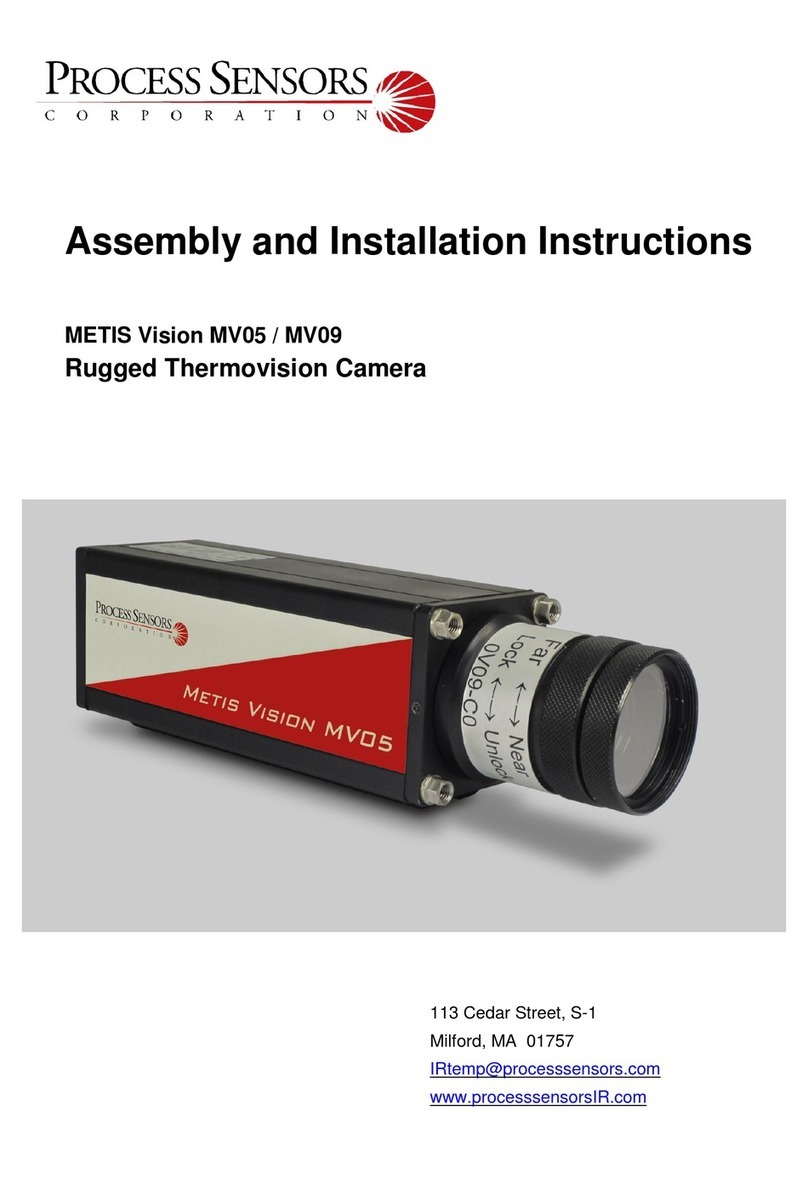
Process Sensors
Process Sensors METIS Vision MV05 Assembly and installation instructions

Dahua
Dahua BF Series Installation and commissioning guide
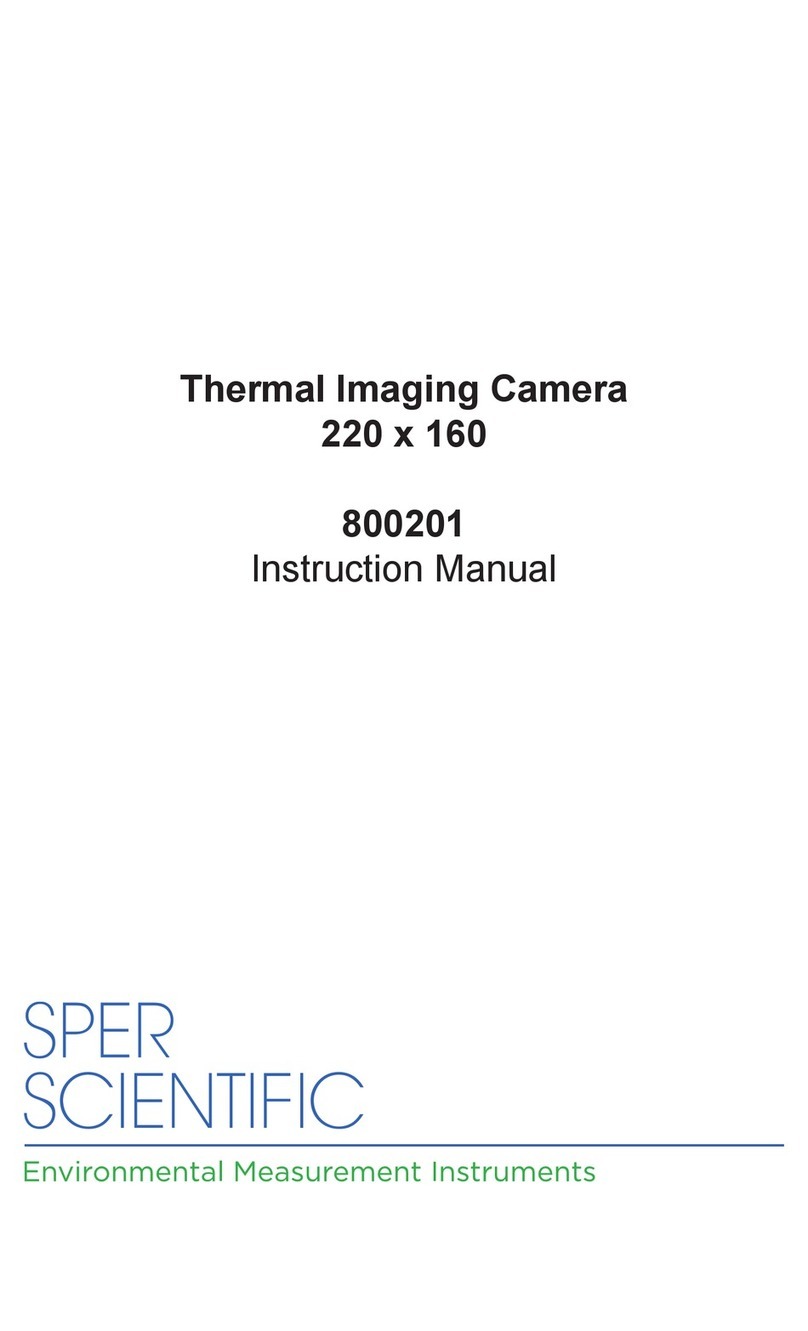
Sper scientific
Sper scientific 800201 instruction manual
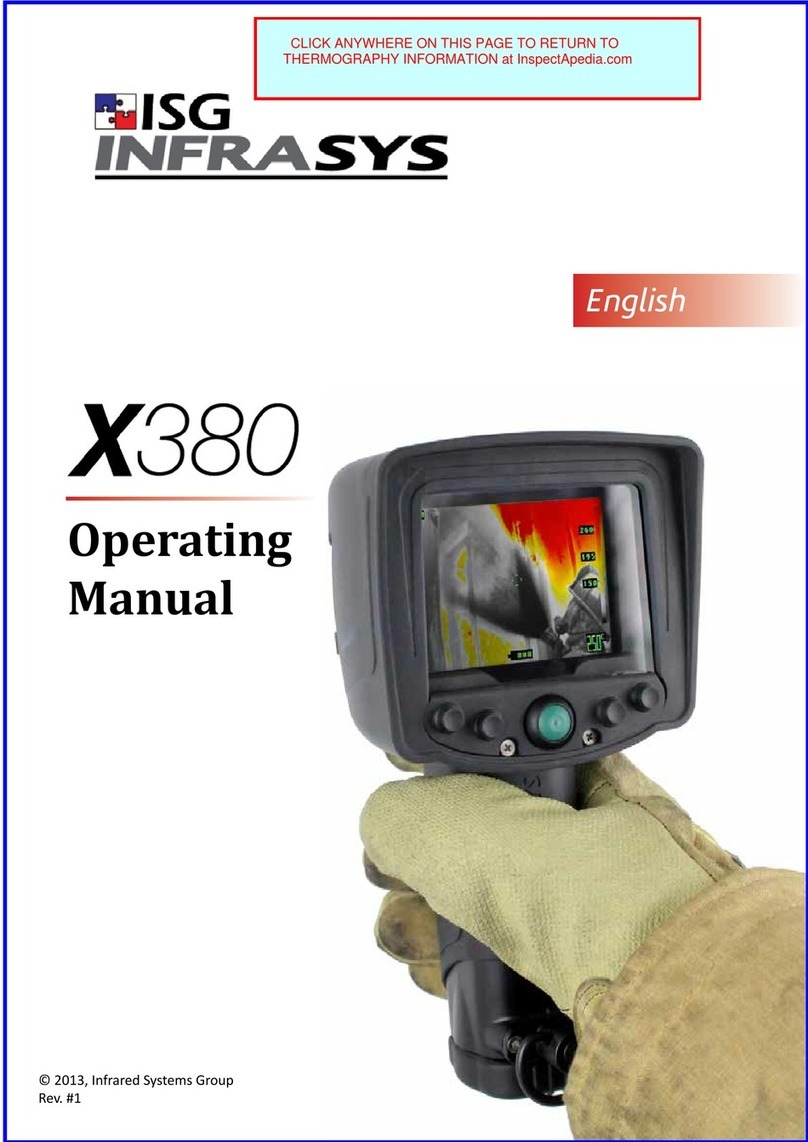
ISG INFRASYS
ISG INFRASYS X380 operating manual
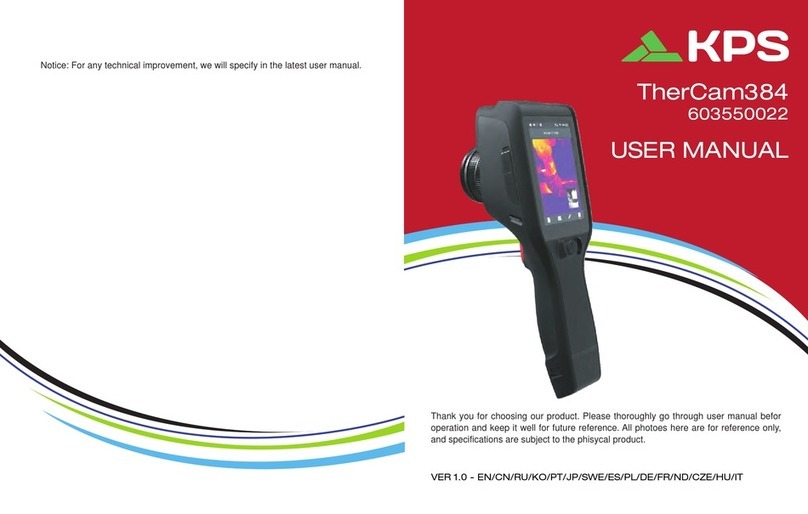
KPS
KPS TherCam384 user manual
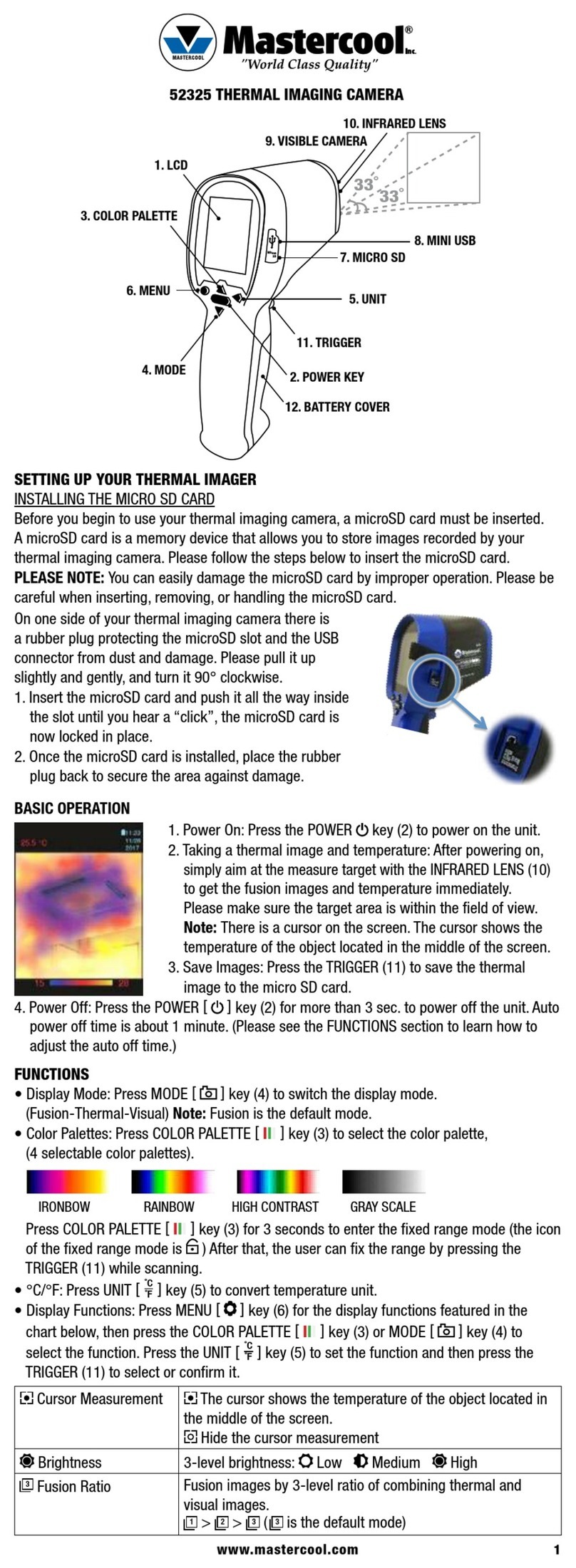
Master cool
Master cool 52325 quick start guide