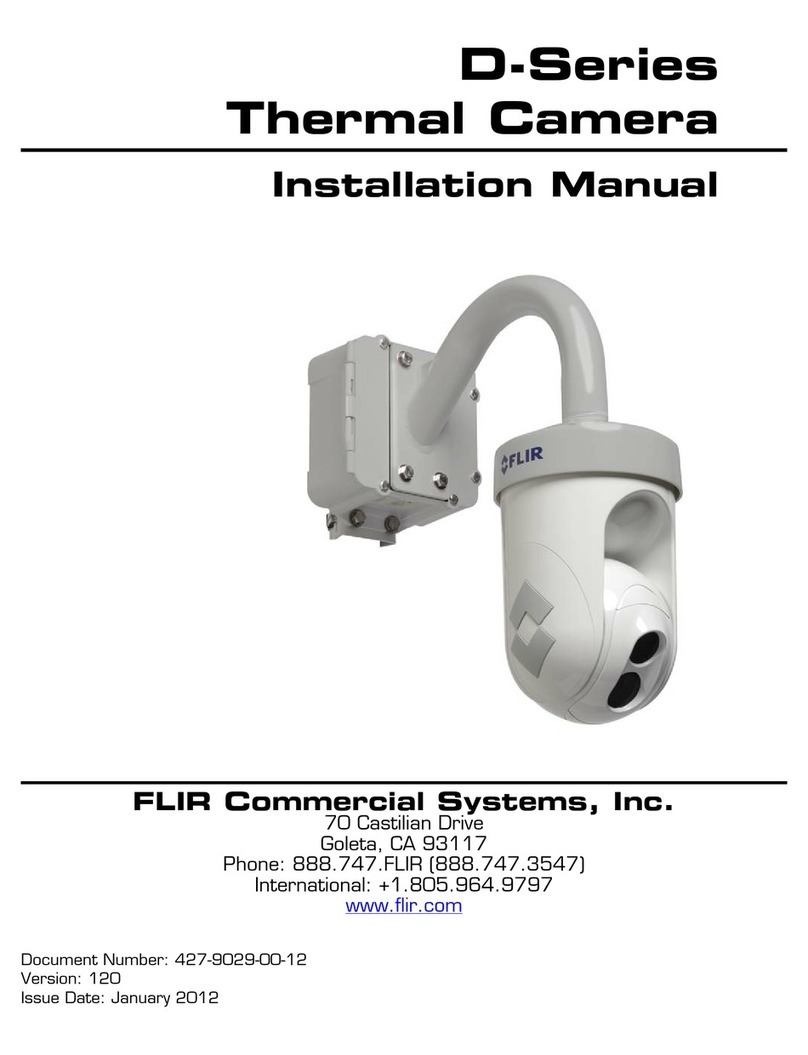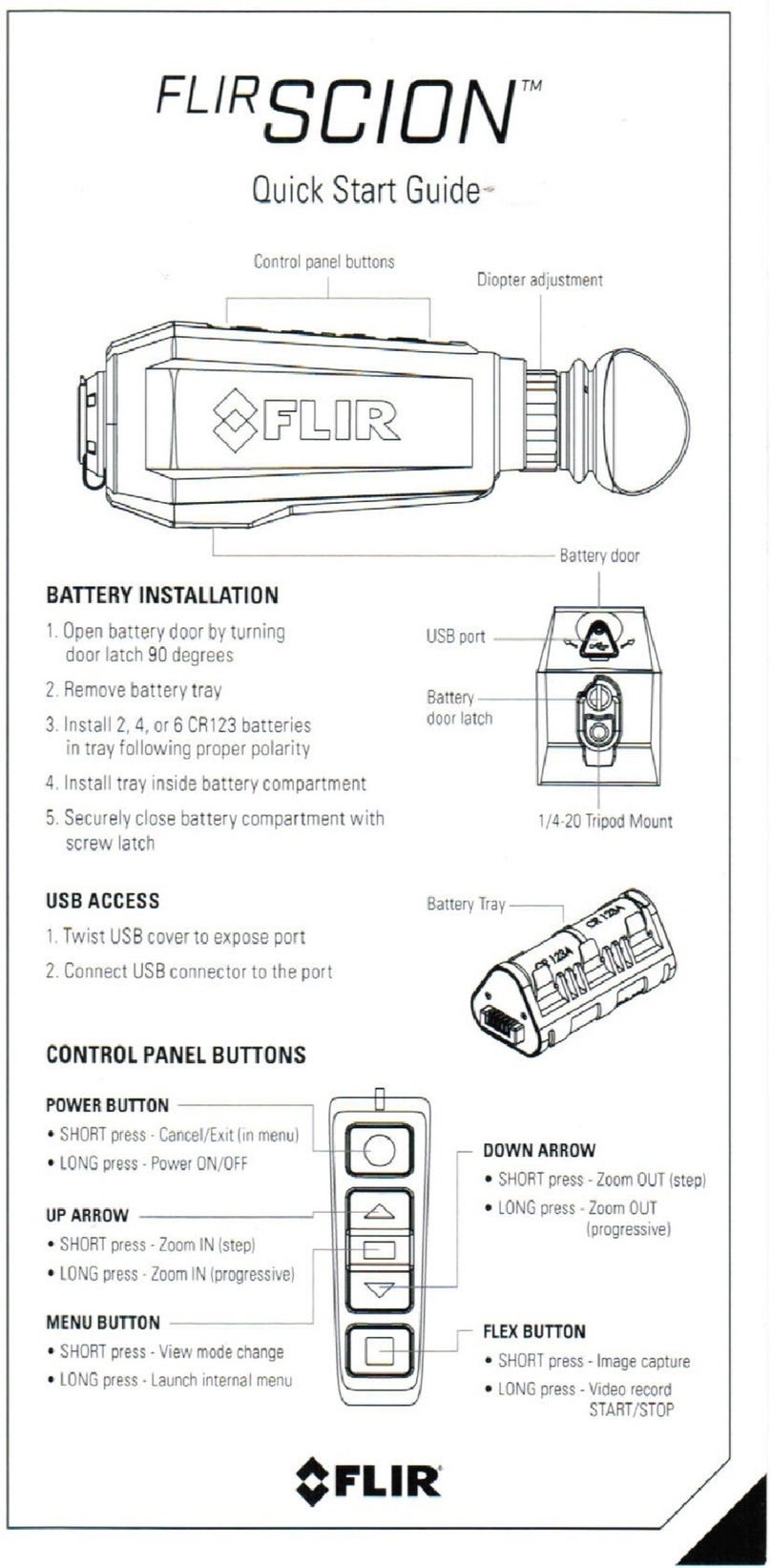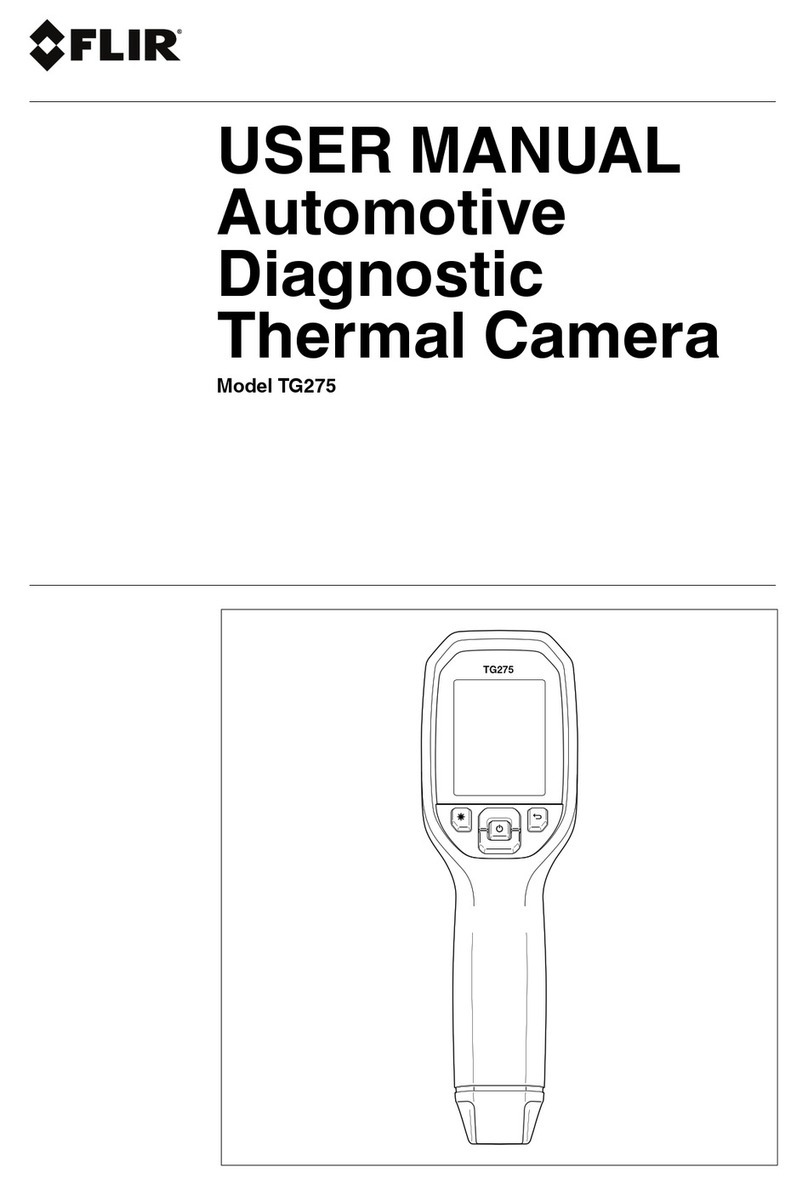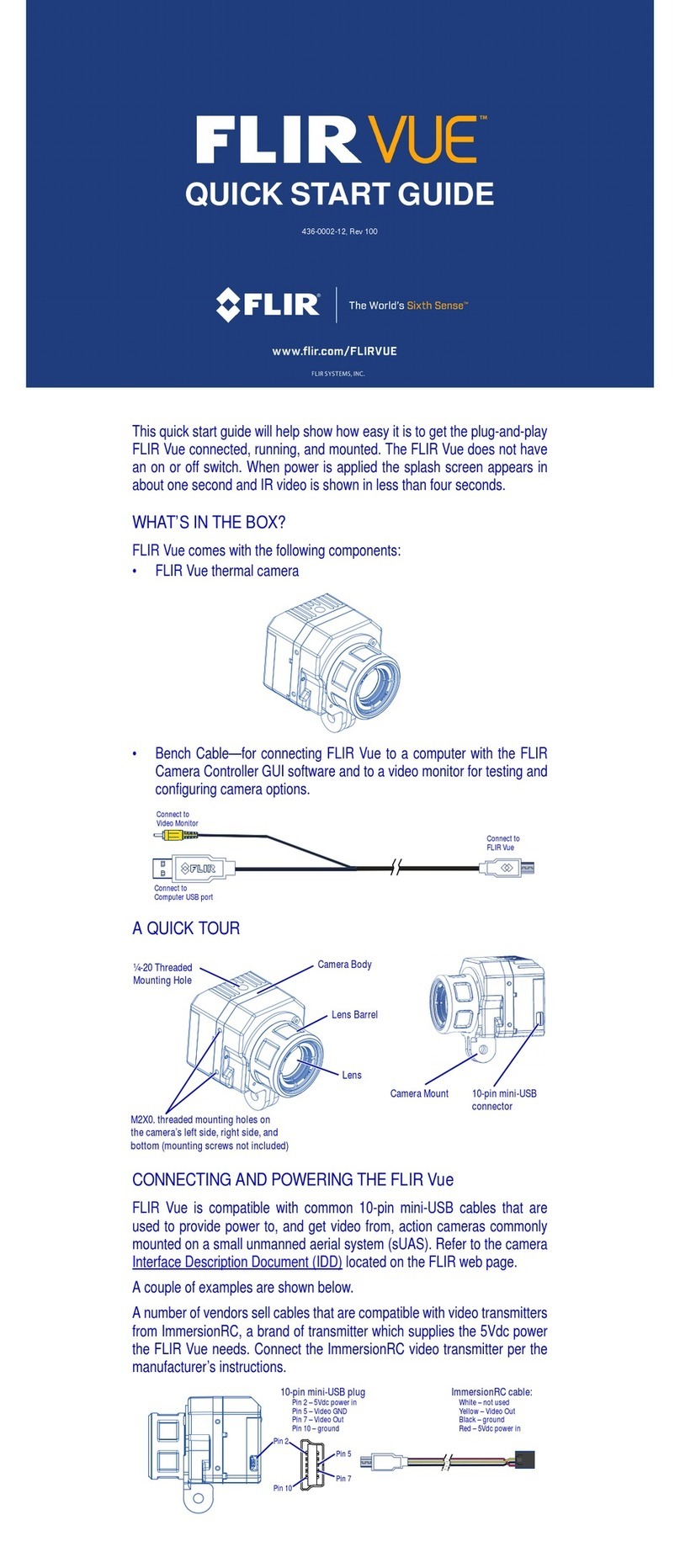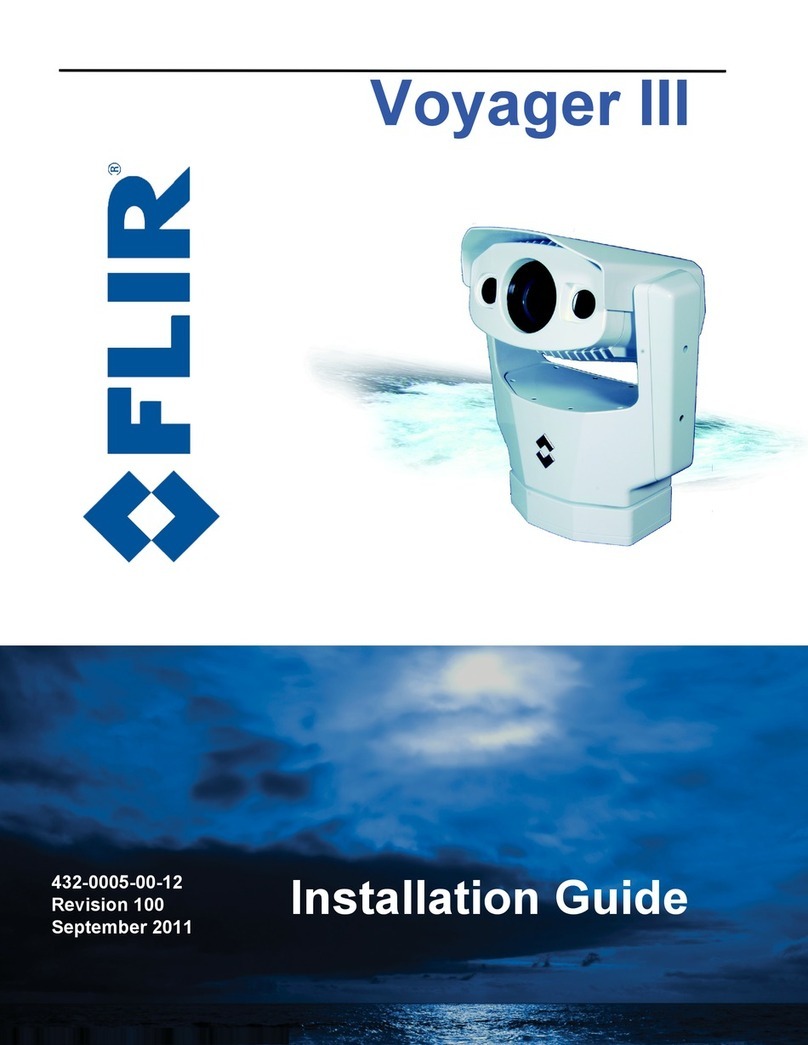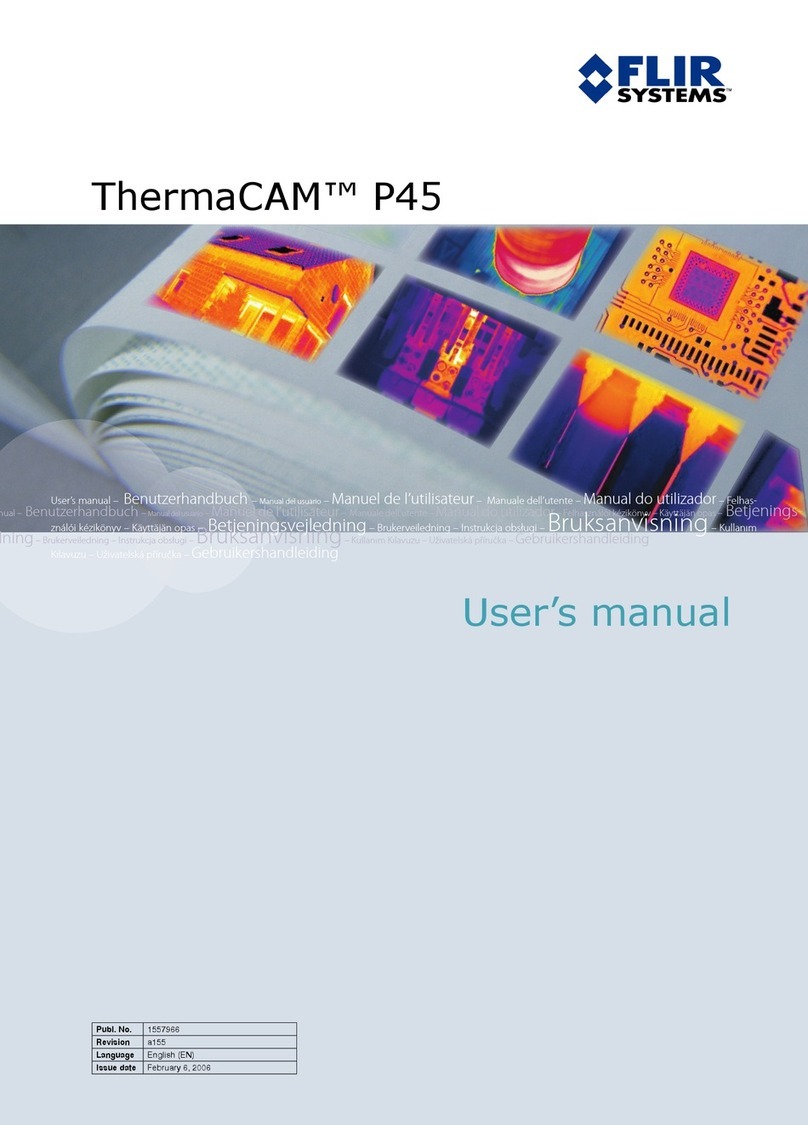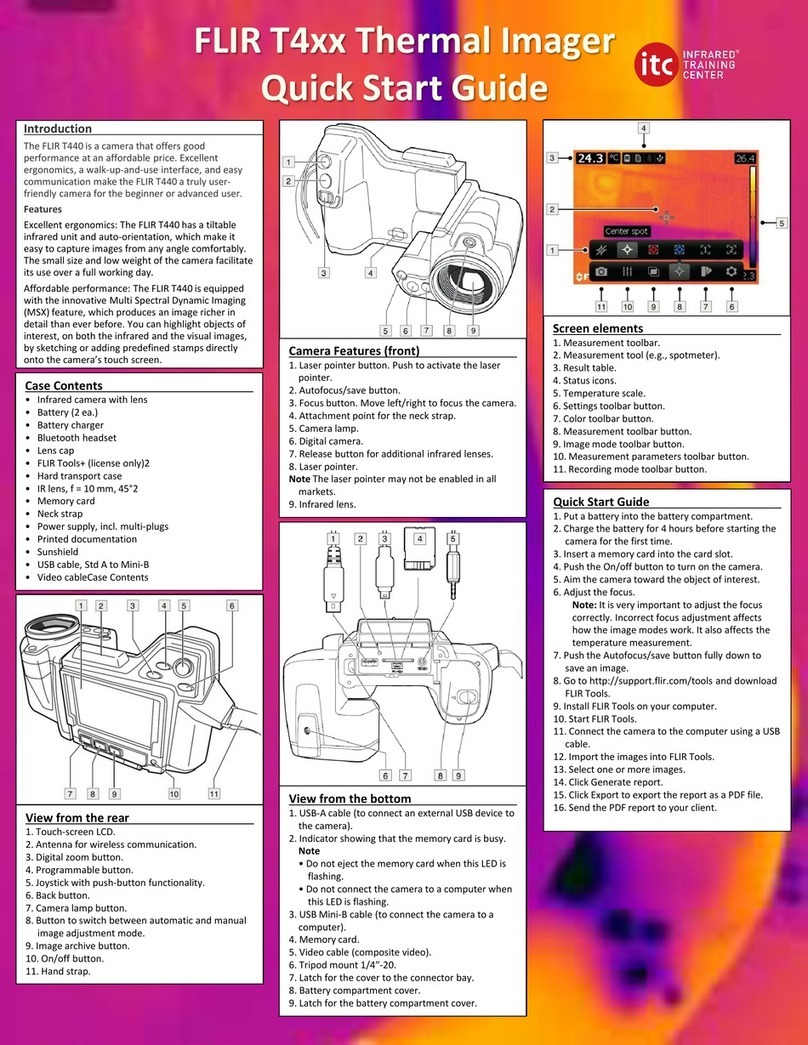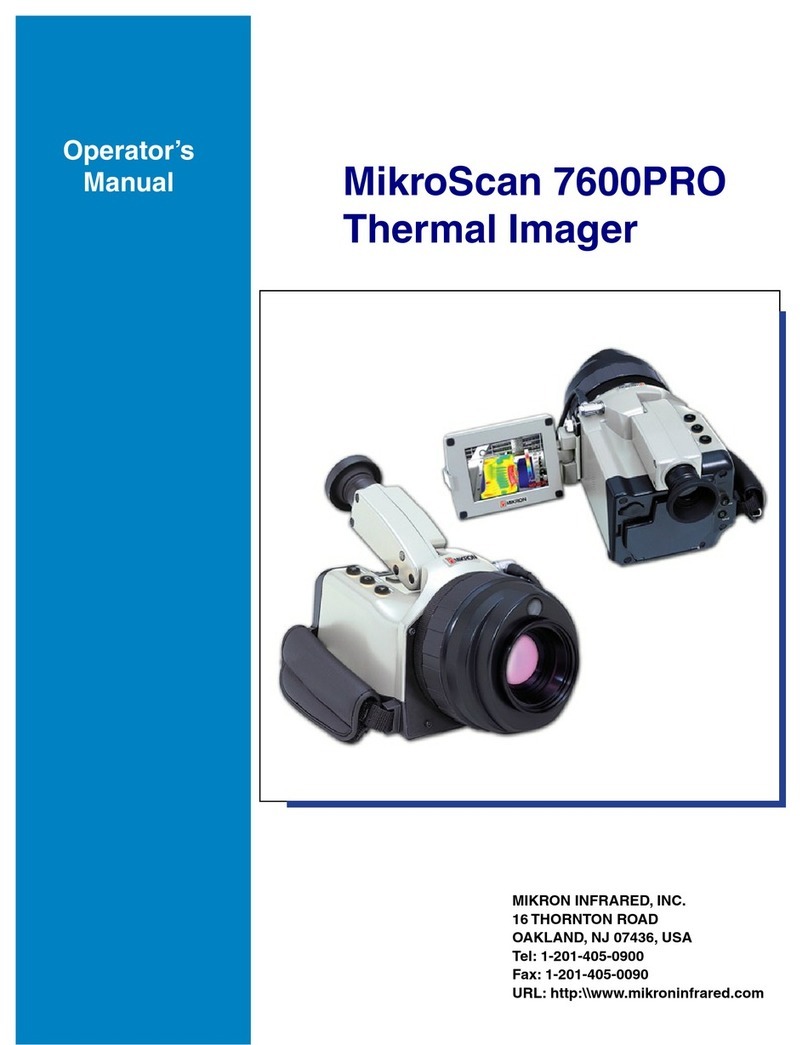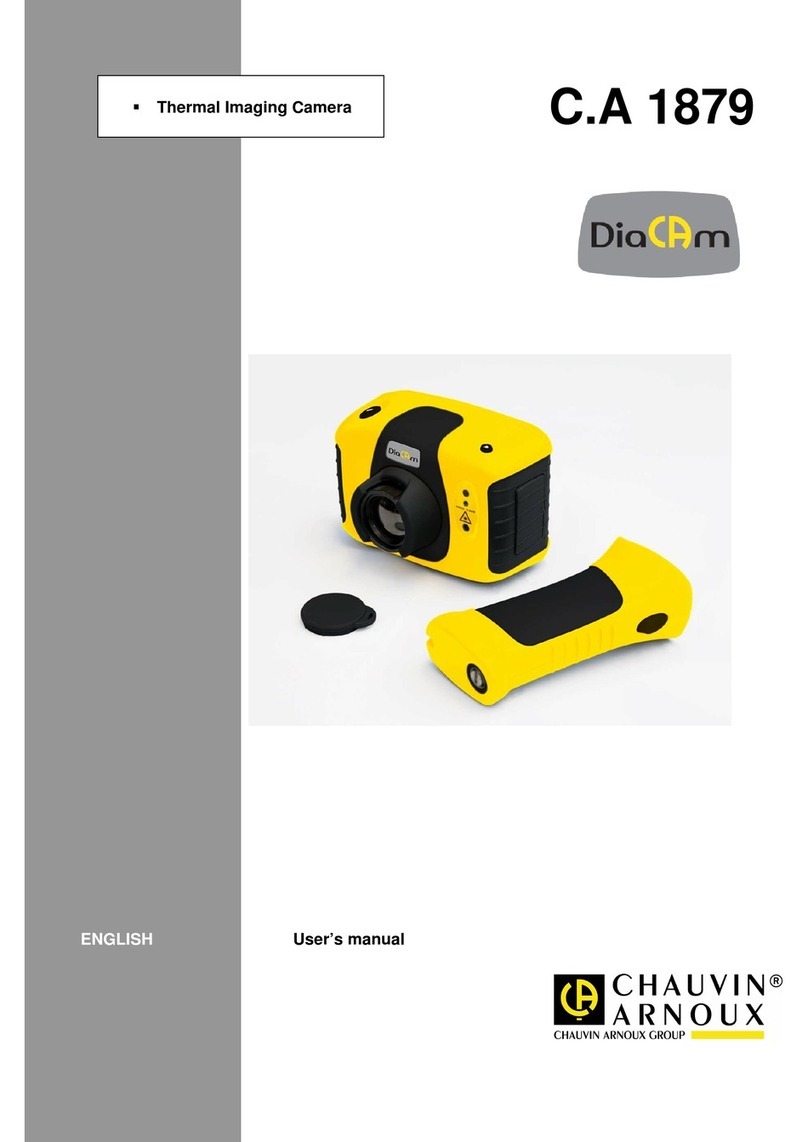3 EN-US English
3.6 Quick start guide
3.6.1 Starting the camera for the first time
1. Charge the battery for 3 hours using the stand-alone battery charger.
2. Put the battery into the camera battery compartment.
3. Insert a memory card into the card slot.
Note Empty or use a memory card that has not previously been used in an-
other type of camera. The cameras may organize files differently on the
memory card. There is therefore a risk of losing data if the same memory
card is used in different types of cameras.
4. Push the on/off button to turn on/off the camera.
3.6.2 Detecting a gas leak
1. Aim the camera toward the object of interest.
2. Adjust the camera focus.
3. If there is a gas leak, and the gas is one of the gases that the camera can de-
tect, you will now see the leak on the screen. The leak will resemble a smoke
plume emanating from the point of the leak.
Note To obtain optimal contrast, try to find a suitable background by aiming
the camera toward the object from different angles.
4. To save an image, push the Save button.
5. To record a video clip, do the following:
5.1. Select (Recording mode) > (Video).
5.2. To start recording a video clip, push the Save button.
5.3. To stop recording a video clip, push the Save button again. The re-
cording is automatically saved.
#T810428; r. AB/55676/55676; mul 4