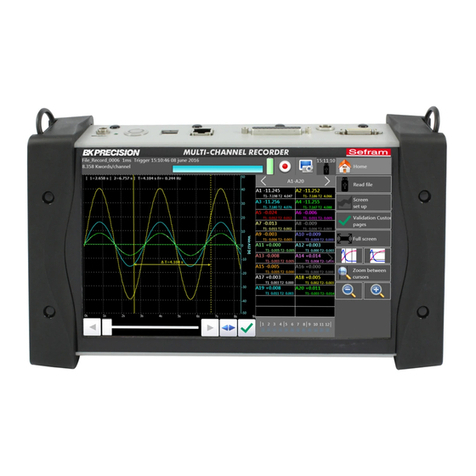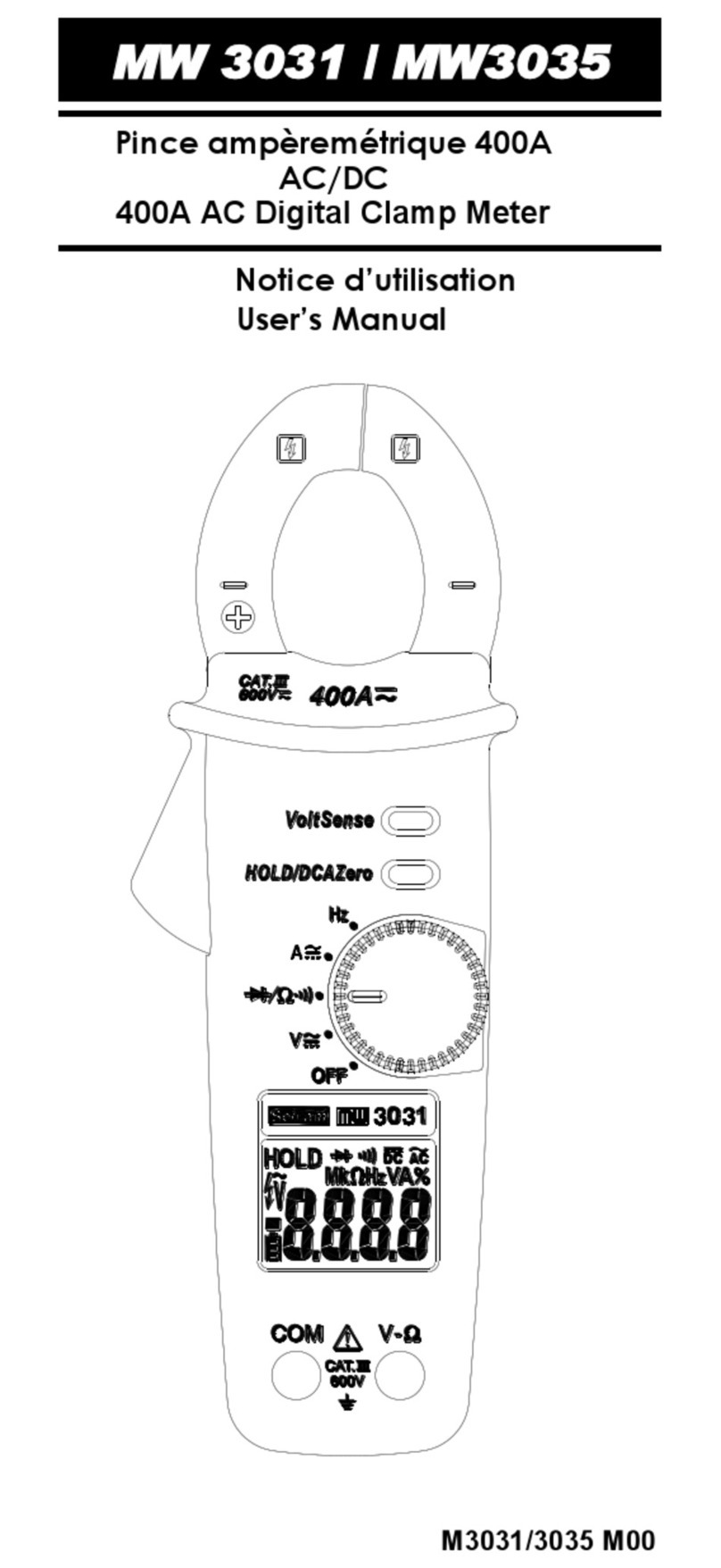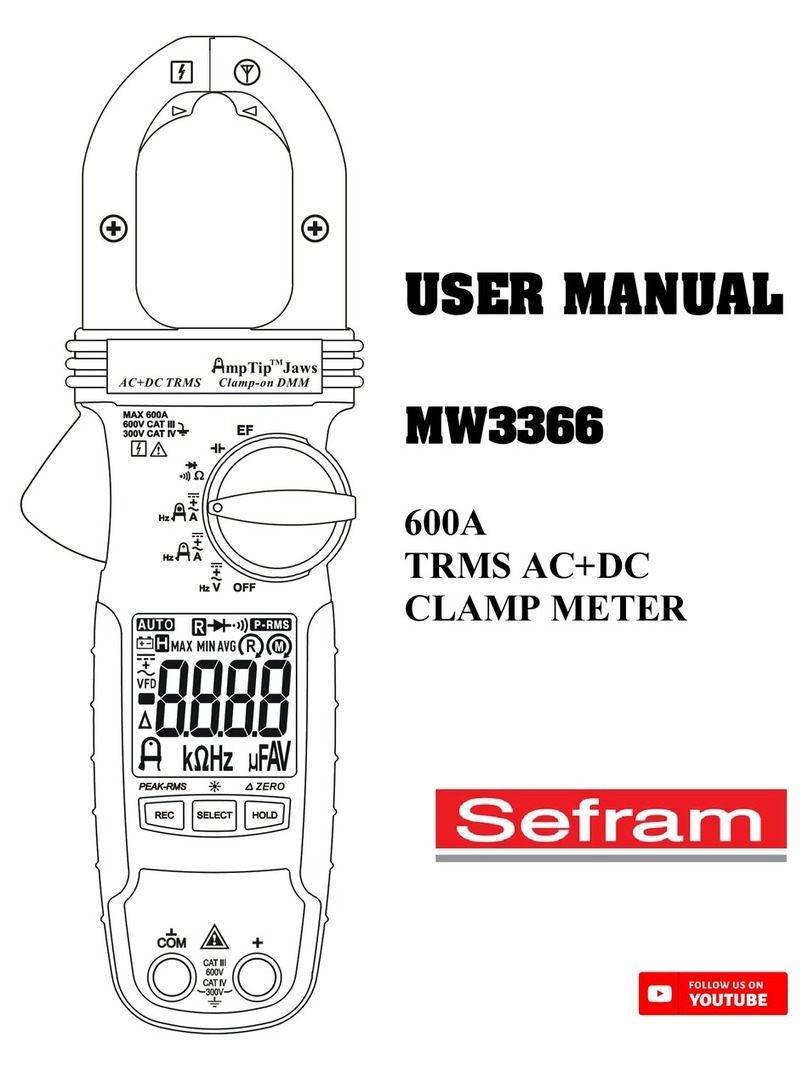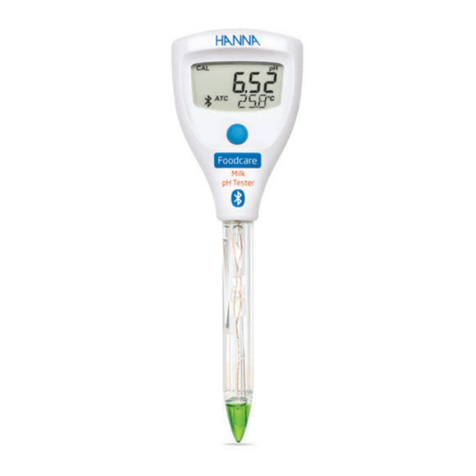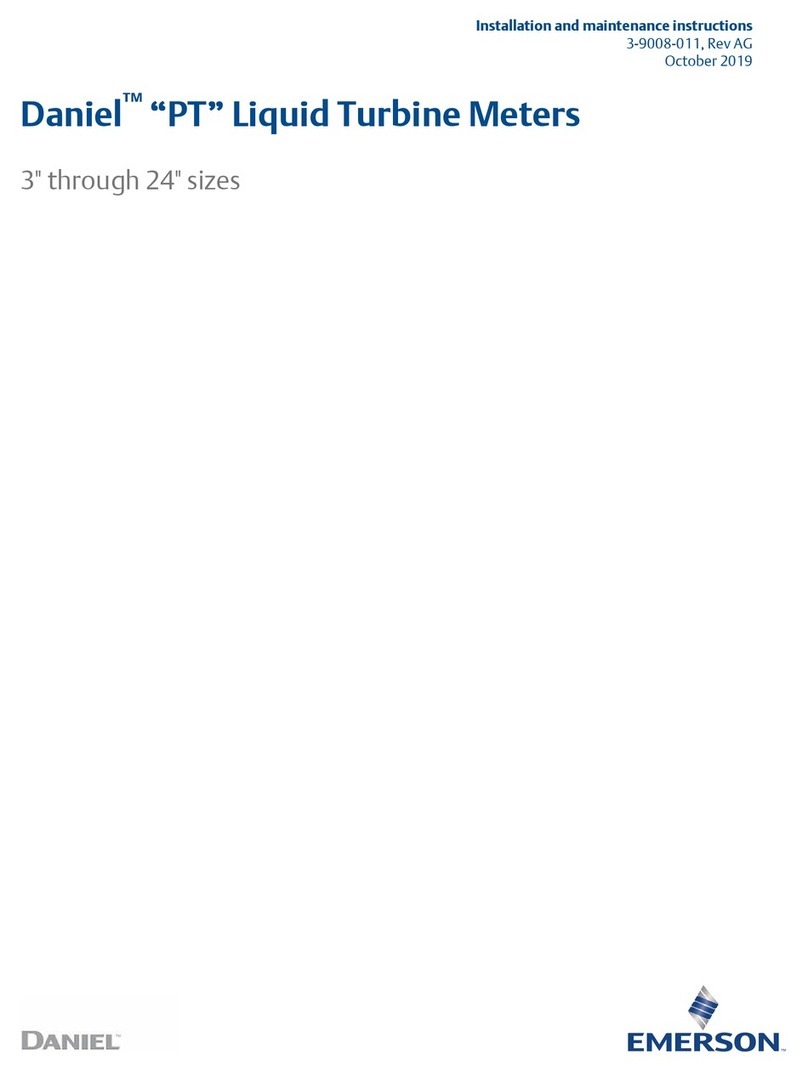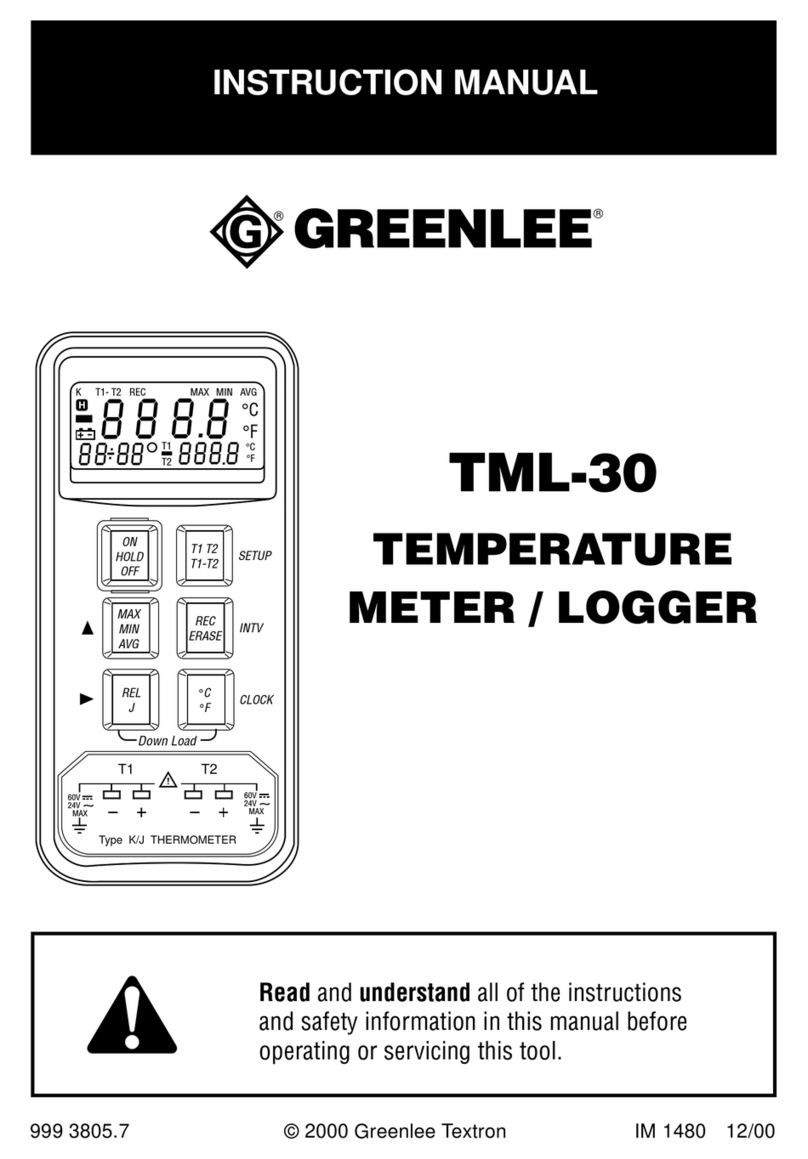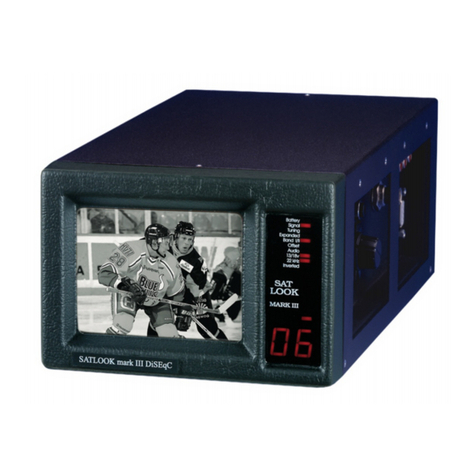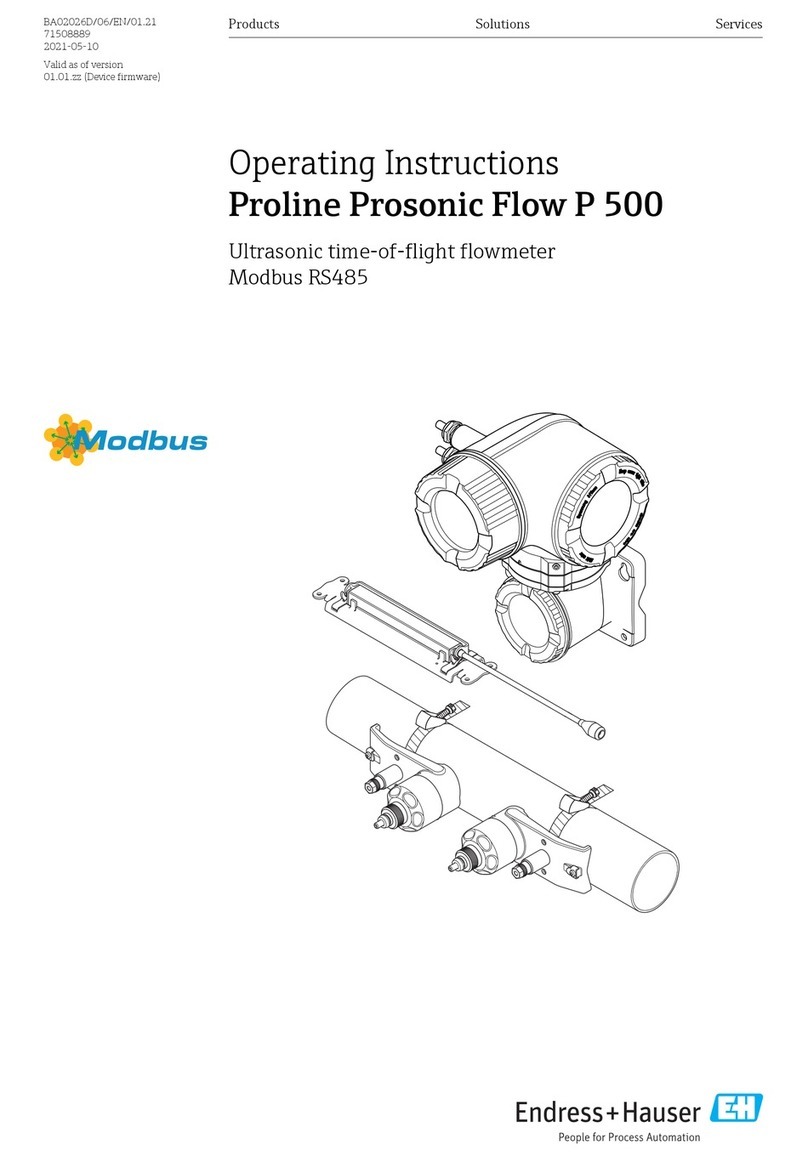–7859 –
p. 6
1Important information..........................................................................................................9
1.1 Particular precautions.....................................................................................................................................9
1.2 Security instructions.......................................................................................................................................9
1.3 Symbols and definitions .................................................................................................................................9
1.4Conformity and restrictions of the appliance................................................................................................10
2Quick start-up.....................................................................................................................11
2.1 Presentation of the appliance.......................................................................................................................11
2.2 Signal spotting..............................................................................................................................................12
2.2.1 Scanning a terrestrial antenna in RF mode ..........................................................................................12
2.2.2 Installation of a terrestrial antenna........................................................................................................14
2.2.2.1 Use of the spectrum.......................................................................................................................14
2.2.2.2 Use of the Antenna pointing ..........................................................................................................16
2.2.3 Installation of a satellite dish.................................................................................................................18
3Presentation .......................................................................................................................21
3.1 General.........................................................................................................................................................21
3.2 Description of the appliance.........................................................................................................................22
4Power-up.............................................................................................................................23
4.1 Battery..........................................................................................................................................................23
4.2 Battery charge..............................................................................................................................................23
4.3 External power supply..................................................................................................................................24
4.4Turning the appliance on and off..................................................................................................................24
5Man-machine interface......................................................................................................25
5.1 Content of the screen...................................................................................................................................25
5.2 Changing name or value..............................................................................................................................27
5.2.1 Changing inside a table ........................................................................................................................27
5.2.2 Change with selection...........................................................................................................................28
5.2.3 Change with virtual keyboard................................................................................................................28
5.3 Lists of measurements and setup library .....................................................................................................29
6AUTOSET mode .................................................................................................................32
6.1 Terrestrial mode...........................................................................................................................................33
6.2 Satellite mode...............................................................................................................................................33
6.3 Cable Mode..................................................................................................................................................34
6.4 «START » menu key....................................................................................................................................34
7Measurement lists..............................................................................................................36
7.1 The list page.................................................................................................................................................36
7.2 Modification of a list......................................................................................................................................37
8Setup library.......................................................................................................................40
8.1 The library page ...........................................................................................................................................40
8.2 Creation or modification of setups in the library...........................................................................................40
9Check Sat............................................................................................................................43
9.1 Updating satellites........................................................................................................................................44
9.2 Check Sat function.......................................................................................................................................44
9.3 Checking the aligned satellite ......................................................................................................................46