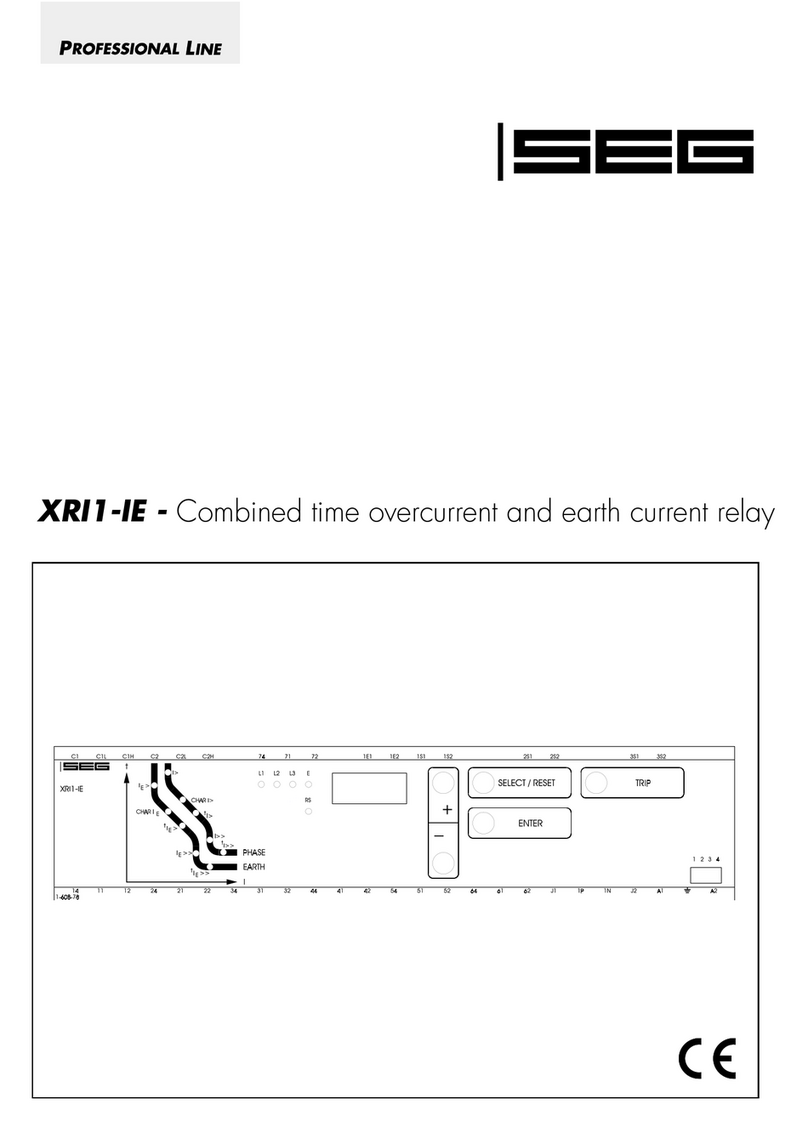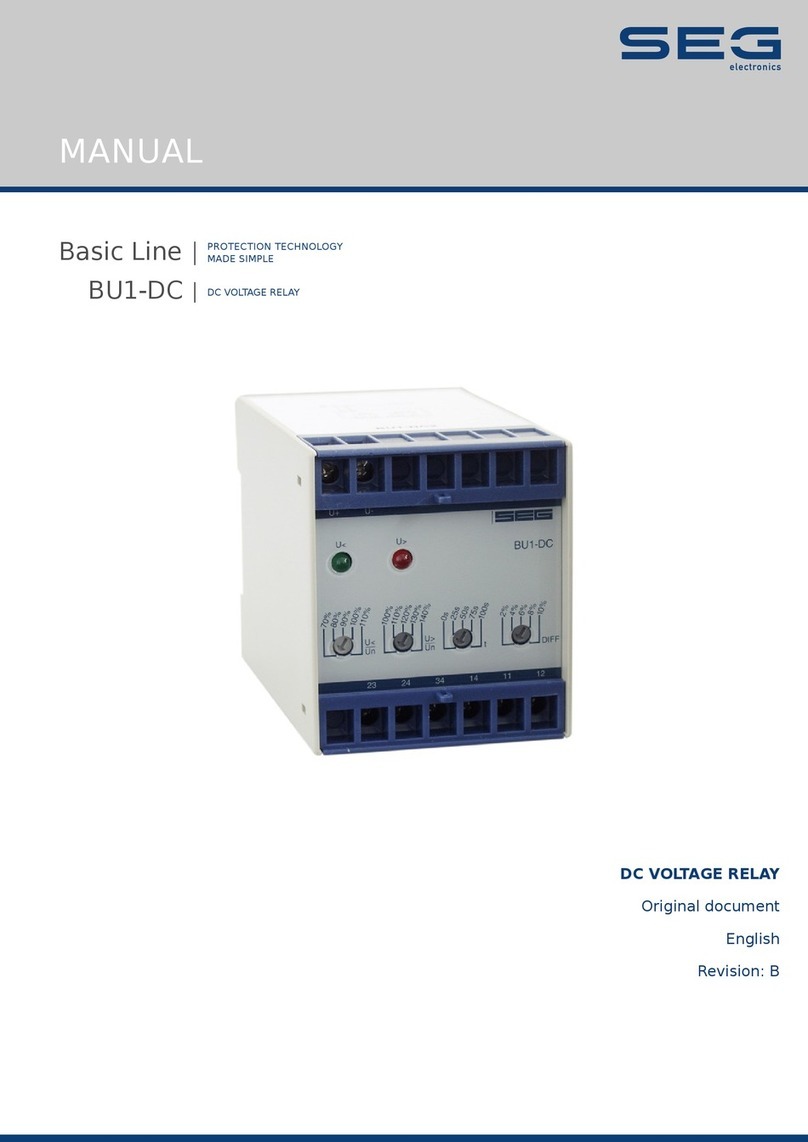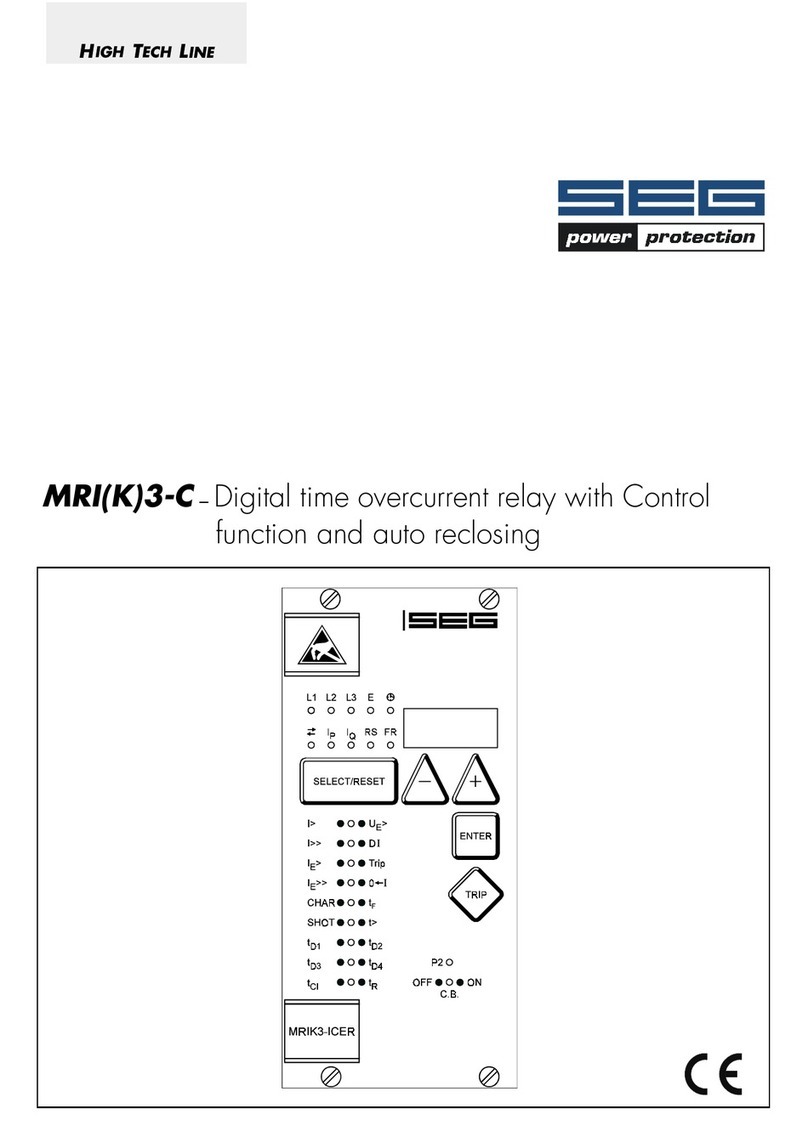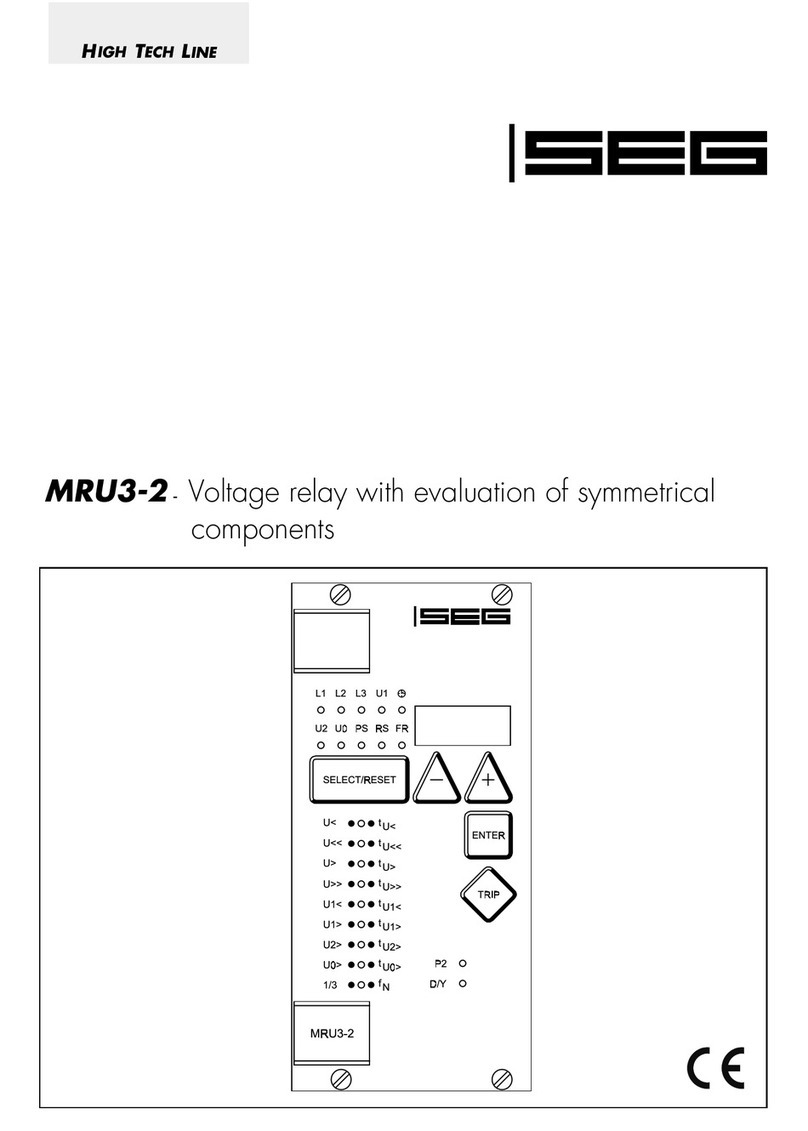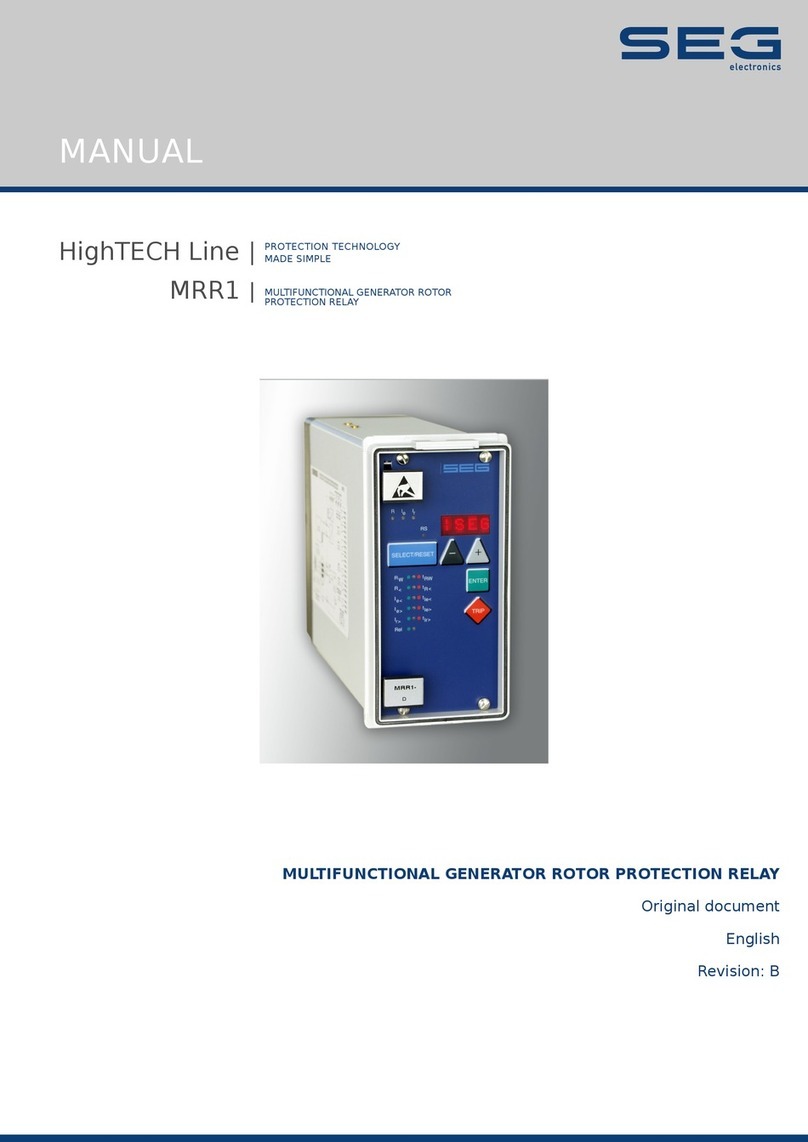TB MRU3-1 12.00 E 7
4 Working principle
4.1 Analog circuits
The input voltages are galvanically insulated by the in-
put transformers. The noise signals caused by inductive
and capacitive coupling are supressed by an analog
R-C filter circuit.
The analog voltage signals are fed to the A/D-
converter of the microprocessor and transformed to
digital signals through Sample- and Hold- circuits. The
analog signals are sampled with a sampling frequency
of 16 x fN, namely, a sampling rate of 1.25 ms for
every measuring quantity, at 50 Hz.
4.2 Digital circuits
The essential part of the MRU3-1 relay is a powerful
microcontroller. All of the operations, from the analog
digital conversion to the relay trip decision, are carried
out by the microcontroller digitally. The relay program
is located in an EPROM (Electrically-Programmable-
Read-Only-Memory). With this program the CPU of the
microcontroller calculates the three phase voltage in
order to detect a possible fault situation in the pro-
tected object.
For the calculation of the voltage value an efficient
digital filter based on the Fourier Transformation (DFFT -
Discrete Fast Fourier Transformation) is applied to sup-
press high frequency harmonics and d.c. components
caused by fault-induced transients or other system dis-
turbances. The microprocessor continuously compares
the measured values with the preset thresholds stored
in the parameter memory (EEPROM). If a fault occures
an alarm is given and after the set tripping delay has
elapsed, the corresponding trip relay is activated.
The relay setting values for all parameters are stored in
a parameter memory (EEPROM - Electrically Erasable
Programmable Read Only Memory), so that the actual
relay settings cannot be lost, even if the power supply
is interrupted.
The microprocessor is supervised by a built-in "watch-
dog" timer. In case of a failure the watchdog timer re-
sets the microprocessor and gives an alarm signal via
the output relay "self supervision".
4.3 Voltage supervision
The voltage relay MRU3-1 protects electrical genera-
tion systems, consumers and appliances in general
against over- and/or undervoltage. The relay is
equipped with an independent, 2-step over- (U>, U>>)
and undervoltage supervision (U<, U<<) with sepa-
rately adjustable tripping values and delay times. Volt-
age measuring is 3-phase. In this process there is a
continuous comparison of the line conductor voltages
in case of a delta connection and of the phase volt-
ages in case of a star connection with the preset limit
values.
With the MRU3-1 the highest voltage is always evalu-
ated for overvoltage supervision and the lowest volt-
age for undervoltage supervision.
A distinction is made between 1-phase and 3-phase
tripping. (1/3 – Parameter)
With 1-phase tripping the voltages are evaluated as
follows:
U</U<</U</U>>: Activation or tripping takes place
if at least one phase has fallen short of the tripping
value.
With 3-phase tripping the voltages are evaluated as
follows:
U<: Activation or tripping takes place if all three
phases have fallen short of the tripping value.
U<<: Activation or tripping takes place if one phase
has fallen short of the tripping value.
U>: Activation or tripping takes place if all three
phases have exceeded the tripping value.
U>> Activation or tripping takes place if one phase
has exceeded the tripping value.