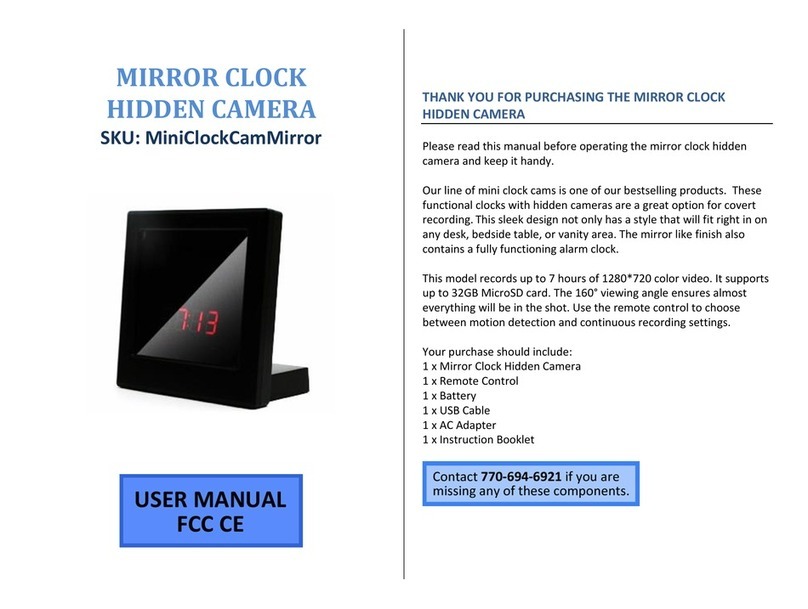Seiko Precision QR-395 User manual

QUARTZ TIME RECORDER
USER'S MANUAL
1
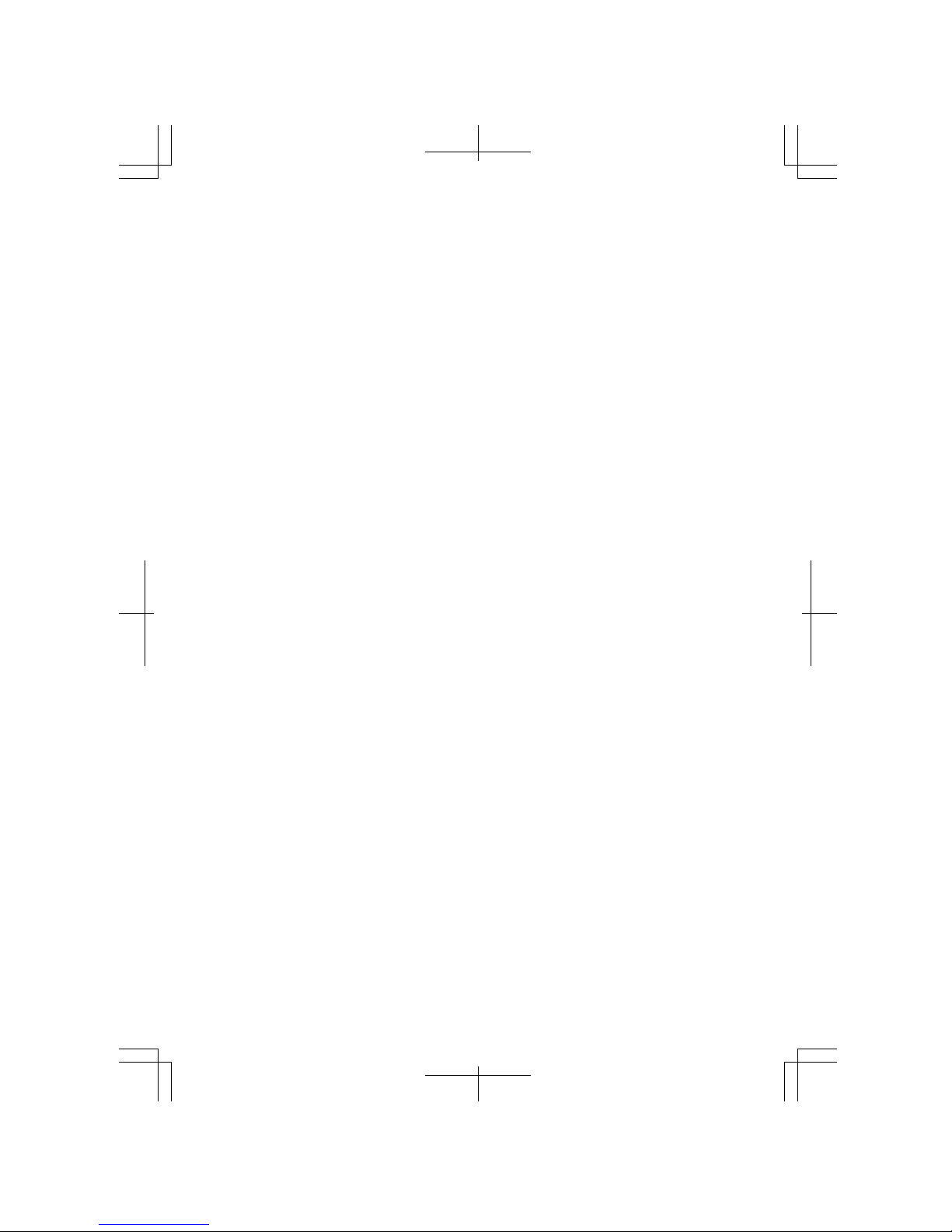
2
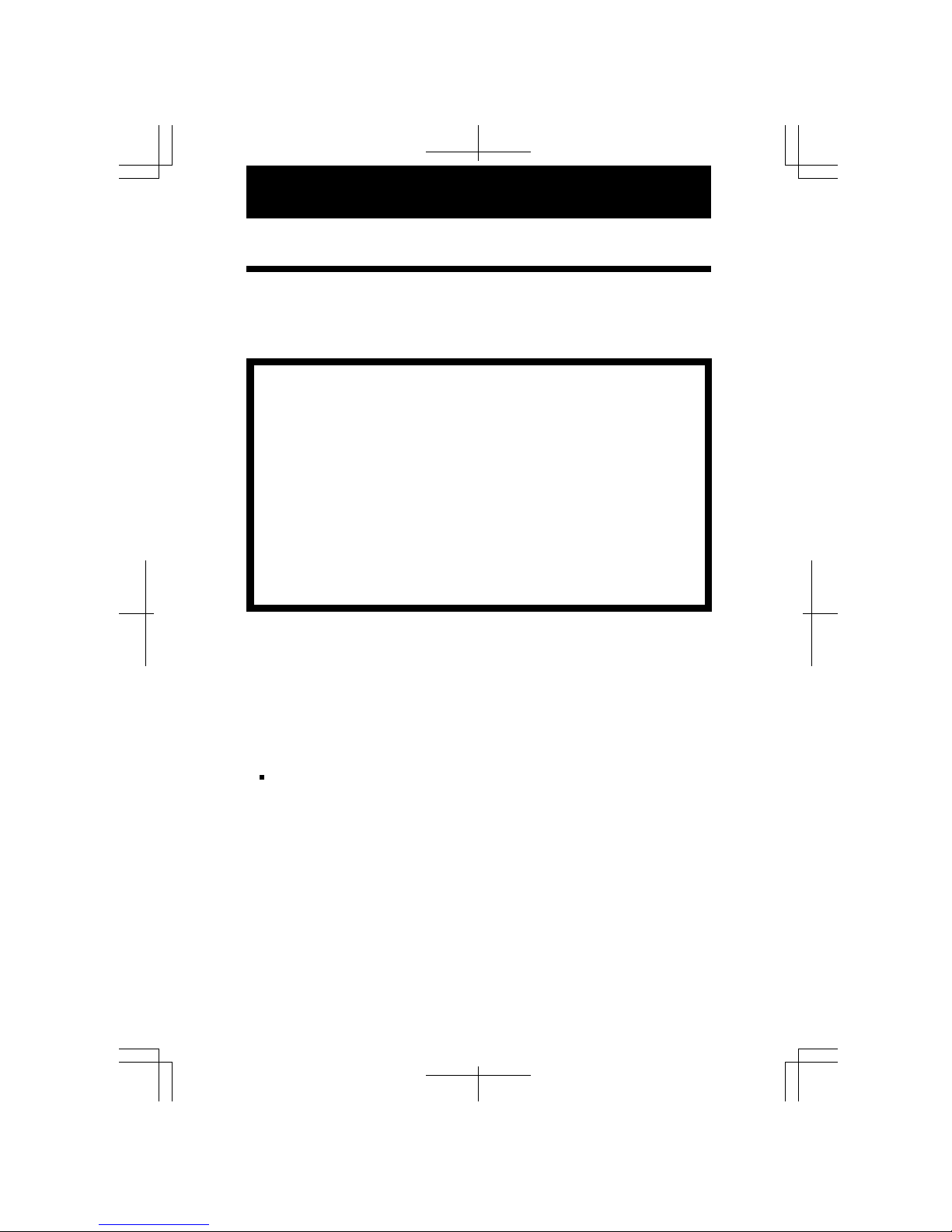
3
INTRODUCTION
Thank you for purchasing our Quartz Time Recorder. For safe and
proper operation, please carefully read this manual before using it and
save it for reference.
Die in dieser Bedienungsanleitung enthaltenen Angaben können jederzeit ohne vorherige
Ankündigung geändert werden.
Diese Bedienungsanleitung wurde mit äußerster Sorgfalt erstellt, um alle Einzelheiten
hinsichtlich der Bedienung des Zeiterfassungsgerätes darzustellen. Sollten Sie dennoch
Fragen haben oder Fehler in der Anleitung entdecken, nehmen Sie bitte mit uns Kontakt auf.
Wir haften nicht für direkte oder indirekte Schäden, die durch die Verwendung dieser
Betriebasnleitung entstehen.
Lesen Sie diese Anleitung aufmerksam und benutzen Sie lhr Zeiterfassungsgerät erst dann,
wenn Sie die Angaben über die Hardware und Software richtig verstanden haben.
The details of this Operation Manual are subject to change without previous notification.
This Operation Manual has been prepared with the utmost care to cover all aspects of the
time recorder's use.
If you feel, however, that some explanations are inadequate, unclear, or difficult to
understand, please do not hesitate to contact the dealer or the shop from which you have
purchased your Time Recorder.
Be sure to use your Time Recorder after you have fully understood the hardware and
software specifications and limits.
No part of this publication may be reproduced, stored in a retrieval system, or transmitted,
in any form or by any means, mechanical, photocopying, recording or otherwise.
Place the time recorder at the position close to the wall outlet so that it is easily
accessible to disconnect.
Bescheinigung des Herstellers/Importeurs
Dies Gerät entspricht den Bedingungen der Niederspannungs-Vorschrift
2006/95/EC und dem EMVG nach 2004/108/EC.
This unit complies with the Low Voltage Directive 2006/95/EC and the
EMC Directive 2004/108/EC.
Maschinenlärminformations-Verordnung 3. GPSGV:
Der höchste Schalldruckpegel beträgt 70 dB (A) oder weniger gemäss
EN ISO 7779.
Die zugeho¨rige Steckdose muß nahe beim Gerät angebracht und leicht
zugänglich sein.
1.
2.
3.
4.
1

TABLE OF CONTENTS
PRECAUTIONS
FEATURES
GETTING STARTED
Accessories / Features
Installing the Ribbon Cassette
Installing the Unit / Mounting Unit on Wall
Environmental Conditions
DAILY OPERATIONS
Default Setting
BASIC SETTINGS
Preparation for Setting
Selecting Display Hours
Setting the Time
Setting the Date
Setting the Day Advance Time
Selecting the Card Type and Pay Period / Setting
the Card Type and Pay Period
Setting the Daylight Saving Time / Deleting
the Daylight Saving Settings
Selecting the Print Format
ADVANCED SETTINGS
Schedule
Setting the Schedule (Common Schedule / Extra
Schedule / Max in Value )
Special Mark Printing / Setting the Special Mark Printing
Program List for Setting Schedules
Rounding / Setting the Rounding
Weekly Program / Setting the Weekly Program
Setting the Password / How to Change Settings
When the Password Is Set /Cancelling the Password
ADDITIONAL FUNCTIONS
Resetting
Card Reassign
All Cards Reset / Card Reset
Printing List of Setting Information and Active Cards
INSTALLING THE BATTERY (OPTIONAL)
TROUBLESHOOTING
SPECIFICATIONS
TIME CARD SPECIFICATIONS
1.
2.
3.
4.
5.
6.
7.
8.
9.
10.
11.
1
3
4
4
5
7
7
9
10
11
11
12
13
14
15
16
20
24
26
26
28
35
36
37
39
44
47
47
48
49
51
52
53
55
56
4
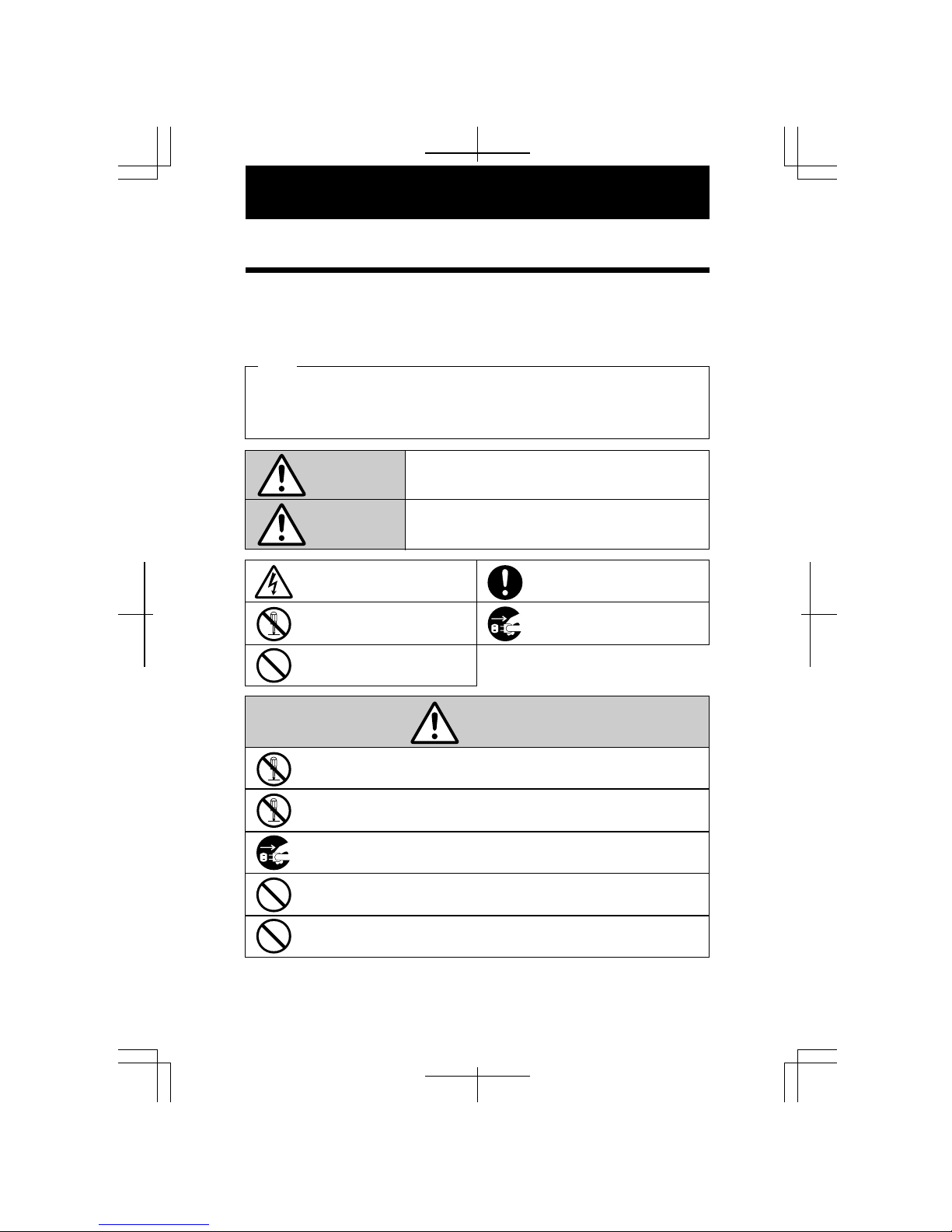
1. PRECAUTIONS
This operation manual is prepared for safe and proper use of the unit.
Please follow all the instructions to avoid possible danger to yourself or
others and damage to the unit.
Signs
Various warnings and cautions are provided throughout this manual along with signs.
Remember each sign and its explanation listed below for your safety and proper
operation of the unit.
Caution
Warning
Improper handling may cause electric
shock DANGER.
DO NOT disassemble the unit.
"Don't" sign.
"Must-Do" sign.
Be sure to remove the line cord plug
from the outlet.
Do not disassemble the unit. There is a high voltage present inside, possibly leading to an
electric shock.
Do not use any voltage of the power source other than designated.
Do not share a single outlet with another plug. These may lead to fire or shock hazards.
Do not damage, break, or modify the power cord. Do not put a heavy object on, pull, or
forcefully bend the cord, either. These may damage the cord, possibly resulting in a fire or
electric shock.
If any anomaly occurs, for example, heat or smoke is generated or an odor is emitted, unplug
the unit immediately and contact your dealer for servicing. There is a danger that further use
may cause a fire or electric shock.
Do not modify the unit. Modifications may cause a fire and/or electric shock.
Warning
Improper handling may cause bodily accidents including
death and serious injury.
Improper handling may harm the human body or material.
5
11
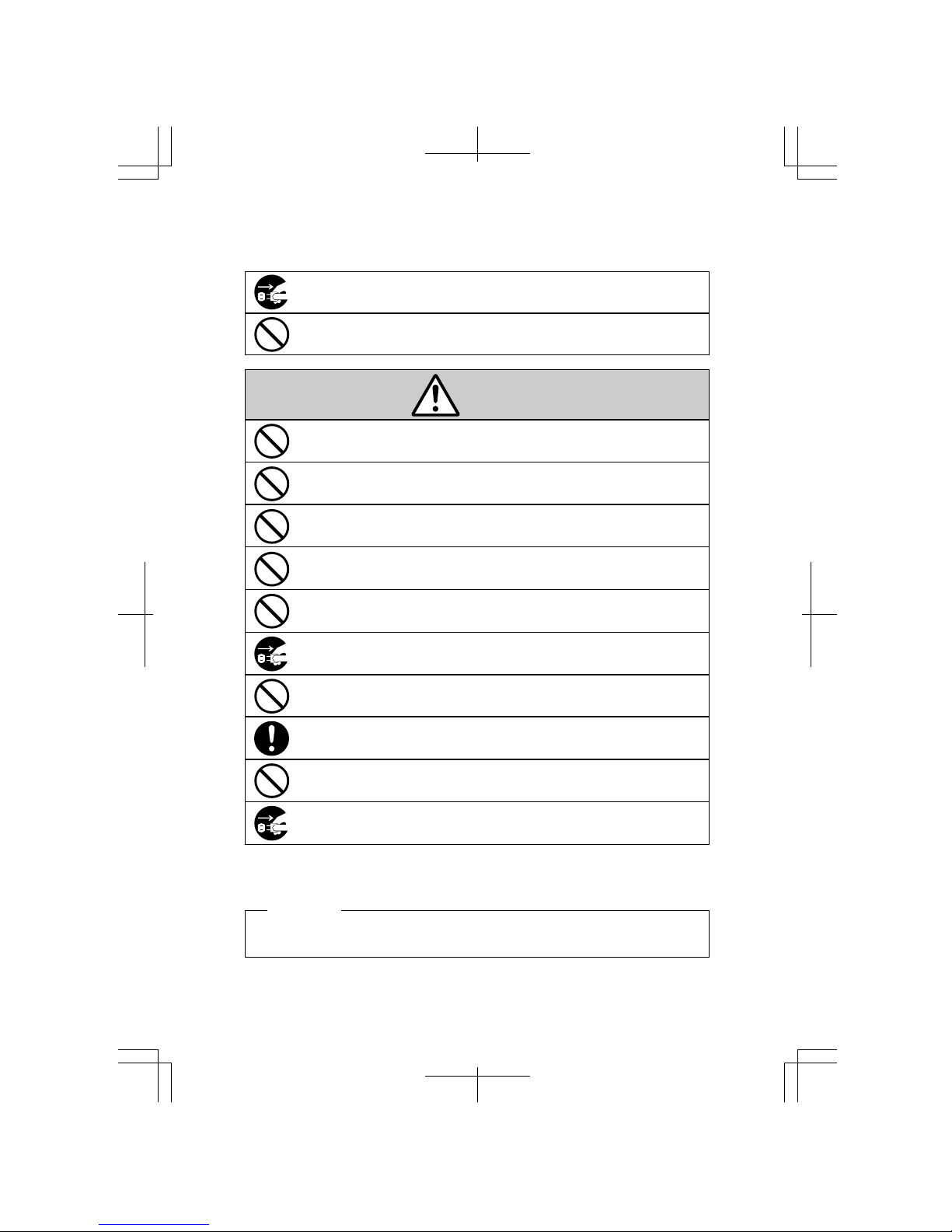
If foreign matter should get in the unit (including a piece of metal, water, or liquid), disconnect
the plug from the outlet immediately and contact your dealer for servicing. There is a danger
that further use may cause a fire or electric shock.
Do not place the unit on an uneven or tilted surface. This may result in injuries due to the unit
dropping or falling off.
Do not put a water-filled container or a metal object on top of the unit. If water is spilled or the
metallic object slips inside, a fire or shock hazard may occur.
Do not place the unit near kitchen counter or humidifier. Oil, smoke, or steam generating from
them may cause fire or shock hazards.
Do not yank the power cord to disconnect from the outlet. Hold the plug with your hand to do
so, or the cord may be damaged, possibly leading to a fire or electric shock.
Remove the line cord plug from the outlet before transferring the unit, or it may damage the
cord, possibly leading to a fire or electric shock.
Make sure to insert the power plug as far as it will go. Improper insertion of the plug may
develop fire or shock hazards.
Do not insert or drop any other time card than specified into the slot. Such misuse may cause a
fire or electric shock.
If the unit should be dropped or the case be broken, unplug the unit and contact your dealer for
servicing. Further use may lead to a fire or shock hazard.
Be careful not to contact the print head, as you may get hurt or burned.
Do not install the unit in a humid or dusty environment. It may cause a fire or electric shock.
Do not plug or unplug the unit with a wet hand. You may get an electric shock.
Daily Care
For cleaning, turn the power off and wipe the case clean of dust and dirt with a dry
cloth, etc.
Caution
6
22

2. FEATURES
For satisfying various customers' needs, the QR-395 offers a
variety of print styles.
• Various card types are selectable.
VN card, S card, Weekly card, or Bi-Weekly card
• Calculates the elapsed time between IN/OUT punches and also
prints a running total of accumulated time. (with a VN card)
A maximum of 100 cards can be automatically registered and used in a
pay period.
• Simple operation for recording the time of IN/OUT punches.
Up to 4 columns per day or unlimited punches per day using a VN card
is selectable.
• One line per day or unlimited lines per day is selectable.
• Monthly, weekly, or bi-weekly is selectable for pay period.
• For avoiding double punches in the same column.....
Automatic shifting print column is available with a VN card.
Weekly program can be set when you use a S card, a weekly card, or a
bi-weekly card.
• You can program 2 types of schedules (when using the unit with
calculation).
Common schedule/Extra schedule
• Selectable 6 print formats
Date + 24 hour, Day of the week + 24 hour, 24 hour in large font,
AM/PM, Date + AM/PM, or Day of the week + AM/PM
• The unit resumes when the power returns after a power outage
without any need for re-setting the date or time.
• You can set the automatic daylight saving time program.
• The languages English · Spanish · German · French · Italian ·
Portuguese can be selected to print the days of the week when
applicable print format is selected.
• You can set the special mark printing that makes it possible to
easily see an employee's late in or early out.
• The unit can be used on a table-top or mounted on a wall.
7
53

Features
<Front view> <Back view>
3. GETTING STARTED
Accessories
User's manual
Wall mount hardware
Ribbon cassette
Keys
Daylight saving time indication
< Display >
Key hole
Cover
Display
Control button
Card slot
Wall-mounting
hole
Day of the week indication
Current date Current time
SUMOTUWETHFRSA
8
46
1234

Installing the Ribbon Cassette
1Hold the left and right sides of the cover
and lift up.
2Turn the knob of the new ribbon cassette
in the same direction as the arrow to
tighten the ribbon.
3Place the ribbon cassette inside the
time recorder as shown in the figure.
Push the ribbon cassette until it snaps
into the clasps on both sides. If it is
difficult to insert the ribbon cassette,
try it while turning the knob.
Knob
Clasp
Clasp
(located at both sides)
Knob
Make sure the power is on before installing.
9
75
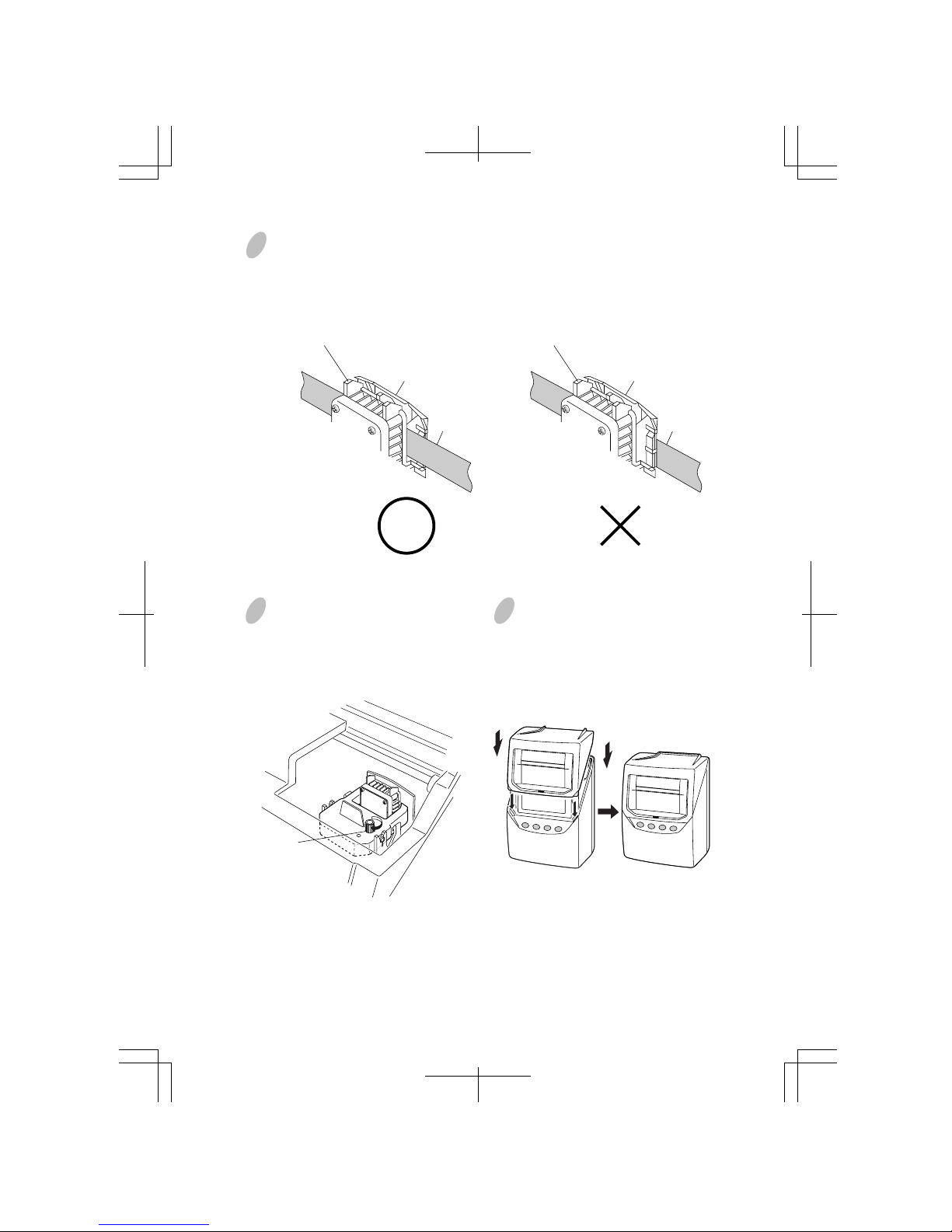
Install the ribbon cassette so that the ribbon is between the print head and the ribbon
mask (see the figure on the left). Printing will not come out properly if the ribbon is
placed behind the ribbon mask (see the figure on the right).
4
65 Leave the cover off while changing
any settings in the next step. When the
settings are complete, replace the
cover.
Turn the knob of the ribbon cassette in
the direction of the arrow to tighten
the ribbon.
Knob
Print head
Ribbon mask
Ribbon
Print head
Ribbon mask
Ribbon
10
68
CORRECT WRONG
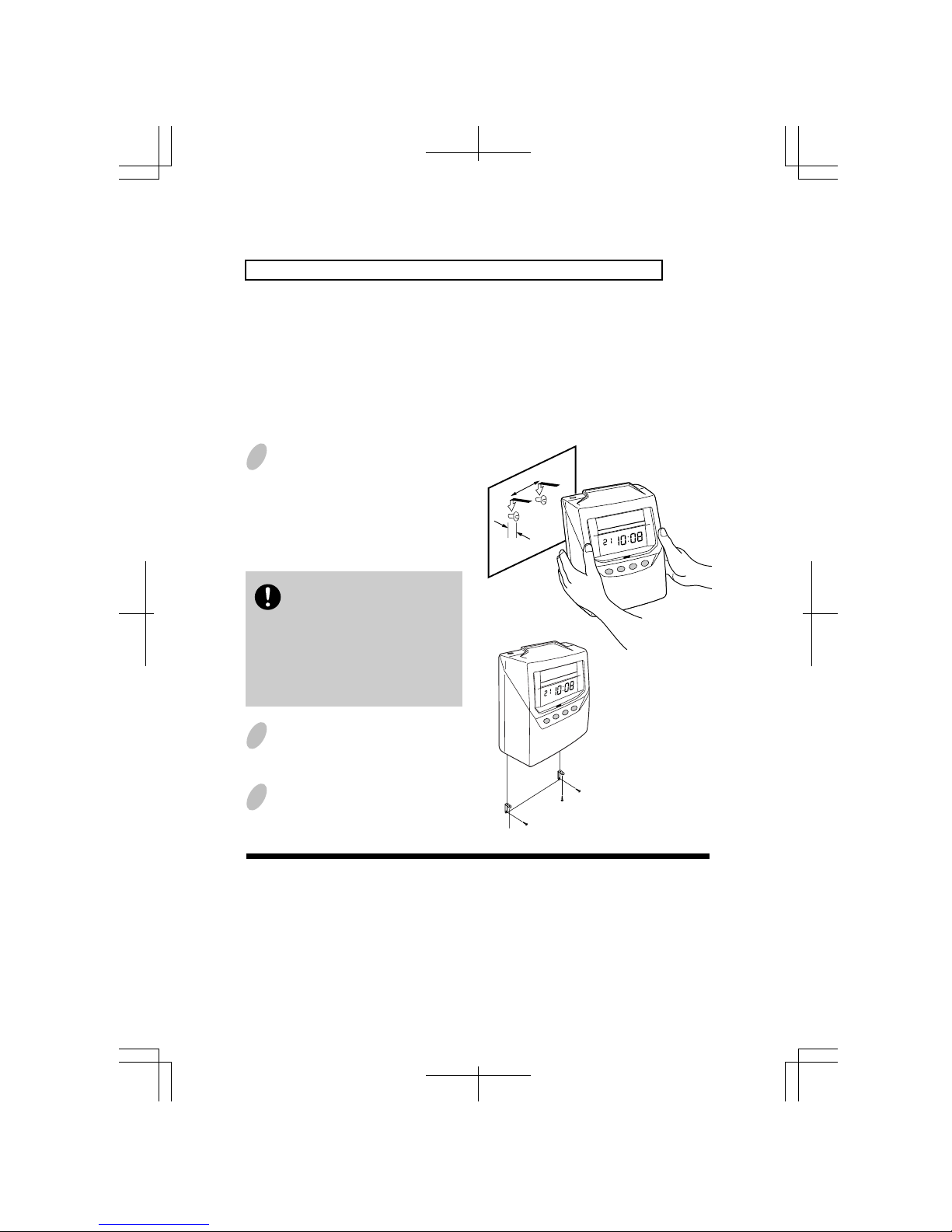
Installing the Unit
Note: The unit has an internal battery that will save the settings when unplugged.
The unit can be used on a table-top or mounted on a wall. When choosing a location, please
note locations to avoid in "Environmental Conditions" at the bottom of the page. If you are
using the unit as a table-top, find an appropriate place and skip to Step 3. If using as a wall-
mount, take the following steps.
Mounting Unit on Wall
The unit can be mounted on a wall using the supplied mounting fittings.
The supplied screws are intended
for use on a thick wooden wall
or wooden column. Do not use
them on any other materials.
There is a danger that the unit
may come off if used on other
materials.
Install wall mount screws (supplied)
into a wall 10 cm (3 15/16") apart. Be
sure to keep about 3 mm (1/8") of the
screw head out of the wall. Use
template on bottom of the next page if
you prefer.
Environmental Conditions
Avoid placing the unit in environments that are:
• humid or dusty
• exposed to direct sunshine
• subject to frequent or continuous vibrations
• outside the temperature range between -5˚ and 45˚ C
• affected by chemicals or ozone
10cm (3 15/16")
3mm
(1/8")
Mount the wall mount fittings
as shown on the right.
1
2
Plug the unit into power, and
the unit is ready to use.
3
11
97
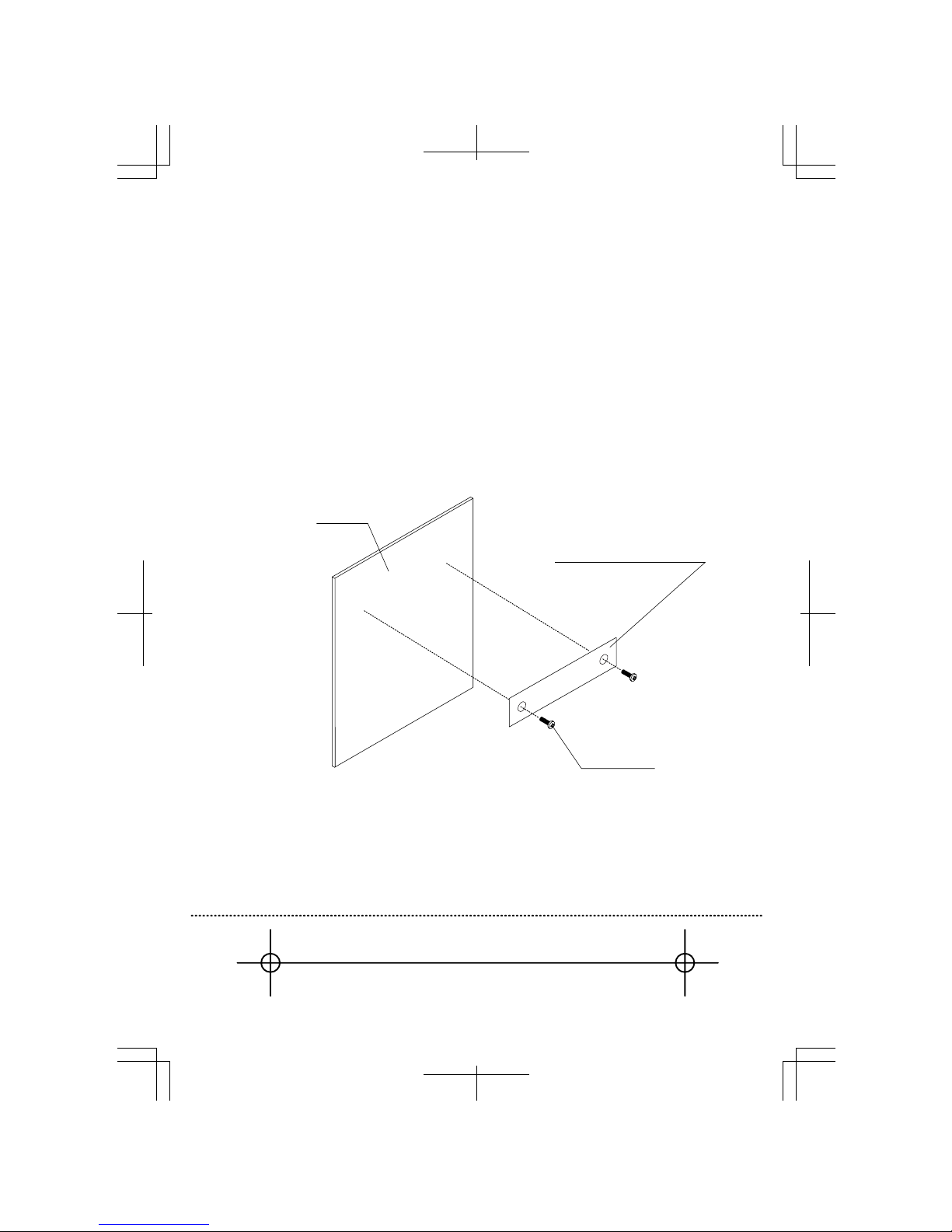
12
Wall
Wall Mount Template
Screws
Level Line
Wall Mount Template
Template for wall mounting
Please copy and use this page when needed.
Leave about 3mm gap between wall and screw head.
10
8
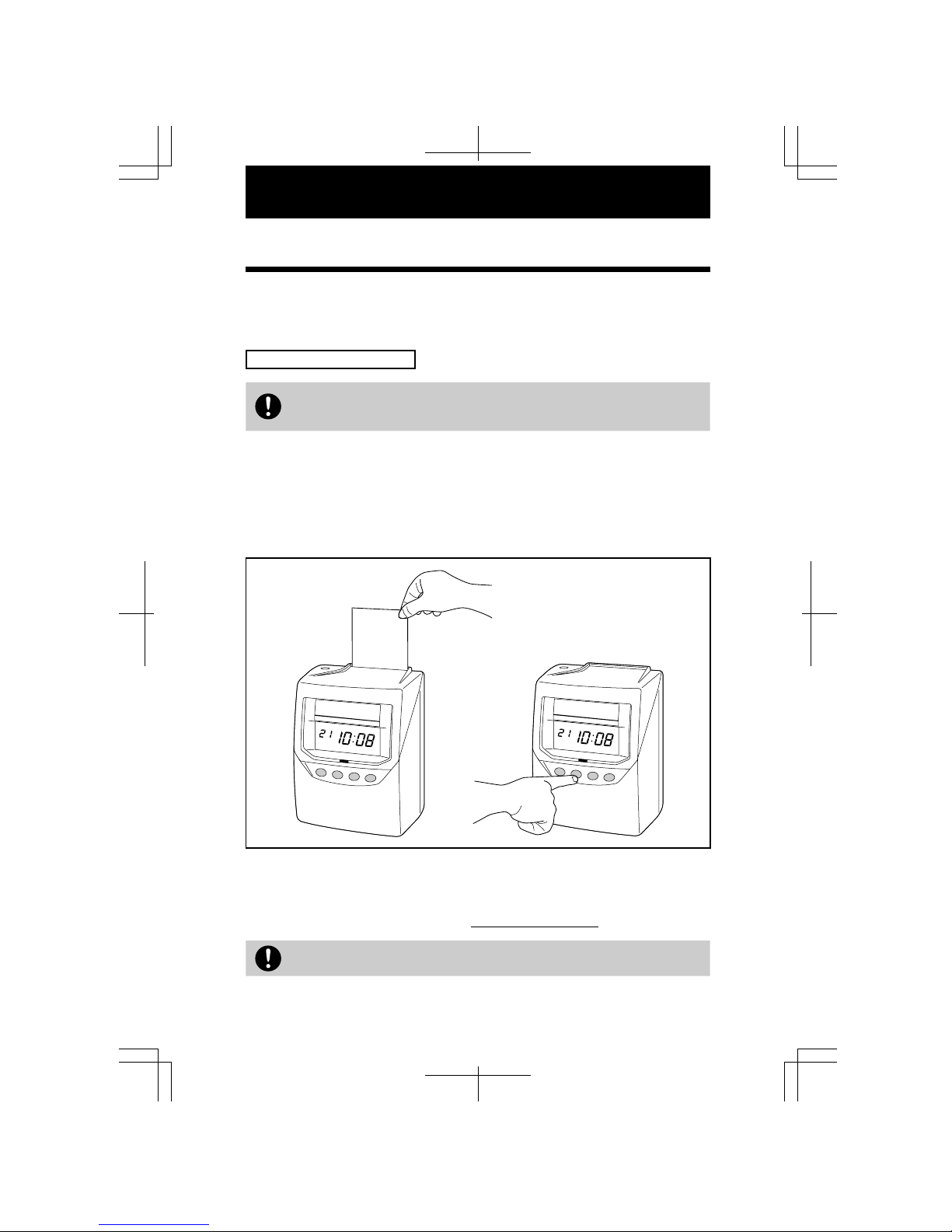
Once the AC line cord is plugged into the outlet, the recorder can be used immediately. The
time card is automatically pulled in, printed, and then ejected. Before you start using the unit,
make sure to install a ribbon cassette in it.
Do not let any metallic object get into the slot, including paper clips. Do not
forcefully push in a card, either. These may cause the unit to malfunction.
4. DAILY OPERATIONS
Basic settings are preset. When a new card is inserted, the first punch is printed in the first
column on the time card. If you use the VN card, the recorder will remember the last imprint
and automatically switch the "IN" and "OUT". If you use other time cards such as S cards,
Weekly cards, or Bi-Weekly cards, printing column will not shift automatically unless
weekly program is set. You may also manually switch the column position of the imprint by
pushing the button.
If you don't need calculation, you must change the "Card Type" before using the unit.
See "3. GETTING STARTED".
Refer to the next page for default setting in the clock. If any setting needs to be changed,
refer to "5. BASIC SETTINGS" and "6. ADVANCED SETTINGS" in the following pages.
As you can see in the list, preset card type is VN card with calculation.
13
10
9
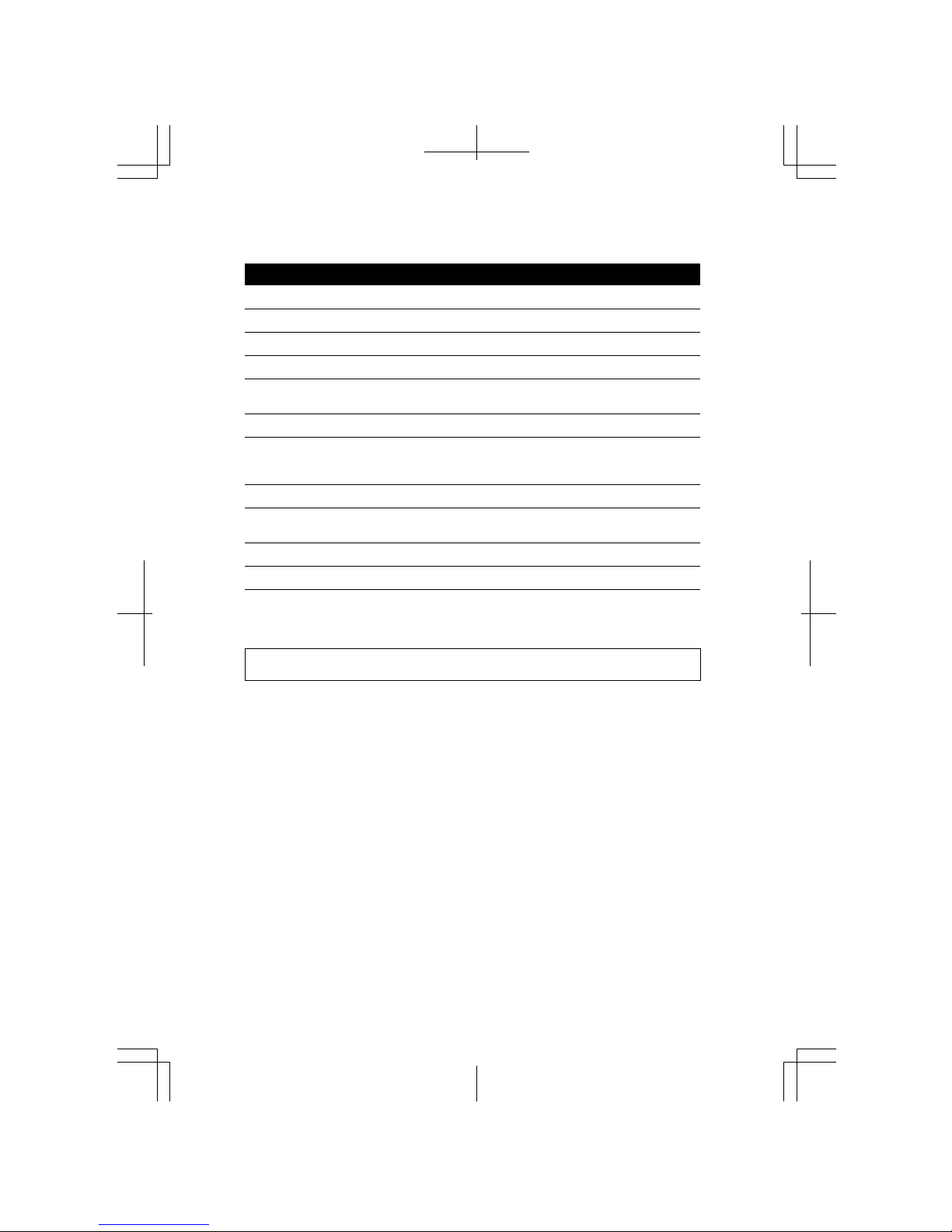
Default Setting
Display Hours 24hour
Time 00:00 *1
Date 1st Jan. 2000 *1
Day Advance Time 5:00
Card Type and Pay Period VN card with calculation, Monthly, 31 VN card is a time
card with barcode.
Daylight Saving Time No setting
Print Format Print format: Date, 24hour
Minute Type: Regular Minute (1/60)
Print Language: English
Schedule No setting *2
Rounding 1 min., prints totals calculated *2
to exact minute
Weekly Program No setting *3
Password No setting
Setting Default Setting Note
14
10 10
*1: Date and time are set at the same day of shipment by factory default setting.
*2: These settings are available only when you use the clock with calculation.
*3: This setting is available only when you use the clock without calculation.
For detailed explanation of each setting, refer to "5. BASIC SETTINGS" and "6. ADVANCED
SETTINGS" in the following pages.
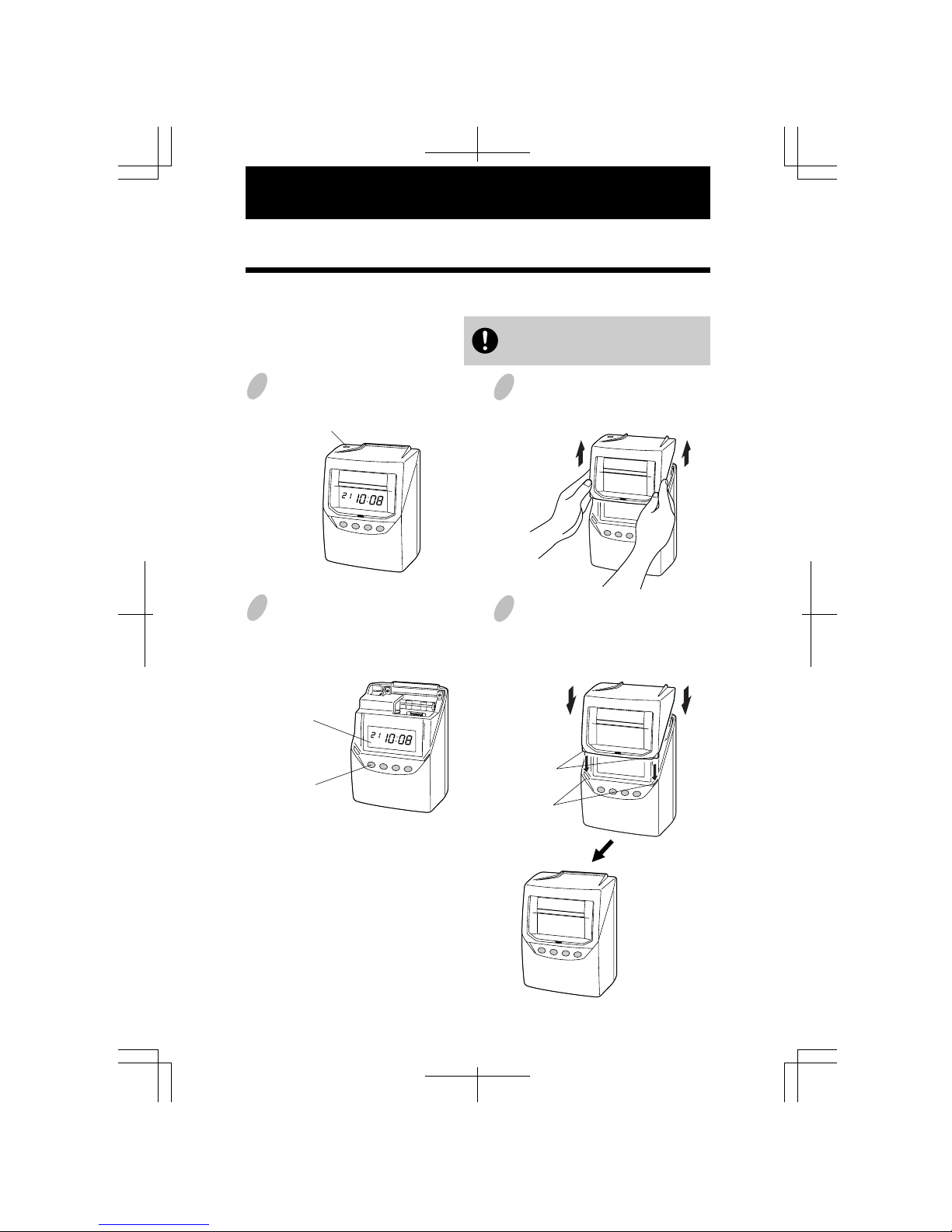
To prepare for setting:
1Unlock the cover. 2Hold the sides of the cover with both
hands, and lift it.
3Make settings using the control button
while watching the display.
Please refer to the following pages for
the details of each setting.
4After the setting has been completed,
fit the plugs at the lower sides of the
cover into the holes of the unit.
Replace the cover.
Key hole
Make sure the power is on before
making setting.
Control
button
Display
5. BASIC SETTINGS
Preparation for setting
Plug
Hole
15
10 11

Selecting the Display Hours
"Display hours" is the format that the hours appear on the clock face. The default is "24
hour ".
16
12
Type of hour
1. AM/PM
2. 24 hour
Example
PM 3:30
15:30
1Push the DATE/TIME button for 3
seconds and position the " "
under the "HOURS" mark.
3Push the SET button to finish the
setting. At that moment, the display
will change from flashing to steady,
and the setting is now completed.
4Push the SET button once again.
2Once a number on the display starts
flashing, push the CHANGE button
to select either "AM/PM" or "24
hour". For example, set 2 if "24
hour" is desired.
HOURS
HOURS
DATE / TIME
CHANGE SET
DATE / TIME
CHANGE SET
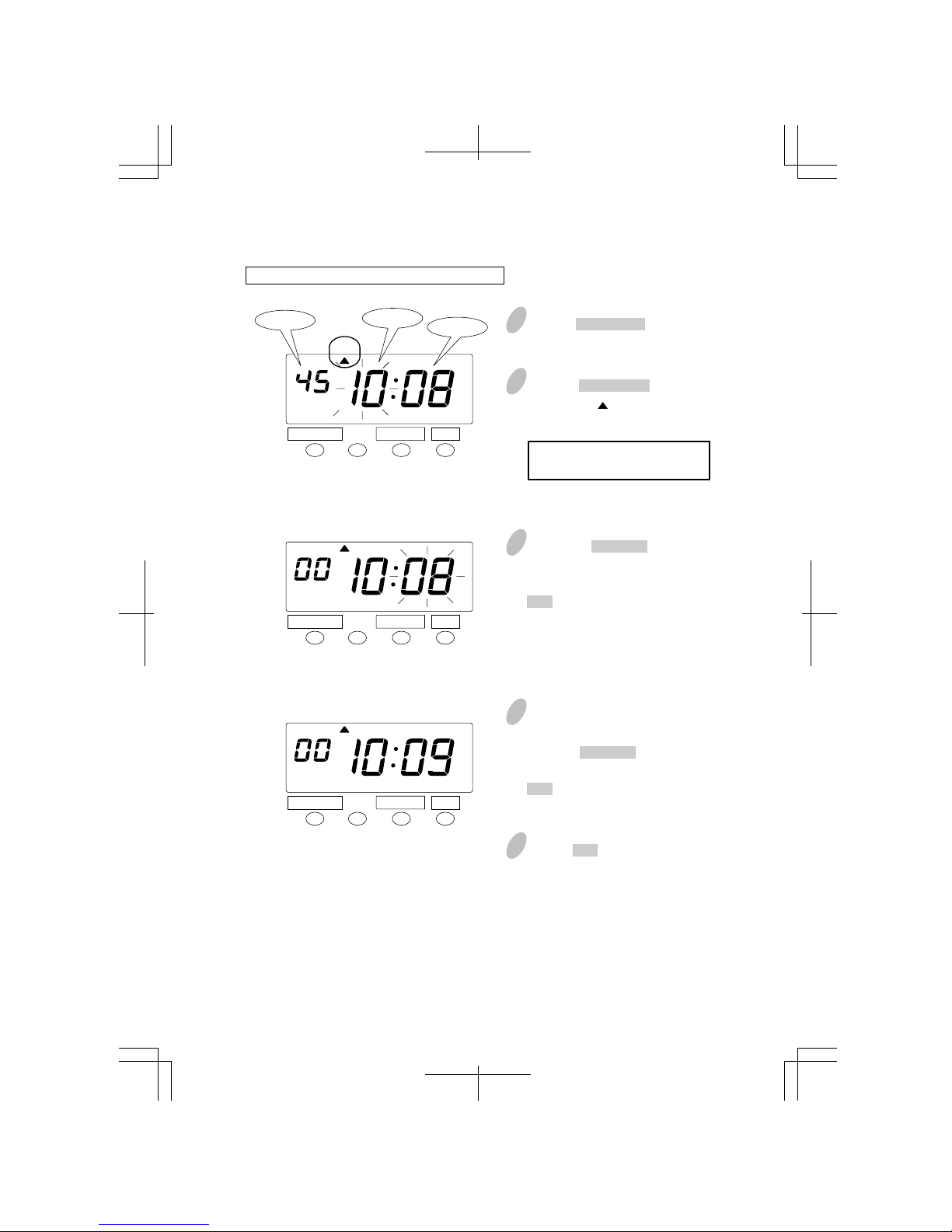
Setting the Time
CHANGE SET
CHANGE SET
CHANGE SET
1Push the DATE/TIME button for 3
seconds.
3Press the CHANGE button to
change the hour. In the example, the
hour is not to be changed. Push the
SET button to accept, and the
flashing of the display changes from
"Hour" to "Minute".
4Change the "Minute" (for example,
from 8 minutes to 9 minutes).
Push the CHANGE button to set
"Minute" at "09" and then push the
SET button. Now the minutes of 9
have been set.
TIME
TIME
TIME
Example:To change the time from 10:08 to 10:09
2Push the DATE/TIME button and
position the " " under the "TIME"
mark.
The flashing number can be
changed.
Minute
Second Hour
DATE / TIME
DATE / TIME
DATE / TIME
17
5Push the SET button once again.
18 13

3In the example, push the SET button
because the year 2012 is not to be
changed. Now the year of 2012 has
been set.
At that moment, the flashing of the
display will change from "Year" to
"Month".
4In the example, the month is not to
be changed. Push the SET button to
accept, and the flashing of the
display changes from "Month" to
"Date".
5Change the "Date" (for example,
from 20 to 21).
Push the CHANGE button to set
"Date" at "21" and then push the
SET button, and now the date of 21
has been set.
At that moment, "Date" on the
display will change from flashing to
steady, and the date change setting
is now completed.
Setting the Date
CHANGE SET
DATE
DATE
DATE
DATE
CHANGE SET
CHANGE SET
CHANGE SET
Example: Change the date from October 20, 2012 to October 21, 2012.
Year Month
Date
1Push the DATE/TIME button for 3
seconds.
2Push the DATE/TIME button and
position the " " under the "DATE"
mark.
The flashing number can be
changed.
DATE / TIME
DATE / TIME
DATE / TIME
DATE / TIME
18
6Push the SET button once again.
14 19
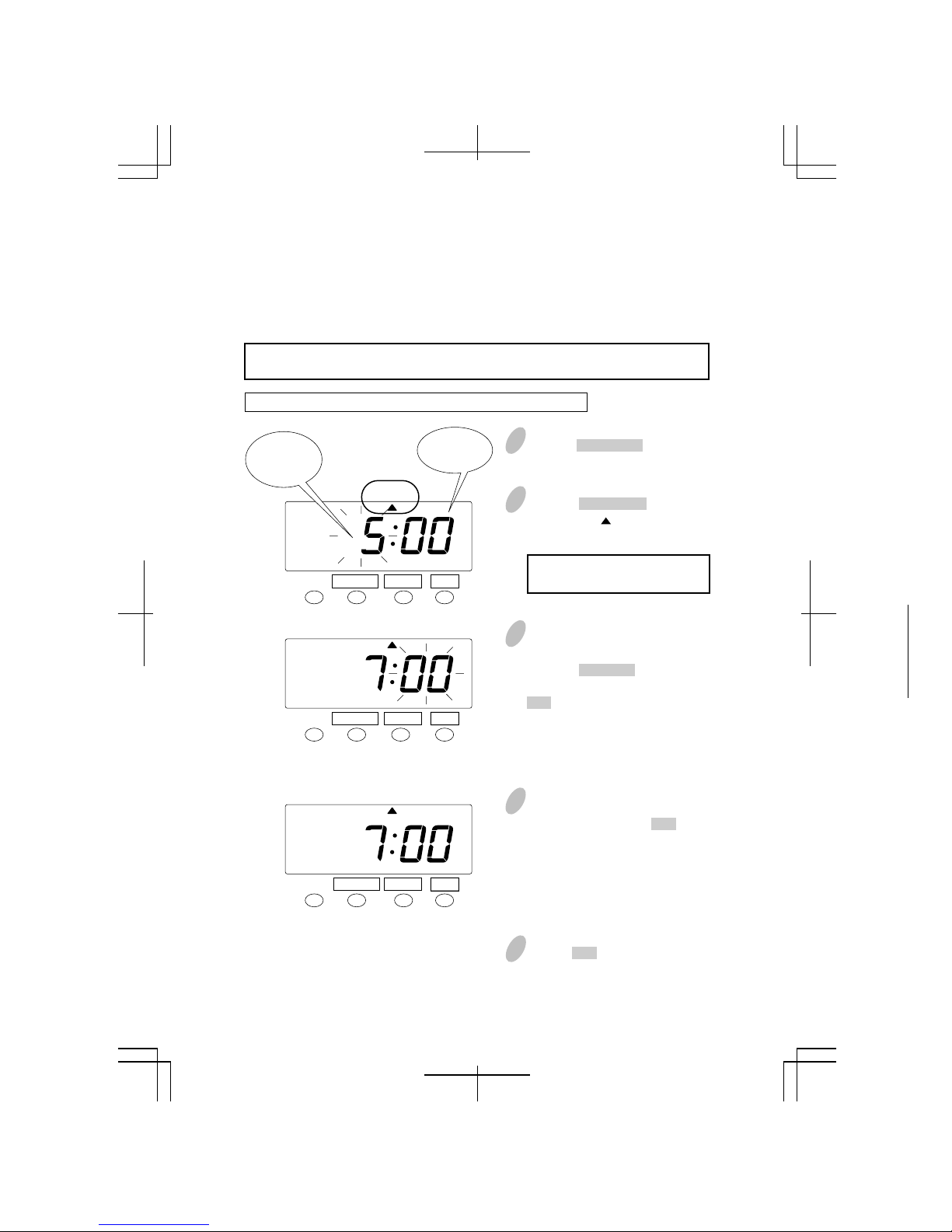
Setting the Day Advance Time
SET
3Change "Hour" of the line shift time
(for example, from 5:00 to 7:00).
Push the CHANGE button to set
"Hour" at "7", and then push the
SET button.
At that moment, the flashing of the
display will change from "Hour" to
"Minute".
4
In the example, the "Minute" is not
to be changed. Push the SET button
again to accept, and the display
changes flashing to steady.
DAY ADV.
TIME
DAY ADV.
TIME
DAY ADV.
TIME
The day advance time refers to the time when printing shifts to the next line on a time card
for the next day. This function enables the punch out time record to print on the same line of
the previous working day even if leaving time is after midnight.
The clock default is 5:00.
If error "E-49" appears when you try to change settings, then you must reset all cards
before proceeding. (See "All Cards Reset".)
SET
SET
Example: Change the line shift time from 5:00 a.m. to 7:00 a.m.
"Hour"
of the line
shift time
2Push the FUNCTION button and
position the " " under the "DAY
ADV. TIME" mark.
The flashing number can
be changed.
1Push the FUNCTION button for 3
seconds.
FUNCTION CHANGE
FUNCTION CHANGE
SET
FUNCTION CHANGE
"Minute"
of the line
shift time
19
5Push the SET button once again.
23 15

20
To satisfy various users' demands, the QR-395 offers the following options.
You can select either one based on your needs.
Clock default is "C1" with monthly pay period (pay period ending date: 31).
*1: M = Monthly, W = Weekly, BW = Bi-Weekly
16 17
Selecting the Card Type and Pay Period
Option: C1
VN cards (= barcoded time cards) with calculation
Printing line per day: Not fixed (as many punches as you like per day)
Print example of a time Card
C1
C2
C3
C4
C5
C6
C7
VN card
(with barcode)
S card
Weekly Card
Bi-Weekly
Yes
No
Yes
No
Free (as many lines
as you like)
One line per day
M
Pay Period *1
Card Type Calculation
Total
Total
Printing LineOrder Options
IN
9:00
9:00
13:00
17:30
9:00
9:00
9:00
1700
12:00
17:00
18:30
17:00
17:00
17:00
8:00
3:00
4:00
1:00
8:00
8:00
0:00
8:00
11:00
15:00
16:00
24:30
32:30
40:00
OUT Daily Accumulation
Option: C2
VN cards (= barcoded time cards) without calculation,
Printing line per day: Not fixed (as many punches as you like per day)
IN
9:00
12:45
9:00
9:00
12:45
9:00
9:00
10:00
15:00
12:00
10:00
17:00
12:00
18:00
10:15
15:30
13:00
10:15
12:00
17:00
18:00
12:30
OUT IN OUT
1233461
1233461
1231
1231
2223461
2223461
Option: C3
VN cards (= barcoded time cards) with calculation
Printing line per day: Fixed, up to 2 punches (= 1 set of IN/OUT punches) per day
IN
9:00
9:00
9:00
9:00
9:00
17:00
17:00
17:00
17:00
17:00
8:00
8:00
8:00
8:00
8:00
8:00
16:00
24:00
32:00
40:00
OUT Daily Accumulation
23461
23461
Several punches
on the same day
You can punch more than 4
times per day.
(Up to 4 punches per line)
Line is skipped on a day off.
W BW
Table of contents
Other Seiko Precision Clock manuals
Popular Clock manuals by other brands
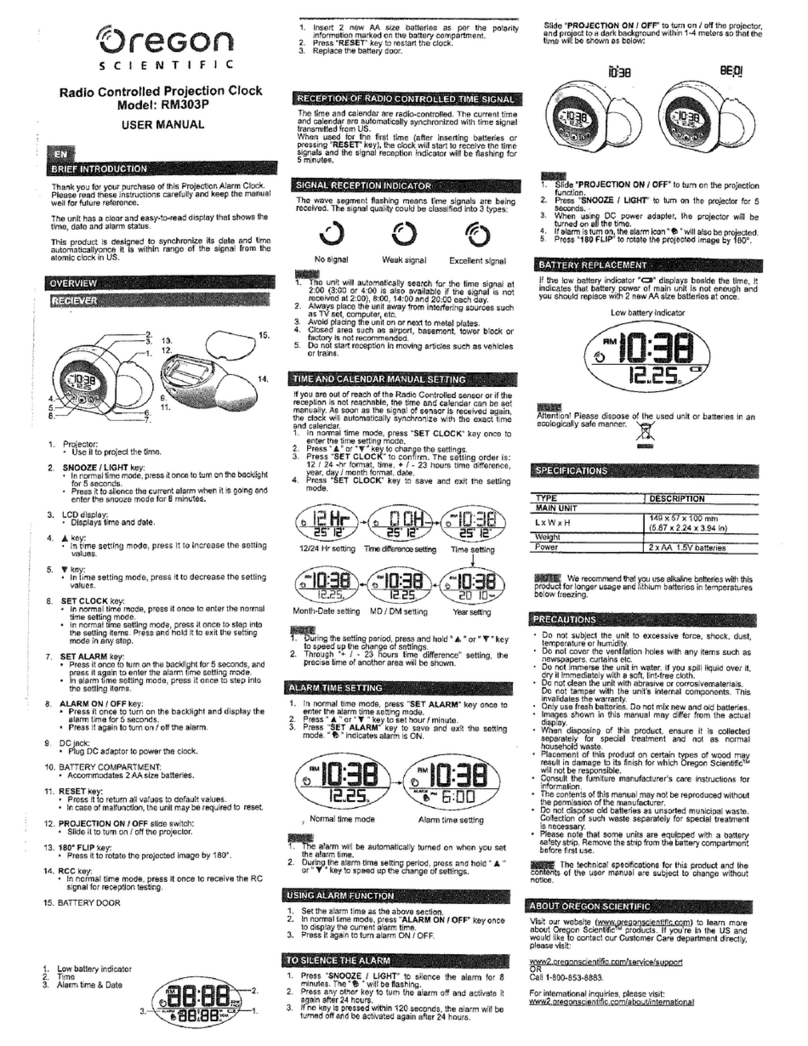
Oregon Scientific
Oregon Scientific RM303P user manual

La Crosse Technology
La Crosse Technology 433-3833 quick start guide
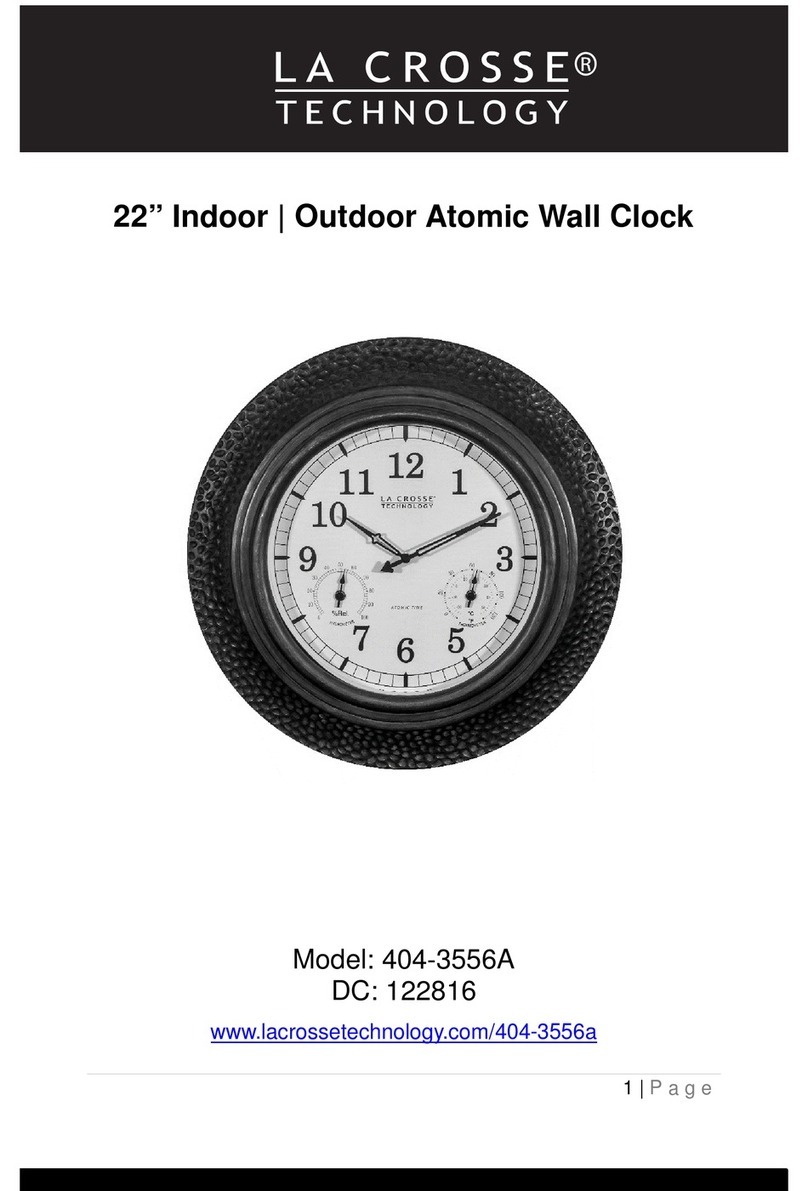
La Crosse Technology
La Crosse Technology 404-3556A user manual

Oregon Scientific
Oregon Scientific BAR339P user manual

Sharp
Sharp SPC315 Instruction manual & warranty
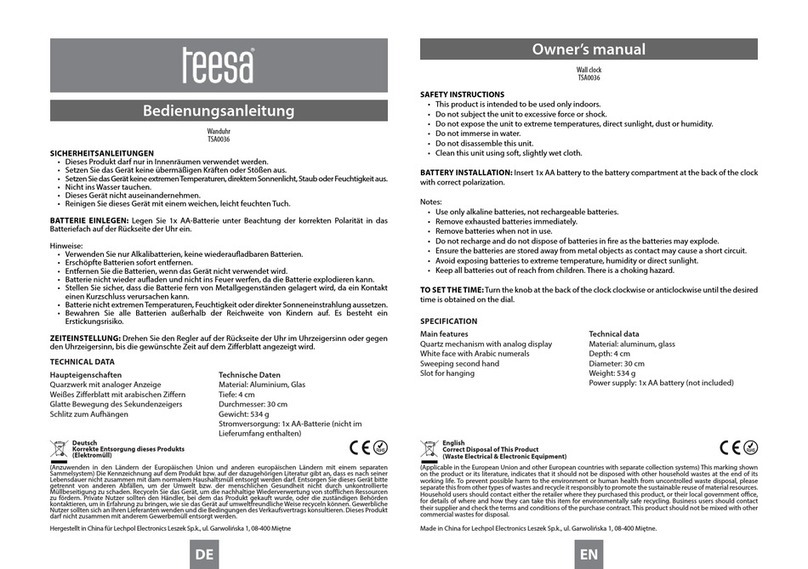
Teesa
Teesa TSA0036 owner's manual