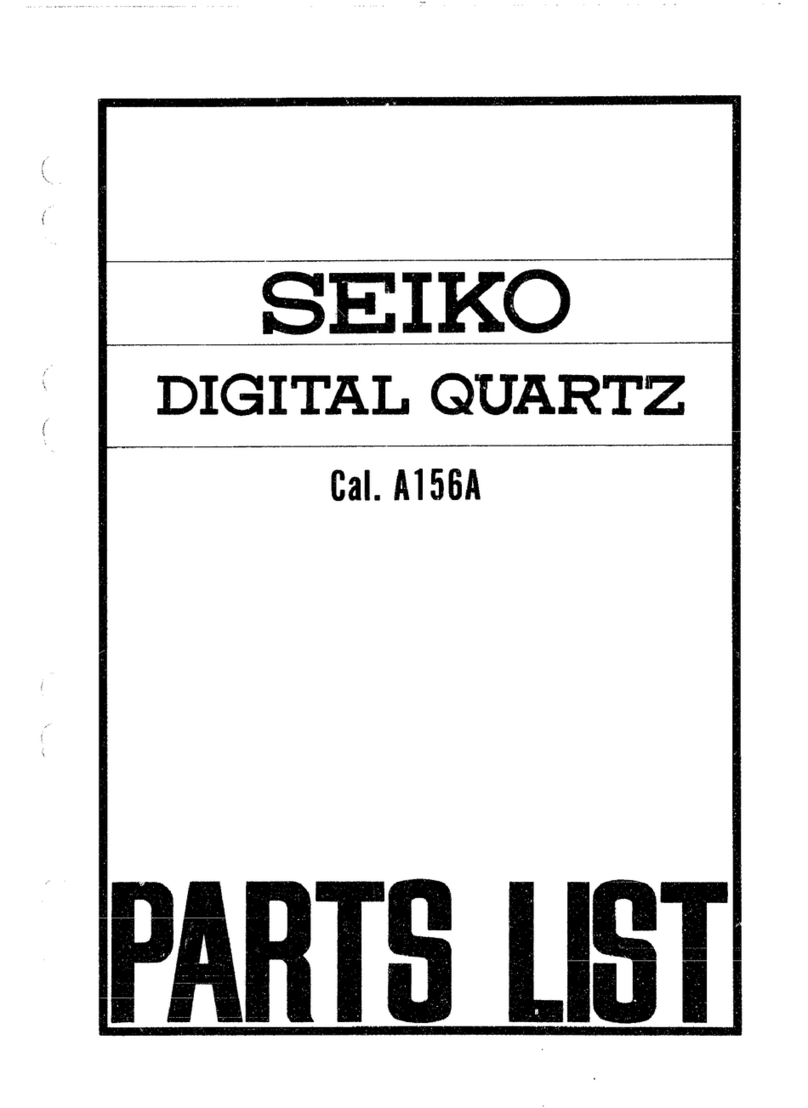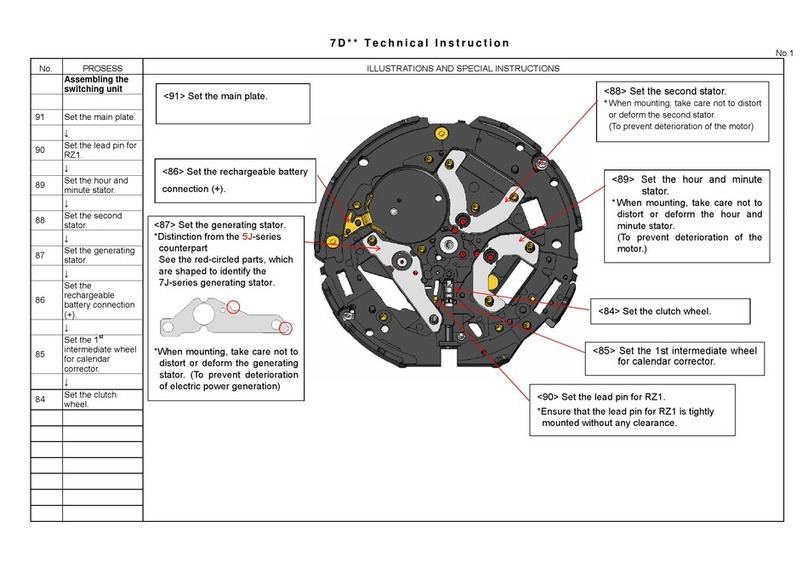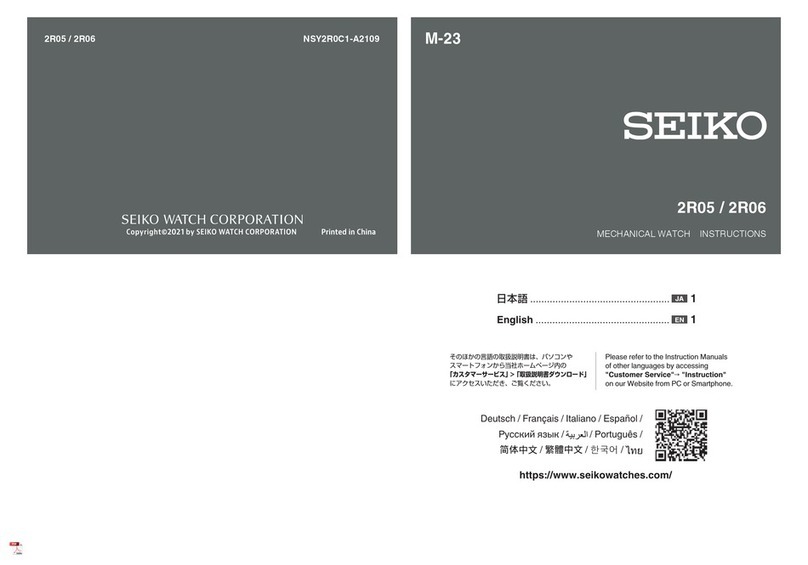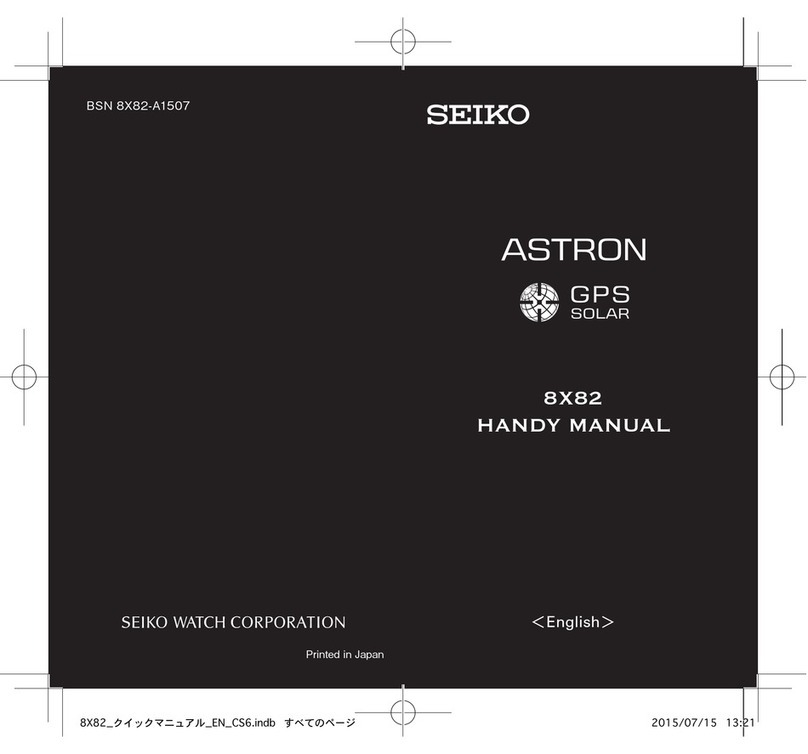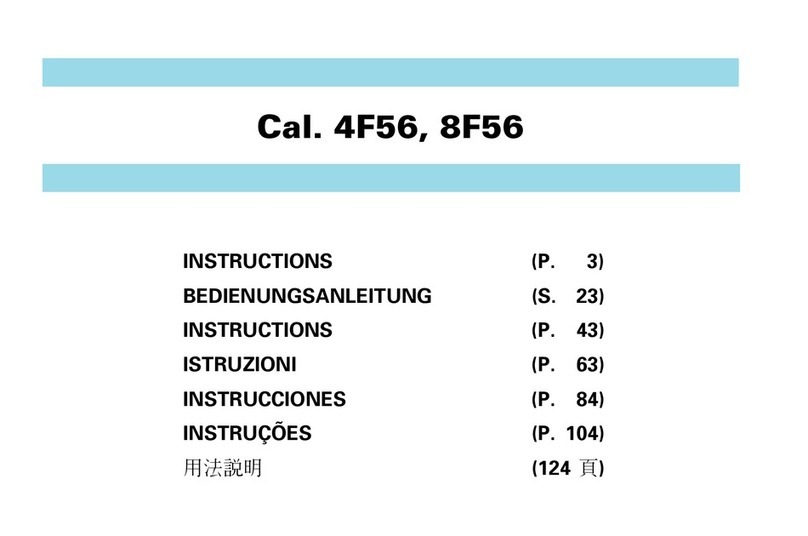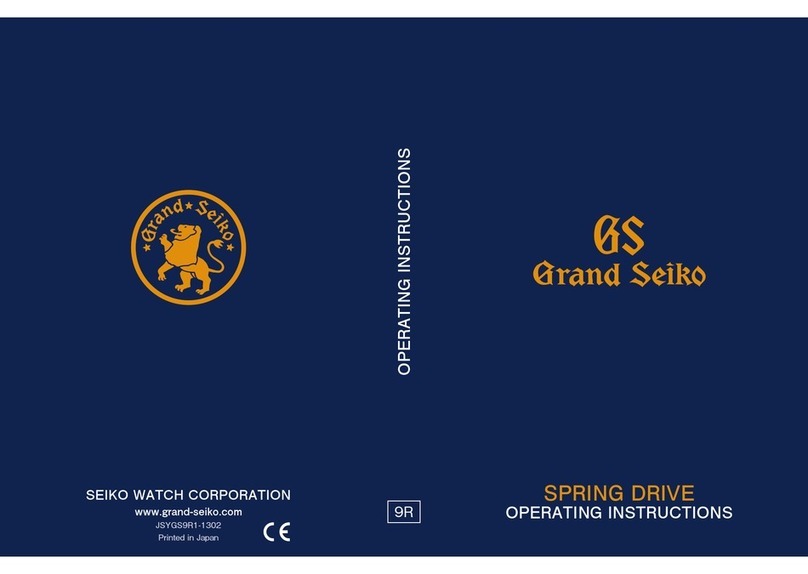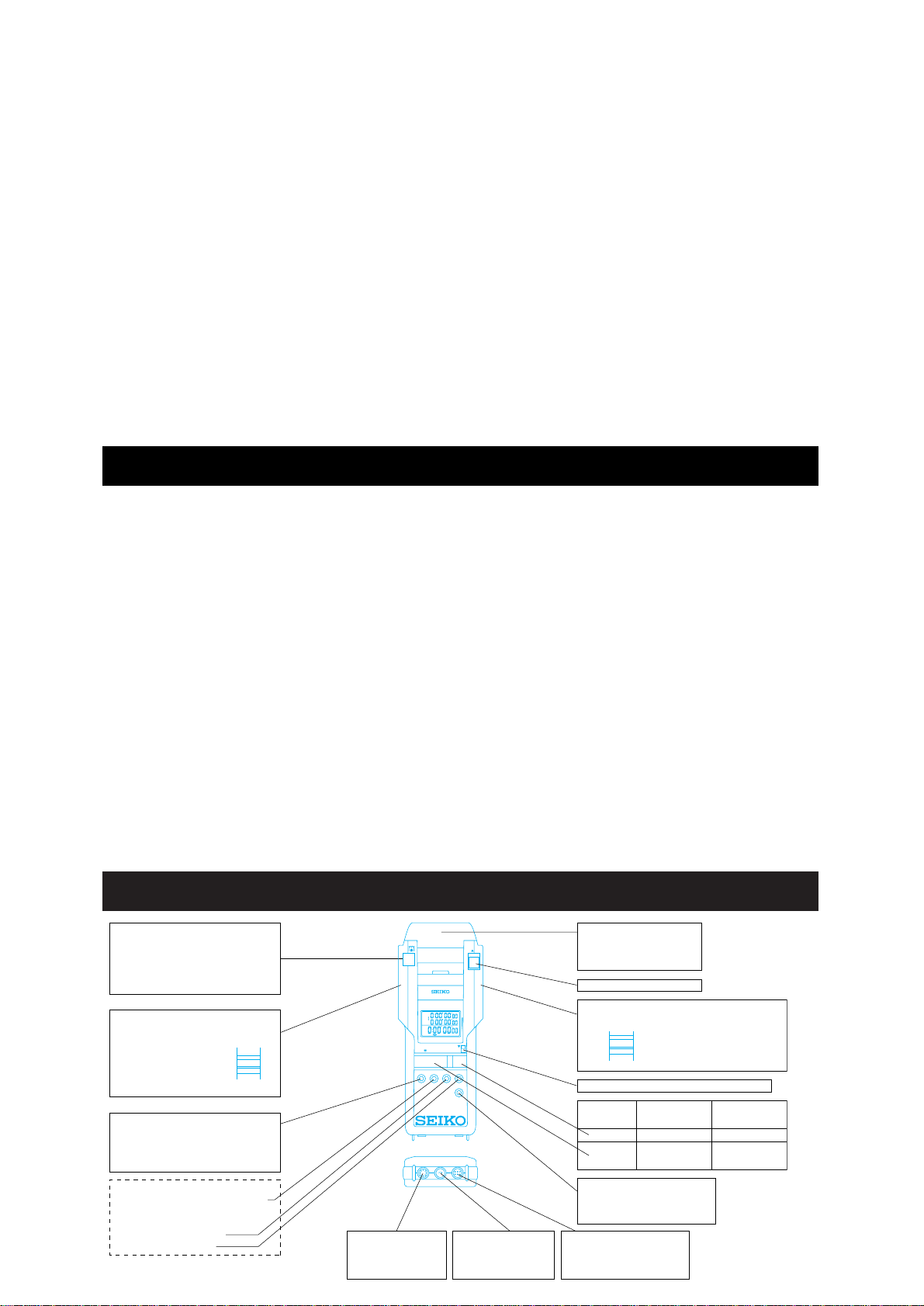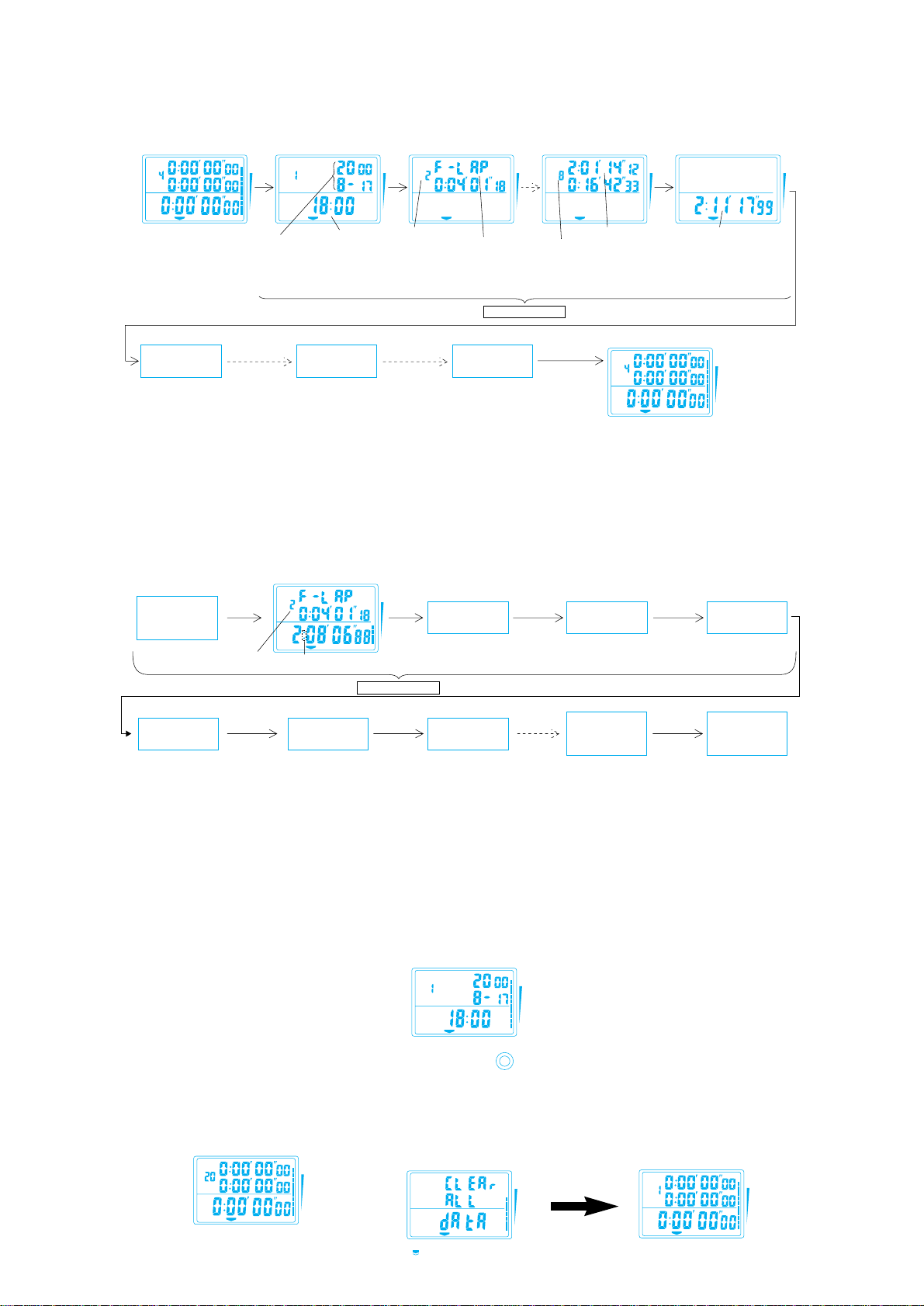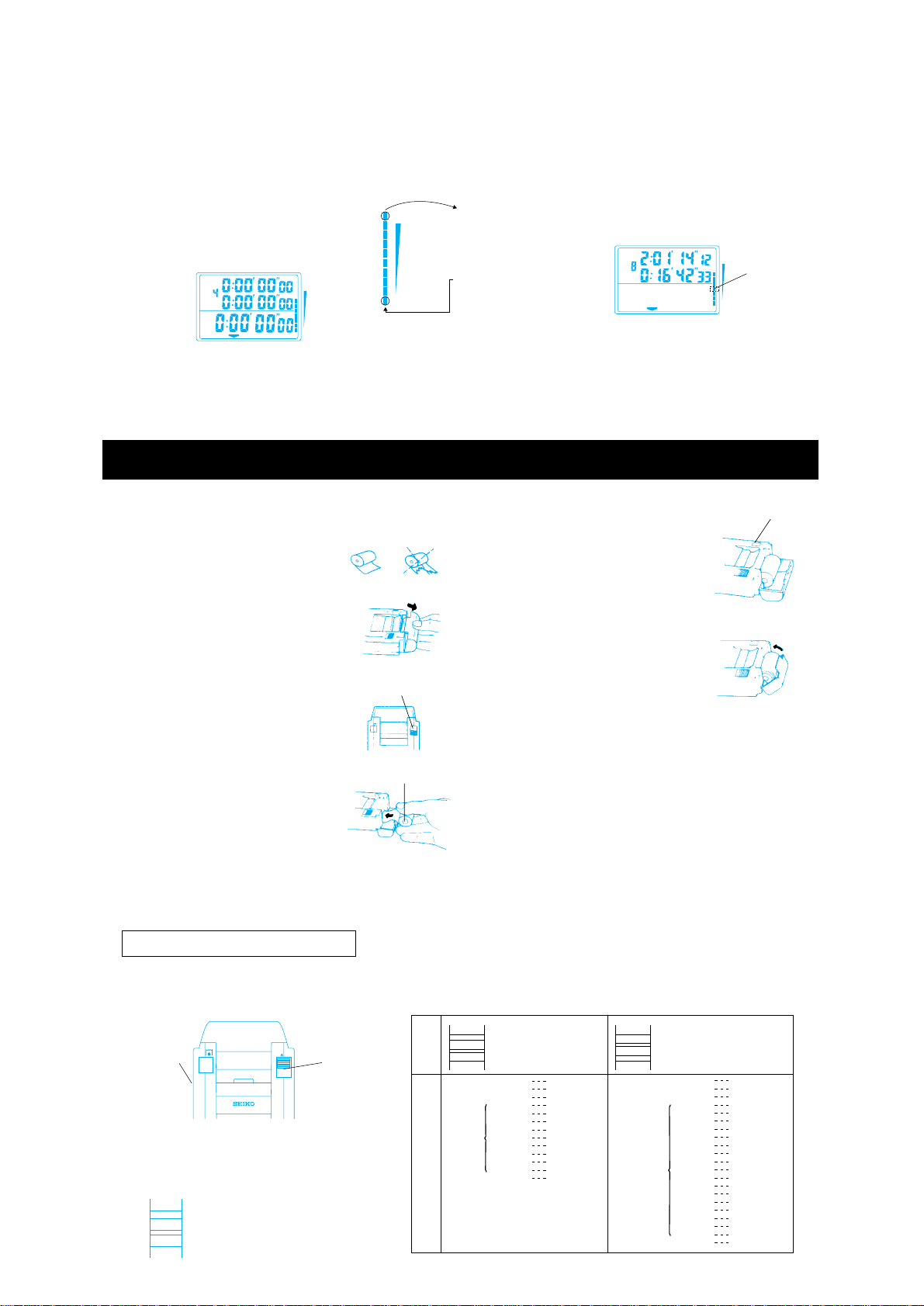1.FEATURES
●Cal. S149issuitablefor measuringmassive timedate
inaroadrace,marathonrace,etc.
①Withtheuseofthebuilt-inprinter,themeasured
timedatacanbeprintedoutassoonastheyare
obtained.
②Year,month,dateandtimewhenthemeasurementis
startedcanbeprintedout,andtherefore,itiseasytofile
andkeepthedata.
③Anautostartfunctionisprovided.Bypresettingthe
timewhenthemeasurementisstarted,thestopwatch
startsmeasuringautomaticallyatthedesignatedtime.
④Memoryrecallfunction……Upto300measurement
datacanbestoredinmemory.Measurementdata
obtainedfromthestarttofinishofthemeasurement
isrecordedasablockwithouterasingthedatainthe
previousblock,andupto100blocksofdatacanbe
storedinmemory.
Thisfunctionisvery useful forseparatelykeeping
thedatameasuredatdifferenttimeanddate.
⑤Besides,thestopwatchisequippedwithsuch
convenientfunctionsasID No. functionusefulfor
keepingthe data ofindividual usersseparately, and
memorycapacityindicatorandfastestlaptimerecall
functions.
⑥Anantibacterialagentisappliedtothecasesurfaceof
thestopwatches.
*Itlosesitsantibacterialeffectgraduallyovertimeandthe
effectiveperioddiffersdependingon theconditionsof
use.
●Usedwithoptionaldevices,thestopwatchcanperform
variousfunctions.
①By connecting the stopwatch to SEIKO Digital
StopwatchCal. S143,etc.,morethantwostopwatches
canstartmeasuringsimultaneouslyatafixedtime.
Therefore,itispossibletomeasurethetimeinaroadrace
ormarathonatdifferentcheckpointsmoreaccurately.
②Connectedwith a gripswitch(optionalaccessory),the
stopwatchcanbeoperatedmoreeasily.
③Withtheuseofapaperextensionholder(optional
accessory),massivetimedata(approximately2,500data)
canbemeasuredsuccessivelyatatime.
SEIKODigitalStopwatchCal.S149isatimemeasuringdevicethatcanrecordthe
measurementswith the use of thebuilt-in printer. In addition,used withthe
stopwatchCal.S143oragripswitch,Cal.S149canperformvariousfunctions.
−−−−−−−−−−−−−−−−−−−− CONTENTS −−−−−−−−−−−−−−−−−−−−−−−
1.FEATURES ……………………………38
2.DISPLAYANDBUTTON/SWITCH
OPERATION ……………………………39
3.TIME/CALENDAR ……………………40
4.HOWTOUSETHE
STOPWATCH …………………………40
5.HOWTOUSETHEMEMORY
FUNCTION………………………………48
6.HOWTOPRINTOUT ………………53
7.HOWTOUSETHEAUTO
STARTFUNCTION …………………59
8.HOWTOINSERTBATTERIESINTO
THEPRINTER …………………………64
9.TIME・CALENDAR
SETTING ………………………………65
10.PRECAUTIONS ………………………68
11.REMARKSONTHE
BATTERIES……………………………71
12.REPLACEMENTOFTHELIQUID
CRYSTALPANEL …………………72
13.CAREOFYOURWATCH …………72
14.TROUBLESHOOTINGGUIDE ……73
15.SPECIFICATIONS …………………74
2.DISPLAYANDBUTTON/SWITCHOPERATION
Paperadvancingswitch:
Witheachpressoftheswitch,oneline
is advanced. The paper is advanced
continuously by keeping the switch
pressed.
Modeselectionbutton:
① Stopwatch mode (accumulated
elapsed time or lap time mea-
surementinprogressdisplay)
②Autostartsettingmode
③Time/calendarmode
Printmodeselectionswitch:
Splittimeandlaptimeare
printedout.
cUpperposition
dLowerposition
Splittimeisprintedout.
Readoutselectionbutton:
With each press of the button, the
measurement is displayed in 1/100
secondsandonesecondalternately.
LAP
SPLIT
SPLIT
Rollpapercover:
Settherollpaperinside the
cover.
Powerswitchforprinter
Locklever:Theleverlocksbutton○
A
Gripswitchselector
Whenthegripswitchisused.
cUpperposition
dLowerposition
Whenthegripswitchisnotused.
EXT
▲
Button○
A
Button○
B
Start/stop
Split/lapreset
Stopwatchmode
Selectionofthedigits
tobeadjusted
Autostartsetting
andTime/Calendar
mode
Memoryrecallbutton:
With each press of the button,
the times stored in the memory
canberecalled.
Jackforautostart
Thejackisusedfortransferring
theautostarttime.
Jackforgripswitch:
The jack connects the
grip switch with the
stopwatch.
Thedevicefordata
transferisnotavail-
ablenow
BLOCK
F
E
SYSTEM STOPWATCH
300LAP/SPLIT MEMORY
POWER
ON
LOCK
LAP/SPLIT
RESET START
STOP
CLEAR
1/100 STOP.W A/S SET TIME
RECALL
STOP-W.A/SSETTIME
Settingthedigits