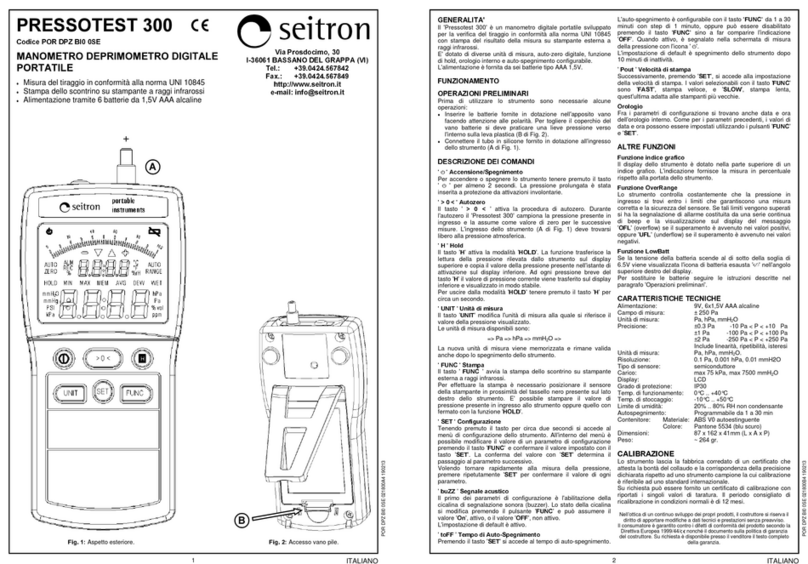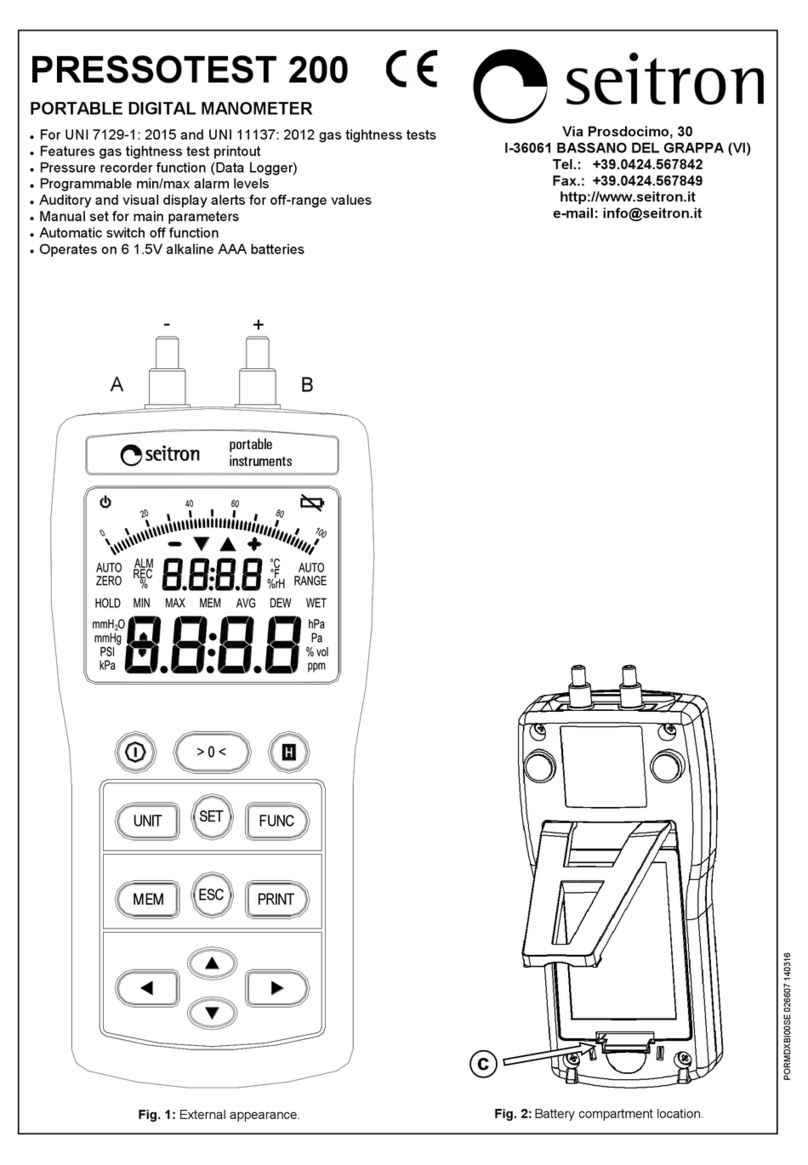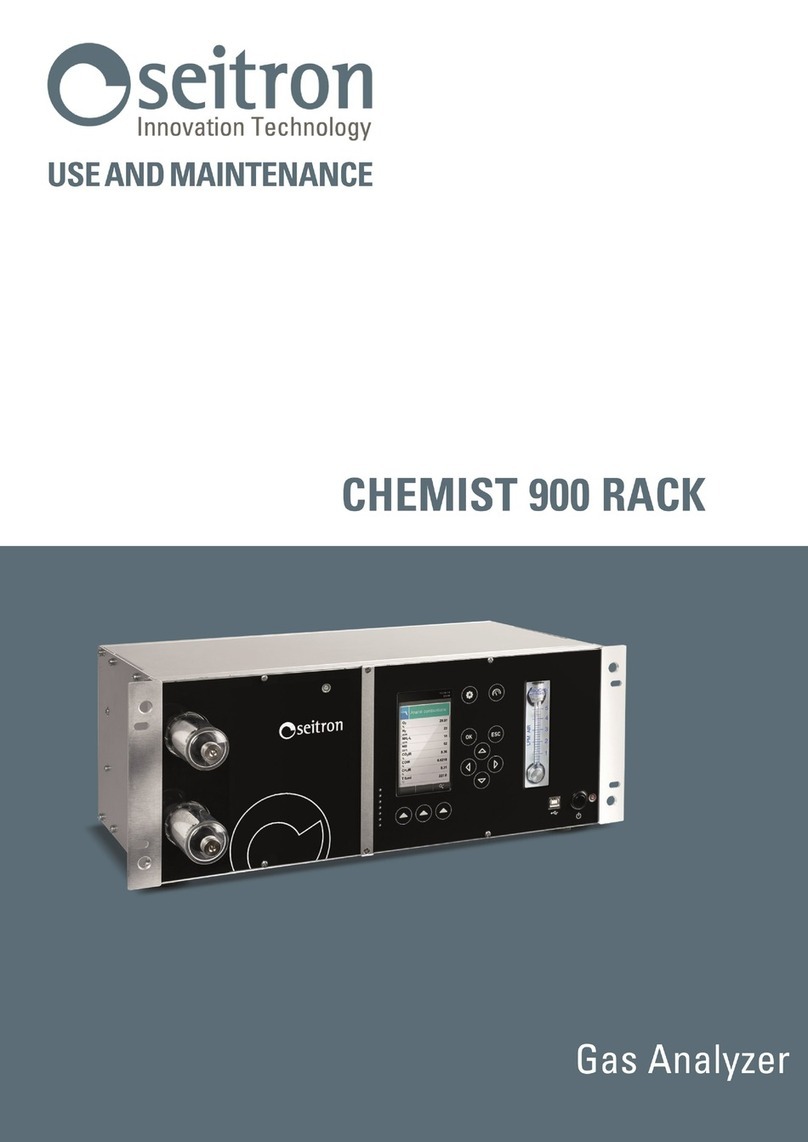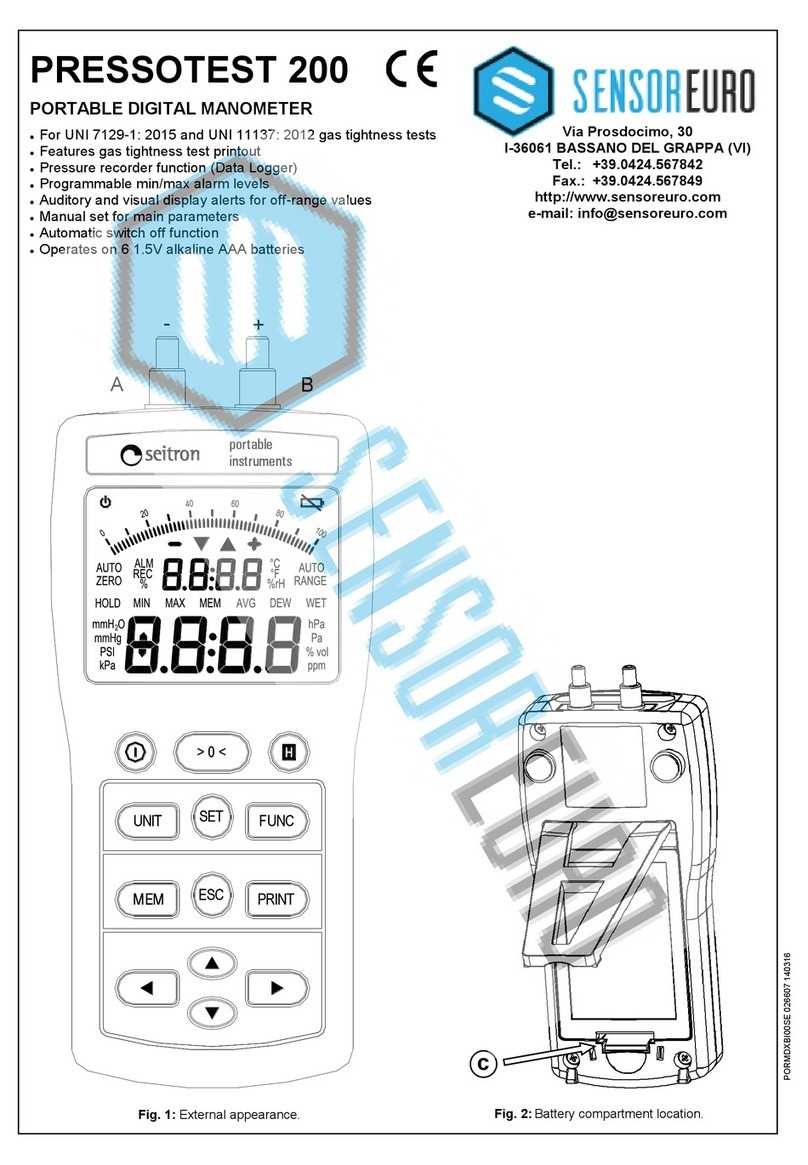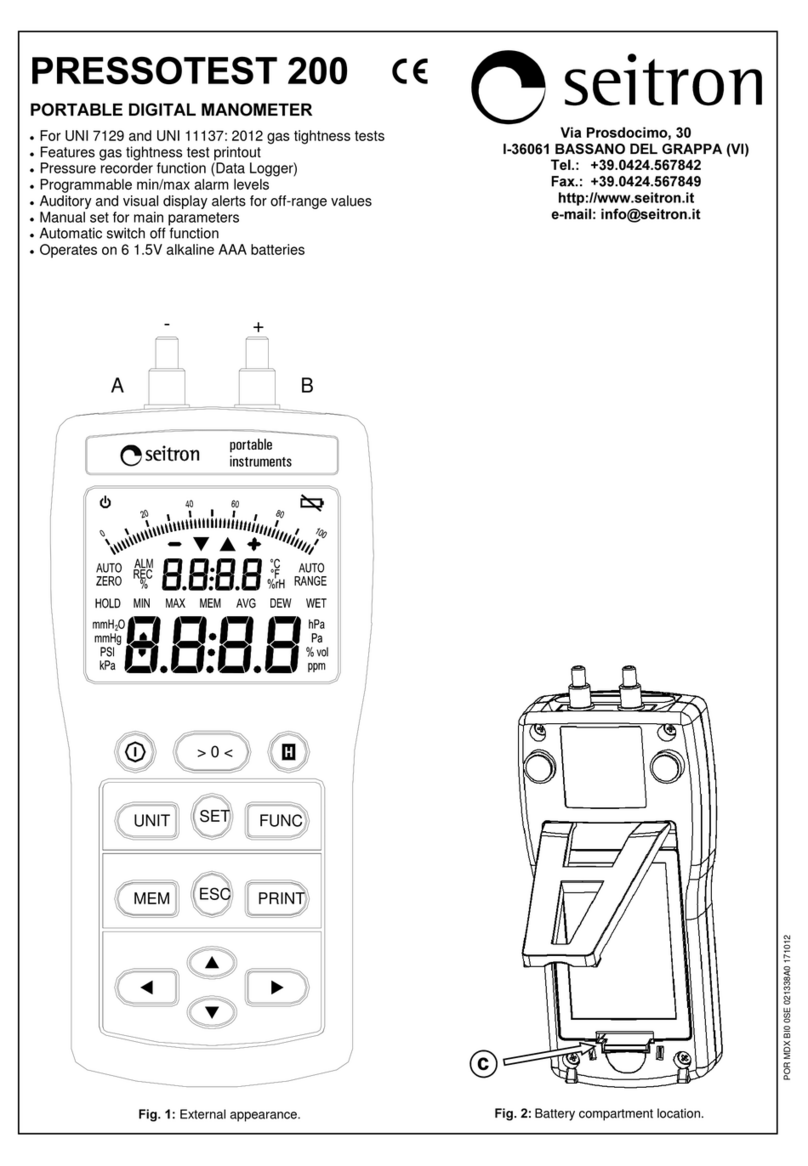10
@IST01380ESE 018350A0 270810
3.0
3.03.0
3.0
USING THE FLUE GAS ANALYSER
USING THE FLUE GAS ANALYSERUSING THE FLUE GAS ANALYSER
USING THE FLUE GAS ANALYSER
3.1
3.13.1
3.1
Preliminary operations
Preliminary operations Preliminary operations
Preliminary operations
Remove the instrument rom its packing and check it or damage. Make sure that the content corresponds to the items
ordered. I signs o tampering or damage are noticed, noti y the SEITRON service centre or agent immediately and keep the
original packing. A label at the rear o the analyser bears the serial number. This serial number should always be stated when
requesting technical assistance, spare parts or clari ication on the product or its use.
Seitron maintains an updated database or each and every instrument.
Be ore using the instrument or the irst time it is recommended to charge the battery or 12 hours with the instrument turned
o .
3.2
3.23.2
3.2
Power supply
Power supplyPower supply
Power supply
The instrument contains a high-capacity Ni-MH rechargeable battery.
The battery eeds the instrument, built-in printer and any other probes or remote devices that may be connected. The
instrument runs or approximately 9 hours i the printer is not used. Should the battery be too low to e ect the necessary
measurements, the instrument can be hooked up to the mains via the power pack provided, allowing operations (and
analysis) to proceed. The battery will be recharged whilst the instrument is being used.
The battery charge cycle is automatic and is divided into three phases:
•
Quick charge: this begins as soon as the power pack is connected and the batteries are quickly recharged to 90% o their
capacity. The process takes approximately 1 hour during which the red LED adjacent to the power pack connector stays on.
•
Normal charge: charging is continuous and raises the battery to 100% capacity. This phase takes no longer than an hour
and the red LED stays o .
•
Trickle charge: A trickle current maintains the battery at its 100% capacity.
It generally takes 2 hours or the battery to charge completely. The red LED turns o when the battery is recharged at 90%, so
the charging should continue or a urther hour a ter the LED turning o . The instrument should not be le t too long with the
battery discharged since this will a ect the unctioning o the internal clock and will cancel the biasing o the NO sensor.
Should this happen, it is recommended to carry out a 12 hour battery recharge and to allow the sensor the necessary
adjustment time, as explained in point 9 o section 5.8. It is important not to leave the power supply connected or more than
12 hours in order not to damage the internal backup battery, responsible o correct working o the clock and the NO sensor
biasing.
3.2.1
3.2.13.2.1
3.2.1
Battery check and replacement
Battery check and replacementBattery check and replacement
Battery check and replacement
The status o the internal battery can be checked during instrument auto-calibration or even a ter, i necessary, by pressing
the in ormation key and accessing the “battery capacity” submenu. The menu displays the battery’s residual capacity
and voltage. I battery charge appears to be low, let it discharge completely and then carry out a ull 100% charge cycle by
connecting the instrument to the power pack or 2 hours. I the problem persists, replace the battery pack with a SEITRON
original or contact the SERVICE CENTRE to carry out the necessary repairs.
3.2.2
3.2.23.2.2
3.2.2
Use with external power pack
Use with external power pack Use with external power pack
Use with external power pack
The instrument can work with the batteries ully discharged by connecting the external power pack provided.
Kindly note that while the battery is charging, some heat is generated which increases the instrument’s internal temperature.
This may lower the accuracy o some readings. The air temperature must be measured using the air temperature probe since
the internal sensor might lie at a di erent temperature with respect to ambient.
CAUTION: Be ore connecting the power pack to the mains check that the voltage data shown on the data plate corresponds
CAUTION: Be ore connecting the power pack to the mains check that the voltage data shown on the data plate corresponds CAUTION: Be ore connecting the power pack to the mains check that the voltage data shown on the data plate corresponds
CAUTION: Be ore connecting the power pack to the mains check that the voltage data shown on the data plate corresponds
with that provided. I the instrument is damaged as a result o it being connected to a voltage other than that speci ied, th
with that provided. I the instrument is damaged as a result o it being connected to a voltage other than that speci ied, thwith that provided. I the instrument is damaged as a result o it being connected to a voltage other than that speci ied, th
with that provided. I the instrument is damaged as a result o it being connected to a voltage other than that speci ied, the
e e
e
warranty shall cease to be valid.
warranty shall cease to be valid. warranty shall cease to be valid.
warranty shall cease to be valid.
3.3
3.33.3
3.3
Connecting the sample probe
Connecting the sample probeConnecting the sample probe
Connecting the sample probe
The sample probe consists o a stainless steel pipe with plastic handgrip and internal Type K thermocouple (Ni-NiCr) or
measuring lue gas temperatures as high as 800°C.
The probe is connected to the analyser through two lexible hoses, a ilter unit and a compensated cable or the
thermocouple. Connect the polarised connector o the thermocouple to the relative socket on the right hand side o the
instrument. The connector cannot be inserted wrongly thanks to di erent attachment widths. Slip the shorter hose into the
ilter unit (particulate/water trap) and connect the ilter unit to the main connector on the instrument, marked “A”.
The longer o the two hoses (terminated with a male connector) must be connected to the negative pressure input o the
instrument, which is marked with letter 'P-'. The connectors have di erent diameters to prevent erroneous connection,
preventing the user rom damaging the instrument.
INTRODUCTION
INTRODUCTION
INTRODUCTION
INTRODUCTION TECHNICAL SPECIFICATIONS
TECHNICAL SPECIFICATIONS
TECHNICAL SPECIFICATIONS
TECHNICAL SPECIFICATIONS USING THE FLUE GAS ANALYSER
USING THE FLUE GAS ANALYSER
USING THE FLUE GAS ANALYSER
USING THE FLUE GAS ANALYSER OPERATION
OPERATION
OPERATION
OPERATION MAINTENANCE
MAINTENANCE
MAINTENANCE
MAINTENANCE
TROUBLESHOOTING
TROUBLESHOOTING
TROUBLESHOOTING
TROUBLESHOOTING
SPARE PARTS AND TECHNICAL ASSISTANCE
SPARE PARTS AND TECHNICAL ASSISTANCE
SPARE PARTS AND TECHNICAL ASSISTANCE
SPARE PARTS AND TECHNICAL ASSISTANCE