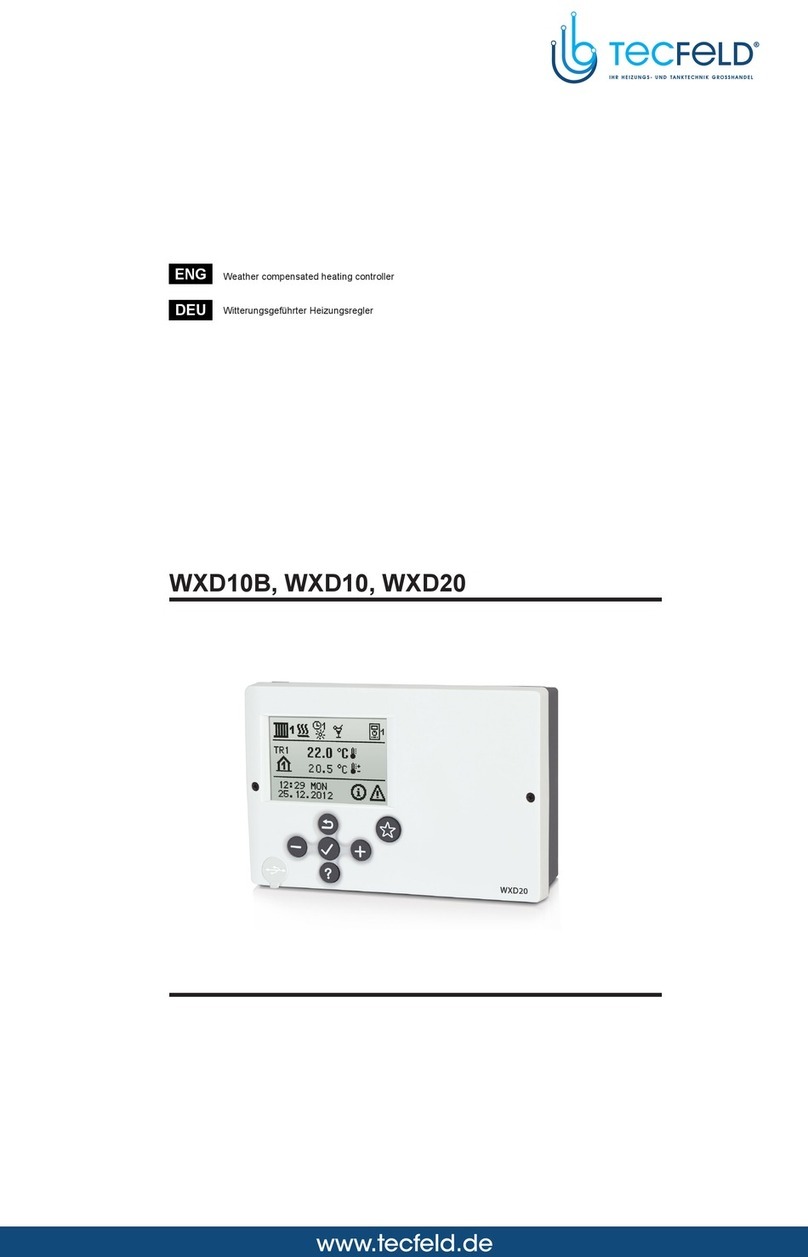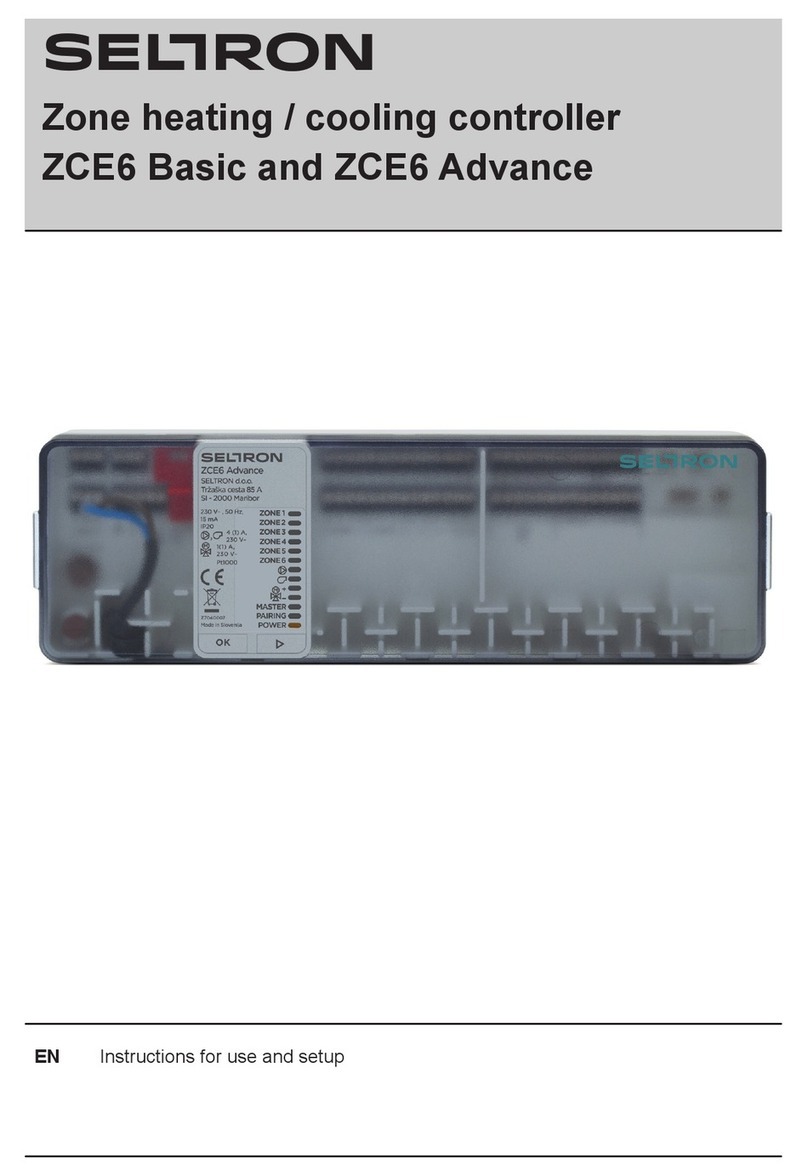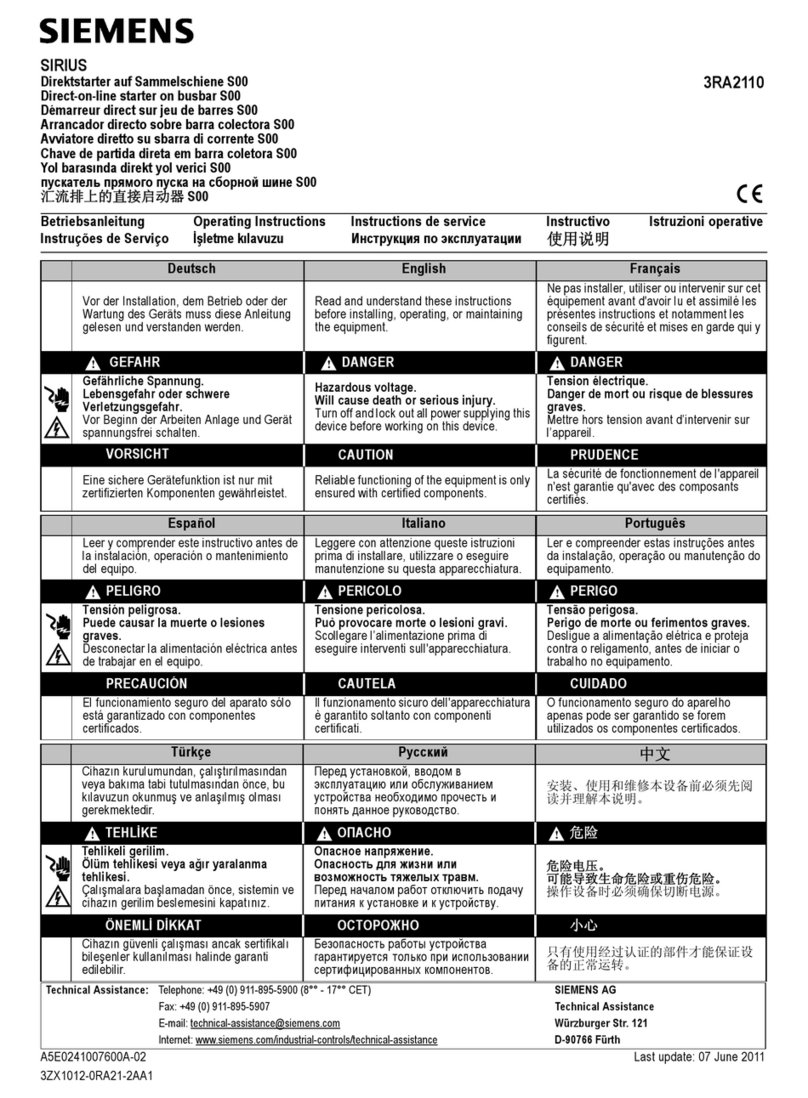Seltron Regulus RCD2 Manual












Table of contents
Other Seltron Controllers manuals
Popular Controllers manuals by other brands

Emerson
Emerson Yarway Integral Strainerimpulse 400 Series Instruction, Operation and Maintenance Manual

PPI
PPI neuro 105 user manual
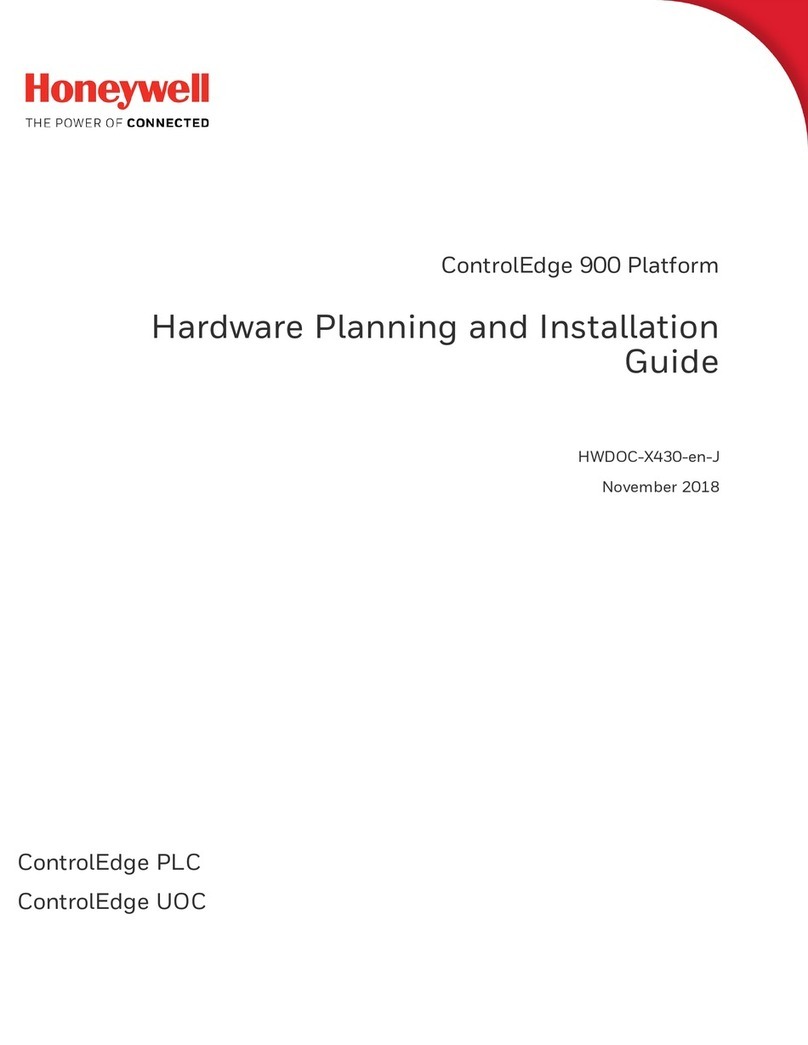
Honeywell
Honeywell ControlEdge 900 platform Hardware Planning and Installation Guide
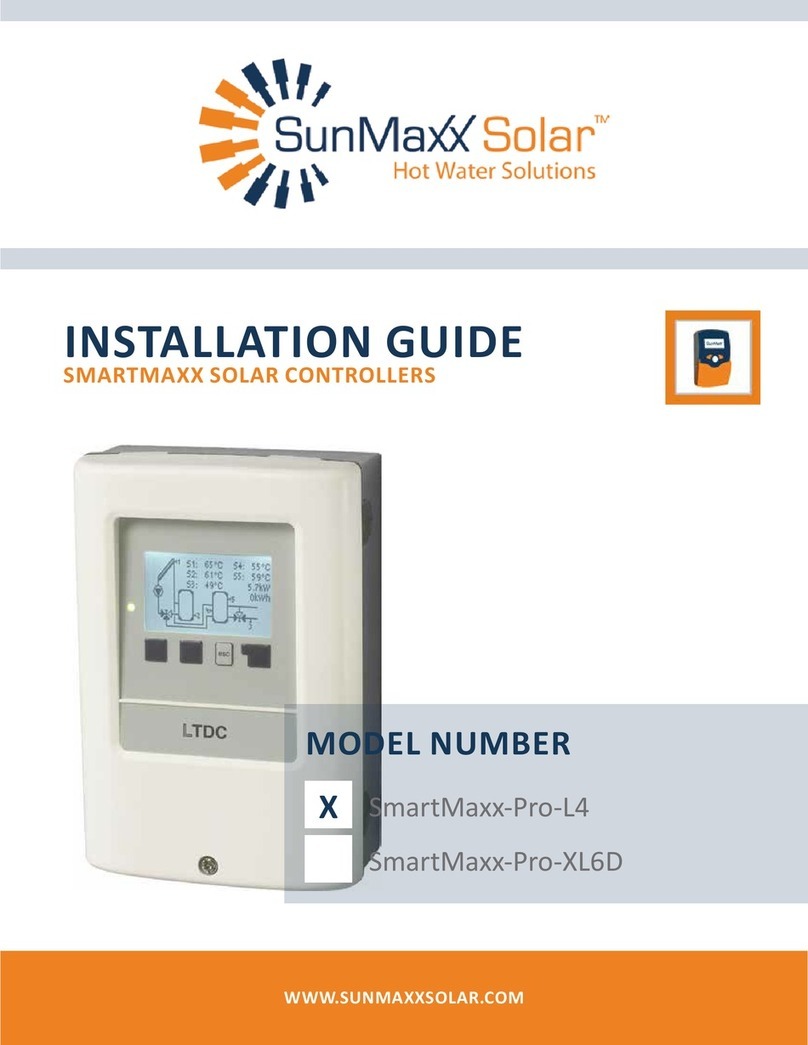
SunMaxx Solar
SunMaxx Solar SmartMaxx-Pro-L4 installation guide

Analog Devices
Analog Devices SDP-S user guide
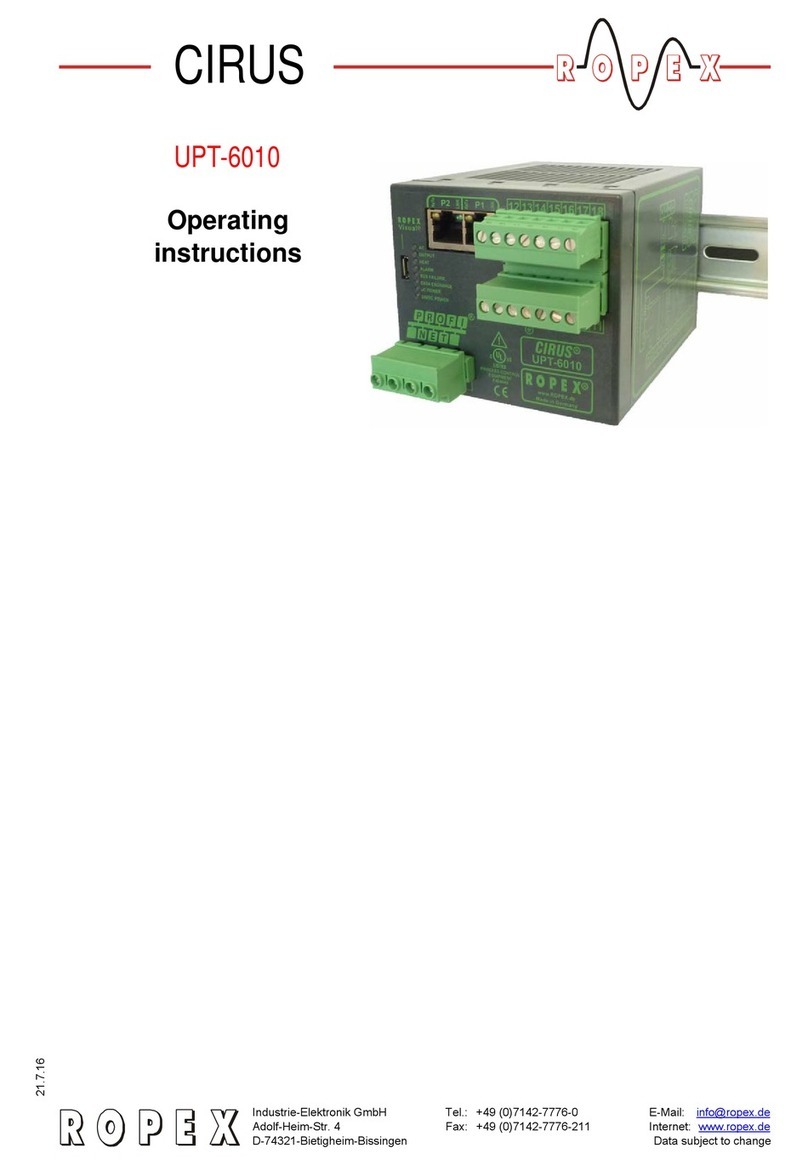
Ropex
Ropex CIRUS UPT-6010 operating instructions
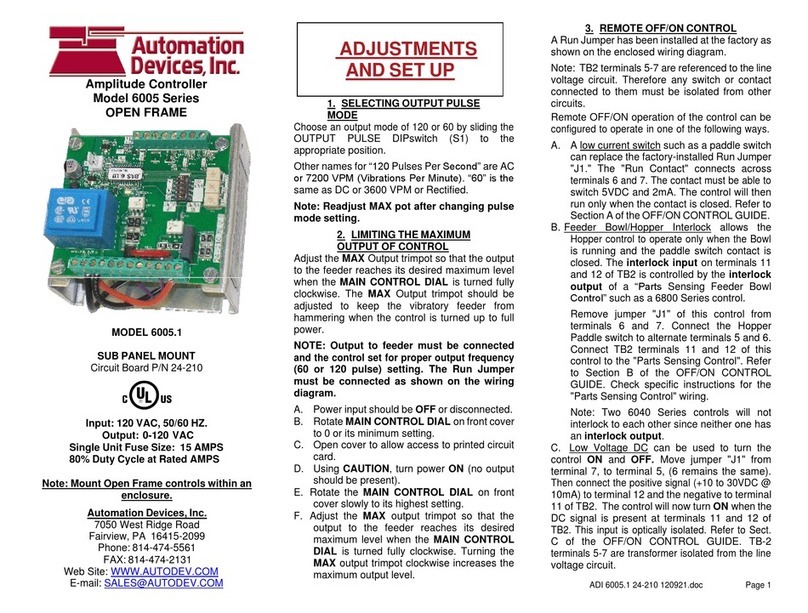
Automation Devices
Automation Devices 6005 Series instructions

Goepel
Goepel basicCAN 61 PLUS user manual

Azbil
Azbil Infilex AC WY5117C1 Series Specifications & instructions
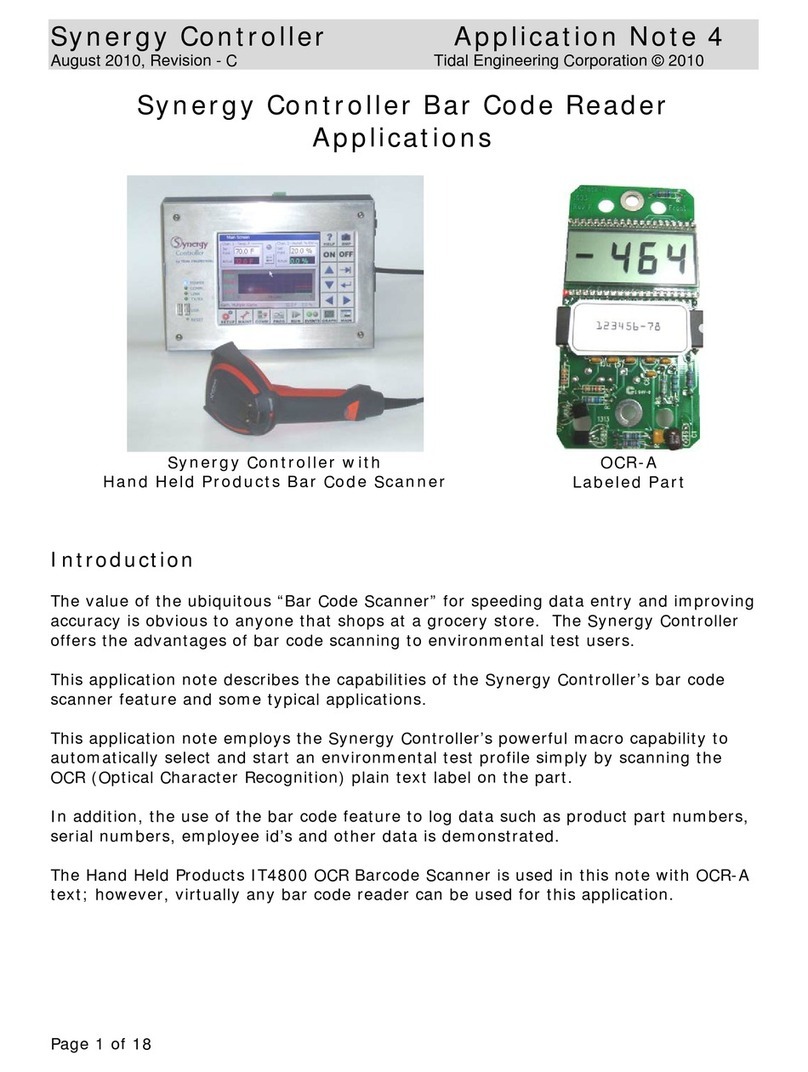
Tidal Engineering Corporation
Tidal Engineering Corporation Synergy Controller Application note

EGS
EGS Sola Hevi Duty MCR Installation and operation manual

ABB
ABB CBV-2U4-3T user guide