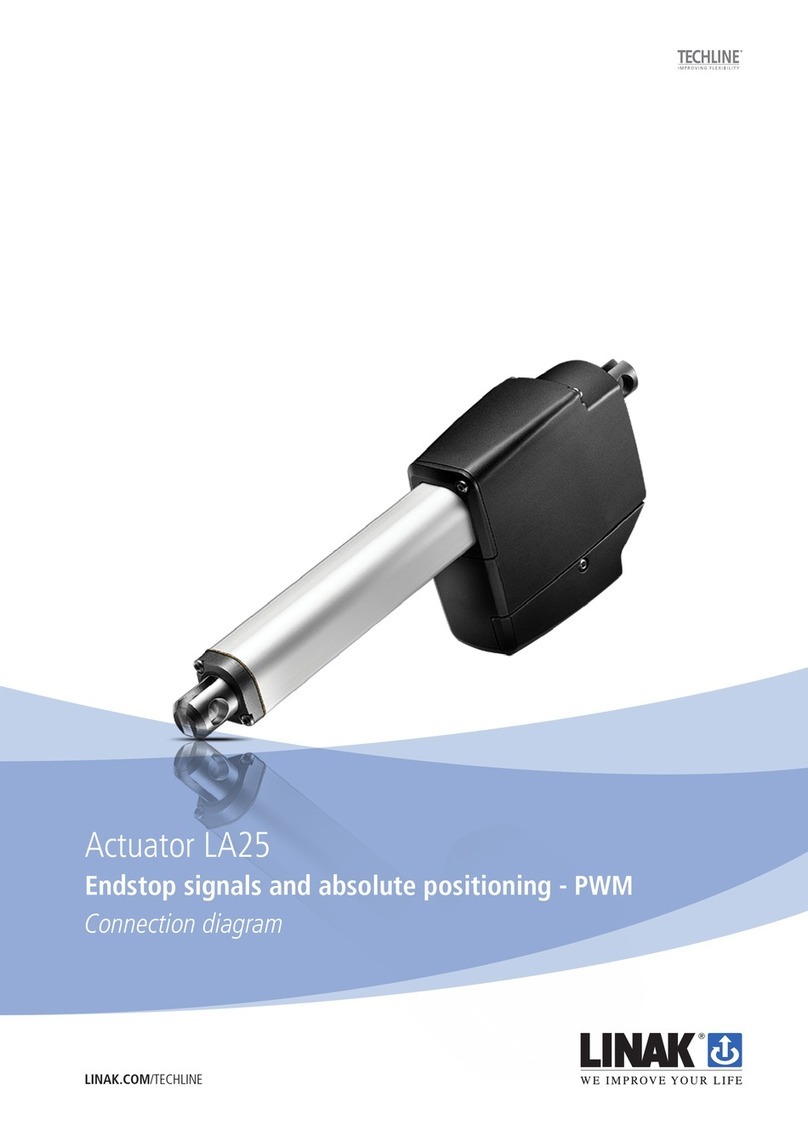Linak TECHLINE LA25 Instruction manual
Other Linak Controllers manuals

Linak
Linak 239 Series User manual

Linak
Linak TECHLINE LA35 User manual

Linak
Linak TECHLINE LA25 Instruction manual

Linak
Linak TECHLINE LA35 User manual
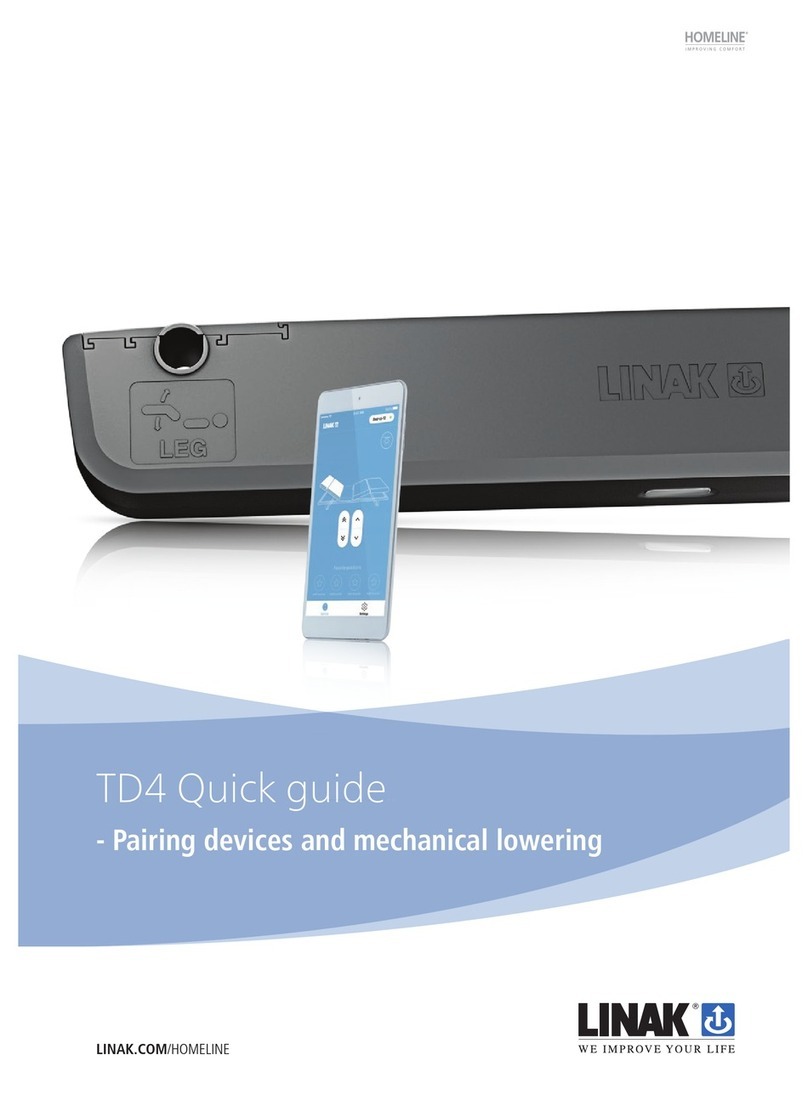
Linak
Linak TD4 User manual

Linak
Linak TECHLINE LA25 Instruction manual

Linak
Linak TECHLINE LA33 User manual

Linak
Linak LA18 IC Advanced User manual

Linak
Linak DESKLINE DB5 User manual

Linak
Linak Homeline LA10 User manual

Linak
Linak DPA User manual

Linak
Linak TR-EM-288-SAF User manual
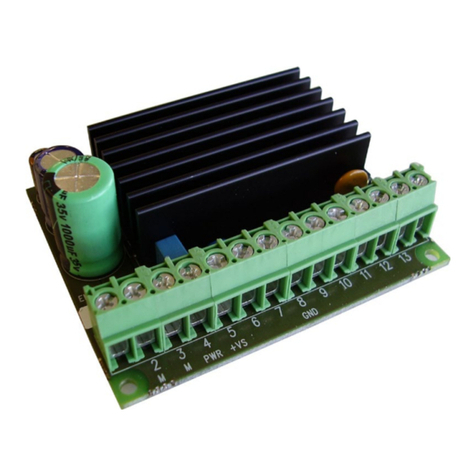
Linak
Linak TR-EM-288 User manual

Linak
Linak HB100 User manual

Linak
Linak DL12 User manual
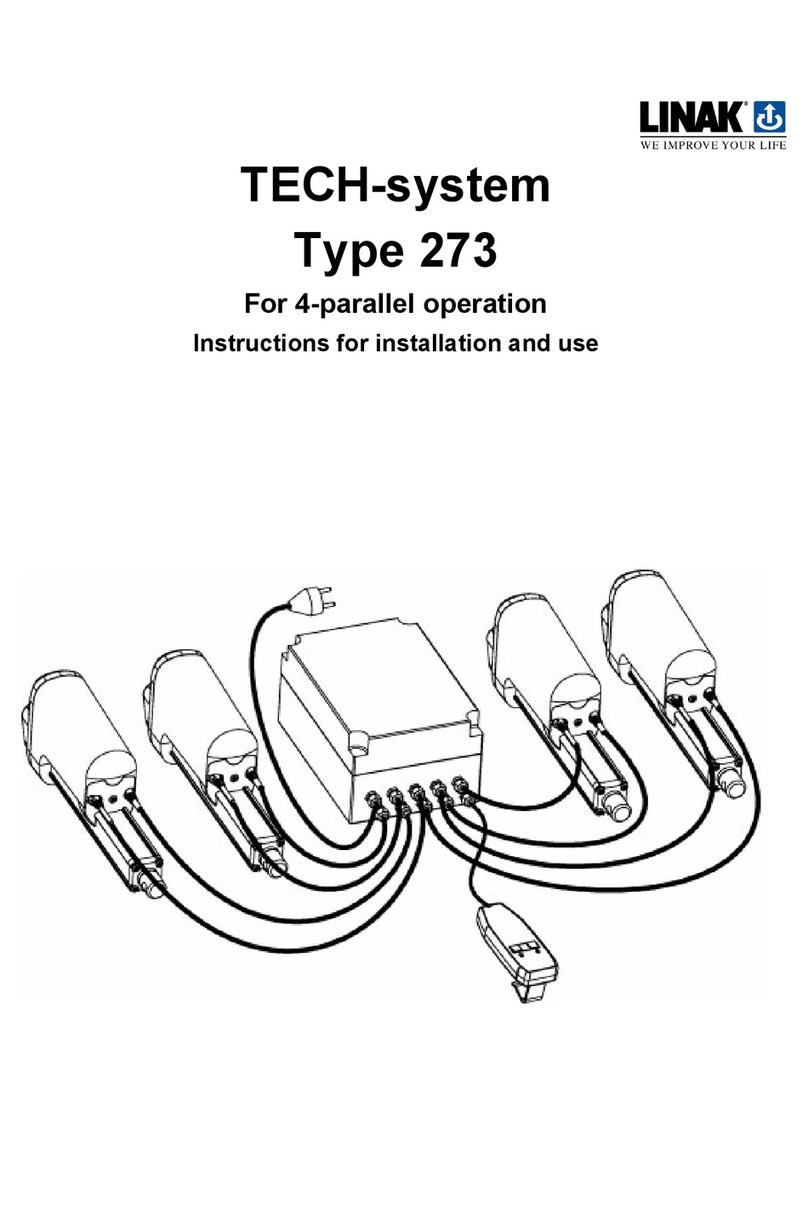
Linak
Linak 273 Series User manual

Linak
Linak ACTUATOR LA36 User manual

Linak
Linak Homeline KA20IC User manual

Linak
Linak LA20 User manual

Linak
Linak LA20 User manual
Popular Controllers manuals by other brands

Digiplex
Digiplex DGP-848 Programming guide

YASKAWA
YASKAWA SGM series user manual

Sinope
Sinope Calypso RM3500ZB installation guide

Isimet
Isimet DLA Series Style 2 Installation, Operations, Start-up and Maintenance Instructions

LSIS
LSIS sv-ip5a user manual

Airflow
Airflow Uno hab Installation and operating instructions