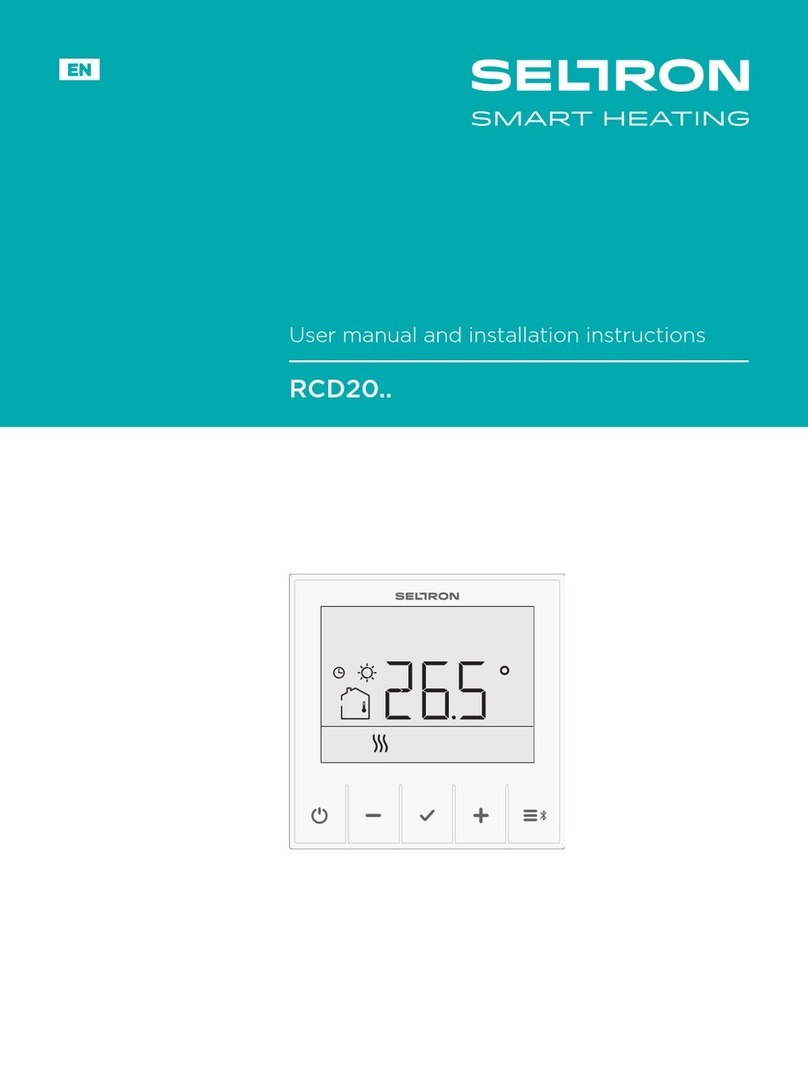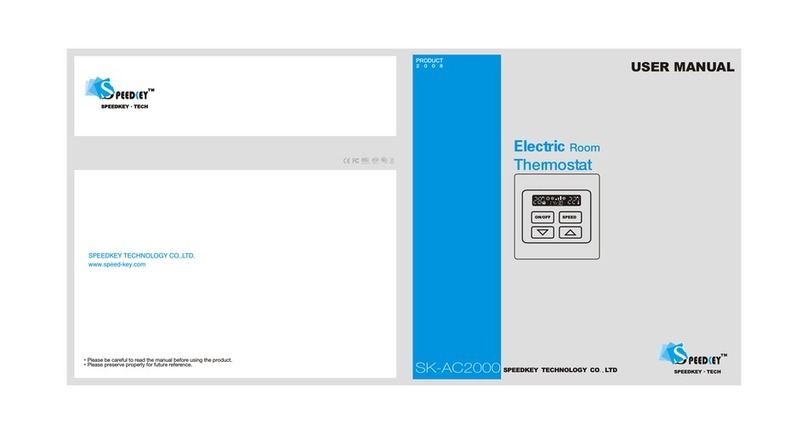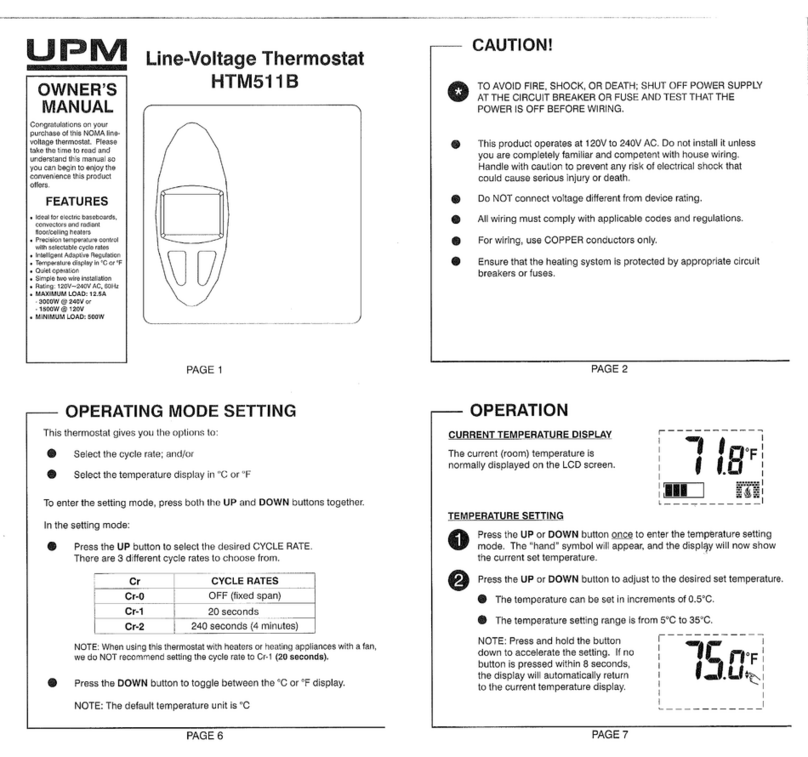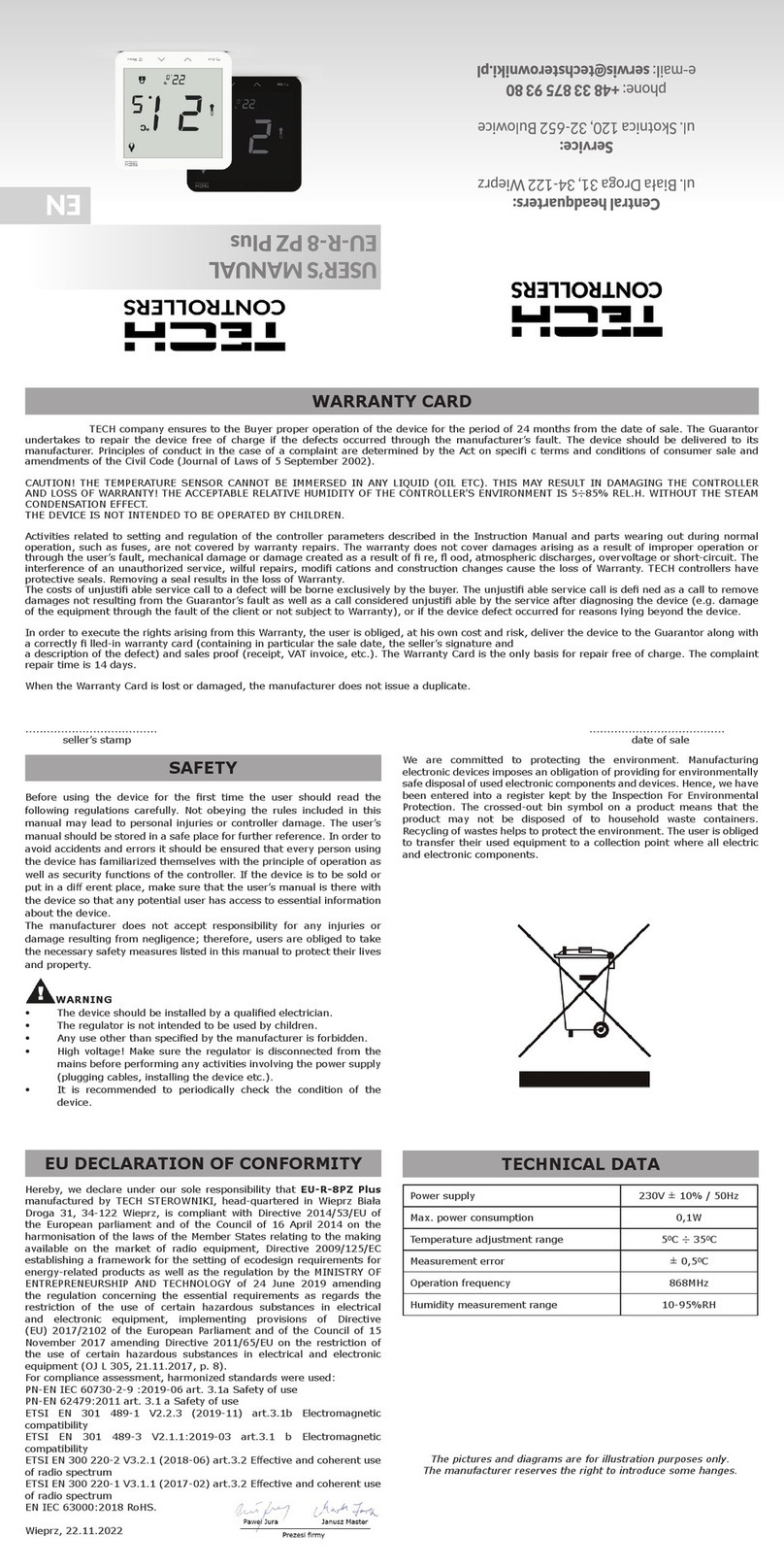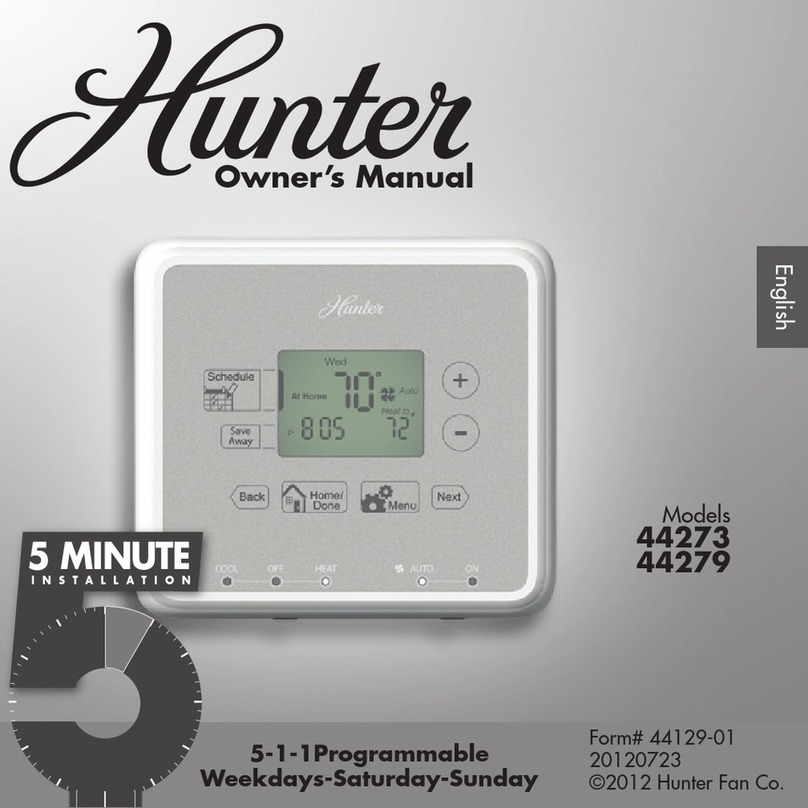Seltron RCD1 Premium User manual




















Other manuals for RCD1 Premium
1
This manual suits for next models
3
Table of contents
Languages:
Other Seltron Thermostat manuals

Seltron
Seltron DD2+ User manual

Seltron
Seltron ST2 User manual
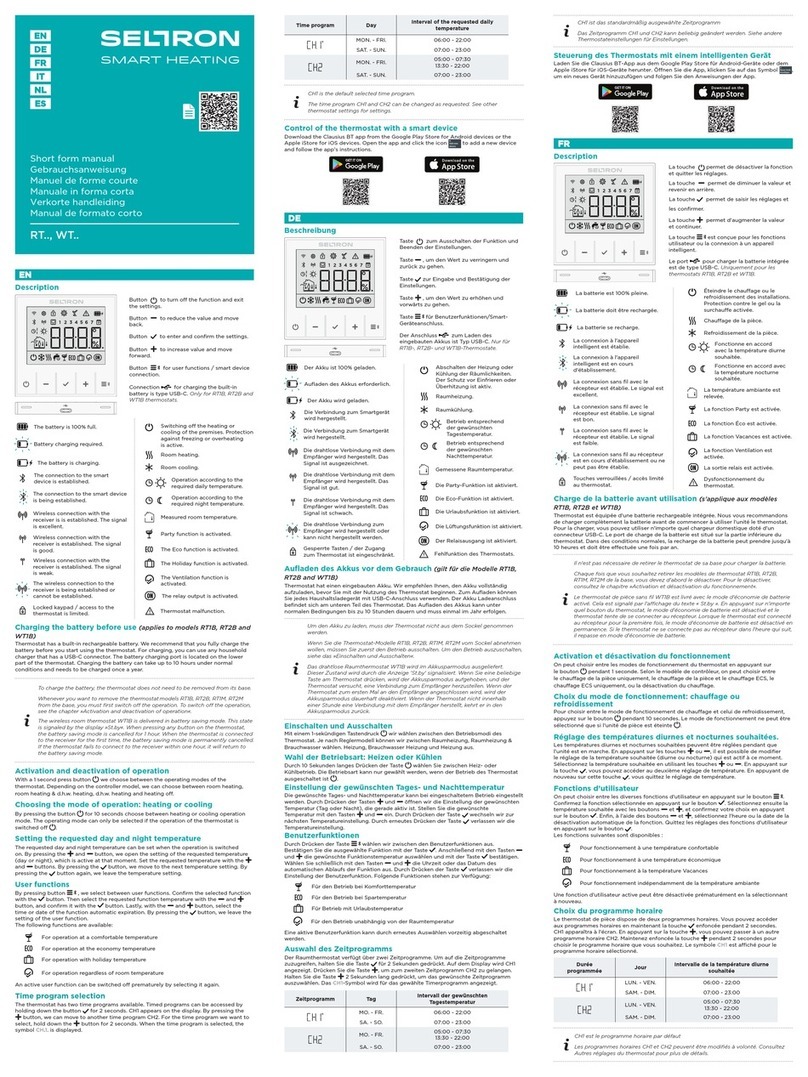
Seltron
Seltron RT Series How to use
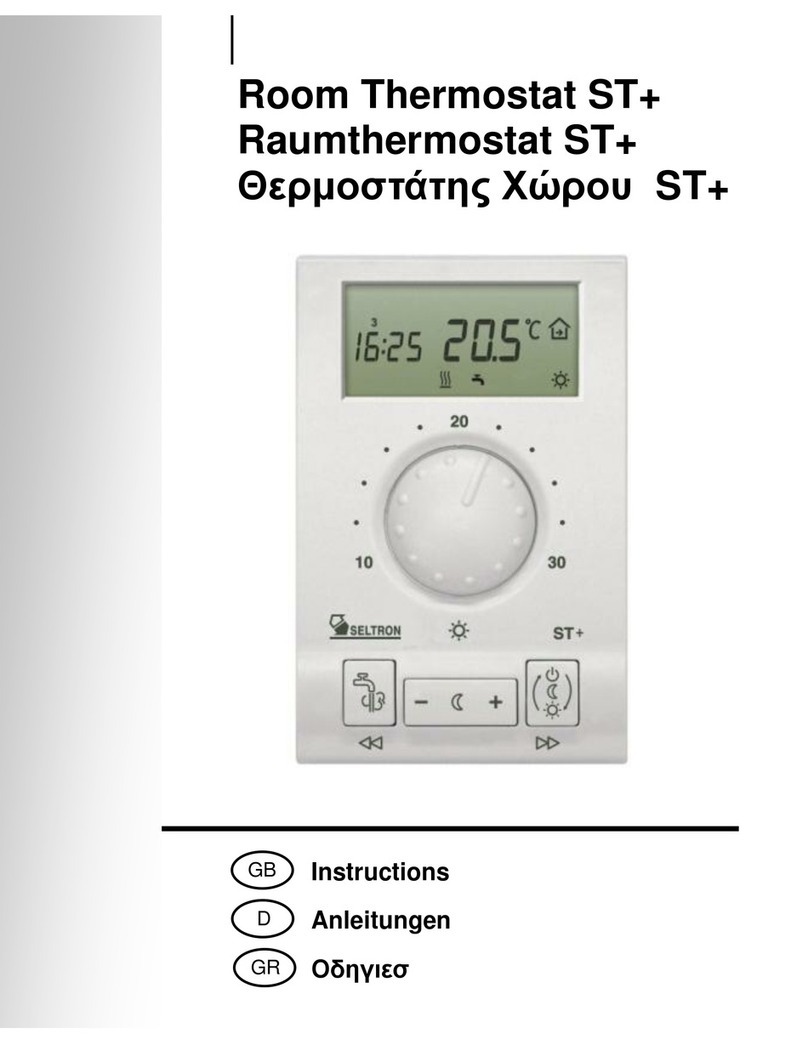
Seltron
Seltron ST User manual

Seltron
Seltron RT Series User manual

Seltron
Seltron RCD1 Premium User manual

Seltron
Seltron RCD3 Setup guide
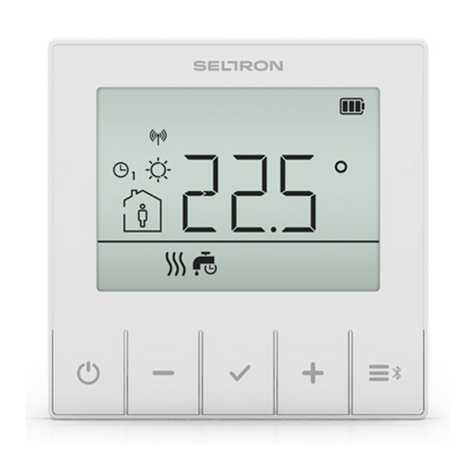
Seltron
Seltron RCD20 How to use

Seltron
Seltron T1 User manual
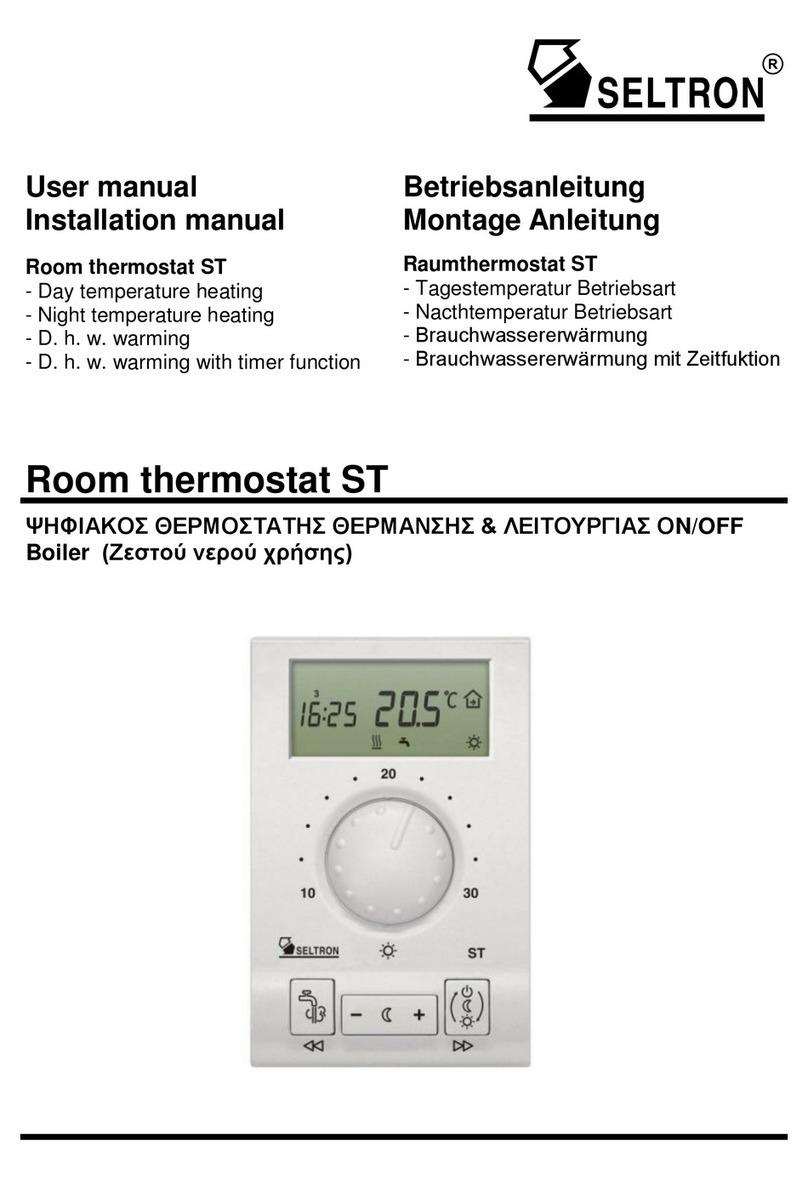
Seltron
Seltron ST User manual
Popular Thermostat manuals by other brands
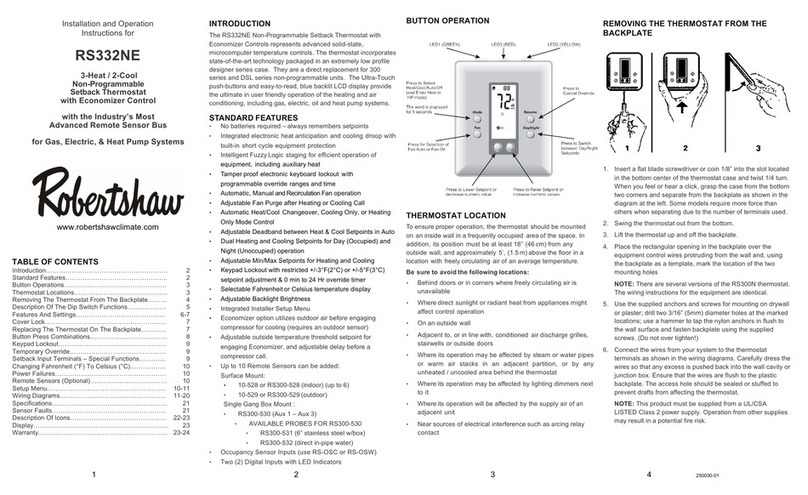
Robertshaw
Robertshaw RS332NE Installation and operation instructions for

Trane
Trane Pivot BAYSTAT814 Series Installation, operation and maintenance

ABB
ABB TC16-20 Series product manual

CAME
CAME BPT TA/350 Installation and use manual
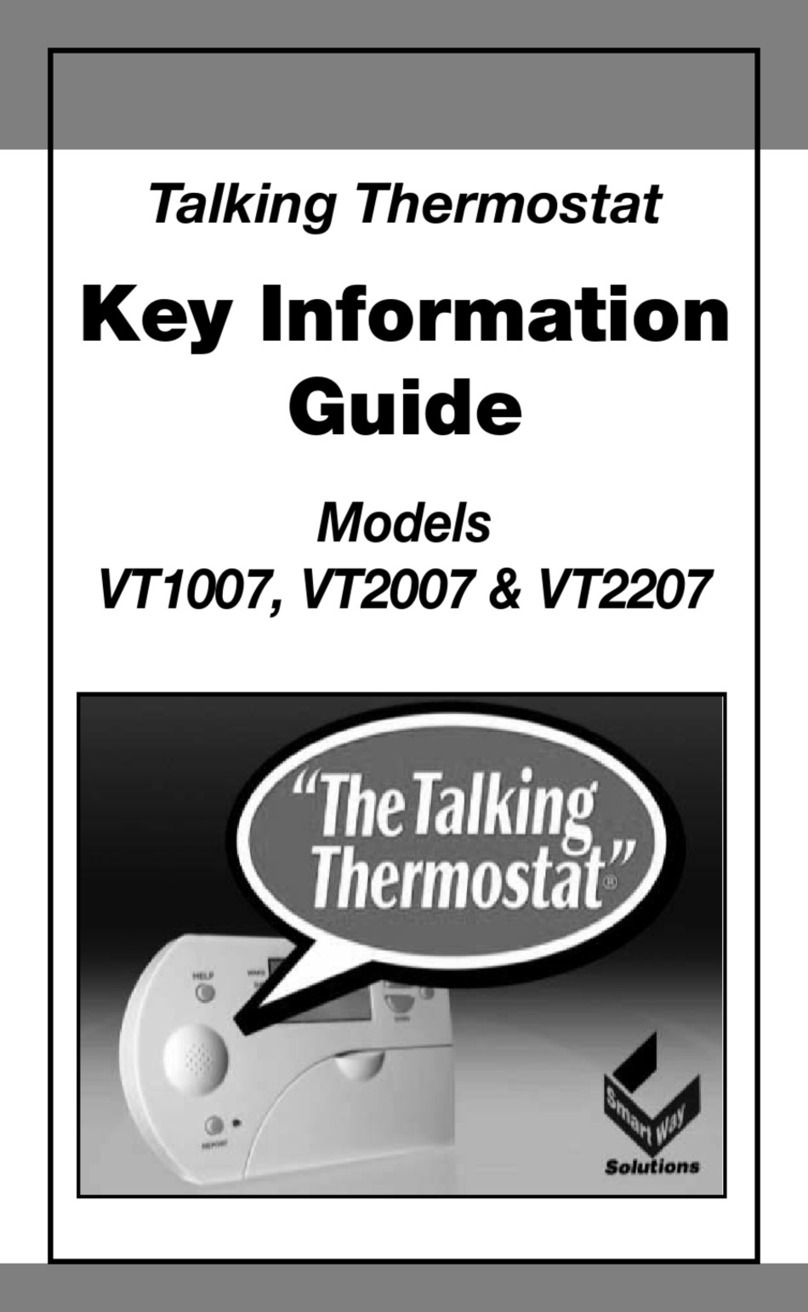
Solutions
Solutions VT1007 Information guide

Jackson
Jackson Comfort System T-32-P installation manual